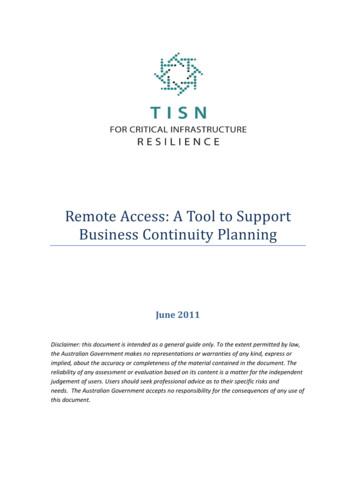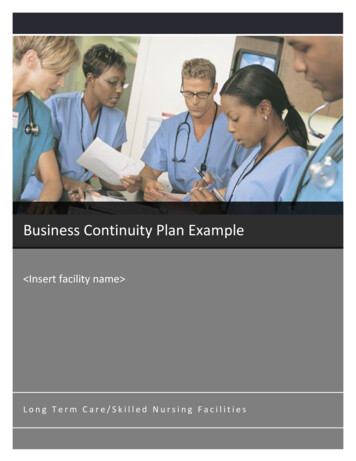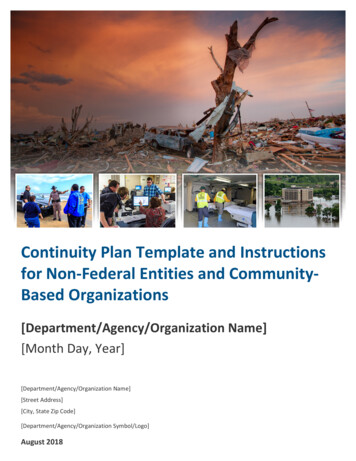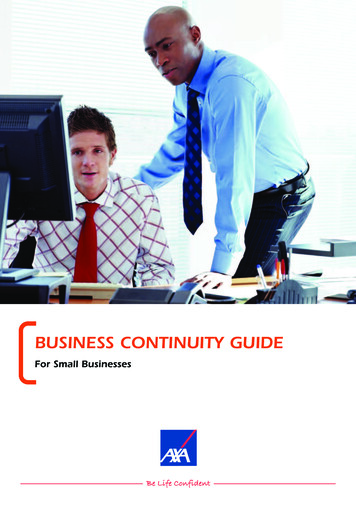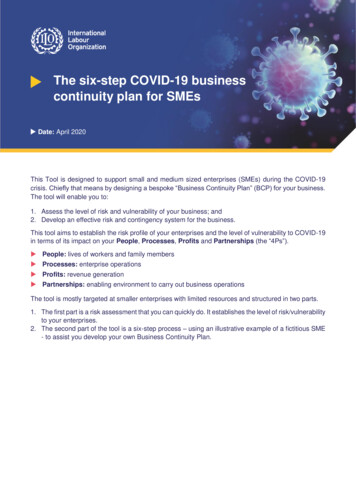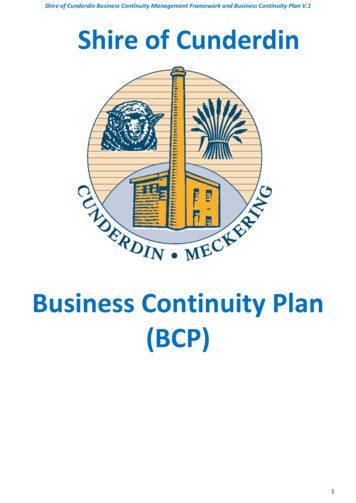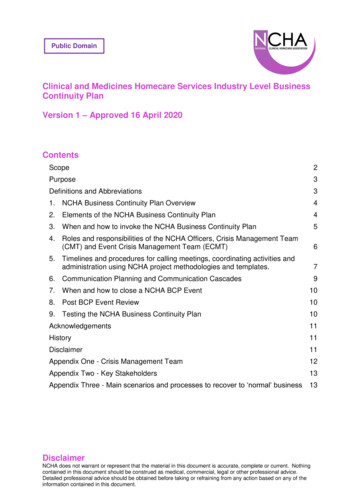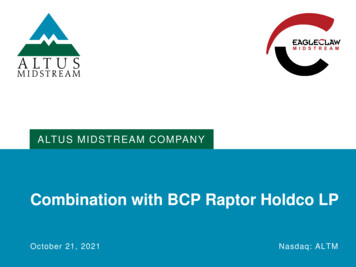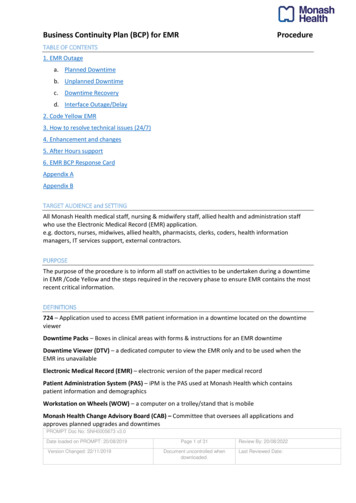
Transcription
Business Continuity Plan (BCP) for EMRProcedureTABLE OF CONTENTS1. EMR Outagea. Planned Downtimeb. Unplanned Downtimec. Downtime Recoveryd. Interface Outage/Delay2. Code Yellow EMR3. How to resolve technical issues (24/7)4. Enhancement and changes5. After Hours support6. EMR BCP Response CardAppendix AAppendix BTARGET AUDIENCE and SETTINGAll Monash Health medical staff, nursing & midwifery staff, allied health and administration staffwho use the Electronic Medical Record (EMR) application.e.g. doctors, nurses, midwives, allied health, pharmacists, clerks, coders, health informationmanagers, IT services support, external contractors.PURPOSEThe purpose of the procedure is to inform all staff on activities to be undertaken during a downtimein EMR /Code Yellow and the steps required in the recovery phase to ensure EMR contains the mostrecent critical information.DEFINITIONS724 – Application used to access EMR patient information in a downtime located on the downtimeviewerDowntime Packs – Boxes in clinical areas with forms & instructions for an EMR downtimeDowntime Viewer (DTV) – a dedicated computer to view the EMR only and to be used when theEMR ins unavailableElectronic Medical Record (EMR) – electronic version of the paper medical recordPatient Administration System (PAS) – iPM is the PAS used at Monash Health which containspatient information and demographicsWorkstation on Wheels (WOW) – a computer on a trolley/stand that is mobileMonash Health Change Advisory Board (CAB) – Committee that oversees all applications andapproves planned upgrades and downtimesPROMPT Doc No: SNH0005673 v3.0Date loaded on PROMPT: 20/08/2019Version Changed: 22/11/2019Page 1 of 31Document uncontrolled whendownloaded.Review By: 20/08/2022Last Reviewed Date:
Business Continuity Plan (BCP) for EMRProcedureEMR Downtime Assessment & Response Team (DART) – a team of EMR staff that are responsible forinvestigating any issues and provide a response to the businessEQUIPMENT Downtime ViewersooDTVs enable staff to view that ward or departments patients’ medical record during adowntime. From the DTV the following can be printed: Relevant clinical documentation (up to 7 days) Relevant orders (up to 30 days) Downtime Pathology Report Downtime Elective Surgery Bookings Downtime Emergency Surgery Report Downtime Medication Administration Record (MAR) Downtime Referral and Consults Orders Report Downtime Patient list724 User guides are in the downtime packs and available on EMR websiteoEMR Downtime Viewers are available on all wards and must always be powered on andconnected to the Monash Health networkoDTVs will have direct connections to local printers in order to enable printing of patientrecords in the event of a downtimeoEMR Downtime checklist (refer Appendix B) DVT (power and connection) to be check every dayPrinting and Downtime packs to be checked once a weekEMR Downtime Packs:e.f.g.h.Action Cards to inform clinicians on next steps (refer Appendix A)Paper forms (MR forms) for use during down timePensRequest slips for Pathology and RadiologyPROCEDURE1. EMR Outagea. Planned Downtimei. Planned EMR downtimes will occur within pre-defined windows with approvalfrom the Monash Health Change Advisory Board (CAB).ii. Appropriate advance notification will be provided to affected system owners andclinicians.iii. Detailed processes for the management of planned downtimes will be outlined inthe EMR Release Management Plan.PROMPT Doc No: SNH0005673 v3.0Date loaded on PROMPT: 20/08/2019Version Changed: 22/11/2019Page 2 of 31Document uncontrolled whendownloaded.Review By: 20/08/2022Last Reviewed Date:
Business Continuity Plan (BCP) for EMRProcedureiv. Communication on the planned downtime Code Yellow will be notified via IT inadvance to all managers in order to complete pre-planned downtime activitiesand refer to the EMR BCP Response Matrix.v. Planned downtime could include partial planned outage of an interface due toupgrades to other feeder systems such as pathology, radiology or IPM.b. Unplanned DowntimeIt is the responsibility of all clinicians to notify the IT Services Desk in the instance where there is a partialor complete loss of function in the EMR that is impacting clinical care.i. For all urgent matters notify IT desk 03 9594 7255 (ext 47255) and notify NurseManager and /or Nursing Coordinator.ii. If Monash Health IT are unable to resolve the issue and the issue is critical theEMR Downtime Assessment & Response Team (DART) will be contacted and willinvestigate and provide information.iii. EMR DART will advise affected areas of the appropriate response required. Wherethere is a downtime and the EMR DART is unable to resolve the situationimmediately, a Code Yellow may be called, downtime procedures may beactivated (refer point 2 below).iv. If downtime procedures are activated, clinicians are to access their local areasdowntime pack for MR forms and Downtime Action Cards.c. Downtime RecoveryWhen advised, the Incident Commander may instruct areas to commence EMR Recovery.Following a downtime all clinicians will have responsibilities to retrospectively document the mostrecent data into the EMR which may consists of:i.Last set of vital signsii.Update specimen ordersiii.Medications/Continuous medications (e.g. IV fluids)iv.Enter communication order "***Paper medication chart exists for thispatient***" (if a nurse sign with “Protocol (No cosign)”)This will be coordinated by the nurse in charge of the ward / unit / department and is detailed on theAction Cards (refer Appendix A) by discipline located in the Downtime Packs. All paper documentationused from the downtime packs must be retained for reference and will be scanned on discharge.i. Clinicians follow Downtime Action Card instructions for recoveryii. Advise the Incident Commander when recovery is completeiii. Incident Commander makes the decision to stand-down Code Yellow.iv. Replenishment of Downtime Packs - the Zone Warden in conjunction withHealth Information Services will replenish the downtime packs.d. Interface Outage/DelayPROMPT Doc No: SNH0005673 v3.0Date loaded on PROMPT: 20/08/2019Version Changed: 22/11/2019Page 3 of 31Document uncontrolled whendownloaded.Review By: 20/08/2022Last Reviewed Date:
Business Continuity Plan (BCP) for EMRProcedureIn the event of compromised interfaces, the EMR BCP Response Card below outlines recommendedactions until a detailed response can be provided.2. Code Yellow EMRIf downtime is to be prolonged EMR DART will advise the Incident Commander Monash Health, whowill determine if a Code Yellow is called across all affected sites, and Code Yellow procedures will beactivated.3. How to resolve technical issues (24/7)a. For all urgent matters please call the IT Service Desk on 03 9594 7255 (ext 47255) andnotify your local unit manager, orb. Log the call via IT – Central Requesti. Navigate to https://central.internal.southernhealth.org.au/ to log an IncidentRequest, ensuring as much detail is captured, including any screen shots andspecific details to replicate the issue.4. Enhancement and changesAll requests for enhancements must be logged via IT & the EMR Program.a. Log the call via IT – Central Requesti. Navigate to https://central.internal.southernhealth.org.au/ to log [EnhancementRequest], ensuring as much detail is captured, including any screen shots,specific details and the justification for the enhancement.b. All enhancements or changes to EMR must have appropriate governance group approvaland will be processed in line with the EMR Release Management Plan5. After Hours supportIT Services Help Desk will be responsive 24/7 and can assist with basic queries after-hours:a. For critical issues, at the discretion of the Nursing Coordinator, they may contact theafter-hours on-call EMR officerb. Non-critical issues should be logged per the process outlined above “How to resolvetechnical issues (24/7)”.6. EMR BCP Response CardThe EMR response card below outlines the interfaces of the other IT systems used at MonashHealth and an impact their interruption would have on EMR users. It provides suggested directionuntil more specific information becomes available.To be used in conjunction with the action cards (located in the EMR Downtime packs).PROMPT Doc No: SNH0005673 v3.0Date loaded on PROMPT: 20/08/2019Version Changed: 22/11/2019Page 4 of 31Document uncontrolled whendownloaded.Review By: 20/08/2022Last Reviewed Date:
Business Continuity Plan (BCP) for ce to the ASIn this scenario, ward/directadmissions cannot be created in PAS.Patient episodes and all clinical carecan still be documented in FirstNetwithin ED. ED Short Stay Unit trackinglists and patient lists will not beaccurate.New patients - will not be availableuse action cardsfor these ptsuse nt FlowPBRCPFMResults created before the downtimecan still be viewed in the EMR; onlythe results recorded during thedowntime will not be available.Note: they will be available in theEMR after the downtime.Results created before the downtimecan still be viewed in the EMR; onlythe results recorded during thedowntime will not be available.Note: they will be available in theEMR after the downtime.New orders for complex medicationswill not be forwarded electronically tothe Pharmacy for dispensing.Billing information may be delayeduntil the interface returns. Generally,these interfaces are not critical interms of immediate patient safety.When the interface/s return tonormal, all messages should process.In this scenario, some clinicalinformation useful for patient flowwill not be readily available from PFM.Clinical staff should refer to the EMR.For urgent bed transfers, requests etc,direct contact should be made withBed Access.Existing patients - will still beavailable, but without updatesTransfer patients - locations willnot updateFirstNet registrations – can still beperformedOutpatient appointments - will notbe visible in EMRTCI Dates - Request lists will notpopulate in real-time, users needto manually schedule patientswithout the request list.Pathology results - may not beavailable in real timePathology orders - may not bereceiveduse EMRuse Webstrocall departmentif urgentuse EMRprint requestsDI orders - may not be receiveduse EMRUse paperrequisition forurgent or neworderscall departmentif urgentIntravenous medications - will nottransmit to Merlin for dispensinghTrak will not receiveappointmentshTrak will not receive CMBS codesWebPAS will not receive CMBScodesPBRC will not receive CMBS codesMDT Referrals - will not beavailable in PFMED Bed Requests - will not beavailable in PFMEstimated Date of Discharge - willnot be available in PFMOperational PolicyPROMPT Doc No: SNH0005673 v3.0Version Changed: 22/11/2019refer to IPMuse Vue Motionif interface isdownKEY STANDARDS, GUIDELINES OR LEGISLATIONList the relevant legislation and standards which need to be complied with.Date loaded on PROMPT: 20/08/2019use EMRDI results - may not be available inreal timeRELATED DOCUMENTATION use EMRPage 5 of 31Document uncontrolled whendownloaded.Review By: 20/08/2022Last Reviewed Date:use EMRuse EMRuse EMRuse EMRuse EMRuse EMRcall departmentif urgentuse EMR
Business Continuity Plan (BCP) for EMR Procedureo Emergency ManagementFrameworko Emergency Management FrameworkProcedureo Code Yellow Emergencyo Information Technology (IT) Disaster Recovery and Downtimeo Information Technology (IT) Major Incident Managemento Patient Flow Manager - Business Continuityo Admission, discharge and transfer iPM downtime Procedure (in draft)o Carestream (in draft)o Medipatho Webpaso Merlin BCP (in draft)o Htrako PBRCEMR Documentationo EMR Business Continuity Plano EMR Domain Management Plan (in draft)o EMR Domain Strategyo EMR Interface Architecture Plan (in draft)o EMR Issue Management Plan (in draft)o EMR Release Management Plan (in draft)KEYWORDSEMR, Downtime, BCP, Business Continuity, Recovery, 724, DTV, Incident, Code Yellow, IncidentCommanderDocument GovernanceSupporting PolicyEmergency Management (Operational)Executive SponsorExecutive Director, Residential Care & Support ServicesProgramEMR ProgramDocument Author/sJanette Gogler - Deputy Chief Nursing Information OfficerRobert Dashwood – EMR Program Manager – ApplicationsFelicity Stevens – EMR Clinical Application Business AnalysistPROMPT Doc No: SNH0005673 v3.0Date loaded on PROMPT: 20/08/2019Version Changed: 22/11/2019Page 6 of 31Document uncontrolled whendownloaded.Review By: 20/08/2022Last Reviewed Date:
Appendix A – Action CardsDowntime Action CardPrior toDowntime (ifplanned)All Clinical Staff - Ward30 Minutes Prior Complete and save any electronic documents so they are viewable in the downtime viewerduring outage. Update alternative forms of communication, e.g. Fluid Restrictions to white board or signabove patient’s bed as per business process.Pathology View pathology results in WebstroDuring DowntimeDiagnostic Imaging View radiology images and reports in CareStream/VueMotion.Other Documentation For other forms of documentation access documents from Downtime Pack (e.g. FluidBalance, Medication Chart (NIMC) Risk Assessments, Admission, Discharge Summary)Accessing electronic patient information Review electronic patient information on the Downtime ViewerMedication OrdersReview the Downtime MAR. If you need to see previous medication administration historyrefer to the Downtime Viewer.Immediately if clinically appropriateEMR Recovery Steps Cancel Lab to collect pathology orders, for specimens that have been sent during downtimeto avoid another specimen being taken. For Clinician to Collect specimens that have beentaken, chart as doneAs soon as possible Enter New Patient Care orders from Patient Care Orders logi.e. New, Modified, Discontinued, Suspended, Resumed, Withheld, Stat, continuousmedications (IV orders) Order any outstanding doctor tasks currently listed on whiteboard or communication book Escalate any found critical medical issues to the treating team No retrospective data entry for patients discharged during downtimeVersion 3.1 October 2019
Downtime Action CardPrior to Downtime (if planned)Ward Nurse Manager/NIC/MIC90 Minutes Prior Advise staff of the timing and anticipated length of downtime and instruct staff to commencedowntime preparation Commence Pre-downtime preparation as described below Obtain downtime pack, and distribute relevant forms required for the patient15 Minutes Prior Attach a RED card stating, “Stop using EMR” on the front of the Patients’ Folder at bedside /nurses’ station and on the front of WOWs and laptops Log on to the Downtime Viewer and coordinate the printing/ distribution of “Downtime MAR”and “Patient Information” for patients affected by the downtime.EMR RecoveryStepsDuring DowntimeAccessing electronic patient information Log on to the Downtime Viewer and coordinate the printing/ distribution of “DowntimeMAR”, “Patient Information” and “Downtime Pathology” for patients affected by thedowntime.Can be skipped if prepared prior to downtime. Coordinate pathology collection - Prioritise and get orders transferred on to paper requisition Obtain downtime box, and distribute relevant forms required for the patient, photocopyadditional forms as required Attach a RED laminated card stating, “Stop using EMR” on the front of the Patients’ Folder atbedside / nurses’ station and on the front of WOWs and laptopsImmediately Determine patients that need to be recovered in the EMR e.g. those with a LOS 24hrsAs soon as possible Notify Incident Commander once recovery processes complete Record on the CLO in comments each patient that is “EMR recovered”Version 3.1 October 2019
Downtime Action CardPrior toDowntime(if planned)Ward Clerical/Administration15 Minutes Prior Assist with attaching RED laminated card stating, “Stop using EMR” on the front of thePatients’ Folder at bedside / nurses’ station and on the front of WOWs and laptopsEMRRecoveryStepsDuring DowntimePatient Administration Activities Continue all activities in the PAS where possible:- Admissions- Transfers- Discharges- Demographic updates- Appointments Print off patient labels from iPM if requiredAs soon as possible File all source paper documents used during downtime in patients’ medical record forscanning. Restock downtime boxes with required paper formsVersion 3.1 October 2019
Downtime Action CardPrior to Downtime (if planned)Ward Nurse/ Midwife (direct pt care)90 Minutes Prior Adjust medication administration times to be given pre or post downtime where clinically appropriate Administer all medications that have been scheduled pre-downtime where clinically appropriate. Review Activities and Interventions tab and complete urgent tasks. Print out outstanding Pathology Requisitions and Labels for Clinician to Collect.30 Minutes Prior Complete and save any electronic documentation so its viewable in the downtime viewer during the outage. Ensure Fluid Balance is up to date and transcribe daily totals for intake and output items as required forclinical care. Ensure all relevant diet orders and allergy status are entered in the EMRMedication Orders Review the Downtime MAR. If you need to see previous medication administration history refer to thedowntime Viewer. Document nurse-initiated meds and phone orders on the paper NIMC (Medication Chart)Dispensing of Medication Send photocopy of the NIMC and Inpatient Medication Requisition to pharmacy for supply during businesshours.During DowntimeMedication Administration Manually confirm patient ID Band details are correct and consistent with PAS / Handwritten patientidentification label on Downtime MAR (Confirm 6 rights of medication administration). Review and document administration of medications on the Downtime MAR for existing ordersPathology Label specimens with a patient demographic label, initial, date, and time the specimen then send to the laboratory Document the time collected on the "Outstanding Collections" list. Observation Documentation Documenting patient observations on Adult Observation Chart or VICTOR Charts and other specialistobservation charts.Other DocumentationUse other relevant forms of documentation (e.g. Fluid Balance, Medication Reconciliation, Admission), usethe tools available from the Downtime Pack for your area.EMR Recovery StepsImmediately if clinically appropriate If ID band applied during downtime, please replace with the EMR ID band Cancel ‘Lab to collect’ pathology orders, for specimens that have been sent during downtime to avoidanother specimen being taken. For 'Clinician to Collect ‘specimens that have been taken, chart as ‘done ‘ Last set of core ObservationsAs soon as possible Enter communication order "***Paper medication chart exists for this patient***" as a Protocol (NO cosign) Update MAR overdue tiles with “Not Done” and reason “Downtime see paper chart” Update IV fluids and medication infusions through the MAW and electronic Fluid Balance ChartVersion 3.1 October 2019
Downtime Action CardPrior to Downtime (ifplanned)Ward Doctor90 Minutes Prior Place new orders. If handover is going to occur during downtime, then print Doctor worklist30 Minutes Prior Complete and save any electronic documentation so it is viewable in the downtime viewer duringoutage. Document New/Suspend/Discontinue/Modify Medication Orders on the MAR.Medication Orders Prescribe any new medications on the paper NIMC (Medication Chart) Order new Infusions on the IV Fluid chartDuring DowntimePathology Order new pathology or pathology ordered in EMR that needs collection during downtime on paperrequisition. Notify nurse of collection requirement. View pathology results in Webstro Call Pathology department directly to obtain urgent pathology results.Diagnostic Imaging Order new urgent diagnostic imaging on paper requisition. View radiology images and reports in CareStream/VueMotion.Other Documentation Use other forms of documentation (e.g. progress note, Medication Reconciliation, Admission,Procedure, Discharge Summary).Immediately if clinically appropriate Enter Altered Calling CriteriaEMR Recovery StepsAs soon as possible Use a systematic approach to enter the changes to medication orders for ward patients (from theDowntime MAR)i.e. New, Modified, Discontinued, Suspended, Resumed, Withheld, Stat, continuous IV orders Enter communication order "***Paper medication chart exists for this patient***" Document & initial on Downtime MAR: “Entered in EMR” when transcribed Write on paper medication chart “Order Transcription Complete” and initial when all prescription taskscompleted Place GREEN laminated card on front of patient folder to indicate paper Medication orders have beentranscribed into the EMR Update Procedures, Diagnosis, VTE screen, Allergies, Discharge Med Reconciliation and DischargeSummaries. Update Admission Reconciliation once notified by the pharmacistAs required Complete discharge summary in the EMR and send out within 24hrs of dischargeVersion 3.1 October 2019
Downtime Action CardPrior toDowntime(if planned)Pharmacist30 Minutes Prior Complete and save any electronic documentation so its viewable in the downtime viewerduring outageDuring DowntimePharmacy Clinical Review Downtime MAR is the 'source of truth' Print or locate Unverified Medication list and pending medication requests from theDowntime viewer for affected wards to assist with initial prioritisation of medication chartreview. Verification: Initial and date in purple pen each unverified medication order on the DowntimeMAR and each new medication order on the medication chart to indicate the pharmacist hasverified the order. Verification: Do not sign for orders requiring clarification or follow-up. Handwrite administration and storage instructions in purple pen against the orders on theDowntime MAR and medication chart for new orders Commence paper Medication Management Plan for newly admitted patients Profile discharge prescriptions against the patient's Downtime MAR and medication chart (ifin use), Medication Management Plan and Medication History Snapshot. Medication Level Reminders: Annotate the relevant dose on the Medication chart with asquare and the time the level should be taken. Verbally communicate with Nursing staffregarding medication level blood collection instructions.Dispensing of Medication Receive photocopy of the Downtime MAR/medication chart with requests highlighted forsupply during business hours.EMR Recovery StepsAs soon as possible Check entry of changes to medication orders for ward patients (from the Downtime MAR &medication chart if used) i.e. New, Modified, Discontinued, Suspended, Resumed, Withheld,Stat Validate existence of communication order "***Paper medication chart exists for thispatient***" Enter any TDM handover initiated during downtime and annotated on the DowntimeMar/medication chart but not completed before EMR restorationAs able Enter Home Medications and document allergies/ADR’s for admitted patients duringdowntime Update Medication Verification and assigning of ProductsVersion 3.1 October 2019
Downtime Action CardPrior toDowntime(if planned)Allied Health30 Minutes Prior Complete and save any electronic documentation so its viewable via Downtime viewer duringoutage.DuringDowntimePatient Lists Refer to PFM to track patients.Other Documentation Document assessments/treatments on paper progress notes from ward Downtime Pack, oron relevant paper forms in Downtime Pack in Allied Health DepartmentEMR Recovery StepsImmediately if clinically appropriate Ensure necessary orders are retrospectively added to the patient record (e.g. Patient Care,Dietary or Nutritional) Complete deferred documentation in Powerforms / Clinical Notes / iView as required.As soon as possible Update MPTL with patient seen during downtime Manually add self-referral orders as necessaryVersion 3.1 October 2019
Downtime Action CardPrior toDowntime(if planned)All Clinical Staff - ED30 Minutes Prior Complete and save any electronic documents so viewable via the downtime viewer duringoutage. Update alternative forms of communication, e.g. Fluid Restrictions to white board.Pathology View pathology results in WebstroDiagnostic ImagingDuring Downtime View radiology images and reports in CareStream/VueMotion.Other Documentation Collect other forms of documentation (e.g. Nursing Obs/Flowchart, Fluid Balance, MedicationReconciliation, Admission, Procedure, Medication Chart (NIMC) Discharge Summary) fromdowntime box.Accessing electronic patient information Review electronic patient information on the Downtime ViewerMedication OrdersReview the Downtime MAR. If you need to see previous medication administration historyrefer to the Downtime Viewer.EMR Recovery StepsImmediately if clinically appropriate Cancel ‘Lab to Collect’ pathology orders for specimens that have been sent during downtimeto avoid another specimen being taken. For ‘Clinician to Collect ‘specimens that have beentaken, chart as “done”As soon as possible Enter New Patient Care orders from Patient Care Orders logi.e. New, Modified, Discontinued, Suspended, Resumed, Withheld, Stat Order any outstanding doctor tasks currently listed on whiteboard or communication book Escalate any found critical medical issues to the treating team No retrospective data entry for patients discharged during downtime except the VEMD data Version 3.1 October 2019
Downtime Action CardED Nurse Manager/Floor Manager/ED DowntimeCoordinatorPrior to Downtime (if planned)90 Minutes Prior Advise staff of the timing and anticipated length of downtime and instruct staff to commencePre-downtime preparation as described below. Obtain downtime pack Prepare physical whiteboard to list all patients and locations at point of downtime and collecttriage box.15 Minutes Prior Log on to the Downtime Viewer and coordinate the printing/ distribution of “Downtime MAR”and “Patient Information” for patients affected by the downtime. Attach a RED laminated card stating, “Stop using EMR” at bedside computer and on the frontof WOWs & laptops on wheels Log on to the Downtime Viewer and coordinate the printing/ distribution of “Downtime MAR”,“Patient Information” and “Downtime Pathology” for patients affected by the downtime.5 Minutes PriorEMR RecoveryStepsDuring Downtime Print copy of ED Patients from FirstNet tracking list (NB: Use ED All Beds Tracking List tab toprovide latest vitals), then transcribe key information to whiteboards throughout department.Accessing Electronic Patient Information Access downtime box and distribute relevant forms to staff (e.g. ED Obs/flowchart) Coordinate pathology collection - Prioritise and get orders transferred on to paper requisition Track Specialist Consults, Bed Requests on whiteboard and ED log (paper) Attach a RED laminated card stating, “Stop using EMR” on the front of the Patients’ Folder atbedside computer and on the front of WOWsImmediately if clinically appropriate Allocate Supernumerary staff for back entering VEMD data requirementsAs soon as possible Notify Incident Commander once recovery processes complete VEMD data completedVersion 3.1 October 2019
Downtime Action CardED NursePrior to Downtime (ifplanned)90 Minutes Prior Administer all medications that have been scheduled pre-downtime where clinically appropriate. Review Activities and Interventions tab and complete urgent tasks. Print out outstanding Pathology Requisitions and Labels for Clinician to Collect.30 Minutes Prior Complete and save any electronic documents so viewable via Downtime Viewer during outage. Ensure Fluid Balance is up to date and transcribe daily totals for intake and output items as required on MRK45 Update alternative forms of communication, e.g. Fluid Restrictions to manual white board.Medication OrdersReview the Downtime MAR. If you need to see previous medication administration history refer to the DowntimeViewerDocument nurse-initiated meds and phone orders on the NIMC (Medication chart) MRL00Medication AdministrationManually confirm patient ID Band details are correct and consistent with iPM / Handwritten patient identificationlabel on Downtime MAR (Confirm 6 rights of medication administration)Review and document administration of medications on the Downtime MAR for existing ordersDuring DowntimePathologyLabel specimens with a patient demographic label, initial, date, and time the specimen then send to the laboratoryDocument the time collected on the "Outstanding Collections" listObservation DocumentationDocumenting patient observations on Adult Observation& Response Chart (MRK002) or VICTOR Charts and otherspecialist observation charts MRB06(I)Other DocumentationComplete EMR downtime patient flow form. Use other relevant forms of documentation (Fluid Balance, progressnotes, Medication Reconciliation, Admission, Procedure, Discharge Summary), available from the Downtime Packfor your areaDepartureFor admission - send copies of paper record with patientRetain paper file from admission and discharge for downtime recovery purposesEMR Recovery StepsImmediately if clinically appropriate Ensure clerks have replaced ID band with EMR version so PPID (MAW and Specimen modules can be used) Cancel ‘Lab to collect’ pathology orders, for specimens that have been sent during downtime to avoid anotherspecimen collection. For ‘Clinician to Collect’ specimens that have been taken, chart as ‘done ‘ Enter PRN Medication Administrations for Discontinued Medication orders Last set of core ObservationsAs soon as possible Enter Nurse Initiated medication orders Enter phone orders with Co-sign Enter communication order "***Paper medication chart exists for this patient***" as a Protocol (NO cosign) Update MAR for any overdue red tiles with "Chart Not Done" and reason "Downtime See Paper ChartUpdate IV fluids and medication
Business Continuity Plan (BCP) for EMR Procedure PROMPT Doc No: SNH0005673 v3.0 Date loaded on PROMPT: 20/08/2019 Page 1 of 31 Review By: 20/08/2022 Version Changed: 22/11/2019 Document uncontrolled when downloaded. Last Reviewed Date: TABLE OF CONTENTS 1. EMR Outage a. Planned Downtime b. Unplanned Downtime