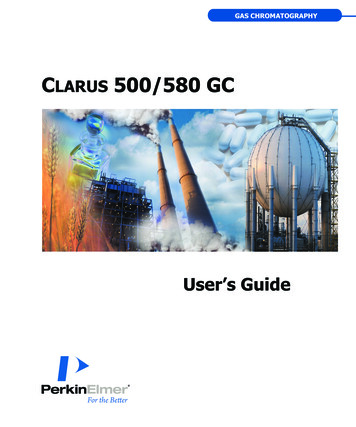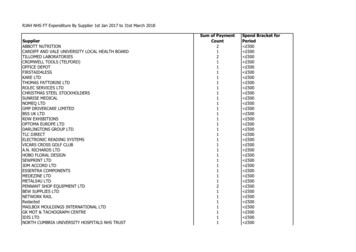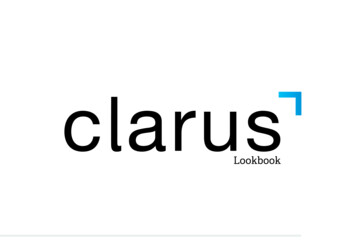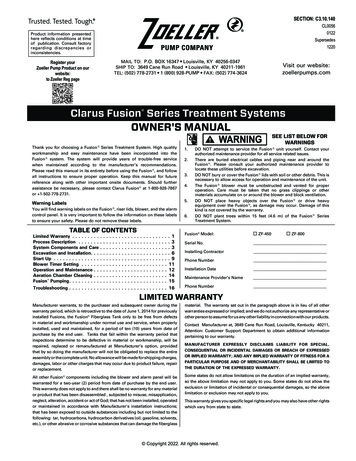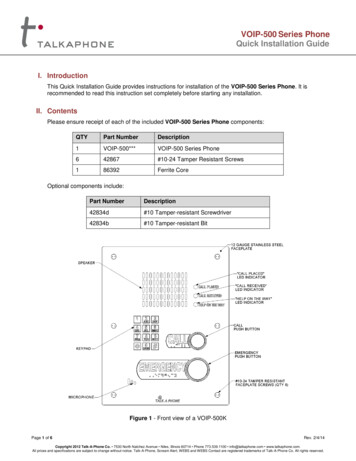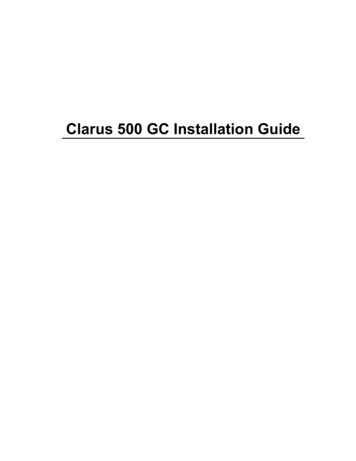
Transcription
Clarus 500 GC Installation Guide
Release HistoryPart NumberRelease09936590BPublication DateAugust 2002Any comments about the documentation for this product should be addressed to:User AssistancePerkinElmer, Inc.710 Bridgeport AvenueSheltonConnecticut 06484-4794U.S.A.Or emailed to: AI.UserAssistance@perkinelmer.comNoticesThe information contained in this document is subject to change without notice.Except as specifically set forth in its terms and conditions of sale, PerkinElmer makes nowarranty of any kind with regard to this document, including, but not limited to, the impliedwarranties of merchantability and fitness for a particular purpose.PerkinElmer shall not be liable for errors contained herein for incidental consequential damages inconnection with furnishing, performance or use of this material.Copyright InformationThis document contains proprietary information that is protected by copyright.All rights are reserved. No part of this publication may be reproduced in any form whatsoever ortranslated into any language without the prior, written permission of PerkinElmer, Inc.Copyright 2002 PerkinElmer PerkinElmer, Inc.Produced in the USA.TrademarksRegistered names, trademarks, etc. used in this document, even when not specifically marked as such,are protected by law.PerkinElmer is a registered trademark of PerkinElmer, Inc.Clarus 500 GC is a trademark of PerkinElmer, Inc.e-ssentials is a trademark of PerkinElmer, Inc.
Table of ContentsIntroduction.5About This Manual .7Conventions Used in this Manual .8Electromagnetic Compatibility (EMC).9Warning Signs on the Instrument.10Safety Practices .13Chapter Overview .15Precautions.17Environmental Conditions .18Electrical Safety .20Moving the Clarus 500 GC .23ECD Radioactive Hazards .24Safe Handling of Gases.27Hazardous Chemicals.30Definitions in Warning for Hazardous Chemicals .31Preparing Your Laboratory.33Chapter Overview .35Preparing the Laboratory .36Clarus 500 GC Requirements .39Pre-Installation Checklist.44Installing the Clarus 500 GC .45Install the Autosampler .47Remove the Encoder Protector Block.48Install the Autosampler Tower.49Install the Autosampler Tower Cover.53Install the Syringe Cover .55Connecting the Gases and Electrical Supply .59Connect the Gases.61Clarus 500 GC Gas Connections .65Common Injector/Detector Gas Connections .69Connecting the Gas for Subambient Operation .80Connect the Electrical Supply.83Connecting the Accessories .89Connect the ElCD .91Connect the ElCD Control Unit to the ElCD Components.93Connect the ElCD Solvent System .95Make the ElCD/PID Series Connection.97Check the Calibration .100Install the NPD Bead Assembly.101PPC Restrictor Information.107
Index.111
Introduction1
Clarus 500 GC Installation GuideAbout This ManualThis quick installation guide is divided into following chapters:Chapter 1 IntroductionThis chapter contains a brief introduction on the instrument, the conventions and warningsused in the manual.Chapter 2 Safety PracticesImportant safety information for the Clarus 500 GC is provided in this chapter.Chapter 3 Preparing Your LaboratoryThe preparation of your laboratory needed for the Clarus 500 GC laboratory requirements forthe instrument are reviewed in this chapter.Chapter 4 Installing the Clarus 500 GCInformation on connecting the Clarus 500 GC is provided.Chapter 5 Connecting the Gases and Electrical SupplyInformation on connecting the gases and electrical supply to the system is provided.Chapter 6 Connecting the AccessoriesInformation on installing accessories such as the EICD, NPD Bead Assembly, recorder,integrator and the printer is provided.Chapter 7 PPC Restrictor InformationPPC restrictor information is provided in this chapter.7
IntroductionConventions Used in this ManualNormal text is used to provide information and instructions.Bold text refers to button or tab page that is displayed on the touch screen.All eight digit numbers are PerkinElmer part numbers unless stated otherwise.Notes, cautions and warningsThree terms, in the following standard formats, are also used to highlight specialcircumstances and warnings.NOTE: A note indicates additional, significant information that is provided with some procedures.We use the term CAUTION to inform you about situations thatcould result in serious damage to the instrument or otherequipment. Details about these circumstances are in a box likethis one.CAUTIONWe use the term WARNING to inform you about situations thatcould result in personal injury to yourself or other persons.Details about these circumstances are in a box like this one.WARNINGCustomer ServicePerkinElmer Instruments710 Bridgeport AvenueShelton, CT 06484-4794 U.S.ATel: 1 (800) 762-4000 or (203) 762-4000Internet: http://www.perkinelmer.com8
Clarus 500 GC Installation GuideElectromagnetic Compatibility (EMC)United States (FCC)This product is classified as a digital device used exclusively as industrial, commercial, ormedical test equipment. It is exempt from the technical standards specified in Part 15 of theFCC Rules and Regulations, based on Section 15.103 (c).European UnionAll information concerning EMC standards will be in the Declaration of Conformity andthese standards will change as the European Union adds new requirements.European Union Industrial EnvironmentThe 230 V/50 Hz. Clarus GC has been manufactured for use in the European Union and isintended for the industrial environment. The instrument is to be connected to a mains powernetwork supplied from a high or medium-voltage transformer dedicated for the supply of aninstallation feeding a manufacturing or similar plant.Industrial environments are characterized by the existence of one or more of the followingconditions:-industrial, scientific and medical (ISM) apparatus are present-heavy inductive or capacitive loads are frequently switched-currents and associated magnetic fields are highThese are the major contributors to the industrial electromagnetic environment and as suchdistinguish the industrial from other environments. The instrument is not intended forconnection to a public mains network supplying residential, commercial and light-industriallocations.Susceptibility to RF InterferenceWith the exception of the Flame Ionization Detector (FID), a RF field strength of 10 V/mbetween 80 MHz. and 1000 MHz. with 80% modulation at 1 kHz. may cause a deflection onthe chromatographic detector baseline that exceeds its normal pattern. This implies that if atransmitting device, such as a walkie-talkie carried by a security guard, is use near thedetector, a spike or peak on the chromatographic baseline may occur. If you are concernedthat such an event may occur, PerkinElmer recommends that walkie-talkie restriction noticesbe posted in the vicinity. Cell phones, beepers, and other similar devices operate in a muchhigher frequency range and do not cause interference.9
IntroductionWarning Signs on the InstrumentAlternating current.Protective conductor terminal.Off position of the main power source.On position of the main power source.Warning, hot surface10
Clarus 500 GC Installation GuideWarning, risk of electric shock.Warning (refer to accompanying documents).11
IntroductionLabel locations on instrument12
Safety Practices2
Clarus 500 GC Installation GuideChapter OverviewThis chapter describes the general safety practices and precautions that must be observedwhen operating the Clarus 500 GC.This advice is intended to supplement, not supersede, the normal safety codes in the user'scountry. It is also a supplement to the PerkinElmer standard Safety and Health Policy. Theinformation provided does not cover every safety procedure that should be practiced.Ultimately, maintenance of a safe laboratory environment is the responsibility of the analystand the analyst's organization.Please consult all manuals supplied with the Clarus 500 GC and accessories before you startworking with the instrument. Carefully read the safety information in this chapter and in theother manuals supplied. When setting up the instrument or performing analyses ormaintenance procedures, strictly follow the instructions provided. The Clarus 500 GC shouldbe used in accordance with the instructions provided in this manual. If used otherwise, theprotection provided by the instrument may be impaired.Generic WarningsBefore installing or operating the Clarus 500 GC, read the following information concerninghazards and potential hazards. You should ensure that anyone involved with installationand/or operation of the Clarus 500 GC is knowledgeable in both general safety practices forthe laboratory and safety practices for the Clarus 500 GC. Get advice from your safetyengineer, industrial hygienist, environmental engineer, or safety manager before you install oruse this instrument.Heated ZonesHeated zones should be treated with caution, for example, injector caps and detectors. Avoidphysical contact with the injector caps. The detector cover may get hot, especially if flameionization detectors are operated at high temperatures. As a general rule, allow heated zonesto cool before attempting to work in the oven, injector, or detector areas.15
Safety PracticesCAUTIONTHERMAL RUNAWAY PROTECTION: The Clarus 500 GCsoftware shuts down the instrument if any heated zone exceeds 470 C. Should this occur, the following error message is displayed:INSTRUMENT SHUTDOWNxxx THERM RUNAWAY where xxx is the heated zoneCall your PerkinElmer Representative.Instrument shutdown also occurs if there is a PRT (PlatinumResistance Thermometer) or MPU (Micro Processor Unit) failure.In these cases the following error message is displayed:INSTRUMENT SHUTDOWNxxx PRT ERROR where xxx is the failed zone.Call your PerkinElmer Representative.16
Clarus 500 GC Installation GuidePrecautionsBe sure that all instrument operators read and understand theprecautions listed below. It is advisable to post a copy of theprecautions near or on the instrument shelf.WARNINGThe following precautions must be observed when using the Clarus 500 GC: Be sure that the power line voltage of the Clarus 500 GC corresponds to the voltageused in your laboratory. Never remove the side panels of the Clarus 500 GC without shutting down theinstrument and disconnecting the instrument power cord from line power. Do not immerse the purge gas exit line in a liquid, as the liquid may be drawn back intothe sample holder. Only high quality purge gases should be used with the Clarus 500 GC. Minimum purityof 99.995% is recommended. A high quality filter-dryer accessory is recommended forthe removal of any moisture from the purge gases.17
Safety PracticesEnvironmental ConditionsOperating ConditionsCAUTIONThe Clarus 500 GC is designed for indoor use only.Do not operate in a Cold Room or a refrigerated area. The Clarus 500GC operates most efficiently under the following conditions:CAUTION Ambient temperature is 10 C to 35 C (50 F to95 F). The GC will operate safely between 5 C and 40 C (41 F and 104 F). Ambient relative humidity is 20% to 80% non-condensing. Operating altitude is in the range of 0 to 2 000 m.The Clarus 500 GC is not designed for operation in an explosiveenvironment.WARNINGInstallation CategoryThe Clarus 500 GC is able to withstand transient overvoltage according to InstallationCategory II as defined in IEC 1010-1.Pollution DegreeThe Clarus 500 GC will operate safely in environments that contain nonconductive foreignmatter up to Pollution Degree 2 in IEC 1010-1.18
Clarus 500 GC Installation GuideClarus 500 GC Touch ScreenFor optimum performance, the Clarus 500 GC’s touch screen may require periodic recalibration. The interval between re-calibration may be affected by exposure to combinedheat and humidity conditions (ambient conditions between 30 C / 50% RH and 35 C / 80%RH).Storage ConditionsThe Clarus 500 GC may be stored under the following conditions: ambient temperature is -20 C to 60 C (-4 to 140 F) ambient relative humidity is 20 to 80%, non-condensing altitude is in the range 0 to 12 000 m.General Laboratory SafetyYour laboratory should have all equipment ordinarily required for the safety of individualsworking with chemicals (fire extinguishers, first-aid equipment, safety shower and eye-washfountain, spill cleanup equipment, etc.).19
Safety PracticesElectrical SafetyThe Clarus 500 GC contains high voltage. To prevent the risk of shock, unplug the line cordfrom the AC outlet and wait at least one minute before opening or removing any instrumentpanels.The instrument has been designed to protect the operator from potential electrical hazards.This section describes some recommended electrical safety practices.CAUTIONThis unit contains protective circuitry. Contact PerkinElmer Servicebefore performing any AC line tests.WARNINGConnect the GC to an AC line power outlet that has a protectiveground connection. To ensure satisfactory and safe operation of theGC, it is essential that the protective ground conductor (thegreen/yellow lead) of the line power cord is connected to a trueelectrical ground. Any interruption of the protective groundconductor, inside or outside the GC, or disconnection of theprotective ground terminal may impair the protection provided bythe GC.Do not operate the GC with any covers or parts removed.WARNING20
Clarus 500 GC Installation GuideWARNINGTo avoid electrical shock, disconnect the power cord from the ACoutlet before servicing. Servicing on the GC is to be performedonly by a PerkinElmer service representative or similarly trainedand authorized person.Do not attempt to make adjustments, replacements or repairs to thisGC except as described in the user documentation.WARNINGWARNINGCAUTIONFor protection against fire hazard, only replace fuses with the sametype and rating. Servicing on the GC is to be performed only bya PerkinElmer service representative or similarly trained andauthorized person.To ensure adequate cooling of the instrument electronics, do not obstruct thegap at the base of the GC, and leave at least a 6-inch clearance betweeninstruments.Ensure that the power cord is correctly wired and that the ground leads of all electrical units(for example, recorders, integrators) are connected together via the circuit ground to earth.Use only three-prong outlets with common earth ground connections.Servicing of incoming AC line components in your laboratory should be performed only by alicensed electrician.21
Safety PracticesWARNINGLethal voltages are present at certain areas within the instrument.Installation and internal maintenance of the instrument shouldonly be performed by a PerkinElmer service engineer or similarlyauthorized and trained person. When the instrument is connected toline power, opening the instrument covers is likely to expose liveparts. Even when the power switch is off, high voltages can still bepresent. Capacitors inside the instrument may still be charged even ifthe instrument has been disconnected from all voltage sources.The instrument must be correctly connected to a suitable electrical supply. The supply musthave a correctly installed protective conductor (earth ground) and must be installed orchecked by a qualified electrician before connecting the instrument.WARNINGAny interruption of the protective conductor (earth ground) inside oroutside the instrument or disconnection of the protective conductor terminalis likely to make the instrument dangerous. Intentional interruption isprohibited.When working with the instrument: Disconnect the instrument from all voltage sources before opening it for any adjustment,replacement, maintenance, or repair. If afterwards, the opened instrument must beoperated for further adjustment, maintenance, or repair, this must only be done by aPerkinElmer Service engineer. Whenever it is possible that the instrument is no longer electrically safe for use, makethe instrument inoperative and secure it against any unauthorized or unintentionaloperation. The electrical safety of the instrument is likely to be impaired if, for example,the instrument shows visible damage, has been subjected to prolonged storage underunfavorable conditions, or has been subjected to severe stress during transportation.22
Clarus 500 GC Installation GuideMoving the Clarus 500 GCThe Clarus 500 GC weighs 53.5 kg (118 lb). Improper lifting can cause injury to the back. Ifthe instrument must be moved, we recommend that at least two people carefully lift theinstrument in order to move it.23
Safety PracticesECD Radioactive HazardsTo assure that removable radioactive contamination on the externalparts of the ECD remains at a safe level, the United States NuclearRegulatory Commission requires that:WARNING The ECD be wipe tested at least once every six months. A record of the results must be maintained for NRC inspection.United States Government Regulations for ECDsNOTE: To repair an Electron Capture Detector cell requires a specific license issued by the U.S.Nuclear Regulatory Commission (NRC) and/or in some states by the equivalent state agency.For further information on obtaining a license, contact the Customer Service Department atPerkinElmer, Shelton, Connecticut, or the NRC Material Branch, Office of NuclearMaterials, Safety and Safeguards, Washington, DC 20555.All USNRC regulations can be obtained through the internet at www.nrc.gov/reading-rm/NOTE: These instructions are for ECD cell purchasers who are not specifically licensed to handleradioactive materials.The Clarus 500 GC Electron Capture Detector model (P/N N610-0063) contains a maximumof 15 mCi of Nickel 63 (Ni 63), a radioactive material. Your possession and use of thisdetector is governed by 10 C.F.R. Section 31.5 which is reproduced in Appendix I. Under theprovisions of that regulation you are deemed a "General Licensee."Your possession and use of the detector cell may also be regulated by the state where you arelocated. The requirements of state regulatory agencies are substantially similar to thosecontained in NRC regulation 10 C.F.R. Section 31.5, but they may differ in some respects. Itis suggested that you procure a copy of the regulations of your particular state. (Supplement 2in Appendix I contains a list of the "Agreement States" which have been granted authority bythe U.S. Nuclear Regulatory Commission to regulate the possession and use of radioactivematerial.)It is required that you be familiar with regulation 10 C.F.R. Section 31.5 (Appendix 1 in theHardware Guide 0993-6590). Following are summaries of its requirements.LabelsDo not remove any of the labels attached to the ECD cell or any of the labels attached to yourClarus 500 Gas Chromatograph that refer to the ECD cell. Follow all instructions and abideby all precautions provided by the labels and in user instruction manuals referred to by thelabels.24
Clarus 500 GC Installation GuideLeak TestingYou are obligated under U.S. federal and state regulations to make certain that the ECD cellis wipe-tested for leakage of radioactive materials at intervals of no longer than six months,and that the analysis of these wipe tests is conducted by a person specifically licensed to doso, either by the U.S. Nuclear Regulatory Commission or by an Agreement State. Theanalyses can be performed by the firm listed below:National Leak Test CenterP.O. Box 486North Tonawanda, New York 14120ECD Cell Failure or DamageIf a leak test detects more than 0.005 µCi (microcurie) of removable radioactive material onthe surface of an ECD cell, or if the cell itself is damaged in such a way as to indicate that itmay no longer adequately shield the radioactive material inside, you must immediatelysuspend operation of your chromatograph until the cell has been repaired or disposed of by aperson specifically licensed to do so. Any such incident must be reported by you to theRegional Office, Inspection and Enforcement, U.S. Nuclear Regulatory Commission.Reporting Radiation Incidents, Theft or LossPlease read Regulation 10 C.F.R. Section 20.2201 and 20.2202. These describe your dutiesshould the radioactive material (Ni 63) in the ECD cell be lost, stolen, or released, or shouldany person be exposed to radiation.Other ECD RequirementsRegulation 10 C.F.R. Section 31.5 (see Appendix I) does not permit you to abandon the ECDcell or export it. It may not be transferred except to a person specifically licensed to receiveit. Within thirty days of such a transfer, you must report to the Director of Nuclear MaterialSafety and Safeguards, U.S. Nuclear Regulatory Commission, Washington, D.C. 20555, thename and address of the transferee. However, no report is needed to transfer a defective ECDcell to PerkinElmer in order to obtain a replacement.You may transfer the ECD cell to another general licensee, like yourself, only when itremains at the same location to which it was shipped by PerkinElmer. Give the transferee acopy of these instructions and the regulations in Appendix I, and report to the commission asrequired in Regulation C.F.R. Section 31.5.25
Safety PracticesNEVER DISMANTLE THE ECD CELL!!You can remove the ECD cell from the GC for repair.WARNINGUnited Kingdom RegulationsIn the U.K., registration is required under the Radioactive Substances Act of 1960, for anyonekeeping or using radioactive materials. Application should be made to any one of thefollowing governing bodies:ENGLANDDepartment of the EnvironmentQueen Anne's ChambersTothill StreetLondon, SW1H 9J4SCOTLAND Scottish Development Department21 Hill StreetEdinburgh, EH2 3J4WALESWelsh OfficeCathay's ParkCardiff, CF1 3NGNORTHERN Ministry of DevelopmentIRELANDParliament BuildingStoremontBelfast, Northern Ireland26
Clarus 500 GC Installation GuideSafe Handling of GasesWhen using hydrogen, either as the combustion gas for a flame ionization detector or as acarrier gas, special care must be taken to avoid buildup of explosive hydrogen/air mixtures.Ensure that all hydrogen line couplings are leak-free and do not allow hydrogen to ventwithin the oven.VentilationAdequate ventilation must be provided, particularly if a liquid nitrogen or carbon dioxidesubambient accessory is in constant use. When analyzing hazardous compounds, such aspesticides, it may be necessary to arrange for venting of detector effluent into a fume hood.Using HydrogenWARNINGFlame Ionization Detectors (FID) and Flame PhotometricDetectors (FPD) use hydrogen as fuel. If the hydrogen is turnedon without a column attached to the injector and detector fittingsinside the oven, hydrogen could diffuse into the oven creating thepossibility of an explosion. To avoid possible injury, DO NOTTURN ON THE HYDROGEN UNLESS A COLUMN ISATTACHED AND ALL JOINTS HAVE BEEN LEAK TESTED.Before disconnecting a column, make certain that the hydrogen hasbeen turned OFF.If two FIDs or FPDs are installed and only one has a columnattached to it, make certain that you cap off the unused detectorinlet fitting with a 1/8-inch stainless steel plug (P/N N930-0061).WARNINGContact the gas supplier for a material safety data sheet (MSDS)containing detailed information on the potential hazards associatedwith the gas. Carefully use, store, and handle compressed gases incylinders. Gas cylinders can be hazardous if they are mishandled.27
Safety PracticesNOTE: The permanent installation of gas supplies is the responsibility of the user and shouldconform to local safety and building codes.If liquid nitrogen is used, the gas cylinder must be fitted with an over-pressure regulatorwhich will vent the cylinder as necessary to prevent it from becoming a safety hazard.Consult the following references for more detailed information and additional guidelinesabout gas cyclinders. Compressed Gas Association (USA), "Safe Handling of Compressed Gases inContainers," pamphlet no. P-1, 1984. Compressed Gas Association (USA), "The Inert Gases – Argon, Nitrogen and Helium,"pamphlet no. P-9, 1992.Identification of Gas Cylinders Legibly mark cylinders to identify their contents. Use the chemical name orcommercially accepted name for the gas.Storing Gas CylindersReview the following precautions with the customer to ensure the safe use and storage of gascylinders. 28Cylinders should be stored in accordance with the regulations and standards applicableto the customer’s locality, state, and country.
Clarus 500 GC Installation Guide When cylinders are stored indoors in storage rooms, the storage room should be wellventilated and dry. Ensure that the ventilation is adequate to prevent the formation ofdangerous accumulations of gas. This is particularly important in small or confinedareas. Do not store cylinders near elevators, gangways, or in locations where heavy movingobjects may strike or fall against them. Use and store cylinders away from exits and exit routes. Locate cylinders away from heat sources, including heat lamps. Compressed gascylinders should not be subjected to temperatures above 52 C (126 F). It is recommended that gas cylinders be stored and placed outside the laboratory andconnected to the instrument through copper lines.Handling of Gas Cylinders Do not allow ignition sources in the storage area and keep cylinders away from readilyignitable substances such as gasoline or waste, or combustibles in bulk, including oil.Store cylinders standing upright, fastened securely to an immovable bulkhead orpermanent wall.When storing cylinders outdoors, they should be stored above ground on a suitable floorand protected against temperature extremes (including the direct rays of the sun).Arrange gas hoses where they will not be damaged or stepped on and where things willnot be dropped on them.Take care not to kink or stress the gas lines. For safety, cylinders should be firmlyclamped in position.If it becomes necessary to move the cylinders, do so with a suitable hand truck afterinsuring that the container cap is secured and the cylinder is properly fastened to thehand truck.Use only regulators, tubing and hose connectors approved by an appropriate regulatoryagency.Do not refill cylinders.Check the condition of pipes, hoses and connectors regularly. Perform gas leak tests atall joints and seals of the gas system regularly, using an approved gas leak detectionsystem.When the equipment is turned off, close all gas cylinder valves tightly at the cylinder.Bleed the remainder of the line before turning the exhaust vent off.29
Safety PracticesHazardous ChemicalsBefore using samples, you should be thoroughly familiar with all hazards and safe handlingpractices. Observe the manufacturer’s recommendations for use, storage and disposal. Theserecommendations are normally provided in the Material Safety Data Sheets (MSDS) suppliedwith the solvents.Be aware that the chemicals that you use in conjunction with the GC may be hazardous. DONOT store, handle, or work with any chemicals or hazardous materials unless you havereceived appropriate safety training and have read and understood all related Material SafetyData Sheets (MSDS). MSDSs provide informa
The Clarus 500 GC is not designed for operation in an explosive environment. Installation Category The Clarus 500 GC is able to withstand transient overvoltage according to Installation Category II as defined in IEC 1010-1. Pollution Degree The Clarus 500 GC will operate safely in environments that contain nonconductive foreign