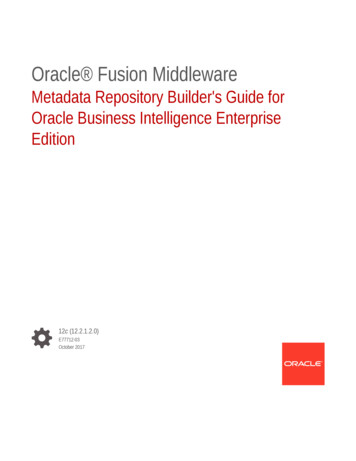Transcription
Oracle BusinessIntelligence PresentationServices AdministrationGuideVersion 10.1.3.2December 2006
Part Number: B31766-01Copyright 2006, Oracle. All rights reserved.The Programs (which include both the software and documentation) contain proprietary information;they are provided under a license agreement containing restrictions on use and disclosure and are alsoprotected by copyright, patent, and other intellectual and industrial property laws. Reverse engineering,disassembly, or decompilation of the Programs, except to the extent required to obtain interoperabilitywith other independently created software or as specified by law, is prohibited.The information contained in this document is subject to change without notice. If you find any problemsin the documentation, please report them to us in writing. This document is not warranted to be errorfree. Except as may be expressly permitted in your license agreement for these Programs, no part ofthese Programs may be reproduced or transmitted in any form or by any means, electronic ormechanical, for any purpose.If the Programs are delivered to the United States Government or anyone licensing or using the Programson behalf of the United States Government, the following notice is applicable:U.S. GOVERNMENT RIGHTS. Programs, software, databases, and related documentation and technicaldata delivered to U.S. Government customers are "commercial computer software" or "commercialtechnical data" pursuant to the applicable Federal Acquisition Regulation and agency-specificsupplemental regulations. As such, use, duplication, disclosure, modification, and adaptation of thePrograms, including documentation and technical data, shall be subject to the licensing restrictions setforth in the applicable Oracle license agreement, and, to the extent applicable, the additional rights setforth in FAR 52.227-19, Commercial Computer Software--Restricted Rights (June 1987). Oracle USA,Inc., 500 Oracle Parkway, Redwood City, CA 94065.The Programs are not intended for use in any nuclear, aviation, mass transit, medical, or other inherentlydangerous applications. It shall be the licensee's responsibility to take all appropriate fail-safe, backup,redundancy and other measures to ensure the safe use of such applications if the Programs are used forsuch purposes, and we disclaim liability for any damages caused by such use of the Programs.Oracle, JD Edwards, PeopleSoft, and Siebel are registered trademarks of Oracle Corporation and/or itsaffiliates. Other names may be trademarks of their respective owners.The Programs may provide links to Web sites and access to content, products, and services from thirdparties. Oracle is not responsible for the availability of, or any content provided on, third-party Web sites.You bear all risks associated with the use of such content. If you choose to purchase any products orservices from a third party, the relationship is directly between you and the third party. Oracle is notresponsible for: (a) the quality of third-party products or services; or (b) fulfilling any of the terms ofthe agreement with the third party, including delivery of products or services and warranty obligationsrelated to purchased products or services. Oracle is not responsible for any loss or damage of any sortthat you may incur from dealing with any third party.
ContentsOracle Business Intelligence Presentation Services Administration Guide 1Chapter 1: What’s New in This ReleaseChapter 2: Administering Oracle BI Presentation ServicesMaking Oracle BI Presentation Services Configuration ChangesChanging the Oracle BI Presentation Services ODBC DSN1517Setting the Oracle BI Presentation Services Configuration File Path17Disabling the Oracle BI Presentation Services Feature to Remember Users’ Names andPasswords 18Setting the Time to Expire for Idle Oracle BI Presentation Services Client Connections18Administering Sessions in Oracle BI Presentation Services19Setting the Time to Expire for Oracle BI Presentation Services Client SessionsSetting the Time to Keep an Unsaved Oracle Business Intelligence Request2222Setting the Time to Cancel an Unattended Oracle Business Intelligence Request23Setting the Time to Log Users Off Oracle BI Presentation Services Automatically23Setting the Preferred Time Zone for Users24Where Time Zones Are Used 25Setting Time Zones 25Precedence Order for Time Zones 26Where Time Zone Specifications Are Stored 27Description of Time Zone Settings 28Example: Configuration File Settings for Specifying the Time ZoneManaging the Oracle BI Presentation Services Cache SettingsConfiguring the Oracle BI Presentation Services Cookie Domain292931Managing Oracle BI Presentation Services URL Generation and Resource File Location32Specifying the Default Language for the Oracle BI Presentation Services Login Screen35Specifying Whether to Allow HTML Input in Oracle BI Presentation Services FieldsUsing the Javahost Service in Oracle BI Presentation Services3737Oracle Business Intelligence Presentation Services Administration GuideVersion 10.1.3.23
Contents Starting and Stopping the Javahost Service 38Javahost Service Command Line Options 38Javahost Service Command Line Properties 41Configuring the Javahost Service 41Javahost Service Logging 46Configuration Keys46Chapter 3: Administering Oracle BI AnswersManaging Settings for the Oracle BI Presentation Services Chart Image ServerManaging the Oracle BI Presentation Services Charting SettingsConfiguring Answers Pivot Table Settings5152Configuring the Maximum Number of Rows in an Answers Table ViewAdding Support for Navigation and Drill Down in AnswersChanging the Default Currency in Answers535454Nesting Folders in the Selection Pane in AnswersBlocking Requests in Answers495556Blocking Requests Based on Criteria 56Blocking Requests Based on Formula 57Validation Helper Functions 59Specifying View Defaults for Answers and Dashboards Users60XML Message Files for View Defaults 60Examples of Customizing Answers and Dashboards Default ValuesChanging Alternating Bar Color6065Chapter 4: Administering Oracle BI DeliversAbout Delivers iBots and Impersonation67About Delivers iBots and AntiVirus Software68Viewing Entries in the Delivers iBot Log DirectoryDisabling Delivers6869Specifying the Machine Running Oracle BI Scheduler70Changing the Directory in Which Delivers iBot Deliveries Are StoredIntegrating Delivers with Oracle’s Siebel Workflow71Using Delivers to Seed the Oracle BI Server Cache71About Permission Settings for Delivers and iBotsManaging Device Types for Delivers4707172Oracle Business Intelligence Presentation Services Administration GuideVersion 10.1.3.2
Contents About the SA System Subject Area and Scheduling iBot Deliveries73Setting the Case of Logon Names for the SA System Subject Areal74Controlling Delivery Options for iBots74Viewing Information About Active Delivers iBot Sessions76Chapter 5: Administering Oracle BI DashboardsAbout Managing DashboardsManaging Dashboards7778Creating Dashboards Action Links79Setting the Number of Dashboards Names to Appear on a ScreenControlling Access to Saved Selection Options in Dashboards8182Overview of Saved Selections in Dashboards 82Administering Saved Selections 82Table of Permission and Privilege Settings for Creating Saved SelectionsExample Usage Scenario for Saved Selection Administration 8685Setting the Number of Oracle Business Intelligence Briefing Book Links to FollowDownloading Oracle Business Intelligence Results in Non-UNICODE FormatIntegrating Answers into Other Portals or IntranetsConfiguring Report Write Back87878890Write Back Configuration Tasks 90How Write Back Works 91Creating a Write Back Template 92Example: Write Back Template 93Write Back Limitations 93Chapter 6: Administering the Oracle BI PresentationCatalogAbout the Presentation Catalog95Changing the Name and Location of the Presentation CatalogConfiguring the Presentation Catalog for More Than 4000 Users9697Managing the Presentation Catalog Cache in Environments Running MultipleInstances of Oracle BI Presentation Services 97Creating a New Presentation Catalog97Moving a Presentation Catalog to Another InstallationCommitting an Object to Production9898Oracle Business Intelligence Presentation Services Administration GuideVersion 10.1.3.25
Contents Replicating Presentation Catalogs99About Replication Log Files 99Setup for Presentation Catalog Replication 101Resuming Replication If Replication Log Files Are Unavailable 102Using the Oracle BI Presentation Services Replication Agent 103Creating the config.xml File for Replication 105Editing the instanceconfig.xml File for Replication 108Archiving a Presentation Catalog109Administering Items in the Presentation Catalog110Chapter 7: Managing Presentation Catalogs Using OracleBI Catalog ManagerAbout Catalog Manager115Guidelines for Working with Catalog ManagerStarting Catalog Manager116116Opening Presentation Catalogs in Catalog ManagerAbout the Catalog Manager Workspace116119Managing the View of the Catalog Manager Workspace120Searching for Presentation Catalog Items Using Catalog ManagerCopying and Pasting Items Between Presentation CatalogsRenaming Presentation Catalog Items121122123Working with the Properties of Presentation Catalog ItemsSetting Permissions of Presentation Catalog Items124Viewing and Editing Presentation Catalog Objects in XMLSetting Browser Preference in Catalog ManagerPreviewing Objects from Catalog Manager123125126126Searching for and Replacing Presentation Catalog Text Using Catalog ManagerSearching for and Replacing a Single Presentation Catalog Text String 127About Searching for and Replacing Multiple Presentation Catalog Text StringsSearching for and Replacing Multiple Presentation Catalog Text Strings 128127Creating Reports to Display Presentation Catalog Data Using Catalog ManagerLocalizing Presentation Catalog Captions129130About Upgrading the Presentation Catalog to a Newer Version132Archiving and Unarchiving a Presentation Catalog Using Catalog Manager6127132Oracle Business Intelligence Presentation Services Administration GuideVersion 10.1.3.2
Contents Chapter 8: Managing Oracle BI Presentation ServicesSecurityOverview of Oracle BI Presentation Services SecurityTypes of Presentation Services Groups135138Administering Presentation Services Groups139About Oracle BI Presentation Services User Authentication142About Presentation Services Groups and Session Variables143Inheritance of Oracle BI Presentation Services Permissions and PrivilegesAbout Setting Oracle BI Presentation Services Permissions147Overview of the Oracle BI Presentation Services Administration ScreenSetting Permissions in Oracle BI Presentation Services AdministrationAbout Setting Oracle BI Presentation Services Privileges145148150152Setting Privileges in Oracle BI Presentation Services AdministrationDefault Oracle BI Presentation Services Privilege Assignments152154Guidelines for Configuring Oracle BI Presentation Services Security for thePresentation Catalog and Dashboards 161Creating Presentation Services Groups 162Setting Up the Presentation Catalog Structure 162Setting Permissions to Presentation Catalog Items 164Creating Shared Dashboards 164Adding Shared Dashboards Pages and Content 165Creating and Using Shared Items 166Testing the Dashboards 166Setting Up a Virtual Directory for Shared Oracle Business Intelligence DocumentsReleasing Dashboards to the User Community 167About Authorizing Users to Act for Others167167Process of Authorizing Users to Act for Others168Defining the Association Between Proxy Users and Target Users 168Creating Session Variables for Proxy Functionality 169Modifying the instanceconfig.xml File for Proxy Functionality 170Creating a Custom Message Template for Proxy Functionality 170Assigning the Proxy Privilege 173Enabling User-Initiated Administration Actions173Chapter 9: Using Oracle BI Presentation Services LoggingUsing the Oracle BI Presentation Services Logging Facility175Oracle Business Intelligence Presentation Services Administration GuideVersion 10.1.3.27
Contents Oracle BI Presentation Services Configuration File StructureExamples of the Formats of Logged Messages181Oracle BI Presentation Services Message StructureOracle BI Presentation Services Logging LevelsOracle BI Presentation Services Log Filters176183185186Chapter 10: Customizing the Oracle BI PresentationServices User InterfaceAbout Skins and Styles187Using the SKIN Variable 188Using Skins and Styles 188Modifying Oracle BI Presentation Services User Interface Styles188Specifying Defaults for Oracle BI Presentation Services Styles and SkinsCustomizing Oracle BI Presentation Services NonDashboard Components191191Customizing the Oracle BI Presentation Services User Interface Using XML MessageFiles 192Adding a Language Selection to Oracle BI Presentation Services Screens197Frequently Customized Oracle BI Presentation Services User Interface Messages198Customizing the Appearance of the Oracle BI Presentation Services Login Screens199Configuring the Oracle Business Intelligence ReportUI Portlet199Installing and Configuring the Oracle BI ReportUI Portlet 200Editing the portlet.xml file to configure Oracle BI ReportUI Portlet 200Deploying the Oracle BI ReportUI Portlet 203Configuring Authentication in the Oracle BI ReportUI Portlet 203Chapter 11: Integrating Oracle BI Presentation Services intoCorporate Environments Using HTTPIncorporating Oracle Business Intelligence Results into External Portals orApplications Using the Go URL 207Referencing Dashboard Content in External Portals or Applications Using the OracleBI Presentation Services Dashboard URL 210Using the Oracle BI Presentation Services Go URL to Issue SQL and Pass Filters212Issuing SQL Using the Oracle BI Presentation Services Go URL 212Passing Filters to the Oracle BI Presentation Services Go URL Through a URL (Navigation)2128Oracle Business Intelligence Presentation Services Administration GuideVersion 10.1.3.2
Contents Example of an Oracle Business Intelligence Third-Party SQL Tool Integration217IndexOracle Business Intelligence Presentation Services Administration GuideVersion 10.1.3.29
Contents 10Oracle Business Intelligence Presentation Services Administration GuideVersion 10.1.3.2
1What’s New in This ReleaseOracle Business Intelligence Enterprise Edition consists of components that were formerly availablefrom Siebel Systems as Siebel Business Analytics Platform, with a number of significantenhancements.The Oracle Business Intelligence Presentation Services Administration Guide is part of thedocumentation set for Oracle Business Intelligence Enterprise Edition. This guide containsinformation about administering Oracle BI Presentation Services, including tasks that are performedusing the Oracle Business Intelligence Presentation Services Administration screen and OracleBusiness Intelligence Catalog Manager. This guide contains new material and material that waspreviously published under the title Siebel Analytics Web Administration Guide.Oracle recommends reading the Oracle Business Intelligence Enterprise Edition Release Notes beforeinstalling, using, or upgrading the Oracle BI Infrastructure. The Oracle Business IntelligenceEnterprise Edition Release Notes are available: On the Oracle Business Intelligence Enterprise Edition CD-ROM. On the Oracle Technology Network at http://www.oracle.com/technology/documentation/bi ee.html (to register for a free account on the Oracle Technology Network, go to .What’s New in Oracle Business Intelligence Presentation ServicesAdministration Guide, Version 10.1.3.2Table 1 lists changes described in this version of the documentation to support Release 10.1.3.2 ofthe software.Table 1.New Product Features in Oracle Business Intelligence Presentation ServicesAdministration Guide, Version 10.1.3.2Topic/TopicsDescription“Setting the Preferred Time Zone forUsers” on page 24Added new topic for setting the preferred time zone for users.“Specifying Whether to Allow HTMLInput in Oracle BI PresentationServices Fields” on page 37Added new topic on specifying whether to allow HTML inputin fields.“Using the Javahost Service inOracle BI Presentation Services” onpage 37Revised the topics for Javahost service.“Configuring the Maximum Numberof Rows in an Answers Table View”on page 53Revised information on ResultRowLimit entry.Oracle Business Intelligence Presentation Services Administration GuideVersion 10.1.3.211
What’s New in This Release Table 1.New Product Features in Oracle Business Intelligence Presentation ServicesAdministration Guide, Version 10.1.3.2Topic/TopicsDescription“Managing Device Types forDelivers” on page 72Added new topic on managing device types for OracleBusiness Intelligence Delivers.“Setting the Case of Logon Namesfor the SA System Subject Areal” onpage 74Added new topic describing the UpperCaseRecipientNameselement.“Controlling Delivery Options foriBots” on page 74Added new topic on controlling delivery options for iBots.“Configuring Report Write Back” onpage 90Revised to provide more complete information on performingwrite back.Presentation Catalog topicsRevised the topics in Chapter 6, “Administering the Oracle BIPresentation Catalog” to describe the enhanced PresentationCatalog.“Replicating Presentation Catalogs”on page 99Revised the topics for replication in this section.“Archiving a Presentation Catalog”on page 109Added new topic on archiving a Presentation Catalog usingOracle BI Presentation Services Administration.Oracle Business IntelligenceCatalog Manager topicsRevised Catalog Manager topics and moved them into theirown chapter and added new topics to describe the enhancedCatalog Manager functionality. The new chapter is titledChapter 7, “Managing Presentation Catalogs Using Oracle BICatalog Manager.”Note that Oracle BusinessIntelligence Catalog Manager wasformerly known as Siebel AnalyticsCatalog Manager.“Archiving and Unarchiving aPresentation Catalog Using CatalogManager” on page 132Added new topic on archiving and unarchiving the OracleBusiness Intelligence Presentation Catalog using OracleBusiness Intelligence Catalog Manager“Types of Presentation ServicesGroups” on page 138Removed the Authenticated Users group from this topic.“Administering PresentationServices Groups” on page 139Updated the procedures for administering PresentationServices groups.“Overview of the Oracle BIPresentation ServicesAdministration Screen” on page 148Updated the table describing the links in the Activities Sectionin Oracle BI Presentation Services Administration, includingadding the Manage Device Types, Manage BI Publisher, andToggle Maintenance Mode links. Added Available PagingMemory and Available Virtual Address Space to the ProductInformation section.“Setting Permissions in Oracle BIPresentation ServicesAdministration” on page 150Updated the procedures for setting permissions.12Oracle Business Intelligence Presentation Services Administration GuideVersion 10.1.3.2
What’s New in This Release Table 1.New Product Features in Oracle Business Intelligence Presentation ServicesAdministration Guide, Version 10.1.3.2Topic/TopicsDescription“Setting Privileges in Oracle BIPresentation ServicesAdministration” on page 152Updated the procedures for setting privileges.“Default Oracle BI PresentationServices Privilege Assignments” onpage 154Updated the table listing the privileges and default settingsfor the Oracle Business Intelligence Infrastructure.“Creating and Using Shared Items”on page 166Added new topic to describe creating and using shared items.Topics for the proxy functionalityAdded new topics on the ability to authorize users to act asother in Chapter 8, “Managing Oracle BI Presentation ServicesSecurity.”“Oracle BI Presentation ServicesConfiguration File Structure” onpage 176Added information on the fmtName attribute for the Writerelement.“Adding a Language Selection toOracle BI Presentation ServicesScreens” on page 197Added new topic to describe how to add a language selectionto Oracle BI Presentation Services screens.“Configuring the Oracle BusinessIntelligence ReportUI Portlet” onpage 199Revised the topics for configuring the Oracle BI ReportUIPortlet.Oracle Business Intelligence Presentation Services Administration GuideVersion 10.1.3.213
What’s New in This Release 14Oracle Business Intelligence Presentation Services Administration GuideVersion 10.1.3.2
2Administering Oracle BIPresentation ServicesThis chapter provides general post-installation configuration and administration procedures that arenot specific to Oracle Business Intelligence Answers, Oracle Business Intelligence Delivers, OracleBusiness Intelligence Interactive Dashboard, or Oracle Business Intelligence Presentation Catalog.Directions for configuring these components of Oracle BI Presentation Services are in subsequentchapters.This chapter contains the following sections: Making Oracle BI Presentation Services Configuration Changes on page 15 Changing the Oracle BI Presentation Services ODBC DSN on page 17 Setting the Oracle BI Presentation Services Configuration File Path on page 17 Disabling the Oracle BI Presentation Services Feature to Remember Users’ Names and Passwords onpage 18 Setting the Time to Expire for Idle Oracle BI Presentation Services Client Connections on page 18 Administering Sessions in Oracle BI Presentation Services on page 19 Setting the Time to Expire for Oracle BI Presentation Services Client Sessions on page 22 Setting the Time to Keep an Unsaved Oracle Business Intelligence Request on page 22 Setting the Time to Cancel an Unattended Oracle Business Intelligence Request on page 23 Setting the Time to Log Users Off Oracle BI Presentation Services Automatically on page 23 Setting the Preferred Time Zone for Users on page 24 Managing the Oracle BI Presentation Services Cache Settings on page 29 Configuring the Oracle BI Presentation Services Cookie Domain on page 31 Managing Oracle BI Presentation Services URL Generation and Resource File Location on page 32 Specifying the Default Language for the Oracle BI Presentation Services Login Screen on page 35 Specifying Whether to Allow HTML Input in Oracle BI Presentation Services Fields on page 37 Using the Javahost Service in Oracle BI Presentation Services on page 37 Configuration Keys on page 46Making Oracle BI Presentation ServicesConfiguration ChangesThis section provides procedures for making configuration changes. You need to make changes onlyif you want to change default elements, such as the name of the Presentation Catalog, or overrideinternal default settings, such as the time for client connections to expire.Oracle Business Intelligence Presentation Services Administration GuideVersion 10.1.3.215
Administering Oracle BI Presentation Services Making Oracle BI PresentationServices Configuration ChangesYou make configuration changes by modifying the Oracle BI Presentation Services configuration file(instanceconfig.xml), which holds configuration settings for Oracle BI Presentation Services.For organizations that use Oracle Application Server, Oracle recommends that you use OracleApplication Server Control to modify configuration files. For organizations that use other applicationservers, Oracle recommends that you use JConsole. For more information, see the Oracle BusinessIntelligence Infrastructure Installation and Configuration Guide.NOTE: If you have previously made configuration changes by modifying the Windows registry, youshould migrate those changes to the Oracle BI Presentation Services configuration file(instanceconfig.xml). In the Windows registry, entries under the Common key remain valid.For general background information about customizing the Oracle BI Presentation Services XML files,read “Customizing the Oracle BI Presentation Services User Interface Using XML Message Files” onpage 192.To make changes to the configuration file instanceconfig.xml1Navigate to:SADATADIR\web\configwhere SADATADIR is the data directory.CAUTION: Always make a backup copy of the instanceconfig.xml file before you make anychanges.2Locate the instanceconfig.xml file and make a backup copy.3Use a text editor to open the instanceconfig.xml file.4Place your entries between the elements ServerInstance and /ServerInstance , using thevalues described throughout this chapter.5Save the file when you are done.Your changes take effect when the service for Oracle BI Presentation Services is restarted.Example instanceconfig.xml FileThe following XML file is an example of the Oracle BI Presentation Services configuration file(instanceconfig.xml): ?xml version "1.0" ? !-- Oracle BI Presentation Services Configuration File -- !-- The following example shows initialization settings for a server instance. -- WebConfig ServerInstance CatalogPath /OracleBIData/web/catalog/default /CatalogPath DSN AnalyticsWeb /DSN /ServerInstance /WebConfig 16Oracle Business Intelligence Presentation Services Administration GuideVersion 10.1.3.2
Administering Oracle BI Presentation Services Changing the Oracle BI PresentationServices ODBC DSNSeveral entries are present in the file instanceconfig.xml by default, including the path to thePresentation Catalog, and the name of the Oracle Business Intelligence Server data source nameused by Oracle BI Presentation Services to access Oracle BI Server.For example, the path to the Presentation Catalog is shown between the CatalogPath and /CatalogPath elements: In Windows, an example path might be the following: CatalogPath c:\OracleBIData\web\catalog\default /CatalogPath In UNIX, an example path might be the following: CatalogPath /usr/local/OracleBIData/web/catalog/default /CatalogPath Changing the Oracle BI PresentationServices ODBC DSNOracle BI Presentation Services accesses an Oracle BI Server repository with a single Oracle BIServer data source name (DSN). The installation process configures a DSN named Analytics Web forthis purpose. For information on configuring a new or existing DSN, read Oracle Business IntelligenceServer Administration Guide.Answers must use a single DSN.If you change the name of the DSN, you need to update the Oracle BI Presentation Servicesconfiguration file (instanceconfig.xml) to use the new name.The following entry is an example: DSN Oracle BI Presentation Services Production /DSN For information about working in the Oracle BI Presentation Services configuration file(instanceconfig.xml), read “Making Oracle BI Presentation Services Configuration Changes” onpage 15.Setting the Oracle BI PresentationServices Configuration File PathYou can override the path that Oracle BI Presentation Services searches for configuration files uponstartup. The internal default location is (SADATADIR)\web\config.Oracle BI Presentation Services must have read permission to this path. The default data directoryis OracleBIData.You can override the internal default by adding the following entry to the Oracle BI PresentationServices configuration file (instanceconfig.xml), using a fully qualified path for the value: ConfigDir value /ConfigDir Oracle Business Intelligence Presentation Services Administration GuideVersion 10.1.3.217
Administering Oracle BI Presentation Services Disabling the Oracle BI PresentationServices Feature to Remember Users’ Names and PasswordsFor information about working in the Oracle BI Presentation Services configuration file(instanceconfig.xml), read “Making Oracle BI Presentation Services Configuration Changes” onpage 15.Disabling the Oracle BI PresentationServices Feature to Remember Users’Names and PasswordsBy default, users are asked if they want to have their user names and passwords remembered whenlogging on to Oracle BI Presentation Services. You can disable this behavior by modifying the OracleBI Presentation Services configuration file (instanceconfig.xml) to add the following entry. When thevalue is set to No, users always have to type their user names and passwords.The following entry is an example: AllowRememberPassword No /AllowRememberPassword For information about working in the Oracle BI Presentation Services configuration file(instanceconfig.xml), read “Making Oracle BI Presentation Services Configuration Changes” onpage 15.Setting the Time to Expire for Idle OracleBI Presentation Services ClientConnectionsThe entry ConnectionExpireMinutes defines the length of idle time that the connection betweenOracle BI Presentation Services and the Oracle BI Server is maintained before the connection isclosed. You can override the number of minutes to elapse by modifying the Oracle BI PresentationServices configuration file (instanceconfig.xml) to add the following entry. The internal default is 3minutes.The following entry is an example: ConnectionExpireMinutes 3 /ConnectionExpireMinutes 18Oracle Business Intelligence Presentation Services Administration GuideVersion 10.1.3.2
Administering Oracle BI Presentation Services Administering Sessions in Oracle BIPresentation ServicesWhen a user logs into the Analytics application, a connection is created from the browser client toOracle BI Presentation Services, and another connection is created from Oracle BI PresentationServices to the Oracle BI Server. If the user’s session remains idle for three minutes or more (theuser does not perform any operation), the connection from Oracle BI Presentation Services to theOracle BI Server is closed or dropped. The connection from the browser to Oracle BI PresentationServices still remains intact. The next time the user performs an operation such as running a reportor navigating to a dashboard, a new connection is created from Oracle BI Presentation Services tothe Oracle BI Server.NOTE: This setting affects idle time only. For example, if the user were to run a request thatexecutes for more than three minutes, the original connection from Oracle BI Presentation Servicesto th
Oracle Business Intelligence Presentation Services Administration Guide Version 10.1.3.2 Contents 8 Oracle BI Presentation Services Configuration File Structure 176 Examples of the Formats of Logged Messages 181 Oracle BI Presentation Services Message Structure 183 Oracle BI Presentation Services Logging Levels 185