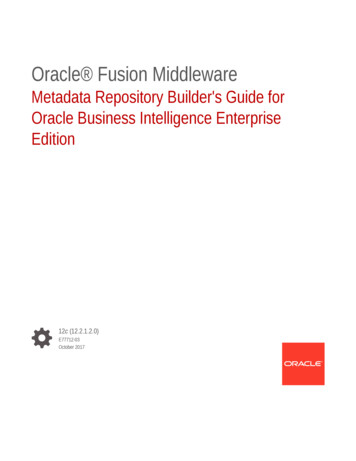Transcription
Oracle BusinessIntelligenceInfrastructure UpgradeGuideVersion 10.1.3.2December 2006
Part Number: B31771-01Copyright 2006, Oracle. All rights reserved.The Programs (which include both the software and documentation) contain proprietary information;they are provided under a license agreement containing restrictions on use and disclosure and are alsoprotected by copyright, patent, and other intellectual and industrial property laws. Reverse engineering,disassembly, or decompilation of the Programs, except to the extent required to obtain interoperabilitywith other independently created software or as specified by law, is prohibited.The information contained in this document is subject to change without notice. If you find any problemsin the documentation, please report them to us in writing. This document is not warranted to be errorfree. Except as may be expressly permitted in your license agreement for these Programs, no part ofthese Programs may be reproduced or transmitted in any form or by any means, electronic ormechanical, for any purpose.If the Programs are delivered to the United States Government or anyone licensing or using the Programson behalf of the United States Government, the following notice is applicable:U.S. GOVERNMENT RIGHTS. Programs, software, databases, and related documentation and technicaldata delivered to U.S. Government customers are "commercial computer software" or "commercialtechnical data" pursuant to the applicable Federal Acquisition Regulation and agency-specificsupplemental regulations. As such, use, duplication, disclosure, modification, and adaptation of thePrograms, including documentation and technical data, shall be subject to the licensing restrictions setforth in the applicable Oracle license agreement, and, to the extent applicable, the additional rights setforth in FAR 52.227-19, Commercial Computer Software--Restricted Rights (June 1987). Oracle USA,Inc., 500 Oracle Parkway, Redwood City, CA 94065.The Programs are not intended for use in any nuclear, aviation, mass transit, medical, or other inherentlydangerous applications. It shall be the licensee's responsibility to take all appropriate fail-safe, backup,redundancy and other measures to ensure the safe use of such applications if the Programs are used forsuch purposes, and we disclaim liability for any damages caused by such use of the Programs.Oracle, JD Edwards, PeopleSoft, and Siebel are registered trademarks of Oracle Corporation and/or itsaffiliates. Other names may be trademarks of their respective owners.The Programs may provide links to Web sites and access to content, products, and services from thirdparties. Oracle is not responsible for the availability of, or any content provided on, third-party Web sites.You bear all risks associated with the use of such content. If you choose to purchase any products orservices from a third party, the relationship is directly between you and the third party. Oracle is notresponsible for: (a) the quality of third-party products or services; or (b) fulfilling any of the terms ofthe agreement with the third party, including delivery of products or services and warranty obligationsrelated to purchased products or services. Oracle is not responsible for any loss or damage of any sortthat you may incur from dealing with any third party.
ContentsChapter 1: What’s New in This ReleaseChapter 2: Before Upgrading to the New Oracle BIInfrastructureNew Names for Oracle Business Intelligence Infrastructure ComponentsKey Changes to the Oracle BI Infrastructure78Overview of the Upgrade Steps for the Different Versions of Siebel AnalyticsUpgrading Third-Party or Other Deployment Components9Which Siebel Business Analytics Platform Components to UpgradeBacking Up Siebel Business Analytics Files and Folders91010Files Automatically Backed Up on Windows Operating Systems 11Files Automatically Backed Up on Linux and UNIX Operating Systems12Chapter 3: Performing an Oracle BI Infrastructure UpgradeUpgrading the Oracle BI Infrastructure Components13Upgrading the Siebel Analytics Web Catalog to Oracle BI Presentation CatalogUpgrading the Web Catalog for Microsoft Windows for Less Than 4000 UsersUpgrading the Web Catalog for Linux or UNIX for Less Than 4000 Users 15Upgrading the Web Catalog for More Than 4000 Users 16Upgrading an Existing Repository for Use with Oracle BI InfrastructureUpgrading WebARchive Files14141818Upgrading Oracle BI Disconnected Analytics18Presentation Services Changes Required After Silent UpgradeUpgrading the Siebel Analytics Microsoft Excel Add-InUpgrading Usage Tracking Schemas192020Chapter 4: After Upgrading to the New Oracle BIInfrastructureReapplying Customized Settings or StringsReapplying Customized Style Sheets2121Oracle Business Intelligence Infrastructure Upgrade Guide Version 10.1.3.23
ContentsReconfiguring Oracle BI Scheduler22Reconfiguring the Oracle BI Scheduler Server 22Recreating Oracle BI Scheduler Settings on Microsoft WindowsVerifying the Version Number of Upgraded Components2323Changes After Upgrade from Siebel Business Analytics to Oracle BI Infrastructure23Upgrading from a Pre-Release Version of Oracle BI InfrastructureTesting Oracle BI Infrastructure2525Uninstalling an Upgrade to Oracle BI Infrastructure25Index4Oracle Business Intelligence Infrastructure Upgrade Guide Version 10.1.3.2
What’s New in This ReleaseOracle Business Intelligence Enterprise Edition consists of components that were formerly availablefrom Siebel Systems as Siebel Business Analytics Platform, with a number of significantenhancements.The Oracle Business Intelligence Infrastructure Upgrade Guide is part of the documentation set forOracle Business Intelligence Enterprise Edition. This guide contains information about upgradingfrom Siebel Business Analytics Platform version 7.8 to Oracle Business Intelligence Infrastructure10.1.3.2. This guide contains new material and material that was previously published under the titleSiebel Business Analytics Platform Upgrade Guide.NOTE: This guide does not describe the process to upgrade the data and metadata provided withpre-built Analytics applications. For information about upgrading Analytics applications, see thedocumentation for Oracle Business Intelligence Applications.Oracle recommends reading the Oracle Business Intelligence Enterprise Edition Release Notes beforeinstalling, using, or upgrading the Oracle BI Infrastructure. The Oracle Business IntelligenceEnterprise Edition Release Notes are available:On the Oracle Business Intelligence Enterprise Edition CD-ROM.On the Oracle Technology Network at http://www.oracle.com/technology/documentation/bi ee.html (to register for a free account on the Oracle Technology Network, go l).What’s New in Oracle Business Intelligence Infrastructure UpgradeGuide, Version 10.1.3.2The Oracle Business Intelligence Infrastructure Upgrade Guide is for organizations that areupgrading their Siebel Business Analytics platform to Oracle Business Intelligence Infrastructure10.1.3.2.Table 1 lists the major changes described in this version of the documentation.Table 1.New Product Features in Oracle Business Intelligence Infrastructure Upgrade Guide,Version 10.1.3.2TopicDescriptionNew Names for Oracle Business IntelligenceInfrastructure Components on page 7Added a table that maps Siebel BusinessAnalytics Platform component names to theirnew Oracle Business Intelligence Infrastructurenames.Reconfiguring Oracle BI Scheduler on page 22Added information about post-upgrade tasksfor Oracle BI Scheduler.Oracle Business Intelligence Infrastructure Upgrade Guide Version 10.1.3.25
What’s New in This ReleaseTable 1.New Product Features in Oracle Business Intelligence Infrastructure Upgrade Guide,Version 10.1.3.2TopicDescriptionUpgrading the Siebel Analytics Web Catalog toOracle BI Presentation Catalog on page 14Added information about upgrading the SiebelAnalytics Web Catalog to the Oracle BIPresentation Catalog.Upgrading Usage Tracking Schemas on page 20Added information about changes to UsageTracking and how to upgrade.After Upgrading to the New Oracle BIInfrastructure on page 21Added information describing changes afterupgrade, and post-upgrade tasks.6Oracle Business Intelligence Infrastructure Upgrade Guide Version 10.1.3.2
Before Upgrading to the NewOracle BI InfrastructureThe decision to upgrade the Oracle Business Intelligence Infrastructure should be based on specificbusiness requirements to take advantage of new infrastructure functionality. To help you in planningfor the upgrade, this chapter provides information about the upgrade process and the tasks toperform before upgrading the Siebel Business Analytics Platform to the Oracle BI Infrastructure. Itcontains the following topics:New Names for Oracle Business Intelligence Infrastructure Components on page 7Key Changes to the Oracle BI Infrastructure on page 8Overview of the Upgrade Steps for the Different Versions of Siebel Analytics on page 9Upgrading Third-Party or Other Deployment Components on page 9Which Siebel Business Analytics Platform Components to Upgrade on page 10Backing Up Siebel Business Analytics Files and Folders on page 10New Names for Oracle BusinessIntelligence Infrastructure ComponentsSiebel Business Analytics Platform is now Oracle Business Intelligence Infrastructure. OracleBusiness Intelligence infrastructure component names have replaced the former Siebel BusinessAnalytics platform component names. Table 2 shows the correspondence between old and newcomponent names.Table 2.Correspondence Between Old and New Component NamesOld NameNew NameSiebel Analytics ServerOracle Business Intelligence ServerSiebel Analytics Web ServerOracle Business Intelligence Presentation ServicesSiebel Analytics SchedulerOracle Business Intelligence SchedulerSiebel AnswersOracle Business Intelligence AnswersSiebel DeliversOracle Business Intelligence DeliversSiebel Intelligence DashboardsOracle Business Intelligence InteractiveDashboardsSiebel Analytics Web CatalogOracle Business Intelligence Presentation CatalogSiebel Analytics Catalog ManagerOracle Business Intelligence Catalog ManagerOracle Business Intelligence Infrastructure Upgrade Guide Version 10.1.3.27
Before Upgrading to the New Oracle BI InfrastructureInfrastructureTable 2.Key Changes to the Oracle BICorrespondence Between Old and New Component NamesOld NameNew NameSiebel Analytics Server Administration ToolOracle Business Intelligence Server AdministrationToolSiebel Disconnected Analytics or MobileAnalyticsOracle Business Intelligence DisconnectedAnalyticsSiebel Open Intelligent InterfaceOracle Open Intelligence InterfaceRelated component programs:Related component programs:Chart image serverChart image serverSiebel Analytics Client ToolsOracle Business Intelligence Client ToolsSiebel Analytics ODBC ClientOracle Business Intelligence ODBC ClientSiebel Briefing Book ReaderOracle Business Intelligence Briefing BookReaderSiebel Business Analytics Briefing BooksOracle Business Intelligence Briefing BooksSiebel Analytics Microsoft Excel add-inOracle Business Intelligence Microsoft Exceladd-inXML PublisherOracle Business Intelligence PublisherKey Changes to the Oracle BIInfrastructureThe Oracle BI Infrastructure includes the following major features that are either new with Oracle BIor represent substantial changes from Siebel Business Analytics that might be relevant to yourdeployment after the upgrade is complete.The Oracle BI Infrastructure has a new install path and folder structure. Binaries andconfiguration files are stored in \ OracleBI HOME\server\ (Windows) or / OracleBI HOME/Server/ (Linux and UNIX).The Oracle BI Presentation Catalog architecture has changed from that of the Siebel AnalyticsWeb Catalog. The Presentation Catalog is no longer a single file, but is split across multiple filesthat are stored in directories on the operating system. The utility\OracleBI\web\bin\sawmigrate.exe (Windows) or /OracleBI/web/bin/sawmigrate (Linux orUNIX) converts legacy Web Catalog files to the new file and directory structure. For informationabout how to convert, see Upgrading the Siebel Analytics Web Catalog to Oracle BI PresentationCatalog on page 14.Oracle BI Infrastructure 10.1.3.2 Clustering now includes support for clustering servers runningPresentation Services and clustering servers running Oracle BI Scheduler. For information aboutthese new features, see the Oracle Business Intelligence Enterprise Edition Deployment Guide.8Oracle Business Intelligence Infrastructure Upgrade Guide Version 10.1.3.2
Before Upgrading to the New Oracle BI Infrastructure Overview of the Upgrade Stepsfor the Different Versions of Siebel AnalyticsOracle BI Presentation Services is secured against cross-site scripting (XSS). By default, theHardenXSS element is set to true. This means that users will not be able to use HTML to markup reports and dashboards. For more information on the HardenXSS setting and how to allowusers to enter HTML, see the Oracle Business Intelligence Presentation Services AdministrationGuide.Overview of the Upgrade Steps for theDifferent Versions of Siebel AnalyticsThe steps required for upgrade depend on the version of Siebel Analytics that you have installed:Upgrading from Siebel Analytics 7.8.x to Oracle BI Infrastructure 10.1.3.2 requires only that youfollow the procedures in this guide. It is not necessary to uninstall Siebel Analytics 7.8.4 or 7.8.5when you upgrade to Oracle BI Infrastructure 10.1.3.2. Note that it is necessary to uninstall theSiebel Analytics Microsoft Excel add-in.Upgrading from Siebel Analytics 7.5.x, 7.7, and 7.7.1 x requires these steps:Save copies of webcat files, repository files, and any other required files, as described inBacking Up Siebel Business Analytics Files and Folders on page 10.Uninstall Siebel Analytics.Run the Oracle BI Infrastructure installer, as described in Oracle Business IntelligenceInfrastructure Installation and Configuration Guide.Use the sawmigrate utility to migrate the Web Catalog, as described in Upgrading the SiebelAnalytics Web Catalog to Oracle BI Presentation Catalog on page 14.Open the Siebel Analytics repository in Oracle BI Server Administration Tool and save it, asdescribed in Upgrading an Existing Repository for Use with Oracle BI Infrastructure on page 18.Upgrading Third-Party or OtherDeployment ComponentsBefore beginning the infrastructure upgrade process, see System Requirements & SupportedPlatforms for Oracle Business Intelligence Enterprise Edition. Upgrading to Oracle BusinessIntelligence Infrastructure might require upgrading third-party or other deployment components,such as the Presentation Services servlet, database software, and ODBC drivers.If an upgrade of a component is required, then that component upgrade must be performed beforethe Oracle BI Infrastructure upgrade is performed.The components that must be upgraded depend on the version of Siebel Business Analytics that youare upgrading from and on the deployment environment. You must ensure that your system satisfiesall of the requirements for the Oracle BI Infrastructure. The following are examples of somerequirements:Oracle Business Intelligence Infrastructure Upgrade Guide Version 10.1.3.29
Before Upgrading to the New Oracle BI InfrastructureAnalytics Platform Components to UpgradeWhich Siebel BusinessFor all Microsoft Windows, Linux, and UNIX versions, JDK 1.5 or higher must be installed beforeyou upgrade.On Windows 2003 SP1, the DEP settings must be changed before you upgrade.For Microsoft Windows systems that use the Microsoft Excel add-in, .Net Framework 2.0 must beinstalled before you upgrade.For Red Hat Linux, ensure that gcc files (C shared object files) are installed before youupgrade.Which Siebel Business AnalyticsPlatform Components to UpgradeIf you decide to upgrade, then you must upgrade all Siebel Business Analytics Platform components.For example, you cannot open a newer version of the repository on an older version of the ServerAdministration Tool; that is, a repository saved under Oracle BI 10.1.3.2 cannot be opened on SiebelBusiness Analytics 7.8.x.The Oracle Business Intelligence Administrator must ensure that the versions of major OracleBusiness Intelligence components that are installed on the same machine or that form part of theOracle BI deployment are from the same release. For example, if only the Oracle BusinessIntelligence Presentation Services is upgraded on a system, but the 7.8 release of Siebel AnalyticsServer remains installed, then the two servers will not work together properly.For information about checking the version number of Oracle BI components after you havecompleted the upgrade process, see Verifying the Version Number of Upgraded Components onpage 23.Backing Up Siebel Business AnalyticsFiles and FoldersBefore uninstalling or upgrading the Siebel Business Analytics Platform to the Oracle BusinessIntelligence Infrastructure software, you should back up configuration files, the Siebel BusinessAnalytics Web Catalog, the Siebel Business Analytics repository file, and any files that you havecustomized, such as message files, style sheets, or custom skins in SiebelAnalyticsData\Web\Res,and move the files to a temporary location.If either the instanceconfig.xml file or the Analytics Windows registry strings have been customized,then these should be backed up for comparison to the new installation’s instanceconfig.xml file orAnalytics Windows registry strings. If the customizations are still viable in the new release, then theyshould be applied accordingly.When you upgrade from Siebel Analytics 7.8.x to Oracle BI Infrastructure, certain files are alsoautomatically backed up. The files are saved to the following directories: OracleBI HOME, the root install directory for Oracle BI Infrastructure OracleBIData HOME, the root install directory for Oracle BI data10Oracle Business Intelligence Infrastructure Upgrade Guide Version 10.1.3.2
Before Upgrading to the New Oracle BI InfrastructureBacking Up Siebel BusinessAnalytics Files and FoldersThe names of the files backed up depends on the underlying operating system:Files Automatically Backed Up on Windows Operating Systems on page 11Files Automatically Backed Up on Linux and UNIX Operating Systems on page 12Files Automatically Backed Up on Windows OperatingSystemsThe installer automatically backs up the Windows files that are listed in Table 3. Oracle BIInfrastructure 10.1.3.2 has two top-level directories: OracleBI HOME, the root install directory, and OracleBIData HOME, the root install directory for Oracle BI data.Typically, these directories are in the same parent directory; for example, D:\OracleBI\OracleBI is OracleBI HOME and D:\OracleBI\OracleBIData is OracleBIData HOME. The backup files are savedto the one of two directories, OracleBI HOME or OracleBIData HOME.Table 3.Locations of Siebel Analytics Configuration Files and Folders Backed Up Under WindowsFile or Folder NameOracle BI Location Copied To\SiebelAnalyticsData\Web\Catalog\Deliveries folderOracle Business Intelligence Presentation Services machineDBFeatures.INI file OracleBI g.INI file OracleBI .INI file OracleBI HOME\server\Config\NQSConfig.INI.78Repository (.rpd) file OracleBI HOME\server\Repository (.rpd files)instanceconfig.xml file OracleBIData HOME\Web\config\Instanceconfig.xml.78Web Catalog directory OracleBIData HOME\Web\catalog\*.webcatOracle Business Intelligence Infrastructure Upgrade Guide Version 10.1.3.211
Before Upgrading to the New Oracle BI InfrastructureAnalytics Files and FoldersBacking Up Siebel BusinessFiles Automatically Backed Up on Linux and UNIXOperating SystemsThe installer automatically backs up the Linux or UNIX files that are listed in Table 4 and copies themto the indicated locations. Oracle BI Infrastructure 10.1.3.2 has two top-level directories, OracleBIand OracleBIData. Typically, directories are in the same parent directory; for example, /usr/local/OracleBI and /usr/local/OracleBIData.Table 4.Locations of Siebel Analytics Configuration Files and Directories Backed Up Under UNIXSiebel Analytics File or Directory NameOracle BI Location Copied To/SiebelAnalyticsData/Web/catalog/Deliveries folderOracle Business Intelligence Web ServermachineDBFeatures.INI fileOracleBI/server/ConfigInstanceconfig.xml fileOracleBIData/web/configNQClusterConfig.INI fileOracleBI/server/ConfigNQSConfig.INI fileOracleBI/server/Configodbc.ini fileOracleBI/setupRepository (.rpd) fileOracleBI/server/Repositoryuser.csh fileOracleBI/setupuser.sh fileOracleBI/setupWeb Catalog directoryOracle Business Intelligence Web Servermachine12Oracle Business Intelligence Infrastructure Upgrade Guide Version 10.1.3.2
Performing an Oracle BIInfrastructure UpgradeThe upgrade process consists of installing the new Oracle BI Infrastructure software in the samenetwork and machine locations as an earlier version of Siebel Analytics. If you use Oracle BIDisconnected Analytics, then you must also follow a separate upgrade process. A license is notrequired to upgrade the Siebel Business Analytics Platform to the Oracle BI Infrastructure.This chapter contains the following topics:Upgrading the Oracle BI Infrastructure Components on page 13Upgrading the Siebel Analytics Web Catalog to Oracle BI Presentation Catalog on page 14Upgrading an Existing Repository for Use with Oracle BI Infrastructure on page 18Upgrading WebARchive Files on page 18Upgrading Oracle BI Disconnected Analytics on page 18Upgrading the Siebel Analytics Microsoft Excel Add-In on page 20Upgrading Usage Tracking Schemas on page 20Upgrading the Oracle BI InfrastructureComponentsThis section explains how to perform the upgrade procedure for Oracle BI Infrastructure componentsexcept for Oracle BI Disconnected Analytics.Before performing the upgrade procedure, ensure that you have reviewed the information in thepreceding chapter and performed all applicable tasks.To upgrade the Oracle BI Infrastructure components1Run the installer for 10.1.3.2 on the machine(s) where the 7.8.x component(s) are installed. Theinstaller detects the existing version and updates the binary files.2If you are prompted to either keep the existing configuration or to restore the default, choose tokeep the existing configuration.For more information about installer prompts that might appear during the upgrade process, seethe Oracle Business Intelligence Infrastructure Installation and Configuration Guide.Oracle Business Intelligence Infrastructure Upgrade Guide Version 10.1.3.213
Performing an Oracle BI Infrastructure UpgradeCatalog to Oracle BI Presentation Catalog3Upgrading the Siebel Analytics WebDelete the file SiebelAnalytics.webcat.version:Under Microsoft Windows: INSTALLDIR\SiebelAnalyticsData\Web\catalogUnder Linux: INSTALLDIR/SiebelAnalyticsData/web/catalogNOTE: The Web Catalog file must be upgraded to the new Presentation Catalog format followingthe procedure that is described in “Upgrading the Siebel Analytics Web Catalog to Oracle BIPresentation Catalog.”4Review and perform the remaining applicable upgrade tasks that are described in this chapter.5Proceed to Chapter 4, “After Upgrading to the New Oracle BI Infrastructure” and perform allapplicable post-upgrade tasks.NOTE: If you use Oracle BI Scheduler, carefully read “Reconfiguring Oracle BI Scheduler” onpage 22.Upgrading the Siebel Analytics WebCatalog to Oracle BI PresentationCatalogAfter the upgrade is complete, you must convert the Siebel Analytics Web Catalog to the Oracle BIPresentation Catalog format. The steps that you follow depend on the operating system and on thenumber of users:Upgrading the Web Catalog for Microsoft Windows for Less Than 4000 Users on page 14Upgrading the Web Catalog for Linux or UNIX for Less Than 4000 Users on page 15Upgrading the Web Catalog for More Than 4000 Users on page 16Upgrading the Web Catalog for Microsoft Windows forLess Than 4000 UsersFollow these steps to convert the Web Catalog to the Presentation Catalog structure when you have lessthan 4000 Web Catalog users or plan to have less than 4000 Presentation Services users. The stepsuse mywebcat.webcat as the example name for the Web Catalog.To upgrade the Web Catalog for Windows for less than 4000 users1Copy the existing custom webcat file to OracleBIData HOME\web\catalog.2Stop Presentation Services.14Oracle Business Intelligence Infrastructure Upgrade Guide Version 10.1.3.2
Performing an Oracle BI Infrastructure Upgrade Upgrading the Siebel Analytics WebCatalog to Oracle BI Presentation Catalog3Assuming that the name of the Web Catalog is mywebcat.webcat, run the sawmigrate utility: OracleBI\web\bin sawmigrate OracleBIData HOME\web\catalog\mywebcat.webcatThe sawmigrate utility runs and writes a report to the shell, screen, or console in which the utilitywas run. The report includes warning and error messages and a list of objects that might havefailed to upgrade. The utility creates a directory named mywebcat under OracleBIData HOME/web/catalog with shared folders, users, and other catalog objects.NOTE: The upgrade of a large Web Catalog can take several hours to complete (approximately1 hour per 30MB of catalog data). Killing the sawmigrate process before it completes results inan incomplete upgrade.Upgrading the Web Catalog for Linux or UNIX for LessThan 4000 UsersFollow these steps to convert the Web Catalog on Linux or UNIX to the Presentation Catalog structurewhen you have less than 4000 Web Catalog users or plan to have less than 4000 PresentationServices users. The steps use mywebcat.webcat as the example name for the Web Catalog.To upgrade the Web Catalog for Linux or UNIX for less than 4000 users1Copy the existing custom webcat file to the OracleBIData HOME/web/catalog directory.2Stop Presentation Services.3Delete the existing default directory in OracleBIData HOME/web/catalog.4Change to bash shell and then source saw.sh, which is located in the OracleBI HOME/setupdirectory. This command sets environment variables including ANA INSTALL DIR, PATH,LD LIBRARY PATH, and JAVA HOME.bashsource saw.shNOTE: If you do not source saw.sh before you run the sawmigrate utility, then you might getshared library errors.5Assuming that the name of the Web Catalog is mywebcat.webcat, run the sawmigrate utility,which resides in OracleBIData HOME/web/bin from the bash shell:sawmigrate OracleBIData HOME/web/catalog/mywebcat.webcatThe sawmigrate utility runs and writes a report to the shell, screen, or console in which the utilitywas run. The report includes warning and error messages and a list of objects that might havefailed to upgrade. The utility creates a directory named mywebcat under OracleBIData HOME/web/catalog with shared folders, users, and other catalog objects.NOTE: The upgrade of a large Web Catalog can take several hours to complete (approximately1 hour per 30MB of catalog data). Killing the sawmigrate process before it completes results inan incomplete upgrade.Oracle Business Intelligence Infrastructure Upgrade Guide Version 10.1.3.215
Performing an Oracle BI Infrastructure UpgradeCatalog to Oracle BI Presentation CatalogUpgrading the Siebel Analytics WebUpgrading the Web Catalog for More Than 4000 UsersIf you have a large Web Catalog file with more than 4000 users or if you plan to have more than4000 Presentation Catalog users in the future, then upgrade the Web Catalog using the followingprocedure for either Windows, Linux, or UNIX systems.To upgrade the Web Catalog for more than 4000 users1Stop Presentation Services.2Make the following entries in the instanceconfig.xml file. This file is located in OracleBIData HOME\web\config on Windows systems and in OracleBIData HOME/web/configon Linux or UNIX systems. Catalog AccountIndexRefreshSecs 3600000 /AccountIndexRefreshSecs AccountCacheTimeoutSecs 3600000 /AccountCacheTimeoutSecs PrivilegeCacheTimeoutSecs 3600000 /PrivilegeCacheTimeoutS ecs CacheTimeoutSecs 3600000 /CacheTimeoutSecs CacheCleanupSecs 3600000 /CacheCleanupSecs HashUserHomeDirectories 2 /HashUserHomeDirectories /Catalog The HashUserHomeDirectories setting addresses file system limitations and hashes the users’home directories. For example, for the user named Steve, the logical folder "/users/steve"becomes the physical tree on the disk "/users/st/steve". The other settings turn off rebuilding ofcatalog caches.3Save the instanceconfig.xml file.4Copy the existing custom webcat file to OracleBIData HOME\web\catalog on Windows or OracleBIData HOME/web/catalog on Linux or UNIX systems.5On Linux or UNIX systems, delete the existing default directory in OracleBIData HOME/web/catalog.6On Linux or UNIX systems, change to bash shell and then source saw.sh, which is located in the OracleBI HOME/setup directory. This command sets environment variables includingANA INSTALL DIR, PATH, LD LIBRARY PATH, and JAVA HOME.bashsource saw.shNOTE: If you do not source saw.sh before you run the sawmigrate utility, then you might getshared library errors.16Oracle Business Intelligence Infrastructure Upgrade Guide Version 10.1.3.2
Performing an Oracle BI Infrastructure Upgrade Upgrading the Siebel Analytics WebCatalog to Oracle BI Presentation Catalog7Assuming that the name of the Web Catalog is mywebcat.webcat, run the sawmigrate utilityusing the command that is appropriate for the system:On Windows systems:sawmigrate -c OracleBIData HOME\web\config\instanceconfig.xml OracleBIData HOME\web\catalog\mywebcat.webcatOn Linux or UNIX systems:sawmigrate -c OracleBIData HOME/web/config/instanceconfig.xml OracleBIData HOME/web/catalog/mywebcat.webcatThe sawmigrate utility runs and writes a report to the shell, screen, or console in which the utilitywas run. The report includes warning and error messages and a list of objec
Oracle Business Intelligence Enterprise Edition consis ts of components that were formerly available from Siebel Systems as Siebel Business Analytics Platform, with a number of significant enhancements. The Oracle Business Intelligence Infrastructure Upgrade Guide is part of the documentation set for Oracle Business Intelligence Enterprise Edition.