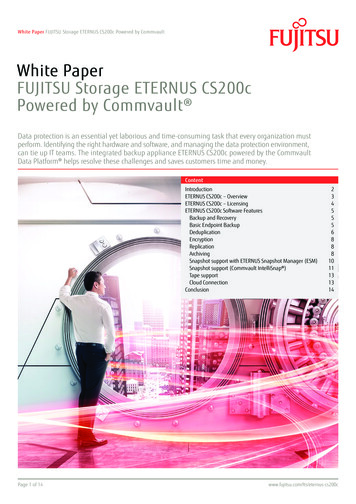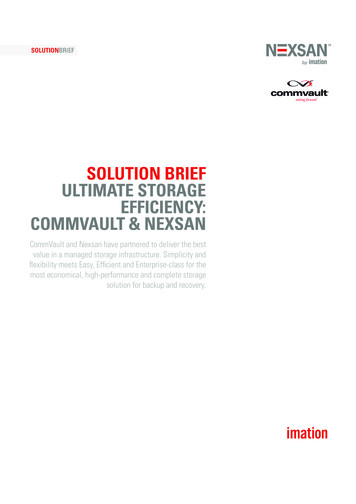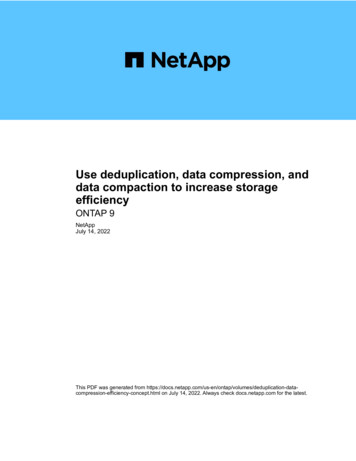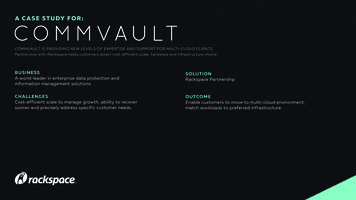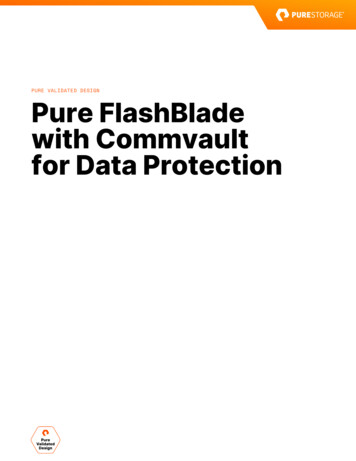Transcription
ConfiguringDeduplicationfor HighPerformanceA Dell TechnicalWhite PaperDell PowerVaultDL2000 Powered ByCommVault
IntroductionThe Dell PowerVault DL2000 – Powered by CommVault Simpana 8 Advanced Deduplication Edition delivers end-to-end block-baseddeduplication to significantly reduce MediaAgent disk storagerequirements. This technical note discusses how to configurededuplication for primary storage policy copies on the PowerVaultDL2000 magnetic library to achieve high performance.General GuidelinesFor best performance when enabling deduplication for new primarystorage policy copies on the PowerVault DL2000: Specify magnetic library mount paths for the deduplicationstores (databases); never place deduplication stores on thePowerVault DL2000 internal system drive (C:\). Set the block level deduplication factor to 64K for storagepolicies that backup file data and to 128K for storage policiesthat backup databases. Confirm that software compression and deduplication areenabled for all subclients associated with these storage policies;software compression and deduplication are enabled by default. Apply the Spill and Fill mount path allocation policy to thePowerVault DL2000 magnetic library. Confirm that the Deduplication Performance Pack is installed onthe PowerVault DL2000.Details on applying each of these configuring settings are providedbelow.
Enabling deduplication and specifying adeduplication storeCreate a new primary storage policy copy with deduplication enabledby using the Storage Policy Wizard:1. From the CommCell Browser right-click the Storage Policiesnode and select New Storage Policy from the shortcut menu.The Storage Policy Wizard will launch and guide you through theprocess of creating a storage policy.2. Select Yes for deduplication in the Storage Policy Wizard.3. Browse to a magnetic library mount path under C:\DiskStorage\ number when specifying the fully qualified pathname for the deduplication store in the Storage Policy Wizard.Following these steps places the deduplication store in thePowerVault DL2000 magnetic library located on the external storageenclosures. Never place deduplication stores on the PowerVaultDL2000 internal system drive (C:\).Setting the block level deduplication factorTo set the block level deduplication factor on a primary storage policycopy with deduplication enabled:1. From the CommCell Browser right-click the desired storage policyand select Properties from the shortcut menu.2. From the Storage Policy Properties (Advanced) tab select the
desired block size in the Block Level Deduplication Factorfield. Select 64K for storage policies that backup file data and128K for storage policies that backup databases.3. Click OK to save the changes.Enabling subclient software compressionand deduplicationTo enable software compression for all subclients associated with aprimary storage policy copy:1. From the Copy Properties dialog box select the CopyProperties (Deduplication - Advanced) tab.2. Select the Enable Software Compression withDeduplication field.3. Click OK to save the changes.To enable deduplication on a subclient associated with a primarystorage policy copy:1. From the CommCell Browser right-click the subclient for whichyou wish to enable deduplication and then click Properties.2. Click the Storage Device tab and then click the Deduplicationtab.3. Select On Client for signature generation.4. Click OK to save the changes.Note: Software compression and deduplication are enabled bydefault for subclients associated with a primary storage policy copythat has deduplication enabled.
Applying the Spill and Fill Mount PathPolicyTo apply the Spill and Fill mount path allocation policy to thePowerVault DL2000 magnetic library:1. From the CommCell Browser right-click the magnetic library forwhich you wish to establish the mount path allocation policy, andthen click Properties.2. Click the Mount Paths tab.3. Click the Spill and fill mount paths options.4. Click OK to save the information.Confirming the Deduplication PerformancePack is InstalledThe Deduplication Performance Pack significantly enhances systemthroughput when using the deduplication feature of CommVaultSimpana 8. This update package must be installed on thePowerVault DL2000 to achieve best performance.To confirm that the Deduplication Performance Pack is installed on asystem:1. From the CommCell Browser right-click the MediaAgent forwhich you wish to confirm the update package, and then clickProperties.2. Click the Version tab.3. Confirm that the Version Information box includes the
following updates:a. QoperationUpgrade(11370)b. OESLinuxGWDBSupport(11612)c. 11659d. qBackupWithAppID(12062)e. hancementMA(12476)g. 124804. Click OK to exit out of the MediaAgent PropertiesIf the Deuplication Performance Pack is not installed on the systemit can be obtained using the Automatic Update feature of CommVaultSimpana 8. For further information on configuring and usingAutomatic Updates in your environment visit http://documentation.commvault.com/dell and click Simpana -- Features-SupportInformation -- Automatic Updates.Note: Prior to May 25, 2009, the Deduplication Performance Packcan only be obtained from the Dell CommVault MaintenanceAdvantage portal located at http://dell-support.commvault.com.Further ReadingThis technical note focuses on configuring deduplication forprimary storage policy copies to achieve high performance with thePowerVault DL2000 magnetic library. Best practices and additionalconfiguration options for the deduplication feature of CommVaultSimpana 8 can be found by visiting http://documentation.commvault.com/dell and clicking Simpana -- Features-SupportInformation -- Deduplication. You should review this additionalinformation before deploying deduplication in your environment.
The Deduplication Performance Pack significantly enhances system throughput when using the deduplication feature of CommVault Simpana 8. This update package must be installed on the PowerVault DL2000 to achieve best performance. To confirm that the Deduplication Performance Pack is installed on a system: 1.