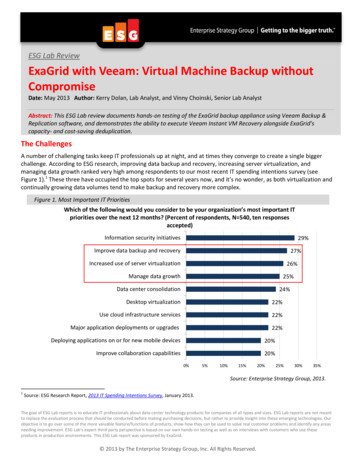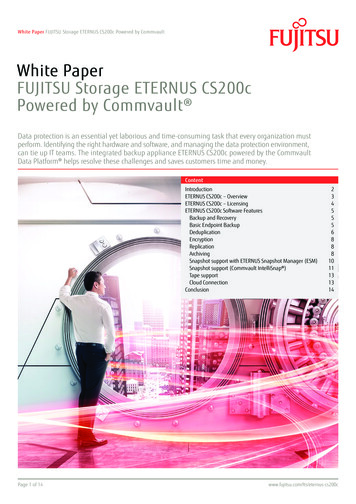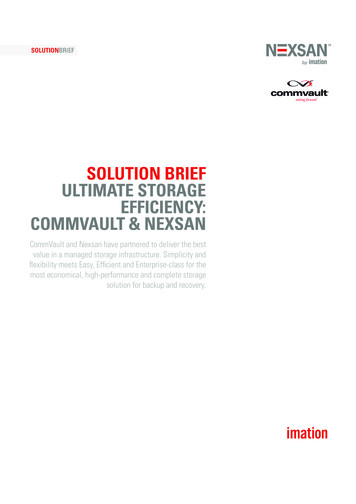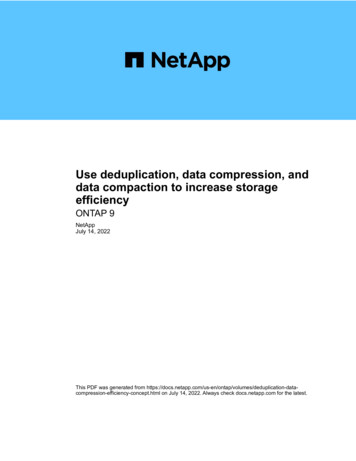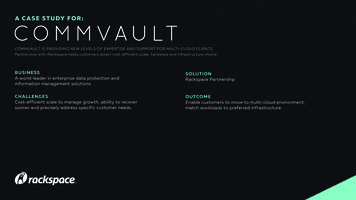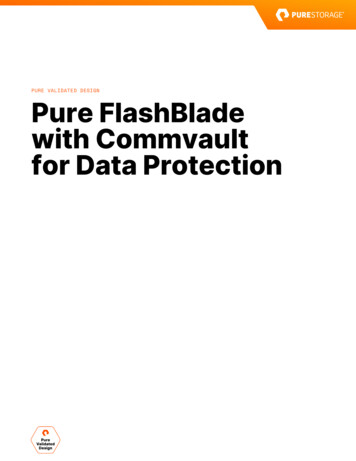Transcription
Enterprise Strategy Group Getting to the bigger truth. Technical ReviewExaGrid with Commvault: Maximum DeduplicationSavings with Easy ManagementDate: January 2022 Author: Kerry Dolan, Sr. IT Validation Analyst; and Craig Ledo, IT Validation AnalystAbstractThis report documents ESG’s validation of ExaGrid testing that demonstrated both the capacity savings and ease of useavailable from a combined ExaGrid and Commvault backup solution.The ChallengesStoring and protecting continually growing amounts of data increase stress on both infrastructure and IT staff. According torecent ESG research, more than half (53%) of survey respondents reported having more than 500 TB of backup data (with11% reporting having 10 PB or more), and 67% reported that backup data volumes were growing more than 20% annually(with 32% reporting that they were growing more than 50% annually).1 Protecting this data is a critical assignment in today’sworld in which organizations depend on highly available applications and data, but backing up that data strains IT budgets.In addition, while technology innovations are transforming IT in positive ways, organizations continue to struggle with ITcomplexity. According to recent ESG research, 56% of survey respondents reported that their IT environments are morecomplex than two years ago.2 Further complicating IT is the trend toward having more generalists on the IT staff handling arange of tasks, rather than experts dedicated to specific areas like data protection.Figure 1. IT and Data Protection ChallengesSource: Enterprise Strategy GroupTogether, ExaGrid and Commvault can increase deduplication to reduce storage capacity needs and costs, without addingcomplexity to your data protection processes.12Source: ESG Research Report, Tape’s Place in an Increasingly Cloud-based IT Landscape, January 2021.Source: ESG Research Report, 2022 Technology Spending Intentions Survey, November 2021.This ESG Technical Review was commissioned by ExaGrid and is distributed under license from ESG. 2022 by The Enterprise Strategy Group, Inc. All Rights Reserved.
Technical Review: ExaGrid with Commvault: Maximum Deduplication Savings with Easy Management2The Solution: ExaGrid Storage with Commvault Backup SoftwareIndividually, Commvault and ExaGrid each offer data deduplication, but together they offer a highly efficient backupsolution that can reduce the storage footprint by up to 300%, saving storage capacity and cost. This reduction also ensuresthat minimal WAN bandwidth is required for remote replication. No operational changes are needed to the Commvaultconfiguration, making it a simple task for administrators to add an ExaGrid target to an existing Commvault environment.While a complete review of all ExaGrid and Commvault features is beyond the scope of this paper, a brief description isprovided below.ExaGrid Tiered Backup Storage is designed specifically for data protection. A key feature is its Landing Zone tier that ensuresfast backups and restores. Data sent to ExaGrid goes to the Landing Zone before being deduplicated and stored in therepository; this eliminates the storage bottleneck of typical inline deduplication and minimizes the backup window. It alsoenables fast restores since no deduplicated data rehydration is needed.The ExaGrid repository tier provides global deduplication, long-term data retention, and replication to additional ExaGridappliances over the WAN for disaster recovery. It is a scale-out system that supports different capacity-sized models anduses RAID6 protection with hot-swappable components. Other features include: Adaptive deduplication, enabling deduplication and replication during the backup window.A non-network-facing tier plus delayed deletes and immutable data objects allowing for ransomware recovery.Data encryption at rest and during WAN replication.Integration with Commvault dedupe on.Support for heterogeneous backup application environments.Commvault has long been a leading provider of backup and data protection solutions. Commvault’s single platform providesenterprise-class protection and recovery of on-premises and cloud-based physical and virtual files, applications, anddatabases. Features include: High performance backups.Fast, granular recovery.End-to-end encryption.Built-in ransomware protection.Flexible copy data management that enables multiple uses of backup data.Global deduplication.Figure 2. ExaGrid and Commvault DeduplicationSource: Enterprise Strategy Group 2022 by The Enterprise Strategy Group, Inc. All Rights Reserved.
Technical Review: ExaGrid with Commvault: Maximum Deduplication Savings with Easy Management3ESG TestedESG validated two key features of the joint ExaGrid/Commvault solution: 1) the two tiers of deduplication that the jointsolution delivers, and 2) the ease of integrating and managing ExaGrid with Commvault.ExaGrid Commvault Enhanced DeduplicationESG first reviewed ExaGrid testing that demonstrated how a combined ExaGrid/Commvault solution can increase datadeduplication rates, saving customers money on storage capacity. Commvault deduplicates backups inline and sends themto the ExaGrid appliance. The deduplicated data first hits the ExaGrid landing zone and is then further deduplicated beforebeing stored on the ExaGrid non-network facing repository.It should be noted that this testing was designed to demonstrate the additional deduplication on the ExaGrid target. Itemulates a real-world scenario but does not use the large amount of data that customers typically would be backing up;these large data volumes by nature increase the deduplication ratio.First, we reviewed the test bed setup and data-generating tool. Data set. A 15.5TB data set was created using ExaGrid’s FileMod data generation tool. The data was 10 TB of filesystem data; five Windows Server 2019 VMware virtual machines (VMs), each with 1 TB of file system data; and a500GB SQL Server database. File sizes ranged from 4KB to 500MB, with an average of 10MB, and were spread acrossmore than 110K directories. Directories were assigned a seed value to ensure that successive backups included uniquedata. Backup process. For the file system and VM data, the testing ran five full backups with four to six incremental backupsin between. All the SQL backups were full. Backups were run twice a day to simulate—but accelerate—a typical workweek, with data changing 1% for file systems, and 0.025% for SQL, with each backup. Data changes included growing,shrinking, changing, renaming, deleting, reordering, etc. Backup resources. Backups were executed using Commvault CommServer version 11.24.7 and were sent to an ExaGridEX84 appliance via the CIFS/Samba protocol. The ExaGrid Landing Zone was sized for 84TB.The chart in Figure 3 shows the results of the 15 days of testing. Over that time, the complete application data set grew,while both Commvault and ExaGrid deduplication reduced the amount of data on disk. Over the course of 15 days, the 15.5TB had five full backups, plus about 25 incrementals in between the fulls, for atotal data set size of about 123.76 TB. Of that 123.76 TB, Commvault delivered only 27.25 TB to ExaGrid, about a 4.5:1 dedupe ratio. ExaGrid then deduped that 27.25 TB down to 8.66 TB, an additional 3:1 ratio. The total combined deduplication was more than 14:1. 2022 by The Enterprise Strategy Group, Inc. All Rights Reserved.
Technical Review: ExaGrid with Commvault: Maximum Deduplication Savings with Easy Management4Figure 3. Data Reduction by Commvault and ExaGridDaily Combined Deduplication: Commvault and ExaGrid140120100TB80604020012345Total App Size678Total after CV DD9101112131415Total after ExaGrid DDSource: Enterprise Strategy GroupNext, we logged into the ExaGrid appliance to view the final day details from the ExaGrid GUI.3 Figure 4 shows the details oftotal deduplication.Figure 4. Total Combined DeduplicationSource: Enterprise Strategy Group3Note that the screenshot in Figure 4 was taken just as the final backups were completing. As a result, the total data stored on ExaGrid shows as8.63TB, while the actual final data amount was 8.66 TB. 2022 by The Enterprise Strategy Group, Inc. All Rights Reserved.
Technical Review: ExaGrid with Commvault: Maximum Deduplication Savings with Easy Management5Adaptive DeduplicationExaGrid has a feature called adaptive deduplication that enables ExaGrid to start deduplication only when bandwidth usagefor other processes is low. This enables ExaGrid to promptly get the back-end, additional deduplication accomplishedwithout slowing down any backup or restore processes. ExaGrid also offers graphs showing write rates, modified bytes,deduplication rates, and replication queue over time, making it easy for administrators to understand how data is beingmanaged. Administrators can zoom in to view specific dates or zoom out for an overview. Figure 5 shows that ExaGridadaptive deduplication in purple increased as the write rate of the Commvault backup in green began to slow.Figure 5. ExaGrid Adaptive DeduplicationSource: Enterprise Strategy GroupWhy This MattersStoring backup data is critical for ensuring maximum business productivity, but continual data growth strains budgets.Organizations can save money by deduplicating backup data to reduce the amount of storage they need.ESG validated that the combined ExaGrid/Commvault solution reduced 123 TB of data down to 8.66 TB, reducing storagecapacity requirements by 14:1. It should be noted that the ExaGrid test setup was conservative, and the methodologydelivered deterministically random data. Customers in real-world production environments are likely to see even higherdeduplication rates with this joint solution.Ease of Deploying and Managing Commvault and ExaGridNext, we viewed the ease of deploying and managing backups using Commvault and ExaGrid.Adding ExaGrid to an existing Commvault environment is as simple as adding a new Commvault Library and Storage Policyfor ExaGrid and selecting them for use. This is a quick and easy task with which Commvault administrators are familiar. ESGviewed a demo of the one-time initial deployment, which is also simple, involving a few tasks on the ExaGrid side and thenthe Commvault side. Then, we viewed a demo of the ExaGrid share creation process. 2022 by The Enterprise Strategy Group, Inc. All Rights Reserved.
Technical Review: ExaGrid with Commvault: Maximum Deduplication Savings with Easy ManagementInitial DeploymentExaGrid TasksAfter logging into the ExaGrid EX84, we added users and created access policies before creating an ExaGrid share forbackups. From the Security/Local Users tab, we added a user called DaveCV and assigned backup-only privileges. Next, we clicked on Security/User Access Policies and created a new policy called CommvaultBackup.o With a click of the Modify button, we added DaveCV to that policy; users can be added singly or in groups. (While itis not required to assign users to shares, it is a good security practice.) Next, we created a Network Access Policy with an open 172 IP address. These policies can assign specific hosts, IPaddresses, and ranges of IP addresses.Figure 6. Creating ExaGrid AccessSource: Enterprise Strategy Group 2022 by The Enterprise Strategy Group, Inc. All Rights Reserved.6
Technical Review: ExaGrid with Commvault: Maximum Deduplication Savings with Easy Management7After these polices were set up, we created a share on theExaGrid EX84.4 From the Shares and Replicas tab we clicked New Share, named it CVshare2, and selected Commvault asthe type; the tight integration between Commvault and ExaGridensures that data sent to Commvault shares is optimized byExaGrid features. Next, we selected the CIFS/SMB protocol andthe Network Access Policy and CommvaultBackup User AccessPolicy created previously. A Delete Monitor is also available,which will alert the administrator in case a selected percentageof the share is deleted within 24 hours as a protection againstransomware or other unauthorized data deletion.Next, we added an ExaGrid EX40000E appliance to serve as a remote ExaGridSpoke and initiated replication from the firstappliance. The Commvault backup data was then backed up to the ExaGrid Landing Zone, deduplicated and stored on theExaGrid share, and then replicated to the remote site. We also enabled ExaGrid InstantDR on the remote server so that datacould be exposed using the same User Access Policy.Figure 7. Creating ExaGrid Primary and InstantDR SharesSource: Enterprise Strategy Group4Note that the share creation screenshots were complete after the deduplication testing. The new share we created was CVshare2, while the actualshare used in the testing was CVshare. 2022 by The Enterprise Strategy Group, Inc. All Rights Reserved.
Technical Review: ExaGrid with Commvault: Maximum Deduplication Savings with Easy Management8Commvault TasksOn the Commvault side, we created a Library and Storage Policy that together tell Commvault how to access the ExaGridshare.First, we created the Commvault Library. From theCommvault CommCell Console, we clicked onLibraries/Storage/Expert Storage Configuration and addedthe previously created cvmedia1 media server to theCVShare library to access the share. Next, we clickedShared Disk Device and added the path and a base folderfor backups to the ExaGrid share.Next, we created the Commvault Storage Policy. Wescrolled through the Commvault directory of hosts andclusters to find the file data, VMware VMs, and SQLdatabase that we wanted to backup. From the Storage Policies tab, we selected CVShare, clicked on Properties, and addedthe 24 subclients containing that data. Next, we added retention time of 90 days and enabled creation of a media serverdeduplication database to track application size and data reduction. From the Properties menu, we could add content aswell as filters, pre- and post-process tasks, security, and other properties. From this menu, we clicked Storage Device/DataStorage Policy and selected CVShare. Choosing this storage policy, which contains the library that we created to write to theExaGrid share, is what linked our selected backup data set to the target. For optimal results, we turned off compression andenabled deduplication on theCommvault media server. We disabledencryption in Commvault since ExaGriddoes disk-level encryption. Finally, wecreated a schedule to execute backupsevery 12 hours.Why This MattersAs IT complexity increases, organizations are looking carefully at new technology solutions. Optimal technologyinnovations consider the need for simplicity and ease of use. Complexity breeds inefficiency and cost, while simplicityensures faster time to value.ESG validated how easy and fast it was to set up an initial ExaGrid/Commvault deployment to securely back up data,replicate it, and make it available for instant restore. The ExaGrid tasks were simple to complete using the intuitive GUI,and the Commvault tasks are familiar to Commvault administrators. 2022 by The Enterprise Strategy Group, Inc. All Rights Reserved.
Technical Review: ExaGrid with Commvault: Maximum Deduplication Savings with Easy Management9The Bigger TruthIncreasing efficiency never goes out of style for obvious reasons: saving money is a key business objective. According toESG’s latest Technology Spending Intentions Survey, becoming more operationally efficient remains the most-citedobjective for organizations’ digital transformation efforts, as it has been for the past three years.5It is well known that both ExaGrid and Commvault offer backup solutions that are easy to use and can help you to store datamore efficiently with deduplication. What may be less well known is that a combined ExaGrid and Commvault solution canachieve even greater deduplication: up to 20:1 in many cases. A 20x reduction in backup storage costs can be a significantboost to any budget.ESG validated that: The combined ExaGrid/Commvault solution reduced a 123TB backup data set that included 15 days of file data,VMware VMs, and SQL database backups down to 8.66TB, a 14:1 reduction, in a realistic yet intentionally conservativetest environment. Deploying and managing the combined solution was simple, intuitive, and fast.We also reviewed an ExaGrid TCO calculator that shows significant savings using Commvault and ExaGrid over Commvaultwith straight disk.Any solution should be tested and planned with your specific needs and objectives in mind. However, if you are looking tospend less on backup storage without adding complexity to your data protection scheme, ESG recommends looking closelyat the combined ExaGrid and Commvault solution.All trademark names are property of their respective companies. Information contained in this publication has been obtained by sources The Enterprise Strategy Group (ESG) considers to bereliable but is not warranted by ESG. This publication may contain opinions of ESG, which are subject to change. This publication is copyrighted by The Enterprise Strategy Group, Inc. Anyreproduction or redistribution of this publication, in whole or in part, whether in hard-copy format, electronically, or otherwise to persons not authorized to receive it, without the express consentof The Enterprise Strategy Group, Inc., is in violation of U.S. copyright law and will be subject to an action for civil damages and, if applicable, criminal prosecution. Should you have any questions,please contact ESG Client Relations at 508.482.0188.The goal of ESG Validation reports is to educate IT professionals about information technology solutions for companies of all types and sizes. ESG Validation reports are not meant to replace theevaluation process that should be conducted before making purchasing decisions, but rather to provide insight into these emerging technologies. Our objectives are to explore some of the morevaluable features and functions of IT solutions, show how they can be used to solve real customer problems, and identify any areas needing improvement. The ESG Validation Team’s expert thirdparty perspective is based on our own hands-on testing as well as on interviews with customers who use these products in production environments. 2022 by The Enterprise Strategy Group, Inc. All Rights Source: ESG Research Report: 2022 Technology Spending Intentions Survey, November 2021. 2022 by The Enterprise Strategy Group, Inc. All Rights Reserved.508.482.0188
deduplication rates, and replication queue over time, making it easy for administrators to understand how data is being managed. Administrators can zoom in to view specific dates or zoom out for an overview. Figure 5 shows that ExaGrid adaptive deduplication in purple increased as the write rate of the Commvault backup in green began to slow.