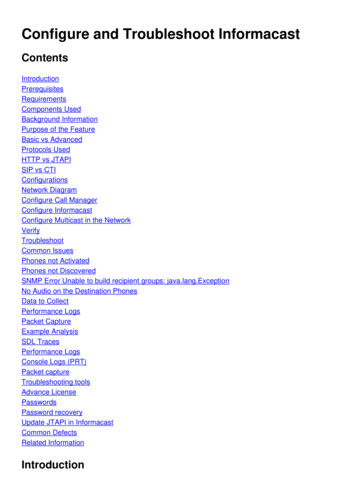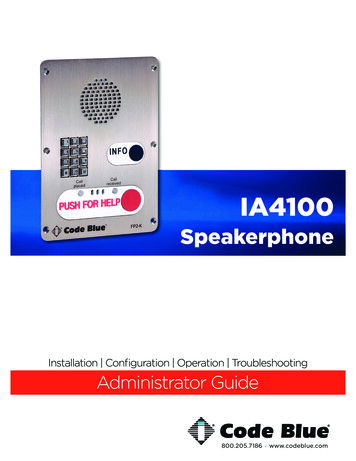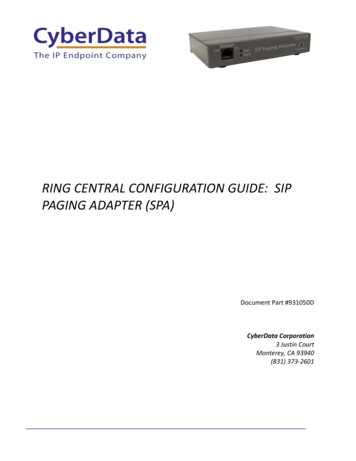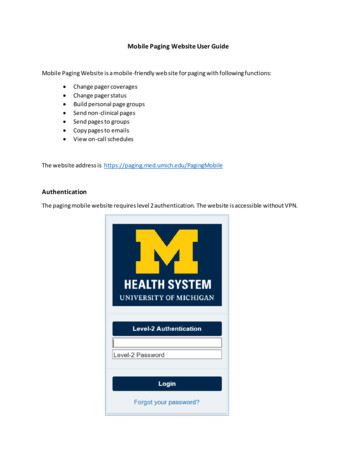
Transcription
Mobile Paging Website User GuideMobile Paging Website is a mobile-friendly web site for paging with following functions: Change pager coveragesChange pager statusBuild personal page groupsSend non-clinical pagesSend pages to groupsCopy pages to emailsView on-call schedulesThe website address is ationThe paging mobile website requires level 2 authentication. The website is accessible without VPN.
Main Menu:
Send PagesTo send pages, there are two options: send page (non-clinical page) and send clinical page (with clinicalpage form). When clicking on menu Send Clinical Page, you will be redirected to the Internal PagingWebsite.Clicking on Send Page menu, a non-clinical page form will be displayed:Pages can be sent to multiple recipients at once. You can enter pager numbers or search pagers by lastname or select pager groups.
The left screen is for searching pagers by last name and the right screen is for selecting page groups
On Call SchedulesOn call schedules can be searched or selected from the department lists:
Setup Pager CoveragesYou can set pager coverages for yourself or for other people:Clicking on Coverage of My will list pager coverages you have. For each listed pager, the pager statusand the coverage start time are displayed. If the coverage is active at the movement, the coverage willbe marked as Active in red. Otherwise, the coverage will be marked as Inactive.Clicking on the X icon will remove coverages. Clicking on Add pager link will lead you to Add Pagerscreen:
When adding a pager to a coverage, you need to:1. Determine the coverage type: pager covering me or pager I cover2. Specify the start time of the coverage3. Search and select the pager to add into the coverage
Update Pager StatusYou can update your pager status on the pager profile screen (left). Clicking on Changing pager statuswill display the screen (right) for selecting pager status.Coping Page to EmailOn pager profile screen, by checking the box of Copy page to my email, all your pages will be copied toyour emails.
Build Your Personal Page GroupsYou can create your page groups. The steps to build your page groups are:1. Click on My Groups on main menu2. Click Add group link3. Enter group name and click on Add New Group button4. The group is created. To remove an existing group, press on theiconTo add members into group, press the group name. On the next screen press Add member button toadd pagers into group.
page form). When clicking on menu Send Clinical Page, you will be redirected to the Internal Paging Website. Clicking on Send Page menu, a non-clinical page form will be displayed: Pages can be sent to multiple recipients at once. You can enter pager numbers or search pagers by last name or select pager groups.