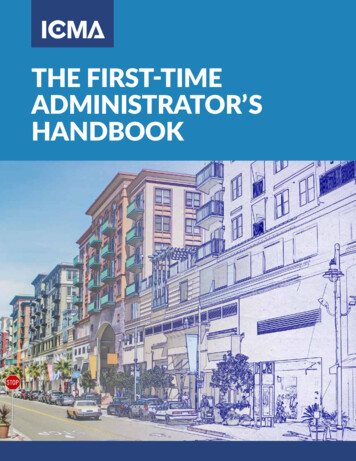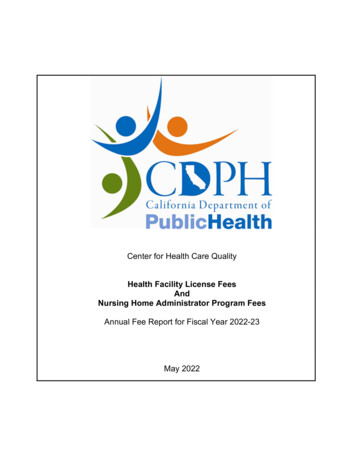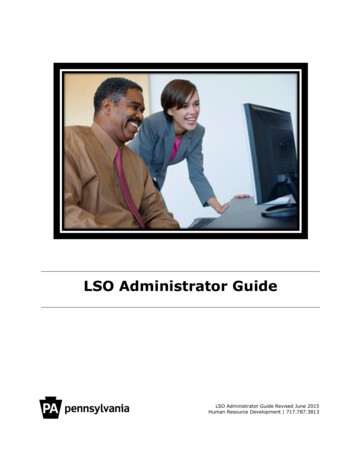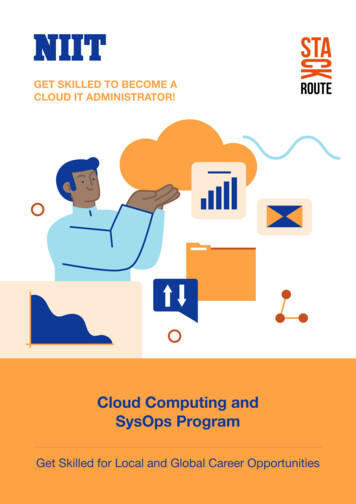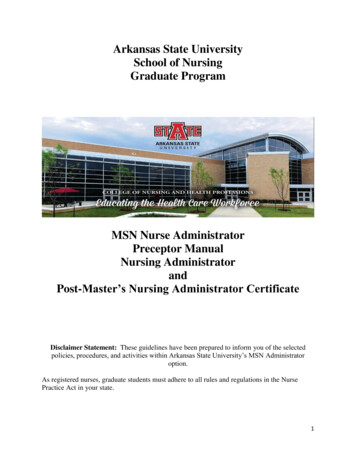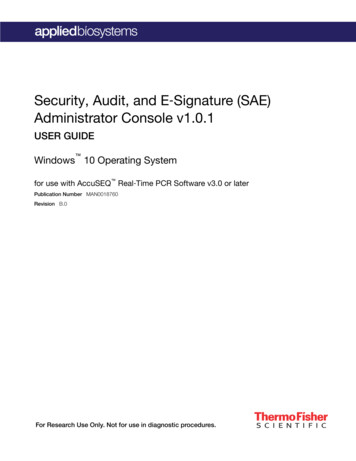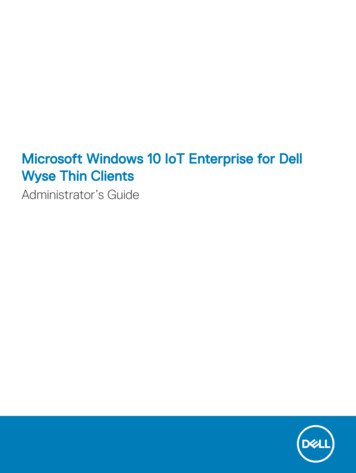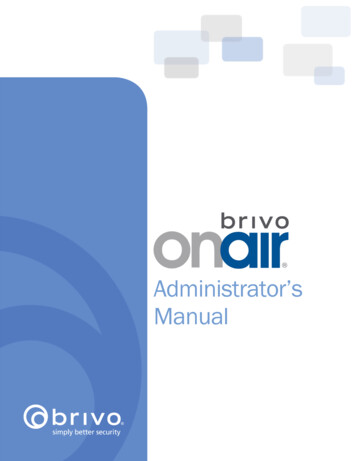
Transcription
Administrator’sManual
Legal DisclaimersCanada-Underwriters Laboratories (C-UL) CompliancyFor C-UL Listed applications, the unit shall be installed in accordance with Part 1 of the Canadian ElectricalCode.Documentation Disclaimer and RestrictionsInformation in this document is subject to change without notice and does not represent a commitment on thepart of Brivo Systems, LLC. For the most up-to-date information, visit www.brivo.com.This document and the data herein shall not be duplicated, used or disclosed to others for procurement ormanufacturing, except as authorized with the written permission of Brivo Systems, LLC. The informationcontained within this document or within the product itself is considered the exclusive property of BrivoSystems, LLC. All information in this document or within the hardware and software product themselves isprotected by the copyright and/or other intellectual property laws of the United States.Activation of Services AgreementAny use of this product is subject to the activation of the Brivo Systems Services Agreement. Please request acopy from Brivo Systems, LLC and review this agreement carefully. 2014 Brivo Systems, LLC. All rights reserved.Brivo is a registered trademark of Brivo Systems, LLC. Brivo Systems, LLC, 7700 Old Georgetown Road, Suite300, Bethesda, MD 20814. 2014 Brivo Systems LLC. All rights reserved.
Brivo OnAir Administrator’s ManualPage 3Table of Contents1.Home . 10Brivo OnAir Overview . 11Browser Requirements . 12Brivo OnAir Support . 132.Activity . 15What is Activity? . 16Browsing the Activity Log . 17Index of Events . 203.Video . 23What is the Video tab? . 24Search Video. 25Live Feed. 27What is the Online Video Recorder (OVR) for Brivo OnAir? . 30Browsing the OVRs List . 31Adding and Configuring an OVR Camera . 32Managing OVR Cameras . 34What is a DVR/NVR? . 39DVR/NVR Overview . 40Browsing the DVRs List . 43Adding a DVR . 44Managing DVRs . 46Browsing the DVR Cameras List . 47Adding a DVR Camera . 48Managing DVR Cameras . 49Viewing DVR Video . 50Browsing the OVR Gateway Directory List . 53Adding an OVR Gateway . 54Managing OVR Gateways . 55Browsing the Gateway Cameras List . 56Adding a Gateway Camera . 57Managing Gateway Cameras . 58Viewing OVR Gateway Video . 594.Users and Groups . 61What are Users and Groups? . 62Browsing the Group Directory . 63Viewing Group Details . 64Creating a Group . 66Editing Group Information. 67Creating a Group Enabled Schedule . 69Deleting a Group . 70Browsing the User Directory . 71Viewing User Details. 73Creating a User . 74Managing Users. 78Managing Badges. 80Managing Custom Fields . 825.Reports . 85What are Reports? . 86 2014 Brivo Systems LLC. All rights reserved.
Brivo OnAir Administrator’s ManualPage 4Public versus Private Reports . 87My Reports . 88Generating a User Report . 96Saving and Re-running an Activity Report . 99Running an In/Out Report . 1036.Account . 105What is an Account? .106My Login .107Managing Time Zone Display .112Managing Company Information .114Managing Account Settings . 1157.Administrators . 116What are Administrators? . 117Browsing the Administrators Directory.118Viewing Administrator Details .120Creating an Administrator . 123Editing Assistant Administrator Permissions . 125Permission Templates.128Understanding Administrator Permissions .130Managing Administrators . 132Viewing History .1358.Cards . 136What is a Card? .137Browsing the Card Bank . 138Adding Cards .140Managing Cards .1439.Badging . 146What is a Badge? .147Badge Templates .149Bulk Badge Printing .16010. Sites . 162What are Sites? .163Browsing the Site Directory . 164Viewing Site Details .165Managing Sites .16711. Doors and Devices . 169What are Doors and Devices? .170Viewing Door Details .171Managing Doors .172Viewing Door Relationships . 179Viewing Device Details .180Managing Devices .181Viewing Valid Credential Relationships .18612. Elevators . 187What is an Elevator? .188Managing Elevators.189 2014 Brivo Systems LLC. All rights reserved.
Brivo OnAir Administrator’s ManualPage 513. Floors. 192What is a Floor? .193Viewing Floor Details .194Viewing Floor Relationships . 195Managing Floors .19614. Control Panels . 198What are Control Panels? . 199Browsing the Control Panel Directory .200Viewing Control Panel Details .201Creating a Control Panel . 203Managing Control Panels . 204Managing Control Boards . 205Configuring Antipassback . 210Managing Antipassback Controls .211Viewing Control Panel Relationships .21315. Schedules and Holidays . 214What are Schedules? .215What are Holidays? .216Browsing the Schedules Directory .217Viewing Schedule Details . 218Printing a Schedule Report . 220Creating a Schedule .221Managing Schedules .224Copying Schedules .225Viewing Schedule Relationships.226Deleting Schedules .227Browsing the Holidays Directory .229Viewing Holiday Details .230Creating a Holiday .231Managing Holidays .23216. Email Notifications . 233What are Notifications? .234Managing Notification Rules .235Sample Email Notifications . 238Cell Phone Reference.24017. Journal. 241Understanding the Journal . 24218. Lockdown . 244What is Lockdown? .24519. Brivo OnAir Integrations. 247Intellex DVR Installation Notes .249Dedicated Micros DVR Installation Notes .251Speco DVR Installation Notes .253Pelco DVR Installation Notes .255Matrix DVR Installation Notes .257Samsung DVR Installation Notes .259Exacq DVR Installation Notes .260 2014 Brivo Systems LLC. All rights reserved.
Brivo OnAir Administrator’s ManualPage 6IPAC Integration .261Salto Router Integration .26820. Appendices . 270Appendix 1: Troubleshooting .271Appendix 2: Glossary .273 2014 Brivo Systems LLC. All rights reserved.
Brivo OnAir Administrator’s ManualPage 7List of FiguresFigure 1.Figure 2.Figure 3.Figure 4.Figure 5.Figure 6.Figure 7.Figure 8.Figure 9.Figure 10.Figure 11.Figure 12.Figure 13.Figure 14.Figure 15.Figure 16.Figure 17.Figure 18.Figure 19.Figure 20.Figure 21.Figure 22.Figure 23.Figure 24.Figure 25.Figure 26.Figure 27.Figure 28.Figure 29.Figure 30.Figure 31.Figure 32.Figure 33.Figure 34.Figure 35.Figure 36.Figure 37.Figure 38.Figure 39.Figure 40.Figure 41.Figure 42.Figure 43.Figure 44.Figure 45.Figure 46.Figure 47.Figure 48.Figure 49.Figure 50.Figure 51.Figure 52.Figure 53.Figure 54.View Welcome Page . 13Contact Us Page . 14Release Notes . 14View Activity Log . 17User Photo Comparison . 19Searching OVR Video . 25Search OVR Video Display Page . 26Live Feed Display . 27Live Video . 28Create Camera Group . 29View OVR Cameras List . 31Register an OVR Camera . 32Motion Detection Window. 35List of OVR Cameras . 35Delete Camera Message . 36View Activity-Based Playback for OVR Camera . 37Unlock a Door via Live Feed . 38Network View of DVR Integration . 41View DVRs List . 43Add a DVR . 44Edit a DVR . 46View Cameras List . 47Add a DVR Camera . 48Edit a Camera . 49View Live DVR Video. 50View Live DVR Video Feed . 51View DVR Event Based Video . 52View Video Gateways List . 53Add a New Video Gateway . 54Edit a Video Gateway . 55View Video Cameras List. 56Add a Video Camera. 57Edit a Video Camera . 58View Activity-Based Playback for Gateway Camera . 59View Group Directory.
part of Brivo Systems, LLC. For the most up-to-date information, visit www.brivo.com. This document and the data herein shall not be duplicated, used or disclosed to others for procurement or manufacturing, except as authorized with the written permission of Brivo Systems, LLC. The information