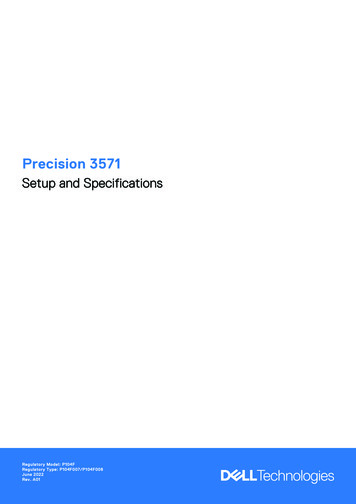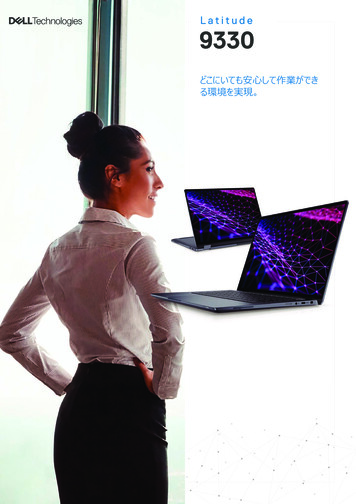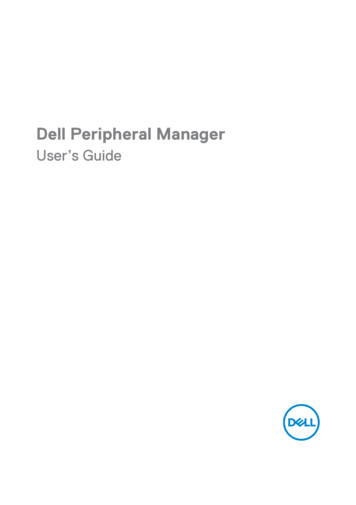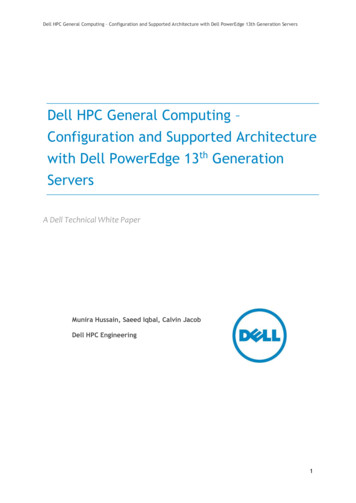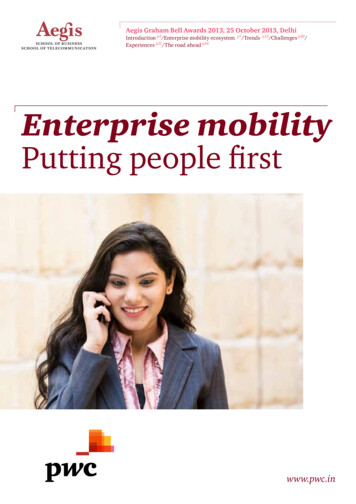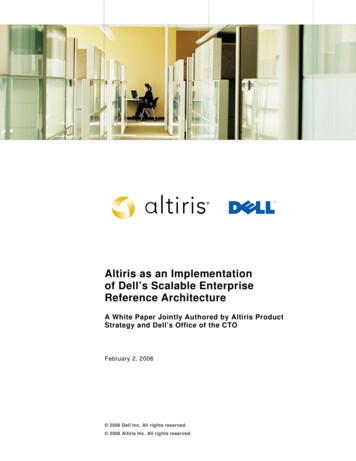Transcription
Dell Enterprise Mobility ManagementComprehensive mobile enablement solution enables your unique mobility/BYOD strategy.Secure the business. Empower the user.It’s no secret that employees who use mobile devices aremore productive; in fact, they work an extra 460 hours ayear.1 In order to capitalize on that additional productivity,you need to provide them with access to corporate data andapplications anytime, anywhere. But, the complexity andsecurity risks that come along with that make it difficultto implement.Now, with Dell Enterprise Mobility Management (EMM),you can maximize employee productivity, secure yourdata, reduce complexity and lower your level of corporateinvestment with a complete mobility/BYOD solution thatmeets all your needs.
Dell EMMBenefits: Provide comprehensive, secureendpoint managementDeploy and manage a secureenterprise workspace on alldevicesProvide secure access toenterprise dataIncrease efficiency withintegrated console managementOffload IT support and improveemployee experience via userself-serviceManage identity accessImprove employees’ productivitywith exactly the business appsand services they needEasily adapt to new technologiessuch as machine-to-machinemanagementFuture-proof your ITinfrastructureDell EMM enablesyou to choosehow you manageyour endpointsand securelywrap them inencryptionand policymanagement.You know a managed endpoint is asecure endpoint. Yet as more and moredevices—each with different operatingsystems—are introduced into yourorganization, your job of managementand control becomes incredibly difficult.How do you manage the plethoraof smartphones, tablets, laptops anddesktops that are available today, notto mention other technologies that arefast approaching? If you’re like mostorganizations, you put restrictionsaround the options your organizationhas access to, and your lines of businessaren’t very good at taking “no” foran answer.So, how do you empower your endusers to take advantage of their evolvingskill sets—being highly connected,collaborative and finding unique ways towork? How do you provide your line-ofbusiness owners with the productivitytools they need to enable their teams todo their jobs? You’re busy wrestling withthe unknown, trying to figure out howto secure, manage and support newdevices, operating systems, form factorsand technology so you can become atrue business partner.It’s time to get some help. Dell knowsIT—we’ve been empowering customersto build successful environments since1984. We continue this trend with asolution built from industry-leadingtechnology and designed to help youwith your mobility/BYOD transformation.When you aren’t held back bycomplexity, management or securityissues, you’re able to become a strategicpartner in your organization.The Dell Enterprise Mobility Management(EMM) solution provides you withcomprehensive mobile enablement forthat overabundance of devices. DellEMM enables you to choose how youmanage your endpoints and securelywrap them in encryption and policymanagement. This same, flexible solution1also allows you to manage an encryptedcontainer for your corporate data; it’scomplete with data loss protection(DLP), policy management and securebusiness productivity and collaborationapplications. With Dell, you havecomplete control over data and security,and you can still provide an excellentuser experience for your employees.A comprehensive solutionWe understand the importance ofsimplifying complexity; we built asolution to provide the security youneed—with encryption and policymanagement—while integrating all ofthese common functions: Endpoint systems management (ESM)Mobile device management (MDM)Mobile applications management (MAM)Mobile content management (MCM)Secure access to corporate resourcesUser self-serviceReal-time reporting and alertsDell EMM enables you to fully manageyour endpoints and also separatecorporate data and apps. Your endpointstypically follow traditional management,along with application and contentmanagement, but when you want to adda secure workspace to mobile devices orlaptops, that container provides: A secure, partitioned environment thatseparates personal and enterprise data onthe deviceManaged and remotely controlledadministration—to a user it’s simply an app,but to you it’s controlled accessSelf service, easy deploymentand scalabilityFor tablets and smartphones, thecontainer also offers: Built-in secure remote access with DLPA single, secure corporate mobile app forproductivity and collaboration Email Calendar Contacts Secure mobile browser Secure local file explorerSmartphones and tablets add two hours to the working day, The Telegraph, UK, October 31, 2012.
For laptops, the container delivers: A secure corporate Windows imageLow-friction integration with your ITinfrastructure and processSolve end-user resistance tocorporate security measures onpersonal devicesYou can’t truly enable mobility/BYODwithout solving the challenges aroundend-user adoption. Your employeeswon’t adopt your solution if it isn’tintuitive or easy to use, especially if ithinders their ability to get their work done.Also, your employees have concernsaround their personal privacy, if youdon’t address this, they won’t embraceyour security measures—in fact, they willwork around them if necessary. Someof their most common concerns arearound corporate intrusion into personaldata and location, protecting personaldata in the event of remote wiping andhaving the tools they need to do theirjobs efficiently.Dell EMM delivers a solution to thisproblem. By providing your end userswith a secure, encrypted container, you’llknow you have the security you need,but they’ll just see an easy-to-use, noninvasive app that only requires a simpledownload for them to have access to alltheir business productivity tools. They’llknow that you can’t get a line of sightinto their phone—only the container youmanage. They can be sure their privacyisn’t violated and their personal datawon’t be compromised, especially inthe instance of remote wipe—which willonly take place inside the container. DellEMM gives your employees the toolsthey want and need so they’ll finallyembrace your security measures.Volume and complexity of vendorsConstantly evolving technology is drivingmajor shifts in workforce behavior, notto mention mobility/BYOD enablementstrategies. As vendors chase these newopportunities and flood the market,you face an overwhelming number ofoptions—mostly point solutions.You can’t support all the devices inyour environment by cobbling togethermultiple point solutions because, everytime you add another, you’re introducingmore and more complexity into yourorganization—not to mention cost.Dell understands the importance ofstreamlining your IT environment. Andwith Dell EMM, complexity is easilymanageable. You gain a centralizedconsole to manage all your endpointsand containers—and with EMM’s inherentintegration, easy implementationand simplified management, your ITresources are less constrained. Plus, youdon’t have to manage support fromdifferent companies, which eats up yourtime, energy and budget. You can alsooffload employee support—Dell EMM’sself-service allows you to empower endusers to help themselves.Why Dell EMMOur unified Dell EMM solution isdifferent from those offered by otherpoint solution vendors; with Dell as yourstrategic partner, you gain:Breadth and choice of management—you can support everything fromsmartphones to desktops—regardless ofwhether you’ll manage the endpoint ora container on it—and you can choosehow you manage everything, whetherthat’s by user identity or use case.Integration of our proven technologies—Dell has industry-leading IP inmanagement and security, and weare integrating these elements intoour solution. Dell EMM is not a “new”solution—it has proven strength.Industry-leading security–this iswoven into everything we do, andyou can control it all from yourmanagement console, including settingup configurations, policies, data lossprotection (DLP), secure remote access,encryption and passwords.Professional services—we offer imageengineering to help you create andDell EMM offersan end-to-endsolution thatsafely allowsthe adoption ofmobility/BYOD,maximizes enduser productivity,is quick toimplement anddeploy, helpsto reduce costand frees up ITresources soyou can becomea strategicbusiness partner.
manage the image deployed to yourBYOPCs; Client Mobility and BYODConsulting to help you analyze customerneeds and define the roadmap formobility technologies; EMM migrationto help you migrate from your currentmanagement service to EMM; and aMobility Center of Excellence to help youbecome a mobility expert and be the bestpossible partner for your line-of-businessowners and end users.Dell EMM offers an end-to-end solutionthat safely allows the adoption ofmobility/BYOD, maximizes end-userproductivity, is quick to implement anddeploy, helps to reduce cost and freesup IT resources so you can become astrategic business partner.Dell EMM enables you to: Let Dell help you make mobility/BYOD the most powerful part ofyour IT strategyDell EMM delivers a comprehensivemanagement and security solutionso you can fully embrace all theproductivity benefits of mobility/BYOD.Visit us at dell.com/EMM to learn moreand download a free trial of Dell EMM.About Dell SoftwareDell Software helps customers unlockgreater potential through the powerof technology—delivering scalable,affordable and simple-to-use solutionsthat simplify IT and mitigate risk. Thissoftware, when combined with Dellhardware and services, drives unmatchedefficiency and productivity to acceleratebusiness results. www.dellsoftware.com.Provide comprehensive, secure endpointmanagementDeploy and manage a secure enterpriseworkspace on all devicesProvide secure access to enterprise dataIncrease efficiency with integrated consolemanagementOffload IT support and improve employeeexperience via self-serviceManage identity accessImprove employees’ productivity withexactly the business apps and servicesthey needEasily adapt to new technologiesFuture-proof your IT infrastructureFor more informationon all our Dell MobilitySolutions, please visit www.dellmobilitysolutions.comDell Software5 Polaris Way, Aliso Viejo, CA 92656 www.dell.comIf you are located outside North America, you can find localoffice information on our Web site. 2014 Dell, Inc. ALL RIGHTS RESERVED. Dell, Dell Software, the Dell Software logo and products—asidentified in this document—are registered trademarks of Dell, Inc. in the U.S.A. and/or other countries.All other trademarks and registered trademarks are property of their respective owners.Brochure-DellEMM-US-VG-23960
Specifications for Endpoint Management for Mobile DevicesiOS devices iOS 5.0 and upAndroid devices Android 2.3 and upManager console requirements Internet Explorer 8, 9 and 10 on WindowsSafari 6Chrome v27 Firefox 23 Specifications for Endpoint Management for Laptops and DesktopsFor minimum specifications refer to OS vendor minimum requirements. The Dell KACE K1000 as Service imposes no additionalrequirements, and supports 32-bit & 64-bit architectures where applicable. Windows Windows 8 (Professional, Enterprise)Windows 7 (Professional, Enterprise, Ultimate)Windows Vista (Business, Enterprise, Ultimate)Windows XP SP3 (Professional, Tablet PC Edition,Media Center Edition)Windows Server 2012 (Foundation, Essentials, Standard*, Data Center*)Windows Server 2008 (Web Edition, Standard Edition, Enterprise Edition, Datacenter Edition,HPC Edition)Windows Server 2003 (Web Edition, Standard Edition, Enterprise Edition, Datacenter Edition)Windows Server 2000 (Professional, Server, Advanced Server, Datacenter Edition)PXE-enabled network interfaceX86 system architectureWindows 64 Bit Support*Cannot be running in Server Core modeMac Mac OS X 10.5 (Intel only) - 10.8Linux Linux Red Hat Linux AS and ES Versions 4.x, 5.x, 6.0 - 6.2 32-bit and 64-bit architecture Ubuntu Linux Versions 12.04 32-bit and 64-bit architecture SUSE Linux Enterprise Server Versions openSUSE 12.1 - 13.3Browsers Microsoft Internet Explorer 8.x Mozilla Firefox 17.x Safari 4 Specifications for Container Management for Mobile DevicesOS support The most popular Android devices running Android 4.0 and greater iOS 7.0 and greater Supports Exchange 2010 and greater
Specifications for Container Management for LaptopsRecommended end-user system hardwareWindowsComponentRecommended ConfigurationProcessorIntel Core i5 or i7 processorRAM8 GBDisk space80 GB free disk spaceOperating systemWindows 7 (64-bit) or Windows 8.X (64-bit)Web browserInternet Explorer 8 , Firefox 23, Chrome 28, or Safari 5Dual displaysupportedMac systemsComponentRecommended ConfigurationRAM8 GBDisk space80 GB free disk spaceOperating systemMacOSX10.8 (Mountain Lion)Web browserFirefox 23, Chrome 28, or Safari 5Management serversServer system requirements Small and medium business: 1 to 500 usersEnterprise: 500 usersScaling enterprise deploymentsHINT: All-in-one deployments are not compatible with a loadbalanced configuration and therefore should not be used whenhigh availability is required. If you intend to transition yourevaluation into production and need to support more than 500users or address high availability, we encourage you to startyour evaluation with an enterprise configuration.Small and medium business: 1 to 500 usersDeployments that will not need to grow beyond 500 end usersmay use an all-in-one deployment where management server,image store and database are installed on one machine.Desktop Workspace server configuration recommendationSingle Desktop Workspaceserver (all-in-one): Desktop Workspace Management ServerDesktop Workspace Image StoreMicrosoft SQL ServerDesktop Workspace server system requirementsCPU4 physical cores (8 logical CPU for Intel *)RAM8 GBDiskAt least 120 GB free disk space **Operating systemWindows Server 2008 R2 SP2
Database requirementsVersion: SQL Server 2008 SP3 or SQL Server 2008 R2 SP2. Express edition may be used; Standard or Enterprise edition ispreferred. Database can be installed on the single Desktop Workspace server or on a separate database server.Please see Additional Database Requirements below.*Feature of Intel Hyper-threading**Most of the disk space on the Image Store is used to store LivePC images. Sizing disk space will be dependent on image size,number of images and number of image updates.Enterprise: 500 usersDeployments that will need to support more than 500 usersshould be designed where management server, image storeand database are installed on separate machines. Enterprisedeployments may be extended with additional servers to serveneeds related to scale.Desktop Workspace server configuration recommendationDedicated Desktop WorkspaceManagement Server Additional Management Servers can be deployed behind a load balancer to supportadditional users and high availability.Dedicated Desktop WorkspaceImage Store Server Additional Image Store Servers can be deployed to support additional users and improveLivePC image distribution.These servers (physical or VM) should be dedicated for Desktop Workspace, with no other applications installed.Please contact your Dell representative for specific guidance to create an infrastructure appropriate for your needs.The configuration and number of servers will depend on your use case, number of locations, network topology, LivePC imagesize, and other factors.Desktop Workspace server system requirementsCPU4 physical cores (8 logical CPU for Intel *)RAM8 GBDiskAt least 50 GB free disk space for Management Server; at least 100 GB free disk space forImage Store Server **Operating systemWindows Server 2008 R2 SP2Database requirementsVersion: SQL Server 2008 SP3 or SQL Server 2008 R2 SP2. Standard or Enterprise edition is required.Database must be installed on a separate database server.Please see Additional Database Requirements below.*Feature of Intel Hyper-threading**Most of the disk space on the Image Store is used to store LivePC images. Sizing disk space will be dependent on image size,number of images and number of image updates.Scaling enterprise deploymentsRunning an application on multiple servers enables increasingthe number of users, since the resources of a single serverare finite. Dell Desktop Workspace supports load balancingto make several management servers participate in the sameservice. Deployments must be scaled to address steady stateoperations such as periodic player check-ins and transient loadsuch as distribution of LivePC images and player updates.When the management server is configured with a loadbalancer, client (player) check-ins are distributed to multiplemanagement server instances. Each additional managementserver adds to the overall capacity of the management servercluster. Note that even in the case of a horizontally scaledmanagement server there will continue to be a single database,and therefore a single view into all objects and activitiesthrough the management console.Image Store LivePC image distribution is largely constrained bythe available bandwidth. Distribution performance of LivePCimage updates can be increased by deploying additional replicaimage stores.
Additional database requirementsDell Desktop Workspace Infrastructure requires the followingto configure Microsoft SQL Server:generate the tables, etc. for the database. After theinstallation, the account permissions can be reduced tothe following roles: SQL Server Authentication - Mixed-mode authentication enabledDatabase server hostnameTCP/IP connectivityPort (Static Port Number, see spx)Database name (can be anything you choose; for example, DDWsdb)Database user credentials (username, password)Initially, the database account should have db owner orschema modification rights in order to have permissions todb ddladmindb datareaderdb datawriterYou may use your shared Microsoft SQL Server 2008 R2infrastructure to host the database.IMPORTANT: Dell Desktop Workspace currently does not allowconfiguration of dynamic ports with SQL Server.Client (User and Administrator)Host OS1Platforms Windows XP5 Windows 7 Windows 83,4 Windows 8.19Guest Tools2 Windows XPWindows 7, 32-bitWindows 7, 64-bitCisco VPN5.0.07Cisco AnyConnect3.0.1047Dell SonicWALL Secure Remote Access10.6.3.320WiJuniper VPN7.2VMware Player5VMware Fusion5.0.3VMware Tools9.2 Integrated VPNHypervisorsMac 10.6.8 or later (Snow Leopard)8Mac 10.7 (Lion)Mac 10.7 (Lion)Mac 10.8 (Mountain Lion)Mac 10.9 (Mavericks)9Management serversServer component OS1Windows Server 2008 R2, 64-bitJavaJava Runtime Environment6Database SQL Server 2008SQL Server 2005LDAP Active Directory 2008Active Directory 20038RSA SecurIDRSA Authentication Manager 7.11.7.0.25Chrome7Browser28Firefox23Internet Explorer8 Safari577Table footnotes:1English or Simplified Chinese language Host OS only; 32- and 64-bit OSs aresupported; requires hardware with Physical Address Extension (PAE)2English or Simplified Chinese language Guest OS only3Windows 8 64-bit only (32-bit is not supported)4Windows 8 64-bit host with Moka5 Player only(Creator is not supported with Windows 8)32-bit XP hosts onlyJRE 32-bit support only7End user console only8Support for this version will end Q4 20139Support for Windows 8.1 and Mavericks hosts requires 3.16.1 or later patch56
Mobile device management (MDM) Mobile applications management (MAM) Mobile content management (MCM) Secure access to corporate resources User self-service Real-time reporting and alerts Dell EMM enables you to fully manage your endpoints and also separate corporate data and apps. Your endpoints typically follow .