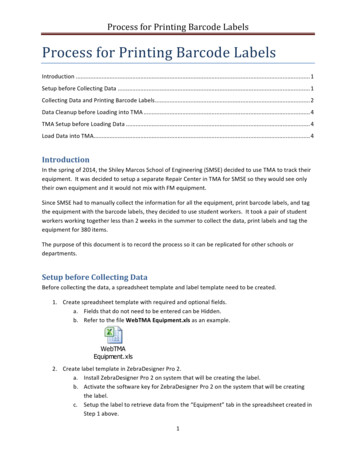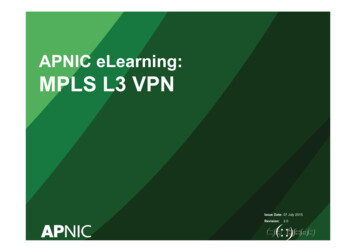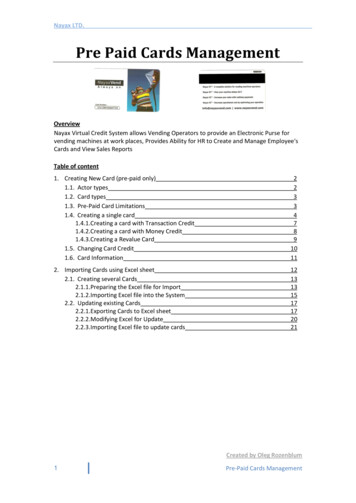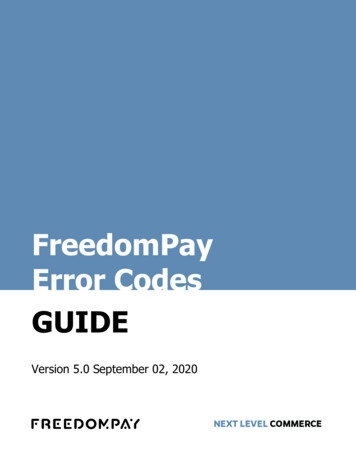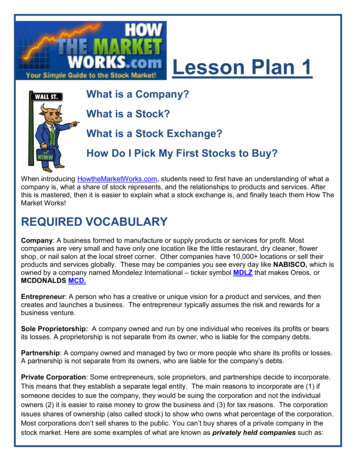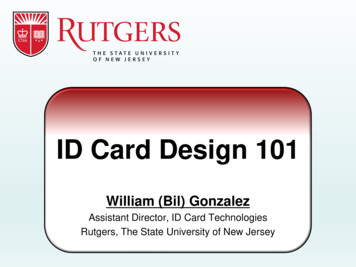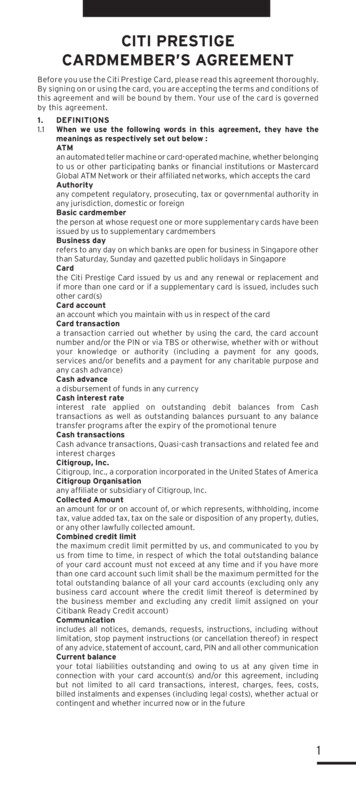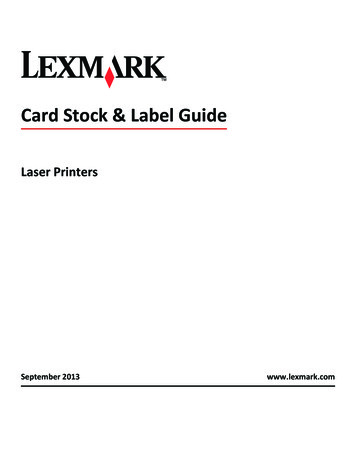
Transcription
Card Stock & Label GuideLaser PrintersSeptember 2013www.lexmark.com
Edition noticeSeptember 2013The following paragraph does not apply to any country where such provisions are inconsistent with local law: LEXMARK INTERNATIONAL,INC., PROVIDES THIS PUBLICATION “AS IS” WITHOUT WARRANTY OF ANY KIND, EITHER EXPRESS OR IMPLIED, INCLUDING, BUT NOT LIMITEDTO, THE IMPLIED WARRANTIES OF MERCHANTABILITY OR FITNESS FOR A PARTICULAR PURPOSE. Some states do not allow disclaimer ofexpress or implied warranties in certain transactions; therefore, this statement may not apply to you.This publication could include technical inaccuracies or typographical errors. Changes are periodically made to the information herein; thesechanges will be incorporated in later editions. Improvements or changes in the products or the programs described may be made at anytime.References in this publication to products, programs, or services do not imply that the manufacturer intends to make these available in allcountries in which it operates. Any reference to a product, program, or service is not intended to state or imply that only that product,program, or service may be used. Any functionally equivalent product, program, or service that does not infringe any existing intellectualproperty right may be used instead. Evaluation and verification of operation in conjunction with other products, programs, or services,except those expressly designated by the manufacturer, are the user’s responsibility.For Lexmark technical support, visit http://support.lexmark.com.For information on supplies and downloads, visit www.lexmark.com. 2013 Lexmark International, Inc.All rights reserved.TrademarksLexmark, Lexmark with diamond design, MarkVision, Optra, and Prebate are trademarks of Lexmark International, Inc., registered in theUnited States and/or other countries.Diamond Fine and WinWriter are trademarks of Lexmark International, Inc.All other trademarks are the property of their respective owners.GOVERNMENT END USERSThe Software Program and any related documentation are "Commercial Items," as that term is defined in 48 C.F.R. 2.101, "ComputerSoftware" and "Commercial Computer Software Documentation," as such terms are used in 48 C.F.R. 12.212 or 48 C.F.R. 227.7202, asapplicable. Consistent with 48 C.F.R. 12.212 or 48 C.F.R. 227.7202-1 through 227.7207-4, as applicable, the Commercial Computer Softwareand Commercial Software Documentation are licensed to the U.S. Government end users (a) only as Commercial Items and (b) with onlythose rights as are granted to all other end users pursuant to the terms and conditions herein.
Contents3ContentsEdition notice.2Overview.7Introduction.7General information.8Paper and label industry.8Printing volumes.8Testing print material.8Design factors.9Pick roller technology.11Maintenance procedures.14Troubleshooting.14Card stock.16Weight.16Grain orientation.17Coatings.18Offset powders.19Labels.20Label characteristics.20Printing on labels.20Duplexing paper labels.20Primary rib pattern design guidelines for reference edge alignment.22Label components.23Label design guidelines.25Printer specifications.32Lexmark C500n.32Lexmark C510.33Lexmark C520, C522, and C524.34Lexmark C530, C532, and C534.36Lexmark C540, C543, C544, and C546dtn.38Lexmark C720.39
Contents4Lexmark C734 and C736.41Lexmark C746 and C748.43Lexmark C750.45Lexmark C752.47Lexmark C760 and C762.49Lexmark C770, C772, C780, and C782.51Lexmark C792e, C792de, C792dte, and C792dhe.53Lexmark C910.54Lexmark C912.56Lexmark C920.57Lexmark C925.59Lexmark C935.60Lexmark C950.62Lexmark CS310n, CS310dn, CS410n, CS410dn, and CS510de.63Lexmark CX310n, CX310dn, CX410e, CX410de, CX410dte, CX510de, CX510dhe, and CX510dthe.65Lexmark E120.66Lexmark E220.67Lexmark E230, E232, E234(n), E330, and E332n.68Lexmark E238, E240, E240n, E340, and E342n.69Lexmark E250, E350, and E450n.70Lexmark E260, E260d, E260dn, E360d, E360dn, E460dn, E460dw, and E462dtn.71Lexmark E320, E322.72Lexmark E321, E323.73Lexmark MS310d, MS310dn, MS410d, MS410dn, MS510dn, MS610dn, and MS610de.74Lexmark MS710 and MS711.76Lexmark MS810, MS811, and MS812.78Lexmark MX310dn, MX410de, MX510de, MX511de, MX511dhe, MX610de, MX611de, andMX611dhe.80Lexmark MX710, MX711, MX810, MX811, and MX812.82Lexmark T420.85Lexmark T430.87Lexmark T520, T522.89Lexmark T620, T622.91Lexmark T630, T632, T634.94Lexmark T640, T642, T644.97Lexmark T650, T652, T654, and T656dne.99Lexmark W812.102
Contents5Lexmark W820.103Lexmark W840.104Lexmark W850.106Lexmark X203n and X204n.107Lexmark X215.109Lexmark X264dn, X363dn, X364dn, and X364dw.111Lexmark X422.112Lexmark X463de, X464de, X466dte, and X466dtwe.114Lexmark X500 and X502n.115Lexmark X543, X544, and X546dtn.116Lexmark X548.118Lexmark X560.119Lexmark X642e.120Lexmark X644e, X646e.123Lexmark X651de, X652de, X654de, X656de, and X658de.125Lexmark X734, X736, and X738.128Lexmark X746 and X748.130Lexmark X782.132Lexmark X792de, X792dte, X792dtfe, X792dtpe, X792dtme, and X792dtse.134Lexmark X850, X852e, and X854e.136Lexmark X860e, X862e, and X864e.138Lexmark X925.140Lexmark X940 and X945.142Lexmark X950.143Optra plus, 4039, 4029, 4019, WinWriter 600 printers.144Optra C.147Optra C710.148Optra Color 1200.149Optra E, Ep.150Optra E310, E312.151Optra Es special media printer.152Optra K 1220.153Optra M410, M412.154Optra N.156Optra S.157Optra SC 1275.159Optra T.160
Contents6Optra W810.163Glossary.165Index.169
Overview7OverviewIntroductionThis document provides guidelines to help you select appropriate print materials for the following Lexmark laserprinters.SeriesPrinter models4019All4029All4039 10 plusAll4039 12CAllC seriesC500, C510, C520, C522, C524, C530, C532, C534, C540, C546dtn, C543, C544, C720, C734, C736,C746, C748, C750, C752, C760, C762, C770, C772, C780, C782, C792e, C792de, C792dte, C792dhe,C910, C912, C920, C925, C935, C950, CS310n, CS310dn, CS410n, CS410dn, CS510de, CX310n,CX310dn, CX410e, CX410de, CX410dte, CX510de, CX510dhe, CX510dtheE seriesE120, E220, E230, E232, E234(n), E238, E240, E250, E260, E320, E321, E322, E323, E330, E332n,E340, E342n, E350, E360, E450, E460, E462dtnM seriesMS310d, MS310dn, MS410d, MS410dn, MS510dn, MS610dn, MS610de, MS710, MS711, MS810,MS811, MS812, MX310dn, MX410de, MX510de, MX610de, MX611de, MX611dhe, MX710, MX711,MX810, MX811, MX812OptraTMAllT seriesT420, T430, T520, T522, T620, T622, T630, T632, T634, T640, T642, T644, T650, T652, T654, T656dneW seriesW812, W820, W840, W850WinWriterTM 6004035 5WX seriesX203, X204, X215, X264, X363, X364, X422, X463, X464, X466, X500, X502, X543, X544, X546dtn,X548, X560(n), X642e, X644e, X646e, X651, X652, X654, X656, X658, X734, X736, X738, X746, X748,X782, X792de, X792dte, X792dtfe, X792dtpe, X792dtme, X792dtse, X850, X852e, X854e, X860e,X862e, X864e, X925, X940, X945, X950The information supplied here supersedes other information relating to card stock and labels included with your printer.See other printer documentation for detailed information about the paper, envelopes, and transparencies suitable foryour printer.In addition to printer‑specific media recommendations, this document also explains design factors to consider whenpurchasing all types of print materials. For definitions of industry terms, see “Glossary” on page 165. If you have specificstock or design questions, then contact your print materials supplier.See your printer documentation for general printing information and terms. For technical assistance contact numbers,see the printer registration card, information on the printer CD, or visit the Lexmark Web site athttp://support.lexmark.com.Note: Always test print materials thoroughly before buying large quantities. Doing so will help you avoid unexpectedproblems when you begin regular printing.
General information8General informationPaper and label industryThe paper and label industry includes manufacturers, converters, and distributors. Manufacturers produce the base stock. If the base is for labels, then manufacturers may ship it on large rolls or ina cut‑sheet form. Converters take the base stock and convert it into cut‑sheet products. Converters may work from rolls with orwithout the adhesive applied. They may also take a base stock and convert it to meet their customers' specifications.The conversion process includes, but is not limited to, cutting the stock to size, perforating the stock, die‑cutting,and applying inks and topcoats. Converters work with their customers to convert the base material into a cut‑sheetproduct designed for use in laser printers. Distributors are generally the direct link to the customer.As needs and prices change, distributors may work with different converters and converters may work with differentmanufacturers. Most businesses follow accepted industry conventions, but specifications, standards, formulations, andprocesses may vary with time or with different companies.As a result, labels or paper that worked well in the past may suddenly create printing problems because of a change inmaterial or process.Some large businesses perform all three functions, from manufacturing to distribution. These companies may offergreater expertise and product consistency than companies that concentrate on one facet of the process.Printing volumesPrinting numerous sheets of card stock or labels in a short period of time can create printing problems. Continuousprinting on labels, for example, may result in more frequent service calls. The glue on the labels can be squeezed outby the rollers in the printer and contaminate other printer parts. Most labels and card stock have cuts or perforationsthat can be abrasive if not ironed or flattened.Special media, in general, have rough coatings and are thicker.Proper printer maintenance can help you avoid these problems. For information about maintaining your printer, see“Maintenance procedures” on page 14.Testing print materialConsider the following factors when choosing print materials: Physical characteristics of the base stock and the manufacturing processes, which are dependent on the vendor,may change over time. The quality of print materials can also affect printer reliability and downtime. Using materials from converters orvendors who are unfamiliar with laser printing may result in unsatisfactory print quality or other printing problems.Once a design is finalized, test the print material before placing a large order to avoid costly mistakes.
General information9Your print materials supplier should be able to help develop your application or solve a problem you have with anexisting application. In addition, Lexmark has worked with several suppliers and has business partners in this field. Fortechnical assistance contact numbers, see the printer registration card, information on the printer CD, or visit theLexmark Web site at http://support.lexmark.com.Design factorsPrint materials all have measurable characteristics that you need to consider when selecting or designing forms foryour particular application.Basis weightBasis weight is a term used to describe the weight in pounds of 500 sheets of paper (one ream). However, the weightis determined based on the standard size of the paper, which may not be the purchased size. For example, the standardsize of 20‑lb bond paper is 17 x 22 inches, and a ream of 17 x 22‑inch 20‑lb bond paper weighs 20 pounds. If the17 x 22‑inch 20‑lb bond paper was cut, creating four reams of 8.5 x 11‑inch paper, each ream would be labeled 20‑lbbond paper but would only weigh five pounds.If the same paper weighed 24 pounds, it would be called 24‑lb bond. The 24‑lb bond paper is thicker, heavier, and moredense than the 20‑lb bond. Thicker paper means less paper can be placed in a tray, and paper that is heavier and moredense may cause paper jams or feed reliability problems in some printers. Check the supported paper weights tablelocated in the printer documentation to verify that the paper basis weight being used is acceptable.Not all basis weights are related to the same standard sheet size: for example, 70‑lb material can be lighter than 40‑lbmaterial if it is based on larger base size paper. The metric measurement of grams per square meter (g/m2) is a moreconsistent way to compare weights and has been standardized by the International Organization for Standardization(ISO). For more information, locate your printer in the “Printer specifications” chapter.Your printer can accept a wide range of stock weights, but materials either too light or too heavy can cause printingproblems. Heavy and/or thicker materials may not heat quickly enough in the fuser, resulting in poor print quality. Theymay also feed less reliably or skew due to their weight or rigidity. Conversely, lighter materials can wrinkle and jam inthe printer due to low beam strength (stiffness).Depending on the orientation of the stock as it feeds through the printer, you may need to request that heavier materialsbe cut grain short or grain long to provide flexibility in paper path turns. For more precise recommendations, locateyour printer in the “Printer specifications” chapter.DimensionsAll printers have print material dimension limitations. See the printer documentation that came with your printer fordetails. You can sometimes redesign forms to overcome these limitations. For example, if you use forms that are shorterthan the minimum length supported by your printer, you may be able to link two forms together when printing multipleforms. An optional Universally Adjustable Tray designed for the Optra S, Optra T, and Lexmark T printer families printson a range of paper sizes including A6 and 3 x 5‑inch index cards, 3 x 7‑inch punch cards, and 4 x 6‑inch postcards.EnvironmentLexmark printers meet or exceed all industry emission regulations and standards. Continuous printing on some papersor other media may create fumes that are not a problem with occasional printing. Make sure your printer is located ina well‑ventilated area.Temperature and humidity can have a major impact on printing. Even small changes (such as from day to night) cangreatly affect feed reliability if the print material is just within the range of acceptability.
General information10We recommend that you condition stock while it is still in the original wrapper. To condition stock, store it in the sameenvironment as the printer for 24–48 hours before printing to let the stock stabilize at the new conditions. You mayneed to extend this time by several days if the storage or transportation environment is very different from the printerenvironment. Thick stock may also require a longer conditioning period because of the mass of the material.If you remove the wrapper from the stock before you are ready to load it in the printer, the stock may develop unevenmoisture content that can cause curl. Prior to loading your stock, we recommend that curl not exceed 3 mm (0.125 in.).Lighter materials, such as paper labels and some integrated forms, are more likely to have printing problems if curl ispresent.Most label manufacturers recommend printing in a temperature range of 18–24 C (65–75 F) with relative humidity of40–60%. Lexmark printers are designed to operate in a temperature range of 15.5–32 C (60 to 90 F) with relativehumidity of 8 to 80%. Printing in an environment outside these recommendations may cause jams, feeding problems,reduced print quality, and predispensing (peeling) labels.Inks (preprinted stock)Preprinted stock introduces semi‑liquid and volatile components to the high temperatures and pressure used in thelaser printing process. Preprinted inks and colorations must withstand a fuser temperature up to 225 C (437 F) andpressure up to 25 psi without contaminating the printer or creating hazardous fumes.Thermography inks are not recommended. Thermography inks have a waxy feel and the printed image appears raisedabove the surface of the print material. These inks can melt and damage the fuser assembly.Preprinted inks must also be abrasion resistant to reduce ink dust and ink contamination in the printer. If you areprinting over a preprinted area, the ink must be receptive to toner to ensure adequate fusing.All preprinted inks must be thoroughly dry before using printed materials. However, we do not recommend using offsetpowders or other foreign materials to speed drying. Check with your converter, or the manufacturer or vendor of theink you plan to use, to determine if the ink is compatible with laser printers that heat the ink to 225 C (437 F).Perforations and die‑cutsIf your form has perforations, the perforation line should stop 1.6 mm (0.06 in.) from each edge of the form to avoidseparating the form in the printer path, resulting in a jam. The location of the perforation affects initial pick strength.Perforations closer to the edge may increase the number of jams. For pressure‑sensitive materials such as labels,minimize the number of perforations that go through the backing material, or liner, since these can also affect thestrength of the form.Perforations should be ironed so the print material lies flat, reducing nesting of forms. Edges should be smooth andclean with no roll‑over. Laser‑perfs (also known as micro‑perfs or data‑perfs) provide greater stability and are preferred.These smaller perforations do not normally nest or create excessive paper dust and debris. Make sure paper chaff anddust created during the conversion process are removed before packaging.If perforations tent, or crease at the perforation line, the perfs may break, causing a paper jam. Tenting may increaseskew, cause double‑sheet feeding, or smear the toner on
Printing numerous sheets of card stock or labels in a short period of time can create printing problems. Continuous printing on labels, for example, may result in more frequent service calls. The glue on the labels can be squeezed out by the rollers in the printer and contaminate other printer parts. Most labels and card stock have cuts or .