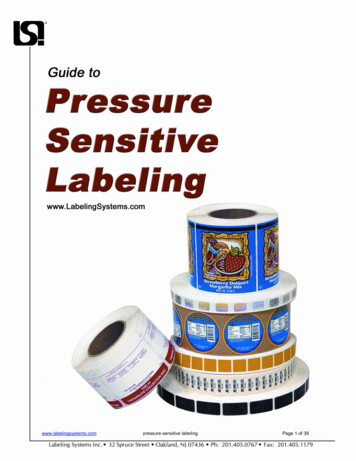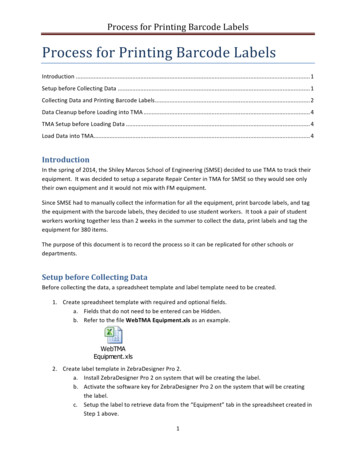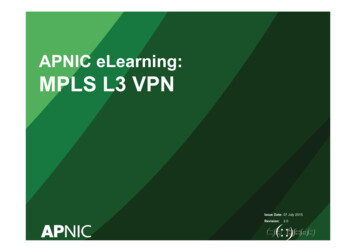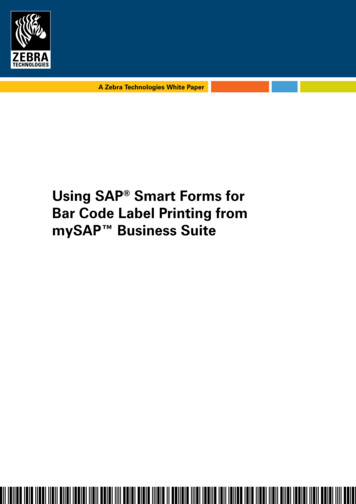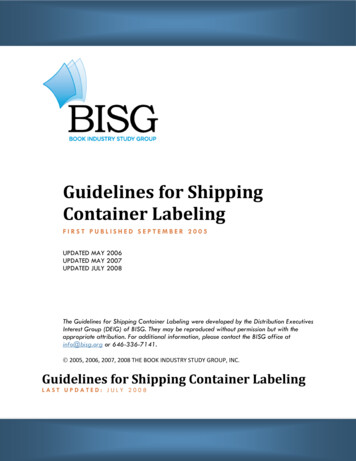Transcription
Products need labelingLabel printerswith highest operating comfort
2TypesOne concept, two sizesThe EOS series combines all functions of a solid label printerwith highest operating comfort.1.1, the compact onefor label roll diameters up to 152 mmLabel printerPrintable resolutionPrint speedPrint widthLabel roll diameterPower supply1.2dpiup to mm/sup to mmup to mmEOS 2203300150150108105.7152152100 - 240 VAC, 50/60 Hzfor large label rollswith diameters up to 203 mmLabel printerPrintable resolutionPrint speedPrint widthLabel roll diameterPower supplydpiup to mm/sup to mmup to mmEOS 5203300150150108105.7203203100 - 240 VAC, 50/60 HzMobile printingin production, warehousing or agriculture, wherever labelsare required and access to electricity is missing. 24 V inputvoltage enable the printer to be power supplied by anypowerful battery. For technical battery data see accessories1.3for label roll diameters up to 152 mmLabel printerPrintable resolutionPrint speedPrint widthLabel roll diameterPower supply1.4dpiup to mm/sup to mmup to mmEOS 2 mobile300*150105.715216.5 - 25 VDCfor label roll diameters up to 203 mmLabel printerPrintable resolutionPrint speedPrint widthLabel roll diameterPower supplydpiup to mm/sup to mmup to mmEOS 5 mobile300*150105.720316.5 - 25 VDC*203 dpi on request
3Details11 Roll holderThe label roll is inserted andautomatically centered when closing.Ribbon holderThe stop can be adjustedaccording to the ribbon width.223 Print head 203 / 300 dpiIn case of cleaning or wear, the print headcan be replaced easily by hand without tools.345674 Label sensor - gap or reflectiveThe sensor position can be adjustedvia a spindle using the red rotary knob.The chosen position is indicated by a LED.5 Print roller DR4In case of cleaning or wear, the print rollercan be replaced without tools.6 Material guideUsing the rotary knob, the guidescan be adjusted to the material widthDR4-307 Tear-off platemade of thin sheet steel;jagged, so labels are cleanly separatedDR4-60To achieve accurate imprint with slim materialsand ribbons, slim print rollers are needed.These prevent from print roller wear, print headcontamination and errors during material feed.Operation panelIntuitive and easy operation with self-explanatory symbolsto configure the device setups1LED signal:Power ON2Status bar:Data reception, Record data stream, Ribbon pre-warning,SD memory card / USB memory stick, Bluetooth,WLAN, Ethernet, USB slave, Time3123Printer status: Ready, Pause, Number of printed labels per print job,Label in peel-off position, Awaiting external start signal4USB slot5Operation:for the Service Key or a memory stick,to load data in the IFFS storage5Cutter / perforation cutter: cuttingTear-off mode: print label4Jump to menuStop and delete all print jobsReprint last labelLabel feedInterrupt and continue print jobInterfaces on the back of the device11Slot for a SD memory card22 x USB host to connect a Service Key,USB memory stick, keyboard, barcode scanner,USB Bluetooth adapter, USB WLAN stick3USB 2.0 Hi-speed Device to connect a PC4Ethernet 10/100 Mbit/s5RS232C 1,200 to 230,400 baud/8 bit2345
4Technical data Label printerMaterial feedThermal transferPrintingmethodThermal directPrintable resolutionPrint speedPrint widthStart of printingDistance to locating edgeMaterial1)Typedpiup to mm/sup to mmmmEthernet 10/100 Mbit/s1 x USB host on the operation panelfor2 x USB host on the back of the deviceforUSB WLAN stick 2.4 GHz 802.11b/g/n2.4 GHz 802.11b/g/n 5 GHz 802.11a/n/ac, rod antennaUSB Bluetooth adapterPeripheral connection USB host, 24 VDCOperating dataPower supplyPower consumptionOperationTemperature / humidityStockTransportApprovalsOperation panelScreen diagonal"Colored LCD touch displayResolution Width x Height px2) standard option1.11.21.31.4EOS 2EOS 5EOS 2 mobileEOS 5 mobile 300150105.7 300150105.7centeredPaper, cardboard,plastics PET, PE, PP, PI, PVC, PU, acrylate, Tyvecready-for-useShrink tubescontinuous, pressedTextile tapeson rolls, reelsPackingFanfoldRoll diameterup to mmCore diametermmWindingWidth single-lanemmLabelsmulti-lanemmHeight excl. label backfeedfrom mmincl. label backfeedfrom mmThicknessmmWidthmmLiner materialThicknessmmmmContinuous material WidthThicknessmmWeight (cardboard)up to g/m2Width ready-for-useup to mmShrink tubescontinuous, pressedmmThicknessup to mmInk sideRibbon2)Roll diameterup to mmCore diametermmVariable lengthup to mWidthmmPrinter sizes and weightsWidth x Height x DepthmmWeightkgLabel sensor indicating the positionGap sensorforReflective sensorreflex from below or topforDistance of sensor from centre to locating edge centered mmMaterial passageup to mmElectronicsProcessor 32 bit clock rateMHzMain memory (RAM)MBData memory (IFFS)MBSlot to connect a SD memory card (SDHC, SDXC)up to GBBattery for time and date, real-time clockData memory when power is switched off (e.g. serial numbering)InterfacesRS232C 1,200 to 230,400 baud/8 bitUSB 2.0 Hi-speed device to connect a 7centered 152 203–– –152–– –203253 x 191 x 3224264 x 247 x 412538.1 - 76outside or inside10 - 1165 - 1165120.05 - 0.625 - 1200.05 - 0.165 - 1200.05 - 0.51801205 - 851.1outside or inside7225.436025 - 114253 x 191 x 3224264 x 247 x 4125labels or punch marks and end of material, print marks on transparant materialslabels and end of material, print marks on non-transparent materials0 - 58480025650512 LPD, RawIP printing, SOAP webservice, OPC UA, WebDAVDHCP, HTTP/HTTPS, FTP/FTPS, TIME, NTP, Zeroconf, SNMP, SMTP, VNCService Key or USB memory stickService Key, USB memory stick, keyboard, barcode scanner,USB Bluetooth adapter, USB WLAN stick, external operation panelhotspot mode or infrastructure mode 100 - 240 VAC, 50/60 Hz, PFC24 VDCStandby 1,8 W / typical 45 W 5 - 40 C / 10 - 85 %, not condensing0 - 60 C / 20 - 85 %, not condensing–25 - 60 C / 20 - 85 %, not condensingCE, FCC Class A, ICES-3, cULus, CB, CoC Mexico, CCC, EAC, BIS, BSMI, KC-Mark4.3272 x 480The material specifications are standard values. Applications with small labels, thin, slim, thick and stiff materials as well as strongly adherent labels have to be tested.The ribbon should at least correspond with the width of the liner material.
5Technical data standardSetup Region:- Language- Country- Keyboard- Time zoneTimeDisplay:- Brightness- Power saving mode- OrientationInterpreterData receptionRecord data streamRibbon pre-warningSD memory card pluggedUSB memory stick pluggedBluetoothWLANEthernetUSB slaveTimeRibbon pre-warningEnd of ribbonEnd of materialPeriphery errorPrint head voltagePrint head temperaturePrint head openGraphicsGraphic elementsGraphic formatsCodes1D barcodes(linear)Status bar2D and stacked codesMonitoringTest routinesSystem diagnosticsInformation display,test printout,analysisStatus reportsFontsFont typesinternally providedto be storedCharacter setson start-up, including print head detectionStatus printoutTest gridFonts listLabel profileList of devicesList of eventsWLAN statusMonitor mode- Printout of device settings,e.g. print lengths and service hours- Device status request by software command- Display of, e.g., network errors, no links,barcode errors, periphery errors, etc.5 bitmap fonts:12 x 12 dots16 x 16 dots16 x 32 dotsOCR-AOCR-B7 vector fonts:AR Heiti Medium GB-MonoCG Triumvirate Condensed BoldGarudaHanWangHeiLightMonospace 821Swiss 721Swiss 721 BoldTrueType fontsWindows-1250 to -1257DOS 437, 737, 775, 850, 852, 857, 862, 864, 866, 869EBCDIC 500ISO 8859-1 to -10 and -13 to -16WinOEM 720UTF-8MacRomanDEC MCSKOI8-RWestern EuropeanCyrillicEastern EuropeanGreekChinese simplifiedLatinChinese traditionalHebrewThaiArabicBitmap fontsWidths and heights 1 - 3 mmZoom factors 2 to 10Orientations 0 , 90 , 180 , 270 Vector / TrueType fonts Size in width and height 0,9 - 128 mmVariable zoomOrientation 360 in steps of 1 Font stylesbold, italic, underlined, outline, inverse- depending from the font typesCharacter spacingvariable or monospace optionLines, arrows, rectangles, circles, ellipses- filled or filled with fadingPCX, IMG, BMP, TIF, MAC, GIF, PNGCode 39, Code 93Code 39 Full ASCIICode 128 A, B, CEAN 8, 13EAN/UCC 128/GS1-128EAN/UPC Appendix 2EAN/UPC Appendix 5FIMHIBCInterleaved 2/5Ident and routing codeof Deutsche PostCodabarJAN 8, 13MSIPlesseyPostnetRSS 14UPC A, E, E0DataMatrixDataMatrix Rectangle ExtensionQR codeMicro QR codeGS1 QR codeGS1 DataMatrixPDF 417Micro PDF 417UPS MaxiCodeGS1 DataBarAztecCodablock FDotcodeRSS 14 truncated, limited, stacked, stacked omni-directionalAll codes are variable in terms of height,modular width and ratio; orientations 0 , 90 , 180 , 270 check digit, plain text printout and start / stop codeare options depending from the type of codeSoftwareLabel softwarecablabel S3 Litecablabel S3 Viewercablabel S3 Procablabel S3 PrintAlso runningwith CODESOFTNiceLabelBarTenderStand-alone operationWindowsWindows Vistaprinter driversWindows 7WHQL certifiedfor Windows 8Windows 8.1Windows 10Apple Mac OS Xprinter driversLinuxprinter driversProgrammingIntegrationAdministration Server 2008Server 2008 R2Server 2012Server 2012 R2Server 2016Server 2019 from version 10.6 from CUPS 1.2 JScript printer languageabc Basic CompilerZPL II (The datastream must be tested in advance.) SAPDatabase ConnectorPrinter controlConfiguration in Intranet and InternetNetwork Manager (in preparation) cab uses free and Open Source Software in its products.For information see www.cab.de/opensource
6Label software cablabel S3Designing, printing, administratingcablabel S3 opens up the full potential of cab devices.First of all, the label must be designed. Only when it comes to printing it has to be decided whether the label shall be processedon a label printer, a print and apply or marker laser system. cablabel S3 is of a modular design which makes it adaptable to requirementsstep by step. To support functions like native JScript programming, elements such as the JScript Viewer are embedded as plug-ins.The designer user interface and the JScript code are synchronized in real time. Special functions like the Database Connectoror barcode testers can be integrated. For further information see www.cab.de/en/cablabel126345123Toolbarto create different label objectsTabsto quickly switch from one running label design to anotherLayersto administrate different label objects456Designersimplifies the design and displays the label WYSIWYGPrinter spoolerto monitor all print jobs and the state of the printerDriversfor setting and the communication with devicesPrinting in stand-alone operationThis operating mode is the printer's ability to select and print labelseven when it is not connected connected to a host system.The label has to be designed with a software such as cablabel S3or by direct programming with a text editor on a PC. Label formats,texts, graphics as well as database contents are stored on a memory card,a USB memory stick or in the internal IFFS memory.Only variable data are sent to the printer via a keyboard,a barcode scanner, scales or other host systems and/orrecalled by the Database Connector from the host and printed.
7Printer controlPrinter administrationDriversConfiguration in Intranet and InternetTo control the printer with a software other than cablabel S3,cab provides drivers in 32 / 64 bit for operating systems startingfrom Windows Vista, Mac OS 10.6 and Linux with CUPS 1.2.Windows1) driverscab printer drivers are certified according to WHQL. Theyensure optimum stability on the Windows operating system.The HTTP and FTP server integrated in the printer viastandard programs like a web browser or FTP clientsallows printer control and configuration, firmware updates andmemory card administration. Via email or SNMP, the SNMP andSMTP client datagram sends status, warning and error messagesto administrators and users. Time and date are synchronizedby a time server.Mac OS X2)3) driverscab provides CUPS-based printer driversfor Mac OS X applications.Linux drivers3)Linux drivers are CUPS-based.Free download on www.cab.de/en/supportNetwork Manager in preparationProgrammingJScriptTo control the printer, cab has developed the embeddedprogramming language JScript. See manual for freedownload at www.cab.de/en/programmingIt is possible to simultaneously manage several printerswithin the network. Control, configuration, firmwareupdates, memory card administration, data synchronizationand PIN administration are supported from one single location.abc Basic CompilerIn addition to JScript and as an integral part of thefirmware, it allows advanced printer programming before dataare sent to printout. For example, external printer languagescan be replaced without interfering in the current print job.Also data from other systems such as a scale, a barcode scanneror PLC can be integrated.IntegrationDatabase ConnectorPrinter Vendor ProgramAs a partner in SAP's Printer Vendor Program, cab hasdeveloped a replace method to enable easy control of a cab printervia SAPScript from SAP R/3. Only variable data are sent to theprinter by the host. Pictures and fonts that had priorly been storedin the local memory (IFFS, memory card, etc.) are merged.4)Step 1Step 2Step 3Create a labeland a replace filewith cablabel S3Use the replacefile and replacethe variable datain SAPScriptPrintoutfrom SAPWindows is a registered trademark of Microsoft CorporationMAC OS X is a registered trademark of Apple Computer, Inc.3)for device series SQUIX, MACH 4S, EOS, HERMES Q, PX Q4)SAP and all corresponding logos are trademarksor registered trademarks of SAP SE1)2)Printers connected to a network may directly access datafrom a central ODBC or OLEDB-ready database and print iton a label. While printing, data can be rewritten to the database.
8Accessories for all types of devices2.3Print roller DR4-30Material width up to 30 mm;synthetic rubber coatingfor accurate imprintPrint roller DR4-60Material width up to 60 mm;synthetic rubber coatingfor accurate imprint2.4External operation panelproviding the same functionalityas on the printer2.52.6USB memory stick2.7USB WLAN stick 2.4 GHz 802.11b/g/n2.8USB WLAN stick2.4 GHz 802.11b/g/n 5 GHz 802.11a/n/acin infrastructure mode with rod antennafor extended reach2.9USB Bluetooth adapter2.10Users are free to choose whether tooperate the printer on the external panelor on the one integrated in the device.Printer connection: USB 2.0 Hi-speed deviceConnecting cables are required for powersupply. The following or equivalent cablesensure functionality.Connecting cables USBLengths 1.8 to 16 m4.1SD memory card3.1Label selection - I/O boxUp to 16 different labels per boxcan be selected from the memory cardby a master control, e.g. PLC. Two boxescan be connected. The I/O box allowssimple PLC control processeswith four inputs and outputs eachvia abc programming.Connecting cable RS232 C9/9 pin, length 3 mCutterAll printable materials can be cut.The cutter can be pivoted to exchange the material.Technical dataMaterial WidthmmWeight cardboard gr/m2ThicknessmmCutting lengthfrom mmGap heightup to mmCuts/minup toLabel windingMonitoring4.2Cutterfor EOS 2, EOS 512060 - 2400.05 - 1.1102.5200preferably outsideCutter pivoted, final cutterposition has not been reachedCutter and perforation cutterContinuous materials such as textiles or shrink tubesare perforated before they are manually separated.In addition, the materials can also be cut.The cutter can be pivoted to exchange the material.Technical dataPerforating Web distance mmWeb widthmmMaterial WidthmmWeight cardboard gr/m2ThicknessmmCutting lengthfrom mmGap heightup to mmCuts/minup toLabel windingMonitoringCutter and perforation cutterfor EOS 2, EOS 52.50.84560 - 2400.05 - 1.1102.5200preferably outsideCutter pivoted, final cutterposition has not been reached
9Accessories5.1External unwinderWhen inserted, the material rolls are automatically centered.The unwinder cannot be installed with EOS mobile.Technical dataRoll diameterCore diameterWindingRoll weight5.26.1up to mmfrom mmup to kgExternal unwinderfor EOS 2, EOS 539038outside or inside4Brake for fanfold labelsfor EOS 2 and EOS 5. The fanfold materialis tightly fed in the printer and printed precisely.The brake cannot be installed with EOS mobile.Battery packwith a charger unit already included for mobile operation.It is installed under EOS mobile. Per battery capacity,a maximum of 500 print jobs with a label size of 100 x 68 mmand 15 per cent density may be processed.Technical dataNominal voltageVCapacityAhPowerWhCharging timeapprox. hCharging voltageDimensions W x H x DmmWeightkgBattery pack 2for EOS 2, EOS 5182.1362100 - 240 VAC, 50/60 Hz221 x 58 x 2702.5
10Delivery programPos.1.11.2Part no.Printers5978201Label printer EOS 2/2005978202Label printer EOS 2/3005978211Label printer EOS 5/2005978212Label printer EOS 5/3001.3Label printer5978202.600 EOS 2 mobile/3001.4Label printer5978212.600EOS 5 mobile/300Scope of deliveryLabel printerPower cable Type E F, length 1.8 mConnecting cable USB, length 1.8 mInstructions DE / ENAvailable onlineInstructions in 30 languagesConfiguration manual DE / EN / FRService manual DE / ENSpare parts list DE / ENProgramming manual ENhttps://setup.cab.de/en WHQL certified Windows printer drivers forWindows VistaServer 2008Windows 7Server 2008 R2Windows 8Server 2012Windows 8.1Server 2012 R2Windows 10Server 2016Server 2019Apple Mac OS X printer drivers DE / EN / FRLinux printer drivers DE / EN / FRLabel software cablabel S3 Litecablabel S3 ViewerDatabase ConnectorPos.Part no.Wear parts2.12.2Pos.2.3Pos.Part .8505907765.850AccessoriesExternal operation panelConnecting cable USB , 1.8 mConnecting cable USB, 3 mConnecting cable USB, 5 mConnecting cable USB, 11 mConnecting cable USB, 16 m2.55977370SD memory card2.65977730USB memory stick2.75978912.0012.859777312.95977732USB Bluetooth adapter2.105948205Label selection - I/O box3.15550818Connecting cable RS232 C9/9 pin, length 3 m4.159655205966730Cutter EOS 2Cutter EOS 55965910Cutter andperforation cutter EOS 2Cutter andperforation cutter EOS 52.44.25969891USB WLAN stick2.4 GHz 802.11b/g/nUSB WLAN stickwith rod antenna2.4 GHz 802.11b/g/n 5 GHz a/n/ac5.15965586External unwinder EOS5.25953753Brake for fanfold labels EOS5966096.001 Print head 200 dpi6.155426405542660Battery pack 2 EOS 2Battery pack 2 EOS 55965580.001 Print head 300 dpiPos.Part no.Label 58800155881005588101558815055881515588152cablabel S3 PRO 1 WScablabel S3 PRO 5 WScablabel S3 PRO 10 WScablabel S3 PRO 1 add. licencecablabel S3 PRO 4 add. licencescablabel S3 PRO 9 add. cablabel S3 Print 1 WScablabel S3 Print 5 WScablabel S3 Print 10 WScablabel S3 Print 1 add. licencecablabel S3 Print 4 add. licencescablabel S3 Print 9 add. licences5965488.001 Print roller DR4Part no.Accessories5966218.001 Print roller DR4-305966219.001 Print roller DR4-60Scopes of delivery, design and technical specifications correspondto the date of the printing. Subject to change. The data providedin the catalog do not represent any warranty or guarantee.11.7in preparation cablabel S3 Print Server11.109008486Programming manual EN,printed copy
11cab product overviewLabel printersMACH1, MACH2Label printersEOS 2Label printersEOS 5Label printersMACH 4SLabel printersSQUIX 2Label printersSQUIX 4Label printersSQUIX 6.3Label printerA8 Label printerXD4T double-sidedLabel printersXC two-coloredPrint and apply systemsHERMES QPrint and apply systemsHermes C two-coloredTube labeling systemsAXONPrint modulesPX QLabels and ribbonsLabel softwarecablabel S3Label dispensersHS, VSLabeling headsIXORMarking lasersXENO 4Laser marking systems
Label roll diameter up to mm 203 203 Power supply 100 - 240 VAC, 50/60 Hz for label roll diameters up to 152 mm Label printer EOS 2 mobile Printable resolution dpi 300* Print speed up to mm/s 150 Print width up to mm 105.7 Label roll diameter up to mm 152 Power supply 16.5 - 25 VDC for label roll diameters up to 203 mm