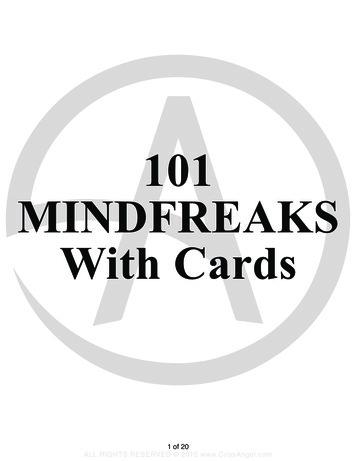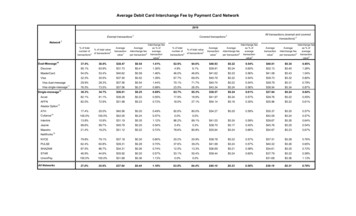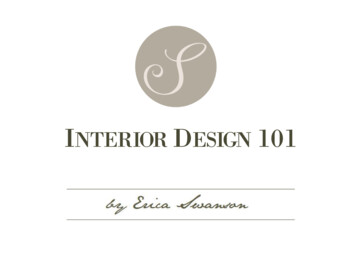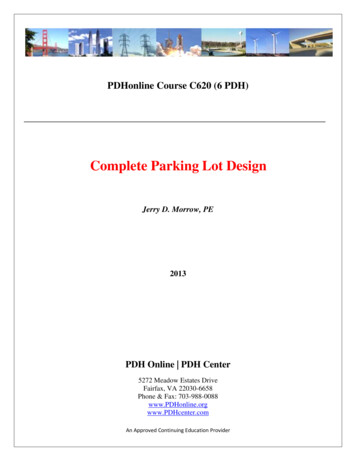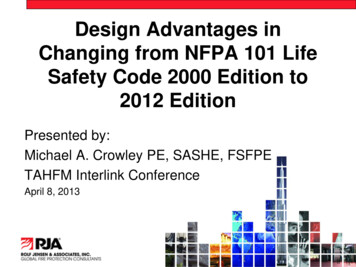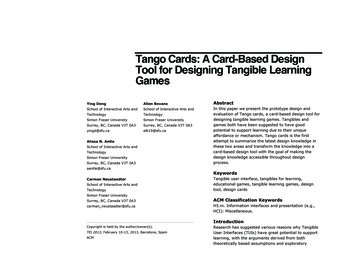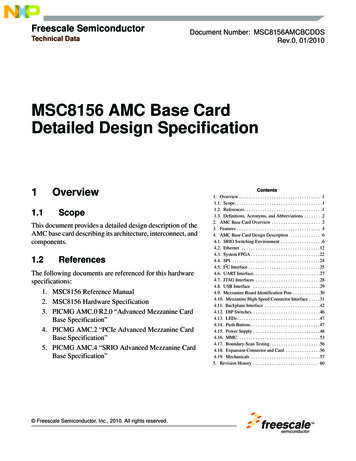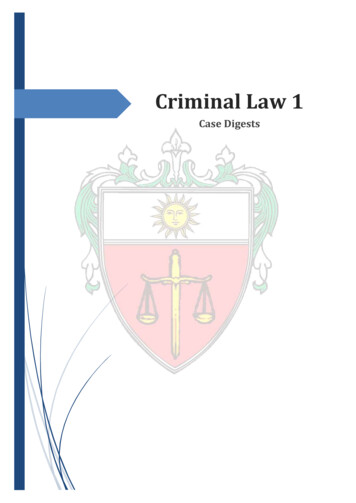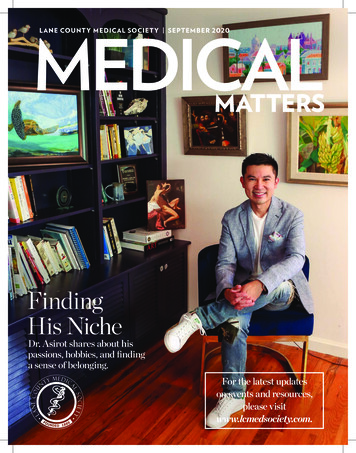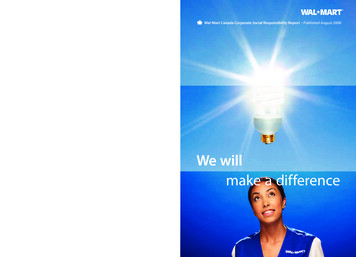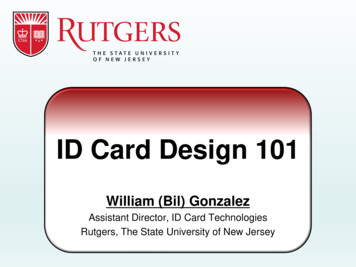
Transcription
ID Card Design 101William (Bil) GonzalezAssistant Director, ID Card TechnologiesRutgers, The State University of New Jersey
ID Card Design 101About Rutgers The State University of New Jersey Nation’s 8th oldest institution of higher education,chartered in 1766 Has a physical presence inall 21 NJ state counties,including 3 major regionalcampus locations. 8th largest municipality inNJ, by populationID Card Technologies
ID Card Design 101Rutgers University is consistently ranked as oneof the most culturally diverse campus communitieswithin the US, with members representing all50 states, and more than 115 other countriesID Card Technologies
ID Card Design 10192,000 active members in our community: 67,000 undergraduate and graduate students8,000 full and part-time faculty14,000 full and part-time staff3000 visiting scholars and guestsID Card Technologies
ID Card Design 101 and they all need an ID card!ID Card Technologies
ID Card Design 101ID Card Design 101:In this presentation we will discuss basic concepts toconsider when creating or modifying your ID card designTopics will include: Branding ID photo specifications Data elements, including use of centralized sources Different encoding technologies and schemes Policy development including accommodation topicsID Card Technologies
ID Card Design 101BasicsID Card Technologies
ID Card Design 101What is the purpose of an ID card? An ID card serves as an official document toverify the identity of the cardholder, often tofacilitate or certify eligibility to utilize restrictedfacilities or privilegesID Card Technologies
ID Card Design 101Common Elements of a Campus ID Card Photo of cardholder Name of cardholder, legal or preferred Role represented by possessing card Institution and/or affiliated academic or administrative unit Issue and/or expiration date – indicator of period of validity Employee or student ID number, or other unique identifier One or more encoded or embedded electronic identifiers,based on stakeholders’ needsID Card Technologies
ID Card Design 101First Step:Gather InformationID Card Technologies
ID Card Design 101Identify Your Stakeholders Stakeholders are the units that will use the ID card to provideaccess to privileges, facilities and accounts at your institution Based on business needs, they may identify a user by specificvisual information or electronic verification technologies Additional considerations for banking partnerships:– More stringent security requirements, based on regulations– Required logos and design elements– Mag stripe is encoded with ABA/ISO compliant account information These needs must be incorporated into your ID card designID Card Technologies
ID Card Design 101Major ID Card Stakeholders for RutgersUNITFUNCTIONMAG PROX BARCODEPublic SafetyAccess ControlXDiningMeal Plan, Stored Value AccountXHousingAccess ControlXLibrariesBorrowing of MaterialsRecreationFacility AccessXComputer LabsFacility Access and PrintingXAttendanceTime ClockXHealth ServicesStudent Identification VerificationXMail ServicesSelf-service Package and Mail KioskXXXXXWe identified the encoding technology used by each stakeholder to besure our ID card design would meet their business requirementsID Card Technologies
ID Card Design 101Common Electronic Encoding Technologies Magnetic Stripe, Mag Stripe – A strip of magnetic tape embeddedon an ID card in a pre-defined location for purposes of dataencoding to be read by a card reader Depending on the width,magnetic stripes can contain 1, 2, or 3 tracks of data.Definition excerpts courtesy of naccu.org Terminology GuideID Card Technologies
ID Card Design 101Common Electronic Encoding Technologies Track 1 (or I) – Data on track 1 are usually encoded using a formatinitially developed by the airline industry (IATA) and can containboth alpha and numeric data Campus card programs may usetrack 1 for proprietary institutional use. Track 2 (or II) – Data on track 2 are usually encoded using a formatinitially developed by the banking industry (ABA) and containnumeric data only Track 3 (or III) – Track 3 is most often used for proprietary offlinedoor access systems or, in many cases, not used for campus cardsystems.Definition excerpts courtesy of naccu.org Terminology GuideID Card Technologies
ID Card Design 101Common Electronic Encoding Technologies ISO number – A number that has a valid six-digit prefix that hasbeen registered with the American National Standards Institute(ANSI) Campus card numbers using this type of number arecommonly sixteen digits in length Bar Code - A series of narrow bars of varying widths combined intoa group that represents unique numbers, letters, or characters Many library circulation systems also use bar codes .Definition excerpts courtesy of naccu.org Terminology GuideID Card Technologies
ID Card Design 101Common Electronic Encoding Technologies Proximity Card, Prox Card – An ID card using radio frequency(RF) signals to communicate with a reader.Definition excerpts courtesy of naccu.org Terminology GuideID Card Technologies
ID Card Design 101Common Electronic Encoding Technologies Smart Card – A smart card is a device that includes anembedded integrated circuit chip (ICC) that can store largeamounts of data and interact intelligently with a smart cardreader Definition excerpts courtesy of naccu.org Terminology GuideID Card Technologies
ID Card Design 101Next Step: Identify Roles Decide how many different roles will need to be reflectedin your ID card design based on stakeholder rs/GuestsContractorsVendorsID Card Technologies
ID Card Design 101Role and Status Data Determine the source of current role and statusinformation for your cardholders Preferred method is verification through data fed froma central registration or HR system, not manual entry:––––Legal or preferred nameEmployee appointment informationStudent registration informationGuest appointments if kept by central sourceID Card Technologies
ID Card Design 101Data Flow at RutgersEmployee DataPeopleSoftStudent DataBannerCentral DataRepositoryID CardDatabaseRUconnectionRole DataIdentifiersStudent DataSRDBGuestRegistryID Card TechnologiesOracle DataWarehouse/LDAPDownstreamSystemsStakeholders
ID Card Design 101Designing YourID CardID Card Technologies
ID Card Design 101Designing Your ID CardOnce all of the required technical elements are identified, youcan begin creating your card designID Card Technologies
ID Card Design 101Designing Your ID CardThings to consider during the layout phase: If you are using proximity or “smart” card stock, you may wishto have your artwork preprinted by a vendor, or design yourcard to avoid printing over the areas that contain embeddedelements affecting the flat surface of your card This is especially important if you use Direct-to-Card printersID Card Technologies
ID Card Design 101Designing Your ID Card If your ID card is worn as a badge, consider orientingyour card so that the mag stripe is at the bottom of thecard, to facilitate swiping at an access reader Carefully consider the size of the photo in your design– Photos smaller than 1 inch square do not facilitate visualidentification verification of the cardholderID Card Technologies
ID Card Design 101Designing Your ID Card You may need to provide space in your design for registration orimmunization stickers, or other post issue elements You may wish to use slightly different visual designs to indicatedifferent roles, such as faculty, staff, students, and visitors– Different color indicators or stripes– Different photo placement– Different card orientationStudent CardID Card TechnologiesEmployee Card
ID Card Design 101Other Design Considerations Include emergency contact information – important phonenumbers, websites and other resources Your design should include a disclaimer– Indicate that card is only valid with current employment or registration– Should indicate if institution allows use of preferred or non legal name– Have it vetted and approved by general counselID Card Technologies
ID Card Design 101Consider Additional Security Measures Request card stock from your vendor that does not have thepre-encoded proximity identifiers printed on it Utilize the “ghost image” or custom holographic overlay feature ofyour ID production system if available– Ghost Image – A smaller version of the original photo image on an IDcard that is generally printed semi-translucent.– Holographic Overlay – A specially designed overlay that includes aholographic (or three-dimensional image). The overlay is adhered tothe card overtop of the printing and photo image and serves as an anticounterfeit measure, making the ID card difficult to duplicate Definition excerpts courtesy of naccu.org Terminology GuideID Card Technologies
ID Card Design 101Incorporate Secure IdentifiersA secure unique identifier supports the suspension of privilegesand accounts when replacing lost ID cards: Modify the encoded identifier each time an ID card is reissued Completely replace the identifier if possible– Mandatory for 16 digit ISO for banking identifiers Non-changing identifiers should have an additional revisionnumber encoded that is changed with each reissue Safeguard you identifiers – non-public information Card identifiers should not be used as a key index field inother systems, facilitating its changeability Coordinate with Public Safety/access control to suspend lostor stolen ID cards in a timely mannerID Card Technologies
ID Card Design 101Avoid catastrophes! Certain technologies and features require the proper softwareand printer/encoding hardware– Be sure that your system is capable of producing your final card format The technology you decide to employ in your card designmust be compatible with the hardware and software systemsof the stakeholders that will use it Be sure that the access reader technology deployed at yourinstitution is compatible with the encoding technologies youselect for your ID card Work with your vendor to confirm compatibility and long-termproduct availability to avoid costly mistakes!ID Card Technologies
ID Card Design 101BrandingYour card should be representative of your institutional “brand”: Study the design language used on your institution’s website Look for elements – logos, spirit symbols, etc. – that will helpconvey that institutional identity in your card design Consult with your institutions communications unit to ensure thatyou have permission to use chosen design elements in your carddesign, even if prior permission was granted Have your final card design vetted and approved by thecommunications unit for compliance with institutional design,identity and branding standardsID Card Technologies
ID Card Design 101Issues Encountered at Rutgers A previously approved visual element, the “Block R”, wasprohibited for use in subsequent ID card designsBlock “R” It became a restricted trademark, licensed by RutgersAthletics for use only on official merchandiseID Card Technologies
ID Card Design 101Issues Encountered at Rutgers Due to a University rebranding initiative, all former logos werebanned for use on communications including the ID card This included the “RUconnection Card” and “RU Express”branding logos that were included on our ID card since theoperation’s inception in 1998ID Card Technologies
ID Card Design 101Issues Encountered at Rutgers That same initiative severely restricted the permitted layoutand colors for use– Logotype banner must be displayed as the topmost and leftmostelement on card– Scarlet, grey and black are the only permitted design colorsID Card Technologies
ID Card Design 101RUconnection Card (current design) Front of card elements:––––––Legal Name (First, Middle Initial, Last)Department or School AffiliationCampusIssue DatePrimary Role (defined in policy)PhotoID Card Technologies
ID Card Design 101RUconnection Card (current design) Back of card elements:–––––DisclaimerLost card contact info / websiteLibrary barcodeCVC number (security)Magnetic stripe in position to be swipedeasily if worn as badgeID Card Technologies
ID Card Design 101Other card design examples Sample card designs are available in the NACCU websiteresources library Use menu bar to navigate to:Resources File Libraries Card Designs Gallery You must be a registered NACCU member and be logged inwith your individual account to access the reference libraryID Card Technologies
ID Card Design 101To Think About: Your ID card is a representation of your institution, not only inaesthetics, but also in quality and execution The level of effort that is taken to produce a final product thatis polished and professional will reflect your institution’sstandards of excellence The primary way of achieving a consistent product that meetsthese standards is by creating specifications and policies thatwill guide the production of your ID card Lack of clear policies and processes may lead toinconsistencies and safety and security issuesID Card Technologies
ID Card Design 101Creating Your Policy Create a definitive list of accepted identity verificationdocuments Exceptions – not published in policy, but in internal processand manager training materials Use of preferred name should follow an institutional policyvetted by counsel and Title IX coordinator Policy should incorporate recommended best practices forthe campus card industryID Card Technologies
ID Card Design 101Photo Policies Define proper composition and cropping for consistency Specify the process for the self-submission of photos, if youallow cardholders to do soID Card Technologies
ID Card Design 101Accommodation Issues Have an internal process to address common special needs Detail allowances for non-secular headwear Create specia
card to avoid printing over the areas that contain embedded elements affecting the flat surface of your card This is especially important if you use Direct-to-Card printers. ID Card Technologies ID Card Design 101 Designing Your ID Card If your ID card is worn as a badge, consider orienting your card so that the mag stripe is at the bottom of the card, to facilitate swiping at an .