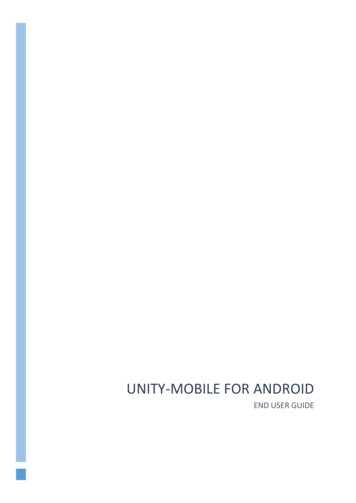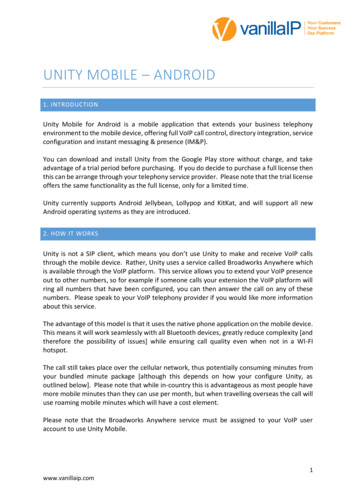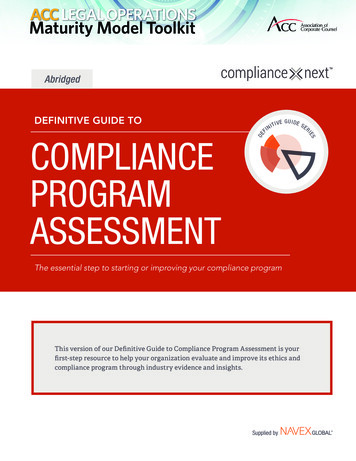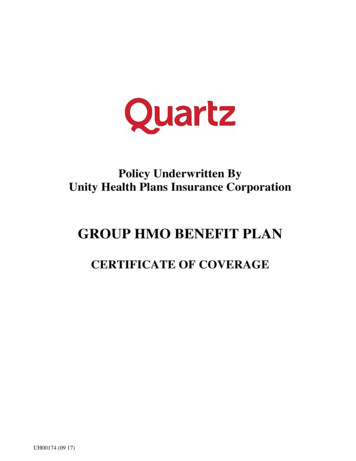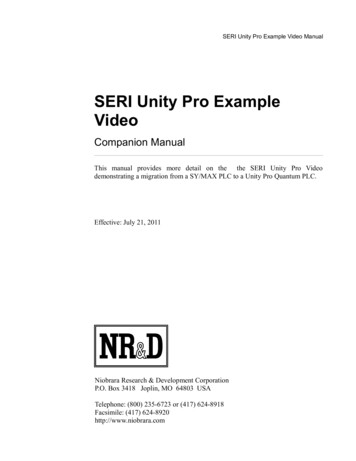
Transcription
SERI Unity Pro Example Video ManualSERI Unity Pro ExampleVideoCompanion ManualThis manual provides more detail on the the SERI Unity Pro Videodemonstrating a migration from a SY/MAX PLC to a Unity Pro Quantum PLC.Effective: July 21, 2011Niobrara Research & Development CorporationP.O. Box 3418 Joplin, MO 64803 USATelephone: (800) 235-6723 or (417) 624-8918Facsimile: (417) 624-8920http://www.niobrara.com
Modicon, Square D, SY/MAX, Compact, Quantum, M340, Momentum, Premium aretrademarks of Schneider-Electric.Subject to change without notice. Niobrara Research & Development Corporation 2011. All Rights Reserved.
Original System LayoutThis demonstration video starts with a simple Square D SY/MAX PLC system. Thesystem consists of an RRK-200 rack with a Model 650 CPU with some discrete andanalog I/O.Figure 1 Original System LayoutSIM-11616-bit InputS2ROM1214ch Analog OutS8-S14RIM73164-bit InputS15-S18ROM22116-bit OutputS19Model 650PS25PowerSupplyROM27116-bit OutputS1RIM1214ch Analog InputS3-S7ROM44132-bit OutputS20-S21Three toggle switches are connected to the RIM731 inputs 1A7, 8A15, and 8A16.Channel 1 of the RIM121 is connected to a variable voltage source.Channel 1 of the ROM121 is connected to an analog volt meter.The Rack Addressing is shown below:SERI Unity Pro Example Video Manual3
Register 2 is the 16 function input simulator in slot 3 but WINMATE calls it Unknown.4SERI Unity Pro Example Video Manual
The ladder logic is shown in below:The logic is simply a few inputs connected to outputs. The analog output is the analoginput divided by 2.SERI Unity Pro Example Video Manual5
New SetupFigure 2 New System LayoutSIM-11616-bit Input4x3002ROM1214ch Analog Out4x4008-4014RIM73164-bit Input4x3015-3018ROM22116-bit Output4x30019SERI-TPS25PowerSupplyROM27116-bit Output4x40016RIM1214ch Analog Input4x3003-3007ROM44132-bit Output4x4020-4021SERI Unity Pro Example Video Manual
The SY/MAX CPU is removed from the rack and replaced with the SERI-T.The new PLC is a Quantum Unity 140 CPU 311 10. The 140 NOE 771 01 Ethernet cardis located in slot 3 of the Quantum rack. An input simulator card (140 DAI 540 00) islocated in slot 5 and is traffic copped to input bits %I1 through %I16.IP SettingsThe IP Address of the SERI defaults to 10.10.10.10. The video demonstrates the processof setting the PC to this same address range to allow communication with the card.SERI Unity Pro Example Video Manual7
8SERI Unity Pro Example Video Manual
SERI Unity Pro Example Video Manual9
After the new IP Address of 10.10.10.11 is added to the PC, a web browser is then used tochange the IP Address of the SERI to is proper value.SERI Web ConfigurationThe default web page is seen when the PC connects to the SERI at address 10.10.10.10.The first time the SERI''s configuration pages are accessed, the password must beentered. The user name does not matter but the password must be entered correctly and iscase sensitive. The default password is “master”.10SERI Unity Pro Example Video Manual
Figure 3: Password masterSERI Unity Pro Example Video Manual11
The SERI's IP Address is changed to the final address by selecting “Configuration,Comms”. After the address is changed to 192.168.1.27, the PC will automaticallyreconnect to the SERI.NOTE: It is a good idea to remove the 10.10.10.11 address from the PC after changingthe SERI's address.NOTE: It is a good idea to save the setup to FLASH after changing the IP Address of theSERI. Otherwise, a power cycle will revert the card back to the previous value.12SERI Unity Pro Example Video Manual
Figure 4: Configure Rack Web PageThe goal of this setup is to replicate the original SY/MAX register layout in the newQuantum controller. This is simple if we group all of the inputs together and all of theoutputs together so they may be read/written with a single I/O Scanner entry. Byreserving the first 21 %IW and %MW words in the new PLC, it is a simple matter tooverlay the appropriate values and minimize the Ethernet communication.SERI Unity Pro Example Video Manual13
Table 1: Quantum I/O Map%IW14Description%MWDescription1skip1Relay outputs2Input simulator2skip3Analog IN #13skip4Analog IN #24skip5Analog IN #35skip6Analog IN #46skip7skip7Analog OUT #18skip8Analog OUT #29skip9Analog OUT #310skip10Analog OUT #411skip11AO #1 Preset12skip12AO #2 Preset13skip13AO #3 Preset14skip14AO #4 Preset15Inputs 1A1-2A1615skip16Inputs 3A1-4A1616skip17Inputs 5A1-6A1617skip18Inputs 7A1-8A1618skip19skip19120VAC outputs20skip2024V Outputs 1V1-1V1621skip2124V Outputs 2V1-2V16SERI Unity Pro Example Video Manual
Figure 5: Rack Overview after all entries are addedSERI Unity Pro Example Video Manual15
The IP Address of the new Quantum NOE is entered on the “Control” page. This pagealso shows the communication Timeout value of 1000mS. If the PLC stops writing to theSERI for 1000mS then the SERI will revert all outputs to their default values.Figure 6: Master IP Address16SERI Unity Pro Example Video Manual
PLC I/O Scanner SetupThe Ethernet I/O Scanner is configured with a single entry to transfer the data to/from theSERI.#IP Address1 192.168.1.127UnitRDID Master0%IW1RDSlaveRDLen40300121LastWRValue Master0WRSlave%MW1 404001Table 2: NOE I/O ScannerFigure 7: NOE I/O ScannerSERI Unity Pro Example Video Manual17WRLen21
Figure 8: NOE Configuration18SERI Unity Pro Example Video Manual
Ladder ProgramThe I/O Scanner and SERI configuration is carefully configured to allow the QuantumCPU to have the I/O in exactly the same words/bits as the original SY/MAX CPU. Thevery simple ladder program is simply replicated in Unity Pro Ladder.Figure 9: Unity Ladder SectionFigure 9 shows this simple ladder segment.Notice that the register numbers are the same as the SY/MAX ladder but the bit numbersare off by 1. This is because SY/MAX numbers the bits 16-1 while Unity numbers thebits 15-0.The OPERATE block is used to perform the division by 2 on the analog output.SERI Unity Pro Example Video Manual19
This manual provides more detail on the the SERI Unity Pro Video demonstrating a migration from a SY/MAX PLC to a Unity Pro Quantum PLC. Effective: July 21, 2011 Niobrara Research & Development Corporation P.O. Box 3418 Joplin, MO 64803 USA Telephone: (800) 235-6723 or (417) 624-8918