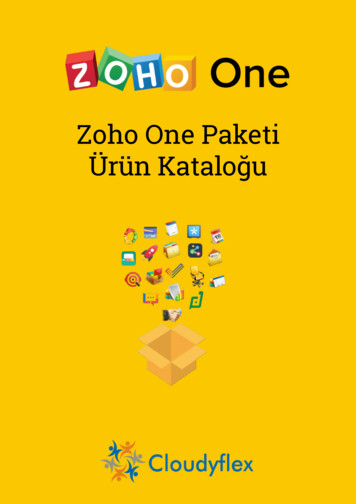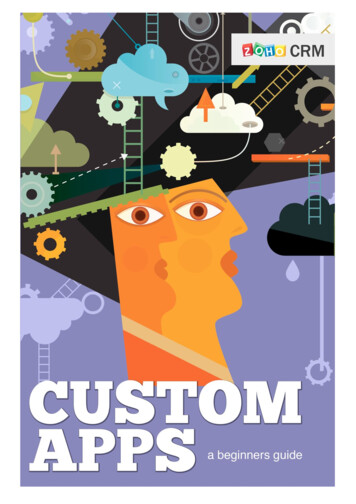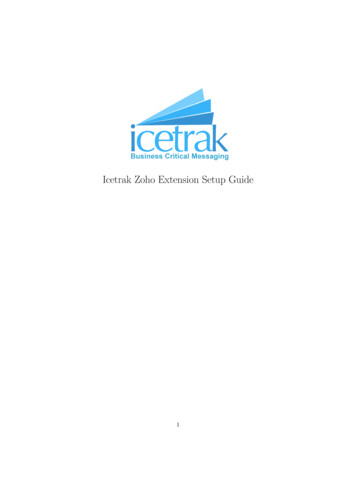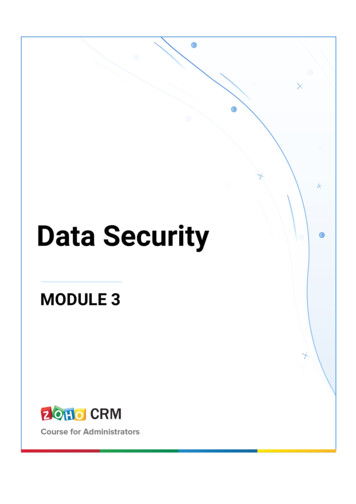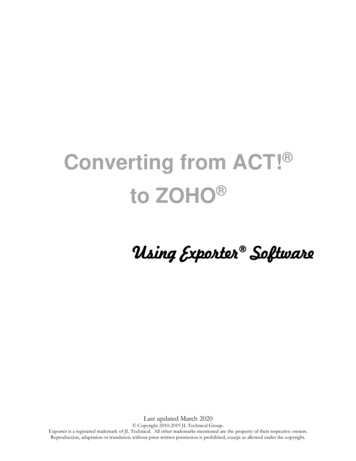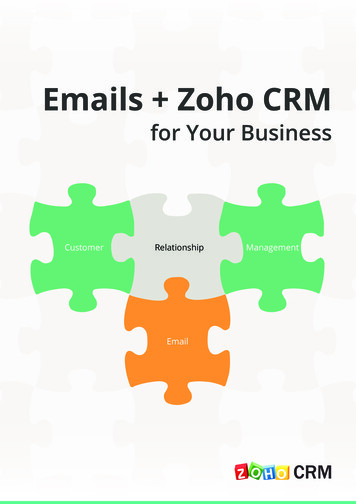
Transcription
Emails Zoho CRMfor Your BusinessCustomerRelationshipEmailManagement
2
Contents The Basics The Email CRM Solution Built-in Option to Send Emails Zoho Mail Add-on BCC Dropbox Plug-in for Microsoft Outlook Mass Email Email Templates Emails in a Record When to Use What How Many Emails Per Day Know More3
TheBasicsCan anyone deny the fact that email is still an important medium in businesscommunication? There may be some who would like to argue otherwise - in the‘social media age’, email is losing its stand. Yet, the truth doesn’t change. Peoplestill send a lot of emails: companies to their customers, employees to theirmanagers, sales reps to prospects, one team member to another and a lot moreto go on!Picture some common practices in organizations.A sales rep makes calls to discuss the prospects of a deal to a lead.Additionally, he also sends an official email to involve others and keep theminformed of the progress. The lead, on his part, does not fail to get a writtenconfirmation of the details that were discussed on phone.Company sends emails to targeted customers, informing them about somenew products or inviting them to an event.Emails newsletters are a common sight in your Inbox. Companies sendemail newsletters, offering various discounts for up-selling and cross-sellingopportunities.You can imagine many such situations in your daily work life where email is thebest-suited option for communication.4
TheEmail CRMSolutionNow that we have settled on the point that email is important for business, let usgo to some complications that we face when it comes to managing, organizingand keeping track of all the emails that clutter your inbox.It is a difficult task at work, if your emails are in one place and your customerrecords in another.The communication that you have with your customers needs to be kept forthe record. You need to have them organized in a way to quickly access themwhenever required. In that case, having customer details in one place and therelated emails in another place may not be very convenient. There definitelyneeds to be a connection to eliminate any loopholes in email management.Having a copy of the email attached to your customerrecords is the solution that Zoho CRM provides.Sent an email to your customer Liza, to schedule a product demo? It will be rightthere, with the others details on Liza in your CRM account.5
Read further and you will.6 Discover the various email options that Zoho CRM has when it comes tosending your emails. Find out the best email option for you. Learn the benefits of keeping emails organized along with the customers’data.Built-in Email OptionZoho Mail Add-onBCC DropboxPlug-in for MS Outlook
Built-in Option to Send EmailsZoho CRM comes with a built-in option to send emails to your leads and contacts.Without any email account configured, you can send email to your contacts fromwithin you CRM account and also have them associated to the contacts or leads.That way, you need not search your inbox for the email communications that youhad with a customer.How the built-in email worksThe built-in email option is available in some of the modules that include Leads,Contacts, Potentials, Quotes, Invoices, Sales Order, etc. Each record in thesemodules has an option to send emails. Not just an option to send but also tostore a copy of that email with the record.Let’s take John, the sales rep in Zillum Corp. Heis not the Administrator but one of the salesexecutives. He signed up for Zoho CRM using hisofficial email address, which is john.w@zillum.com.Now, when John sends an email to his contact, the From address would be hisprimary email - john.w@zillum.com. You may wonder, how all this works withoutactually configuring the email account inside Zoho CRM. Simple! Zoho CRMcreates a virtual email account with John’s email address. Emails are sent fromthat virtual account and are associated to the records in CRM. Of course, thisvirtual email account cannot be accessed but only the email associated to theCRM records.These emails, sent using the built-in email functionality, are public. If you canaccess the record, then you can check the associated emails as well.7
Sending Emails To Leads, Contacts and PotentialsFor contacts and leads, it is pretty simple when you send emails. Their emailaddress is available along with the other details but for potentials, it is not thesame.Potentials, in Zoho CRM, are the business deals with organizations (B2B) or withpeople (B2C), which generate revenue for your organization.Potentials do not have an email address. So what happens when you send theemail to a potential in Zoho CRM?For every opportunity, you will have a contact personwho is involved in the buying process.If you take a look at a potential in your CRM account, you will note that a contactis related to the opportunity. When you send an email to a potential, Zoho CRMtakes note of the contact’s email address and sends it there.Quotes, Invoices and Sales OrdersIn a sales process, quotes, invoices and sales orders also have a role to play.Between a company/vendor and a customer, quotes and invoices are importantdocuments that are exchanged and kept as a record of the sale.After creating quotes, invoices and sales orders in Zoho CRM, you have the needto send it to the customer. That is the very reason why there is an email option inthese modules.Just like potentials, quotes, invoices and sales orders also have a contact associatedto them.When you click on the Send Email option, you arebasically sending an email to the contact with thequotes/invoices attached as a PDF.8
Purchase OrdersThe case with purchase orders is different.Purchase Orders are legally bound order-placement documents for procuringproducts or services from vendors.Each purchase order has the details of a contact andvendor. So the purchase order can be sent either to thecontact or the vendor.When you click on the Send Email option, you have the choice to send an email tothe contact or the vendor with the purchase order attached as a PDF.There is one thing that this built-in option does not provide - you cannot keep a fullhistory of the email communication, as the received emails do not get associatedto the CRM records. For that, the Zoho Mail Add-on is a better option.9
Zoho Mail Add-onThis is an integration with Zoho Mail. Using this, you can get your email accountinside Zoho CRM. The email account that you add will be accessible under a newtab, Email.So, who needs to set up a mailbox in Zoho CRM and why?The Zoho Mail Integration is a great tool for sales reps. A typical day of a salesrep includes finding qualified prospects, making calls, completing tasks, attendingmeetings with prospects, collecting more details on the leads, etc. During all theseactivities, one may find themselves sending an email at one point or the other andgetting replies too.With this add-on, a copy of all the outgoing as well as theincoming emails are associated to the correspondingCRM records. That gives the sales reps a full history ofthe email communication to work with.With this add-on, you can not only keep customer-specific emails associated toCRM data but also get the entire inbox accessible inside Zoho CRM. It comes alongwith additional settings to share the emails with other users.email Sharing OPTIONSPrivate - Do not share Emails with colleagues.Custom - Share Emails from the selected leads and contacts.Public - Share Emails from all leads and contacts.This integration is not just limited to uses who have an account with Zoho Mail. Ifyou use Gmail, Yahoo Mail, Hotmail or other mail clients, that will not stop you fromusing this feature. You can still use this integration and configure your mailboxwithin Zoho CRM.Though POP account can be configured, if you have an email accountconfigured via IMAP, you will not be able to bring that within Zoho CRM.10
Zoho Mail AccountIf you have an email account with Zoho Mail, or have a hosted email domain inZoho Business, you need not configure the POP account in Zoho Mail. You candirectly select the mailbox while configuring the Zoho Mail Add-on and get yourinbox inside Zoho CRM in a jiffy!Other Mail AccountsWhat if you have an email account hosted in another email client that you use forall your business communication? You can still add that inside Zoho CRM and havethe emails associated to the records.Using this Zoho Mail Integration, you can add external accounts via POP protocol.Something important to note down here is, IMAP client functionality for accessingexternal accounts is not supported as yet.11
Adding other email accounts hosted in third-party mail clients is not a complicatedprocess. You just need add vbasic details to set up the POP account and choose itas your mailbox. Voila! Your email account will be added under the Email tab.12
MailMagnet for Email NotificationsFor every sales representative, email communication and follow-ups are amongthe top items in their To-Do lists. It goes without saying that sales reps know howimportant a timely response is to an email from a prospect. But is it feasible tokeep a check on all the emails that come from your customers? For that you needto have a well-organized inbox.You use emails to communicate to your leads andcontacts to win deals and the same email is achannel for them to get back to you. You don’twant to miss out on such emails in your inbox thatis loaded with a lot of emails that may not need yourimmediate attention.That is where MailMagnet comes in - it provides instant notifications when youreceive those important customer emails in your inbox that need immediateattention.It intelligently scans your inbox and notifies you of theemails from your prospects and customers in CRM.That’s not all; you can also reply to emails, add follow-up tasks and add notes,all from within MailMagnet. Along with this, you also have the option to filter theemails into separate folders or labels in your Zoho Mail inbox.MailMagnet is like an add-on to the Zoho Mail Integration. So, if you haveconfigured your email account within Zoho CRM using the Zoho Mail Integration,then MailMagnet will be there to inform you of those important emails fromcustomers.13
BCC DropboxEmail clients now provide the option to create multiple mailboxes with differentemail addresses. There are quite a few reasons why multiple email addresses areused in business.When you are involved in a big project that may get over in a matter of months orwhen you may have to hand it over to someone else at a later stage in the project,it makes sense to create an email account for this purpose. This makes sure thatall email correspondence is channeled through this dedicated email address.Some business set up multiple mailboxes for separate product lines where eachdivision sells their products to a different set of target audience.Often, organizations with multiple departments create mailboxes for eachdepartment to facilitate organized work platform. Departments like customersupport, sales, PR, marketing, etc. could have separate email accounts to handletheir email communication with people.These scenarios could be in practice in yourToorganization as well. When there is just onemailbox for all business communications, youCchave an option to use Zoho Mail Add-on, providedyou have a Professional or Enterprise Edition. ButBccwhen there are multiple mailboxes to manageemail communication with customers andprospects, can you still associate the emails to the records in Zoho CRM?Yes, of course you can, with BCC Dropbox Email Address.BCC Dropbox provides a unique email address for each user in your Zoho CRMaccount.With this unique email address, you canautomatically pull in all the emails sent to your leadscontacts in Zoho CRM.14and
All you have to do is, BCC this dropbox email address when you send emailsto your customers and get a copy of the email associated to the right lead orcontact in your Zoho CRM account.If the lead/contact does not exist in Zoho CRM, based on your BCC Dropboxsettings a new lead/contact can also be created.For users with Administrator or Standard profiles, the BCC Dropboxpermission will be enabled. In case you want to restrict permission, youcan always do so by editing the profile.The BCC Dropbox email address can be used only for the Leads and Contactsmodules, i.e. you can associate the sent emails only to the leads or contactsbased on the settings. Go to Setup Personal Settings BCC Dropbox to findyour BCC Dropbox email address.otherBCCdropboxOPTIONSInstruct CRM on what records tosearch and associate emails to it.Generate the email addresswhenever you need, for securityreasons.Download the email address as avCard and store the BCC Dropboxemail address elsewhere to accesswhenever required.Add up to 5 different emailaddresses and associate emailssend only from them to the leads/contacts in Zoho CRM.15
Plug-in for Microsoft OutlookFor those of you who use Microsoft Outlook for all your business communication,we have a plug-in for you too. If you send and receive emails to MS Outlook, youcan still have them associated to your Zoho CRM account using the Zoho CRMPlug-in in MS Outlook. What you need to note here is, this plug-in is not availablefor Mac OS.Things you can do with this plug-in: Associate MS Outlook inbound and outbound emails with Leads, Contacts orPotentials in Zoho CRM. Modify email message and file attachments to the Lead or Contact in ZohoCRM without modifying the original message in Microsoft Outlook. Add emails as Cases to Zoho CRM.Additional options: Synchronize contacts, calendar events and tasks automatically fromMicrosoft Outlook to Zoho CRM. Export contacts, calendar (events) and tasks from Microsoft Outlook to ZohoCRM. Resolve conflicts while synchronizing contacts, calendar and tasks with ZohoCRM so that there is no duplication of customer data.In a few simple steps, you can start using this plug-in.Step 1.Download and install the Plug-in based on the MS Outlook version (32 bit or 64 bit).Go to Setup Apps & Add-ons Other Apps Plug-in for Microsoft Outlook todownload the plug-in.Now, if you are already using the plug-in and updating it to a new version, thenyou need uninstall the plug-in and install it again. Please make sure that you closethe application before uninstalling it.16
Step 2.Configure Plug-in settings.You have to log in to Zoho CRM Plug-in and configure a couple of settings for thesmooth transfer of data to Zoho CRM. You can also sign in using your GoogleApps, Google, Yahoo or Facebook login credentials but with a different password.Find out more in the Online Help.Configure Mail Settings - With the Zoho CRM Plug-in for MS Outlook, you canassociate the outgoing emails sent from MS Outlook to the leads and contactsin Zoho CRM. Based on the email address of the recipient, the right contact orlead is searched in Zoho CRM and the email is associated to the matching record.If the recipient’s email address does not match a record in CRM, you have theoption to automatically create a record and associate the email to it.Now the question is, will the Zoho CRM system search the matching emailsaddress in all the leads, as well as contacts? That is exactly what you will besetting up here in the plug-in settings. These options help you clearly define thecriteria to search matching records. Automatically add emails to Zoho CRM. Search the recipient or sender’s email address in Contacts and associate theemail to the matching contact. Search the recipient or sender’s email address in Leads and associate theemail to the matching lead.17
If there are no matching leads, then select Contacts or Leads from thedropdown list to create a new record. You need to define if the outgoing emails should be associated to eithercontacts or leads in Zoho CRM.Mass EmailWhen you think of sending welcome emails to today’snew leads or invitation emails for an event, to thecontacts in your city, you can use Mass Email option.Available only for the Leads and Contacts modules,this feature lets you use email templates that youhave already created, to send emails in bulk.If you’ll not be available in town when the emails are to be sent,then simply schedule it to be sent whenever required.18
Email TemplatesAre you sending monthly emails to your customers reminding them to renewtheir subscription? Or are you sending monthly sales reports to your team?Predefined email templates are used for automation and consistency when youoften send emails or send them on a regular basis.In Zoho CRM create email templates for each record type – such as leads andcontacts. It saves you the time that you spend in typing out the same email againand again on different occasions.Emails in a RecordThe question now is, where are the emails associated to the records listed?In each record, there is a section that we call the Related Lists. This refers to theother records such as tasks, events, call, attachments, emails, contacts, products,etc. associated to a record. Email section is one such related list in your record.You can check the email communication here. When you have the Zoho MailAdd-on enabled, a drop-down in the Related List provides options to filter theemails.Sent Emails from CRM – Only the emails that are sent from Zoho CRM using thebuilt-in email option will be listed.Zoho Mail Shared Users – This section lists the name of the users who haveshared their emails. Select the name of a user and you will see the emails sharedby the user.19
Whento use what?Every email option may not be suitable for you. Identify the one that best suitsyour needs:Zoho Mail Add-onWhen you want to associate both incoming and outgoing emails from your emailaccount to the records in Zoho CRM. Be it Zoho Mail account or any other emailclient that facilitates POP account configuration.BCC DropboxWhen you manage multiple email accounts for business and want to associateoutgoing emails from your email accounts to the records in Zoho CRM.Zoho CRM Plug-in for Microsoft OutlookIf you are using Microsoft Outlook for all your business communications.All the above features are for Professional and Enterprise users.20
How ManyEmails Per Day?Hope you got a pretty fair idea on what options to go with. While using theseemail options, Zoho CRM gives a limit to the number of emails that you send eachday. By day, we mean 12 AM to 11.59 PM GMT.forindividualEMAILSThe email limit for the organization will be calculated based on the total numberof confirmed and active users in the account. In the Free Edition - 50 x total confirmed and active users.In the Free Edition, you can add a maximum of 3 users. For example, you have2 active and confirmed users in your organization’s account. Then the totalnumber of individual emails that a user can send per day, per organization willbe up to 100 (50 x 2) emails. 12 AM to 11.59 PM GMT is considered as one day. In the Paid Editions - 300 x total number of user licenses purchased.For example, you have 5 active and confirmed users in your organization’saccount. Then the total number of individual emails that a user can send perday, per organization will be up to 1500 (300 x 5) emails.formassEMAILS Standard Edition - 250/day Professional Edition - 500/day Enterprise Edition - 1000/day21
The mass emails per day, per company includes Autoresponders, activeemail Schedulers, Macros and Mass emails.If this is not sufficient, you can increase the mass email limit up to 2250 per day,per organization for an additional cost. To get that, please write to us at sales@zohocorp.com.Also, check out the Zoho Campaigns Integration with Zoho CRM. Campaignmanagement allows you to manage your entire marketing process by whichmarketing campaigns are planned, produced, distributed and analyzed. The builtin synchronization with Zoho Campaigns helps you to export leads and contactsfrom CRM to Campaigns and easily plan & execute newsletters, welcome emails,customer surveys, etc. What more, tracking responses to these emails is alsomade easy within CRM.22
KnowmoreWe hope this document gave you a fair idea on the various email options in ZohoCRM and tips on email management from within Zoho CRM. You can find moredetails and step-by-step instructions on this in our Online Help.Browse our online resources to find answers to your questions. You can also write tous at 3
Contact UsUSA OfficeIndia OfficeCaliforniaZoho Corporation4141 Hacienda DrivePleasanton, CA 94588, USAPhone: 1 888 204 3539Zoho Corporation Private LimitedDLF IT Park, Block 7, Ground floor,No. 1/124, Shivaji Garden,Nandambakkam Post,Mount PH Road, Ramapuram,Chennai 600 089, INDIAAustinZoho Corporation805 Las Cimas Pkwy, Suite 380Austin, TX 78746, zohoAuthor: Pavitra J.Pavitra is the Lead, User Education at Zoho CRM.You can reach her at www.twitter.com/jpavitra/ 2014 Zoho Corp. All Rights Reserved
inside Zoho CRM. The email account that you add will be accessible under a new tab, Email. So, who needs to set up a mailbox in Zoho CRM and why? The Zoho Mail Integration is a great tool for sales reps. A typical day of a sales rep includes finding qualified prospects, making calls, completing tasks, attending