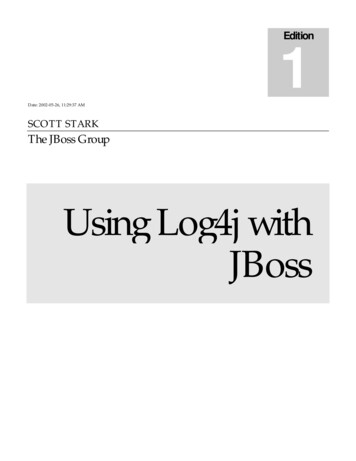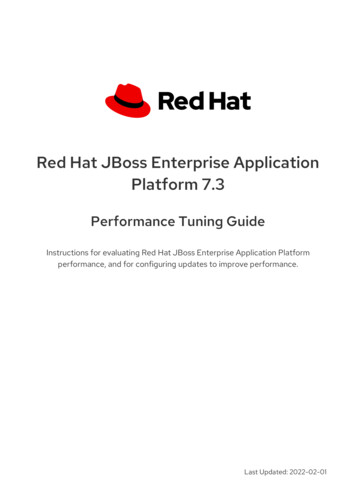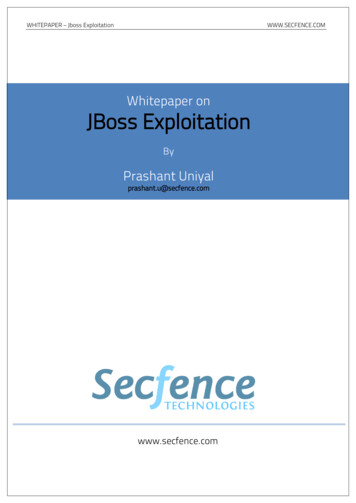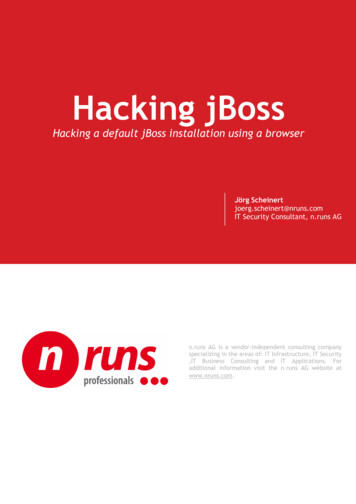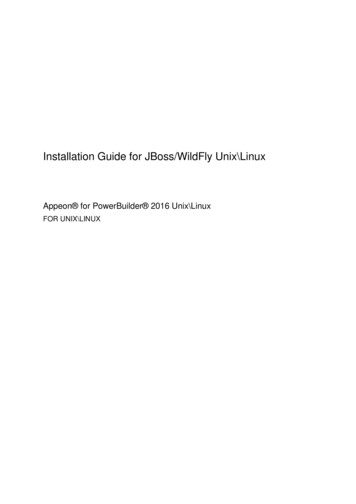
Transcription
Installation Guide for JBoss/WildFly Unix\LinuxAppeon for PowerBuilder 2016 Unix\LinuxFOR UNIX\LINUX
DOCUMENT ID: ADC00803-01-0700-01LAST REVISED: September 09, 2016Copyright 2000-2016 by Appeon Limited. All rights reserved.This publication pertains to Appeon software and to any subsequent release until otherwiseindicated in new editions or technical notes. Information in this document is subject tochange without notice. The software described herein is furnished under a license agreement,and it may be used or copied only in accordance with the terms of that agreement.No part of this publication may be reproduced, transmitted, or translated in any form or byany means, electronic, mechanical, manual, optical, or otherwise, without the prior writtenpermission of Appeon Limited.Appeon, the Appeon logo, Appeon Developer, Appeon Enterprise Manager, AEM, AppeonServer and Appeon Server Web Component are registered trademarks of Appeon Limited.SAP, Sybase, Adaptive Server Anywhere, SQL Anywhere, Adaptive Server Enterprise,iAnywhere, PowerBuilder, Sybase Central, and Sybase jConnect for JDBC are trademarks orregistered trademarks of SAP and SAP affiliate company.Java and JDBC are trademarks or registered trademarks of Sun Microsystems, Inc.All other company and product names used herein may be trademarks or registeredtrademarks of their respective companies.Use, duplication, or disclosure by the government is subject to the restrictions set forthin subparagraph (c)(1)(ii) of DFARS 52.227-7013 for the DOD and as set forth in FAR52.227-19(a)-(d) for civilian agencies.Appeon Limited, 1/F, Shell Industrial Building, 12 Lee Chung Street, Chai Wan District,Hong Kong.
Contents1 About This Book . 11.1 Audience . 11.2 How to use this book . 11.3 Related documents . 11.4 If you need help . 32 Introduction . 42.1 Overview . 42.2 System architecture . 42.3 Appeon editions . 72.4 Appeon components . 72.4.1 Appeon Developer . 72.4.2 Appeon Server . 72.4.3 Appeon Server Web Component . 82.4.4 Appeon Workspace (for Appeon Mobile only) . 82.4.5 Appeon Help . 83 Installation Requirements . 93.1 Client requirements . 93.1.1 Software requirements . 93.1.2 Hardware requirements . 93.2 Appeon Server requirements . 93.2.1 Software requirements . 93.2.2 Hardware requirements . 103.2.3 (Optional) Third-party Web Server requirements . 103.3 Database Server requirements . 103.4 Offline synchronization requirements . 113.4.1 Client Database requirements . 113.4.2 Synchronization Server requirements . 113.4.3 Server Database requirements . 114 Installing Appeon for PowerBuilder 2016 . 124.1 Overview . 124.2 Installation scenarios . 124.2.1 Overview . 124.2.2 Remote Appeon Server using JBoss/WildFly Web Server . 134.2.3 Remote Appeon Server using a third-party Web server . 134.2.4 Appeon Server Cluster . 144.3 Two installation methods . 144.4 Appeon new installation . 154.4.1 Appeon Server installation . 154.4.2 Appeon Server Web Component installation (for third-party Webservers only) . 174.4.2.1 Prerequisites . 174.4.2.2 Installation instructions . 184.5 Appeon Upgrade Installation . 184.5.1 Overview . 184.5.2 Upgrading Appeon Server . 184.5.3 Upgrading Appeon Server Web Component . 20
4.6 Starting/Stopping Appeon Server . 214.6.1 Starting Appeon Server . 214.6.2 Logging in to WildFly or JBoss EAP Management Interface . 214.6.3 Stopping Appeon Server . 225 Configuring Appeon Server Cluster . 236 Post-Installation Configuration Tasks . 246.1 Overview . 246.2 Configuration for Web client PC . 256.2.1 Verifying Web browser settings . 256.2.1.1 Verifying Chrome/Firefox/Opera settings . 256.2.1.2 Configuring IE settings . 276.2.2 Logging in as administrator or normal user . 296.3 System language settings . 297 Uninstalling Appeon for PowerBuilder 2016 . 317.1 Overview . 317.2 Uninstalling Appeon Server . 317.3 Uninstalling Appeon Server Web Component (for third-party Webservers only) . 31Index . 32
About This BookAppeon for PowerBuilder 2016 Unix\Linux1 About This Book1.1 AudienceThis book is for a PowerBuilder programmer to set up the Web and/or mobile developmentand runtime environment by installing the different components of Appeon for PowerBuilder.1.2 How to use this bookThere are seven chapters in this book.Chapter 1: About This BookA general description of this book.Chapter 2: IntroductionAn overview of Appeon for PowerBuilder 2016 for JBoss/WildFly Unix\Linux and itssystem architecture.Chapter 3: Installation RequirementsThe system requirements for installing Appeon for PowerBuilder 2016 for JBoss/WildFlyUnix\Linux.Chapter 4: Installing Appeon for PowerBuilder 2016Instructions for installing and upgrading Appeon Server, Appeon Developer, and AppeonServer Web Component.Chapter 5: Configuring Appeon Server ClusterInstructions for configuring an Appeon Server cluster.Chapter 6: Post-Installation Configuration TasksInstructions on configurations required for Appeon system architecture that affect the runningof Web applications.Chapter 7: Uninstalling Appeon for PowerBuilder 2016Instructions for uninstalling Appeon for PowerBuilder 2016 for JBoss/WildFly Unix\Linux.1.3 Related documentsAppeon provides the following user documents to assist you in understanding Appeon forPowerBuilder and its capabilities: Introduction to Appeon:Gives general introduction to Appeon for PowerBuilder and its editions. Getting Started (for Appeon Mobile):Guides you though installing PowerBuilder and Appeon for PowerBuilder, and developingand deploying a mobile application. New Features Guide:Installation Guide for JBoss/WildFly Unix\LinuxPage 1
About This BookAppeon for PowerBuilder 2016 Unix\LinuxIntroduces new features and changes in Appeon for PowerBuilder. Appeon Mobile Tutorials:Gives instructions on deploying, running, and debugging the mobile application,distributing native mobile apps, and configuring the Appeon Server cluster. Appeon Mobile (Offline) Tutorials:Gives instructions on setting up the Appeon Mobile and offline environment, andconfiguring, deploying, running, updating, and debugging the offline application. Appeon Installation Guide:Provides instructions on how to install Appeon for PowerBuilder successfully. Mobile UI Design & Development Guide:Introduces general guidelines on designing and developing the mobile app and UI. Migration Guidelines for Appeon Web:A process-oriented guide that illustrates the complete diagram of the Appeon Webmigration procedure and various topics related to steps in the procedure, and includesa tutorial that walks you through the entire process of deploying a small PowerBuilderapplication to the Web. Supported PB Features:Provides a detailed list of supported PowerBuilder features which can be converted to theWeb/Mobile with Appeon as well as which features are unsupported. Appeon Developer User Guide:Provides instructions on how to use the Appeon Developer toolbar in Appeon forPowerBuilder. Workarounds & API Guide:Provides resolutions for unsupported features and various APIs to facilitate you toimplement the features (including Web and mobile) that are not easy or impossible toimplement in the PowerBuilder IDE. Appeon Workspace User Guide:Gives a general introduction on Appeon Workspace and provides detailed instructions onhow to use it. Appeon Server Configuration Guide:Provides instructions on how to configure Appeon Server Monitor, establish connectionsbetween Appeon Servers and database servers, and configure AEM for maintainingAppeon Server and the deployed applications. Web Server Configuration Guide:Installation Guide for JBoss/WildFly Unix\LinuxPage 2
About This BookAppeon for PowerBuilder 2016 Unix\LinuxDescribes configuration instructions for different types of Web servers to work with theAppeon Server. Troubleshooting Guide:Provides information on troubleshooting issues; covering topics, such as productinstallation, application deployment, AEM, and Appeon application runtime issues. Appeon Performance Tuning Guide:Provides instructions on how to modify a PowerBuilder application to achieve betterperformance from its corresponding Web/mobile application. Testing Appeon Web Applications with QTP:Provides instructions on how to test Appeon Web applications with QTP.1.4 If you need helpIf you have any questions about this product or need assistance during the installationprocess, access the Technical Support Web site at http://www.appeon.com/support.Installation Guide for JBoss/WildFly Unix\LinuxPage 3
IntroductionAppeon for PowerBuilder 2016 Unix\Linux2 Introduction2.1 OverviewAppeon for PowerBuilder is the first and revolutionary solution that leverages thePowerBuilder IDE for building an application and deploying it as a Windows client/server app, a Windows browser-based Web app, and an iOS/Android native mobile app.PowerBuilder is a very mature and productive 4GL development environment, runningon the Windows platform, and offering distinguished features such as MDI windows,DataWindows, menus, and toolbars. All of these powerful features will be available in thedeployed application.From the native source code of PowerBuilder applications, Appeon for PowerBuilder cangenerate n-tier applications that can run on the Web or mobile environment. The applicationthat run on the Web environment can automatically and precisely replicate the Client/Serveruser interface with HTML running in standard Windows Web browsers, while the applicationthat run on the mobile environment can automatically take the typical mobile user interfacefor the iOS and Android OS. The application business logic including DataWindows,Embedded SQL and dynamic SQLs is deployed to a Java-based or .NET-based back-end.These applications offer the rich user experience of the original PowerBuilder applicationsand deliver the superior Quality Of Service (QOS) of the n-tier architecture and J2EEplatform, as well as greater availability, scalability, security and reliability.Appeon for PowerBuilder allows the entire application conversion process to be executedwithin the PowerBuilder IDE. It does not require the developer to write a single line of code.Only standard PowerBuilder programming skills are required.2.2 System architectureAppeon for PowerBuilder works with standard n-tier architecture. Each tier serves a specificpurpose in the architecture, though it may not necessarily reside in the same physicalmachine. For example, the Web server, application server and database server can residein one machine or in different machines. A single tier may also be spread across multiplephysical machines. For example, the application server can consist of a cluster of AppeonServer computers to provide load balancing and failover.Installation Guide for JBoss/WildFly Unix\LinuxPage 4
IntroductionAppeon for PowerBuilder 2016 Unix\LinuxFigure 2.1: System architectureAppeon applications deploy to the standard n-tier architecture - the client tier, middle tier(application server), and data tier (database) are logically separated. Each tier should haveappropriate Appeon components and/or third-party software installed according to its rolewithin the architecture. The following table briefly lists the tiers, roles, their purposes and therequired Appeon/third-party software.Table 2.1: Tiers in the Appeon architectureTierRoleClient tier MobileDevicePurposeAppeon Third-partyComponentSoftwareRuns the Appeon native ient PC Runs the Appeon Webapplications in Web browsers.Developer Developer Deploys your PowerBuilderPCPCapplication to the server.MiddletierWebServerAppeonMicrosoft InternetXcelerator Explorer, Microsoftplug-inEdge, MozillaFirefox, GoogleChrome, or OperaAppeonPowerBuilderDeveloperResponds incoming requests from AppeonJBoss/WildFly Webthe client tier, and dispatchesServerserver or any JBossrequests to the application server. Webcompatible WebComponent serverInstallation Guide for JBoss/WildFly Unix\LinuxPage 5
IntroductionTierAppeon for PowerBuilder 2016 Unix\LinuxRolePurposeAppeon Third-partyComponentSoftwareHosts the presentation layer ofthe deployed Web applications.Data tierApplicationHosts the DataWindowsServerof the Appeon deployedapplications, and provides thenecessary run-time servicesto the deployed applications,such as DataWindow retrievaland update, Embedded SQLs,dynamic SQLs, securityauthentication etc. Appeonapplication middle-tier caninvoke Java components,external DLL functions, and C components. Furthermore, itsupports Web Services for themost flexibility integrating withJ2EE and .NET.AppeonServerWildFly or JBossEAPDatabaseServerNoneJDBC-compliantRDBMS supportedby Appeon. Pleasesee Database serverrequirements for moreinformation.Hosts the application database. Client TierMobile device: The mobile application client layer is implemented using universal C libraries and JavaScript libraries. The C libraries render the mobile-style UI and provideinterface for calling the device native features, information and hardware (camera, GPS,etc.), and support accessing the client/offline database and running the offline application.The JavaScript libraries support the PowerScript or UI logic coded in the Window object,user object (including NVOs), menu object and any other visual objects. These clientlibraries are automatically included in Appeon Workspace or the packaged mobile app.Client PC: The Web application client layer consists of two plug-ins and some C /JavaScript libraries which are originally built into Appeon Server Web Component andthen automatically downloaded to the client when the application is run for the first time.The two plug-ins manage the download and caching of the Web application and also act asthe bridge to interact between the C /JS libraries and the Web page. The C /JS librariesrender the PowerBuilder-style Web graphical user interface in the Web browsers. Middle TierThe middle tier, which hosts the business logic, is implemented with J2EE or .NETcomponents. These components execute the DataWindows, Embedded SQLs, and dynamicSQLs of the deployed application. The middle tier deploys to the Java or .NET compliantInstallation Guide for JBoss/WildFly Unix\LinuxPage 6
IntroductionAppeon for PowerBuilder 2016 Unix\LinuxAppeon Server, leveraging dozens of many-years of investments in DataWindows andother business logic. Data TierThe database stores the raw data for the application and stored procedures, if any. Theexisting database from the PowerBuilder application can be simply re-used withoutmodification so long as it is an Appeon-certified database.2.3 Appeon editionsAppeon for PowerBuilder 2016 provides the following editions for the Unix/Linux platform.Table 2.2: Appeon iseEditionIBM AIX, Appeon ServerSun Solaris, Appeon Server WebHP Unix,ComponentRedHatLinux Appeon Workspace (forAppeon Mobile only)1) Appeon Developer andAppeon Help are not provided.Workgroup IBM AIX, Appeon ServerEditionSun Solaris, Appeon Server WebHP Unix,ComponentRedHatLinux Appeon Workspace (forAppeon Mobile only)Appeon Developer and AppeonHelp are not provided.2) The Appeon Serverclustering service is provided inEnterprise Edition only.2.4 Appeon components2.4.1 Appeon DeveloperAppeon Developer is a plug-in to the PowerBuilder IDE installed to the developer's PC. Itprovides a set of tools that enable the mobile and Web application generation, maintenance,and upgrades within the PowerBuilder IDE. These tools are accessed via a toolbar in thePowerBuilder IDE, which automatically loads each time PowerBuilder is started.2.4.2 Appeon ServerAppeon Server is a set of server components that is deployed to the application server. Itprovides the Appeon applications with necessary run-time services such as data connectivity,DataWindow support, transaction management, and security.Appeon Server also includes Appeon Enterprise Manager (AEM) and Appeon Server WebComponent.AEM is the management console for Appeon Server and the deployed applications. Whenyou install Appeon Server, AEM is automatically installed.Installation Guide for JBoss/WildFly Unix\LinuxPage 7
IntroductionAppeon for PowerBuilder 2016 Unix\LinuxDuring the Appeon Server installation, the Appeon Server Web Component is automaticallyinstalled to the JBoss/WildFly Web Server, therefore, if you are using one WildFly or JBossEAP as both the Web server and the application server, you will NOT need to run the AppeonServer Web Component installation.2.4.3 Appeon Server Web ComponentAppeon Server Web Component resides in the Web server. It consists of the Web serverredirector plug-in (that dispatches the user requests to the Appeon Server) and a set ofruntime libraries for the Web application (that supports the PowerBuilder-style UI in the Webbrowser).If you use a third-party Web server (such as Apache or IIS) and/or physically separate theWeb server and the Appeon Server, for example, for load balancing purpose, you will need toinstall Appeon Server Web Component to the Web server and configure the Web server withthe redirector plug-in. For detailed instructions on configuring the Web server, refer to WebServer Configuration Guide.2.4.4 Appeon Workspace (for Appeon Mobile only)Appeon Workspace is installed on the mobile device to help simplify the distribution andinstallation of the native mobile app. It consists of a set of mobile client libraries and agraphical user interface. The mobile client libraries generate the mobile-style UI, supportthe PowerScript and UI logic, provide interfaces for calling the mobile SDK, and supportaccessing the client/offline database and running the offline mobile application. The graphicaluser interface allows end users to install and run the mobile application from Appeon Serverconveniently, so developers do not need to register their mobile applications in the onlineapplication store, and the end users do not need to install them from there.Appeon Workspace is distributed as a native mobile app thru the online app stores (such asApple App Store, Google Play) or over-the-air, and it is also automatically included whenyou package and compile the Appeon mobile application as the iOS application archive (IPA)file or Android application package (APK) file.2.4.5 Appeon HelpAppeon Help provides easy access to all user documents. It saves time and convenientlyplaces the help information, such as, the Appeon supported features, at your fingertips.Appeon Help is a Microsoft compiled HTML help (.chm) which can be installed and viewedon the Windows OS only. To view the Appeon documentation on all OS, you can visit theonline web help at the Appeon web site.Installation Guide for JBoss/WildFly Unix\LinuxPage 8
Installation RequirementsAppeon for PowerBuilder 2016 Unix\Linux3 Installation Requirements3.1 Client requirements3.1.1 Software requirementsRequirements for the mobile device: Apple iOS 7.1.2, 8, 8.1, or 9iOS devices: iPad 2/3/4/Mini/Air, iPhone 4/4S/5/5C/5S/6/6 Plus, iPod touch 4/5, iPad Pro12.9-inch. Google Android 4.x, 5.0, or 6.0Android devices that have been certified by Appeon include Samsung Galaxy Tab S2,Samsung Galaxy Note 8.0 GT-N5100, Samsung Galaxy Note 10.1 GT-N8000, GoogleNexus 6P, Google Nexus 7, LG Nexus 4 E960 (smartphone), Samsung Galaxy Tab 3 10.1GT-P5210, Samsung Google Nexus 10, ASUS ZenPad S8.0, and ASUS MeMo Pad FHD10 ME 302C.Requirements for the Web client PC: Microsoft Internet Explorer (8.0 thru 11), Microsoft Edge (27 thru 38), Mozilla Firefox (29thru 47), Google Chrome (35 thru 53), or Opera (30 thru 39) Windows Vista SP2, Windows 7, Windows 8.1, or Windows 10IE can also support Microsoft Windows 2000 SP4, & Windows Vista SP2, though theother browsers may not. (Optional) Adobe Acrobat Reader 6.0 or above (for viewing printed PDF DataWindows orreports)3.1.2 Hardware requirementsRequirements for the Web client PC: Intel processor(s) running at 1.8 GHz or faster At least 2 GB Free RAM3.2 Appeon Server requirements3.2.1 Software requirements Unix OS (such as IBM AIX, Sun Solaris, or HP Unix), or Linux (such as RedHat Linux)that is supported by WildFly and JBoss EAP WildFly 10, JBoss EAP 6.0.1, or JBoss EAP 6.4Installation Guide for JBoss/WildFly Unix\LinuxPage 9
Installation RequirementsAppeon for PowerBuilder 2016 Unix\LinuxPlease make sure that WildFly 10 is started by JDK 1.8 or above and JBoss EAP 6.x isstarted by JDK 1.6 or above.3.2.2 Hardware requirements Processor(s)Linux: 86 Pentium IV above, X86 AMD aboveIBM AIX: IBM Power4Solaris: UltraSparcIII, Solaris X86 PentiumHP-Unix: HP Itanium, HP PA-Risc At least 2 GB Free RAM (4 GB Free RAM recommended) 900 MB hard drive space (for WildFly or JBoss EAP installation) plus 500 MB hard drivespace (for Appeon Server installation)3.2.3 (Optional) Third-party Web Server requirements Apache 1.3, 2.0, or 2.2 on Windows or Unix\Linux, or Microsoft IIS 6.0, 7.0, 7.5, 8.0, or10 50 MB hard drive space (for Appeon Server Web Component installation)To make the third-party Web server work with Appeon Server, you must have the Web serverredirector plug-in installed and configured. For detailed instructions, refer to Web ServerConfiguration Guide.3.3 Database Server requirementsAppeon for PowerBuilder 2016 can connect to any of the following database servers: SAP ASA/SQL Anywhere 8.0.2, 9.0, 10.0.1, 11.0, 12.0 or 16.0 with SAP iAnywhere orjConnect JDBC driver, orSAP ASA/SQL Anywhere WEB Edition with SAP jConnect or iAnywhere JDBC driver SAP Adaptive Server Enterprise (ASE) 12.5.x or 15.x with SAP jConnect or iAnywhereJDBC Driver SAP IQ 12.6.x, 12.7.x or 15 with jConnect JDBC driver SAP HANA 1.00.36 with SAP In-Memory Database JDBC driver IBM DB2 UDB 8.1, 8.2, 9.5 or 10 with IBM JDBC driver Informix 9.x, 10.x or 11.x with IBM JDBC driver Microsoft SQL Server 2000 SP4, 2005 SP1, 2008 or 2012 with MSFT JDBC driver orJTDS driverInstallation Guide for JBoss/WildFly Unix\LinuxPage 10
Installation RequirementsAppeon for PowerBuilder 2016 Unix\Linux MySQL 5.5.x or 5.6.x with Connector/J driver Oracle 8i, 9i, 10g, 11g or 12c with Oracle JDBC Driver Teradata 13.00.00.27 with Teradata JDBC driver PostgreSQL 9.2 with PostgreSQL JDBC driverFor instructions on downloading and installing the driver files, refer to Section 4.2.4, “JDBCdriver preparation” in Appeon Server Configuration Guide for J2EE.3.4 Offline synchronization requirements3.4.1 Client Database requirementsAppeon for PowerBuilder 2016 supports the following client/offline databases: UltraLite 12.0.1According to SAP SQL Anywhere Supported Platforms, UltraLite supports Android-ARMonly, and does not support Android-X86. Which means, if your Android device is poweredby Intel or AMD x86 processors, rather than RISC-based ARM chips, then your devicewill not have offline accessibility to the local UltraLite database. SQLite 3.x3.4.2 Synchronization Server requirementsAppeon for PowerBuilder 2016 supports the following offline synchronization server: MobiLink Server (included in SQL Anywhere 12.0.1 components)Note: MobiLink can synchronize an UltraLite database, but cannot synchronize a SQLitedatabase. To synchronize a SQLite database, you would need to develop your ownsynchronization solution.3.4.3 Server Database requirementsMobiLink Server can connect to the consolidated databases that MobiLink supports.For detailed information, refer to MobiLink consolidated database in SQLAnywhere online help (http://infocenter.sybase.com/help/index.jsp?topic nsdb.html).Installation Guide for JBoss/WildFly Unix\LinuxPage 11
Installing Appeon for PowerBuilder 2016Appeon for PowerBuilder 2016 Unix\Linux4 Installing Appeon for PowerBuilder 20164.1 OverviewAppeon for PowerBuilder 2016 (on UNIX\LINUX) consists of three components: AppeonServer, Appeon Server Web Component, and Appeon Workspace. To deploy the applicationto Appeon Servers and Web servers running on Unix\Linux, you can use an AppeonDeveloper installed from an Appeon for PowerBuilder for Windows edition.Table 4.1: Appeon componentsComponentDescriptionInstalled onAppeonDeveloperA plug-in to the PowerBuilder IDE installedto the developer's PC.PowerBuilder onWindows operatingsystem.Appeon ServerA set of server components deployed tothe application server providing runtimeservices for the application, such as dataconnectivity, DataWindows support,transaction management, and security.WildFly or JBoss EAPon Unix\Linux operatingsystem.Appeon Server also includes AppeonEnterprise Manager (AEM) and AppeonServer Web Component.Appeon Server A set of Web server redirectors thatWeb Component dispatches the user requests to AppeonServer, and a set of runtime libraries thatsupports a PowerBuilder-style Web UIwithin standard Windows Web browsers.Third-party Web server.Appeon HelpThe compiled HTML help of all Appeonuser documents which saves time andconveniently places the help information atyour fingertips.Windows operatingsystem.AppeonWorkspace (forAppeon Mobileonly)A native mobile application installed onthe mobile device to simplify distributing,downloading, and running the Appeonmobile applications.Mobile Device.For JBoss/WildFly Webserver, this installation isunnecessary since the WebComponent is included inAppeon Server.4.2 Installation scenarios4.2.1 OverviewAppeon for PowerBuilder 2016 works with n-tier architecture: different Appeon componentsshould be installed to the computer(s) according to their roles in the network. In this section,some practical scen
Installation Guide for JBoss/WildFly Unix\Linux Appeon for PowerBuilder 2016 Unix\Linux FOR UNIX\LINUX