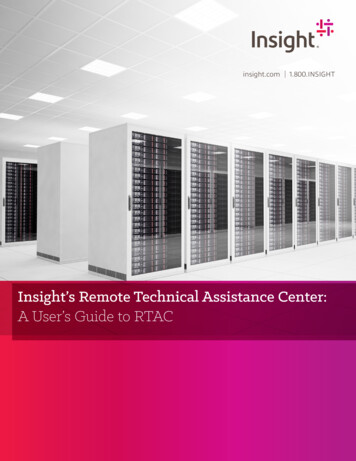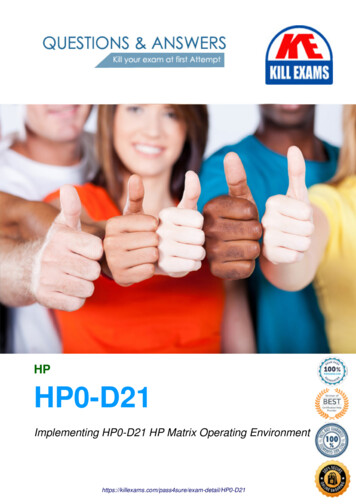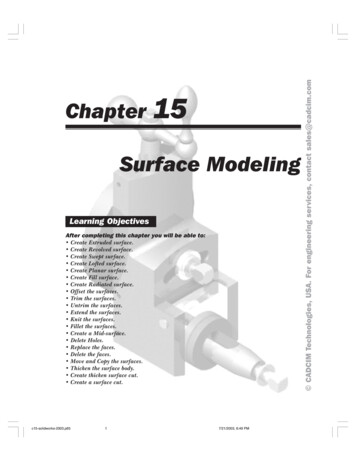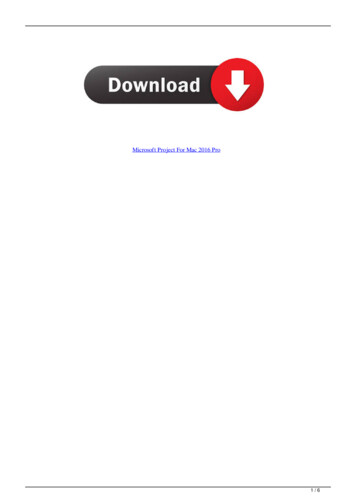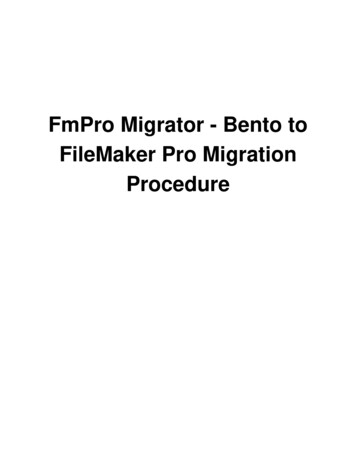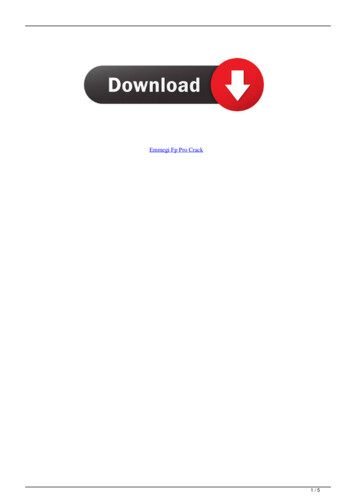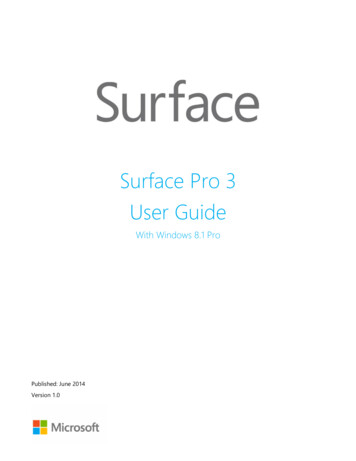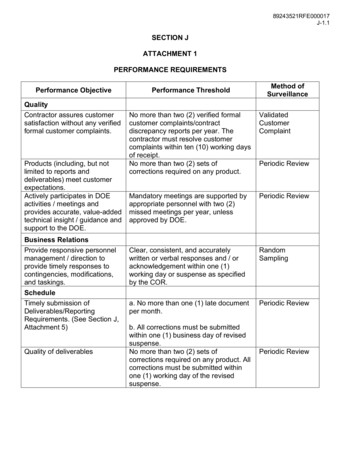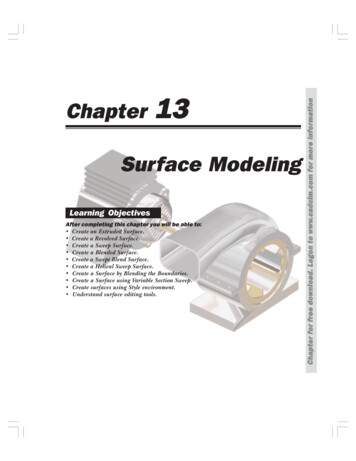Transcription
Microsoft SurfacePro 2
PC VS. TABLET:A CLEAR WINNER SURFACESToday’s business environments are rapidly changing. Instead of beingtethered to desktops, people are working from multiple locations usingmultiple devices, making “anywhere, anytime” the new normal.As desktop PCs move into the back room and bulky laptops fall out of favorwith road warriors and anyone who works away from the office, tablets andsmartphones are quickly filling the gap. While tablets and smartphones offersuperior portability and untethered productivity, they lack three essentialfeatures that would take productivity to the next level: keyboards, Windowscompatibility, and a touchscreen experience.In this new, digitally connected global environment, forward-thinkingcompanies will need to unleash productivity to better drive new businessand agilely serve their customers.NEARLY 80%OF WORKERS SPEND AT LEASTSOME PORTION OF THEIR TIMEWORKING OUT OF THE OFFICE.11Source: “2013 Mobile Workforce Adoption Trends,”Forrester Research, 02/04/2013.
THE CONSUMERIZATION OF IT& THE CHANGING WORKFORCEAs employees purchased their own smartphones and tablets, they fullyexpected to use them for accessing corporate email and data. No longerwere they asking permission. And IT had no choice but to respond becausewho, after all, was going to tell the CEO that he or she couldn’t use theirshiny new tablet?This consumerization of IT fundamentally changes how we work and wherewe work. Not only do employees expect seamless IT support for theirdevices, they want more and more functionality. This consumerization ofIT has led today’s IT organizations to completely change their approach todevice and application management, and has forced them to develop BringYour-Own-Device (BYOD) or Choose Your Own Device (CYOD) programs.TABLET SHIPMENTS ARE EXPECTED TO GROW58.7% OVER 2012AND WILL SURPASS PC UNITS BY 2015.22Source: “Worldwide Quarterly Tablet Tracker,” IDC, 05/28/2013.
BUILDING UP: BYODBYOD requires IT teams to answer basic policy questions, such as: Who owns the device? Which devices will be supported? Which operating systems will be supported? How will data be secured? How will new employees be onboarded? How will access privileges of exiting employees be revoked? Who pays?This is particularly important since many employees are also using both alaptop and a tablet to be productive. But is this really necessary?62% OF COMPANIESEITHER ALREADY HAVE BRING YOUROWN DEVICE ALLOWANCES IN PLACE,OR PLAN TO BY THE END OF 2013.3Source: “Unavoidable: 62 percent of companies to allowBYOD by year’s end,” ZDnet.com, 02/04/2013.3
THE ULTIMATE DILEMMA:PC OR TABLET?So should you get a tablet or a PC? Or both? This is a conflict that usersoften have with no easy answers.I WANT A TABLET BECAUSE:I NEED A PC BECAUSE:It’s easy to carryIt has a full desktop experienceIt delivers great digital contentIt has the work tools I needIt’s just cool/It’s easy to manageIT manages it for meWouldn’t it be nice if you could unite them into a single, highly portabledevice that not only delivers the productivity tools you need in a desktoplike experience, it has the stellar digital content you crave? Even better? ITsupports it AND it’s cool!It’s time to surface that device.
MICROSOFT SURFACE PRO 2:PC POWER IN A TABLET FORMMicrosoft Surface Pro 2 delivers PC power in a lightweight, easy-to-carrytablet. You get the device you want. IT gets the control they need.This 2-in-1 productivity tablet provides: PC power Instant on Smooth digital media experience Long battery life Fast touch experienceThe Intel core i5 processor and Windows 8.1 provide the speed and power. Thekeyboard — available as a pressure-sensitive Touch Cover or a Type Cover fora more traditional typing experience — doubles as a protective cover.32%OF INFORMATION WORKERSWANT WINDOWS TABLETS.4Source: “2013 Mobile Workforce Adoption Trends,”Forrester Research, 02/04/2013.4
WINDOWS COMPATIBILITYUnlike iPad or Android tablets, the Surface Pro 2 runs on Windows 8.1and seamlessly delivers Office 2013, the leading productivity tool forbusinesses. You can also take advantage of Microsoft communication andcollaboration tools such as Lync, Skype, SkyDrive, and Yammer. Word. Excel. PowerPoint. Office 2013 was designed to run flawlesslyon the Surface Pro 2, so the most popular business tools on the planetare now available on the coolest tablet on the planet. Manage email and calendars with Outlook, of course. Take and share notes, even record meetings with OneNote. Make video calls, send instant messages, deliver online presentations,and collaborate on documents — with anyone in the world, fromanywhere in the world — using Lync. Access content virtually — wherever you are and from any Webenabled device — with local and cloud-based storage from SkyDrive. Roam across multiple devices, so your smartphone can deliver thesame experience as your Surface Pro 2 with Office 2013 appsand settings.Whether it runs on the desktop or in the cloud, Office 2013 works just asseamlessly with touch and the included digital pen as it does with a mouseand keyboard.
UNPARALLELEDPRODUCTIVITYThe Surface Pro 2 not only offers a powerful Web browsing and searchexperience, it delivers unparalleled productivity with apps to let you multitask to infinity and beyond. Multitasking. Multitask with side-by-side apps, even when you’reusing an app and a program on Windows desktop. There’s virtually nolimit to how many apps you can run simultaneously. Touch apps. Choose from more than 60,000 high-impact touch appsfrom the Windows Store — from productivity and customer apps toindustry- and company-specific apps. Custom apps. Work with your own IT team or choose from aworldwide network of experienced partners to build high-impactapps for your business. Desktop apps. Continue to use the Windows desktop applicationsyou already use and are familiar with — such as QuickBooks,Photoshop, and SAP — on your Surface Pro 2.
AMPLEFLEXIBILITYTake notes, draw, and edit documents with Surface Pro 2’s included digitalpen. Touch the screen to make a quick selection or two. Go back to thekeyboard and start typing. Flip up the kickstand to view a video. TheSurface Pro 2 makes it easy to do exactly what you need to do.The super-thin, backlit QWERTY keyboard features a full row of Functionkeys (F1-F12), shortcut keys, media controls, and touchpad design. Choosethe Touch Cover with pressure-sensitive keys or the next-generation TypeCover keyboard. Both “clicks” in for a full laptop experience — without thebulkiness or weight.The Surface Pro 2 also offers something that other tablets don’t have:USB ports. Full USB ports and HD Audio/Video Out let you connect to thedevices and information you need — whether you’re presenting on a largedisplay, using line-of-business peripherals or backing up and sharing files.
BUSINESS READYThe Surface Pro 2 not only has cool stuff to make you smile, your ITdepartment will find it hard not to be downright happy about its ability toeasily fit into business workflows.WHAT YOU’LL LIKEWHAT IT WILL LIKE*Durability Help protect your devicefrom any day-to-day jugglingmishaps VaporMg magnesium casingand optically-bonded,impact-resistant glass displaySecurity Protects your data in caseyour device gets into thewrong hands BitLocker data encryption Secure Boot and WindowsDefender Protects against malwareAccess Provides the experienceyou need Configuration options tomanage access control tocorporate networks andapplicationsDisplay Delivers crisp image qualityand fast touch tracking Surface ClearType displaywith opto-mechanical fusion* More stuff to make your IT team grin: Windows 8.1 also supports fast wipe of corporate datawhen devices are lost or stolen or an employee leaves the company, third-party mobile devicemanagement (MDM) solutions, finer-grained control to corporate resources with Workplace Join,Windows InTune enrollment, embedded solutions (such as digital signage and self-serve kiosks),improved VPN client access, and enhanced device lockdown capabilities with Assigned Access. TheSurface Pro 2 also includes features and functionality that make it easy to deploy on a large scale.
WORK-LIFE BALANCE Meet with a client halfway around the world. Write up a marketing proposal. Deliver a winning presentation. Make your fantasy football picks. Finalize your shopping list. Watch a movie with the kids.With the Surface Pro 2, you can do it all on one device. Take it from hometo work. Take it on the road and back home again. No more lugging arounddevices that don’t jive with your on-the-go life.“WITHIN THE FIRST WEEK [OF USING THESURFACE PRO 2], I NOTICED I WAS GOINGHOME MUCH EARLIER THAN I EVER HAVE.”NICK PATEL, MDPalmetto Health
AT THE ENDOF THE DAY The Microsoft Surface Pro 2 bringstwo worlds together into a single,user-friendly experience that drivesproductivity — whether you’re onthe road, at work, or at home. It’s easyto deploy and securely integrates intoany Windows IT infrastructure. It’sthe way to work.Microsoft is a devices and services company dedicated to deliveringcommon experiences across all devices. With a company and platform youcan rely on a you can feel good about investing in the Surface Pro 2.ABOUT INSIGHTInsight is an authorized Microsoft Surface Pro 2 reseller and a trustedtechnology provider of hardware, software and service solutions to businessand government clients in more than 190 countries.LEARN MOREabout how Insight can help you surface your productivity.Visit www.InsightXXXXXXXXX.com.
using an app and a program on Windows desktop. There's virtually no limit to how many apps you can run simultaneously. Touch apps. Choose from more than 60,000 high-impact touch apps from the Windows Store — from productivity and customer apps to industry- and company-specific apps. Custom apps. Work with your own IT team or choose .