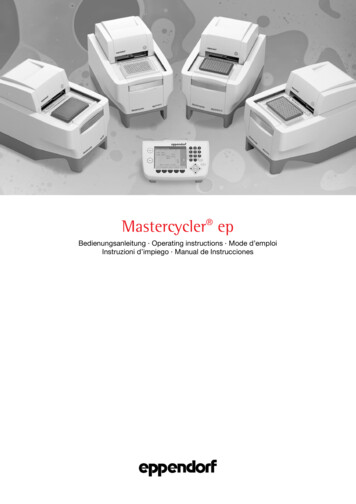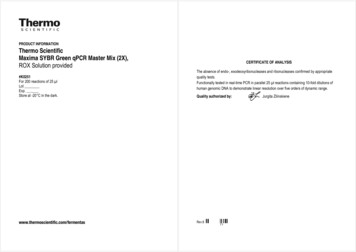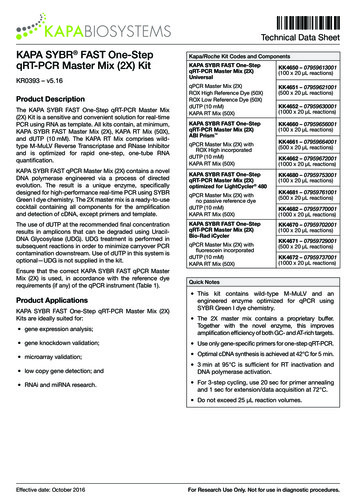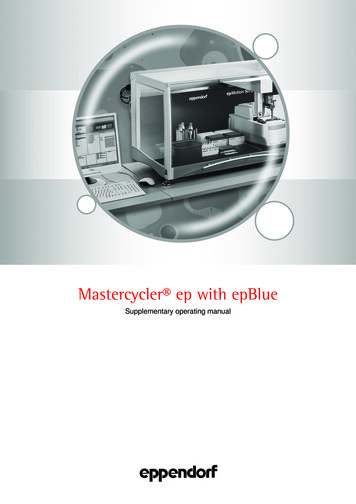
Transcription
5075 900.823SupplementaryMastercycler onseep.Tab.Fig.—p.epoperatingwith epBluemanualSupplementary operating manualMastercycler ep with epBlueSupplementary operating manual
Copyright 2008 Eppendorf AG, Hamburg. No part of this publication may be reproduced withoutthe prior permission of the copyright owner.Trademarkseppendorf, Mastercycler ep and epMotion are registered trademarks of Eppendorf AG, Hamburg,Germany.Registered trademarks are not marked in all cases with or in this manual.The purchase price includes the up-front fee component of a license under the foreigncounterparts of U.S. Patents Nos. 4,683,202, 4,683,195 and 4,965,188, owned by F.Hoffmann-La Roche Ltd, covering the Polymerase Chain Reaction ("PCR") process, to practicethe PCR process for internal research and development using this instrument. The runningroyalty component of that license may be purchased from Applied Biosystems or obtained bypurchasing Authorized Reagents. This instrument is also an Authorized Thermal Cycler for usewith applications licenses available from Applied Biosystems. Its use with Authorized Reagentsalso provides a limited PCR license in accordance with the label rights accompanying suchreagents. Purchase of this product does not itself convey to the purchaser a complete license orright to perform the PCR process. No rights are conveyed expressly, by implication or estoppel toany patents on real-time methods, including but not limited to 5' nuclease assays, or to any patentclaiming a reagent or kit. For further information on purchasing licenses, contact the Director ofLicensing at Applied Biosystems, 850 Lincoln Centre Drive, Foster City, California 94404, USA.This product is licensed under U.S. Patent Nos. 5,525,300, 5,779,981 and 6,054,263.5075 900.823-02/0610
Mastercycler ep with epBlue — Supplementary operating manualTable of contentsTable of contents1User instructions . . . . . . . . . . . . . . . . . . . . . . . . . . . . . . . . . . . . . . . . . . . . . . . . . . . . . . . . . . . . . . . . . . . . . . . . . . . . 524.24.34.41313141515161818212930323233333435Short Instructions . . . . . . . . . . . . . . . . . . . . . . . . . . . . . . . . . . . . . . . . . . . . . . . . . . . . . . . . . . . . . . . . . . . . . . 365.1.1Select Mastercycler ep program and start . . . . . . . . . . . . . . . . . . . . . . . . . . . . . . . . . . . . . . . . . . . . 36General errors . . . . . . . . . . . . . . . . . . . . . . . . . . . . . . . . . . . . . . . . . . . . . . . . . . . . . . . . . . . . . . . . . . . . . . . . 37Maintenance . . . . . . . . . . . . . . . . . . . . . . . . . . . . . . . . . . . . . . . . . . . . . . . . . . . . . . . . . . . . . . . . . . . . . . . . . . . . . . . 387.17.28Starting and exiting epBlue. . . . . . . . . . . . . . . . . . . . . . . . . . . . . . . . . . . . . . . . . . . . . . . . . . . . . . . . . . . . . . .4.1.1Starting epBlue and logging in to your account . . . . . . . . . . . . . . . . . . . . . . . . . . . . . . . . . . . . . . . .4.1.2Logging out or exiting epBlue . . . . . . . . . . . . . . . . . . . . . . . . . . . . . . . . . . . . . . . . . . . . . . . . . . . . . .The Home tab and the File Window . . . . . . . . . . . . . . . . . . . . . . . . . . . . . . . . . . . . . . . . . . . . . . . . . . . . . . . .4.2.1Opening a program to run it on the Mastercycler ep . . . . . . . . . . . . . . . . . . . . . . . . . . . . . . . . . . . . .4.2.2Creating a new Mastercycler ep program . . . . . . . . . . . . . . . . . . . . . . . . . . . . . . . . . . . . . . . . . . . . .The Work tab for Mastercycler ep programs. . . . . . . . . . . . . . . . . . . . . . . . . . . . . . . . . . . . . . . . . . . . . . . . . .4.3.1Overview of the Work tab for Mastercycler ep programs . . . . . . . . . . . . . . . . . . . . . . . . . . . . . . . . .4.3.2The Program tab - Defining the program . . . . . . . . . . . . . . . . . . . . . . . . . . . . . . . . . . . . . . . . . . . . .4.3.3The Run tab - Starting the program . . . . . . . . . . . . . . . . . . . . . . . . . . . . . . . . . . . . . . . . . . . . . . . . .4.3.4The Control tab - Monitoring and controlling the program. . . . . . . . . . . . . . . . . . . . . . . . . . . . . . . . .The Functions tab for Mastercycler ep functions . . . . . . . . . . . . . . . . . . . . . . . . . . . . . . . . . . . . . . . . . . . . . .4.4.1Overview of the Functions for Mastercycler ep . . . . . . . . . . . . . . . . . . . . . . . . . . . . . . . . . . . . . . . . .4.4.2Settings . . . . . . . . . . . . . . . . . . . . . . . . . . . . . . . . . . . . . . . . . . . . . . . . . . . . . . . . . . . . . . . . . . . . . . .4.4.3System . . . . . . . . . . . . . . . . . . . . . . . . . . . . . . . . . . . . . . . . . . . . . . . . . . . . . . . . . . . . . . . . . . . . . . .4.4.4Properties . . . . . . . . . . . . . . . . . . . . . . . . . . . . . . . . . . . . . . . . . . . . . . . . . . . . . . . . . . . . . . . . . . . . .4.4.5Update . . . . . . . . . . . . . . . . . . . . . . . . . . . . . . . . . . . . . . . . . . . . . . . . . . . . . . . . . . . . . . . . . . . . . . .Troubleshooting . . . . . . . . . . . . . . . . . . . . . . . . . . . . . . . . . . . . . . . . . . . . . . . . . . . . . . . . . . . . . . . . . . . . . . . . . . . . 376.17Warnings for intended use . . . . . . . . . . . . . . . . . . . . . . . . . . . . . . . . . . . . . . . . . . . . . . . . . . . . . . . . . . . . . . . 10Intended use . . . . . . . . . . . . . . . . . . . . . . . . . . . . . . . . . . . . . . . . . . . . . . . . . . . . . . . . . . . . . . . . . . . . . . . . . . 12Application limits . . . . . . . . . . . . . . . . . . . . . . . . . . . . . . . . . . . . . . . . . . . . . . . . . . . . . . . . . . . . . . . . . . . . . . . 12Quick Start . . . . . . . . . . . . . . . . . . . . . . . . . . . . . . . . . . . . . . . . . . . . . . . . . . . . . . . . . . . . . . . . . . . . . . . . . . . . . . . . 365.1678899Operation . . . . . . . . . . . . . . . . . . . . . . . . . . . . . . . . . . . . . . . . . . . . . . . . . . . . . . . . . . . . . . . . . . . . . . . . . . . . . . . . . 134.15Main illustration. . . . . . . . . . . . . . . . . . . . . . . . . . . . . . . . . . . . . . . . . . . . . . . . . . . . . . . . . . . . . . . . . . . . . . . . .Delivery package . . . . . . . . . . . . . . . . . . . . . . . . . . . . . . . . . . . . . . . . . . . . . . . . . . . . . . . . . . . . . . . . . . . . . . .Features . . . . . . . . . . . . . . . . . . . . . . . . . . . . . . . . . . . . . . . . . . . . . . . . . . . . . . . . . . . . . . . . . . . . . . . . . . . . . .2.3.1Features of the Mastercycler ep variants . . . . . . . . . . . . . . . . . . . . . . . . . . . . . . . . . . . . . . . . . . . . . .2.3.2ESP heated lid . . . . . . . . . . . . . . . . . . . . . . . . . . . . . . . . . . . . . . . . . . . . . . . . . . . . . . . . . . . . . . . . . .Safety . . . . . . . . . . . . . . . . . . . . . . . . . . . . . . . . . . . . . . . . . . . . . . . . . . . . . . . . . . . . . . . . . . . . . . . . . . . . . . . . . . . . 103.13.23.3455566Product description . . . . . . . . . . . . . . . . . . . . . . . . . . . . . . . . . . . . . . . . . . . . . . . . . . . . . . . . . . . . . . . . . . . . . . . . . . 72.12.22.33Using this manual . . . . . . . . . . . . . . . . . . . . . . . . . . . . . . . . . . . . . . . . . . . . . . . . . . . . . . . . . . . . . . . . . . . . . . .Warning signs and hazard icons. . . . . . . . . . . . . . . . . . . . . . . . . . . . . . . . . . . . . . . . . . . . . . . . . . . . . . . . . . . .Symbols used . . . . . . . . . . . . . . . . . . . . . . . . . . . . . . . . . . . . . . . . . . . . . . . . . . . . . . . . . . . . . . . . . . . . . . . . . .Abbreviations used . . . . . . . . . . . . . . . . . . . . . . . . . . . . . . . . . . . . . . . . . . . . . . . . . . . . . . . . . . . . . . . . . . . . . .Glossary . . . . . . . . . . . . . . . . . . . . . . . . . . . . . . . . . . . . . . . . . . . . . . . . . . . . . . . . . . . . . . . . . . . . . . . . . . . . . .Table of contents1.11.21.31.41.5Cleaning . . . . . . . . . . . . . . . . . . . . . . . . . . . . . . . . . . . . . . . . . . . . . . . . . . . . . . . . . . . . . . . . . . . . . . . . . . . . .7.1.1Cleaning the surfaces . . . . . . . . . . . . . . . . . . . . . . . . . . . . . . . . . . . . . . . . . . . . . . . . . . . . . . . . . . . .7.1.2Cleaning the heated lid . . . . . . . . . . . . . . . . . . . . . . . . . . . . . . . . . . . . . . . . . . . . . . . . . . . . . . . . . . .Disinfection / decontamination . . . . . . . . . . . . . . . . . . . . . . . . . . . . . . . . . . . . . . . . . . . . . . . . . . . . . . . . . . . .38393940Technical data . . . . . . . . . . . . . . . . . . . . . . . . . . . . . . . . . . . . . . . . . . . . . . . . . . . . . . . . . . . . . . . . . . . . . . . . . . . . . 418.1Power supply . . . . . . . . . . . . . . . . . . . . . . . . . . . . . . . . . . . . . . . . . . . . . . . . . . . . . . . . . . . . . . . . . . . . . . . . . 413
Mastercycler ep with epBlue — Supplementary operating manualTable of contentsTable of contents8.28.38.49Ambient conditions . . . . . . . . . . . . . . . . . . . . . . . . . . . . . . . . . . . . . . . . . . . . . . . . . . . . . . . . . . . . . . . . . . . . . 41Weight / dimensions . . . . . . . . . . . . . . . . . . . . . . . . . . . . . . . . . . . . . . . . . . . . . . . . . . . . . . . . . . . . . . . . . . . . 41Application parameters . . . . . . . . . . . . . . . . . . . . . . . . . . . . . . . . . . . . . . . . . . . . . . . . . . . . . . . . . . . . . . . . . . 41Ordering Information . . . . . . . . . . . . . . . . . . . . . . . . . . . . . . . . . . . . . . . . . . . . . . . . . . . . . . . . . . . . . . . . . . . . . . . . 429.1Accessories . . . . . . . . . . . . . . . . . . . . . . . . . . . . . . . . . . . . . . . . . . . . . . . . . . . . . . . . . . . . . . . . . . . . . . . . . .9.1.1Mastercycler ep. . . . . . . . . . . . . . . . . . . . . . . . . . . . . . . . . . . . . . . . . . . . . . . . . . . . . . . . . . . . . . . . .9.1.2Accessories. . . . . . . . . . . . . . . . . . . . . . . . . . . . . . . . . . . . . . . . . . . . . . . . . . . . . . . . . . . . . . . . . . . .9.1.3Consumables . . . . . . . . . . . . . . . . . . . . . . . . . . . . . . . . . . . . . . . . . . . . . . . . . . . . . . . . . . . . . . . . . .9.1.4Recommended auxiliary materials . . . . . . . . . . . . . . . . . . . . . . . . . . . . . . . . . . . . . . . . . . . . . . . . . .424242434410 Transport, storage and disposal . . . . . . . . . . . . . . . . . . . . . . . . . . . . . . . . . . . . . . . . . . . . . . . . . . . . . . . . . . . . . . 4510.1Disposal . . . . . . . . . . . . . . . . . . . . . . . . . . . . . . . . . . . . . . . . . . . . . . . . . . . . . . . . . . . . . . . . . . . . . . . . . . . . . 4511 Index . . . . . . . . . . . . . . . . . . . . . . . . . . . . . . . . . . . . . . . . . . . . . . . . . . . . . . . . . . . . . . . . . . . . . . . . . . . . . . . . . . . . . 474
Mastercycler ep with epBlue — Supplementary operating manual1 User instructions11.1User instructionsUsing this manualRead the operating manual before you operate the device for the first time.Please view this operating manual as part of the product and keep it somewhere easilyaccessible.1If this operating manual is lost, please request another one. The current version of theoperating manual can be found on our website www.eppendorf.com.This operating manual is an addition to the operating manual for epMotion 5075 with epBlueand may only be used in combination with it.User instructions1.2Warning signs and hazard iconsRepresentationMeaningDANGERRisk of electric shock with potential for severe injury or death as a consequence.DANGERRisk of explosion with potential for severe injury or death as a consequence.DANGERRisk of burns.DANGERBiohazard with potential for risk to health or death as a consequence.WARNINGWarning of potential injury.CAUTIONRefers to slight risk or risk of material damage.NOTERefers to particularly useful information and tips.1.3Symbols usedDepictionMeaningYou are requested to perform an action.1.Perform these actions in the sequence described.2. List.References useful information.5
Mastercycler ep with epBlue — Supplementary operating manual1 User instructions1.411.5Abbreviations usedESPElectronic Sample ProtectionPCRPolymerase Chain ReactionGlossaryEUser instructionsESPElectronic Sample Protection. The lowering time and contact pressure of the heated lid areelectronically controlled to minimize non-specific annealing and evaporation.MMMC MultiMediaCard . Storage medium or memory card. For the transfer of PCR programs,protocols and log files between different control panels or between the control panel and aPC. Data on the PC can be read in using an external MMC card reader (not in deliverypackage). The MMC can also be used for data protection and software updates.PPCRPolymerase Chain Reaction. In vitro method for amplifying DNA fragments. TheMastercycler ep has been specially designed for performing PCR.PINPersonal Identification Number Numerical password to protect user accounts fromunauthorized access.SSteadySlopeTMThe SteadySlopeTM technology for the gradient blocks ensures that the very high heating andcooling rates are identical in gradient operation and normal operation.TTriple circuittechnology6The thermoblock is controlled by three independent control loops. This is necessary toproduce temperature gradients and leads to improved temperature homogeneity.
Mastercycler ep with epBlue — Supplementary operating manual2 Product description22.1Product descriptionMain illustrationAbb. 1:Front view2Product descriptionFig. 1:Front view1ESP heated lid (open)2Status display3Thermoblock4Name plate5Opening for emergency lid release7
Mastercycler ep with epBlue — Supplementary operating manual2 Product description2.2Delivery packageThe standard delivery package of the Mastercycler ep includes the following accessories:Quantity Order No.(International)1or5341 000.1085341 000.124Order No.Description(North America)950010029Mastercycler ep gradientwith motorized lid230 V / 50 - 60 Hz115 V / 50 - 60 Hzor2Product descriptionQuantity Order No.(International)1or5345 000.1025345 000.129Order No.Description(North America)950010045Mastercycler ep gradient Swith motorized lid230 V / 50 - 60 Hz115 V / 50 - 60 HzorQuantity Order No.(International)1or5344 000.1095344 000.125Order No.Description(North America)950010061Mastercycler ep 384with motorized lid230 V / 50 - 60 Hz115 V / 50 - 60 HzQuantity Order No.(International)Order No.Description(North America)1--Power cable15075 900.823?Operating Manual1-Eppendorf PCR tubes 0.2 ml100 pieces2-Eppendorf PCR plates twin.tec skirted / semi-skirted1-Sealing material bag2.3FeaturesProduct variantsThe Mastercycler ep is available in three variants with motorized or manual lid opening modes. Mastercycler ep gradient Mastercycler ep gradient S Mastercycler ep 384All variants are provided with the following features:Thermomodulewith Triple CircuitTechnologySteadySlopeControl8All Mastercycler ep-thermomodules feature extremely fast heating and cooling rates. TripleCircuit Technology ensures a homogeneous temperature distribution and enables the generationof specific temperature gradients for PCR optimizations. The ESP heated lid technology avoidsthe preheating of samples and minimizes unspecific annealing.SteadySlope Technology ensures that the heating and cooling ramp rates for thermal modulesare identical in both gradient and normal operation. That means you can expect identicaltemperature control characteristics in both optimization and routine experiments, as well as areliable transfer of the optimization results to the routine application.The Mastercycler ep is controlled via the epBlue software.
Mastercycler ep with epBlue — Supplementary operating manual2 Product description2.3.1Features of the Mastercycler ep variantsVariantFeaturesMastercycler epgradientMastercycler epgradient S2.3.2Freely programmable temperature gradient over 12 rows. Highest temperature control speed due to silver block: up to 6 C/s.A gradient range of up to 20 C.Robust, specially coated aluminum block.Holds up to 96 PCR tubes (0.2 ml) or a 96-well PCR plate.Standard PCR possible in under 30 min.2Pulse function for device-driven hot start for avoiding non-specific PCR product formation.Freely programmable temperature gradient over 12 rows.Extended gradient range of up to 24 C.Holds up to 96 PCR tubes (0.2 ml) or a 96-well PCR plate.Product descriptionMastercycler ep 384 Freely programmable temperature gradient over 24 rows. A gradient range of up to 20 C. Holds a 384-well PCR plate.ESP heated lidAll variants of the Mastercycler ep are equipped with ESP heated lid technology. The loweringpoint and contact pressure of the heated lid are controlled completely electronically. The correctcontact pressure is calculated automatically and selected so as to minimize evaporationeffectively. Due to the controlled lowering point of the ESP heated lid, the samples are thermallyprotected during the heating-up procedure. ESP technology prevents the heated lid touching thesample tubes during this heating-up process. This minimizes heat entrained into the sample, soreducing the risk of non-specific products.The ESP heated lid performs automatic tube height adjustment for all sample tubes and PCRplates.The ESP heated lid is available in two variants, one for manual closing and a motorized heatedlid. The manual heated lid needs to be manually drawn forward over the thermoblock followingsample loading. The motorized heated lid is automatic and does not need to be manually drawnto the front position.9
Mastercycler ep with epBlue — Supplementary operating manual3 Safety3Safety3.1Warnings for intended useRead the operating manual first and follow the general safety instructions below before using theMastercycler ep.Danger of explosion!Do not operate the device in areas where work is completed with explosive substances.DANGER!Do not use this device to process any explosive, radioactive or highly reactive substances.Do not use this device to process any substances which could create an explosiveatmosphere.Electric shock as a result of penetration of liquid.DANGER!3Switch off the device and disconnect it from the power supply before starting cleaning ordisinfecting work.Do not allow any liquids to penetrate the inside of the housing.Do not complete a spray disinfection on the housing.Only reconnect the device to the power supply once it is completely dry.SafetyElectric shock.DANGER!Switch off the device and disconnect the power plug before starting maintenance or cleaningwork.Damage to health due to handling infectious liquids and pathogenic germs.WARNING!Observe the national regulations for handling these substances, the biological security levelof your laboratory, the material safety data sheets and the manufacturer's application notes.Wear personal protective equipment (PPE).Follow the instructions regarding hygiene, cleaning and decontamination.For complete instructions regarding the handling of germs or biological material of risk groupII or higher, please refer to the "Laboratory Biosafety Manual" (source: World HealthOrganization, current edition of the Laboratory Biosafety Manual).Risk to health and bio hazard when operated with lid open.The tube lids may pop open at high block temperatures.WARNING!Close the lid of the device when heating samples.Lethal voltages inside the device.WARNING!Ensure that the housing is always closed and undamaged so that no parts inside the devicecan be contacted by accident.Do not remove the housing of the device.Do not allow any liquids to penetrate the inside of the housing.Do not allow the device to be opened by anyone except service personnel who have beenspecifically authorized by Eppendorf.Risk from incorrect supply voltageWARNING!10Only connect the device to power supplies which correspond with the electrical requirementson the nameplate.Only use sockets with a protective earth (PE) conductor and a suitable power cable.
Mastercycler ep with epBlue — Supplementary operating manual3 SafetyRisk to health if used incorrectly.WARNING!If incubation is performed incorrectly, sample material may be released and the thermoblock andthe heated lid damaged.Ensure that the PCR plates are correctly inserted in the thermoblock.Always close the heated lid before heating the samples to prevent the lids of the tubes frombursting open.Risk to health from contaminated devicePerform decontamination before storing or dispatching the device and/or its accessories.WARNING!Unsuitable tubes can result in sample material escaping.Unsuitable tubes may be so severely damaged that sample material is released.WARNING!3Use only tubes whose properties meet at least the requirements specified in these operatinginstructions.This is especially important when working with infectious material.SafetyInjury from trapping or crushing.CAUTION!Do not place your fingers between the lid and the housing when opening and closing thedevice or when opening it into the cleaning position.Do not reach in under the open lid.Take care that the stand is properly engaged so that the lid stays in the opened position.Burns from hot thermoblock and heated lid.CAUTION!The thermoblock, the inner side of the heated lid and micro test tubes/PCR plates can reachtemperatures of over 50 C very quickly.The heated lid should be kept closed until temperatures of 30 C or less are reached.Take note of the symbols on the thermoblock warning that surfaces may be hot.If you are using well caps consisting of thermally insulating material, please keep in mind thatthe temperature on the inside of the heated lid can be significantly higher than thetemperature displayed.Before starting cleaning wait for the thermoblock and heated lid to cool down.Injury from sharp-edged components.Sharp-edged components are accessible if the lid is opened.CAUTION!When the Mastercycler ep is cleaned, the sharp edges of the Rollflex cable and guide rail maylead to injuries.Take special care and wear protective gloves.Poor safety due to incorrect accessories and spare parts.CAUTION!The use of accessories and spare parts other than those recommended by Eppendorf mayimpair the safety, function and precision of the device. Eppendorf cannot be held liable or acceptany liability for damage resulting from the use of incorrect or non-recommended accessories andspare parts or from the improper use of such equipment.Only use accessories and original spare parts recommended by Eppendorf.11
Mastercycler ep with epBlue — Supplementary operating manual3 SafetyDamage to the thermoblock from incorrect operation.Do not fill sample material directly into the thermoblock.NOTICE!Damage to electronic components due to condensation.NOTICE!After the device has been set up, condensation can form in the device (e.g. after it has beenmoved from a cooler to warmer environment).Allow the device to warm up for at least 12 hours after set up before connecting it to the mainspower supply.Device falls due to unsuitable work surface.3NOTICE!Position the device on a level and stable work surface which is capable of bearing the weightof the device. The device must not be placed on a trolley or at an angle.Damage from overheating.SafetyDo not place the device close to sources of heat (e.g., radiator, drying cabinet).NOTICE!3.2Do not expose the device to direct sunlight.Ensure free circulation of air by maintaining a distance of at least 10 cm on all sides of thedevice from adjacent devices and the wall and keep the underside of the device clear.Intended useThe Mastercycler ep is intended to be used in research and routine laboratories in the field ofbiomedical sciences.The Mastercycler ep is used to control the temperature of aqueous solutions, suspensions, andemulsions in closed micro test tubes for enzymatic reactions, typically for polymerase chainreaction (PCR).The Mastercycler ep may only be operated by skilled personnel with the appropriate training andqualifications.The Mastercycler ep is intended exclusively for indoor use.3.3Application limitsNever operate the Mastercycler ep in rooms at risk of explosion.Do not work on the Mastercycler ep with explosive, radioactive or highly reactive substances.12
Mastercycler ep with epBlue — Supplementary operating manual4 Operation44.14.1.1OperationStarting and exiting epBlueStarting epBlue and logging in to your accountHint!When the PC boots up, the epBlue server software starts automatically. If the server software isstopped while the PC is running, you must start it manually before starting epBlue. To start theserver software, select Start - Programme - Eppendorf - epBlue Server from the WindowsStart menu.To start epBlue, proceed as follows.1. Double-click on the icon Eppendorf epBlue on the desktop, orselect Start - Programme - Eppendorf - epBlue in theWindows Start menu.epBlue starts, and the login screen appears.4OperationHint!If you have lost your password, please contact your administrator, who can set a new passwordfor you.Once you are logged in as a user, you can change your own password at any time. To do so,select Tools - Account - Change Password from the main menu. For further information, pleaserefer to the Operating Manual for epMotion with epBlue.2. Enter your account name and your password.3. Click Login.epBlue starts and the program window shows the Home tab.13
Mastercycler ep with epBlue — Supplementary operating manual4 Operation4OperationDepending on your user rights, there are up to five available tabs on the far left hand side ofthe program window: Home: epBlue always starts with the Home tab. This tab offers shortcuts to commontasks and allows you to access your recently used applications quickly (see The Hometab and the File Window on p. 15). Work: epBlue switches to the Work tab automatically when you have opened anapplication, but you can also access it by clicking with the mouse. In the Work tab, youcan edit your own applications and run them on the available devices (see The Work tabfor Mastercycler ep programs on p. 18). Labware: This tab is only displayed if you have the necessary user rights. epBlueswitches to the Labware tab automatically when you have opened labware, but you canalso access it by clicking with the mouse. The Labware tab allows you to customizelabware for use with your system and, if you are authorized to do so, to create and edityour own labware combinations. For further information, please refer to the OperatingManual for epMotion with epBlue. Functions: This tab is only displayed if you have the necessary user rights. The Functionstab contains some general functions for configuring the system (see The Functions tab forMastercycler ep functions on p. 32). Admin: The Admin tab is only displayed if you are logged in as administrator. It allowsyou, as administrator, to manage user accounts and groups. For further information,please refer to the Operating Manual for epMotion with epBlue.4.1.2Logging out or exiting epBlueHint!14You cannot log out of your account or exit epBlue while any of your applications are still running.If you need to log out or exit before your applications have finished, you must stop them manually(see The Work tab for Mastercycler ep programs on p. 18).
Mastercycler ep with epBlue — Supplementary operating manual4 OperationLogging out of your accountTo log out of your account, proceed as follows.1. Save any changes you have made to your applications (see The Work tab for Mastercycler epprograms on p. 18).2. Select Tools - Account - Log out from the menu or click the Logout button.You are logged out of your account.The login screen appears. A different user can now log in.Exiting epBlueTo exit epBlue, proceed as follows.1. Save any changes you have made to your applications (see The Work tab for Mastercycler epprograms on p. 18).2. Select File - Exit from the menu.epBlue is closed.4.2The Home tab and the File WindowHint!4You can start a program directly via the Run tab (see The Run tab - Starting the program onp. 29).OperationHint!This section gives you a brief description of how to open a Mastercycler ep program. For detailedinformation on managing application files for methods and programs, please refer to theOperating Manual for epMotion with epBlue.Alternatively, a Mastercycler ep program can also be started by using the StartCycler commandat the end of a method for epMotion 5075 MC. You can then run another method (without Cyclercommands) on the epMotion 5075 MC, even while the program is still running on the integratedMastercycler ep.However, please note that if you open the lid of the epMotion 5075 MC to access theMastercycler ep, any method that is running on the epMotion at the same time will be stopped.For further information, please refer to the Operating Manual for epMotion with epBlue.4.2.1Opening a program to run it on the Mastercycler epTo open a program that you want to run, proceed as follows.1. Click Open / run applications in the Tasks section of the Home tab, or click the Open icon inthe icon bar and select Open Application, or select File - Open / run applications from the mainmenu.The file window opens.15
Mastercycler ep with epBlue — Supplementary operating manual4 Operation2. In the User list on the left hand side, select a user name to access that user's directory(usually your own).3. In the Folder list, select the folder which contains the required Mastercycler ep program.The applications in the selected folder are now displayed in the Applications list.4. In the Applications list, select the program you want to open.The properties of the selected program are displayed on the right hand side.5. To open the selected program, clic
Mastercycler ep with epBlue — Supplementary operating manual 2.3.1 Features of the Mastercycler ep variants 2.3.2 ESP heated lid All variants of the Mastercycler ep are equipped with ESP heated lid technology. The lowering point and contact pressure of the heated lid are controlled completely electronically. The correct