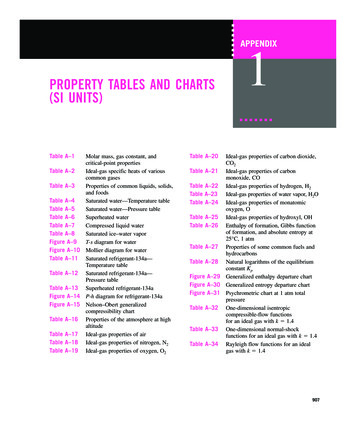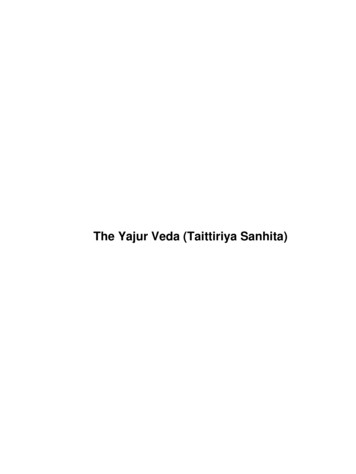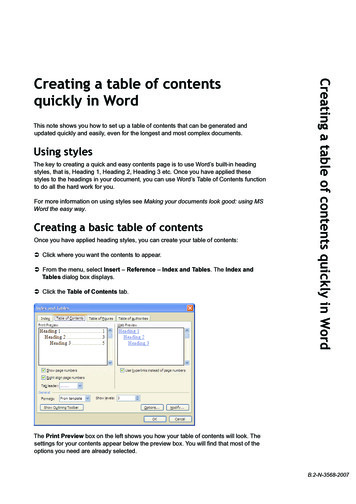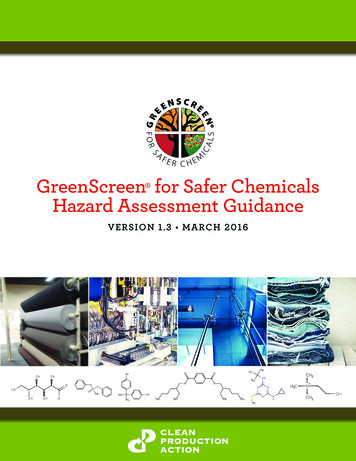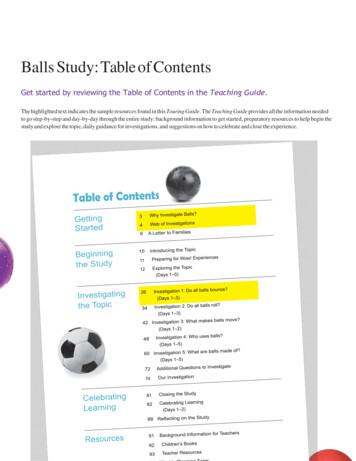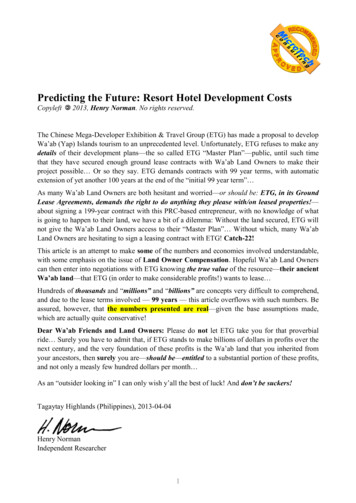Transcription
Table of ContentsThe Story Behind this Toolkit2Why Having a Toolkit is Important?3Web Hosting4Security & Performance6SEO & Marketing7Themes & rce14Membership15Translation16Additional Resources17Copyright and Disclosure181
The Story Behind this ToolkitWhen I first started using WordPress in 2006, I wanted to know whatwere the exact plugins and tools that “experts” are using on theirwebsite.At the time, no such resource existed. I struggled my way through andlearnt from every single mistake that I made.In 2009, I decided enough was enough and created WPBeginnerwhich became the largest free WordPress resource site for beginners.Today, I want to share with you my toolkit - a collection of WordPressrelated products and resources that I use on our websites andprojects.I hope you will find it useful in building / improving your WordPresssite.Yours Truly,Syed BalkhiFounder of WPBeginner2
Why Having a Toolkit is Important?When growing a business, time is money.Leveraging the right set of tools will help you save time and get ahead.On the other hand, using the wrong set of tools can cost you a lot ofmoney and hassle in the long run.That’s why I always recommend choosing the best tool for the job.Note: Not all plugins / services that I use are free.I pay for them because they make me more efficient. Instead oflooking at them as costs, I look at them as investments.A toolbox stuffed with necessary tools is crucial for the success of yourwebsite.3
Web HostingOften overlooked, web hosting is one of the key components of everysuccessful website. Web hosting is where your website lives on theinternet. Similar to a house, each website has different needs.Knowing what you need will help you make the right decision andsave time / money.Where I host WPBeginner:HostGator - WPBeginner website is hosted on aHostGator dedicated server. I have been usingHostGator since 2007. They host over 8 millionwebsites.HostGator provides the perfect combination of quality and value. Theyhave plans that grow with your business.4
Alternatives:Bluehost - One of the oldest web hosts started in1996. Great for small businesses. I use them for mysmaller websites. Officially recommended byWordPress.org.SiteGround - Great international web hostingprovider. I use them for my popular entertainmentsite, List25.com. Good all-around hosting providerwith great support.Enterprise WordPress HostingPagely - The absolute best of everything(performance, security, & uptime). I use them for allof my eCommerce websites. My websites hosted onPagely serve several billion impressions a month.Read more about when do you need Managed WordPress Hosting.5
Security & PerformanceMaking sure that your website is secure and loads fast is detrimentalto your success. Below are my favorite security & performance tools:Sucuri - AntiVirus and Firewall for your website. Theyhelp protect you against hack attacks and DDoSattacks on your website. They will also clean up yourwebsite if you ever get hacked (for free).VaultPress - Real-time WordPress backups for yourwebsite. This is like a time-capsule for your website.If something goes wrong, you can go back in time.Backups are the best security you can have.Alternative: BackupBuddy (premium) / UpdraftPlus (free)WP Super Cache - Best free caching plugin forWordPress. Caching is a must have for everywebsite because it reduce server load andsignificantly speed up your website.Reading: How to Speed up WordPress6
SEO & MarketingWant to get more traffic and subscribers on your website? Here arethe best WordPress SEO and marketing plugins to help you boostyour website traffic.Yoast SEO - the best free WordPress SEO plugin.Helps you create meta titles, descriptions, keywords,sitemaps, and everything else that you need. Foremore details, see our WordPress SEO guide.OptinMonster - Converts abandoning websitevisitors into email subscribers. I created this pluginfor WPBeginner and now it’s being used by some ofthe largest websites on the internet.WPForms - Drag & drop WordPress form builder.Easily create contact forms, subscription forms,payment forms, or any other type of forms withouthiring a developer.Free version available for beginners - WPForms Lite7
MailChimp - Easily send email newsletters. One ofthe most popular email marketing solutions. I usethem on WPBeginner.Alternatives: Constant Contact and AWeber.MonsterInsights - Most popular Google Analyticsplugin for WordPress. See how visitors find and useyour website, so you can keep them coming back.Simply put get the stats that matter.Suggested Readings:- Why Building Your Email List is so Important Today!- Why You should never use WordPress send newsletter emails - Thisis quite tempting but don’t do it.- 19 actionable tips to drive more traffic to your new website8
Themes & StylingThe look and feel of your website is crucial for delivering a great userexperience. Here are my favorite theme shops and design plugins.I highly recommend that you read this guide on selecting a WordPresstheme before you make any decision.StudioPress - The company behind the popularGenesis framework. WPBeginner theme is a customtheme built on top of Genesis. They have a greatcollection of premium WordPress themes.Themify - Beautiful responsive premium WordPressthemes that are fast and easy to use. Use thecoupon: wpbeginner to get 20% off.CSS Hero - Makes it easy for you to customizeevery aspect of your website design without touchinga single line of CSS. Works with most popularthemes and plugins.9
BeaverBuilder - a complete drag & drop page builderfor WordPress. Create any type of custom pagelayout or even custom themes with an easy to usedrag & drop interface.Envira Gallery - Easily create WordPress photo andvideo galleries, organize them in an album, sortthem by tags, add social media integration,eCommerce, and more.SoliloquyWP - the fastest WordPress slider plugin.Easily create image and video sliders in WordPress.Features include dynamic content sliders, carousels,lightbox, and more.Breadcrumb NavXT - Easily add breadcrumbs toyour website that shows visitors path to their currentlocation. I use this on WPBeginner because it’sextremely flexible and customizable.10
PublishingCreating a good editorial workflow will help you publish great contentfast. Here are some of my favorite plugins for publishers.Edit Flow - Easily create and manage your editorialworkflow with custom statuses, editorial comments,calendar, and more. We use this on WPBeginner.TablePress - Create beautiful and feature-rich tablesinto your posts and pages without writing any code.Features include sorting, pagination, filtering, andability to import / export data.Publish Confirm - A very light-weight plugin thathelps you avoid accidental publishing of your blogposts with an extra confirmation dialogue.Recommended Reading:14 Tips for mastering the WordPress Visual Editor11
CommentsComments help you improve user engagement. In the past, I havetried several third-party plugins such as Livefyre, Disqus, Facebookcomments, etc.Each time, I have ended up returning back to default WordPresscomments because these third-party solutions insert ads without yourpermission and reduce engagement.Below are my favorite WordPress comment plugins that I use incombination with the default WordPress comments:Akismet - helps block comment spam. This is one ofthe two default WordPress plugins that comes preinstalled. Make sure you activate it.Subscribe to Comments Reloaded - Allows users tosubscribe to comment notifications on specific posts.Users can also choose to only receive notificationsto replies of their original comment.12
MonetizationAt the end of the goal, your goal is to make money with your website.Below are the tools I recommend:ThirstyAffiliates - Easy solution to manage youraffiliate links. It also automatically replaces keywordson your website with affiliate links. I use it onWPBeginner and my other websites.AdSanity - WordPress banner ads made easy.Easily rotate banner ads, set ad expiration dates,see stats, and more.Insert Post Ads - Very simple plugin that allows youto insert ads after paragraphs of your post content. Icreated it for one of my websites and made itavailable for free.13
EcommerceOne of the best ways to monetize a website is through an online store.Below are the best WordPress eCommerce solutions.WooCommerce - The most popular WordPresseCommerce plugin. Easily add an online store onyour WordPress website. See our tutorial on how toadd an online store.Shopify - Fast growing all-inclusive eCommerceplatform that integrates with WordPress. Very easyto use for beginners. Very easy to setup andcompletely hassle-free.Easy Digital Downloads - Makes it easy to sell digitalproducts with WordPress. Great for selling eBooksor online software. We use it to sell our WordPressplugins.14
MembershipAnother way to monetize your website is by creating a membershipwebsite and offering premium content to paying subscribers. Beloware the best WordPress membership plugins.MemberPress - Easy to setup membership pluginthat allows you to add content access control,content dripping, and integrates with most popularmarketing and payment solutions.Restrict Content Pro - Powerful membership pluginby the same team behind Easy Digital Downloadsand AffiliateWP. Solid code, easy to use, andgrowing list of features.LifterLMS - Complete Learning Managementsystem. Create courses with lessons, quizzes,surveys, and more. Easily manage students and addgasification with awards & certificates.15
TranslationIf your business have an international presence, then you may want tolocalize your content for certain geographical regions. Here are thebest plugins to add and manage translations in WordPress.WPML - Short for WordPress Multilingual, allows youto create content in different languages. It’s powerfulenough for corporate sites while simple enough forsmall blogs.Polylang - Another popular solution that makesWordPress multilingual. They have the lite versionfor free, but you have to pay for premium featuressuch as same slugs, duplication, etc.Additional Info:9 Best Translation Plugins for WordPress Websites16
Additional ResourcesThank you for reading my toolkit, and I hope you found it to be helpful.If you did, then please consider following WPBeginner on:- Facebook- Twitter- YouTubeWe share tons of awesome video tutorials on YouTube, so definitelycheck that out.You may also like the following sections on WPBeginner:- WordPress Dictionary - WordPress terms explained in plain English.- WPBeginner Deals - Exclusive discounts on the best blogging toolsand services for WPBeginner users.17
Copyright and Disclosure Copyright 2016 WPBeginner LLC. All Rights Reserved.May be shared with copyright and credit left intact.Disclosure:Some of the links in this book are affiliate links. This means if you clickand purchase the item, I will receive a small commission at noadditional cost to you. In most cases, you will actually get a better dealbecause you’re a WPBeginner user.Regardless, I only recommend products or services that I personallyuse and believe will add value to my readers not because of the smallcommission.Syed Balkhi has ownership in the following products: OptinMonster,Envira Gallery, SoliloquyWP, WPForms, and MonsterInsights.WordPress is a registered trademark of WordPress Foundation.WPBeginner is a registered trademark of WPBeginner LLC.This eBook and its authors are not affiliated with nor sponsored by theWordPress foundation.18
Creating a good editorial workflow will help you publish great content fast. Here are some of my favorite plugins for publishers. Edit Flow - Easily create and manage your editorial workflow with custom statuses, editorial comments, calendar, and more. We use this on WPBeginner. TablePress - Create beautiful and feature-rich tables