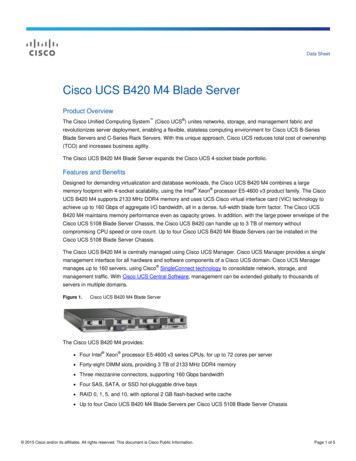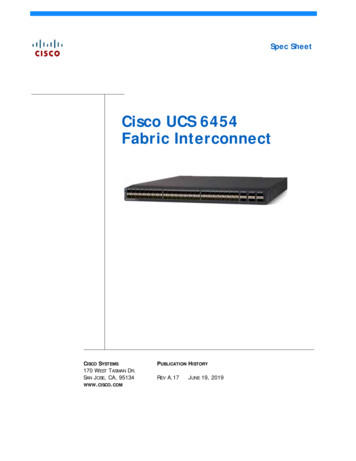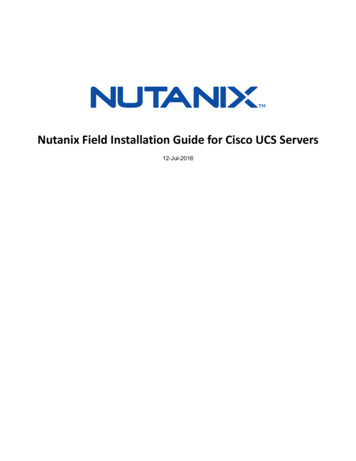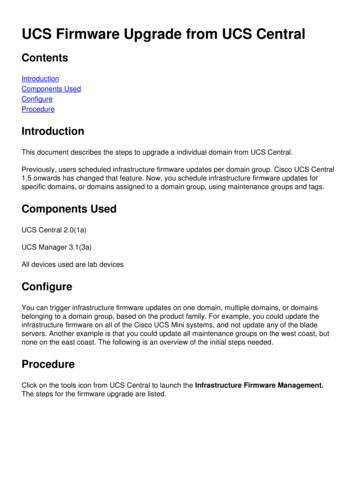
Transcription
UCS Firmware Upgrade from UCS CentralContentsIntroductionComponents UsedConfigureProcedureIntroductionThis document describes the steps to upgrade a individual domain from UCS Central.Previously, users scheduled infrastructure firmware updates per domain group. Cisco UCS Central1.5 onwards has changed that feature. Now, you schedule infrastructure firmware updates forspecific domains, or domains assigned to a domain group, using maintenance groups and tags.Components UsedUCS Central 2.0(1a)UCS Manager 3.1(3a)All devices used are lab devicesConfigureYou can trigger infrastructure firmware updates on one domain, multiple domains, or domainsbelonging to a domain group, based on the product family. For example, you could update theinfrastructure firmware on all of the Cisco UCS Mini systems, and not update any of the bladeservers. Another example is that you could update all maintenance groups on the west coast, butnone on the east coast. The following is an overview of the initial steps needed.ProcedureClick on the tools icon from UCS Central to launch the Infrastructure Firmware Management.The steps for the firmware upgrade are listed.
Step 1 Make sure that the UCS Domain is registered with UCS Central.See the Cisco UCS Central Getting Started Guide for more information.Step 2 During registration, make sure policy resolution for Infrastructure & Catalog Firmware isset as global.Policy resolution from UCS Central
Policy resolution from UCS ManagerStep 3 Download the appropriate infrastructure firmware image from the Image Library.
It can be downloaded manually using Import firmware bundle optionThe image can be downloaded directly downloaded from Cisco.com, if the user credentials are setin Cisco.com Account.Step 4 Create Maintenance Group Tag.Maintenance Group Tag can be applied per domain group
Maintenance Group Tag can be applied per domain. We will apply to the domain individually.You can verify if the Tag created has Tag Type as Maintenance Group under Tag Management.
Step 5 Domain will have the newly created tagStep 6 Launch the Infrastructure Firmware Management from the tools Icon.Infrastructure Firmware ManagementSelect the tag for the Maintenance group, the Infrastructure firmware version & the calalogversion.Infrastructure Firmware Update
Select whether the update requires User acknowledgment in the User acknowledgementrequired to install field. If it is Enabled, you must manually acknowledge the update request beforethe domain is updated. In this case we have set it as enabled.Monitor the Impacted domains and wait for the Pending Acknowledgement to get set to 1.
Step 7 Under the Pending Activites, you can acknowledge the Pending Acknowledgementstatus to begin the upgrade.
Previously, users scheduled infrastructure firmware updates per domain group. Cisco UCS Central 1.5 onwards has changed that feature. Now, you schedule infrastructure firmware updates for specific domains, or domains assigned to a domain group, using maintenance groups and tags. Components Used UCS Central 2.0(1a) UCS Manager 3.1(3a)