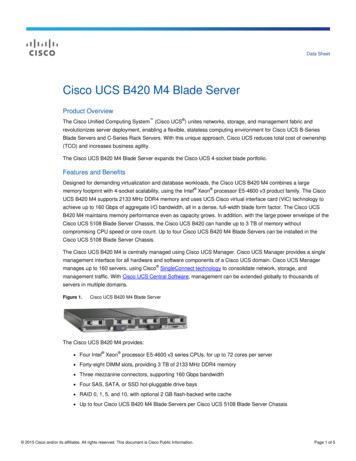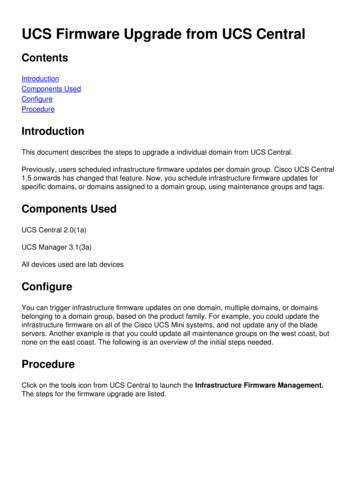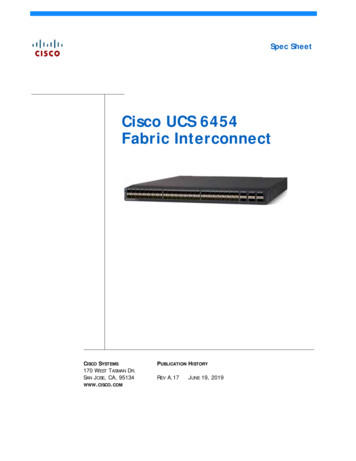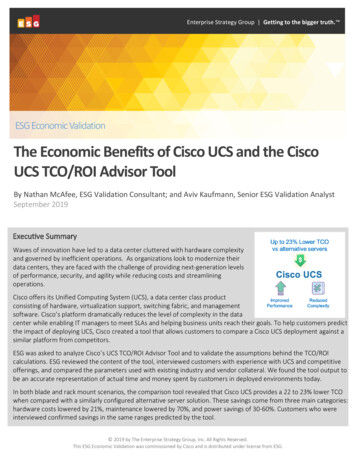Transcription
Unified Computing, Cisco Advanced ServicesUCS STP004 Firmware Core ActivationWhen a new release of UCS code is released you need to do a few things in sequence, and add these alltogether you get something called "UCS Upgrade Standard Operating ification of ReleaseResearch and Plan the ReleaseDownload the ReleaseFirmware Core ActivationFirmware Component ActivationBackup the ReleaseTable 1 - List of Standard Technical Procedures in the UCS Upgrade Standard Operating Procedure"This document describes how to execute STP004 Firmware Core Activation, which will result in yourFabric Interconnects, UCS Manager and IOMs being updated to a new release.ContentsUCS STP004 Firmware Core Activation . 1Contents . 1Act 1: Stage the FEX/IOMs Upgrade . 2Act 2: Update UCS Manager . 3Act 3: Update the Primary Fabric Interconnect . 4 Location – This document is on the web at quisites - Before starting this procedure you should have completed steps 1-3 of the "UCSUpgrade Standard Operating Procedure" and have a verified release package available on UCSM.Author – Steve Chambers, Unified Computing, Cisco Advanced Services, Europe.Advanced Services – Do it right, first time, every time, with Cisco.Steve Chambers, Unified Computing, Cisco Advanced Services, EuropePage 1 of 6
Unified Computing, Cisco Advanced ServicesAct 1: Stage the FEX/IOMs UpgradeSummary: Update and ready the FEX/IOMs for activation, which is triggered when each FI is activated.The fastest way to do this is via the GUI and Upgrade (but not Activate) all IOMs. Use the Filters at thetop to isolate the IOMs.The next step is to Activate with Set Startup OnlySteve Chambers, Unified Computing, Cisco Advanced Services, EuropePage 2 of 6
Unified Computing, Cisco Advanced ServicesAct 2: Update UCS ManagerSummary: Update and activate the new UCS Manager code: this only disrupts administration/GUI.Checkpoint: the situation is as :There’s more than one way to do it, but right-click’ing UCS Manager and selecting Activate Firmware,selecting 1.1j, and OK – expect to get logged out! Log out of all browsers and client devices, ready to login to the new system.Go get a latte if it’s before 11am, or an Espresso if it is 11 am (Italian rules!)Steve Chambers, Unified Computing, Cisco Advanced Services, EuropePage 3 of 6
Unified Computing, Cisco Advanced ServicesAct 3: Update the Primary Fabric InterconnectSummary: Update and activate the Primary FI.Check the cluster situation – you need to GUI to the primary.BRUTAC-AS-A# show cluster stateCluster Id: 0x813d8d0043b311de-0xb49b000decb25a04A: UP, PRIMARYB: UP, SUBORDINATEHA READYActivate the firmware on the subordinate – use the GUI, once you OK it takes a while Steve Chambers, Unified Computing, Cisco Advanced Services, EuropePage 4 of 6
Unified Computing, Cisco Advanced ServicesNow we’ve upgraded the Subordinate, let’s mate it the Primary by SSH’ing and saying ‘cluster lead b’:Once the updates are complete on Fabric A:The last is to update the secondary fgabricSteve Chambers, Unified Computing, Cisco Advanced Services, EuropePage 5 of 6
Unified Computing, Cisco Advanced ServicesThe update to the secondary fabric take fucking agesSteve Chambers, Unified Computing, Cisco Advanced Services, EuropePage 6 of 6
Unified Computing, Cisco Advanced Services Steve Chambers, Unified Computing, Cisco Advanced Services, Europe Page 1 of 6 UCS STP004 Firmware Core Activation When a new release of UCS code is released you need to do a few things in sequence, and add these all together you get something called "UCS Upgrade Standard Operating Procedure".