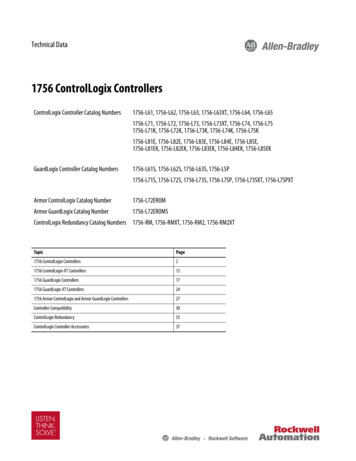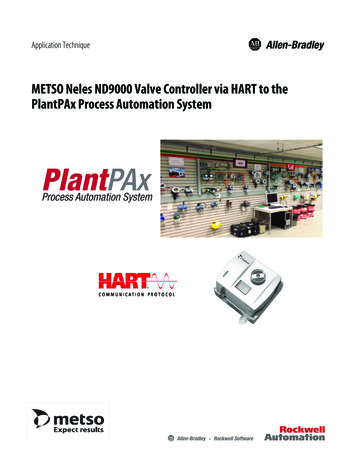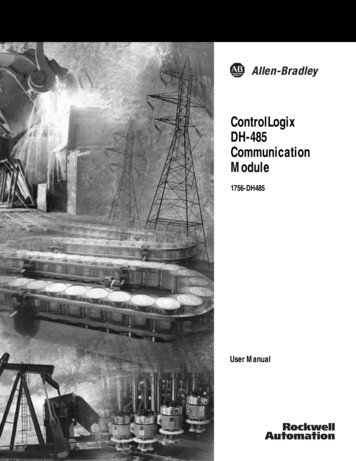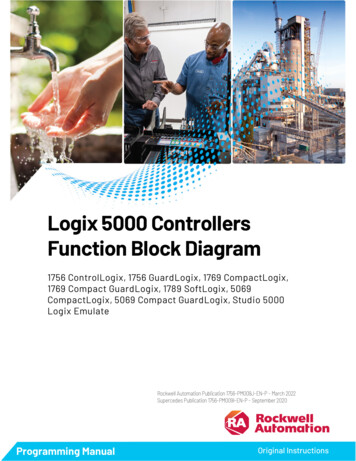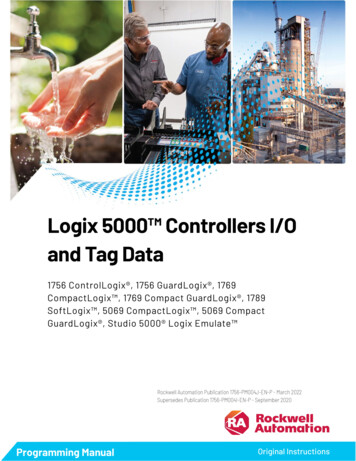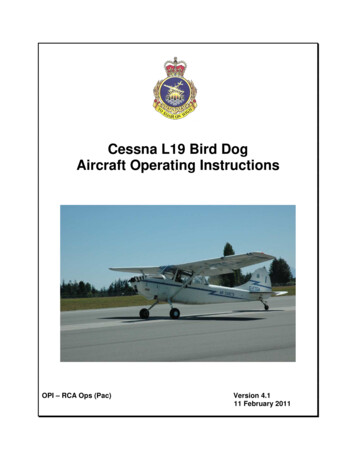Transcription
Release NotesControlLogix Controllers, Revision 21ControlLogix Controllers Catalog Numbers1756-L71, 1756-L72, 1756-L73, 1756-L74, 1756-L75ControlLogix-XT Controller Catalog Numbers1756-L73XTGuardLogix Controllers Catalog Numbers1756-L71S, 1756-L72S, 1756-L73S, 1756-L7SPGuardLogix-XT Controller Catalog Numbers1756-L73SXT, 1756-L7SPXTTopicPageCompatible Software Versions2Before You Begin3Enhancements4Corrected Anomalies5Known Anomalies8Restrictions10Install the Controller Revision13Additional Memory Requirements14Additional Resources21
2 ControlLogix Controllers, Revision 21IMPORTANTConsider the following before upgrading the firmware on your controller: Firmware release notes contain material for all minor revisions subsequent to each major revision. If your controller, for example, is atrevision 19.011, and not the last minor revision, 19.015, you should view all of the information for revisions 19.011.19.015 beforeupdating to revision 21.xxx.Before updating your controller, we strongly recommend that you review information pertinent to previous major firmware revisions.For example, when updating from revision 19.xxx to 21.xxx, view information in the following publications:- ControlLogix Controllers (1756-L7x controllers), Revision 20 Release Notes, publication 1756-RN220- ControlLogix Controllers (1756-L7x controllers), Revision 19 Release Notes, publication 1756-RN019Release notes are available at: http://www.rockwellautomation.com/literature. After upgrading the firmware on your module, we strongly recommend that you retest and/or validate your application offlinebefore going online.Compatible Software VersionsTo use firmware revision 21.011, these minimum software versions are required.Table 1 - Compatible Software VersionsSoftwareRequired Software Version, MinCompare Tool3.40.00ControlFLASH 12.00.00FactoryTalk AssetCentre4.00.00 (CPR 9, SR3)FactoryTalk Services Platform2.50.00 (CPR 9, SR5.1)FactoryTalk Activation3.51.00 (CPR 9, SR5.1)RSLinx Classic3.51.00 (CPR 9, SR5.1)RSLinx Enterprise5.51.00 (CPR 9, SR5.1)Studio 5000 Logix Designer21.00.00 (CPR9, SR5.1)RSNetWorx for ControlNet21.00.00 (CPR 9, SR5.1)RSNetWorx for DeviceNetRSNetWorx for EtherNet/IPOperating system and service pack compatibility are as follows: Microsoft Windows 7 Professional (64-bit) with Service Pack 1 Microsoft Windows 7 Home Premium (64-bit) with Service Pack 1 Microsoft Windows 7 Home Premium (32-bit) with Service Pack 1 Microsoft Windows Server 2008 R2 Standard Edition with Service Pack 1For hardware requirements, go are/design/rslogix5000/sysreq.html.Rockwell Automation Publication 1756-RN210A-EN-P - December 2012
ControlLogix Controllers, Revision 21 3Before You BeginBefore you upgrade your firmware, consider the following.IMPORTANTLoss of communication or power during a controller firmware upgrade may resultin the controller rejecting the new firmware. If the controller firmware upgradefails due to the conditions described, these corrective actions may be required: Cycle controller power and successfully complete the upgrade. If a nonrecoverable fault occurs, then return the controller for factory repair.The preliminary actions are required before upgrading your controller firmware.Table 2 - Before You BeginIfThenYou are updating a 1756-L7x controllerBefore you begin updating your controller, check the status of your Secure Digital (SD) card.If your SD card isThenUnlockedYou can successfully upgrade the firmware to the intended revision.Locked and the LoadImage option is set to OnPower UpYou should unlock the SD card before beginning the upgrade. If the card is locked whenyou attempt to upgrade the firmware, the upgrade fails and the controller reverts to thefirmware revision already stored on the SD card.Figure 1 - SD card - Unlocked and LockedUnlockedYour controller is close to its limits of memoryLockedThis revision may require more memory than previous revisions: To see what components of your current project require more memory, see page 14. RSLogix 5000 software, version 13.00.00 or later, lets you estimate the memory requirements of the controller offline.To upgrade to this revision, you may need to use a controller with a larger amount of memory.Rockwell Automation Publication 1756-RN210A-EN-P - December 2012
4 ControlLogix Controllers, Revision 21These enhancements are available when you use ControlLogix and GuardLogix controllers, firmware revision 21.011, with the Studio 5000 Logix Designerapplication, version 21.00.00.EnhancementsTable 3 - Enhancements with Firmware Revision 21.011Cat. 1756-L73SXT1756-L7SPXTPre-scan of Add-On Instruction BehaviorThe Pre-scan behavior of Add-On Instructions has been enhanced. This enhancement can affect Pre-scan behavior of Add-On Instructions whenindirect addressing is used.This enhancement can improve the Add-On Instruction initialization behavior when indirect addressing is used.For more information, see Rockwell Automation Knowledgebase document 481124.You can access the Rockwell Automation Knowledgebase at: on/support/overview.page?HMI Connectivity and Performance ImprovementsHMI communication drivers can perform Rockwell Automation-approved symbolic data reads. Symbolic reads improve the read performance andeliminate errors being returned when the HMI attempts to collect data.For more information, see the Logix5000 Data Access Programming Manual, publication 1756-PM020.Introducing the Studio 5000 Logix Designer ApplicationThe version 21 release re-brands RSLogix 5000 software to Logix Designer application and embeds the application as a key component of theStudio 5000 environment.The Studio 5000 environment is the new launch point for components of the Integrated Architecture. The Studio 5000 environment provides theinfrastructure to accomplish the following between traditionally independent automation development tasks: Share data Share design time components Share runtime componentsExtended Tag PropertiesYou can use Extended Properties to define additional information about a tag or structure of tags.The Logix Designer application, version 21 or later, provides the option to specify Engineering Units and Min/Max Values for numeric tags,Engineering Units and state information for Boolean tags.Extended properties are also available for user defined data types, arrays, or other complex data structures.Project Documentation Stored in ControllerThe Logix Designer application, version 21, provides the option to store all of your project documentation, including comments, tag descriptions,and other key descriptors of the project in the controller.Other project descriptions can be stored online, such as routine descriptions and task descriptions.Uploading a project now restores all of the original project documentation without having to find the original ACD file.Motion Axis Output Cam ExpansionThis enhancement applies to applications that use any Motion type.The Motion Axis Output Cam (MAOC) instruction now supports additional devices for scheduling. Up to 16 scheduled outputs are now supported.Rockwell Automation Publication 1756-RN210A-EN-P - December 2012
ControlLogix Controllers, Revision 21 5Corrected AnomaliesThese anomalies have been corrected with this firmware revision.Table 4 - Corrected Anomalies with Firmware Revision 21.011Cat. 1756-L73SXT1756-L7SPXTCORRECTED: This anomaly occurs only in applications that use SERCOS Motion.In Axis-Servo-Drive data types (SERCOS), the axis is not allowing execution of motor feedback or marker test while the axis’ safe-off input is open. Thisoperated correctly in version 19.00.00, but does not operate correctly in version 20.00.00.00128300CORRECTED: This anomaly occurs only in applications that use Integrated Motion on the EtherNet/IP network.In Axis-CIP-Drive data types, the axis is not allowing execution of motor feedback or market test while the CIP Axis State is in ‘start inhibited’ or ‘precharge.’00128828CORRECTED: When using the Automatic Device Configuration (ADC) feature, the Logix controller ‘owns’ the configuration in the drive. Do not use the HMI orother external tools, such as DriveExplorer software, to change drive parameters. Doing so may cause a sequence of events to occur that results in theconnection between the controller and the drive to be dropped, and causes the controller to be unable to re-establish the connection.Consider using the Write Mask function (drive Parameter 888 - [Write Mask Cfg]) to prevent tools connected to ports other than the Embedded EtherNet/IPport, from writing to the drive.This anomaly was addressed with Drive firmware revision 4.001.00129165CORRECTED: Changes made to the Buffer Timeout value for FactoryTalk Alarms and Events subscribers do not take effect until the existing buffer is deleted.The FactoryTalk alarm buffer (stored in Logix controller memory) is designed to persist through power cycles. If you change the Buffer Timeout value (via theCommunication Setup dialog box in FactoryTalk View SE software), the controller does not use the new timeout value until the existing buffer is deleted andthen recreated. To force recreation of this buffer, do one of the following: Redownload the project to the controller. Disconnect the FactoryTalk Alarms and Events subscriber and leave it disconnected until the existing timeout expires.00069461CORRECTED: The MinDurationPRE and MinDurationACC members of ALMD and ALMA tags are defined as DINT (signed double integer) but they are treatedas UDINT (unsigned double integer) by Logix firmware. This causes negative values of the tag members to be handled as large positive numbers when theyshould be handled as zero.119996CORRECTED: In SFCs, when using time-limited actions in steps, if the program stays on a given step for greater than 24 days (2**32 ms) the timer’saccumulator (ACC) will roll over and the action body starts to execute again.The time-limited action initializes its timer when it starts (step is first scanned). On subsequent scans, it compares the timers PRE and ACC value. If ACC PRE,the action body will execute. If ACC PRE, it is not executed. When the rollover occurs, the ACC, PRE and action body will execute again when it should not.00124697CORRECTED: The controller supports only three active reconfigure messages at a time. If more than three are triggered at a time, they will complete (DN bitwill go high), but not all the modules will be reconfigured.For example, if you send five reconfiguration messages at the same time, three reconfigure messages will truly complete (DN bit will go high), and the I/Omodules will be reconfigured. The other two reconfigure messages will indicate complete (DN bit will go high), but the I/O modules will not be reconfigured.In this case, the last two should have errored (ER bit), but do not.00125204CORRECTED: This anomaly occurs in applications that use any Motion type.A slave axis is likely to experience jitter in the following conditions: The slave axis is geared to a master axis via a Motion Axis Gear (MAG) instruction. The gear ratio of the MAG instruction is a binary fraction, for example, 1.5. The master axis is idle. The last command to the master was not an integer multiple of the feedback units.When this anomaly occurs, the jitter is a single count.00133576Rockwell Automation Publication 1756-RN210A-EN-P - December 2012
6 ControlLogix Controllers, Revision 21Table 4 - Corrected Anomalies with Firmware Revision 21.011Cat. 1756-L73SXT1756-L7SPXTCORRECTED: Log On to FactoryTalk Dialog Box Displays When Launching RSLogix 5000 SoftwareWhen launching RSLogix 5000 software, the Log On to FactoryTalk dialog box may be displayed. This dialog box may be seen when you do not haveAdministrator privileges on the personal computer and the current user does not exist in the FactoryTalk directory. If this dialog box is cancelled, the RSLogix5000 software will not be launched. When the dialog box is displayed, entering the credentials for a user that has Administrator privileges on the personalcomputer will then allow RSLogix 5000 software to be launched.To avoid seeing this dialog box, you can add the current user or user group to the FactoryTalk directory. Follow these steps to add a user or user group to theFactoryTalk directory.1. Launch the FactoryTalk Administration Console (available from the Start menu).2. Select the Network directory when prompted.(You may need to provide credentials for a user with Administrator privileges in order to continue.)3. To allow access for a particular user, navigate to Network\System\Users and Groups\Users, right-click the Users folder and choose New Windows LinkedUser.4. Click Add and provide the domain\logon name for the desired user.(You can click Check Names to verify that the name was found.)5. To allow access for all authenticated users, navigate to Network\System\Users and Groups\User Groups, right-click the User Groups folder and chooseNew Windows Linked User Group.6. Click Add and type the name of the user group, Authenticated Users.The Log On to FactoryTalk dialog box may also display when using Remote Desktop to connect to the personal computer running RSLogix 5000 software. Thisis due to FactoryTalk Security not recognizing the computer name. To enable access through Remote Desktop for a specific computer, you should add thename of the computer initiating the Remote Desktop connection to the Network\System\Computers and Groups\Computers folder in the FactoryTalkAdministration Console.To allow all computers to connect, follow these steps.1. Open the FactoryTalk Administration Console and log in to the Network directory using your domain credentials.2. Navigate to Network\System\Security Policy. In the Computer Policy Settings section, set Identify terminal server clients using the name of to ServerComputer.Important: If Use Single Sign-on is set to disable in FactoryTalk software, then the Log On to FactoryTalk dialog box will be displayed each time RSLogix5000 software is launched and proper user credentials must be entered in order to continue. (By default, ‘Use Single Sign-on’ is set to enable.)00124955CORRECTED: The RSLogix 5000 Clock Update tool does not support Windows 7 or Windows Server 2008 operating system.CORRECTED: This anomaly occurs only in applications that use Integrated Motion on the EtherNet/IP network.Changes have been made to make recovery from a Soft Overtravel (SOT) condition on an Axis-CIP-Drive easier.A SOT fault is currently defined such that the following conditions cause the fault: The commanded position is on or beyond the SOT position. The commanded motion is in the direction of the overtravel.Complete the following tasks to recover from the SOT fault:.1. Reset the SOT fault.2. Enable the drive, if it is disabled.3. Command motion in the opposite direction of the SOT position.The following conditions are a result of this anomaly correction: The SOT fault will not immediately recur if the drive is enabled outside the SOT position range. No SOT exceptions will be generated when the axis is in the Stopped state.00129650CORRECTED: Under certain conditions the presence, absence, or insertion of a SD card can cause the controller to generate a Major Non-Recoverable fault.For more information, see Rockwell Automation Knowledgebase document 495063.You can access the Rockwell Automation Knowledgebase at: on/support/overview.page?00130075CORRECTED: This anomaly occurs only in applications that use Integrated Motion on the EtherNet/IP network.When the drive is running at a tight coarse update period such that last and/or lost Drive-to-Controller (D2C) updates are being seen, the controllerextrapolates the actual position during the lost D2C updates. The extrapolation algorithm computed the actual position incorrectly, which resulted inincorrect velocity. If the actual velocity is plotted, you would see velocity spikes during lost D2C updates.With the correction, the actual position is computed correctly, resulting in correct velocity.00133577CORRECTED: This anomaly occurs in applications that use any Motion type.An autotune does not take the Motion Polarity bit into consideration properly. The Motion Polarity bit is currently used by the controller when it generatesmotion commands to the drive, but when the autotune is done by the drive it does not use the bit.This could have caused unexpected motion.00133875Rockwell Automation Publication 1756-RN210A-EN-P - December 2012
ControlLogix Controllers, Revision 21 7Table 4 - Corrected Anomalies with Firmware Revision 21.011Cat. 1756-L73SXT1756-L7SPXTCORRECTED: This anomaly occurs only in applications that use Integrated Motion on the EtherNet/IP network.An axis position register can roll back one motor revolution at powerup in the following conditions: The axis uses a rotary feedback device. The axis is configured for Cyclic Travel mode. The axis windup point configuration is greater than the rotary feedback device's hardware rollover point. Either of the following events occurs:Scenario #1 - The following events:a. The axis stops close to the feedback device's hardware rollover point.b. The axis is powered down.c. The axis moves across the hardware rollover point while powered down.d. The axis is powered up again.Scenario #2 - The axis moves beyond the cyclic windup point and power is cycled to the axis.An axis that uses a linear feedback device can also lose its absolute position if the axis is beyond half of the travel range of the feedback device and a powercycle occurred on the axis.00134238CORRECTED: When using PowerFlex 750 series drives with firmware that supports Drives Automatic Device Configuration (ADC) on powerup, the controllercan become stuck in the transition to Run mode. When stuck in the transition to Run mode, the application is not executing and the outputs are not beingupdated.For more information, see Rockwell Automation Knowledgebase document 493802.You can access the Rockwell Automation Knowledgebase at: on/support/overview.page?00134308CORRECTED: This anomaly occurs in applications that use any Motion axis type.If single-axis or multi-axis move instructions are initiated while a Motion Redefine Position (MRP) instruction is in process, the controller experiences MotionError 85. This anomaly occurs when the MRP instruction is configured to use an Absolute or Relative operation.With the anomaly correction, motion initiated while an MRP instruction using an Absolute operation only is in process causes the controller to experienceMotion Error 85.00134471CORRECTED: This anomaly occurs in applications that use any Motion type.Previous to RSLogix 5000 software, version 19, you could perform either an absolute immediate (SERCOS only) or a passive home with the drive in a safe offstate.In RSLogix 5000 software, version 20, attempts to perform either home action with the drive in a safe off state are blocked and the controller experiencesthe error 16#0028 You are trying to run a motion command when the drive is locally disabled'.00134717CORRECTED: In RSLogix 5000 software, version 20 and earlier, the Audit Mask Value is not saved as part of the user application. Consequently, when arestore from removable media, that is, an SD card, is performed, the value is restored to its default value.In Logix Designer application, version 21 and later, the Audit Mask Value is saved with the user application.00135562CORRECTED: This anomaly occurs in applications that use any Motion axis type.When you restore a project from removable media, that is, an SD card, you can restore an axis home bit and the Absolute Position Recovery (APR) fault bit.The axis cannot be homed and experience an APR fault.This anomaly can occur if the project has one or more axes experiencing an APR fault and the project is saved to the SD card.If you clear the APR fault, rehome the axes, and restore the project from the SD card again, the axis home bit and APR fault bit are restored.00135973CORRECTED: Second download failsIn the following application conditions, the initial project download is successful but the second download fails: PowerFlex 750 drives use a firmware revision that supports drives automatic device configuration (ADC). Drive Peripherals are configured to 'Fail Drive Connection on Peripheral Error'.When the second download fails, the controller experiences a Major Non-recoverable Fault (MNRF).00135986Rockwell Automation Publication 1756-RN210A-EN-P - December 2012
8 ControlLogix Controllers, Revision 21Table 4 - Corrected Anomalies with Firmware Revision 21.011Cat. 1756-L73SXT1756-L7SPXTCORRECTED: This anomaly occurs in applications that use any Motion axis type.An axis can move in the wrong direction in the following conditions: The Motion Axis Jog (MAJ) instruction faceplate of an axis is being merged is configured so that Merge Enabled and Merge Speed Current. The MAJ instruction is configured in one of the following manners:– Profile Type TrapezoidalIn this case, the direction on the faceplate is set to forward.– Profile Type S-curve.In this case, the sign of the current axis velocity of the axis being merged via the MAJ instruction and the sign of the velocity specified by thecombination of the Direction parameter and Speed parameter on the faceplate are inconsistent.You can complete the following tasks to work around this anomaly: For Profile Type Trapezoidal, set the direction on the faceplate to Reverse For Profile Type S-curve, set the direction on the faceplate to correspond to the sign of the current axis velocity.Always set the Speed parameter to 1.0.If the current axis velocity is unknown, use a GSV instruction to obtain it.00136317These anomalies have been identified with firmware revision 21.011.Known AnomaliesTable 5 - Known Anomalies for Firmware Revision 21.011Cat. XTPI function block appears to stop executing as the output does not change and no instruction faults are logged.If the PI instruction is being used in Linear mode, this floating-point equation is used to calculate the ITerm.WldInput WldInputKP x Wld xx DeltaT ITerm2n-1Due to the use of the single-precision floating point values, it may be possible, depending on the values of WLD and KP, for the ITerm value to be smallenough, less than 0.0000001, to be lost when adding to the ITermn-1.For more information regarding the PI instruction, see the Logix5000 Controllers Process Control and Drives Instructions User Manual, publication1756-RM006.00070832This anomaly occurs in applications that use only SERCOS Motion.If you issue an Absolute Feedback Offset via an SSV instruction on the 1756-M02AS module, the result is a feedback fault. The feedback fault occursregardless of whether feedback is on or off.00076298This anomaly occurs in applications that use any Motion type.Under some rare occurrences, if a Motion Axis Move (MAM) instruction with Merge Enabled is activated during the deceleration segment of an activeMAM instruction, then the new MAM instruction may overshoot its programmed endpoint. The occurrence of the overshoot depends on the followingfactors: The original MAM instruction’s remaining travel distance at the time of the merge and the new MAM instruction’s remaining travel distance The relationship of the decel jerk of the new MAM instruction to the decel jerk of the original MAM instruction If the original MAM instruction is deceleratingTypically, the overshoot does not occur. If either of the following conditions exist, you will avoid the overshoot: The new MAM instruction is programmed with Merge Disabled. If there is no other motion active at the time of the merge, then the Merge Disableresults in the same operation as the Merge Enable. The new MAM instruction has a slightly higher jerk (in units/seconds3) than the original MAM instruction. You should note, though, lower value ofjerk in % of time results in higher value of jerk (in units/seconds3).00078822Rockwell Automation Publication 1756-RN210A-EN-P - December 2012
ControlLogix Controllers, Revision 21 9Table 5 - Known Anomalies for Firmware Revision 21.011Cat. XTThis anomaly occurs in applications that use any Motion type.If a Motion Group Shutdown Reset (MGSR) instruction is executed while a Motion Group Shutdown (MGSD) is still executing, motion error #7, that is,Shutdown State Error, results.The purpose of an MGSR instruction is to bring an axis group out of the shutdown state. However, when the scenario described in the previousparagraph exists, the MGSR instruction is not executed because the shutdown procedure, initiated by the MGSD instruction, has precedence. Thus, theMGSR instruction generates motion error #7 because the shutdown procedure has not completed. The shutdown procedure must complete before anyattempt to reset the shutdown.00095484This anomaly occurs in applications that use only Integrated Motion on the EtherNet/IP network.With any coordinated move in a system that uses two or more Integrated Motion on the EtherNet/IP network axes, if one axis is disabled using a MotionServo Off (MSF) instruction, any remaining Integrated Motion on the EtherNet/IP network axes will generate an Excessive Velocity Error, that is, DriveError S55.00105595When you accept edits in LD, ST, and FBD, the controller will log an ‘Online Edit’ entry in the controller log. Accepting edits in a SFC routine is done byperforming a partial import, resulting in a ‘Transaction Commit’ entry in the controller log.This is confusing because you can select to mask both entries separately. Selecting only Online edits would cause the Audit Value to change when onlyFBD, ST, and LD edits are made. SFC online edits would change the Audit Value if only the ‘Partial Import Online Transaction Completed’ bit was set.00122622This anomaly occurs in applications that use only Integrated Motion on the EtherNet/IP network.When you create a new Integrated Motion on the EtherNet/IP network axis, the default value for Mechanical Brake Delay 0. If you are using a motorwith a brake on this axis and do not change the Mechanical Brake Delay value, the motor will not work properly when you attempt to execute motion.To work around this anomaly, make sure that you set the Mechanical Brake Delay to the appropriate value before executing motion.00113541This anomaly occurs in applications that use only Integrated Motion on the EtherNet/IP network.Every time there is a Motion Servo Off (MSF) instruction/Motion Servo On (MSO) instruction cycle, the Position Trim value is added to the axis position.This change in axis position causes the axis to move unexpectedly by a distance equal to the Position Trim value.001135401756-L71S1756-L72S1756-L73SA 1756 GuardLogix controller can experience a Type 14 Code 8 major fault when you apply power to it in the following conditions: The controller resides in the same chassis as multiple 1756-ENxTR ControlLogix EtherNet/IP communication modules. The controller and the communication modules reside on the same subnet.To work around this anomaly, raise the Priority 1, that is, the Master Override, setting in the Controller Properties dialog box 'Date/Time tab Advanced dialog box.00134930Rockwell Automation Publication 1756-RN210A-EN-P - December 2012
10 ControlLogix Controllers, Revision 21These restrictions exist for firmware revision 21.011.RestrictionsTable 6 - Restrictions with Firmware Revision 21.011Cat. XTIMPORTANT: The following restrictions apply to enabling or disabling the Download Project Documentation and Extended Properties feature and should beconsidered collectively. Any, or none, of these restrictions might apply to your application.Restriction #1Storing your project comments and tag descriptions in the controller can increase upload/download times.Be aware of the following: If you click the Cancel dialog box during the Finalize portion of the download process, the download process continues to successful completion and youmay not be able to access the controller for long as 10 minutes. If the Finalizing portion of the download process takes longer than 10 minutes, the controller can generate a Major Non-recoverable fault (MNRF).To work around this restriction, clear the Download Project Documentation and Extended Properties checkbox when downloading the project.Restriction #2IMPORTANT: This restriction exists only in environments that use multi-workstation development.If you are using multi-workstation development, we strongly recommend that you configure the Logix Designer project to include all project documentationand extended properties when downloading a project to the controller.This configuration setting is the default setting.A Logix Designer project can lose content from the text boxes for routines written in either Function Block Diagram (FBD) or Sequential Function Chart (SFC)programming languages when both of the following conditions exist: Multiple workstations are onli
Project Documentation Stored in Controller The Logix Designer application, version 21, provides the option to store all of your project documentation, including comments, tag descriptions, and other key descriptors of the project in the controller. Other project descriptions can be stored online, such as routine descriptions and task descriptions.