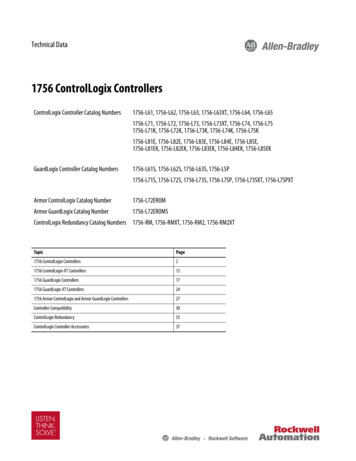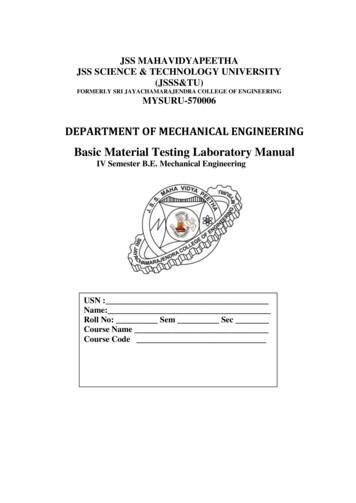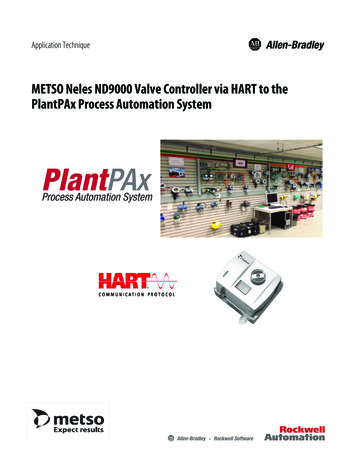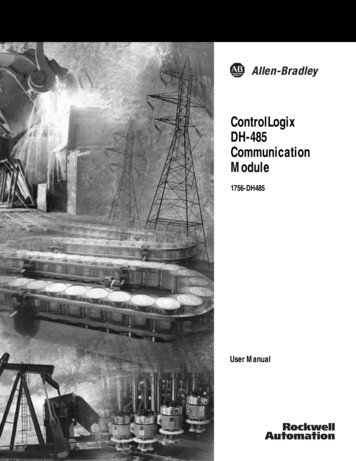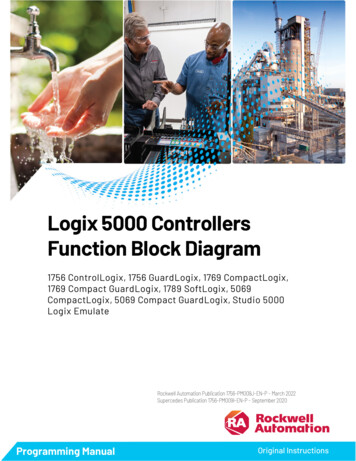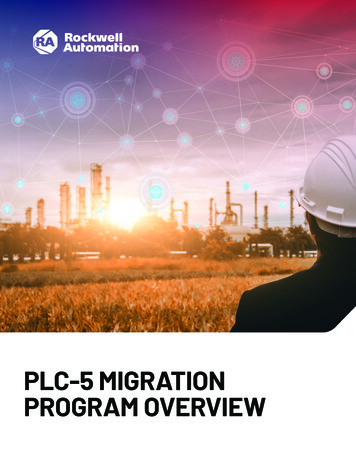Transcription
User ManualOriginal InstructionsControlLogix SystemCatalog Numbers 1756-L61, 1756-L62, 1756-L63, 1756-L63XT, 1756-L64, 1756-L65, 1756-L71, 1756-L72, 1756-L73,1756-L73XT, 1756-L74, 1756-L75, 1756-L72EROM, 1756-L73EROM
Important User InformationRead this document and the documents listed in the additional resources section about installation, configuration, andoperation of this equipment before you install, configure, operate, or maintain this product. Users are required tofamiliarize themselves with installation and wiring instructions in addition to requirements of all applicable codes, laws,and standards.Activities including installation, adjustments, putting into service, use, assembly, disassembly, and maintenance arerequired to be carried out by suitably trained personnel in accordance with applicable code of practice.If this equipment is used in a manner not specified by the manufacturer, the protection provided by the equipment maybe impaired.In no event will Rockwell Automation, Inc. be responsible or liable for indirect or consequential damages resulting fromthe use or application of this equipment.The examples and diagrams in this manual are included solely for illustrative purposes. Because of the many variables andrequirements associated with any particular installation, Rockwell Automation, Inc. cannot assume responsibility orliability for actual use based on the examples and diagrams.No patent liability is assumed by Rockwell Automation, Inc. with respect to use of information, circuits, equipment, orsoftware described in this manual.Reproduction of the contents of this manual, in whole or in part, without written permission of Rockwell Automation,Inc., is prohibitedThroughout this manual, when necessary, we use notes to make you aware of safety considerations.WARNING: Identifies information about practices or circumstances that can cause an explosion in a hazardousenvironment, which may lead to personal injury or death, property damage, or economic loss.ATTENTION: Identifies information about practices or circumstances that can lead to personal injury or death, propertydamage, or economic loss. Attentions help you identify a hazard, avoid a hazard, and recognize the consequence.IMPORTANTIdentifies information that is critical for successful application and understanding of the product.Labels may also be on or inside the equipment to provide specific precautions.SHOCK HAZARD: Labels may be on or inside the equipment, for example, a drive or motor, to alert people that dangerousvoltage may be present.BURN HAZARD: Labels may be on or inside the equipment, for example, a drive or motor, to alert people that surfaces mayreach dangerous temperatures.ARC FLASH HAZARD: Labels may be on or inside the equipment, for example, a motor control center, to alert people topotential Arc Flash. Arc Flash will cause severe injury or death. Wear proper Personal Protective Equipment (PPE). Follow ALLRegulatory requirements for safe work practices and for Personal Protective Equipment (PPE).
Table of ContentsPreface . . . . . . . . . . . . . . . . . . . . . . . . . . . . . . . . . . . . . . . . . . . . . . . . . . . . . . . .9Summary of Changes . . . . . . . . . . . . . . . . . . . . . . . . . . . . . . . . . . . . . . . . . . . 9ControlLogix Controllers Overview . . . . . . . . . . . . . . . . . . . . . . . . . . . . . 9Standard ControlLogix Controllers . . . . . . . . . . . . . . . . . . . . . . . . . 10Redundant ControlLogix Controllers . . . . . . . . . . . . . . . . . . . . . . . 11Extreme Environment ControlLogix Controllers . . . . . . . . . . . . 11Armor ControlLogix Controllers . . . . . . . . . . . . . . . . . . . . . . . . . . . 11Before You Begin. . . . . . . . . . . . . . . . . . . . . . . . . . . . . . . . . . . . . . . . . . . . . . 12Required Software . . . . . . . . . . . . . . . . . . . . . . . . . . . . . . . . . . . . . . . . . 12Additional Resources . . . . . . . . . . . . . . . . . . . . . . . . . . . . . . . . . . . . . . . . . . 13Chapter 1Install the 1756-L7x ControllerBefore You Begin. . . . . . . . . . . . . . . . . . . . . . . . . . . . . . . . . . . . . . . . . . . . . .1756-L7x Controller Parts . . . . . . . . . . . . . . . . . . . . . . . . . . . . . . . . . . . . .Parts Included with the 1756-L7x Controller . . . . . . . . . . . . . . . .Parts Available for Use with the 1756-L7x Controller . . . . . . . .1756-L7x Controller Installation . . . . . . . . . . . . . . . . . . . . . . . . . . . . . . .Insert the Controller into the Chassis . . . . . . . . . . . . . . . . . . . . . . . . . . .Insert the Key . . . . . . . . . . . . . . . . . . . . . . . . . . . . . . . . . . . . . . . . . . . . . . . . .Install the SD Card . . . . . . . . . . . . . . . . . . . . . . . . . . . . . . . . . . . . . . . . . . . .Remove the SD Card . . . . . . . . . . . . . . . . . . . . . . . . . . . . . . . . . . . . . . . . . .Install the ESM . . . . . . . . . . . . . . . . . . . . . . . . . . . . . . . . . . . . . . . . . . . . . . .Uninstall the ESM . . . . . . . . . . . . . . . . . . . . . . . . . . . . . . . . . . . . . . . . . . . .1919192020212223252627Chapter 2Install the 1756-L6x ControllerBefore You Begin. . . . . . . . . . . . . . . . . . . . . . . . . . . . . . . . . . . . . . . . . . . . . .1756-L6x Controller Parts . . . . . . . . . . . . . . . . . . . . . . . . . . . . . . . . . . . . .Parts Not Included with the 1756-L6x Controller. . . . . . . . . . . .1756-L6x Controller Installation . . . . . . . . . . . . . . . . . . . . . . . . . . . . . . .CompactFlash Card Installation and Removal . . . . . . . . . . . . . . . . . . .Battery Connection and Replacement. . . . . . . . . . . . . . . . . . . . . . . . . . .Insert the Controller into the Chassis . . . . . . . . . . . . . . . . . . . . . . . . . . .Remove the Controller from the Chassis . . . . . . . . . . . . . . . . . . . . . . . .3333333434384042Chapter 3Start Using the ControllerMake Connections . . . . . . . . . . . . . . . . . . . . . . . . . . . . . . . . . . . . . . . . . . . .1756-L7x Connection Options . . . . . . . . . . . . . . . . . . . . . . . . . . . . .1756-L6x Connection Options . . . . . . . . . . . . . . . . . . . . . . . . . . . . .Connect to the 1756-L7x Controller. . . . . . . . . . . . . . . . . . . . . . . . . . . .Configure the USB Driver . . . . . . . . . . . . . . . . . . . . . . . . . . . . . . . . .Connect to the 1756-L6x Controller. . . . . . . . . . . . . . . . . . . . . . . . . . . .Configure the Serial Driver . . . . . . . . . . . . . . . . . . . . . . . . . . . . . . . . .Upgrade Controller Firmware . . . . . . . . . . . . . . . . . . . . . . . . . . . . . . . . . .Determine Required Controller Firmware . . . . . . . . . . . . . . . . . . .Rockwell Automation Publication 1756-UM001P-EN-P - May 20174343444445474850513
Table of ContentsObtain Controller Firmware . . . . . . . . . . . . . . . . . . . . . . . . . . . . . . .Use ControlFLASH Software to Upgrade Firmware . . . . . . . . .Use AutoFlash to Upgrade Firmware. . . . . . . . . . . . . . . . . . . . . . . .Set the Communication Path . . . . . . . . . . . . . . . . . . . . . . . . . . . . . . . . . .Go Online with the Controller . . . . . . . . . . . . . . . . . . . . . . . . . . . . . . . . .Download to the Controller . . . . . . . . . . . . . . . . . . . . . . . . . . . . . . . . . . .Use the Who Active Dialog Box to Download . . . . . . . . . . . . . . .Use the Controller Status Menu to Download . . . . . . . . . . . . . . .Upload from the Controller. . . . . . . . . . . . . . . . . . . . . . . . . . . . . . . . . . . .Use the Who Active Dialog Box to Upload . . . . . . . . . . . . . . . . . .Use the Controller Status Menu to Upload . . . . . . . . . . . . . . . . . .Choose the Controller Operation Mode . . . . . . . . . . . . . . . . . . . . . . . .Use the Mode Switch to Change the Operation Mode . . . . . . . .Use Logix Designer to Change the Operation Mode . . . . . . . . . .Load or Store to the Memory Card . . . . . . . . . . . . . . . . . . . . . . . . . . . . .Store to the Memory Card . . . . . . . . . . . . . . . . . . . . . . . . . . . . . . . . .Load from the Memory Card . . . . . . . . . . . . . . . . . . . . . . . . . . . . . . .Other Memory Card Tasks. . . . . . . . . . . . . . . . . . . . . . . . . . . . . . . . .Use ControlLogix Energy Storage Modules (ESMs) . . . . . . . . . . . . . .Save the Program to On-board NVS Memory . . . . . . . . . . . . . . . .Clear the Program from On-board NVS Memory . . . . . . . . . . . .Estimate the ESM Support of the WallClockTime . . . . . . . . . . . . . . .Maintain the Battery (Only 1756-L6x Controllers) . . . . . . . . . . . . . .Check the Battery Status . . . . . . . . . . . . . . . . . . . . . . . . . . . . . . . . . . .1756-BA1 or 1756-BATA Battery Life . . . . . . . . . . . . . . . . . . . . . .1756-BATM Battery Module and Battery Life . . . . . . . . . . . . . . .Estimate 1756-BA2 Battery Life . . . . . . . . . . . . . . . . . . . . . . . . . . . .Estimate 1756-BA2 Battery Life After Warnings . . . . . . . . . . . . .Battery Storage and Disposal . . . . . . . . . . . . . . . . . . . . . . . . . . . . . . 677787980Chapter 4ControlLogix System andControllers4ControlLogix System . . . . . . . . . . . . . . . . . . . . . . . . . . . . . . . . . . . . . . . . . .Configuration Options . . . . . . . . . . . . . . . . . . . . . . . . . . . . . . . . . . . .Design a ControlLogix System . . . . . . . . . . . . . . . . . . . . . . . . . . . . . . . . .ControlLogix Controller Features . . . . . . . . . . . . . . . . . . . . . . . . . . . . . .System, Communication, and Programming Features. . . . . . . . .Memory Options . . . . . . . . . . . . . . . . . . . . . . . . . . . . . . . . . . . . . . . . . .Electronic Keying. . . . . . . . . . . . . . . . . . . . . . . . . . . . . . . . . . . . . . . . . .Rockwell Automation Publication 1756-UM001P-EN-P - May 201781818485858687
Table of ContentsChapter 5Communication NetworksNetworks Available. . . . . . . . . . . . . . . . . . . . . . . . . . . . . . . . . . . . . . . . . . . . 89EtherNet/IP Network Communication. . . . . . . . . . . . . . . . . . . . . . . . . 90ControlLogix EtherNet/IP Module Features . . . . . . . . . . . . . . . . 91ControlLogix EtherNet/IP Communication Modules . . . . . . . . 91Software for EtherNet/IP Networks . . . . . . . . . . . . . . . . . . . . . . . . 92Connections Over an EtherNet/IP Network. . . . . . . . . . . . . . . . . 92Double Data Rate (DDR) Backplane Communication . . . . . . . 92ControlNet Network Communication . . . . . . . . . . . . . . . . . . . . . . . . . 93ControlLogix ControlNet Module Features . . . . . . . . . . . . . . . . . 94ControlLogix ControlNet Modules . . . . . . . . . . . . . . . . . . . . . . . . . 95Software for ControlNet Networks . . . . . . . . . . . . . . . . . . . . . . . . . 95Connections Over a ControlNet Network. . . . . . . . . . . . . . . . . . . 96DeviceNet Network Communication. . . . . . . . . . . . . . . . . . . . . . . . . . . 96ControlLogix DeviceNet Module Features . . . . . . . . . . . . . . . . . . 97ControlLogix DeviceNet Bridge Module and Linking Devices. 98Software for DeviceNet Networks . . . . . . . . . . . . . . . . . . . . . . . . . . 98Connections Over DeviceNet Networks . . . . . . . . . . . . . . . . . . . . 98ControlLogix DeviceNet Module Memory . . . . . . . . . . . . . . . . . . 98Data Highway Plus (DH ) Network Communication . . . . . . . . . . . 99Communicate Over a DH Network . . . . . . . . . . . . . . . . . . . . . . 100Universal Remote I/O (RIO) Communication . . . . . . . . . . . . . . . . . 101Communicate over a Universal Remote I/O Network . . . . . . . 102Foundation Fieldbus Communication . . . . . . . . . . . . . . . . . . . . . . . . . 102HART Communication . . . . . . . . . . . . . . . . . . . . . . . . . . . . . . . . . . . . . . 104Chapter 6Serial Communication on1756-L6x Controllers1756-L6x Controller Serial Port . . . . . . . . . . . . . . . . . . . . . . . . . . . . . . . 105ControlLogix Chassis Serial Communication Options. . . . . . . 106Communication with Serial Devices . . . . . . . . . . . . . . . . . . . . . . . . . . . 106DF1 Master Protocol . . . . . . . . . . . . . . . . . . . . . . . . . . . . . . . . . . . . . . . . . 106DF1 Point to Point Protocol . . . . . . . . . . . . . . . . . . . . . . . . . . . . . . . . . . 107DF1 Radio Modem Protocol . . . . . . . . . . . . . . . . . . . . . . . . . . . . . . . . . . 107DF1 Radio Modem Advantages. . . . . . . . . . . . . . . . . . . . . . . . . . . . 108DF1 Radio Modem Limitations . . . . . . . . . . . . . . . . . . . . . . . . . . . 108DF1 Radio Modem Protocol Parameters . . . . . . . . . . . . . . . . . . . 109DF1 Slave Protocol . . . . . . . . . . . . . . . . . . . . . . . . . . . . . . . . . . . . . . . . . . . 110DH-485 Protocol . . . . . . . . . . . . . . . . . . . . . . . . . . . . . . . . . . . . . . . . . . . . 110ASCII Protocol . . . . . . . . . . . . . . . . . . . . . . . . . . . . . . . . . . . . . . . . . . . . . . 111Configure the 1756-L6x Controller for Serial Communication . . 112Broadcast Messages Over a Serial Port. . . . . . . . . . . . . . . . . . . . . . . . . . 114Configure Controller Serial Port Properties. . . . . . . . . . . . . . . . . 115Program the Message Instruction . . . . . . . . . . . . . . . . . . . . . . . . . . 116Modbus Support . . . . . . . . . . . . . . . . . . . . . . . . . . . . . . . . . . . . . . . . . . . . . 116Rockwell Automation Publication 1756-UM001P-EN-P - May 20175
Table of ContentsChapter 7Manage ControllerCommunicationConnection Overview . . . . . . . . . . . . . . . . . . . . . . . . . . . . . . . . . . . . . . . . 117Produce and Consume (Interlock) Data. . . . . . . . . . . . . . . . . . . . . . . . 118Connection Requirements of a Produced or Consumed Tag . 118Send and Receive Messages . . . . . . . . . . . . . . . . . . . . . . . . . . . . . . . . . . . . 120Determine Whether to Cache Message Connections . . . . . . . . 120Calculate Connection Use . . . . . . . . . . . . . . . . . . . . . . . . . . . . . . . . . . . . 121Local Connections. . . . . . . . . . . . . . . . . . . . . . . . . . . . . . . . . . . . . . . . 121Remote Connections . . . . . . . . . . . . . . . . . . . . . . . . . . . . . . . . . . . . . 122Connections Example. . . . . . . . . . . . . . . . . . . . . . . . . . . . . . . . . . . . . 123Chapter 8I/O ModulesSelecting ControlLogix I/O Modules . . . . . . . . . . . . . . . . . . . . . . . . . . 125Local I/O Modules . . . . . . . . . . . . . . . . . . . . . . . . . . . . . . . . . . . . . . . . . . . 125Add Local I/O to the I/O Configuration . . . . . . . . . . . . . . . . . . . 126Remote I/O Modules. . . . . . . . . . . . . . . . . . . . . . . . . . . . . . . . . . . . . . . . . 127Add Remote I/O to the I/O Configuration. . . . . . . . . . . . . . . . . 128Distributed I/O . . . . . . . . . . . . . . . . . . . . . . . . . . . . . . . . . . . . . . . . . . . . . . 131Add Distributed I/O to the I/O Configuration . . . . . . . . . . . . . 132Reconfigure an I/O Module . . . . . . . . . . . . . . . . . . . . . . . . . . . . . . . . . . 134Reconfigure an I/O Module Via the Module Properties. . . . . . 135Reconfigure an I/O Module Via a Message Instruction . . . . . . 136Add to the I/O Configuration While Online . . . . . . . . . . . . . . . . . . . 136Modules and Devices That Can Be Added While Online . . . . 137Online Additions - ControlNet Considerations. . . . . . . . . . . . . 137Online Additions—EtherNet/IP Considerations . . . . . . . . . . . 140Determine When Data Is Updated . . . . . . . . . . . . . . . . . . . . . . . . . . . . 141Chapter 9Develop Motion Applications6Motion Control Options . . . . . . . . . . . . . . . . . . . . . . . . . . . . . . . . . . . . . 143Motion Overview . . . . . . . . . . . . . . . . . . . . . . . . . . . . . . . . . . . . . . . . . . . . 144Obtain Axis Information . . . . . . . . . . . . . . . . . . . . . . . . . . . . . . . . . . . . . 144Program Motion Control . . . . . . . . . . . . . . . . . . . . . . . . . . . . . . . . . . . . . 145Example . . . . . . . . . . . . . . . . . . . . . . . . . . . . . . . . . . . . . . . . . . . . . . . . . 146Rockwell Automation Publication 1756-UM001P-EN-P - May 2017
Table of ContentsChapter 10Develop ApplicationsElements of a Control Application. . . . . . . . . . . . . . . . . . . . . . . . . . . . . 147Tasks. . . . . . . . . . . . . . . . . . . . . . . . . . . . . . . . . . . . . . . . . . . . . . . . . . . . . . . . 148Task Priority . . . . . . . . . . . . . . . . . . . . . . . . . . . . . . . . . . . . . . . . . . . . . 151Programs . . . . . . . . . . . . . . . . . . . . . . . . . . . . . . . . . . . . . . . . . . . . . . . . . . . . 151Scheduled and Unscheduled Programs . . . . . . . . . . . . . . . . . . . . . 153Routines. . . . . . . . . . . . . . . . . . . . . . . . . . . . . . . . . . . . . . . . . . . . . . . . . . . . . 154Parameters and Local Tags . . . . . . . . . . . . . . . . . . . . . . . . . . . . . . . . . . . . 155Extended Properties . . . . . . . . . . . . . . . . . . . . . . . . . . . . . . . . . . . . . . 156Access Extended Properties in Logic. . . . . . . . . . . . . . . . . . . . . . . . 156Programming Languages . . . . . . . . . . . . . . . . . . . . . . . . . . . . . . . . . . . . . . 158Add-On Instructions . . . . . . . . . . . . . . . . . . . . . . . . . . . . . . . . . . . . . . . . . 159Access the Module Object. . . . . . . . . . . . . . . . . . . . . . . . . . . . . . . . . . . . . 160Create the Add-On Instruction . . . . . . . . . . . . . . . . . . . . . . . . . . . . 160Monitoring Controller Status . . . . . . . . . . . . . . . . . . . . . . . . . . . . . . . . . 161Monitoring I/O Connections . . . . . . . . . . . . . . . . . . . . . . . . . . . . . . . . . 161Determine If I/O Communication Has Timed Out . . . . . . . . . 163Determine If I/O Communication to a Specific I/OModule Has Timed Out . . . . . . . . . . . . . . . . . . . . . . . . . . . . . . . . . . 163Interrupt the Execution of Logic and Execute theFault Handler . . . . . . . . . . . . . . . . . . . . . . . . . . . . . . . . . . . . . . . . . . . . 164System Overhead Time Slice . . . . . . . . . . . . . . . . . . . . . . . . . . . . . . . . . . 165Configure the System Overhead Time Slice . . . . . . . . . . . . . . . . . 166Sample Controller Projects . . . . . . . . . . . . . . . . . . . . . . . . . . . . . . . . 167Chapter 11Using the PhaseManager ToolPhaseManager Overview . . . . . . . . . . . . . . . . . . . . . . . . . . . . . . . . . . . . . . 169Minimum System Requirements. . . . . . . . . . . . . . . . . . . . . . . . . . . . . . . 171State Model Overview . . . . . . . . . . . . . . . . . . . . . . . . . . . . . . . . . . . . . . . . 171How Equipment Changes States . . . . . . . . . . . . . . . . . . . . . . . . . . . 172Manually Change States. . . . . . . . . . . . . . . . . . . . . . . . . . . . . . . . . . . 173PhaseManager Tool versus Other State Models . . . . . . . . . . . . . . . . . 174Equipment Phase Instructions. . . . . . . . . . . . . . . . . . . . . . . . . . . . . . . . . 174Chapter 12Redundant SystemsControlLogix Redundancy Overview . . . . . . . . . . . . . . . . . . . . . . . . . . 175System Requirements . . . . . . . . . . . . . . . . . . . . . . . . . . . . . . . . . . . . . . . . . 177System Considerations. . . . . . . . . . . . . . . . . . . . . . . . . . . . . . . . . . . . . . . . 178Enhanced Versus Standard Redundancy . . . . . . . . . . . . . . . . . . . . 179Build a Redundant System . . . . . . . . . . . . . . . . . . . . . . . . . . . . . . . . . . . . 179ControlNet Considerations in Redundant Systems . . . . . . . . . . . . . 180EtherNet/IP Considerations in Redundant Systems. . . . . . . . . . . . . 180IP Address Swapping . . . . . . . . . . . . . . . . . . . . . . . . . . . . . . . . . . . . . 180Redundancy and Scan Time . . . . . . . . . . . . . . . . . . . . . . . . . . . . . . . . . . . 181Rockwell Automation Publication 1756-UM001P-EN-P - May 20177
Table of ContentsAppendix ATroubleshoot the ModuleUse Logix Designer Application for Troubleshooting . . . . . . . . . . . 183Fault Type Determination . . . . . . . . . . . . . . . . . . . . . . . . . . . . . . . . 1851756-L7x Controller Status Display and Indicators . . . . . . . . . . . . . 1861756-L7x Controller Status Display . . . . . . . . . . . . . . . . . . . . . . . . . . . 186General Status Messages. . . . . . . . . . . . . . . . . . . . . . . . . . . . . . . . . . . 186Fault Messages . . . . . . . . . . . . . . . . . . . . . . . . . . . . . . . . . . . . . . . . . . . 188Major Fault Messages . . . . . . . . . . . . . . . . . . . . . . . . . . . . . . . . . . . . . 189I/O Fault Codes. . . . . . . . . . . . . . . . . . . . . . . . . . . . . . . . . . . . . . . . . . 1911756-L7x Controller Status Indicators . . . . . . . . . . . . . . . . . . . . . . . . . 194RUN Indicator . . . . . . . . . . . . . . . . . . . . . . . . . . . . . . . . . . . . . . . . . . . 194FORCE Indicator . . . . . . . . . . . . . . . . . . . . . . . . . . . . . . . . . . . . . . . . 194SD Indicator . . . . . . . . . . . . . . . . . . . . . . . . . . . . . . . . . . . . . . . . . . . . . 195OK Indicator . . . . . . . . . . . . . . . . . . . . . . . . . . . . . . . . . . . . . . . . . . . . 1951756-L6x Status Indicators. . . . . . . . . . . . . . . . . . . . . . . . . . . . . . . . . . . . 196RUN Indicator . . . . . . . . . . . . . . . . . . . . . . . . . . . . . . . . . . . . . . . . . . . 196I/O Indicator . . . . . . . . . . . . . . . . . . . . . . . . . . . . . . . . . . . . . . . . . . . . 196FORCE Indicator . . . . . . . . . . . . . . . . . . . . . . . . . . . . . . . . . . . . . . . . 197RS232 Indicator . . . . . . . . . . . . . . . . . . . . . . . . . . . . . . . . . . . . . . . . . . 197BAT Indicator . . . . . . . . . . . . . . . . . . . . . . . . . . . . . . . . . . . . . . . . . . . 197OK Indicator . . . . . . . . . . . . . . . . . . . . . . . . . . . . . . . . . . . . . . . . . . . . 198Index . . . . . . . . . . . . . . . . . . . . . . . . . . . . . . . . . . . . . . . . . . . . . . . . . . . . . . . 1998Rockwell Automation Publication 1756-UM001P-EN-P - May 2017
PrefaceThis publication provides this information: Design and planning considerations Installation procedures Configuration procedures Maintenance and troubleshooting methodsThis publication is designed for use by anyone responsible for planning andimplementing a ControlLogix system: Application engineers Control engineers Instrumentation techniciansThe contents of this publication are for anyone who already has anunderstanding of Logix5000 control systems, programming techniques, andcommunication networks.Summary of ChangesWe’ve added the 1756-L72EROM and 1756-L73EROM Armor ControlLogix controllers to this user manual.ControlLogix ControllersOverviewThere are five types of ControlLogix controllers available. These types includethe following: Standard ControlLogix controllers Extreme environment ControlLogix controllers Armor ControlLogix controllers Standard GuardLogix controllers Armor GuardLogix controllersThis manual explains how to use standard, extreme environment, and ArmorControlLogix controllers.Rockwell Automation Publication 1756-UM001P-EN-P - May 20179
PrefaceFor detailed information about GuardLogix and Armor GuardLogix safetycontrollers, see the following publications.ResourceDescriptionGuardLogix 5570 Controllers User Manual,publication 1756-UM022Provides information on how to install, configure, andoperate GuardLogix 5570 controllers in Studio 5000 projects, version 21 or later.GuardLogix 5570 and Compact GuardLogix 5370Controller Systems Reference Manual, publication1756-RM099Provides information on how to meet safety applicationrequirements for GuardLogix 5570 controllers inStudio 5000 projects, version 21 or later.GuardLogix Controllers User Manual, publication1756-UM020Provides information on how to install, configure, andoperate GuardLogix 5560 and GuardLogix 5570 controllersin RSLogix 5000 projects, version 20 or earlier.GuardLogix Controller Systems Safety ReferenceManual, publication 1756-RM093Provides information on how to meet safety applicationrequirements for GuardLogix 5560 and GuardLogix 5570controllers in RSLogix 5000 projects, version 20 or earlier.GuardLogix Safety Application Instruction Set SafetyReference Manual, publication 1756-RM095Provides programmers with details about the GuardLogixsafety application instruction set.Standard ControlLogix ControllersTwo lines of standard ControlLogix controllers are now available. Thesecontrollers are identified as 1756-L6x controllers and 1756-L7x controllersaccording to abbreviations of their full catalog numbers.Table 1 - ControlLogix Catalog NumbersAbbreviated Cat. No.Cat. No.1756-L6x1756-L61, 1756-L62,1756-L63, 1756-L64,1756-L651756-L7x1756-L71, 1756-L72, 1756-L73,1756-L74, 1756-L75The standard ControlLogix controllers share many similar features, but alsohave some differences. Table 2 provides a brief overview the differencesbetween the controllers. For further details about these features anddifferences, see the appropriate chapters of this manual.Table 2 - Differences between 1756-L7x and 1756-L6x ControllersFeature1756-L7x1756-L6xClock support and backup used formemory retention at powerdownEnergy Storage Module (ESM)BatteryCommunication ports (built-in)USBSerialConnections, controller500250Memory, nonvolatileSecure Digital (SD) cardCompactFlash cardStatus display and status indicatorsScrolling status display and fourstatus indicatorsSix status indicatorsUnconnected buffer defaults20 (40, max)10 (40, max)For information on using ControlLogix controllers in SIL 2 applications, seethe Using ControlLogix in SIL 2 Applications Safety Reference Manual,publication 1756-RM001.10Rockwell Automation Publication 1756-UM001P-EN-P - May 2017
PrefaceRedundant ControlLogix ControllersCertain ControlLogix controllers are also supported for use in redundantsystems. For more information about controllers and redundant systems, seeChapter 12.Extreme Environment ControlLogix ControllersThe extreme environment ControlLogix controllers, catalog numbers1756-L73XT and 1756-L63XT, provide the same functionality as the 1756L73 and 1756-L63 controllers, but are designed to withstand temperatures-25 70 C (-13 158 F).Armor ControlLogix ControllersThe Armor ControlLogix controller combines a 1756-L72 or 1756-L73ControlLogix controller with two EtherNet/IP DLR-capable 1756-EN3TRcommunication modules in an IP67-rated housing for mounting on a machine.For more information about the Armor ControlLogix controllers, catalognumbers 1756-L72EROM and 1756-L73EROM, refer to the ArmorControlLogix Controller Installation Instructions, publication 1756-IN061.Though the 1756-L72EROM and 1756-L73EROM controllers havefunctionality identical to that of the 1756-L72 and 1756-L73 controllers, theArmor controller energy storage modules (ESM) cannot be removed orreplaced.Rockwell Automation Publication 1756-UM001P-EN-P - May 201711
PrefaceBefore You BeginBefore you begin using your ControlLogix controller, verify that you have theapplications that are required to configure and program the controller.Required SoftwareUse Table 3 to identify the minimum software versions that are required to useyour ControlLogix controller.Table 3 - Required Software for Controller UseCat. No.Studio 5000 EnvironmentRSLogix 5000 SoftwareRSLinx Classic1756-L61/A—Version 12.06.00 or laterAny version1756-L61/B—Version 13.04.00 or later1756-L62/A—Version 12.06.00 or later1756-L62/B—Version 13.04.00 or later1756-L63/A— If not using a CompactFlashcard, version 10.07.00 orlater If using a CompactFlashcard, version 11.16.00 orlater1756-L63/B—Version 13.04.00 or later1756-L63XT/B—Version 13.04.00 or laterVersion 2.55.00 or later1756-L64/B—Version 16.03.00 or laterAny version1756-L65/B—Version 17.01.02 or later1756-L71Version 21.00.00 or laterVersion 20.01.02Version 2.59.00 or laterVersion 19.01.00 or laterVersion 2.57.00 or 6-L72EROM1756-L73EROM12Rockwell Automation Publication 1756-UM001P-EN-P - May 20172.59.02 or later
PrefaceAdditional ResourcesThese documents contain additional information concerning related productsfrom Rockwell Automation.ResourceDescription1756 ControlLogix and GuardLogix Controllers TechnicalData, publication 1756-TD001Provides specifications for ControlLogix and GuardLogixcontrollers.1756 ControlLogix I/O Specifications Technical Data,publication 1756-TD002Provides specifications for ControlLogix I/O modules.Armor ControlLogix Controllers Installation Instructions,publication 1756-IN061Provides information about how to install the ArmorControlLogix controllers.ControlLogix Battery Module Installation Instructions,publication 1756-IN576Provides information for battery module installation.ControlLogix Chassis and Power Supply InstallationInstructions, publication 1756-IN005Describes how to install and troubleshoot standard andControlLogix-XT versions of the 1756 chassis andpower supplies, including redundant power supplies.ControlLogix Analog I/O Modules User Manual,publication 1756-UM009Provides information about analog I/O moduleconfiguration properties.ControlLogix Configurable Flowmeter Module UserManual, publication 1756-UM010Provides information about configurable flowmeterconfiguration properties.ControlLogix Data Highway Plus-Remote I/OCommunication Interface Module User Manual,publication 1756-UM514Provides information about Data Highway Plus communication and remote I/O communication moduleconfiguration properties.ControlLogix DH-485 Communication Module UserManual, publication 1756-UM532Describes how to connect a 1756-DH485 mod
This manual explains how to use standard, extreme environment, and Armor ControlLogix controllers. 10 Rockwell Automation Publication 1756-UM001P-EN-P - May 2017 Preface For detailed information about GuardLogix and Armor GuardLogix safety controllers, see the following publications.