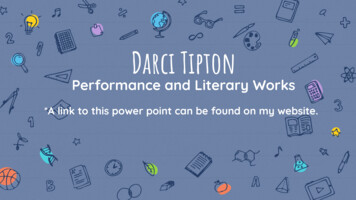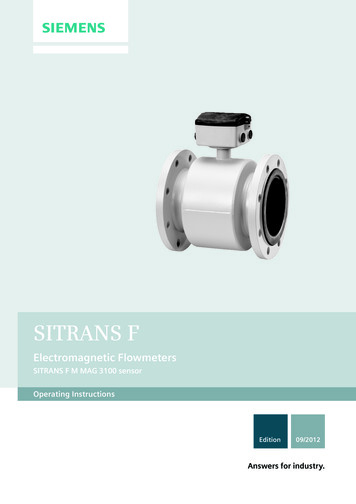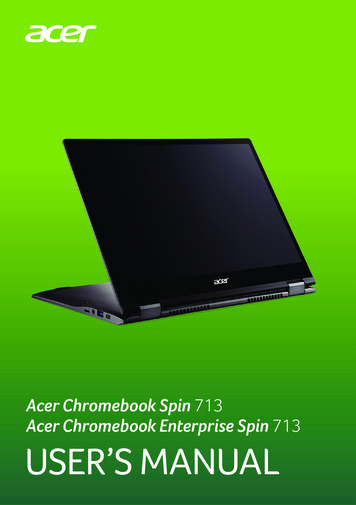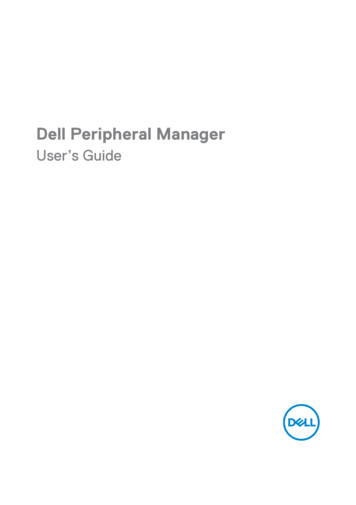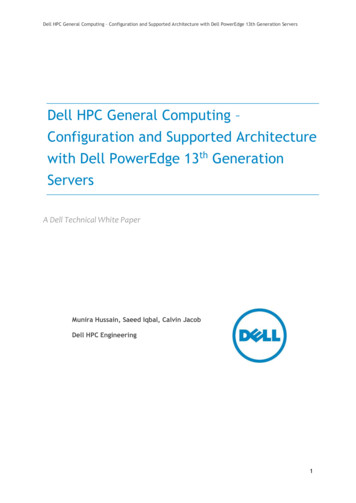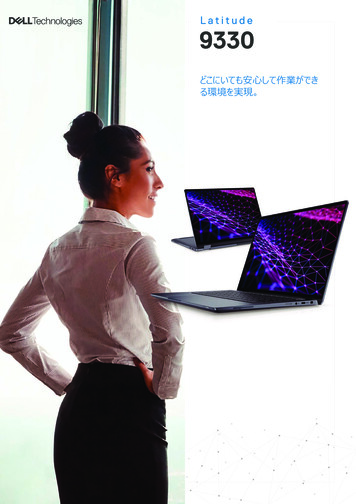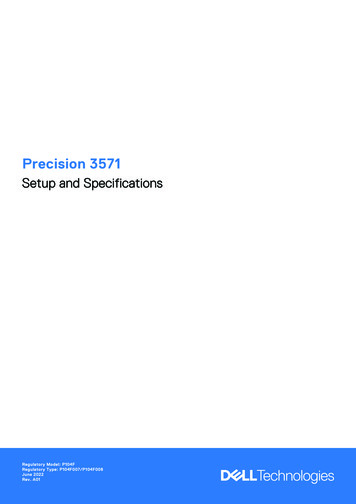Transcription
Dell Chromebook 3100Setup and specifications guideRegulatory Model: P29TRegulatory Type: P29T001
Notes, cautions, and warningsNOTE: A NOTE indicates important information that helps you make better use of your product.CAUTION: A CAUTION indicates either potential damage to hardware or loss of data and tells you how to avoid the problem.WARNING: A WARNING indicates a potential for property damage, personal injury, or death. 2019 Dell Inc. or its subsidiaries. All rights reserved. Dell, EMC, and other trademarks are trademarks of Dell Inc. or its subsidiaries. Other trademarksmay be trademarks of their respective owners.2019 - 03Rev. A00
Contents1 Chassis overview.4Front. 4Left.5Right. 5Palmrest. 6Bottom.72 System specifications. 8System information. 8Processor. 8Memory. 8Storage. 9Audio. 9Video card. 9Camera.10Wireless.10Ports and connectors.10Display. 10Keyboard.11Touchpad. 11Operating system.12Battery. 12Power adapter.12Dimensions and weight. 13Computer environment. 13Security. 14Services and support. 143 Software. 15Operating system.15Chrome OS.15Verified Boot.16Disk Partition Map. 17Developer and Recovery mode.18Coreboot and U-boot Custom Firmware. 18Chrome vs Chromium OS.19View system information. 194 Getting help. 23Contacting Dell. 23Contents3
1Chassis overviewTopics: Front Left Right Palmrest BottomFront1Camera2Camera status light3Microphone4Display panel4Chassis overview
Left1Power/Battery status indicator2USB Type-C port with Power delivery3USB 3.1 Gen 1 port4Headset port2USB Type-C port with Power delivery (optional)Right1USB 3.1 Gen 1 port (optional)3Wedge-type lock slotChassis overview5
Palmrest1Power button3Touchpad6Chassis overview2Keyboard
Bottom1Service Tag label2SpeakerChassis overview7
2System specificationsSystem informationTable 1. System informationFeatureSpecificationsChipsetIntegrated in the processor (6 W/4.5 W SDP Gemini Lake –Celeron)DRAM bus width64-bitFLASH EPROM16 MBPCIe busInternal PCIeProcessorNOTE: Processor numbers are not a measure of performance. Processor availability is subject to change and may vary by region/country.Table 2. Processor specificationsTypeUMA GraphicsDiscrete GraphicsIntel Celeron N4000 Dual core Intel UHD Graphics 600processor (6 W TDP, 2 corecount/ 2 threads, 4 MB cache,2.6 GHz)NoMemoryTable 3. Memory specificationsFeatureSpecificationsMinimum memory configuration4 GBMaximum memory configuration4 GBTypeLPDDR4 (On-board memory)Speed2400 MHz8System specifications
StorageTable 4. Storage specificationsTypeCapacityMMC InterfaceVoltageeMMC16 GBeMMC V5.13.3 VeMMC32 GBeMMC V5.13.3 VAudioTable 5. Audio g DA7219Stereo conversionSupportedTypeHigh Definition AudioSpeakers2Internal InterfaceI2SExternal InterfaceDigital microphone input on camera moduleHeadset combo jack (stereo headphones/microphone-in)Internal speaker amplifierSupportedExternal Speaker AmpMAX98357AExternal volume controlsSupportedSpeaker output: Average - 2 WPeak - 2.5 WSubwoofer outputNot supportedMicrophoneSupportedVideo cardTable 6. Video card emory typeIntel UHDGraphics 600UMAIntel CeleronIntegratedN4000 Dual coreCPUCapacityExternal displaysupportMaximumresolutionShared systemmemorySupported via USBType-C port3840 x 2160 @60HzSystem specifications9
CameraTable 7. Camera specificationsFeatureSpecificationsCamera typeHD fixed focusResolutionStill image: HD resolution 1280 x 720 (1 MP)Video: HD resolution 1280 x 720 (1 MP)Imaging rateUp to 30 frames per secondSensor typeCMOS sensor technologyWirelessTable 8. Wireless specificationsSpecificationsIntel dual band wireless-AC 9560 802.11ac 160 MHz (2x2) Wi-Fi Bluetooth 5 M.2 1216 solder downPorts and connectorsTable 9. Ports and connectorsFeatureSpecificationsMemory card readerNAUSB Two USB 3.1 Gen 1 portsTwo USB Type-C Gen1 ports with power deliverySecurityNoble wedge lock slotAudioOne Universal Jack (Global Headset Jack microphone line insupport) portDisplayTable 10. Display specificationsFeatureSpecificationsType11.6 inch, HD TN Non-Touchscreen, and 187 Nits.11.6 inch, HD TN Touchscreen, and 187 Nits (optional).Height (Active area)144.00 mmWidth (Active area)256.125 mm10System specifications
FeatureSpecificationsDiagonal293.83 mm (11.6 inch)Megapixels1.04Pixels Per Inch (PPI)135Contrast ratio (Typical)500:1Luminance/Brightness (typical)220 NitsRefresh rate60 HzHorizontal viewing angle (min) 40/-40 degreesVertical viewing angle (min) 10/-30 degreesPower consumption (max)3.0 WKeyboardTable 11. Keyboard specificationsFeatureNumber of keysSizeSpecifications 74 (U.S. and Canada)75 (UK)76 (Brazil)78 (Japan)Full sized X 19.05 mm key pitchY 18.05 mm key pitchBacklit keyboardNoLayoutQWERTYTouchpadTable 12. Touchpad specificationsFeatureSpecificationsResolution1229 x 749DimensionsMulti-touch X-axis: 99.4 mm (3.91 inches)Y-axis: 54.4 mm (2.14 inches)Supports five fingersSystem specifications11
Operating systemTable 13. Operating systemFeatureSpecificationsOperating systems supportedGoogle Chrome operating systemBatteryTable 14. BatteryFeatureSpecificationsType3-cell lithium-ion (42 WHr)DimensionWidth97.15 mm (3.82 inches)Depth184.15 mm (7.25 inches)Height5.90 mm (0.23 inches)Weight (maximum)0.2 kg (0.44 lb)Voltage11.40 VDCLife span300 discharge / charge cyclesOperating timeVaries depending on operating conditions and can significantly reduce under certain powerintensive conditionsTemperature range: Operating0 C to 35 C (32 F to 95 F)Temperature range: Storage-20 C to 60 C (-40 F to 149 F)Power adapterTable 15. Power adapter specificationsFeatureSpecificationsTypePecos 65 W USB-CInput Voltage100 VAC - 240 VACInput current (maximum)1.7 AAdapter sizeDimensionsIn Inches: 1.1 x 2.01 x 4.41In mm: 28 x 51 x 112Weight120.201 kg (0.443 lbs)System specifications
FeatureSpecificationsInput frequency50 Hz to 60 HzOutput current20 V/3.25 A (continuous)15 V/3 A (continuous)9 V/3 A (continuous)5 V/3 A (continuous)Rated output voltage20 VDC / 15 VDC / 9 VDC / 5 VDCTemperature range (Operating)0 C to 40 C (32 F to 104 F)Temperature range (Non-Operating)-40 C to 70 C (-40 F to 158 F)Dimensions and weightTable 16. Dimensions and weightFeatureSpecificationsHeightFront: 20.75 mm (0.817 inches)Rear: 20.75 mm (0.817 inches)Width303.9 mm (11.96 inches)Depth207.9 mm (8.19 inches)Weight1.29 kg (2.85 lbs)Computer environmentTable 17. Computer environmentOperatingStorageTemperature range0 C to 35 C (32 F to 95 F)-40 C to 65 C (-40 F to 149 F)Relative humidity (maximum)10% to 90% (noncondensing)0% to 95% (noncondensing)NOTE: Maximum dew pointtemperature 26 CNOTE: Maximum dew pointtemperature 33 CVibration (maximum)2 to 600 Hz at 0.66 Grms2 to 600 Hz at 1.33 GrmsShock (maximum)160 G with pulse duration of 2 ms(equivalent to 80 in/sec)160 G with pulse duration of 2 ms(equivalent to 80 in/sec)Altitude (maximum)0 m to 3048 m (0 ft to 10,000 ft)0 m to 10,668 m (0 ft to 35,000 ft)System specifications13
SecurityTable 18. SecurityFeatureSpecificationsTrusted Platform Module (TPM) 2.0NoFirmware TPMNACable lockWedge-type lock slotServices and supportTable 19. Services and support specificationsFeatureSpecifications1-Year Mail-In ServiceStandardOnsite NBDYesNOTE: Service many be provided by third party.Technician will be dispatched if necessary followingphone-based troubleshooting, subject to parts availability,and other terms of service contract.Warranty ExtensionsUp to 4 yearsProSupportOptional14System specifications
3SoftwareThis chapter details the supported operating systems along with instructions on how to install the drivers.Topics: Operating system View system informationOperating systemThis page contains information about the operating system used by the Dell Chromebook 3100.Chrome OSChromebooks are powered by the Google Chrome operating system, based on Google's popular Chrome browser. It has been developed toprovide a fast, simple, and more secure computing experience for users who spend most of their time online.Key Benefits Speed Simplicity Security Updatability Syncronisability High power at low cost Easy to learn and useSoftware15
Documents, calendar, e-mail, contacts, and tasks available online and offline, and all securely backed-up and synchronised in the cloud. Access to the Chrome web app store Killer web apps The latest Intel Core processors Fun games Built-in support for popular file types and external devicesFor more information about the Chrome OS, please visit the Chrome OS training page.Verified BootRead Only firmware verifies the integrity of Read/Write (R/W) firmware. R/W firmware verifies the active Linux kernel. During run time,the kernel verifies each block read from disk.If a verification step fails and there is no backup option, the machine enters recovery mode.The Developer Mode switch turns off verified boot (at the Kernel stage) to enable users to run Chromium OS (or other OS). The BIOS isalways verified.16Software
Disk Partition MapThere are two copies of Chrome OS on disk: an active copy and a backup copy. Each copy consists of a kernel partition and a root filesystem. The backup copy is updated automatically in the background. Users only need to reboot. The partition contains encrypted userdata and is also used in the factory for storing test software.Software17
Developer and Recovery modeTable 20. Developer and Recovery modeDeveloper ModeRecovery Mode Used to boot without verification.Can be turned on via key combination during boot.Stateful partition is wiped during transitions.Used in the factory to boot test image. Allows a user to reinstall the Chrome OS from a USB key or SDcard.Recovery mode is entered if verified boot fails.A user can force recovery mode via a key combination duringboot.Coreboot and U-boot Custom FirmwareCoreboot (x86 only) Memory and chipset initialization Open-source, except for MRC binary from Intel.U-Boot Performs verified boot Handles recovery and Developer Mode Open source codeNormal boot is very fast, as it takes less than 1 second to start loading kernel. Chromebook does not boot other operating systems such asWindows or OS X.18Software
Chrome vs Chromium OSTable 21. Difference between Chromium and Chrome OSDifference between Chromium and Chrome OSChromium OSChrome OS Is an open source project: http://www.chromium.org/chromium-osRuns on regular PCs and Chrome devices Is based on Chromium OSOnly runs on the Chrome devices with required hardwarefeatures (TPM, RO firmware, recovery button, developerswitch).Includes additional licensed features such as the Netflix plugin,video codecs, and fontsView system informationThis page contains all the information about viewing system information for the Dell Chromebook.Dell Chromebook does not support Dell BIOS. Hence, there are several ways to check system specifications depending on the informationyou are searching for. The table below lists some of the most commonly used methods to view system information and specifications.Software19
Table 22. View system informationCommandsAction and PurposeChrome:helpView basic OS information.Chrome:settingsView information such asscreen resolution options(Device Display settings),touchpad, and other basichardware information.20SoftwareScreenshot
CommandsAction and PurposeChrome:systemView advanced systeminformation such as the GoogleChrome version, BIOSinformation, CPU information,memory information, networkstatus, power supplyinformation, etc.ScreenshotSoftware21
CommandsAction and PurposeChrome:netinternalsView advanced networkinginformation.22SoftwareScreenshot
4Getting helpContacting DellNOTE: If you do not have an active Internet connection, you can find contact information on your purchase invoice, packing slip,bill, or Dell product catalog.Dell provides several online and telephone-based support and service options. Availability varies by country and product, and some servicesmay not be available in your area. To contact Dell for sales, technical support, or customer service issues:1Go to Dell.com/support.2Select your support category.3Verify your country or region in the Choose a Country/Region drop-down list at the bottom of the page.4Select the appropriate service or support link based on your need.Getting help23
Operating system Table 13. Operating system Feature Specifications Operating systems supported Google Chrome operating system Battery Table 14. Battery Feature Specifications Type 3-cell lithium-ion (42 WHr) Dimension Width Depth Height 97.15 mm (3.82 inches) 184.15 mm (7.25 inches) 5.90 mm (0.23 inches) Weight (maximum) 0.2 kg (0.44 lb .