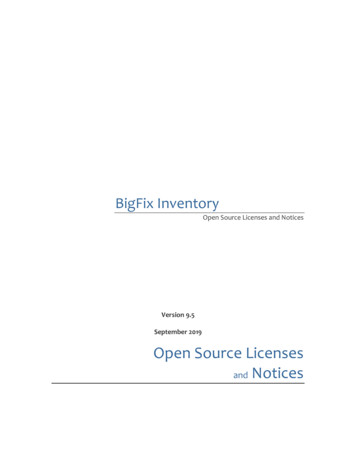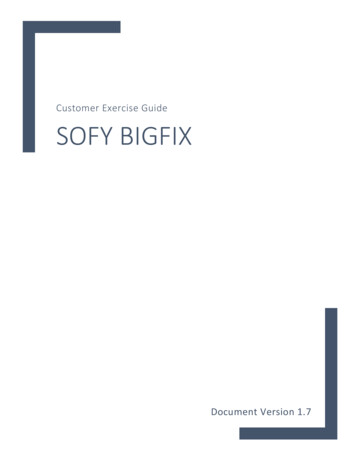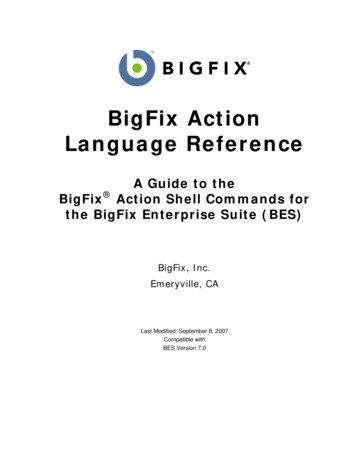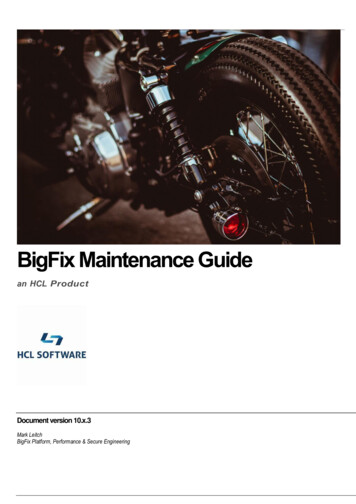
Transcription
BigFix Maintenance Guidean HCL ProductDocument version 10.x.3Mark LeitchBigFix Platform, Performance & Secure Engineering
BigFix Maintenance Guide Copyright 2018, 2019, 2020, 2021 HCL Technologies Ltd. HCL Technologies Ltd., and the HCLTechnologies Ltd. logo are trademarks of HCL Technologies Ltd., registered in many jurisdictionsworldwide.2
BigFix Maintenance GuideCONTENTSCONTENTS .3LIST OF FIGURES .4REVISION HISTORY .51INTRODUCTION .62SUPPORTED DATABASE VERSIONS.73DATABASE MAINTENANCE APPROACHES.84MS SQL MAINTENANCE .94.14.24.35MS SQL DATABASE BACKUP MANAGEMENT .9MS SQL STATISTICS MANAGEMENT .9MS SQL DATABASE REORGANIZATION .9DB2 MAINTENANCE . 115.1DB2 DATABASE BACKUP MANAGEMENT . 115.2DB2 ONLINE BACKUP SUPPORT . 115.2.1 Performing Online Backups . 115.3DATABASE LOG ARCHIVING .125.4DB2 DATABASE BACKUP CLEANUP .135.5DB2 DATABASE STATISTICS MANAGEMENT .135.6DB2 DATABASE REORGANIZATION .14APPENDIX A: DB2 ONLINE BACKUP ENABLEMENT .15DETERMINING IF DATABASE MIGRATION IS REQUIRED .15Performing the Database Migration .16Outline of Database Migration Steps .16REFERENCES.18NOTICES .19TRADEMARKS.203
BigFix Maintenance GuideLIST OF FIGURESFIGURE 1: REVISION HISTORY .5FIGURE 2: DATABASE MAINTENANCE APPROACHES .8FIGURE 3: MS SQL DATABASE BACKUP WITH COMPRESSION COMMAND .9FIGURE 4: MS SQL DATABASE BACKUP RESTORE .9FIGURE 5: MS SQL DATABASE STATISTICS COLLECTION COMMAND .9FIGURE 6: DB2 DATABASE BACKUP WITH COMPRESSION COMMAND .11FIGURE 7: DB2 DATABASE OFFLINE BACKUP RESTORE .11FIGURE 8: DB2 DATABASE ONLINE BACKUP SCHEDULE .11FIGURE 9: DB2 DATABASE INCREMENTAL BACKUP ENABLEMENT .12FIGURE 10: DB2 DATABASE ONLINE BACKUP MANUAL RESTORE .12FIGURE 11: DB2 DATABASE ONLINE BACKUP AUTOMATIC RESTORE .12FIGURE 12: DB2 DATABASE LOG ARCHIVING TO DISK .12FIGURE 13: DB2 DATABASE LOG ARCHIVING TO TSM .12FIGURE 14: DB2 DATABASE ROLL FORWARD RECOVERY: SAMPLE A .13FIGURE 15: DB2 DATABASE ROLL FORWARD RECOVERY: SAMPLE B .13FIGURE 16: DB2 DATABASE BACKUP CLEANUP COMMAND.13FIGURE 17: DB2 DATABASE BACKUP AUTOMATIC CLEANUP CONFIGURATION .13FIGURE 18: DB2 DATABASE STATISTICS COLLECTION COMMAND .13FIGURE 19: DB2 DATABASE STATISTICS COLLECTION TABLE ITERATOR .14FIGURE 20: DB2 DATABASE REORGANIZATION COMMANDS.14FIGURE 21: DB2 DATABASE REORGANIZATION TABLE ITERATOR.14FIGURE 22: BIGFIX DATABASE LOB LOGGING CHECK .15FIGURE 23: SAMPLE DATABASE BACKUP WITH COMPRESSION COMMAND .16FIGURE 24: SAMPLE DATABASE CONNECT .16FIGURE 25: SAMPLE MIGRATION .16FIGURE 26: SAMPLE DATABASE OFFLINE BACKUP RESTORE .164
BigFix Maintenance GuideREVISION HISTORYDateVersionRevised ByJune 2nd, 202010.x.1MDLInitial distribution for version 10.November 9th, 202010.x.2MDLMS SQL Enterprise support statement.September 30th, 202110.x.3MDLFormatting updates.Figure 1: Revision History5Comments
BigFix Maintenance Guide1 IntroductionMaintenance is important for all software products. Systems tend towards entropy, and while manyaspects of BigFix are self-managing, some core maintenance principles will ensure an installation willrun at peak efficiency and capability.We will describe some maintenance approaches for BigFix with a primary focus on the databasemanagement system. BigFix has offerings on both Linux and Windows, and specificrecommendations will be given for each.Note: The following documents are considered to offer a suite of performance, capacity, andmaintenance reference information for BigFix. See the References section for relevant URLs. BigFix Maintenance Guide (this document).A set of configuration and maintenance recommendations for BigFix. BigFix Capacity Planning.A set of capacity planning and configuration recommendations for BigFix. MX Performance Toolkit for BigFix.A set of tools and performance management approaches for BigFix.Note: While maintenance recommendations are intended to be general purpose, this document isbest oriented towards BigFix Version 10.0 onwards, and is generally relevant for version 9.5 as well.In addition, a number of references are provided in the References section. These papers are highlyrecommended for readers who want detailed knowledge of BigFix server configuration, architecture,and capacity planning.6
BigFix Maintenance Guide2 Supported Database VersionsBigFix has a well-documented matrix of system requirements, including operating system versions,hypervisor versions, browser versions, and database versions. In terms of database versions, thefollowing offerings are supported. Microsoft SQL Server 2012, 2014, 2016, 2017, 2019. DB2 Standard Edition 11.5.The versions supported for a specific BigFix release are documented in the system requirementsdocumentation (URL). The general recommendation is to use the most current database releasesupported for your BigFix version, as database performance, resilience, and function tend to onlyimprove with each new release.It should be noted that Microsoft SQL Server Express is also included in the list of referencedatabases. Both DB2 and Microsoft SQL Server offer “express versions”. These are license free,limited utility offerings typically intended for low demand or proof of concept situations.In the case of Microsoft SQL Server Express, the support matrix clearly indicates it may be used forevaluation purposes, and the customer will provide the full Microsoft SQL Server license. What doesthis mean in the context of a BigFix deployment? Essentially, Microsoft SQL Server Express may beused for a BigFix deployment with the following constraints. The user must be aware of the Microsoft SQL Server Express constraints. The constraints fora specific version are documented in the Microsoft Knowledge Base (e.g. URL). In general,the DBMS is constrained to a single CPU socket and up to four cores, utilizing up to 1GB ofRAM and 10GB of database storage. Once the Microsoft SQL Server Express limits arereached, the configuration is no longer supported by BigFix. In terms of the scale limits for BigFix with Microsoft SQL Server Express, scale on the order of100 devices with one or two operators is expected. Even at this level of “proof of concept”scale, system monitoring is critical to ensure system health. For example, it may be possibleto exceed 100 devices with careful monitoring, but it is considered a good rule of thumb. Inaddition, some BigFix function such as the BigFix WebUI should be enabled with care.Further detail on managing monitoring and the WebUI is provided in the following points. The user must perform adequate system monitoring to ensure the database system limits arenot impacting the health of BigFix. For example, once the 10GB storage limit is reached, thedatabase will no longer be viable. When the CPU and memory limits are reached, systemresponse times and throughput will degrade. As a result, system monitoring is critical. Tomonitor the storage limits, the Windows file explorer may be used. To manage the CPU andmemory limits, the Windows performance monitor or task manager may be used for the SQLServer process. For advanced users, the Microsoft SQL Server Management Studio may beused for monitoring. In the event it is desired to enable the BigFix WebUI functionality, it should be done withcaution. The reason for this is the WebUI will initiate additional database workload that willincrease system resource requirements. Before enabling the BigFix WebUI, the baseworkload should be running with some headroom with respect to the Microsoft SQL ServerExpress limitations (CPU, memory, and storage). If resource utilization issues are indicated,either pre or post WebUI enablement, it is recommended to upgrade to the licensed version ofMicrosoft SQL Server. In the event the defined limits are reached, Microsoft does support an in-place upgradeapproach. As a result, a maintenance outage may be taken, the DBMS licensed, and servicemay be resumed.7
BigFix Maintenance Guide3 Database Maintenance ApproachesThere is a fair bit of commonality in maintenance approaches for different database implementations,especially in the SQL database “family”. For example. the following figure offers the generalmaintenance categories, and the comparable DB2 and Microsoft SQL Server utilities involved.Maintenance ApproachDB2 UtilityMicrosoft SQL Server UtilityBackup Managementbackup, restorebackup, restoreStatistics Managementrunstatscreate or update statisticsReorganizationreorgalter index with the reorganizeor rebuild optionMaintenance AutomationBased upon operating system and database schedulers.No table of figures entries found.Figure 2: Database Maintenance ApproachesSome general best practices follow.1. Define a maintenance period for the database. While online maintenance utilities are nowcommon, they sometimes require “upgrade” editions, or still require exclusive locks tocomplete their operations. A weekly maintenance interval can ensure trouble-free long-termoperation.2. Automate the operations, either through the database or operating system level schedulers.3. Periodically verify the automation work as expected. Ideally, have it notify on failure. Eventhen it is possible for the notification service to fail.8
BigFix Maintenance Guide4 MS SQL MaintenanceThe MS SQL examples use Transact-SQL syntax. However, the SQL Server Management Studioprovides a graphical interface for management that may be preferred.4.1 MS SQL Database Backup ManagementIt is recommended that nightly database backups be taken. The following figures offer a sampledatabase offline backup (utilizing compression), along with a sample restore.backup database dbname to disk ’ backup path ’ with compression;Figure 3: MS SQL Database Backup with Compression Commandrestore database dbname from disk ’ backup path ’;Figure 4: MS SQL Database Backup Restore4.2 MS SQL Statistics ManagementMS SQL offers a comprehensive stored procedure to force statistics updates.exec sp updatestats;Figure 5: MS SQL Database Statistics Collection Command4.3 MS SQL Database ReorganizationBigFix provides an intelligent script that will either reorganize or rebuild the indexes, depending ontheir fragmentation. For example: Do nothing if the fragmentation is below 5%. Reorganize the index if fragmentation is between 5% and 30%. Rebuild the index if fragmentation exceeds 30%.The script should be visible under the “SQL Server Agent” and is named “BFEnterprise Full DatabaseIndex Reorganization”. If the script is not in evidence, it is recommended to contact support. Prior to BigFix 9.5.10, the script does an offline operation. With BigFix 9.5.10, a number of improvements have been made to the script.oMS SQL supports online index rebuild operations under Enterprise edition (e.g. URL).The script will check the database entitlement, and if Enterprise edition is available,online index rebuild operations are driven. Online operations offer higher availabilityif the root server is under constant load. In the event the default script is unable torebuild indexes due to excessive lock contention, Enterprise edition is recommended.oRebuild operations now generally use a 90% fill factor (versus the default 100% fillfactor).oThe script will not alter indexes below certain page thresholds. This avoids churn andrepetitive, useless maintenance operations.oThe script has improved error handling for failed operations.oThe script has an improved locking model and will back off in the event locks may not9
BigFix Maintenance Guidebe acquired (versus attempting to acquire locks indefinitely and impacting theproduction workload). The scheduling of the script may be managed via the SQL Server Management Studio. Bydefault, it runs at midnight. In high fragmentation deployments, it is possible to run the script more than once a day.Monitoring, as always, is recommended.10
BigFix Maintenance Guide5 DB2 Maintenance5.1 DB2 Database Backup ManagementIt is recommended that nightly database backups be taken. The following figures offer a sampledatabase offline backup (utilizing compression), along with a sample restore.backup db dbname user user using password to backup directory compressFigure 6: DB2 Database Backup with Compression Commandrestore db dbname from backup directory taken at timestamp withoutpromptingFigure 7: DB2 Database Offline Backup Restore5.2 DB2 Online Backup SupportOnline backups are typically desired for full application availability. Prior to the release of BigFix 9.5.3,not all database data types were logged (to be specific, Large Object types, or LOBs, were notlogged). The logging of all necessary data types is required to ensure the integrity of online backups,given they depend on the log content.However, with the BigFix 9.5.3 release, all necessary data types are logged for new installations. Asa result, these installations may safely enable online backups. On the other hand, legacyinstallations, even if they upgrade to BigFix 9.5.3, will typically not log all data types. As a result,online backups are not recommended for them.For these legacy installations, Appendix A contains a set of prescribed steps to support theenablement of online backups. These steps include how to determine if specific data types are notlogged, as well as a database migration procedure to enable logging for specific columns. Once themigration is complete, online backups may also be enabled for legacy installations.5.2.1 Performing Online BackupsIn the event online backups are enabled, the following figure provides commands that comprise asample weekly schedule. With the given schedule, the best-case scenario is a restore requiring oneimage to restore (Monday failure using the Sunday night backup). The worst-case scenario wouldrequire four images (Sunday Wednesday Thursday Friday). An alternate approach would be toutilize a full incremental backup each night to make the worst-case scenario two images. The tradeoffs for the backup approaches are the time to take the backup, the amount of disk space consumed,and the restore dependencies. A best practice can be to start with nightly full online backups, andintroduce incremental backups if time becomes an kupbackupbackupbackupbackupbackupdbdbdbdbdbdbdb dbname dbname dbname dbname dbname dbname dbname onlineonlineonlineonlineonlineonlineonlineinclude logs use tsmincremental delta useincremental delta useincremental use tsmincremental delta useincremental delta useincremental use tsmtsmtsmtsmtsmFigure 8: DB2 Database Online Backup ScheduleNote to enable incremental backups, the database configuration must be updated to track pagemodifications, and a full backup taken in order to establish a baseline.11
BigFix Maintenance Guideupdate db cfg for BFENT using TRACKMOD YESFigure 9: DB2 Database Incremental Backup EnablementTo restore the online backups, either a manual or automatic approach may be used. For the manualapproach, you must start with the target image, and then revert to the oldest relevant backup andmove forward to finish with the target image. A far simpler approach is to use the automatic optionand let DB2 manage the images. A sample of each approach is provided below, showing the restorebased on the Thursday backup.restore db dbname incremental use tsm taken at Sunday full timestamp restore db dbname incremental use tsm taken at Wednesday incrementaltimestamp restore db dbname incremental use tsm taken at Thursday incremental deltatimestamp Figure 10: DB2 Database Online Backup Manual Restorerestore db dbname incremental auto use tsm taken at Thursday incremental deltatimestamp Figure 11: DB2 Database Online Backup Automatic RestoreIn order to support online backups, archive logging must be enabled. The next subsection providesinformation on archive logging, including the capability to restore to a specific point in time using acombination of database backups and archive logs.5.3 Database Log ArchivingA basic approach we will advocate is archive logging with the capability to support online backups.The online backups themselves may be full, incremental (based on the last full backup), andincremental delta (based on the last incremental backup). In order to enable log archiving to alocation on disk, the following command may be used.update db cfg for dbname using logarchmeth1 DISK:/path/logarchiveFigure 12: DB2 Database Log Archiving to DiskAlternatively, in order to enable log archiving to TSM, the following command may be used 1.update db cfg for dbname using logarchmeth1 TSMFigure 13: DB2 Database Log Archiving to TSMNote that a “logarchmeth2” configuration parameter also exists. If both of the log archive methodparameters are set, each log file is archived twice (once per log archive method configuration setting).This will result in two copies of archived log files in two distinct locations (a useful feature based onthe resiliency and availability of each archive location).Once the online backups and log archive(s) are in effect, the recovery of the database may beperformed via a database restore followed by a roll forward through the logs. Several restore optionshave been previously described. Once the restore has been completed, roll forward recovery must beperformed. The following are sample roll forward operations.1The log archive methods (logarchmeth1, logarchmeth2) have the ability to associate configuration options with them(logarchopt1, logarchopt2) for further customization.12
BigFix Maintenance Guiderollforward dbname to end of logsFigure 14: DB2 Database Roll Forward Recovery: Sample Arollforward dbname to 2012-02-23-14.21.56 and stopFigure 15: DB2 Database Roll Forward Recovery: Sample BIt is worth noting the second example recovers to a specific point in time. For a comprehensivedescription of the DB2 log archiving options, the DB2 information center should be consulted (URL).A service window (i.e. stop the application) is typically required to enable log archiving.5.4 DB2 Database Backup CleanupUnless specifically pruned, database backups may accumulate and cause issues with disk utilizationor, potentially, a stream of failed backups. If unmonitored backups begin to fail, it may make disasterrecovery near impossible in the event of a hardware or disk failure. A simple manual method to prunebackups follows.find /backup/DB2 -mtime 7 xargs rmFigure 16: DB2 Database Backup Cleanup CommandA superior approach is to let DB2 automatically prune the backup history and delete your old backupimages and log files. A sample configuration is provided below.update db cfg for BFENT using AUTO DEL REC OBJ ONupdate db cfg for BFENT using NUM DB BACKUPS 21update db cfg for BFENT using REC HIS RETENTN 180Figure 17: DB2 Database Backup Automatic Cleanup ConfigurationIt is also generally recommended to have the backup storage independent from the database itself.This provides a level of isolation in the event volume issues arise (e.g. it ensures that a backupoperation will not fill the volume hosting the tablespace containers, which could possibly lead toapplication failures).5.5 DB2 Database Statistics ManagementAs discussed in the previous performance management section, database statistics ensure that theDBMS optimizer makes wise choices for database access plans. The DBMS is typically configuredfor automatic statistics management. However, it may often be wise to force statistics as part of anightly or weekly database maintenance operation. A simple command to update statistics for alltables in a database is the “reorgchk” command.reorgchk update statistics on table allFigure 18: DB2 Database Statistics Collection CommandOne issue with the reorgchk command is it does not enable full control over statistics capturingoptions. For this reason, it may be beneficial to perform statistics updates on a table by table level.However, this can be a daunting task for a database with hundreds of tables. As a result, thefollowing SQL statement may be used to generate administration commands on a table by tablebasis.13
BigFix Maintenance Guideselect 'runstats on table ' STRIP(tabschema) '.' tabname ' withdistribution and detailed indexes all;' from SYSCAT.TABLES where tabschema in('DBO');Figure 19: DB2 Database Statistics Collection Table Iterator5.6 DB2 Database ReorganizationOver time, the space associated with database tables and indexes may become fragmented.Reorganizing the table and indexes may reclaim space and lead to more efficient space utilization andquery performance. In order to achieve this, the table reorganization command may be used. Note,as discussed in the previous performance management section, automatic database reorganizationmay be enabled to reduce the requirement for manual maintenance.The following commands are examples of running a “reorg” on a specific table and its associatedindexes. Note the “reorgchk” command previously demonstrated will actually have a per tableindicator of what tables require a reorg. Using the result of “reorgchk” per table reorganization may beachieved for optimal database space management and usage.reorg table table name allow no accessreorg indexes all for table table name allow no accessFigure 20: DB2 Database Reorganization CommandsIt is important to note there are many options and philosophies for doing database reorganization.Every enterprise must establish its own policies based on usage, space considerations, performance,etc. The above example is an offline reorg. However, it is possible to also do an online reorg via the“allow read access” or “allow write access” options. The “notruncate” option may also be specified(indicating the table will not be truncated in order to free space). The “notruncate” option permitsmore relaxed locking and greater concurrency (which may be desirable if the space usage is small orwill soon be reclaimed). If full online access during a reorg is required, the “allow write access” and“notruncate” options are both recommended.Note it is also possible to use our table iteration approach to do massive reorgs across hundreds oftables as shown in the following figure. The DB2 provided snapshot routines and views (e.g.SNAPDB, SNAP GET TAB REORG) may be used to monitor the status of reorg operations.select 'reorg table ' STRIP(tabschema) '.' tabname ' allow noaccess;' from SYSCAT.TABLES where tabschema in ('DBO');select 'reorg indexes all for table ' STRIP(tabschema) '.' tabname 'allow no access;' from SYSCAT.TABLES where tabschema in ('DBO');Figure 21: DB2 Database Reorganization Table Iterator14
BigFix Maintenance GuideAPPENDIX A:DB2 ONLINE BACKUP ENABLEMENTThe following sections will provide an overview of DB2 backup enablement. Enablement consists oftwo steps.1. Determining if database migration is required.2. Performing the database migration for DB2 online backup enablement.Determining if Database Migration is RequiredThe simplest way to determine if database migration is required is to look at some sample tabledefinitions and inspect the logging for LOB columns. For example, the following command displaysthe table definition for the LONGQUESTIONRESULTS table and shows the LOB content is notlogged. In this case, database migration is required based on the “NOT LOGGED” qualifier for thetable’s LOB content.Figure 22: BigFix Database LOB Logging Check15
BigFix Maintenance GuidePerforming the Database MigrationTo perform the database migration, the following steps are recommended. Note the steps arerequired for the BFENT and BESREPOR databases. The sample provided below uses BFENT.1. Stop the BigFix services.2. In order to verify the BigFix services are indeed stopped, and not persisting connections,it can be useful to restart the database (i.e. db2stop, followed by a db2start). In the eventthe stop is not successful, verify the BigFix services are down and possibly force the stop.3. Take a full offline backup of the BigFix BFENT database.db2 backup db BFENT to /home/db2inst1/LOBMigration compressFigure 23: Sample Database Backup with Compression Command4. Connect to the BFENT database.db2 connect to BFENTFigure 24: Sample Database Connect5. Perform the database migration step.Note the BigFixLOBLogging.sql script is available from the author of this paper.db2 –tvf BigFixLOBLogging.sqlFigure 25: Sample Migration6. Upon successful completion of the migration, it is recommended to take another offlinebackup of the database. In the event errors are encountered, whether as part of themigration process or once the BigFix services are started, the backup captured in the firststep may be restored to reset the server state. A sample restore command follows.restore db BFENT from /home/db2inst1/LOBMigration taken at 201607281234 withoutpromptingFigure 26: Sample Database Offline Backup Restore7.Restart the BigFix services.Outline of Database Migration StepsThe database migration script (BigFixLOBLogging.sql) performs the following steps.1. Creates a set of three tables (essent
Prior to BigFix 9.5.10, the script does an offline operation. With BigFix 9.5.10, a number of improvements have been made to the script. o MS SQL supports online index rebuild operations under Enterprise edition (e.g. URL). The script will check the database entitlement, and if Enterprise edition is available, .