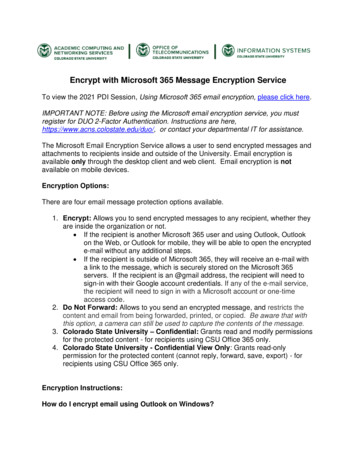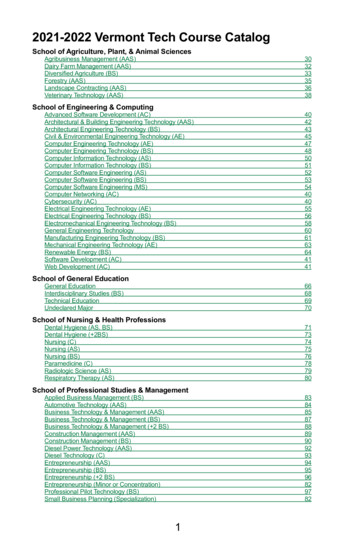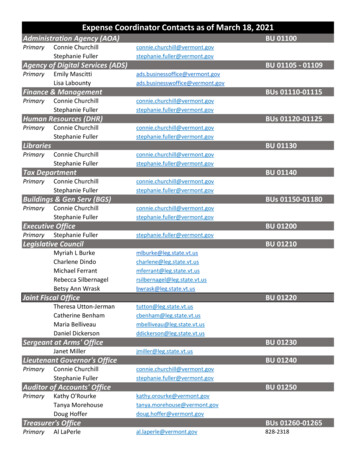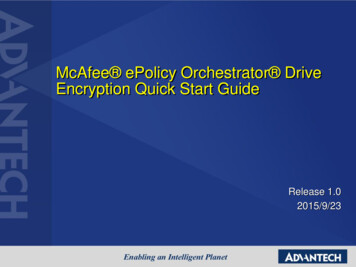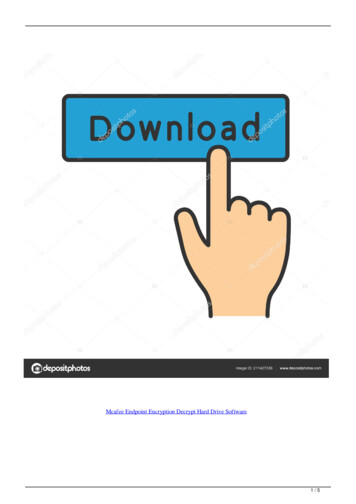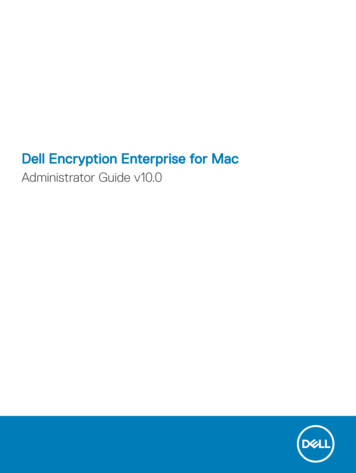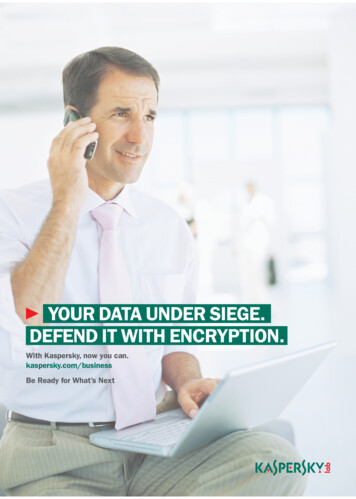Transcription
Email Encryption(Effective 9/11/15)Office 365 Message Encryption is an easy-to-use service that lets email users send encrypted messages topeople inside or outside their organization. Designated recipients can easily view their encrypted messages andreturn encrypted replies. Regardless of the destination email service—whether it’s Outlook.com, Yahoo, Gmail,or another service—State of Vermont Employee email users can send confidential business communicationswith an added level of protection against unauthorized access.Microsoft recommends using the current or immediately previous version of your web browser: InternetExplorer, Safari, Chrome, and Firefox. The latest release version of Microsoft Internet Explorer can be found r/download-ie (or updated through Windows Update)The latest release versions of Google Chrome can be found on Google’s ser/.The latest release versions of Mozilla Firefox can be found on Mozilla’swebsite: rnal (non-State of Vermont) users CANNOT initiate an encrypted message to an internal (State ofVermont) user in Office 365. This is not possible with Office 365. The solution to this problem is tohave an internal State of Vermont user send an encrypted email message to the external recipient. If theexternal user replies, the message will then be encrypted.Instructions for recipients of secure emailThere are 2 methods for recipients to read an encrypted message.To view and reply to an encrypted message:1) Using a One-time passcode2) Using a Microsoft account3) Reply to an encrypted Message after opening1December 3, 2015
Use a One-Time Passcode to View an encrypted message:1. When the recipient receives the encrypted message it will look like this.2.To read the email, the recipient will need to open the .html attachment. When you open the attachment,it will take you to the State of Vermont secure email portal. Once there, the email recipient shouldselect the “Use a one-time passcode” option.3. The recipient will be taken to a webpage where they will need to input the passcode. The passcode willbe emailed directly to them and should appear in their mailbox momentarily. Recipient will see thefollowing on their screen:2December 3, 2015
4. The passcode email message will come from Microsoft Office 365@messaging.microsoft.com. Themessage will contain two numbers. The first is the reference code, which determines which encryptedemail the passcode is for. The second, is the actual passcode which the recipient will need to put intothe screen in step 3.5. Enter the passcode into the appropriate field and click “Continue” to access the message.6.The recipient should now be able to view and respond to the email.3December 3, 2015
Tip:Each passcode expires after 15 minutes. If that happens, or if you can’t open the message for any reason,start over by opening the attachment again and following the steps. Make sure the reference code in theemail containing the passcode matches the reference code in the portal.Use a Microsoft Account to View and Reply to an Encrypted MessageTo view an encrypted message using a Microsoft account1. Follow the instructions in the email message to save the attachment.2. Open the message.html file and select Sign in.4December 3, 2015
3. Sign in to the encryption portal with a Microsoft account, as instructed in the message. If you don’t havea Microsoft account, you can choose the option to create one associated with your email address. (You’llhave to fill out a form and complete a verification step.) In order to view the encrypted message, heemail address for the Microsoft account must match the address to which the encrypted message wassent.If you’re already signed in, you won’t have to sign in again.4. After signing in, you can view the contents of the encrypted message.Note:If you are inactive for more than 15 minutes, you are automatically signed out of the encryption portal.To reply to an encrypted message1. Choose Reply or Reply All.2. On the page that appears, type a reply and choose Send. An encrypted copy of your reply message issent to you.5December 3, 2015
Email Encryption (Effective 9/11/15) Office 365 Message Encryption is an easy-to-use service that lets email users send encrypted messages to people inside or outside their organization. Designated recipients can easily view their encrypted messages and . it will take you to the State of Vermont secure email portal. Once there, the email .