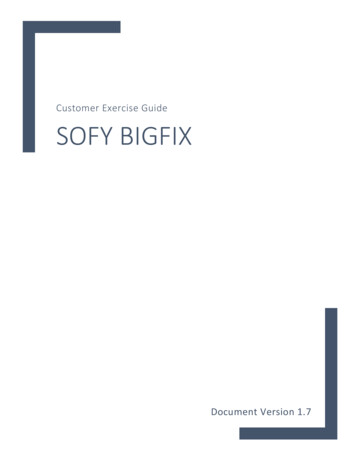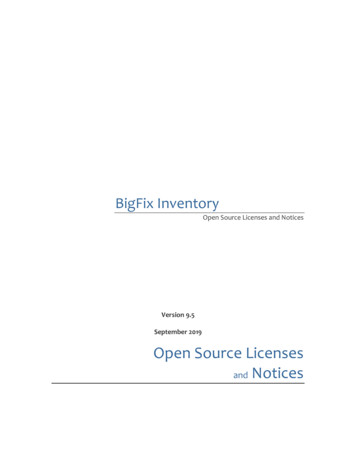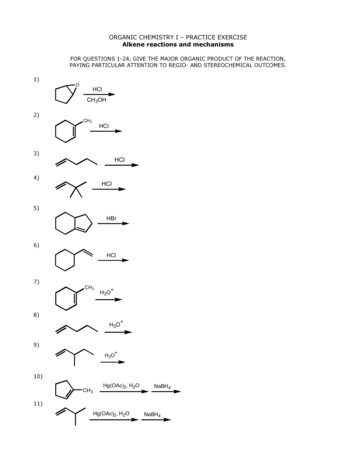Transcription
BigFixConfiguration Guide
Special noticeBefore using this information and the product it supports, read the information in Notices(on page 422).
Edition noticeThis edition applies to BigFix version 10 and to all subsequent releases and modificationsuntil otherwise indicated in new editions.
Chapter 1. IntroductionThis guide explains additional configuration steps that you can run in your environment afterinstallation.What is new in BigFix 10 PlatformBigFix 10 Platform provides new features and enhancements.Patch 7Enable Direct Download based on networkThis new feature enables you to allow the Direct Download onlyfor BigFix Clients connected to a specific subnet.For details, see Managing Downloads (on page 324).Restart download after Relay switchThis new feature allows you to interrupt the download inprogress on a Relay switch.For details, see Managing Downloads (on page 324).Enhanced site Rest API to show the site display name and NMOpermissionsBigFix Platform 10.0.7 introduces enhancements to the site RestAPI to return a new element which consists in the site displayname as shown in the BigFix Console. The site Rest API hasalso been enhanced to show the requester permissions on aspecified site.For details, see Site.Retrieve VM Custom Attributes via the VMware Cloud PluginStarting with BigFix Platform 10.0.7, the VMware Plugin canalso retrieve VM Custom Attributes, in addition to the current
Configuration Guide 1 - Introduction 5retrieved properties. This information is visible in the BigFixConsole and in the WebUI.For details, see The cloud analyses data (on page 210).Client certificateTo comply with the modern industry standards, the lifespan ofBigFix Agent client certificates will be reduced to 13 months.For details, see Client certificate (on page 397).Web Reports reauthenticationTo enhance security for Web Reports, changes to some specificpages now require to re-authenticate using your currentcredentials.For details, see Performing the reauthentication.Added support for BigFix AgentAdded support for BigFix Agent running on: AIX 7.3 on Power 9. Debian 11 x86 64-bit.Added support for Active Directory 2016Added support for Active Directory 2016 with Forest functionallevel Windows Server 2016 and Enterprise Certification Authorityfor BigFix Server running on Windows only.For details, see Integrating the Windows server with ActiveDirectory (on page 38).Library upgrades The libcurl library was upgraded to Version 7.83.1.Patch 6
Configuration Guide 1 - Introduction 6Added support for BigFix AgentAdded support for BigFix Agent running on Raspberry Pi OS 11on Raspberry Pi 4.Performance improvements in the Plugin Portal to reduce RunActionexecution timeThe Plugin Portal supports full BigFix scale for cloud andmobile devices and is now more efficient than ever. Memoryrequirements have been reduced by 89% per plugin, with an 18%improvement in the Run Actions execution time.Library upgrades The OpenSSL library was upgraded to Version 1.0.2zd. The zlib library was upgraded to Version 1.2.12. The jQuery library was upgraded to Version 3.6.0. The jQuery UI library was upgraded to Version 1.13.1.Patch 5Specify custom installation path for the Plugin PortalWhen installing the Plugin Portal on Windows, you can nowspecify a custom installation path.For details, see The Plugin Portal (on page 149).Added the possibility of limiting AWS plugin scanned regionsWhen installing the AWS plugin, you can now specify the allowedregions.For details, see Limit AWS Regions to restrict the scope ofdevice discovery.Added support for BigFix Server and BigFix ConsoleAdded support for BigFix Server and BigFix Console running onWindows Server 2022.
Configuration Guide 1 - Introduction 7Added support for BigFix RelayAdded support for BigFix Relay running on Tiny Core 12.Library upgrades The libcurl library was upgraded to Version 7.79.1. The OpenSSL library was upgraded to Version 1.0.2zb.Patch 4AWS IAM role supportYou can now take advantage of AWS IAM roles to perform cloudinstance discovery and management. This adds further flexibilityin the management of AWS credentials as permissions may nowbe leveraged either through IAM users or through IAM roles.For details, see Installing cloud plugins (on page 200).Simplified action targeting to correlated endpointsYou can now create computer groups based on propertiesretrieved on endpoints both by the BigFix Agent and the PluginPortal. This will allow for example creating groups for cloudendpoints based on the properties associated to the cloudinstances which you can, then, use to target actions to be run bythe BigFix Agent.For details, see Creating Server Based Computer Groups.Reduce network traffic by limiting PeerNest UDP messages on specificsubnetsWhen using the PeerNest feature, you can now reduce thenetwork traffic associated to PeerNest UDP messagesexchanged by the endpoints connected to the same subnet. Thiscan be useful in situations where you have a number of BigFixClients running in a VPN infrastructure.
Configuration Guide 1 - Introduction 8For details, see Working with PeerNest (on page 237).Leverage on MS-PowerShell on ActionScriptBeside BigFix Action Script, UNIX Shell Script and AppleScriptyou can now also leverage on MS-PowerShell for Action Scripts.For details, see: Edit Actions Tab Action Script Tab Pre-Execution Action Script tab Post-Execution Action Script TabSimplify BigFix Agent deployments with improved CDT UIThe User Interface of the Client Deployment Tool (CDT) hasbeen enhanced to allow users to provide more easily inputs withmultiple client settings and credentials. This will speed up theBigFix Agent deployment in scenarios where you have multipletargets and the targets have different credentials or you need tospecify multiple custom client settings.For details, see Deploying clients from the console.Enhanced visibility of licensing informationThe BigFix License Overview Dashboard has been improved toprovide a better visibility of the licensing information associatedto your BigFix deployment. You can now have better insightson the status of the different entitlements as well as get abetter understanding of the BigFix offerings your endpoints aresubscribed to.For details, see License Overview dashboard.Support 5x more endpoints through a single Plugin Portal instanceIn BigFix 10.0.4, the Plugin Portal management capabilities havegrown from 10,000 to 50,000 endpoints per instance. This in turn
Configuration Guide 1 - Introduction 9will reduce your total cost of ownership in scenarios where youhave to manage a high number of cloud or MCM endpoints.For details, see The Plugin Portal (on page 149).Added support for BigFixConsoleAdded support for BigFix Console running on Windows 11 21H2.Added support for BigFix RelayAdded support for BigFix Relay running on: Tiny Core 11. Windows Server 2022. Windows 11 21H2.Added support for BigFix AgentAdded support for BigFix Agent running on: Windows Server 2022. Windows 11 21H2. MacOS 12 ARM/x86 64-bit.Security vulnerabilities and library upgrades The libcurl library was upgraded to Version 7.77.0. The OpenLDAP library was upgraded to Version 2.4.58. The SQlite library was upgraded to Version 3.35.5.Patch 3Added support for BigFix Relay, Console and AgentAdded support for BigFix Relay, Console and Agent running onWindows 10 Version 21H2.Added support for BigFix Relay, Console and Agent
Configuration Guide 1 - Introduction 10Added support for BigFix Relay, Console and Agent running onWindows 10 Version 21H1.Added support for BigFix AgentAdded support for BigFix Agent running on MacOS 11 ARM64.Security vulnerabilities and library upgrades The SQLite library was upgraded to Version 3.34.1. The OpenLDAP library was upgraded to Version 2.4.56. The OpenSSL library was upgraded to Version 1.0.2y.Added property to the operating system inspectorA new property named display version was added to theoperating system inspector. This property returns the Windowsoperating system version and returns valid information only forWindows 10 20H2 and later Windows 10 versions.Patch 2Install BigFix Agent on AWS or Azure VMs by using cloud APIsYou can now install the BigFix Agent in AWS and Azureenvironments by leveraging the cloud provider services andAPIs. With this enhancement, you can speed up the deploymentof agents without the need for deploying and configuring theClient Deploy Tool (CDT), and providing OS access credentialsfor target cloud instances.For details, see BigFix Agent installation on cloud resources (onpage 216).Improved performance and resilience via guided tuning of the MS-SQLconfigurationThe installer now checks for and optionally adjusts suboptimalconfiguration in terms of DoP (Degree of Parallelism) and CTFP(Cost Threshold for Parallelism) of an SQL Server instance. In
Configuration Guide 1 - Introduction 11case of configuration issues that cannot be solved automatically,you are provided with enough background and guidance.For details, see SQL Server parallelism optimization.Leverage Docker images for root server DB in WindowsYou can now leverage official Ubuntu-based images of MS SQLServer for Docker as a remote database for the Windows BigFixroot Server. Platform 10.0.2 officially certifies the MS SQL Server2017 and MS SQL Server 2019 Docker containers.For details, see Detailed system requirements.Improved PeerNest behavior in case of large payloadsStarting with this release, you can elect peers to download filesbased on the peer cache size too – only specific clients willdownload large files directly from the Relay. This prevents clientsnot having enough cache from initiating downloads which inturns helps increase efficiency and reduce network bandwidthutilization.For details, see Peer to peer mode.Accelerate responses by allowing clients to use additional CPU indownload phaseYou can now speed up the operations to evaluate the hash(sha1/sha256) code of downloaded files by temporarilydirecting the BigFix Client to use additional CPU. This results ina consistent time optimization for the download phase since thetime required for the hash evaluation decreases as the engagedCPU increases.For details, see List of settings and detailed descriptions.Added support for BigFix ServerAdded support for BigFix Server running on Red Hat EnterpriseLinux (RHEL) 8 x86 64-bit.
Configuration Guide 1 - Introduction 12Added support for BigFix RelayAdded support for BigFix Relay running on Raspbian 10 onRaspberry Pi 4.Added support for BigFix AgentAdded support for BigFix Agent running on: Debian 10 x86 64-bit. MacOS 11 x86 64-bit. Ubuntu 20.04 LTS PPC 64-bit LE on Power 8.Added support for new database levels DB2 Version 11.5.4 / 11.5.5 / 11.5.6 / 11.5.7 StardardEdition support.Note: Ensure that you upgrade BigFix to Version 10Patch 2 or higher, before upgrading DB2 11.5.0 to11.5.4 / 11.5.5 / 11.5.6 / 11.5.7. Microsoft SQL Server 2019 support. Microsoft SQL Server 2017 and 2019 deployed in a dockercontainer.New RPM package requiredStarting from Patch 2, the unixODBC RPM package is aprerequisite for the Server components on Linux systems (seeServer Requirements).Upgraded librariesThe libcurl file transfer library level was upgraded to Version7.73.0.Patch 1
Configuration Guide 1 - Introduction 13Discover and report cloud assets, now also from Google Cloud PlatformWith this feature, you can discover and manage visibility of yourcloud assets across different cloud providers by using the PluginPortal and plugins technology. To install the BigFix client on yourdiscovered cloud assets, use the WebUI or the BigFix Console.For details, see Extending BigFix management capabilities (onpage 188).Get more from audit logsThe audit log service now provides more details about logging inand out of the BigFix Server, and information on the IP addressesthat the clients use to access the server.For details, see Server audit logs (on page 374).Enhanced security of TLS connections with support for Forward SecrecyYou can now leverage on the ephemeral Diffie-Hellman (DHE)and ephemeral elliptic curve Diffie-Hellman (ECDHE) for keyexchange to increase the level of security of your deployment.For details, see Using the DHE/ECDHE key exchange method (onpage 82).Mitigate network impact and bandwidth requirements with clientsconnected through VPNYou can now configure BigFix Client to take payloads directlyfrom the internet based on a configurable list of sites. This helpsyou mitigate the network impact and bandwidth requirementsassociated with BigFix Relays that serve BigFix Clientsconnected through a VPN.For details, see the configuration setting namedBESClient Download DirectRecovery described in List ofsettings and detailed descriptions.Use Microsoft Office 365 as the email server for WebReports
Configuration Guide 1 - Introduction 14In the earlier versions of BigFix Platform, Web Reports could onlycontact email servers by using the basic authentication overSMTP. In this release, you can schedule the sending of reports byusing the Office 365 email server with OAuth 2.0 and credentialsgrant flow.For details, see Setting Up Email.Added support for BigFix RelayAdded support for BigFix Relay running on Ubuntu 20.04 LTS onIntel.Added support for BigFix AgentAdded support for BigFix Agent running on: Ubuntu 20.04 LTS on Intel. Windows 10 Enterprise for Virtual Desktops.Note: For Windows 10 Enterprise for VirtualDesktops, the relevance expression "product infostring of operating system" returns “Server RDSH”.This limitation is valid for Patch 1 only.Other enhancements Modified the installer to remove the setup of SQL Server2016 SP1 - Evaluation from the options of the BigFixevaluation installation.For details, see Performing an evaluation installation onWindows. Enhanced serviceability of PeerNest and BigFix Clientdebug log with more information and the possibility torotate and set a maximum size.For details, see List of settings and detailed descriptions.
Configuration Guide 1 - Introduction 15 Improved Client Deploy Tool (CDT) wizard. Simplified theinstallation process for clients that are discovered by thecloud plugins.For details, see Installing the BigFix Agent on discoveredresources (on page 215). Upgraded the following external libraries: The libcurl file transfer library level was upgraded toVersion 7.69.1. The Codejock library was upgraded to Version19.2.0. The jQuery library was upgraded to Version 3.5.1.Version 10Multicloud supportBigFix 10 provides you with a single, comprehensive view ofall your endpoints, regardless of whether they are in the cloudor on premise. This feature extends the BigFix capabilitiesto eliminate unmanaged cloud blind spots in your AmazonWeb Services, Microsoft Azure, and VMware environments byusing native cloud APIs to discover unmanaged servers acrossmultiple cloud providers simultaneously. With this feature, youcan also easily deploy the BigFix agent to provide deeper levelsof visibility and control in order to bring your cloud devices intofull management.For details, see Extending BigFix management capabilities (onpage 188) and Configuring cloud plugins (on page 206).Enhanced security with an option to deploy relays as authenticatingAs a BigFix Administrator, you can now choose to install Relaysas authenticating at the time of deployment. By using thisoption, you can streamline the best practice of securing and
Configuration Guide 1 - Introduction 16configuring the internet-facing relays, thereby safeguarding yourenvironment and data against threats.For details, see Authenticating relays (on page 402).Improved support for multiple Web Report servers for REST API callsWhen you have multiple BigFix Web Reports servers in yourenvironment, you can define a priority order in which you wantspecific queries sent to the REST API. This feature introducesmore flexibility to the way you control your integrations, whileavoiding potential impacts to your operational environment.For details, see ts.html.Enhanced logging for the BigFix agentThe BigFix agent logs now include additional endpointidentification information (including OS, hostname, andIP address) and relay selection data to help you improveserviceability and simplify troubleshooting.Other enhancements Improvements to the Take Action Dialog to avoid targeting‘all computers’ by default. Introduced MAC address as a reserved property. Added support for: BigFix Server on Windows Server 2019. BigFix Relay on SUSE Linux Enterprise Server (SLES)Version 15 on AMD/Intel. BigFix Relay on Red Hat Enterprise Linux Version 8x86 64-bit on Intel. BigFix Relay and Agent on Amazon Linux 2.
Configuration Guide 1 - Introduction 17Note: For Amazon Linux 2, both the relayand the client packages are the Red HatEnterprise Linux 6 packages. BigFix Agent on Oracle Enterprise Linux 8 on Intel. BigFix Agent on Red Hat Enterprise Linux 8 PPC 64bit LE on Power 8 and 9. BigFix Agent on SUSE Linux Enterprise Server (SLES)Version 15 on s390x. The OpenSSL toolkit level was upgraded to Version 1.0.2u.OS and database support changesBigFix 10 introduces some changes to the minimum supportedversions of operating systems and databases for various BigFixcomponents. Notable among these changes is that the BigFix 10Server now requires: Either Windows Server 2012 R2 or later SQL Server 2012or later. Or Red Hat Enterprise Linux Version 7 DB2 Version 11.5GA.For details, see Detailed system requirements.Terms used in this guideBigFix terms are not always labelled with BigFix.The following terms are all BigFix terms, but are used throughout the guide without beinglabeled every time with BigFix:AgentA computer on which the BigFix client is installedConsole
Configuration Guide 1 - Introduction 18The BigFix consoleClientThe BigFix clientServerThe BigFix serverRelayThe BigFix relay
Chapter 2. BigFix Site Administrator andConsole OperatorsIn BigFix there are two basic classes of users.The Site AdministratorThe Site Administrator is responsible for installing and maintaining theBigFix software, and to run administrative tasks that globally affects theenvironment such as site-level signing keys management. There is only on SiteAdministrator for a BigFix environment. For more information, see The SiteAdministrator (on page 19).The Console OperatorsThey are the user of BigFix who access the BigFix Console and, if authorized,the WebUI. They can be Master Operators (MO), the user with Administratorsof the BigFix Console, or Operators (NMO), the day-to-day managers of theirown domains. While, Master Operators can create other operators and assignmanagement rights, Operators can not. For more information, see IntroducingOperators.Note: When defining an operator, ensure that the user name does not contain any ofthe following characters: :, @, and \.The Site AdministratorThe site administrator has the following primary responsibilities.Obtaining and securing the Action Site CredentialsTo install BigFix, the site administrator must generate a private key, receive alicense certificate from HCL, and create a masthead with the digital signatureand configuration information. This is a special key and must be used only forsite-level tasks such as:
Configuration Guide 2 - BigFix Site Administrator and Console Operators 20 Setting global system options Editing Mastheads Administering Distributed Server Architecture (DSA)Preparing the ServerThe BigFix Server must be correctly set up to communicate externally with theInternet and internally with the Clients. The Server also needs to be configuredto host the BigFix database (or another computer can be used as the SQLServer database).Installing the various componentsThe site administrator installs the BigFix Client, Server, Relay, and Consolemodules, and configures the credentials of the first master operator who willconnect to the console to define the license subscriptions, gather contentfrom subscribed sites, and define the BigFix network, the roles and the otheroperators.The site administrator sets up and administers multiple BigFix Servers in aDisaster Server Architecture (DSA) for doing automatic BigFix server failoverand failback.Maintaining the ServerThe BigFix server runs an SQL Server database and several specific services,such as running the Diagnostic Tool and the Administration Tool. Standardmaintenance tasks such as upgrades or fixes are managed using Fixlettechnology or can be performed manually by the site administrator.For day-to-day console operations, the site administrator must create a master operator key.The Site Administrator cannot: Access the BigFix Console. Create operators in addition to the one created during installation. Access the BigFix WebUI. Run BigFix Queries.
Configuration Guide 2 - BigFix Site Administrator and Console Operators 21The Console OperatorsThere are two types of Console operators:Master Operators (MO)They are the administrative users of the Console. They have access to all thecomputers defined in the BigFix environment and the authority to create andmanage other console operators. Any master operator can create, assign, andrevoke management rights that allow operators to deploy actions.Operators or Non-Master Operators (NMO)They manage the day-to-day BigFix operations, including Fixlet managementand action deployment, against a subset of computers they are allowed tomanage by the master operator. They cannot create other operators andcannot assign management rights.By default the Console operators cannot: Access the WebUI, unless the Can use WebUI permission is set to YES. Submit BigFix queries, unless both Can use WebUI and Can Submit Queriespermissions are set to YES.These and other permissions can be set by a master operator in the Permissions area of theDetails tab of the operator's description. For more information about operators rights, seeMapping authorized activities with permissions (on page 31).Best practicesThe following tables describe when to use a Master Operator (MO) or a Non-MasterOperator (NMO) role.Table 1. Master OperatorMOThey are the administrative users of the BigFix Console. They have access to all thecomputers defined in the BigFix environment and the authority to create and manage
Configuration Guide 2 - BigFix Site Administrator and Console Operators 22Table 1. Master Operator (continued)MOother console operators. Any master operator can create, assign, and revoke manage ment rights that allow operators to deploy actions.They create users/operators/roles.They create custom sites.They create custom content that can be seen by all operators and will likely be usedon most computers.They issue certain policy actions that pertain to the entire BigFix environment. Theykeep number of actions to a minimum as this adds to the Master Action Site size.They manage site subscriptions.They create the retrieved properties.They hide content globally.They activate global analyses – for all master operators and non-master operators.Table 2. Non-Master OperatorNMOThey manage the day-to-day BigFix operations, including Fixlet management and ac tion deployment, against a subset of computers they are allowed to manage by themaster operator. They cannot create other operators and cannot assign managementrights.They issue actions, such as deploying patches.They make REST API calls.They deploy/activate/deactivate Fixlets, Tasks, Baselines, Analyses.They create custom content for a specific purpose.
Configuration Guide 2 - BigFix Site Administrator and Console Operators 23Table 2. Non-Master Operator (continued)NMOThey activate local analyses – based on the non-master operator’s administeredcomputers.Different ways to define a Console OperatorThere are different ways to add console operators, assigning them roles or grantingpermissions to view or manage specific computers and sites. You can add single operators at any time by selecting the Tools Create Operatoritem or by right clicking in the operators work area and selecting Create Operator asdescribed in Adding Local Operators (on page 23). If you are using Active Directory or a generic LDAP, you can add previously definedusers by selecting the Tools Add LDAP Operator item or by right clicking in theoperators work area and selecting Add LDAP Operator as described in Adding LDAPOperators (on page 50). You can also associate an LDAP group to an existing role, in this way, with justone click, you add an operator for each user specified in the LDAP group and youassociate that operator to the role. For more information about this capability, seeAssociating an LDAP group (on page 53).Note: For LDAP operator and LDAP Group an Active Directory or LDAP directorymust first be added to BigFix.Adding Local OperatorsYou can create accounts for operators that access the console using the local BigFixaccount.To add a local operator perform the following steps:
Configuration Guide 2 - BigFix Site Administrator and Console Operators 241. Click the Tools Create Operator menu item or right click in the operators work areaand select Create Operator. The Add User dialog appears.2. Enter the Username of the person you want to designate as a publisher or operator.3. Create a Password and retype it for confirmation. When you give the keys to youroperators, they can change their passwords if they want.4. Click OK. The Console Operator window opens.5. From the Details tab, assign operator permissions.
Configuration Guide 2 - BigFix Site Administrator and Console Operators 25You can control the default settings by using the defaultOperatorRolePermissionsoption in Advanced Options of the BigFix Administrative tool. For details, see List ofadvanced options (on page 377).where:Master OperatorSpecifies if the operator is a Master operator or not.Show Other Operator's ActionsSpecifies if the operator can see the actions submitted by otheroperators.Note: An operator with the Show Other Operators' Actionspermission can see the action only in the following cases: If he is the owner of the action. If another operator submitted the action on at leastone of his administered computers, and this computer
Configuration Guide 2 - BigFix Site Administrator and Console Operators 26is administered by both operators. In this case, theinformation is available only when the computer reportsback the data to the BigFix server.Stop Other Operator's ActionsYou can specify if a non-master operator (NMO) can stop the actionssubmitted by other non-master operators. For more details, see StopOther Operator's Actions feature (on page 28).Can Create ActionsSpecifies if the operator can create actions.Note: The Can Create Actions permissions are required for aNon Master Operator to remove computers from the database.Can LockSpecifies if the operator can lock targets. This is a way to prevent otheroperators from running activities on those targets.Can Send Refresh to Multiple ClientsSpecifies if the operator can run a refresh on more than one targetconcurrently by clicking the Refresh button on the BigFix console.Can Submit QueriesSpecifies if the operator can submit BigFix Query requests from theWebUI user interface.Custom ContentSpecifies if the operator can run activities that require the creation ofcustom content.
Configuration Guide 2 - BigFix Site Administrator and Console Operators 27Note: A Non Master Operator with the Custom Content andCan Create Actions permissions, can only edit/delete existingcomputer settings but cannot add new computer settings.Unmanaged AssetsSpecifies if the operator can manage assets on which no BigFixcomponent is installed.An Explicit Permission is a permission that you are assigning to the operator. AnEffective Permission is a permission that is inherited from the roles that the operatoris assigned to. If the values displayed in Explicit Permission and Effective Permissionfor the same permission are different, the less restrictive permission is applied.You also decide to influence the ability of the operator to trigger restart and shutdownas Post-Action or to include them in BigFix Action Scripts.Depending on the configuration that you set for a specific operator for shutdown andrestart, the radio button in the Take action panel might be disabled for that operator.This configuration has no effect on actions with type other than BigFix Action Script.You can also set permissions to access the BigFix user interfaces.
Configuration Guide 2 - BigFix Site Administrator and Console Operators 286. From the Administered Computers tab, you see the list of computers that thisoperator can manage. This list is populated after the computers that satisfy thecriteria specified in the Computer Assignments tab report back their information tothe BigFix server.7. From the Assigned Roles tab, select the roles to apply to this operator.8. From the Sites tab, assign the sites you want this operator to have access to.9. From the Computer Assignments tab, specify the properties that must be matched bythe computers that the operator can manage. For master operators, all the computersare assigned.10. From the WebUI Apps tab, specify the WebUI Applications that the operator is allowedto access.11. To save the changes click Save Changes.At any time, you can also convert a local operator to an LDAP operator. To do so, followthese steps:1. From any list of local operators, right click on the operator you want to convert.2. From the context menu, select Convert to LDAP Operator.Stop Other Operator's Actions featureA non-master operator (NMO) can stop the actions submitted by other non-masteroperators if specific conditions are satisfied.Requirements for the non-master operator (NMO) launching the action (the issuer)This NMO must have at least
Beside BigFix Action Script, UNIX Shell Script and AppleScript you can now also leverage on MS-PowerShell for Action Scripts. For details, see: Edit Actions Tab Action Script Tab Pre-Execution Action Script tab Post-Execution Action Script Tab Simplify BigFix Agent deployments with improved CDT UI The User Interface of the .