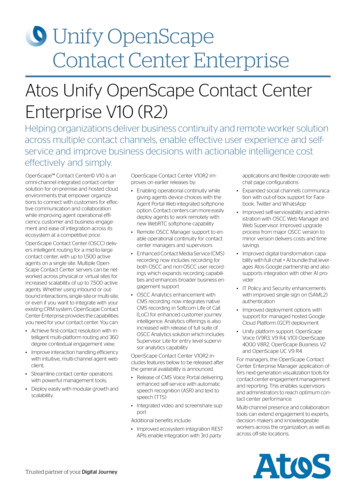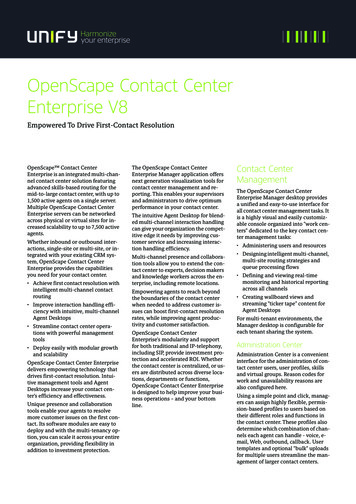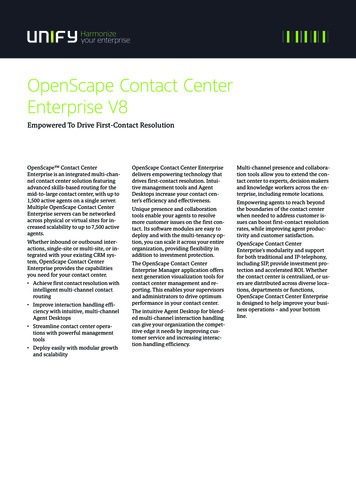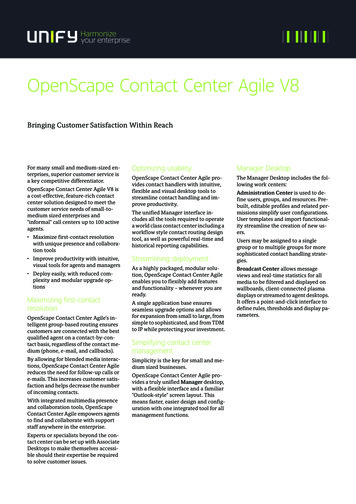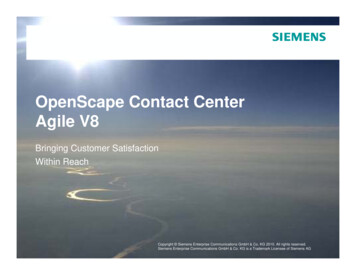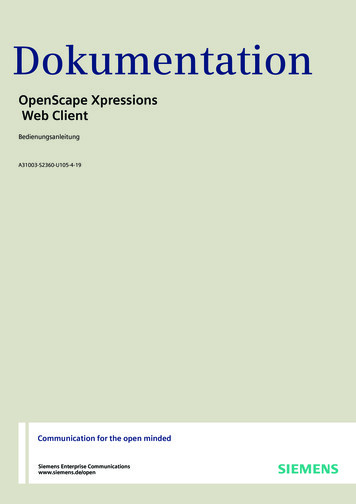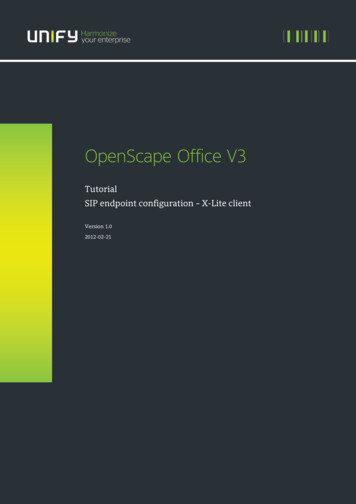Transcription
.apenex.czOpenScape Contact CenterReportingYou can only manage what you can measureMarch 2010Page 1Copyright Siemens Enterprise Communications GmbH & Co. KG 2010. All rights reserved.Siemens Enterprise Communications GmbH & Co. KG is a Trademark Licensee of Siemens AG
OpenScape Contact Center Reporting: Overview Report Center is used to create, view, andmanage real-time and historical reports Unified within the OpenScape Contact CenterManager Desktop Powerful yet flexible reporting interface Point-and-click to define a virtuallyunlimited number of real-time,cumulative and historical reports Built-in analytic model predicts trendsin operating conditions to improve decisionmaking Configurable alarms and notificationsalert managers in real-time, should theirintervention be requiredMarch 2010Page 2Copyright Siemens Enterprise Communications GmbH & Co. KG 2010. All rights reserved.Siemens Enterprise Communications GmbH & Co. KG is a Trademark Licensee of Siemens AG
Report Center OpenScape Contact Center Report Centeris a fully unified module of the OpenScapeContact Center Manager Desktop Assists in managing day-to-day contactcenter operations Intuitive, visual interface for defininga virtually unlimited number of real-time,cumulative and historical reports Report templates simplify customization Report customization does not requireprogramming skills or an externalreport writerMarch 2010Page 3Copyright Siemens Enterprise Communications GmbH & Co. KG 2010. All rights reserved.Siemens Enterprise Communications GmbH & Co. KG is a Trademark Licensee of Siemens AG
Report TypesReport Center provides the following report types in aconsolidated, visual user interface: Real-Time Views: Current status ofresources like users or contacts Cumulative Reports: Accumulatedstatistics over the last 24 hours Historical Reports: Statistical datafor a defined time range Activity Reports: Detailed queries onactivities for individual users or sources Site Reports: Real-time views of the statusof networked contact center sitesMarch 2010Page 4Copyright Siemens Enterprise Communications GmbH & Co. KG 2010. All rights reserved.Siemens Enterprise Communications GmbH & Co. KG is a Trademark Licensee of Siemens AG
Report Types by ResourcesUsersGroups/VirtualGroupsContacts CallbacksQueuesDestinationsWrap-up User StateReasons ReasonsReal-TimeCumulativeHistoricalActivity ReportsMarch 2010Page 5By agent, by source, and on scheduled callbacksCopyright Siemens Enterprise Communications GmbH & Co. KG 2010. All rights reserved.Siemens Enterprise Communications GmbH & Co. KG is a Trademark Licensee of Siemens AG
DefiningReportsApril14 2010MarchPage 6Copyright Siemens Enterprise Communications GmbH & Co. KG 2010. All rights reserved.Siemens Enterprise Communications GmbH & Co. KG is a Trademark Licensee of Siemens AG
Defining Real-Time Views Real-time views are easily defined in ReportCenter’s user friendly interface Managers are guided step by step throughthe report definition: Enter name and description for the report,choose report type (real-time), and displayoptions (table and/or chart) Point-and-click to select the content to beincluded in the real-time view Point-and-click to select all data columns to beincluded in the real-time view Choose display options for graphical view Select output option: Print, Export, View, E-mailMarch 2010Page 7Copyright Siemens Enterprise Communications GmbH & Co. KG 2010. All rights reserved.Siemens Enterprise Communications GmbH & Co. KG is a Trademark Licensee of Siemens AG
Locations and Time Zone Definition Historical reports can be generated basedon the time zone of the Local site (default)or on the Manager’s location for thefollowing reports: Agent report Agent state reason report Wrap-up reason report The ‘location’ column is available in realtime, cumulative, and historical reports Select the time zone of any site in yournetwork Other historical reports (Group, Callback,etc.) are based on the Local site’s timezoneMarch 2010Page 8Copyright Siemens Enterprise Communications GmbH & Co. KG 2010. All rights reserved.Siemens Enterprise Communications GmbH & Co. KG is a Trademark Licensee of Siemens AG
Thresholds, Alerts and Notifications Flexibly define thresholds and alerts forreal-time and cumulative views Example: Threshold settings in theAgent Status real-time report Point-and-click to apply thresholds toagents Multiple thresholds per agent can bedefined Choose applicable threshold statisticsfrom dropdown menus Configure values and alerts (audioand/or visual) in an intuitive interfaceMarch 2010Page 9Copyright Siemens Enterprise Communications GmbH & Co. KG 2010. All rights reserved.Siemens Enterprise Communications GmbH & Co. KG is a Trademark Licensee of Siemens AG
Defining Cumulative Views Defining cumulative views is similar todefining real-time views Guides you step by step through the reportdefinition: Enter name and description for the report,choose report type (cumulative), displayoptions (table and/or chart) and report rangeand interval Point-and-click to select the content to beincluded in the cumulative view Point-and-click to select all data columns tobe included in the cumulative view Choose display options for graphical view Select output option: Print, Export, View, EmailMarch 2010Page 10Copyright Siemens Enterprise Communications GmbH & Co. KG 2010. All rights reserved.Siemens Enterprise Communications GmbH & Co. KG is a Trademark Licensee of Siemens AG
Built-in Analytic Model: Trend Lines For cumulative views, managers can definetrend lines Trend lines allow comparing currentcumulative data with historical data Allow managers to anticipate contact centeroperations and plan accordingly Choose “Show Trend” and determine the base ofcomparison: Yesterday / Same Day Last Week Determine line style and color, indicate whetherto display data points Use Preview to check on the definition / makeadjustments if necessaryMarch 2010Page 11Copyright Siemens Enterprise Communications GmbH & Co. KG 2010. All rights reserved.Siemens Enterprise Communications GmbH & Co. KG is a Trademark Licensee of Siemens AG
Defining Historical Reports Defining historical reports is similar todefining real-time and cumulative views Guides you step by step through the historicalreport definition: Enter name and description for the report,choose report type (historical), display options(table and/or chart) and report range and interval Point-and-click to select the contentto be included in the historical report Point-and-click to select all data columnsto be included in the historical report Choose display options for graphical view Select output option: View on Screen, Email,Print or Export (Excel, HTML, PDF, txt)March 2010Page 12Copyright Siemens Enterprise Communications GmbH & Co. KG 2010. All rights reserved.Siemens Enterprise Communications GmbH & Co. KG is a Trademark Licensee of Siemens AG
Historical Report Ranges Managers have multiple options fordetermining the report range of historicalreports Report Center provides predefined reportranges to simplify report definition: Yesterday, this week, last week, this month, lastmonth The Custom option allows managers to set anyother report range using a convenient point-andclick interface for defining Start and End dates Report intervals determine the granularity ofdata displayed in the report: 15 Minute, Hourly, Daily or WeeklyMarch 2010Page 13Copyright Siemens Enterprise Communications GmbH & Co. KG 2010. All rights reserved.Siemens Enterprise Communications GmbH & Co. KG is a Trademark Licensee of Siemens AG
Scheduling Historical Reports Managers schedule the execution of reportsin an easy-to-use interface Choosing the scheduling option “Now” willexecute the historical report immediately Scheduling a report for “One Time” executionallows mangers to determine any day andtime in the future to execute the report With the option “More Than Once”, managerscan run historical reports on a daily, weekly ormonthly basisMarch 2010Page 14Copyright Siemens Enterprise Communications GmbH & Co. KG 2010. All rights reserved.Siemens Enterprise Communications GmbH & Co. KG is a Trademark Licensee of Siemens AG
Defining Reports for E-mail When the email output report isselected an email template ispresented The ‘From’ address is prepopulated with the logged onuser’s settings The To, Cc, and Bcc fields may bepopulated by typing or by using adirectory Subject and Message fields arefree form textMarch 2010Page 15Copyright Siemens Enterprise Communications GmbH & Co. KG 2010. All rights reserved.Siemens Enterprise Communications GmbH & Co. KG is a Trademark Licensee of Siemens AG
ViewingReportsApril14 2010MarchPage 16Copyright Siemens Enterprise Communications GmbH & Co. KG 2010. All rights reserved.Siemens Enterprise Communications GmbH & Co. KG is a Trademark Licensee of Siemens AG
Real-Time Viewer View real-time and cumulativereports in the Real-Time Viewer Displayed as a separate window Allows managers to work in otherparts of the application withoutclosing report views12 Combine up to four real-timeand cumulative reports into onereport view Define a virtually unlimitednumber of views Access different views usingtabs in the Real-Time ViewerMarch 2010Page 17Copyright Siemens Enterprise Communications GmbH & Co. KG 2010. All rights reserved.Siemens Enterprise Communications GmbH & Co. KG is a Trademark Licensee of Siemens AG
Defining Real-Time Views Each Real-Time View may contain up tofour different real-time and cumulativeviews Report Center provides a point-and-clickinterface for managers to determinewhich reports to combine into their view Real-Time Views can be flexibly adjustedby adding and deleting components, resizing display windows, and even printinga snap-shot of the current view at anytimeMarch 2010Page 18Copyright Siemens Enterprise Communications GmbH & Co. KG 2010. All rights reserved.Siemens Enterprise Communications GmbH & Co. KG is a Trademark Licensee of Siemens AG
Accessing Executed Historical Reports Executed Reports are savedin the Report Inbox Report folders that containreports that have not beenviewed yet are displayed inbold Sub-folders can be defined tostreamline access to executedreports Reports that have not beenviewed yet are displayed inbold as wellMarch 2010Page 19Copyright Siemens Enterprise Communications GmbH & Co. KG 2010. All rights reserved.Siemens Enterprise Communications GmbH & Co. KG is a Trademark Licensee of Siemens AG
Viewing Historical Reports Managers can view executedhistorical reports in theReport Viewer Displayed as a separatewindow allows managersto work in other parts of theapplication withoutclosing report views Access to different reportsusing tabs in the ReportViewer Level of detail displayed canbe adjusted any time evenafter the report has been runMarch 2010Page 20Copyright Siemens Enterprise Communications GmbH & Co. KG 2010. All rights reserved.Siemens Enterprise Communications GmbH & Co. KG is a Trademark Licensee of Siemens AG
Viewing Historical Reports Executed reports can beprinted from within theReport Viewer Report output settings(printing, formatting andpreview) allow managersto “fine tune” report printoutsMarch 2010Page 21Copyright Siemens Enterprise Communications GmbH & Co. KG 2010. All rights reserved.Siemens Enterprise Communications GmbH & Co. KG is a Trademark Licensee of Siemens AG
ActivityReportsApril14 2010MarchPage 22Copyright Siemens Enterprise Communications GmbH & Co. KG 2010. All rights reserved.Siemens Enterprise Communications GmbH & Co. KG is a Trademark Licensee of Siemens AG
Agent Activity Reports Activity reports allow managersto drill down in great detail intoagent activity or contactprocessing Date and time for an agentactivity report can be flexiblyadjusted Provides step-by-step insight intoagent activity over the definedtimeframeMarch 2010Page 23Copyright Siemens Enterprise Communications GmbH & Co. KG 2010. All rights reserved.Siemens Enterprise Communications GmbH & Co. KG is a Trademark Licensee of Siemens AG
Source Activity Reports Source activity reportsenable managers to followthe step-by-stepprogression of anycontact, based on: the caller’s telephonenumber the sender’s Emailaddress the origin of a webcollaboration interactionMarch 2010Page 24Copyright Siemens Enterprise Communications GmbH & Co. KG 2010. All rights reserved.Siemens Enterprise Communications GmbH & Co. KG is a Trademark Licensee of Siemens AG
NetworkedContact CenterReportingApril14 2010MarchPage 25Copyright Siemens Enterprise Communications GmbH & Co. KG 2010. All rights reserved.Siemens Enterprise Communications GmbH & Co. KG is a Trademark Licensee of Siemens AG
Networked Contact Center Real-Time Reports Intuitive point-and-click interface fordefining site-level real-time views Choose any or all networked sites Real-time views provide information onsite-level statistics such as: Utilization Wait Time Service Level Contacts in Queue Apply thresholds based on real-timestatistics to any or all networked sites Audio and visual alerts and notificationsproduced if thresholds are brokenMarch 2010Page 26Copyright Siemens Enterprise Communications GmbH & Co. KG 2010. All rights reserved.Siemens Enterprise Communications GmbH & Co. KG is a Trademark Licensee of Siemens AG
Displaying Real-Time Networked Contact CenterSite Views Display real-time views fornetworked contact center siteson their own or as part of a viewcontaining multi-site and localviews in the Real-Time ViewerMarch 2010Page 27Copyright Siemens Enterprise Communications GmbH & Co. KG 2010. All rights reserved.Siemens Enterprise Communications GmbH & Co. KG is a Trademark Licensee of Siemens AG
Networked Contact Center Historical Reports Historical reporting for networkedcontact center sites is provided on theCentral Reporting Server All historical reports for any contactcenter site is stored on the CentralReporting Server Statistical data is presented at the sitelevel, as well as accumulated over allnetworked sitesNew YorkSanFranciscoTorontoCentralReporting The following reports can be generatedbased on the time zone of the Local site(default) or the Manager’s location: Agent report Agent state reason report Wrap-up reason reportMarch 2010Page 28Copyright Siemens Enterprise Communications GmbH & Co. KG 2010. All rights reserved.Siemens Enterprise Communications GmbH & Co. KG is a Trademark Licensee of Siemens AG
UsageScenariosApril14 2010MarchPage 29Copyright Siemens Enterprise Communications GmbH & Co. KG 2010. All rights reserved.Siemens Enterprise Communications GmbH & Co. KG is a Trademark Licensee of Siemens AG
Real-Time View: Agent States and Contact Volume Define a Real-Time View tocompare the current agentstates with the cumulativecontact volumes since shiftstart side-by-side The trend line in thecumulative report providesinsight into the projectedcontact volumes until the endof the shift If contact volumes areprojected to rise, managerscan take steps to ensureservice levels are not brokenbefore problems ariseMarch 2010Page 30Copyright Siemens Enterprise Communications GmbH & Co. KG 2010. All rights reserved.Siemens Enterprise Communications GmbH & Co. KG is a Trademark Licensee of Siemens AG
Reporting on First-Contact Resolution Agents enter wrap-up reasoncodes after completing eachcustomer interaction Reason codes indicate thecontact status: resolved partially resolved open Manager defines Wrap-upReason Code Reports todetermine the number ofqueries resolved on firstcustomer contactMarch 2010Page 31Copyright Siemens Enterprise Communications GmbH & Co. KG 2010. All rights reserved.Siemens Enterprise Communications GmbH & Co. KG is a Trademark Licensee of Siemens AG
Blended Multimedia Reports Managers can defineblended as well as mediaspecific real-time,cumulative, and historicalreports For a blended mediahistorical report, managerscan define a Queue reportthat comprises of queuesfor any or all media handledin the contact centerMarch 2010Page 32Copyright Siemens Enterprise Communications GmbH & Co. KG 2010. All rights reserved.Siemens Enterprise Communications GmbH & Co. KG is a Trademark Licensee of Siemens AG
Data RetentionApril14 2010MarchPage 33Copyright Siemens Enterprise Communications GmbH & Co. KG 2010. All rights reserved.Siemens Enterprise Communications GmbH & Co. KG is a Trademark Licensee of Siemens AG
Configurable Retention Periods Configurable retention periods forthe following reporting categories: Detailed contact and agentstatistics (months) 15 minute statistics (months) Daily statistics (months) Weekly statistics (weeks) Monthly statistics (months) Error log (days) Data storage locations areconfigurable and can be added to Managed by data managementserver Alerts, notifications as thresholdsapproachedMarch 2010Page 34Copyright Siemens Enterprise Communications GmbH & Co. KG 2010. All rights reserved.Siemens Enterprise Communications GmbH & Co. KG is a Trademark Licensee of Siemens AG
You canMarch 2010Page 35right now!Copyright Siemens Enterprise Communications GmbH & Co. KG 2010. All rights reserved.Siemens Enterprise Communications GmbH & Co. KG is a Trademark Licensee of Siemens AG
Report Center OpenScape Contact Center Report Center is a fully unified module of the OpenScape Contact Center Manager Desktop Assists in managing day-to-day contact center operations Intuitive, visual interface for defining a virtually unlimited number of real-time, cumulative and historical reports