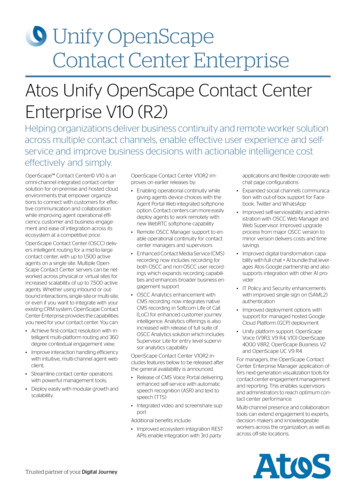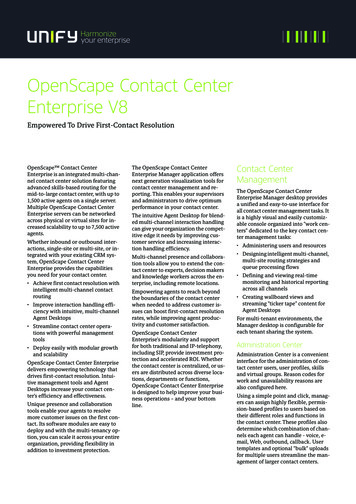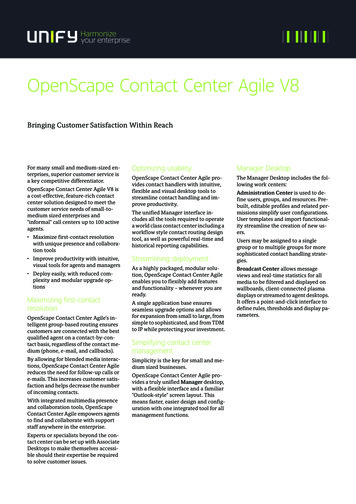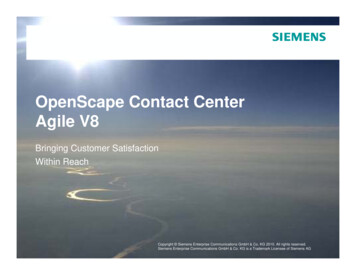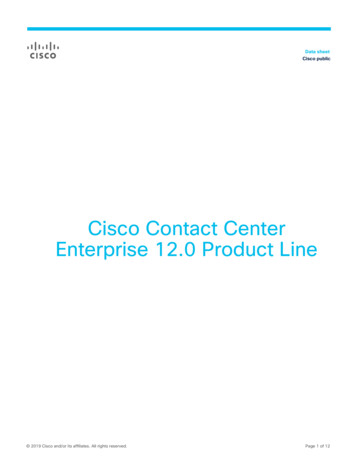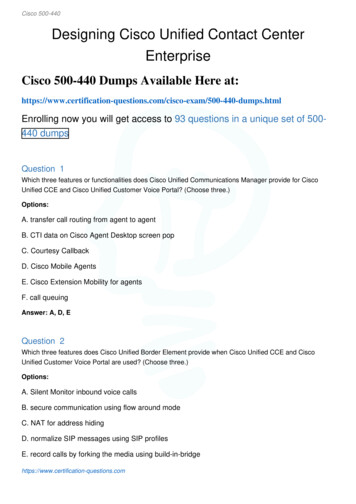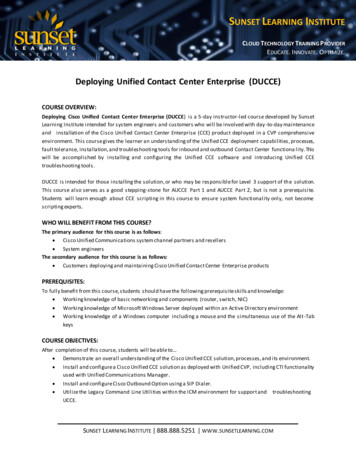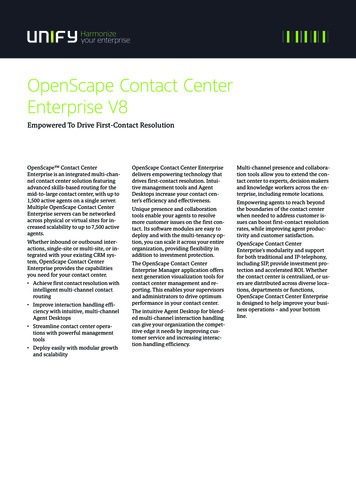
Transcription
OpenScape Contact CenterEnterprise V8Empowered To Drive First-Contact ResolutionOpenScape Contact CenterEnterprise is an integrated multi-channel contact center solution featuringadvanced skills-based routing for themid-to-large contact center, with up to1,500 active agents on a single server.Multiple OpenScape Contact CenterEnterprise servers can be networkedacross physical or virtual sites for increased scalability to up to 7,500 activeagents.Whether inbound or outbound interactions, single-site or multi-site, or integrated with your existing CRM system, OpenScape Contact CenterEnterprise provides the capabilitiesyou need for your contact center. Achieve first contact resolution withintelligent multi-channel contactrouting Improve interaction handling efficiency with intuitive, multi-channelAgent Desktops Streamline contact center operations with powerful managementtools Deploy easily with modular growthand scalabilityOpenScape Contact Center Enterprisedelivers empowering technology thatdrives first-contact resolution. Intuitive management tools and AgentDesktops increase your contact center's efficiency and effectiveness.Unique presence and collaborationtools enable your agents to resolvemore customer issues on the first contact. Its software modules are easy todeploy and with the multi-tenancy option, you can scale it across your entireorganization, providing flexibility inaddition to investment protection.The OpenScape Contact CenterEnterprise Manager application offersnext generation visualization tools forcontact center management and reporting. This enables your supervisorsand administrators to drive optimumperformance in your contact center.The intuitive Agent Desktop for blended multi-channel interaction handlingcan give your organization the competitive edge it needs by improving customer service and increasing interaction handling efficiency.Multi-channel presence and collaboration tools allow you to extend the contact center to experts, decision makersand knowledge workers across the enterprise, including remote locations.Empowering agents to reach beyondthe boundaries of the contact centerwhen needed to address customer issues can boost first-contact resolutionrates, while improving agent productivity and customer satisfaction.OpenScape Contact CenterEnterprise's modularity and supportfor both traditional and IP-telephony,including SIP, provide investment protection and accelerated ROI. Whetherthe contact center is centralized, or users are distributed across diverse locations, departments or functions,OpenScape Contact Center Enterpriseis designed to help improve your business operations – and your bottomline.
Contact CenterManagementThe OpenScape Contact CenterEnterprise Manager desktop providesa unified and easy-to-use interface forall contact center management tasks. Itis a highly visual and easily customizable console organized into "work centers" dedicated to the key contact center management tasks: Administering users and resources Designing intelligent multi-channel,multi-site routing strategies andqueue processing flows Defining and viewing real-timemonitoring and historical reportingacross all channels Creating wallboard views andstreaming "ticker tape" content forAgent DesktopsFor multi-tenant environments, theManager desktop is configurable foreach tenant sharing the system.Administration CenterAdministration Center is a convenientinterface for the administration of contact center users, user profiles, skillsand virtual groups. Reason codes forwork and unavailability reasons arealso configured here.Using a simple point and click, managers can assign highly flexible, permission-based profiles to users based ontheir different roles and functions inthe contact center. These profiles alsodetermine which combination ofchannels each agent can handle voice, e-mail, Web, outbound, callback. User templates and optional"bulk" uploads for multiple usersstreamline the management of largercontact centers.Managers can create and edit flows using a drag-and-drop interface, wherestrategies are automatically checkedand validated for completeness as theyare created.Skills, skill proficiency levels, and skillpreferences can be individually assigned to agents. By defining differentskill levels for each agent, managersensure they maximize the use of theagent's qualifications. Skill preferencelevels may reflect user preferences incontact handling, thereby improvingagent satisfaction. Or, they can be usedto account for a supervisor's preference for the agent to handle a certaintype of contact to fulfill training objectives. Compound multi-site routing criteriaDesign CenterDesign Center gives managers a visual,workflow-style tool, called the DesignEditor (figures 1 and 2), for definingrouting strategies and queue processing flows for voice, e-mail and Web interactions. To streamline the creationof flows, it offers a library of configurable and reusable routing and queueprocessing components.Design Center offers components thatcan be used in multi-channel flows,such as: Time of day / day of week schedules Source / destination routing decisions Performance level routing decisions Data-directed routing decisions Read/write access to external databases Custom components to execute virtually any routine or external application Create Callback allows you to usecollected data to create a callback aspart of the overall workflow processing of the contact E-mail category decisions based oncontent analysis of the address,thread ID, subject line, or body textof incoming e-mails E-mail auto-acknowledgement,auto-response, and auto-suggestion Automatic Web page and text message push for Web Collaboration interactionsDesign Center – Web Collaboration RoutingStrategy (figure 1)Design Center – Voice Routing Strategy (figure 2)
OpenScape Contact CenterCall Director Auto-attendant with navigationmenu promptsOpenScape Contact Center Enterpriseprovides a fully integrated InteractiveVoice Response (IVR) system – Call Director, to frontend incoming voice contacts. Call Director gathers caller requirements by prompting callers withinteractive navigation menus.OpenScape Contact Center Call Director is a fully integrated self-service andtransactional call processing platform.Managers can use Design Center's convenient drag-and-drop interface to integrate the following IVR componentsinto routing and queue processingflows: Caller input digit collection Messages and greetings Estimated wait time or position inqueue messages Dynamic, multi-format "numbersto-speech" playbackOpenScape Contact Center Call Director can be easily combined with otherDesign Center components, for example, to read from and write to externaldatabases. This facilitates basic transactional or self-service applicationsthat previously may have required amore complex and expensive externalIVR integration.Design Center with Call Director – simple self-service scenarioCustomer callsto find out aboutthe repair statusof their car in thedealershipChooses theoption to requestrepair status fortheir car frommenu promptCustomer inputsconfirmationnumber of repairorderDetermine repairstatus based onconfirmationnumber throughexternal databaselookupPlayback messageto the customerindicating therepair statusDesign Center with Call Director – simple transactional IVR scenarioCustomer calls to Customerstop newspaper inputs homedelivery for vaca- phone numbertion periodOptionpresented tostop newspaperdelivery forvacation periodCustomerinputsresponse toselect month/day for stop/restartdeliveryNumbers tospeechplayback ofcustomerselection toconfirmResponsesare written toexternal DB toindicatecustomer srequesteddelivery stop/restart dates
Multi-channel skills-basedroutingOpenScape Contact Center Enterprise isbuilt on a patented, industry-leadingskills-based routing engine that ensuresincoming contacts are matched with thebest qualified agent on a contact-by-contact basis. Skills-based routing enablesyour managers to optimize the use ofyour most valuable contact center resource, your agents. Providing the optimal balance between skill requirementsand service levels for each contact helpsensure that contact center performancetargets are met or even exceeded.Skills-based routing:Performance Routing (figure 3)Skills-based routing:Skil Scoring (figure 4)With OpenScape Contact CenterEnterprise skills-based routing, multichannel customer interactions are managed and routed through a unifiedqueue. Voice, e-mail, Web, outboundcontacts, and callbacks are intelligentlyrouted to "blended" agents, enablingmanagement simplicity with fully integrated reporting.Multi-site networkingReal-time and cumulative reportingOpenScape Contact Center Enterpriseoffers optional multi-site networkingto optimize skills-based routing andload balance calls across site locations,while providing centralized real-timemonitoring and consolidated reporting across all sites.Real-time and cumulative views are refreshed continuously, presenting key information such as agent utilization, service levels, abandon rates and averagehandling time for voice, e-mail, Web,and callback interactions (figure 5, nextpage).Regardless of channel, OpenScape Contact Center Enterprise automaticallyidentifies a "virtual group" of agents thatare fully qualified to successfully handlethe contact.Multi-site routing strategies are fullyintegrated into the Design Center, providing flexible compound criteria suchas schedules, service levels and resource availability as the basis formulti-site call distribution.A built-in analytic model uses actualdata trends to predict performance patterns and contact volumes in real-time,improving decision making regardingstaffing resources or contact routing.Having gathered the requirements for avoice, e-mail, or Web interaction throughyour routing strategy, the skills-basedrouting engine matches each contact tothe best available agent with the desiredskill set at that moment.To ensure consistent service levels, thevirtual group is dynamically redefinedby relaxing the skills requirements as thecontact ages in queue or as the real-timeperformance of the contact center dictates.To meet service level targets (even duringtimes of higher than usual incoming contact volumes), the Performance Routingfeature (figure 3) can speed up the pace atwhich the virtual group is redefined.When definable real-time performancethresholds are met, queue steps are automatically accelerated, so that moreagents become eligible faster to handlethe contacts.Managers and administrators can optimize routing depending on which criteria they judge most important for interaction handling in their contact centerenvironment.Using predefined "skill-scoring schemes"(figure 4), you can fine-tune your routingscheme by biasing the weighting of specific parameters – for example, time inqueue or agent skill preference – to influence the routing process.Multi-TenancyOpenScape Contact Center Enterprisemulti-tenancy allows you to createseparate "business units" within yourenterprise to securely and independently co-exist on a single contact center system. Tenant self-administrationenables each individual 'business unit'to manage its own contact center.Multi-tenancy is the ideal configuration for managed service providers,outsourcers and distributed, multibusiness unit enterprises who wantthe cost savings and increased controlof consolidating their call centers onone virtual contact center platform.Report CenterThe OpenScape Contact CenterEnterprise Report Center runs on acustomizable, visual reporting engineto define and view a virtually unlimitednumber of real-time, cumulative andhistorical reports for all channels. Theflexible interface makes tailoring specific reports or formats easy, withoutrequiring an external report writer. Report Center provides insight into yourcontact center operations, allowing forbetter operational monitoring, moreeffective decision making, and the ability to proactively spot patterns and respond – before they become problems.Real-time thresholds and alerts are easyto define and provide audio and visualnotification to a manager when definable operating metrics are exceeded.Activity logsDetailed, searchable activity logs (figure6, next page) allow managers to examinethe step-by-step progression of any customer contact or review the detailed activities of an agent throughout the dayfor all channels.Historical reportingHistorical reports can be quickly createdby just pointing and clicking to selectdata elements and report parameters.Managers can choose from a comprehensive range of statistical values forblended or channel-specific reports, forexample: by user, group, queue, contacttype, or site.Report Center provides graphical as wellas tabular historical reports (figure 7,next page). Displaying historical reportsin OpenScape Contact CenterEnterprise's Report Viewer allows managers to flexibly adjust report outputeven after the reports have been run.They can re-order and re-sort content,as well as tailor the level of detail to beviewed. Multiple reports can be openedin the Report Viewer concurrently, andare accessible with just a mouse click.
Report Center – Historical Report Viewer (figure 7)Report Center – Real-Time Viewer (figure 5)Multi-Channel User Activity Report (figure 6)Reports can be viewed on-demand orscheduled to run on a daily, weekly ormonthly basis. Additional output options include e-mail, printing, or contentexport to Excel, HTML, PDF or text file.Broadcast CenterBroadcast Center offers a fully integrated interface for defining rulesbased streaming statistics for wallboards as well as "tickertape" views forthe Agent Desktop or external plasmadisplays.With the integrated broadcaster, realtime statistics and performance datafor all channels can be streamed selectively to any agent's desktop.Managers can configure rules-basedthresholds for wallboard as well asbroadcaster views, to alert agents visually of changes in the operational conditions of the contact center.Easy to define distribution lists forbroadcaster views ensure that the relevant data is sent to a selected group ofrecipients.The Agent advantageThe Agent Desktop (figure 8 and 9, nextpage) provides tools and informationfor handling multi-channel interactions more efficiently while enhancingcustomer service quality.Agent Desktop features include: An intuitive, blended desktop formulti-channel contact handling Unique presence and collaborationtools to drive first contact resolution Convenient "tear off and park"screen elements and toolbars Streaming real-time statistics andpersonal performance data A visual Contacts Waiting indicatorfor all channels Availability status and wrap-up reasons which can be reported on An "Icon Mode" display option to reduce screen footprint to a systemtray iconVoice handling(inbound, callback, outbound)A full set of telephony controls andtools streamlines the handling of incoming calls. In addition, callbacks oroutbound calls can be created by theagent, generated from a campaign listor requested by the customer using aWeb-based interface.A "Create Callback" component enables managers to use collected data tocreate a callback as part of a routingstrategy or queue processing flow.The agent receives a "screen pop" (figure 10, next page) with customer dataand contact details synchronized withthe arrival of all interactions at thedesktop.A built-in interface to 3rd party or inhouse CRM systems can be used to automate customer file retrieval for display on the agent's screen.
Agent Desktop (figure 8)Team Bar(figure 9)Agent Desktop: incoming e-mail contact window,e-mail history (figure 11)Agent Desktop: incoming voice call (figure 10)E-mail handlingWeb Collaboration handlingWith OpenScape Contact Center email, the Agent Desktop offers tools toefficiently handle incoming and agentinitiated e-mail interactions in bothHTML and Plain Text format. It provides a screen pop (figure 11) for routed e-mail contacts and tracks internalas well as external e-mail forwardingand consultation to enhance responsiveness and expedite resolution. Tofurther streamline e-mail handling,agents can receive auto-suggestionsbased on e-mail subject matter. Or,they can decide to use text modulesfrom a library of selectable e-mail templatesOpenScape Contact Center Web Collaboration is a fully integrated solutionfor effectively handling real-time customer dialog over the Web, leveragingthe Agent Desktop. With OpenScapeContact Center Web Collaboration youcan automatically categorize, routeand queue live Web interaction requests. This establishes a session thatallows customers and agents to communicate in real-time via Web textchat, with Web page push and escortedbrowsing, or via simultaneous voicecommunication.The e-mail history tool provides various search criteria to track the progress of interactions and searchingwithin existing E-mail threads. Thisenables agents and managers to understand the sequence of interactionsleading to a satisfactory resolution.Agents can proactively reach out tocustomers by initiating new e-mails.For determining the success of e-mailcampaigns or reactivation of customerrelationships, agent-initiated e-mailsand related replies can be tracked andreported on. Also, information can bee-mailed to a caller even while on a callor Web Collaboration session, improving quality of service for the customerand reducing the need for later followup activities by the agent.To speed up interaction handling theagent can select text from a library ofpre-built text blocks and push Webpages directly from a channel libraryand have them instantly appear in thecustomer's Web browser. Escortedbrowsing allows the agent to synchronize the customer's Web browser tolead the customer through your Website or locate specific content. EachWeb interaction and transcript isstored in the server database.Callback handlingIf your contact center is handling inbound customer contacts only, youmay be missing a significant opportunity to increase agent utilization andenhance customer relationships.OpenScape Contact Center callbackhelps you to fully leverage your contact center investments by providing ablended Agent Desktop for handlinginbound calls and callbacks. This helpsoptimize agent productivity by providing a more balanced contact volumefor agents throughout the day.Your agents can make sure that customer interactions are followed up onby defining callbacks if required. AWeb interface enables your customersto request callbacks at a time convenient for them. And, OpenScape Contact Center Enterprise provides builtin functionality to automatically create a callback if a customer has hungup while waiting to speak to an agent.Outbound call handlingWith the OpenScape Contact Centeroutbound option, managers can automatically import call lists for up to10,000 outbound calls. Outbound callsare routed to agents according to theirskills and availability, to pursue campaigns or make one-to-one relationship marketing calls during times oflower incoming traffic. Outbound callscan also be used for customer surveys.Real-time and cumulative views willenable managers to monitor outboundcalling activity and campaign status inreal-time.Historical reports for outbound interactions document the success of outbound campaigns or outcome of customer survey calls.
Unique presence and collaborationtoolsTo help drive first contact resolutionand responsiveness, agents can use theTeam List and Team Bar features toview real-time presence and availability states of their peers, managers oreven experts outside the contact center. Available users can be included in acall transfer, consultation, or conference with just a mouse click.Detailed presence and availability information is displayed for all channels,so that agents can easily find the rightperson to collaborate with to resolvevoice, e-mail, and Web contacts in realtime.Using presence tools to drive
OpenScape Contact Center Enterprise is an integrated multi-chan-nel contact center solution featuring advanced skills-based routing for the mid-to-large contact center, with up to 1,500 active agents on a single server. Multiple OpenScape Contact Center Enterprise servers can be networked across physical or virtual sites for in-