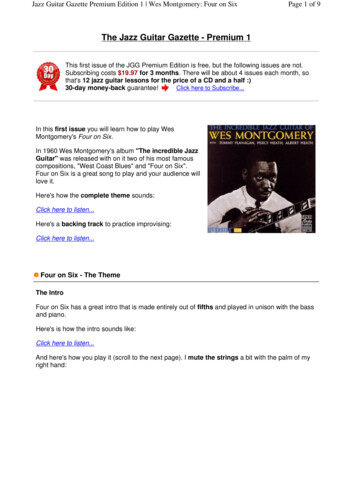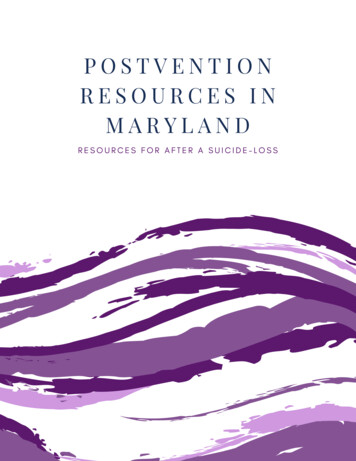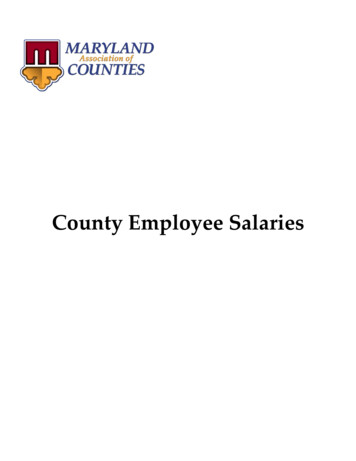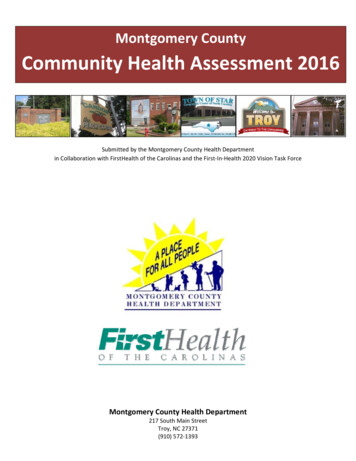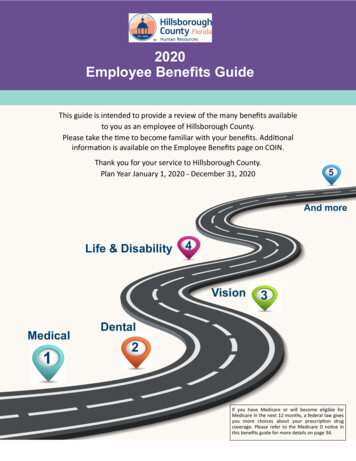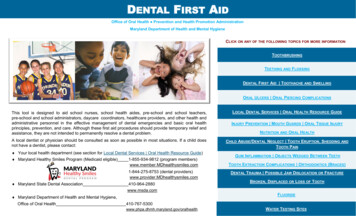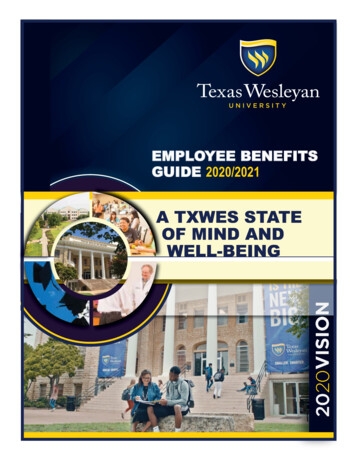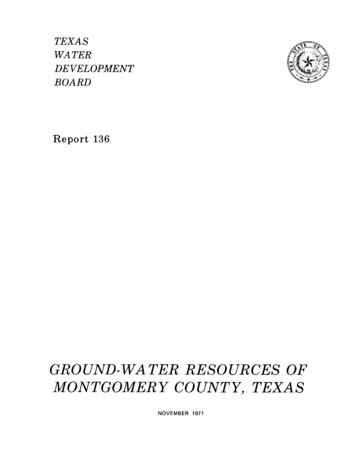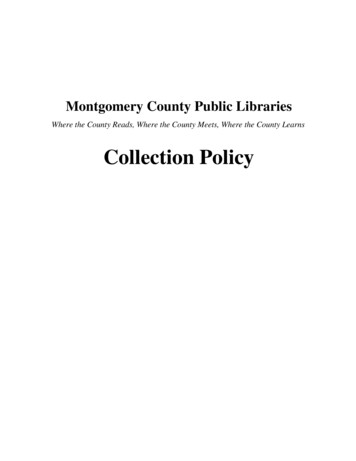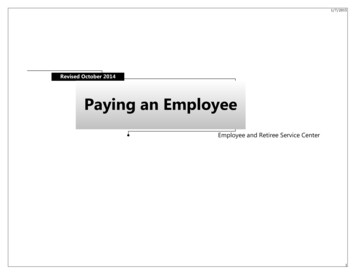
Transcription
1/7/2015Revised October 2014Paying an EmployeeEmployee and Retiree Service Center1
1/7/2015Stakeholder AnalysisTimekeeperEmployee1 Employee submits timesheet.2 Employee receives payment.3 Receives time records.4 Payroll team runs payroll process.5 Payment files sent to banks.6 Bank deposits payment to employee’s account.7 Files sent to vendors.8 Expenses are recorded to FMS accounts.9 Hire, promote, transfer employees to be paid.10 Files sent to Federal, State, and Local taxauthorities.11 Timekeepers submit approved payroll.TaxAuthority111210OHRD49Paying anEmployee3658ControllerERSCBanks7Vendors2
1/7/2015·········KnowledgePayroll Procedures ManualJob Automation ManualInfor Lawson Product ManualBudgetFederal, State, Local Tax, Labor & Banking LawsUnion ContractsMCPS Policies & RegulationsGrant requirementsGuides·Employee Time Records·Employee TransactionsInputsEnd of Pay PeriodPaying an EmployeeOutputs·Employee PaymentPayroll Files persERSCOCTOOHRDSchools/DepartmentsMCPS Data Center······Lawson HRISBottomline PayBase/Job AutomationBSISEMSFMSTIMS3
1/7/2015Tax AuthorityVendorsBankDivision ofControllerERSC PayrollTeamLocationTimekeeperEMPLOYEEPaying an EmployeeSubmit completedtimesheetReceive ocess PayrollAdjustment1.3Payroll ProcessReceive automated payrollcompletion notification fromERSC1.4Send positive payfile to bank1.7Verificationprocess1.5Distribute paper paycheck1.8Post expenses toGLReceive ACH andpositive pay files1.6Review and releaseePaystub1.13Process amanualcheckYes1.9ACH transmittal1.12ACHProcess1.10Vendor filetransmission1.11Tax filetransmissionNoAny empreject fromACH file?Receiveappropriate filesReceiveappropriate taxfiles4
Paying an Employee1/7/2015Process Area / Business Area Description1.1: Payroll Attendance reporting process:Employee submits an approved timesheet to the timekeeper. Time keeper posts the attendance. The principal, director or other appropriated individual from the locationapproves and releases attendance. Notes: (1) Transportation employees do not submit timesheets; time is imported from the Transportation Information Management System(TIMS); (2) Substitute employees do submit timesheets; time is imported from the Substitute Employee Management System (SEMS); (3) ERSC leave team reports time for anyindividual coded long-term leave with pay, location 40998.1.2: Process payroll adjustmentsERSC payroll unit processes the necessary payroll adjustments to be processed as part of the payroll process.1.3:Payroll processPayroll is processed. Pay check and other appropriate files are created for ACH, vendors, tax and FMS. An advisory email is sent to the division of controller to start the postpayroll process. Files are created for ACH, positive pay, vendors, tax entities, FMS.1.4: Send positive pay file to bank.1.5: Distribute the paper checksPaper checks are mailed to employees home address and employee receives a payment.1.6: Review and release ePaystub.1.7: Division of Controller completes verification process.1.8: Post Expense to GLUpon receiving the notification from ERSC, division of controller posts the actual payroll and the remaining encumbrance to the general ledger.1.9: ACH TransmittalDivision of Controller sends NACHA file to the MCPS bank.1.10: Vendor files are transmitted to TDA, garnishment, unions, etc.1.11: Tax information is transmitted to the tax authorities.1.12: Bank’s ACH processBank processes the NACHA file to transmit funds to individual accounts. If an individual transmission fails, ERSC is notified. If the transmission is successful, employee receives apayment.1.13: Process manual checkERSC notifies the employee of an issue with the ACH transmission. Employee receives a manual check payment.5
1.3Payroll Process1.3.1Job Automation#11/7/2015Did MM612completesuccessfully?YesAnyother errors fromJA #1?1.3.1.3Yes Enter correctionsto PR35.21.3.1.4Create payrollreconciliationworksheet1.3.1.5Run Rptsfor GrossSum Edits1.3.1.6PR00 PayrollCycle Status1.3.2Job Automation#21.3.2.1Verify calcs onreports foraccuracy1.3.2.2Reconcile thepayroll worksheetANo1.3.1.1Review MM612errorsNo1.3.1.2Delete systemcreated batchesif necessaryADo totalsmatch?No1.3.2.3Review andresolvedifferences1.3.2.4Rerun bAutomation#31.3.3.1Verify calcs onreports foraccuracyCalculationsaccurate?Yes1.3.4Job Automation#41.3.4.1Verify calcs onreports foraccuracyCalculationsaccurate?NoNo1.3.3.2Review andresolve errorsfrom jobs in JA#31.3.4.2Review andresolve errorsfrom jobs in JA#41.3.3.3Enter correctionsto PR36.11.3.4.3Enter correctionsto PR36.1Yes1.3.4.5Run Rptsformanuals& voids1.3.5Job Automation#5B1.3.4.4Delete timerecords for ELIonly on PR366
1/7/20151.3Payroll Process (cont.)B1.3.5.1Verify calcs onreports foraccuracy1.3.5.2Review andresolve errorsfrom jobs in JA#51.3.5.3Enter needed oradd correctPR36.1Arestatus Calcvoids TLfromworksht1.3.5.6Removetax arrearfm PR391.3.5.7PR00 PayrollCycle Status1.3.6Job Automation#61.3.7Job Automation#7CNoC1.3.7.1Integrationspecialist reviewsblackout stream1.3.7.2Verify calcs onreports foraccuracy1.3.7.4Run Rptsfor GrossSumEdits1.3.7.3Review andresolve errorsfrom jobs in JA#71.3.7.5Enter needed oradd correctPR36.11.3.8Job Automation#8Do totalsmatch?YesAnyfinal PR36entries?NoNo1.3.8.2Resolvedifferences intotals on reconworksheetD1.3.9Job Automation#91.3.9.1PR00 PayrollCycle StatusProcess lvl errormessages?Yes1.3.9.3Run R140for processlevels inerror1.3.9.2Review andresolve errorsfrom jobs in JA#9No1.3.9.8Review createdpaymentsProcess lvls freeof errors?Yes1.3.9.4AL141A calc fordeductionYes1.3.8.1Enter needed oradd correctPR36.1D1.3.8.3Final entry ofcorrections toPR36.11.3.9.5CV141A calc forALLF1.3.8.4Run PR1351.3.9.6Verify registertotals to reconworksheetENoAre 10Resolve errorsNo7
1/7/20151.3Payroll Process (cont.)1.3.11.1Verify successfulcompletionEAre s1.3.10Job Automation#10F1.3.10.2BottomlineCheck Print1.3.11Job lineePaystubProcessNo1.3.13Save payrollregister to CD1.3.10.1PR00 Payroll CycleStatus1.3.14Scan reconciliationand backpaperwork to FortisEnd8
1.3 Payroll Process1/7/2015Note: These are manual processes that are completed before Job Automation #1 begins:1.2.HS03.1- Time Entry Pay Period DatesClose PACS attendance for the pay period ending to be collectedMM680-Release All LocationsReleases any location not released by director/principal, if attendance records exist.1.3.1: JOB AUTOMATION #11.2.3.4.5.6.7.MM612-Run in update modeCreates time records for all attendance types collected for the pay period being processed and processes them in batch status.MM681- Time Record CompareMM625- Permanent Hours Discrepancy ReportReport shows employees who have been reported for more than 8 hours in a single day or more than 40 hours in a week.HR155 - Employee Group Update for 10-monthHR155 - Employee Group Update for 12-monthPR136- Missing Time RecordsReport shows any employee in paid status who does not have any time records created.PR134- Update Automatic Time RecordsCreates a batch for employees with recurring time records, such as payroll repayment plans.1.3.1.1:Review and resolve errorsReview MM612 for reasonableness and resolve errors from all jobs run in Job Automation #1.1.3.1.2:Delete system created batchesDelete system created batches if necessary to begin process again.1.3.1.3:Enter CorrectionsEnter corrections to PR35.2 Detail Time Entry screen.1.3.1.4:Create payroll reconciliation worksheetThe worksheet includes MM612 totals for hours, individual payroll staff batch totals, correction batch totals.1.3.1.5:Manual Process: Run Discoverer Reports for Gross Sum EditsGross over 6,000Gross under 5Negative grossResolve issues prior to Job Automation #91.3.1.6: Review PR00 Payroll cycle status9
1.3 Payroll Process (Cont’d)1/7/20151.3.2: JOB AUTOMATION #21.2.3.BN150- Life Insurance Reportable Income for 10-monthCreates excess life imputed income for wages over 50,000 (ELI)BN150- Life Insurance Reportable Income for 12- monthCreates excess life imputed income for wages over 50,000 (ELI)PR135A- Time Record EditReport of time records entered for the payroll to be processed during calculation of payments to employees- includes attendance batches and individualbatches - record totals on payroll reconciliation worksheet.1.3.2.1: Verify all calculations on reports for accuracy.1.3.2.2: Reconcile the payroll reconciliation worksheet for totals match.1.3.2.3: Review and resolve differences on payroll reconciliation worksheet.1.3.2.4: Run PR135.1.3.2.5: Payroll Batch Control (PR37.1) - Print screen shots of batch numbers that include the hours paid.1.3.3: JOB AUTOMATION #31.2.3.4.5.6.7.PR137- Batch Time Record UpdateMoves all batches from “batch status” to “current status” for payroll processing; run as many PR137 jobs as needed; if any, future time records will stop jobautomation and must be corrected and job automation must be manually restarted. Record hours on the payroll reconciliation worksheet.MT170 Update-Company 100-Time Accrual Update-Manuals OnlyMoves leave adjustments entered by payroll staff from “open status” to “processed status”MT170 Update-Company 300-Time Accrual Update-Manuals Only (Sick Bank)Moves leave adjustments entered by payroll staff from “open status” to “processed status”MM613 Update-Cascade of Leave ProcessingMP618 Update-Holiday-Emergency AdjustmentMP621 Report-Paid-to-Date After Attendance CloseMP660 Report-MCPS Overtime Calculation1.3.3.1: Verify all calculations on reports for accuracy.1.3.3.2: Review and resolve errors from all jobs run in Job Automation #3.1.3.3.3: Enter corrections to PR36.1-Time Entry DetailTake screen shots of “before” and “after of all corrections made.Record correction totals on the payroll reconciliation worksheet.10
1.3 Payroll Process (Cont’d)1/7/20151.3.4: JOB AUTOMATION #41.2.3.4.5.MP621 Update-Paid-to-Date totals on SSE/ECA reports After Attendance CloseMP660 Update-MCPS Overtime CalculationPR132 Report - FLSA Overtime CalculationPR139 Report - Arrears Automation ReviewMH679 - CA Employee Interface to transfer data Unicenter help desk software1.3.4.1: Verify all calculations on reports for accuracy.1.3.4.2: Review and resolve errors from all jobs run in Job Automation #4.1.3.4.3: Enter corrections to PR36.1-Time Entry DetailTake screen shots of “before” and “after of all corrections made; record correction totals on the payroll reconciliation worksheet.1.3.4.4: Delete time records for ELI only on PR36.1.3.4.5: Manual Process: Run Discoverer Report for manuals and record total on payroll reconciliation worksheet.1.3.5: JOB AUTOMATION #51.2.3.4.5.6.PR132 Update - FLSA Overtime CalculationMP624 Update - Overtime GL RedistributionPR239 - One Time Deduction ListingAL141M - Payroll Register - Manual & VOID Register-ALLFCV141M - Payroll Register - Manual & VOID Register-ConversionMP645 Report - Group Change on Time Record for employees on leave without pay with payable time records1.3.5.1: Verify all calculations on reports for accuracy using payroll process manual.1.3.5.2: Review and resolve errors from all jobs run in Job Automation #5.1.3.5.3: Enter corrections to PR36.1 -Time Entry DetailTake screen shots of “before” and “after” of all corrections made; record correction totals on the payroll reconciliation worksheet.1.3.5.4: Manual Process: Enter any PA52.1 PRFLIP transactions to change the employee status to paid for accurate benefit deductions.1.3.5.5: Subtract AL141M manuals and voids from total of manual process in job automation #4 (1.3.4.5 to obtain voids total and records in reconciliation sheet.1.3.5.6: Manual Process: Remove tax arrearages from PR39, if any.1.3.5.7: Verify PR00 Payroll cycle status to make sure every location with time records has ‘*’ or ‘E’.11
1.3 Payroll Process (Cont’d)1/7/20151.3.6: JOB AUTOMATION #61.MP645 Update – Group change on time record and verify status changes. If there are exceptions notify data integration specialist to correct group.1.3.7: JOB AUTOMATION #71.Blackout Mini Stream (update mode)BN100 (Co 100 & 200)MA600PA1001.3.7.1: Integration specialist receives an automated notification to review the blackout benefit stream.1.3.7.2: Verify all calculations on reports for accuracy.1.3.7.3: Review and resolve errors from all jobs run in Job Automation #7.1.3.7.4: Manual Process: Run Discoverer Reports for Gross Sum Edit and direct deposit errors:Gross over 6,000Gross under 5Negative gross – must delete all negative gross time recordsDirect deposit errors – must correct all errors1.3.7.5: Enter needed or add corrections to PR36.1 – Time Entry DetailTake screen shots of “before” and “after” of all corrections made; record correction totals on the payroll reconciliation worksheet1.3.8: JOB AUTOMATION #81.2.MP637 Update – Update One Time Deductions for WCVerify that the check group for any time records with pay sum group of WCB has an 8 and no other types of pay code are on the report.PR135 – Time Record Edit – totals must match the payroll reconciliation worksheet.1.3.8.1: Enter needed or add corrections to PR36.1.1.3.8.2: Resolve differences from any mismatched totals on payroll reconciliation worksheet.1.3.8.3: Final entry of corrections to PR36.1 – Time Entry DetailTake screen shots of “before” and “after” of all corrections made; record correction totals on the payroll reconciliation worksheet.1.3.8.4: Run PR135.12
1.3 Payroll Process (Cont’d)1/7/20151.3.9: JOB AUTOMATION #91.MP635 – Payroll Calculate by Process LevelProcesses the payments for specified pay day using all of the time records.1.3.9.1: Review PR00 Payroll cycle status1.3.9.2: Review and resolve all errors from jobs in JA#9.1.3.9.3: Process PR140 – Payroll Calculate – for process levels where errors occurred and corrections were necessary.1.3.9.4: AL141A – Payment register and garnishment deduction calculation for ALLF.1.3.9.5: CV141A – Payment register and garnishment deduction calculation for conversion.1.3.9.6: Verify register totals to reconciliation worksheet.1.3.9.7: Appropriate corrections.1.3.9.8: Review created payments using list of people that receive paychecks.1.3.9.9: Appropriate corrections.1.3.9.10: Resolve errors.1.3.10: JOB AUTOMATION #101.2.3.4.5.6.MP622 Update – Paid to Date after Payroll CloseUpdates the MH63 records that have hours or lump sum monies attached to the assignment (SSE & ECA)MT170 – Time Accrual Update – “not for manuals only” modePR160 – Payment Print to produce check print filePR162 – Generate Payment RegisterCV141G – Final Payment Register and Garnishment Deduction Calculation for ConversionAL141G – Final Payment Register and Garnishment Deduction Calculation for ALLF1.3.10.1: Review PR00 Payroll cycle status1.3.10.2: Run Bottomline Check Print Process13
1.3 Payroll Process (Cont’d)1/7/20151.3.11: JOB AUTOMATION #111.2.3.4.5.6.7.8.9.10.11.MB618- Lifeworks Demographic InterfaceMM699- MCPS Time Record Archive CreateMP689- Extract for ePaystubPR197- Payroll CloseMP626- Fringe GL RedistributionPR198- General Ledger PostingTA199 Update- Time Accrual Close- Company 100TA199 Update- Time Accrual Close- Company 300PR239- One Time Deduction Listing-FINALMP699- Lawson GL FIS InterfaceSystem will verify if the debits and credits match. If yes, debit/credits net to “0” and email is sent that blackout is over. If no, debit/credits do not net to “0”,automation is stopped and email is sent to Department of Business Information System team.AP520 – AP Interface1.3.11.1: Verify successful completion of job.1.3.11.2: Bottomline ePaystub process.14
1/7/20151.3.3.0Job Automation #31.3.3.0.1PR137Batch timerecord updateFuture timerecords?Yes1.3.3.0.2Correct timerecordsNoReturn toparent process15
1.3.3.0 Job Automation #31.3.1.0.1:PR137 - Batch time record update1.3.1.0.2:Correct time records1/7/2015Return to parent process.16
1/7/20151.3.10.1Bottomline Check Print Process1.3.10.1.1Create merge file1.3.10.1.2Check void file1.3.10.1.3FTP files toBottomline1.3.10.1.4Create print file1.3.10.1.5Send print file tocomputer room1.3.10.1.6Print print file1.3.10.1.7VerifyReturn to parentprocess17
1.3.10.1 Bottomline Check Print Process1.3.10.1.1:Create merge file.1.3.10.1.2:Check void file.1.3.10.1.3:FTP files to Bottomline.1.3.10.1.4:Create print file.1.3.10.1.5:Send print file to computer room.1.3.10.1.6:Print print file.1.3.10.1.7:Verify checks and make adjustments.1/7/2015Return to parent process.18
1/7/20151.3.11.2Bottomline ePaystub Process1.3.11.2.1FTP ePaystubfile to Bottomline1.3.11.2.2ProcessePaystub inBottomlineReturn to parentprocess19
1.3.11.2 Bottomline ePaystub Process1.3.11.2.1:FTP ePaystub file to Bottomline.1.3.11.2.2:Process ePaystub in Bottomline.1/7/2015Return to parent process.20
1.3.1.2: Delete system created batches Delete system created batches if necessary to begin process again. 1.3.1.3: Enter Corrections Enter corrections to PR35.2 Detail Time Entry screen. 1.3.1.4: Create payroll reconciliation worksheet The worksheet includes MM612 totals for hours, individual payroll staff batch totals, correction batch totals.