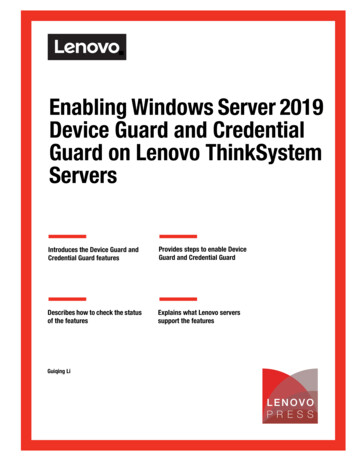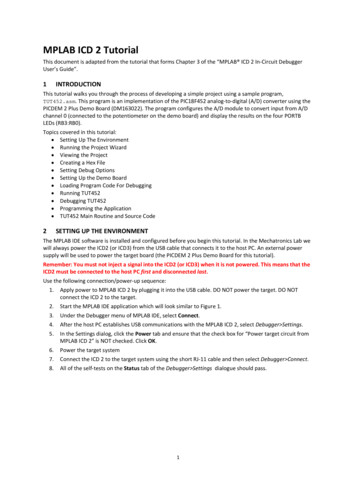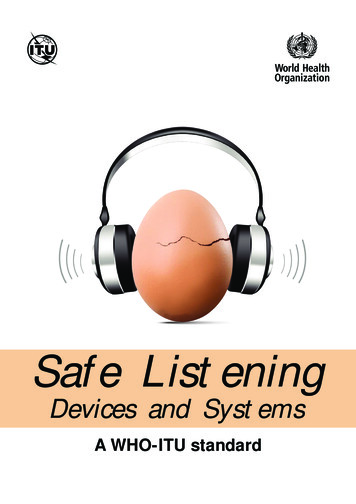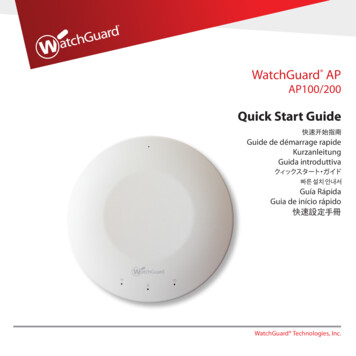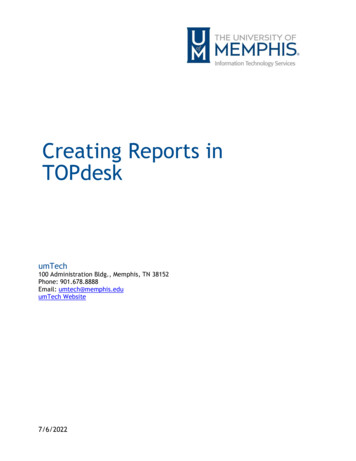Transcription
Selection guideChoose the best HP device for yourscanning needsLaserJet and PageWide Enterprise MFP LaserJet and PageWide Enterprise Flow MFPDigital Sender Flow Document Capture Workstation ScanJet Enterprise Flow ScannerThe right HP device can help optimise your infrastructure andstreamline document workflows. Choose from a variety ofsingle function and multifunction scanning products to meetyour unique needs.Transform paper into digital workflowsAn effective document management workflow can yield dramatic savings for your business.Yet with all of the available scanning hardware, software, and solutions, how do you choosethe appropriate devices? Should you select single function desktop scanners, networkconnected digital senders, multifunction products (MFPs) that offer printing, copying, andfaxing, as well as scanning, or scan-optimised Flow MFPs?Because the needs of every business—and even the departments within that business—aredifferent, the best choice will depend on a variety of criteria, including the scope of thecapture-to-workflow process you want to optimise. In the following pages, we’ll walk youthrough a few aspects of your workflow, describe corresponding device features that canstreamline it, and finally take a look at four different usage scenarios that cover each type ofscanning device.Rely on a trusted technology leaderRenowned for their reliability and performance, HP Enterprise MFPs, ScanJets, and digitalsenders are easy to use, yet provide the sophisticated features you need to get the job done.Rely on HP for innovations like HP EveryPage, which uses a number of technologies tohelp ensure that every sheet in the automatic document feeder (ADF) is scanned. Plus,HP Enterprise MFPs, digital senders, and ScanJet Enterprise scanners can be monitored andconfigured with HP Web Jetadmin fleet management software.1
Selection guide HP scanning devicesWhat’s right for you?Whatever your business environment, HP has a scanning device that’s right for yourdocument workflow:HP LaserJet and PageWide Enterprise MFPs—These all-in-one networked devices offerprinting, copying, and faxing2 in addition to scanning. Most MFPs offer two-sided, single-passscanning. They’re great for low-volume, low-complexity environments.HP LaserJet and PageWide Enterprise Flow MFPs—Flow MFPs offer fast two-sided, single-passscanning; advanced image enhancement and processing; and higher ADF recommendedmonthly scan volumes and life. They’re perfect for offices that have advanced workflows butalso want the convenience of device consolidation.HP Digital Sender Flow Document Capture Workstation—The super-fast speeds and robustimaging and processing features on this network-connected digital sender make it the rightchoice when your scanning volume is high enough to require a dedicated capture device. Plus,it offers the ability to share scanning among users.HP ScanJet Enterprise Flow scanners—These dedicated scanners are generally operated byone person and support sophisticated workflows. They are appropriate for documents thatmust be verified or manipulated using scanning software at the PC.Figure 1. Choosing the right scanning device for your business starts by asking the right questions about your scanning workflow. Becauseeach of these questions corresponds to specific device capabilities, your answers can lead you to the scanning device that’s the best fit.Workflowintensity andcomplexityWill you scan a high volume of pages?Do you require advanced capture, imaging,and processing features?NoLaserJet or PageWideEnterprise MFPYesDevice sharingDo multiple people need to use the device?NoYesSingle functionor multifunctionScanJet EnterpriseFlow ScannerDo you need a dedicated scan device ratherthan one with print/copy/fax capabilities?NoYesLaserJet or PageWideEnterprise Flow MFPDigital Sender Flow2
Selection guide HP scanning devicesFirst, consider existing solutionsBefore you can find the scanning hardware that fits your business, it is important to considerany existing solutions in your workplace. If you already have a document managementsolution in place, selecting a compatible device is essential. If you do not have an existingdocument management solution, HP has a variety of single function or multifunctionscanning devices that can meet your needs. Let’s look at a few hardware selection questions.Will you scan a high volume of pages?Choose the device that can handle your workloadThe number of pages a scanning device is designed to process is expressed as either therecommended monthly scan volume or the recommended daily duty cycle. You can estimatethe volume of pages you plan to scan and then choose a device that meets or exceeds yourestimate.Scanner speed is measured by how many single-sided pages (ppm) or double-sided images(ipm) the scanner can process in one minute. The ipm rating can be up to twice the ppmrating, because HP Flow devices (and most HP Enterprise MFPs) capture both sides of a twosided document in one pass. Devices with higher ADF input capacities allow users to loadlarger jobs, saving time.Choose the device that can handle your materialsThe ADFs on HP LaserJet and PageWide Enterprise MFPs easily handle standard paper sizesand types such as letter, legal, or A4 bond paper.The ADFs on HP Flow devices include HP EveryPage technologies that help you confidentlyfeed and capture scans—including mixed stacks of various media weights and sizes—at highspeeds. This feature minimises time spent preparing documents, while helping to ensure thatpages process without interruption.If you need to scan irregular, damaged, or fragile materials, you should choose an MFP orscanner with a flatbed.Be sure to choose a device with ledger/A3 support if you need to scan wide-formatdocuments.Low volume, standard sizes and weights: HP LaserJet or PageWide Enterprise MFPHigh volume, frequent two-sided scanning, variety of media: HP LaserJet or PageWideEnterprise Flow MFP, HP ScanJet Enterprise Flow Scanner, or HP Digital Sender FlowDo you require advanced capture, imaging, and processingfeatures?Choose document capture and image enhancement featuresConsider how the scanned material will be used within the workflow. A low-complexitycapture workflow is one in which, for example, documents are simply scanned into storagewith little image enhancement. More complex capture workflows might include removingcolour from documents, performing optical character recognition (OCR) processing,automatically extracting data from a structural form, or redacting information from ascanned document.In general, LaserJet and PageWide Enterprise MFPs have basic capture and imaging optionsincluding image preview on the device touchscreen. Flow MFPs offer many of the advancedautomatic imaging and processing features you’ll find on digital sender Flow devices—suchas page count, auto-orientation (which adjusts each page of an individual job to be correctside up), and embedded OCR to create searchable files. Also like digital sender Flow devices,Flow MFPs have a pull-out external keyboard for easier data entry.If you need powerful capture and image enhancement features such as batch separation,barcode recognition/decoding, or Kofax VRS 5.1 Professional (which can automaticallyenhance document legibility), choose a ScanJet Enterprise Flow scanner. These scannersalso offer the ability to review scans on a PC monitor to ensure fine details are captured at thequality you want.3
Selection guide HP scanning devicesHP Workpath AppsEnable HP Workpath apps at the MFPto transform multi-step, error-pronedocument processing into simple tasks.Digitise scans into searchable text, send andretrieve documents from third-party cloudrepositories, and customise solutions foryour organisation's unique needs.Apps are integrated into the MFP touchscreenmuch like mobile device apps. Instead ofrelying on a computer to connect paperdocumentation with software, the MFP cannow act as an efficient go-between anddramatically simplify workflow processes.Choose workflow integration featuresConsider the number and complexity of destinations where your scans need to be sent.LaserJet and PageWide Enterprise MFPs offer basic send-to destinations, while Flow devicesinclude Microsoft SharePoint . (The HP LaserJet Enterprise MFP M600 series includesembedded send to SharePoint with both Flow and non-Flow models.)ScanJet Enterprise Flow scanners are well-suited for sending to multiple destinations at once,integrating with document management systems that require ISIS or TWAIN drivers, or forworkflows involving Kofax VRS 5.1 Professional. The ScanJet Enterprise Flow N7000 snw1scanner can also send scans directly to mobile devices using the HP JetAdvantage CaptureApp.3HP also offers direct integration of leading document solutions—such as Ephesoft Transactand Kofax Autostore—via the control panel of networked MFPs and digital senders.Basic capture, imaging, and processing features: HP LaserJet or PageWide Enterprise MFPAdvanced capture, imaging, and processing features: HP LaserJet or PageWide EnterpriseFlow MFP or HP Digital Sender FlowPowerful capture, imaging, and processing features: HP ScanJet Enterprise Flow ScannerSee the table on pages 5-7 for more details about which features are included on each type ofdevice.Do multiple people need to use the device?Choose between PC-connected and networked devicesDeciding between a PC-connected or a networked scanning device depends on how manypeople will use the device. PC-connected scanners are typically used by a single technicianwho handles high-volume, high-complexity scanning for multiple departments or the entireenterprise. HP ScanJet Enterprise Flow scanners connect to a computer using a Hi-Speed USB2.0 or SuperSpeed USB 3.0.Networked MFPs and digital senders should be deployed in environments where multipleusers need access to a scanning device. These devices use an Ethernet or wireless interfaceto connect to the network.Multiple users: HP LaserJet or PageWide Enterprise MFP, HP LaserJet or PageWide EnterpriseFlow MFP, HP Digital Sender Flow, HP ScanJet Enterprise Flow N7000 snw1, or the HP ScanJetEnterprise Flow N9120 fn2 Document ScannerSingle user: HP ScanJet Enterprise Flow ScannerDo you need a dedicated scan device?Choose between single function scanners or multifunction devicesHigh scanning volumes are best served by a dedicated scan device. Plus, single functionscanners won’t be tied up by other users printing, copying, or faxing. They may also offerhigher performance scanning than HP Enterprise MFPs and faster speeds than HP EnterpriseFlow MFPs.If it’s important for your users to have the convenience of consolidated printing, copying,faxing, and scanning on one device, an MFP is the way to go—as long as your scanningvolumes aren’t so high that they keep other users from being able to access the device.Flow MFPs offer many of the robust image enhancement and advanced processing featuresof HP scanners and digital senders, with the convenience of multifunction features. They’rea great choice if you have advanced scanning requirements but a lower volume of scanningjobs.Dedicated scan device: HP ScanJet Enterprise Flow Scanner or HP Digital Sender FlowMultifunction device: HP LaserJet or PageWide Enterprise MFP or Flow MFP4
Selection guide HP scanning devicesFeature comparisonThe table below provides a quick overview of the differences in scanning features between HP LaserJet and PageWide Enterprise MFPs,HP LaserJet and PageWide Enterprise Flow MFPs, HP Digital Sender Flow document capture workstations, and HP ScanJet Enterprise Flowscanners.MFPFlow MFPDigital Sender FlowFlow ScannerHP LaserJet Enterprise MFPM528, M634, M635, M636,M725; Color MFP M577,M681, M776HP LaserJet EnterpriseFlow MFP M528c/z,M634h, M635z, M636z,M830z; Color Flow MFPM577c/z, M681z, M682z,M776z/zs, M880zHP Digital Sender Flow8500 fn2; HP ScanJetEnterprise Flow N9120 fn2HP ScanJet EnterpriseFlow 5000 s5, 7000 s3,N7000 snw1, 7500Dual-head, single-passduplexing ADFDual-head, single-passduplexing ADFDual-head, single-passduplexing ADFHP PageWide EnterpriseColor MFP 586, 780HP PageWide EnterpriseColor Flow MFP 586z, 785f/zs/z Will you scan a high number of pages?ADF typeM528, M577, M634, M635,M636, M681, M776, 586,780: Dual‑head, singlepass duplexing ADFM725: Reversing ADFPaper feeding technologyStandardHP EveryPageHP EveryPageHP EveryPageADF input capacityM528, M577, M725, M775,586: 100‑sheetM528c/z, M577c/z, 586z:100-sheet8500 fn2: 150-sheet5000 s5, 7000 s3,N7000 snw1: 80-sheetM634, M635, M636, M681:150-sheetM634h, M635z, M636z,M681z, M682z: 150-sheetM776, 780: 200-sheetM776z/zs, M830z, M880z,785f/zs/z : 200-sheetColour: M528, M577: Upto 38/40; M634, M635,M636, M681: Up to 69/75;M725: Up to 30; M776: Upto 45/46; 586: Up to 40/42;780: Up to 90Colour: M528c/z, M577c/z:Up to 45/48; M634h,M635z, M636z, M681z,M682z: Up to 83/90;M830z, M880z: Up to 68;586z: Up to 45/47; M776z/zs, 785f/zs/z : Up to 120Single-sided scan speed,letter/A4(pages per minute at300 dpi)Black: M528, M577: Up to43/45; M634, M635, M636,M681: Up to 69/75; M725:Up to 50/49; M776, 586: Upto 44/46; 780: Up to 90Two-sided scan speed,letter/A4(images per minute at300 dpi)Colour: M528, M577: Up to38/40; M634, M635, M636,M681: Up to 111/120; M725:Up to 15/14.5; M776: Up to45/46; 586: Up to 40/42;780: Up to 180Black: M528, M577: Up to43/45; M634, M635, M636,M681: Up to 111/120; M725:Up to 20/19.5; M776, 586:Up to 44/46; 780: Up to 180N9120 fn2: 200-sheet7500: 100-sheetColour: 8500 fn2: Up to92/100; N9120 fn2: Up to120Colour: 5000 s5: Up to 65;7000 s3, N7000 snw1: Upto 75; 7500: Up to 50Black: 8500 fn2: Up to92/100; N9120 fn2: Up to120Black: 5000 s5: Up to 65;7000 s3, N7000 snw1: Upto 75; 7500: Up to 50Colour: 8500 fn2: Up to184/200; N9120 fn2: Upto 240Colour: 5000 s5: Up to 130;7000 s3, N7000 snw1: Upto 150; 7500: Up to 100Black: 8500 fn2: Up to184/200; N9120 fn2: Upto 240Black: 5000 s5: Up to 130;7000 s3, N7000 snw1: Upto 150; 7500: Up to 100Black: M528c/z, M577c/z:Up to 45/48; M634h,M635z, M636z, M681z,M682z: Up to 83/90;M830z, M880z: Up to 70;586z: Up to 45/47; M776z/zs, 785f/zs/z : Up to 120Colour: M528c/z, M577c/z:Up to 58/60; M634h,M635z, M636z, M681z,M682z: Up to 167/180;M830z, M880z: Up to 63;586z: Up to 70/74; M776z/zs, 785f/zs/z : Up to 240Black: M528c/z, M577c/z:Up to 64/68; M634h,M635z, M636z, M681z,M682z: Up to 167/180;M830z, M880z: Up to 85;586z: Up to 70/74; M776z/zs, 785f/zs/z : Up to 2405
Selection guide HP scanning devicesFeature comparison, continuedMFPFlow MFPDigital Sender FlowFlow ScannerHP LaserJet Enterprise MFPM528, M634, M635, M636,M725; Color MFP M577,M681, M776HP LaserJet EnterpriseFlow MFP M528c/z,M634h, M635z, M636z,M830z; Color Flow MFPM577c/z, M681z, M682z,M776z/zs, M880zHP PageWide EnterpriseColor Flow MFP 586z, 785f/zs/z HP Digital Sender Flow8500 fn2; HP ScanJetEnterprise Flow N9120 fn2HP ScanJet EnterpriseFlow 5000 s5, 7000 s3,N7000 snw1, 7500M577, 586: 4,150 to 6,900pages per monthM577c/z, 586z: 8,350 to13,900 pages per monthM528: 4,000 to 7,000pages per monthM528c/z: 8,000 to 14,000pages per month8500 fn2: 10,000 pagesper day; N9120 fn2: 12,000pages per day5000 s5, 7000 s3,N7000 snw1: 7,500 pagesper day; 7500: 3,000 pagesper dayM634, M635, M636, M681:14,250-23,750 pages permonthM776z/zs: 5,000 to 10,000pages per monthHP PageWide EnterpriseColor MFP 586, 780Recommended monthlyscan volume4M725: 6,250 to 10,500pages per monthM776: 5,000 to 10,000pages per month780: 2,000 to 50,000pages per monthM634h, M635z, M636z,M681z, M682z, M830z,M880z: 26,750 to 44,500pages per month785f/zs/z : 2,000 to75,000 pages per monthDo you require powerful capture, imaging, and processing features?KeyboardVirtual keyboard ontouchscreenVirtual keyboard, pull-outexternal keyboardVirtual keyboard, pull-outexternal keyboardN/A (input on PC keyboard)Send to destinations EmailAdds:Same as MFP, plus: Network folder SharePoint Google Drive Same as Digital SenderFlow LAN/Internet fax USB FTP Select models: SharePoint5Advanced processingNoneEmbedded OCR (up to 30seconds/page, dependingon job)Embedded OCROCR in the scan software(speed determined by PCperformance)Advanced imaging Auto-blank page removalAdds:Adds:Adds: Image preview Auto-orientation Auto-page-crop Colour dropout (throughHP Scan Software) Merge pages Auto-colour detection Kofax VRS 5.1Professional Batch separation Edge erase Deskew Auto-content-crop Auto-tone Remove holes Barcode recognition/decoding Barcode saved tometadata XML file(5000 s5 andN7000 snw1) Digital stamping Kofax VRS 5.1Professional6
Selection guide HP scanning devicesFeature comparison, continuedMFPFlow MFPDigital Sender FlowFlow ScannerHP LaserJet Enterprise MFPM528, M634, M635, M636,M725; Color MFP M577,M681, M776HP LaserJet EnterpriseFlow MFP M528c/z, M634h,M635z, M636z, M830z;Color Flow MFP M577c/z,M681f/z, M682z, M776z/zs, M880zHP Digital Sender Flow8500 fn2; HP ScanJetEnterprise Flow N9120 fn2HP ScanJet EnterpriseFlow 5000 s5, 7000 s3,N7000 snw1, 7500 TWAIN/ISIS for 3rd-partyapplication integration TWAIN/ISIS for 3rd-partyapplication integration Exclude specific regionfor multi-feed detection6 SharePoint columnmetadataHP PageWide EnterpriseColor MFP 586, 780HP PageWide EnterpriseColor Flow MFP 586z, 785f/zs/z Advanced workflowenablementNoneDirect control panelintegration of 3rd-partydocument solutions Send to multipledestinations at once User-defined SendTo destination throughCommand LineParameters Exclude specific regionfor multi-feed detection6Do multiple people need to use the device?ConnectivityNetwork connectionNetwork connectionNetwork or PC connection5000 s5, 7000 s3, 7500: PCconnection; N7000 snw1:Network or PC connectionMultifunctionDedicated scanningDedicated scanningDo you need a dedicated scan device?FunctionalityMultifunctionUsage scenariosScenario one: HP LaserJet or PageWide Enterprise MFPA real estate office wishes to implement a simple archival system for their records. All documents are filed by each client’s last name, andare typically 20-50 pages. Each of the office’s 40 agents processes 2-3 transactions per month. Most records are letter- or legal-sized, butoccasionally include non-standard media, such as personal checks or large A3/ledger-size maps. Most agents do their own scanning.Solution: The volume is relatively low, documents are simple, and the workflow is straightforward. Because of the large-format requirement,the office deploys an HP Color LaserJet Enterprise MFP M776. In addition to being able to share the print, copy, and fax functions, users caneasily scan A3/ledger, letter, and legal documents via the ADF. The few documents smaller than letter-size can be handled at the MFP’sflatbed scanner.Scenario two: HP LaserJet or PageWide Enterprise Flow MFPMultiple officers in a bank’s loan department need to print, copy, and fax several times a day. Officers also occasionally scan loan applicationswhich must be sent to SharePoint so other users can assess the applications, but they don’t have time for complicated manual processing ofthe scan jobs. Plus, they want to improve customer service by eliminating errors in the scanned documents.Solution: The loan department needs a multifunction device with robust scanning features. When loan officers need to process applications,they load them in the ADF of an HP PageWide Enterprise Color Flow MFP 785z . They choose a one-touch Quick Set and enter metadata viathe Flow MFP’s external keyboard. The Quick Set settings have been configured for the device to automatically scan both sides, remove blankpages, and optimise the file for readability and file size. On-board OCR automatically processes the document, then it’s sent to their enterprisecontent management system. File copies are organised, stapled, and hole-punched (optional) using the 3,250-sheet external finisher withstapler.77
Selection guide HP scanning devicesScenario three: HP ScanJet Enterprise Flow ScannerA school district needs to archive tens of thousands of documents accumulated over several years, including report cards, state reports, andstudent test scores. Many older documents are severely faded.Solution: Both volume and image interaction clearly point to the deployment of a PC-connected scanner. Using an HP ScanJet Enterprise Flow5000 s5 Sheet-feed Scanner and appropriate software, a worker captures new files, adjusts the images, and sends them to the appropriateSharePoint folder. Individual schools are given access to the proper folders. The result is efficient capture and improved information access.Scenario four: HP Digital Sender Flow Document Capture WorkstationA hospital wants to improve access to information, streamline patient and insurance billing, and reduce storage costs, using a secure scanner.It needs an easy way to capture thousands of documents from a variety of sources on a daily basis. The documents must then enter aworkflow for routing via network folder and/or email to billing, medical staff, and archive.Solution: IT recommends deploying an HP Digital Sender Flow 8500 fn2 Document Capture Workstation—the world’s most secure scanningdevice8 —on each floor of the hospital. Support staff are trained to use the workstations and properly add documents to the workflow. Somedocuments, such as patient intake forms, are created with preprinted barcodes for easy routing. For others, the user can add metadata withthe integrated keyboard to route files to appropriate parties. Users verify the accuracy of handwritten records on the device’s viewing screen.The documents are indexed and OCR processing is performed. Employees with proper clearance can access and search documents.SummaryWhatever your business environment, HP has a scanning device that’s right for your document workflow. MFPs offer device consolidation,network connectivity, and a great value for low-volume, low-complexity environments. If you have higher scan volumes or advancedworkflow needs, look to a dedicated Flow scanner. If you wish to share scanning among users, a network-connected digital sender Flowdevice will be the right fit. And if you need advanced workflow features with the convenience of a multifunction device, choose a Flow MFP.HP Web Jetadmin is available for download at no additional charge at hp.com/go/wja.Faxing is standard only on selected MFP models.3 Requires the HP JetAdvantage Capture App. Download the app at hp.com/go/documentmanagement. Wireless performance is dependent on physicalenvironment and distance from access point and may be limited during active VPN connections. Wi-Fi Direct scanning requires the mobile device be connecteddirectly to the Wi-Fi network of the scanner.4 HP recommends that the number of scanned pages per month be within the stated range for optimum device performance.5 The HP LaserJet Enterprise MFP M634/M635/M636 series and M681 series include embedded send to SharePoint with both Flow and non-Flow models.6 Exclude specific region for multi-feed detection is only available on HP Digital Sender Flow 8500 fn2 Document Capture Workstation, HP ScanJet Enterprise FlowN9120 fn2 Document Scanner, and the HP ScanJet Enterprise Flow 5000 s5, 7000 s3, N7000 snw1.7 The 3,250-sheet external finisher with stapler (Z4L04A) is required for the HP PageWide Enterprise Color Flow MFP 785z model and must be purchasedseparately. It can staple up to 65 pages. The lower bin supports output of up to 3,000 sheets and the upper bin supports output of up to 250 sheets. The externalfinisher is not supported on any other HP PageWide Enterprise Color MFP 780 or 785 series model.8 “World's most secure scanning" claim is based on HP review of 2019 published features of competitive in-class printers. Only HP offers a combination of securityfeatures to automatically detect, stop, and recover from attacks with a self-healing reboot, in alignment with NIST SP 800-193 guidelines for device cyber resiliency.For a list of compatible products, visit hp.com/go/PrintersThatProtect. For more information, visit hp.com/go/printersecurityclaims.12Sign up for updateshp.com/go/getupdatedShare with colleagues Copyright 2019-2020 HP Development Company, L.P. The information contained herein is subject to change without notice. The only warranties for HPproducts and services are set forth in the express warranty statements accompanying such products and services. Nothing herein should be construed asconstituting an additional warranty. HP shall not be liable for technical or editorial errors or omissions contained herein.Google Drive is a trademark of Google Inc. Microsoft and SharePoint are U.S. registered trademarks of the Microsoft group of companies.4AA4-3848EEP, February 2020, Rev. 2
LaserJet and PageWide Enterprise MFP LaserJet and PageWide Enterprise Flow MFP Digital Sender Flow Document Capture Workstation ScanJet Enterprise Flow Scanner The right HP device can help optimise your infrastructure and streamline document workflows. Choose from a variety of single function and multifunction scanning products to meet