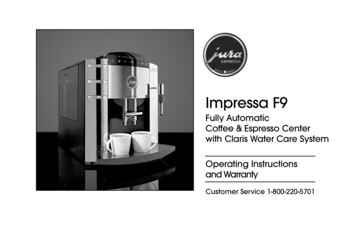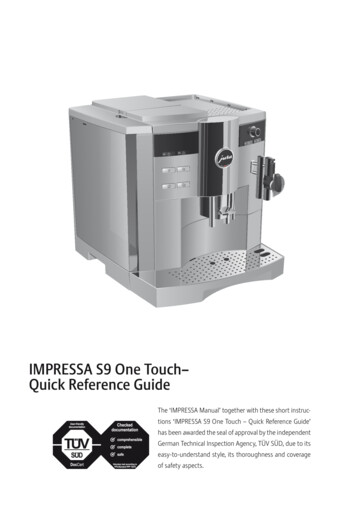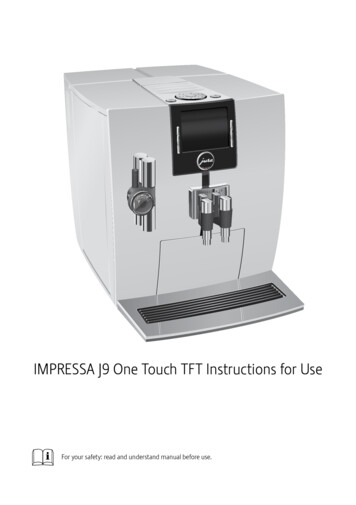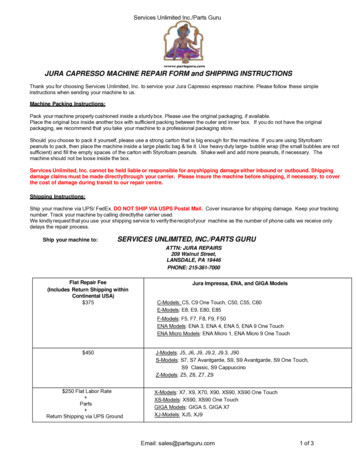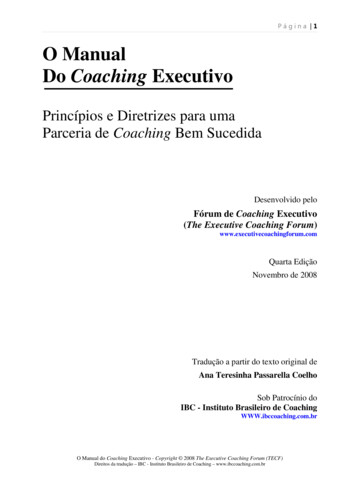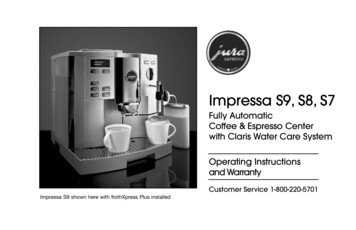
Transcription
Impressa S9, S8, S7Fully AutomaticCoffee & Espresso Centerwith Claris Water Care SystemOperating Instructionsand WarrantyCustomer Service 1-800-220-5701Impressa S9 shown here with frothXpress Plus installed
D. This appliance has a polarized plug (one blade is widerthan the other). As a safety feature, this plug will fit in apolarized outlet only one way. If the plug does not fit fully inthe outlet, reverse the plug. If it still does not fit, contact aqualified electrician. Do not attempt to defeat this safetyfeature.CAUTIONThis appliance is for household use. Any servicing other thancleaning and user maintenance should be performed by anauthorized service representative. Do not immerse base in water or try to disassemble. To reduce the risk of fire or electric shock, do not removethe base. No user serviceable parts inside. Repair shouldbe done by authorized service personnel only. Check voltage to be sure that the voltage indicated on thename plate agrees with your voltage. Never use warm or hot water to fill the water container!Use cold water only! Keep your hands and the cord away from hot parts of theappliance during operation. Never clean with scouring powders or hard implements.JURA-CAPRESSOJura was founded in 1931 in Switzerland.Capresso was founded in 1994 in the USA.Both companies have joined forces in the US tobring you the best Fully Automatic CoffeeCenters available anywhere. With innovative anduser-friendly features, high quality materials,clear instructions and superb customer servicewe are sure you will experience the best coffee,espresso, cappuccino or latte you ever had. Wehope you will enjoy your new Fully AutomaticCoffee Center and will recommend it to yourfriends. For more information about our productscheck our website www.capresso.com.Michael Kramm, President2.
FIG. 110911812713614515415a*31621711819* frothXpress-Plus System see Fig. 15, 15a, 18.19.Height-Adjustable Coffee SpoutOperating Display (See Fig.2)Removable Water TankLow Water Flotation Device(Inside)Claris Water Care Cartridge(Not Installed)Lid for Water TankHolder for Claris Water CartridgeAroma Protection LidCover for Bean ContainerLid for Ground Coffee FunnelOpening for Ground CoffeeWarming PlateSteam System (See Fig.3)Hot Water ReleaseSteam NozzleDual-Frother-Plus (See Fig.14,14a)Used Coffee ContainerRemovable GridRemovable Drawer/Used Water TrayCover for Programming Buttons(See Figure 3A)
A.B.Operating DisplaySteam SystemFIG. 2FIG. 3COFFEEREADYK.FIG. 3AM.F.FIG. 4N.S.P.T.Q-.Q .R.T1.SteamNozzleC.D.G.E.H.A. Display Dialog SystemB. ON/OFF ButtonC. SPECIAL COFFEE ButtonD. 1-CUP SMALL ButtonE. 1-CUP LARGE ButtonF. RINSE ButtonG. 2-CUP SMALL ButtonH. 2-CUP LARGE ButtonL.K. STEAM PORTION ButtonN.L. Selector Switch forCoffee or Hot WaterP.M. PERMANENT STEAMButtonGROUND Coffee ButtonProgram Button (P-button)Q-/Q . Minus/Plus ButtonsCLARIS BUTTONR.(for replacements only)S.TABLET CLEANING ButtonT.N-Button to return toCOFFEE READY statusT1.Decalcifying Button(DECALC)4.
FIG. 5FIG. 95.FIG. 7FIG. 6FIG. 10FIG. 8aFIG. 11FIG. 8bFIG. 12
FIG. 13FIG. 14aFIG. 14FIG. 1523Frothing:downSteamingup1FIG. 15aFIG. 16FIG. 17Frothing rangefrothXpressPlusattachedDIALSteam onlyno siphoningFIG. 18SiphoningwithflexiblehoseSteaming rangeFig.15-17: Standard with Impressa S9, separately available with Impressa S7 and S8.6.
FIG. 19FIG. 237.FIG. 20FIG. 24FIG. 21FIG. 25FIG. 22FIG. 26
TABLE OF 15.15.1PAGEImportant Safeguards / Jura Capresso .1-2Drawings .3-7Product Registration . 9Customer Service . 9Welcome to the Impressa S7, S8, S9 . 9A Word About "Crema" Coffee . 9Pressure Brewing . 10Different Coffee Drinks . 10Coffee Facts . 10Please Don’t/Please Do . 10Factory Settings . 11Preparing the Machine for the First Time . 11Adding Coffee Beans . 12First Time Grinding/Brewing . 12Adjusting the Grinder . 12Rinsing the Machine . 12Adjusting for Water Hardness. 13Claris Water Cartridge . 13Installing the Claris Cartridge . 13Programming the Claris Cartridge . 14Replacing the Claris Cartridge. 14Making Espresso and “Crema Coffee” . 14Using Ground Coffee . 15Processing Hot Water . 15Frothing and Steaming Milk . 15Using the Dual-Frother-PLUS . 16Cleaning the Dual-Frother-PLUS . 16Using the frothXpress PLUS System w. milk ctn. . 16Using the frothXpress PLUS System w. flex hose . 17Hot Chocolate, Café Mocha . 18Cleaning the FrothXpress PLUS System. 18Cleaning the Milk Container . 18Programming . 18Programming Powder Quantity . 19PAGEProgramming Coffee Temperature . 19Programming Cup Size (Water Quantity). 19Programming Steam Portion . 20Programming Hot Water (Tea Portion) . 20Programming Claris Filter Cartridge .14/20Programming Water Hardness .13/21Programming Economy Mode . 21Programming Timer Clock . 21Programming Auto Turn-On Time . 21Programming Auto Shut-Off Time . 22Cup Counter, Etc. . 22Programming Language Selection. 22Re-install Factory Settings . 22Care and Maintenance. 22Fill Water . 22Emptying the Used Coffee Container . 22Emptying the Used Water Tray. 23Fill Beans . 23Stones and Beans . 23Removing Stones or Other Foreign Objectsfrom the Burr Grinder. 2316.7Cleaning Metal Contacts . 2416.8Cleaning the Frother Systems . 2416.9General Cleaning Instructions . 2416.10 Emptying System Before Transport . 2417.Automatic Cleaning Cycles . 2417.1Cleaning with Special Tablet. 2417.2Decalcifying . 2518.Tips for Perfect Coffee . 2619Supplies . 2720.Warranty . 2721.Troubleshooting. 28Capresso Address Information . 5.1315.1416.16.116.216.316.416.516.68.
1. PRODUCT REGISTRATIONPlease read the enclosed product registration form now. Fill it outand mail or fax it to us within two weeks after purchasing yourmachine or register online through our website: www.capresso.com.Important: This registration is part of your warranty.2. CUSTOMER SERVICEThank you for choosing this Jura-Capresso product. Pleasestudy these operating instructions carefully before using yournew machine. We highly recommend to view the enclosed video.Should you require further information please call our specialTOLL FREE number: 1-800-220-5701, Mon-Fri 9AM – 9PM &Sat 9AM – 5PM Eastern Standard Time. If you call at any othertime please leave a message with your telephone number andwhen we can all you back. You can also send us a FAX at:201-767-9684 or EMAIL us at contact@capresso.com3. WELCOME TO THE IMPRESSA S7, S8, S9This fully automatic espresso coffee center is completely programmable and extremely user friendly. With two independentThermoblock heating systems it can switch from brewing coffeeto frothing milk without any up- or down-time. It can prepare 1or 2 cups of excellent, professional quality espresso or coffee ata time with just a push of a button. The two-step pressure brewing system - well known in commercial applications - was adapted and refined by Jura coffee specialists and is the trademark ofeach Jura-Capresso coffee center. This Intelligent Pre BrewAroma System (I.P.B.A.S) ensures optimal coffee extraction andwill finish every cup with a rich layer of "crema" - proof for perfectly pressure brewed coffee. The built-in commercial conical9.burr grinder grinds beans to the correct fineness. A separatefiller funnel lets you use pre-ground coffee. The secondThermoblock generates unlimited steam instantly. With the DualFrother Plus you can steam and froth (for cappuccino) or juststeam milk (for lattes). The unique frothXpress Plus system (standard on the S9, optional on S7 and S8) siphons, heats, steamsand froths milk automatically. You can also program a specificamount of frothed/steamed milk and the machine will alwaysdeliver the correct volume. A separate hot water spout lets youprepare a cup of tea or any other hot beverage in seconds. Youcan program and fine tune your machine for different cup sizes,coffee strengths, temperature, fineness of grind, automatic turnon and turn-off times, language and more. You can select fromdifferent maintenance set-ups. The machine will automaticallyremind you when to refill water, clean, change filter or decalcify.A special section lets you check how many coffees you preparedwith the different coffee buttons. Finally, for peace of mind, thereis a complete set of "factory default setting" (See chapters 6 and15.14).4. A WORD ABOUT "CREMA COFFEE"According to the majority of coffee experts, grinding, tampingand brewing under high pressure is the ideal extracting processfor maximum flavor and aroma. Your Jura-Capresso automaticcoffee center will always produce espresso and coffee with athick, foamy layer called "crema." The crema traps the fine aromatics and the light gaseous flavors that register on the palate.The high pressure and the short brewing time prevent theextraction of bitter oils and release less caffeine than any otherbrewing methods. You will always make the absolute freshest
and most aromatic cup of coffee. This is also the reason whymany European restaurants and hotels will serve you freshlypressured brewed coffee only. Experiment with your newmachine and prepare yourself the best and most enjoyable cupof coffee!4.1 PRESSURE BREWINGYou can make any quantity of coffee from 1 2 oz. to 16 oz. Pleasenote: in order to create the "crema" on top of your coffee, themachine brews coffee at slightly lower temperatures than a dripcoffee maker. Since your coffee is delivered directly into yourcup we recommend to enjoy it immediately.4.2 DIFFERENT COFFEE DRINKSHere are some guidelines for the most popular coffee drinks: Ristretto: 1 2 to I oz. of coffee. Espresso: 1 to 2 oz. coffee. Double Shot: 3 to 4 oz. of coffee.Definitely add a bit of sugar to the above drinks. Crema Coffee: 5 oz. to 7 1 2 oz. of coffee Cappuccino: Espresso plus 3 to 4 oz. of hot frothed milk. Latte: Espresso plus 3 to 5 oz. of steamed milk with little orno froth. Café Mocha: add chocolate syrup to the milk beforefrothing/steaming.Experiment with the size of your milk based drinks. For strongercoffee taste add more coffee, for more milk taste use morefrothed milk.4.3 COFFEE FACTS Caffeine is tasteless. A "strong" coffee or espresso is mostlythe result of the amount of coffee in relation to the amount ofwater. The longer a bean is roasted, the less caffeine it has. Arabica and Robusta are two genetically different kinds ofbeans. "Arabica" beans have more flavor and a little less caffeinethan "Robusta" beans which are mostly used in lower pricedcoffees and instant coffees. Espresso is not a bean, it's the way the coffee is roasted andprepared. Typical US espresso roasts result in darker beans withan oily outside. European espresso roasts are medium brownwith no or very little oils showing on the outside. Please note: Ifyou use dark, oily beans, see chapter 8 for special handling.5. PLEASE, DON’T. (or you void your warranty protection): Never fill instant coffee into the grinder or ground coffee funnelit can damage the functioning of the brewing chamber. Never fill sugar coated coffee beans into the bean container. Never fill frozen beans into the bean container. If you storebeans in the freezer, let them thaw for 3 to 4 hours beforefilling them into the bean container. Never fill anything other than coffee beans into the bean container (no chocolate, rice, nuts, spices, etc. Never fill anything but fresh, cold clean water into the watercontainer, except when decalcifying (chapter 17.2). Never use mineral or carbonated water. You can use tapwater, spring water, distilled water and reverse osmosis water. Never repair or open the machine yourself. All repairs shouldbe performed only by an authorized service center.10.
PLEASE, DO. Fill water tank with fresh, cold water only. Remove any foreign particles (small stones) from coffee beans. Let frozen beans thaw for 3 to 4 hours before pouring theminto the bean container.All Display Messages Are Shown in GREEN6. FACTORY SETTINGSEach machine leaves the factory with the settings describedbelow. To change any of these settings, see chapter 15. SPECIAL COFFEE button (Fig.2,C) brews 8 oz. of coffee. 1-CUP SMALL button (Fig.2,D) brews 2 oz. of coffee. 1-CUP LARGE button (Fig.2,E) brews 5 oz. of coffee.Other settings: Each of the three buttons above can be setfrom 1/2 oz. to 8 oz. of coffee. The 2 cup buttons (Fig.2; G,H)will automatically produce twice as much coffee as the settingof the corresponding 1-cup buttons. Hot water (TEA PORTION): 5 oz. Other settings: The hot waterrelease can be set to any amount between 1/2 oz. and 16 oz. 5-hour auto shut-off. Other settings: manual shut off, autoshut-off from 1/2 hour to 9 hours after last use. Water hardness setting: level 2.Other settings: --, 1, 3, 4 Filter: FILTER NO (Claris Water Care Cartridge: not installed)Other Settings: FILTER YES (see chapter 11.) Coffee temperature: HIGHOther setting: NORMAL Steam portion: 14 secondsOther settings: 3 to 250 seconds in 1 second intervals Language in: English.11.Other settings: French, Portuguese, German, Italian,Dutch, Spanish Economy Mode: OffOther setting: Economy Mode: On Time: --. (not set)Other setting: Set a time Unit On: --. (not set)Other setting: Set a time that the unit turns on automatically.(Requires that you first set a time.)7. PREPARING THE MACHINE FOR THE FIRST TIMEThe following procedure is only necessary when setting upthe machine for the first time and after “Emptying SystemBefore Transport” (see chapter 16.10). Plug-in machine. Do not fill water tank now. Switch your machine on by pressing the ON/OFF button(Fig. 2,B). The machine adjusts fully-automatically to thestarting position.PLEASE WAITFILL SYSTEM / PRESS STEAM Place a container underneath the steam nozzle (Fig.4). Press the PERMANENT STEAM button (Fig.3,M).FILL WATER (machine beeps). Remove water tank and rinse well with clear tap water. Fill water tank and replace. Make sure that tank engages well.FILL SYSTEM / PRESS STEAM Press the PERMANENT STEAM button (Fig.3,M).PLEASE WAIT
RINSE UNIT Place a container under the coffee-spout (Fig. 8b) and pressthe RINSE button (Fig. 2,F).UNIT RINSINGCOFFEE READYAttention: You can only make coffee when the display readsCOFFEE READY.CUP ILLUMINATIONThe cup illumination adds a dramatic touch to brewing coffee.Providing the machine is plugged in, you can activate the cupillumination for 3 minutes by pressing any button.7a. ADDING COFFEE BEANS Lift up cover of the bean container (Fig. 5) and remove aromaprotection lid (Fig. 6). Clean out any dirt or foreign objects from the bean container. Fill the bean container with coffee beans (Fig.7), replace thearoma protection lid (Fig.6), and close the cover.7b. FIRST TIME GRINDING/BREWING Move the coffee spout up (Fig.8b).Put a large cup underneath the coffee spout.Make sure there is water in the tank.Push the SPECIAL COFFEE button (Fig.2,C).The machine will start grinding. Then it will pre-brew, pause,and continue brewing. It will brew approx. 8 oz. of coffee.During the first brewing cycle the coffee will be extremelyweak since some of the ground coffee stays in the connectorchannel between the grinder and the brewing chamber. Yournext cup of coffee will be fine.8. ADJUSTING THE GRINDERYou can adjust the grinder to the roast of your coffee.We recommend the following: Light roast: use a finer adjustment. Dark roast: use a coarser adjustment. Open the cover of the bean container (Fig.5). To adjust grinding turn the selector switch to the desiredposition (Fig.9).You have the following possibilities: The smaller the dots, the finer the grinding. The bigger the dots, the coarser the grinding.IMPORTANT: The grinding grade can only be adjusted whilethe grinder is actually grinding.ATTENTION: Oily beans tend to stick together. Stir beans justbefore grinding to ensure a proper flow of beans into the burrs.9. RINSING THE MACHINEThe machine will automatically complete a rinse cycle when it isturned off (or when the machine turns off automatically). Whenthe machine is cold and you turn the machine on it will warm up.PLEASE WAITRINSE UNIT Place an empty cup under the coffee-spout (Fig. 8b) andpress the RINSE button.You can always rinse at any time. Just press the RINSE button.12.
10. ADJUSTING FOR WATER HARDNESSThe water is heated inside the machine. With use, this leads tocalcium deposits forming inside the machine. The display willremind you when it is time to perform a decalcifying cycle. Themachine is set to level 2 (medium hard water). If you haveharder water you need to set it to a higher level. If you havesofter water you can set it to level 1. If you are not sure aboutthe hardness of your water, ask your local water company forthe "Water Hardness in Grains."HARDNESS LEVEL 1: grains 2-9HARDNESS LEVEL 2: grains 10-19HARDNESS LEVEL 3: grains 20-29HARDNESS LEVEL 4: grains 30 You can also use the enclosed water hardness indicator strip todetermine the water hardness: Insert the stick for one second into the water you want touse. Shake off any access water and wait for one minute. If all five fields of the test stick turn reddish, set the hardnesslevel to 4. If four fields turn reddish, set the hardness level to3. If three or less fields turn reddish, leave the level inposition 2.You can change the hardness settings as follows:COFFEE READY Open cover for programming buttons (Fig.1,19) and pressand hold the P button (Fig.3A,P) until you hear a beep.PRESS KEY / POWDER QUANTITY Press the button several times until the display shows:HARDNESS LEVEL 2. Press the P button. You will hear one beep.13. You can now change the hardness level by pressing the button until the desired level is displayed. Press the P button once again to confirm. Another beep willbe heard. Press the N button. The display will show COFFEE READY.In level – – the water hardness monitor is turned off.IMPORTANT: Turning the monitor off requires you to use theClaris filter cartridge or distilled water.11. CLARIS WATER CARTRIDGEThe machine comes with one free Claris water cartridge. TheClaris water cartridge is specially made for use with theImpressa machines. The Claris cartridge: Reduces the water hardness up to 75%. Removes (if present) up to 85% chlorine, up to 90% lead, upto 95% copper and up to 67% aluminum. Cleans the water through an upward current principle (SeeFig. 10) just before the brewing cycle starts, ensuring freshlyfiltered water every time you make coffee. Eliminates decalcifying. When using the Claris water cartridge,you never need to decalcify your machine. Is available through your retailer, the enclosed mail order form,or through www.capresso.com, or call 1-800-220-5701.11a. INSTALLING THE CLARIS CARTRIDGE Make sure the water tank is empty.Remove cartridge from its bag.Snap the Claris extension tube on top of the cartridge (Fig. 11).Open water container lid and pull up the holder for the Claris
cartridge (Fig.12). Insert the cartridge with its tapered end down and the extension piece up. Make sure it fits snugly over the white meshpiece inside the water container. Push down gently (Fig.13). Close the holder for the cartridge so that it engages in thewater tank (Fig.12). Fill the water tank with fresh cold water and replace.11b. PROGRAMMING THE CLARIS CARTRIDGECOFFEE READY. Open cover for programming (Fig.1,19). Press the P button until you hear a beep.PRESS KEY / POWDER QUANTITY. Press the button several times until the display shows:FILTER NO Press the P button (you will hear a beep). The word NO flashes. Press the button once and the word YES flashes. Press the P button to confirm.RINSE FILTER / PRESS STEAM. Place a large container (approx. 1 liter or at least 22 oz.) underthe steam nozzle (Fig. 4) and press the PERMANENT STEAMbutton (Fig.3,M).PLEASE WAIT / FILTER RINSING. Water will be pushedthrough the steam nozzle and will stop automatically. The watermight be slightly discolored. Discard water. This procedureactivates the Claris cartridge.FILTER YES Press the N button.COFFEE READYIMPORTANT: If you select "YES" for the Claris Cartridge thefunction WATER HARDNESS is suppressed and turned off.11c. REPLACING THE CLARIS CARTRIDGEThe filter is monitored automatically. After approx. 50 liters(approx. 55 quarts) of water, the filter loses its effect. The displaywill show:REPLACE FILTERAttention: The filter should be changed every 2 months if youuse less than 50 liters. In this case, no message will appear inthe display. Remove the old cartridge, snap the extension tube ontothe new cartridge and install. The old cartridge is environmentally friendly. Dispose with regular household trash. Fill water tank with fresh water. Open front cover and press the CLARIS button (Fig.3A,R).for a few seconds until you hear a beep.RINSE FILTER / PRESS STEAM Place a large container (approx. 1 liter or at least 22 oz.) underthe steam nozzle and then press the PERMANENT steambutton (Fig.3,M).PLEASE WAIT / FILTER RINSINGWater will be dispersed into the container and will stopautomatically. When the cycle stops the machine will displayCOFFEE READY.12. MAKING ESPRESSO AND “CREMA COFFEE”To understand the principles of pressure brewing refer tochapters 4. through 4.3.14.
Push the ON/OFF button to turn the machine on.PLEASE WAITThe machine is heating up. Then the display will read:RINSE UNIT Place an empty cup under the coffee-spout (Fig. 8b) andpress the RINSE button (Fig. 2,F).UNIT RINSINGCOFFEE READY You are now ready to make coffee. Place 1 or 2 cups under the coffee-spout and press one of thecup buttons (Fig. 2; C,D,E,G,H). The pre-brew system moistensthe coffee powder, briefly interrupts the flow and then startsthe real brewing process. IMPORTANT: You can stop the flowof coffee at any time by pressing any of the coffee buttons. Adjust the coffee-spout (Fig. 8a,8b) to the size of your cups.12a. USING GROUND COFFEE Open cover (Fig. 1,19). Press the GROUND COFFEE button (Fig. 3A; N).FILL POWDER. Fill 1 or 2 level measuring scoops of ground coffee into theopening for ground coffee (Fig. 1,11).IMPORTANT: Never use instant coffee. Now push one of the coffee buttons to brew your coffee.NOTE: If the GROUND COFFEE button (Fig. 3A,N) is pressed bymistake just press one of the cup buttons. The machine will runa rinse cycle and return to COFFEE READY.13. PROCESSING HOT WATER Place a cup under the height-adjustable coffee spout15.(Fig. 8a or 8b) and turn selector switch to the right (Fig. 3,L)to the water symbol. Hot water will come out of the hot waterspout (Fig.1,14). During this time the display will read:TEA PORTION. After 5 oz. of hot water (factory setting) theflow will stop automatically. The display will read: CLOSE TAP. Turn the selector switch back to the coffee symbol (Fig. 3,L)COFFEE READY. To change the programmed amount of hotwater see chapter 15.5.14. FROTHING AND STEAMING MILKThe Impressa S9, S8 and S7 can be operated with two differentfrothing systems:a) The Dual Frother-PLUS which is mounted on all machines.b) The frothXpress-PLUS system which is included with the S9.For the S7 and S8 order this system with the enclosed orderform or through our website: www.capresso.com.Recommendation: If you froth for only one or two cups at a time and want 100%control over the frothing/steaming process, the Dual FrotherPLUS might be the preferred equipment. Use with thePERMANENT STEAM button (Fig. 3,M). If you always want the same amount of milk and milk froth inyour cup or you make three, four, five or more cappuccinos ina row the frothXpress-PLUS is definitely faster and moreconvenient to use. Ideally use the STEAM PORTION button.Frothing (Cappuccino): Injecting hot steam into the milk to warmthe milk and create a firm layer of tiny bubbles.Steaming (Latte): Injecting hot steam to warm the milk without afrothy layer.
14a. USING THE DUAL FROTHER PLUS14b. CLEANING THE DUAL FROTHER PLUSFrothing Position: The cylinder of the frother is pushed down.Steaming Position: The cylinder is pushed up ( see Fig. 14). Fill at least 4 to 5 oz. of cold milk into a frothing pitcher. Thepitcher should have at least a 10 to 12 oz. capacity. You canalso use a larger pitcher (e.g. 20 oz.) and fill it with up to 13 oz.of milk. (Normally 3 to 5 oz. of milk is what you need for onecappuccino or one latte). Always start with cold milk. Skimmilk will produce the most froth and will let you taste more ofthe coffee. Milk with 1% and 2% fat will give you a bit less froth.Regular milk (3% fat) will produce even less froth.The machine is ready to produce steam as long as both greenlights in the steam buttons are illuminated (Fig. 3,K & M). If they are off, just push either button. Both lights will startblinking for about 15 seconds and then will stay illuminated. Immerse the frother into the milk so that the black tip and partof the cylinder are below the surface of the milk. The tip of thefrother should not touch the bottom of the pitcher. Now push the PERMANENT steam button. Hot steam will beinjected into the milk. The display will read STEAM INTAKE.Tips for steaming: Leave the cylinder in the "up" position. Makesure that the milk does not start boiling. You can stop thesteaming process at any time by pushing the PERMANENTsteam button. To continue steaming, just push the button again.Tips for frothing: Start with the frother in the steaming position("up") for 10 to 20 seconds, depending how much milk you areworking with. This way the milk is first heated. Then push downthe cylinder. The sound will change and milk-froth will build upimmediately. This way the froth on top of your milk is also warm.If the milk is not warm enough, continue in the steaming position.The tip and sleeve of the frother are high precision parts (Fig. 14).Always keep those parts clean and free of any milk residue.Make sure that the two side holes, the grove and the hole on thebottom of the tip are always free of any milk deposits. After finishing frothing, remove the Dual Frother Plus andimmerse it in a cup with warm water. This is the easiest way tokeep the milk from hardening. The frother is attached securelyto the steam nozzle. Before pulling it down, turn it a few timesto loosen it. Then turn and pull down at the same time. Whenreplacing the frother turn and push it up to make a tight connection. This will prevent the frother from becoming loosewhen steam is passing through.Cleaning the steam nozzle: The Dual-Frother-PLUS is off (Fig. 4). Place a cup underneath the steam nozzle and press thePERMANENT steam button. Steam will eject any milkdroplets. Stop the process after one or two seconds.Tip: if the steam nozzle is blocked by hardened milk, use a needleand loosen up the milk deposit. Then let some steam passthrough the steam nozzle.14c. USING THE FROTHXPRESS PLUS SYSTEMWITH MILK CONTAINER (standard with S9)The frothXpress system lets you produce hot steamed or frothedmilk right into your cup. After playing a bit with this attachmentyou will be able to get exactly the amount of frothed or steamedmilk you want in your cup (refer to the video). Remove the Dual-Frother-PLUS. Fill the milk container with cold milk.16.
Assemble the milk container as shown in Fig. 15. Attach the frothXpress-PLUS system as shown in Fig. 15a.Important: This system siphons milk and mixes it inside thefrothXpress with hot steam. It is necessary that all parts are connected tightly, otherwise the siphoning process will not work.Frothing Position: The dial points to the upper part of the fac
JURA-CAPRESSO Jura was founded in 1931 in Switzerland. Capresso was founded in 1994 in the USA. Both companies have joined forces in the US to . Fig.15-17: Standard with Impressa S9, separately available with Impressa S7 and S8. FIG. 21 FIG. 23 FIG. 24 FIG. 25 FIG. 26 FIG. 22 7.