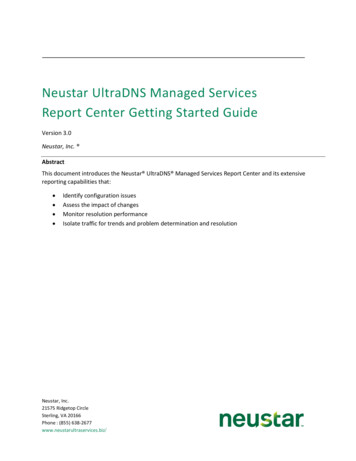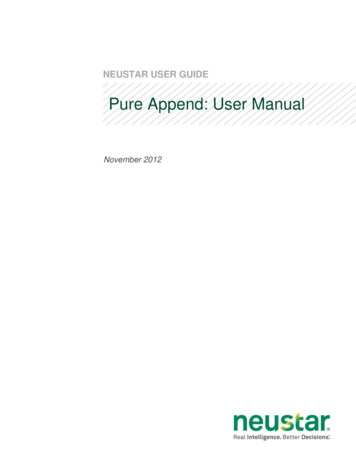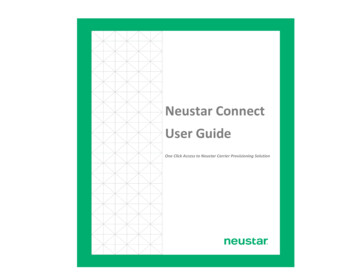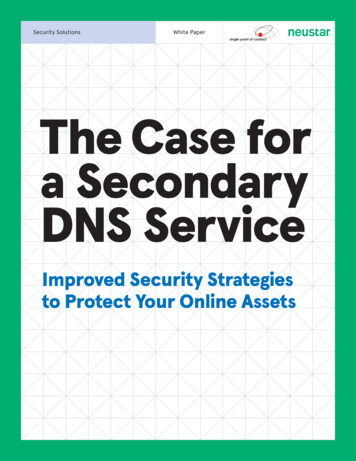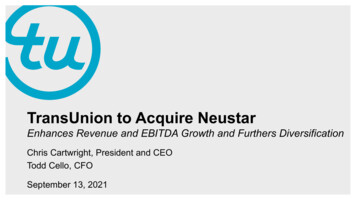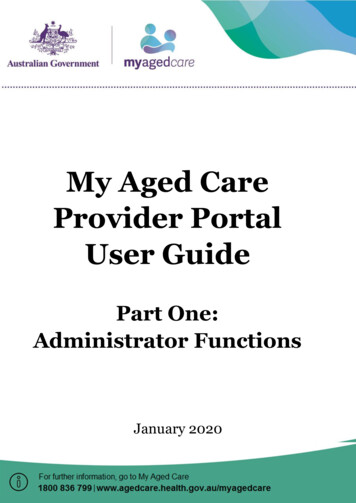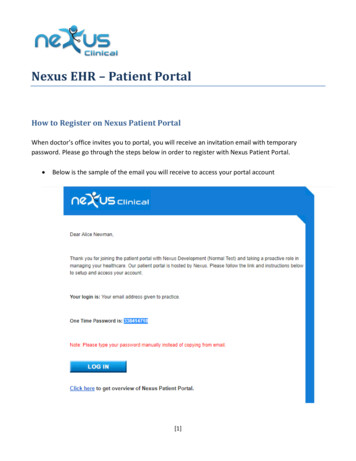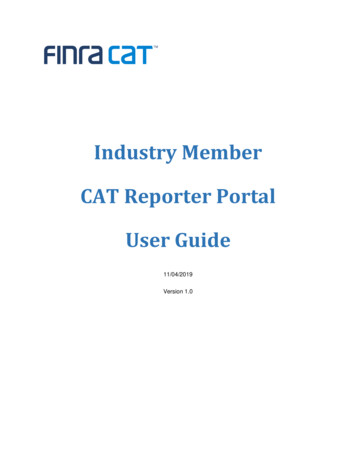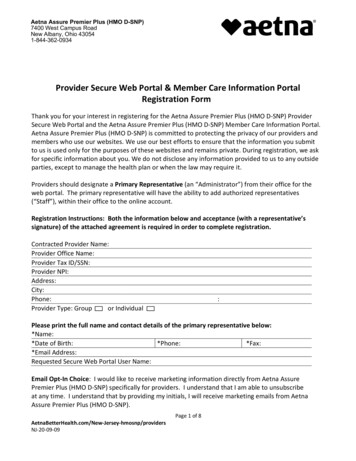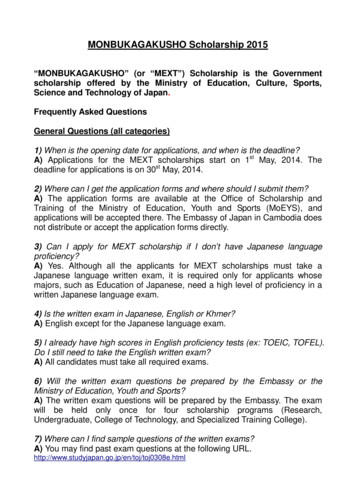
Transcription
NeustarConnect PortalFrequently AskedQuestions (FAQ)One Click Access to Neustar Carrier Provisioning Solution
Neustar Connect Portal - FAQList of FAQ1.What is Single Sign-On?. 42.How does SSO work?. 43.Who is eligible for SSO? . 44.How do I set up SSO? . 45.How do I access the Connect Portal? . 46.Where can I find instructions for using the Connect portal? . 57.How do I reset my password if I forget it? . 68.Can I login to applications by going directly to the site URL? . 69.Why am I getting an authentication failure error? . 610.What if the application icon is disabled in the Connect portal? . 611.Why am I getting the following error while inviting a new user? . 612.Why am I getting the following error while inviting new user? . 713.Why am I getting the following error while inviting new user? . 714.Why am I getting the following error while inviting new user? . 715.Why am I getting an authentication failure error during migration? . 716.Why am I getting the following error when I perform self-migration? . 717.Why did I not receive the verification email? . 818.Why am I getting the following error when I click on the email verification link? . 819.Why am I getting the following error when I submit email while doing Migration? . 8 Copyright 2021 Neustar, Inc.2
Neustar Connect Portal - FAQ20.How do I migrate my current clearinghouse accounts to Connect Portal? . 821.Do I need to migrate each account separately to Connect portal? . 822.What if I have multiple accounts for same domain? . 923.Will my password change after I migrate to the Connect portal? . 924.Will my old password work after I migrate to the Connect portal? . 925.Can I change my password from the Connect portal if I am a Neustar internal user?. 926.Why am I getting the following error when I try to assign new service and roles to a user? . 927.Why am I getting the following error when I try to migrate new service and roles to a user? . 928.Why am I getting the following error when I try to register Internal Neustar User? . 1029.Why am I unable to login immediately after migrating my id to SSO Portal or after resetting my password? . 10 Copyright 2021 Neustar, Inc.3
Neustar Connect Portal - FAQ1. What is Single Sign-On?Single Sign-On (SSO) is an authentication process that allows a user to log in with a single ID and password to any ofNeustar OMS independent applications. It allows the user to log in once and access services without re-entering user credentials.2. How does SSO work?With SSO, you sign into the Connect Portal Dashboard. From there, you can launch any OMS application (for which you areauthorized) without needing to enter any other additional credentials. The Connect Portal manages all your application credentials andsecurely logs you into the respective applications.3. Who is eligible for SSO?Neustar OMS customers with necessary credentials and application roles are eligible for SSO.4. How do I set up SSO?Domain admins can set up sso for their new users however existing users need to do migration process to set up sso. ReferChapter 4 from Connect Portal user guide to know more on existing user Migration process. Click here to download user guide.5. How do I access the Connect Portal?1. Launch your web browser (supported browsers are Chrome and Edge)2. Go to the Connect Portal website by entering the following Universal Resource Locator (URL):a) Production Environmenti.https://connect.neustar.com (for internet customer)ii. https://connect.neustar.biz (for VPN customers)b) CTE (Test) Environmenti.https://connect-cte.neustar.com (for internet customers)ii.https://connect-cte.neustar.biz (for VPN customers) Copyright 2021 Neustar, Inc.4
Neustar Connect Portal - FAQ3. Enter your registered company email ID and password. Upon successful login, Connect Portal access is granted to you based onyour role.6. Where can I find instructions for using the Connect portal?Log in to the Connect Portal. On the Welcome page, click on the hyperlink “More Information” to download the User Guide which willprovide you step by step instructions to use the Connect Portal. Copyright 2021 Neustar, Inc.5
Neustar Connect Portal - FAQ7. How do I reset my password if I forget it?Instructions for resetting your password can be found in the Connect Portal user guide. Click here to download user guide.8. Can I login to applications by going directly to the site URL?No. Please login to the Connect portal to gain access to other applications.9. Why am I getting an authentication failure error?If you enter an incorrect username or password, you will get an authentication failure error. Please check your username and/orpassword.10. What if the application icon is disabled in the Connect portal?Application access is disabled because you do not have the required roles to access the respective application. Please contact yourdomain administrator or you can contact Neustar OMS Support (clearinghouse@support.neustar) or open a ticket using the NeustarSupport Portal (https://www.support.neustar).11. Why am I getting the following error while inviting a new user?"Provided email id is impermissible by Neustar. Either it is already been invited or part of Neustar."You are getting this error because there is already a pending invite for the user with same email ID or a user with this email ID alreadyexists in the Neustar system. Copyright 2021 Neustar, Inc.6
Neustar Connect Portal - FAQ12. Why am I getting the following error while inviting new user?"Provided Username is already in use. Kindly use different Username."You are getting this error because a user with same username already exists in the Neustar system.13. Why am I getting the following error while inviting new user?"Provided details are already available with Neustar. Kindly request the user to follow migration process to access Single Sign On(SSO) portal."You are getting this error because the user details provided are already available in the Neustar system. Instead of usingthe New Invite function, the user should follow the migration process to activate his/her account in the Connect portal.14. Why am I getting the following error while inviting new user?"An invite has been already sent to provided email id. Kindly request the user to activate Neustar account using provided link."You are getting this error because there is already a pending invite for this user with the same email ID. Please ask the user to checkhis/her email and follow the link to activate their account.15. Why am I getting an authentication failure error during migration?If you enter an incorrect username or password, you will get an authentication failure error. Please enter yourcurrent clearinghouse username and password during migration process.16. Why am I getting the following error when I perform self-migration?"Activation email has been already sent to this email id. Kindly use the provided link from email to register with Neustar SingleSign On (SSO)."You are getting this error because an activation email has been already sent to this email ID. Please check your email and follow the linkto activate the account. Copyright 2021 Neustar, Inc.7
Neustar Connect Portal - FAQ17. Why did I not receive the verification email?You should receive a verification email within 5 minutes after submitting a request. If you're not seeing it in your inbox, check your Spamor Junk folder. Also check the spelling of the email address and request another verification email to be sent to the corrected address ifthere was a typo.18. Why am I getting the following error when I click on the email verification link?"Sorry, your account verification link is expired. Please re-register yourself or contact your domain admin to get another link foryour account activation. If you are unable to contact your domain admin, you may contact Neustar OMSSupport(clearinghouse@support.neustar) or open a ticket using the Neustar Support Portal."The email verification link expires 14 days after being sent. If you do not activate your account before it expires, then you will get thiserror.19. Why am I getting the following error when I click on the email verification link?"Sorry, we are unable to update your details. Please try after some time and if issue still persist, get in touch with your domainadmin. If you are unable to contact your domain admin, you may contact Neustar OMS Support(clearinghouse@support.neustar)or open a ticket using the Neustar Support Portal."You are getting this error because the system encountered an issue while processing your request.20. How do I migrate my current clearinghouse accounts to Connect Portal?Please click on “Register here” link on welcome page and follow the migration process.21. Do I need to migrate each account separately to Connect portal?If currently you have multiple accounts in Clearinghouse then you will have to migrate each account separately by following the migrationprocess in Connect Portal Copyright 2021 Neustar, Inc.8
Neustar Connect Portal - FAQ22. What if I have multiple accounts for same domain?If you have multiple accounts for the same domain then during migration process these accounts will be merged into one account andother accounts will be deleted23. Will my password change after I migrate to the Connect portal?Yes. Once you click on the activation link, you will be forced to update your password.24. Will my old password work after I migrate to the Connect portal?No. Your old password for any domain will not work once you migrate the respective domain to the Connect portal. Please use the newpassword after you migrate to the Connect portal.25. Can I change my password from the Connect portal if I am a Neustar internal user?No. If you are a Neustar internal user, please contact the Neustar helpdesk or open a ServiceNow ticket to change the LDAP password.26. Why am I getting the following error when I try to assign new service and roles to a user?"Selected services and roles are already assigned to this user for the same domain. Kindly re-check your selection."You are getting this error because the user already has the services or roles which you are trying to assign him/her for the selecteddomain.27. Why am I getting the following error when I try to enter email while doing Migration?"Provided email domain is not permitted by Neustar. Kindly provide a valid email."You are getting this error because the email domain used for migrating or registering the user is not valid for your domain. Kindly refer Notein the Email Update pop up box to know valid email domain for your company. Copyright 2021 Neustar, Inc.9
Neustar Connect Portal - FAQ28. Why am I getting the following error when I try to register Internal Neustar User?"Unfortunately, details for this internal user are not available with Neustar"You are getting this error because the details of Neustar internal user you are trying to invite/register are missing in Neustar IDP29. Why am I unable to login immediately after migrating my id to SSO or after resetting my password?Currently some of the GUIs hosted on Connect Portal has 15 min caching expiry time. So, It may take up to 15 mins to reflectupdated password during migration or reset password flow Copyright 2021 Neustar, Inc.10
Neustar OMS independent applications. It allows the user to log in once and access services without re-entering user credentials. 2. How does SSO work? With SSO, you sign into the Connect Portal Dashboard. From there, you can launch any OMS application (for which you are