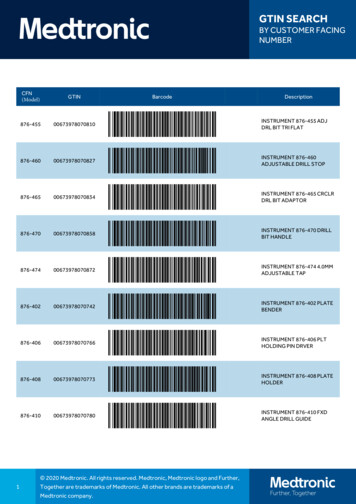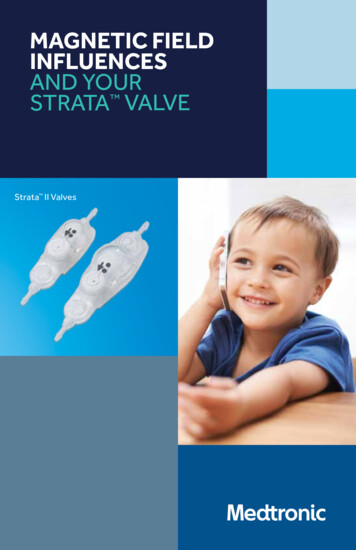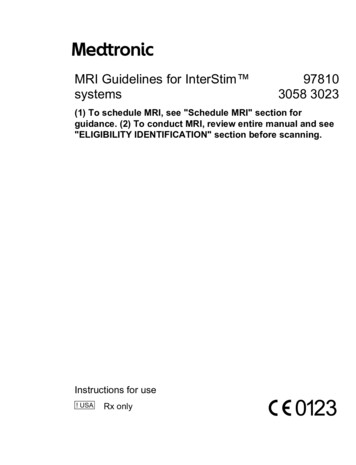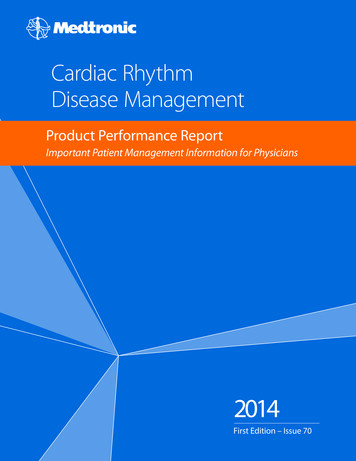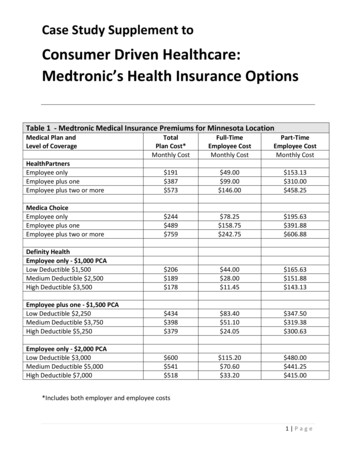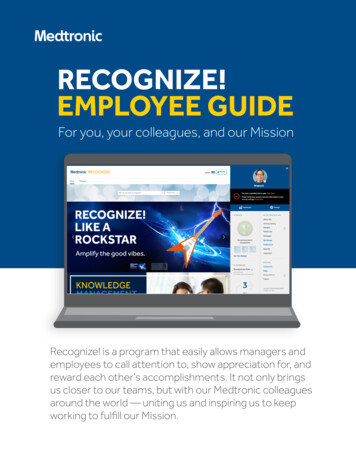
Transcription
RECOGNIZE!EMPLOYEE GUIDEFor you, your colleagues, and our MissionRecognize! is a program that easily allows managers andemployees to call attention to, show appreciation for, andreward each other’s accomplishments. It not only bringsus closer to our teams, but with our Medtronic colleaguesaround the world — uniting us and inspiring us to keepworking to fulfill our Mission.
Recognition is part of Tenet 5 of our MissionTo recognize the personal worth of all employees by providing an employment frameworkthat allows personal satisfaction in work accomplished, security, advancement opportunity,and means to share in the company’s success.Recognizing the Medtronic MindsetFor some recognitions, you’ll be asked to select a Medtronic Mindset your colleaguedemonstrated. Our Medtronic Mindset outlines the actions and behaviors that allemployees must develop and demonstrate in pursuit of our Mission.The Medtronic Mindset is: Act boldly, Compete to win, Move with speed and decisiveness,Foster belonging, and Deliver results.the right way.ACTIVATING YOUR ACCOUNTSteps to take when first logging in.The first time you go to the Recognize! siteyou’ll need to activate your account.1. Go to recognize.medtronic.com on yourcomputer or mobile device.2. Enter your Medtronic network ID andpassword. Returning users will be promptedto select their account from a modal pop-upwindow and continue with the single-signon process.3. Enter your personal email or phone number.This ensures you’ll have access to yourRecognize! Points if you leave Medtronic.4. Update your profile image.5. Update the About Me section.Now you’re ready to start making someone’s day.Note: After providing a personal email or phone number, you’ll be asked to verify thatinformation. Check your Alerts on the Recognize! home page to complete the process.2
RECOGNIZE! HOMEPAGE OVERVIEWJust look at all you can do with Recognize!EFGAHIJKLBMCDA –B –C –D –E –F –G –H –I –J –K –L –M –Quickly recognize a colleague. Simply start typing their name here to find them.See upcoming Service Anniversary Celebrations and share a personal messageor just a quick virtual high-five.Browse the Public Recognition feed to see featured employee recognitions.Like or add comments on the Public Recognition feed.Review your Recognize! Points balance and redemptions.Redeem your Recognize! Points for rewards.View, and edit your profile.Alerts are items or actions needing your attention such as a quiz that should becompleted or an upcoming Service Anniversary Celebration you have been invited to.Complete About Me questions to share your recognition preferences.Follow your Medtronic friends and colleagues to ensure you see their recognitionand don’t miss their Service Anniversary Celebrations.Go to the Game Arcade to redeem Game Play credits for Recognize! Points.Earn badges for receiving Recognize! eCards and sending recognition to colleagues.My Dashboard gives you a snapshot of your Recognize! activity.3
PROGRAMSThere are plenty of reasons and ways to Recognize!your colleagues. And get recognized by them.Special OccasionsYou can recognize colleagues for personal milestones like birthdays and weddings, as well ascultural celebrations and holidays.Recognize! eCardsWhen you see a colleague helping us achieve our Mission, demonstrating the Medtronic Mindset,or reaching an important goal, let them know with a special eCard.Recognize! PointsThink of Recognize! Points as the “awards currency”. There are a number of ways to earnthem, including being recognized by your Manager and Medtronic leadership for workingtowards our Mission.Recognize! CashManagers can also acknowledge an employee’s contributions and accomplishments withcash rewards through Recognize! These awards will be reflected in a future paycheck. Visithr.medtronic.com or the Resources tab on Recognize! to learn when a cash award will bereflected on your paycheck.Digital BadgesWhen you give or receive recognition, you can earn badges. The more you recognize, themore badges you earn.Spot CardsYour manager may also give you a Spot Card loaded with Recognize! Points. You can redeemit on the home page — look for Spot Cards (below Service Anniversary Celebrations).Service AnniversariesRecognize your colleagues for their service anniversary milestones. See page 8 for more details.4
HOW TO SENDRECOGNITION1. Enter the name of the colleague(s) youwant to acknowledge. There’s no limit onthe number of people you can include.Want to recognize more than one personwith the same eCard and message?Click the check mark on the first recipient,then begin searching for the others youwish to add.2. Select Recognize and select the programyou’d like to use such as Special Occasionsor Recognize! eCards. Only programs forwhich the recipient is eligible will appear.3. Choose an eCard and the Medtronic Mindsetyou are highlighting. Add a personal note tomake it extra impactful. Your recognition willappear on the Public Recognition feed by default.To keep this recognition private, ensure youselect the Make This Recognition Private box.4. Select Preview and, if everything looksright, click Send.5
PSSSTWANT SOMEINSIDE TIPS?nnnnCreate a groupIf you recognize the same team of peopleoften, such as peers, a project team, oran Employee Resource Group (ERG),create a group. Select My Groups fromthe home page. Name your group, addmembers, and save. When you return,find the group name under My Groupsand start recognizing faster than ever.Make custom eCardsUpload photos and videos from yourcomputer or mobile device and addthem to an eCard for a personal touch.Follow peopleTo view ongoing recognition, create aFollow List that features your friends orother cross-functional colleagues.Schedule for laterYou can set the date you want yourrecognition to be sent.6
SERVICE ANNIVERSARIESDedication has its rewards.It’s always an occasion for celebration when an employee reaches a work anniversary milestone.At Medtronic, employees receive the following:nnnn1 year: A postcard mailed to your home3 years: A blanket shipped to your home5 years: Recognize! Points, your own Celebrations page, and a Medtronic lapel pin or badgeholder. Be sure to select your lapel pin or badge holder on Recognize! from your Alerts bythe end of the month following your anniversary. If no gift is selected, a badge holder willautomatically be mailed to your home. Should you leave Medtronic without selecting a gift,a lapel pin will be mailed to your home.Every 5 years after: Similar to the 5-year anniversary, but the amount of Recognize! Pointsgoes up.Visit hr.medtronic.com and submit a question to AskHR if you have questions about a serviceanniversary gift you have not received.Please note that due to local regulations, employees in certain countries may have a differentService Anniversary experience.7
CELEBRATIONS PAGEWhen you reach major milestones of 5, 10, oreven 50 years of service, you’ll get your ownpersonal Celebrations page. Your colleaguescan post photos, videos, handwrittencongratulatory messages, and more.Upcoming Celebrations are visible on theRecognize! home page. It’s quick and easy tocontribute and it makes your coworkers feelvalued and appreciated. You don’t need to beinvited, but you can invite others to make surethey see it.Need a screen(s) to support textCongrats!Choose how you participate on aCelebrations page:n Add a personalized message, photo, or videon Comment on others’ contributionsn Add a sticker, decal, or hand-drawn art tothe recipient’s public cardn Give a High Five. Click on the buttonto give them a virtual ‘high five’n A combination of any or all of the aboveThe Celebrations page will be delivered to therecipient on their anniversary date.What to expect on your own Celebrations page:n In addition to seeing messages, photos, stickers,and hand-drawn notes from your colleaguesyou’ll see the “Year That Was” – fun facts fromthe year you were hirednnYou’ll be able to save and/or print yourCelebration page to enjoy it as long as you likeRemember to say thanks to your colleagueswho contributed. Enter a message at thebottom of your page and click “Say thanks”to email your message to everyone whocontributedRemember to celebrate non-milestoneanniversaries by sending Special OccasionseCards to your colleagues.8
MY DASHBOARDYour data command center for all things Recognize!MY DASHBOARDIt is a great way to see how you’retaking advantage of the many featuresof Recognize! A preview of yourdashboard appears on the home page.Click See Details for more.nnnnnnRecognitions SentThe count of recognitions you sent byMedtronic Mindset, your team’saverage, and the average across allof MedtronicRecognitions ReceivedThe count of recognitions you receivedby Medtronic Mindset, your team’saverage, and the average across allof MedtronicPeople I RecognizedYour team’s average and the averageacross all of MedtronicPeople Recognizing MeYour team’s average and the averageacross all of MedtronicLoginsWhen you’ve logged in to Recognize!and how you compare to your teamand all of MedtronicSee dataover the past month, quarter, and year9
GAME ARCADEEarning Recognize! Pointshas never been so much funThe Game Arcade has a variety of quickand easy games to play that reveal areward of Recognize! Points.You can earn opportunities to play in theGame Arcade for things like completing aquiz. These might be Instant Plays for aspecific game or Game Credits that let youchoose the game you want to play.The best part is, every play is a winner!Watch your Alerts to see when you’ve beenissued an Instant Play, Game Credit, or whenyou have an opportunity to earn them.REDEEMINGYOURRECOGNIZE!POINTSHow and when youredeem your Pointsis up to youHow about redeeming them for merchandise,tickets for sporting events and performances,movies, music, or even make charitablecontributions?You can spend them right away or accumulatePoints for larger purchases. About the only thingyou can’t do with Recognize! Points is redeemthem for cash.Please note that the number of Points neededfor an item includes any applicable sales tax,fees, and shipping charges.Recognize! Points are taxable and the value isreflected on your paycheck at the time ofissuance.* When possible, Medtronic offers atax assist to help offset the tax employees pay.The value reflected on your paycheck and taxassist varies by country.Want to see your options?Just go to recognize.medtronic.com and clickon Redeem to browse available merchandiseand experiences. What’s available is alwayschanging and expanding, so check back frequently.*Visit hr.medtronic.com for more details or AskHRabout specific details.10
DELEGATE ACCESSYou can assign another employee with Recognize!access to act on your behalf within Recognize! Theactivities you can delegate to others depends on yourrole as a manager or individual contributor.Assigning a Delegate1. Under Settings, select Delegates, thenAssign Delegates.2. From the My Delegates page, search foryour delegate.Click Done Adding when finished searching.3. To update which activities you’d like to delegate,select Edit.4. Select specific access rights and then click on theSave Changes button:a. Budget Access: Allows you to transfer budget toanother eligible budget holder. Does not apply toCentrally Funded Giving Budgets or LATAM Budget.b. All Program Rights: Assign a delegate accessto all current and future programs of all types.c. Delegate Approver and Contributor:Assign a delegate to review and approve recognitionor contribute to Celebrations on your behalf.d. Recognition and Nomination Programs:Assign delegates to send recognition andsubmit nominations on your behalf.5. The Selected Delegates table will update with choseninformation. Click Save changes. The SelectedDelegates table will update with chosen information.Acting as a DelegateDelegates cannot access your Recognize! statement,view your activity history, or redeem your Recognize!Points. Assigning a delegate to act on your behalf inRecognize! does not change their access to reporting.Individual contributors can be assigned delegate accessto act on behalf of people managers. You cannot assignyourself as a delegate for someone else.1. Once you have been assigned as a Delegate, findthe name of the person you have access rightsfor under Act as Delegate within the Settings menu.2. Click the name of the person you wish to act as.With delegate access, your movement throughRecognize! will be restricted to only the areas whichyou’ve been granted access.3. Any activity you perform as a delegate will beindicated in reporting.4. Click return to my account to resume activity inRecognize! as yourself.11
of Medtronic n People I Recognized Your team's average and the average across all of Medtronic n People Recognizing Me Your team's average and the average across all of Medtronic n Logins When you've logged in to Recognize! and how you compare to your team and all of Medtronic n See data over the past month, quarter, and year MY DASHBOARD