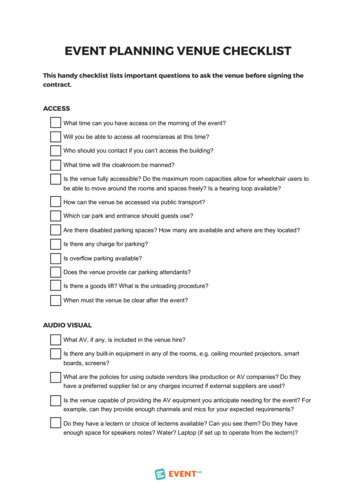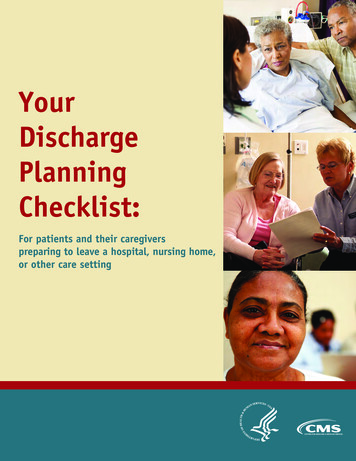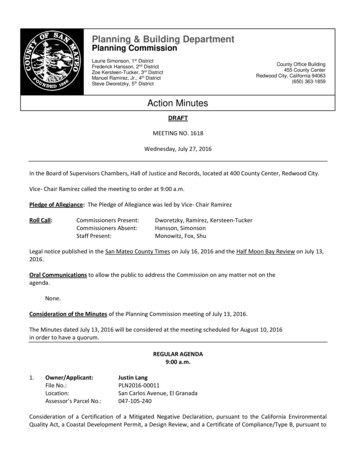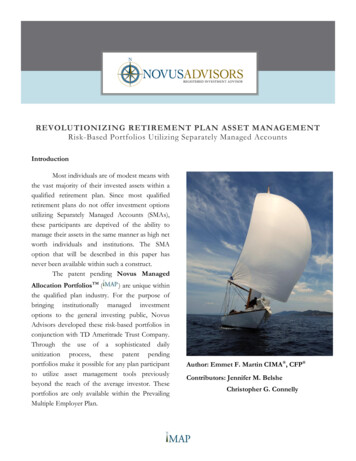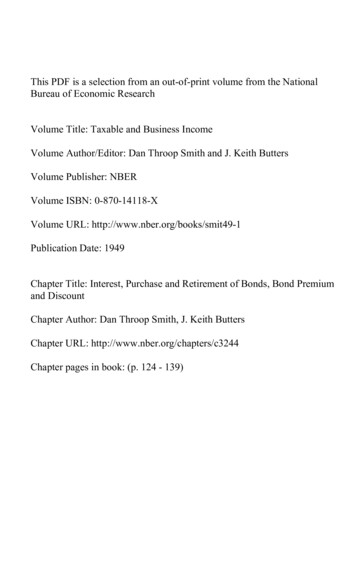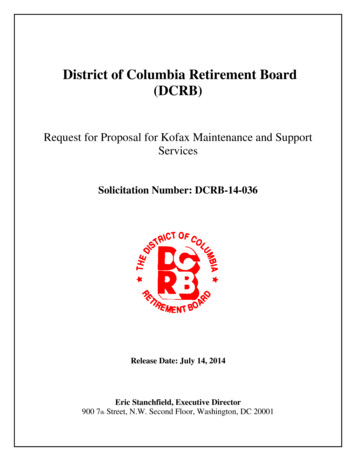Transcription
RETIREMENT PLANNING QUICK CHECKLISTWhile a retirement specialist can help you with the retirement process, you can also use thisquick checklist to ensure you have the benefits and services you need. Continue reading thisguide for more details on how to access each specific benefit.Medtronic Retirement PlanIncludes Final Average Pay Pension (MRP) benefitand Personal Pension Account (PPA) benefit. Contact a retirement specialist, who can help you: Choose the type of payment(s) you want. Choose how and when you want to take moneyout of the plan. Set up direct deposit. Consider different tax withholding amounts.Medtronic 401(k) PlanIncludes Personal Investment Account (PIA) benefitand Medtronic Core Contribution (MCC) benefit. Update and review your beneficiary informationwith Fidelity. Consider your distribution options, and contact theFidelity Service Center to begin withdrawing fromyour plan.Medtronic Pre-65 Retiree Health Plan(pre-Medicare-eligible) You should notify Medtronic at least 30 days prior toyour planned retirement date to avoid a gap in healthcoverage when your current Medtronic coverageends. If possible, select a retirement date at thebeginning of the month in which you plan to retire. Decide if you want to elect pre-65 retiree medical,dental, and/or vision coverage. WageWorks will sendyou information, and you will have 31 days to electcoverage. The benefits you elect will be retroactiveto the first of the month following your retirement. Decide whether you want retiree coverage or tokeep your current coverage through COBRA foran 18-month period. Complete the Retiree Election Choice Worksheetfrom WageWorks if you want to elect pre-65retiree coverage.Health Insurance Through the Aon RetireeHealth Exchange (Medicare-eligible) You should notify Medtronic at least 30 daysprior to your planned retirement date to avoida gap in health coverage when your currentMedtronic coverage ends. If possible, select aretirement date at the beginning of the monthin which you plan to retire. If you or your dependent is or becomesMedicare-eligible, the Exchange will mail you aneducation package with details about loggingin to the Exchange’s website, completingaction items, and reviewing the health coverageoptions available to you. It will also include thedate and time of a telephone appointment witha Benefits Advisor* who will work one-on-onewith you to help you select the individual healthinsurance that best meets your needs. Decide whether you want to elect individualhealth insurance or keep your current coveragethrough COBRA for an 18-month period.COBRA Decide whether you want to keep your currentcoverage through COBRA for an 18-monthperiod. If you do: Complete the COBRA Election Form fromWageWorks. Set up direct debit.Medicare Enroll in Medicare Parts A, B, and D before youreach age 65 (or prior to retirement if you arealready age 65 or older). If you are Medicare-eligible, enroll in individualhealth insurance through the Aon RetireeHealth Exchange.*Benefits Advisors are certified, licensed insurance agents. If eligible, complete the Retiree Medical AccountForm from WageWorks. Set up direct debit.Be sure to review the RetirementPlanning Guide for more details.GO THERENOW6
A NEW DIRECTIONFOR YOUR FUTURERetirementPlanning GuideWe appreciate your contributions over the yearsto the company’s mission of improving lives.We’re committed to helping you make the mostof your retirement.
START YOUR RETIREMENT RIGHTCongratulations — you’re about to embark on one of life’s many adventures. Retirementmeans you’ll have more time to travel, take up a new hobby, and enjoy the company of familyand friends. It also means you’ll have some decisions to make for your financial well-beingduring the next chapter in your life.This guide takes you step-by-step through the retirement process. It also gives youinformation about what you need to know, do, and consider about the retirement benefitsand services you may be eligible to receive through Medtronic. Those benefits may includethe Medtronic Retirement Plan, the Medtronic Savings and Investment Plan (also knownas the Medtronic 401(k) Plan), the Medtronic Pre-65 Retiree Health Plan, access to healthinsurance through the Aon Retiree Health Exchange, and other benefits and resources.PLAN AT LEAST THREE MONTHSAHEAD WHEN YOU AREREADY TO RETIRE!If you are age 55 with 10 or more yearsof vesting service with Medtronic or anacquired company, or if you are age 62regardless of vesting service, you areeligible to retire.Start the retirement process about threemonths before you want to stop working.This will give both you and Medtronicenough time to get everything in placefor a smooth transition.GET GUIDANCECall the Retirement Service Center at(844) 335-9042 and ask to speak witha retirement specialist.3GET READYLearn about the resources available atretirement.medtronic.com.4KNOW YOUR BENEFITSMedtronic Retirement Plan5Medtronic 401(k) Plan6Retirement Plan payment options7Retiree medical coverage, if eligible,including dental and vision10Other benefits14Other resources, includingSocial Security and Medicare17RETIRELOOK FOR A SHORT CHECKLISTS IN EACHSECTION FOR STEPS YOU NEED TO TAKE.Your life in retirement19Resource list212
GET GUIDANCEAND GET STARTED1. Call the Retirement Service Center at (844) 335-9042.2. Select “Initiate Retirement” from your options on the menu toreach a representative.3. Let the representative know of your desired retirement date.4. Make an appointment with a retirement specialist, who will helpyou through the details of the retirement process.Working With Your Retirement SpecialistRetirement specialists know how important your retirement decisions arefor your well-being. A retirement specialist will take all your retirement planelections over the phone. The retirement specialist also helps you completeand return any required pension paperwork, and helps you understand:§§ How to pick a retirement date that maximizes the benefits you’ll receivefrom Medtronic.§§ What your retirement payment options are.§§ How to begin your Social Security and Medicare benefits.§§ What forms and information you’ll receive in the mail about your benefits.§§ What action steps you need to take and when.LET’S START WITH THE BASICS3
GET READYIf you like using the Internet, visit the Medtronicretirement website at retirement.medtronic.com,where you can find easy-to-use modeling tools thatwill help you make decisions about your MedtronicRetirement Plan options. You can ev en start yourbenefit payment online, without the help of aretirement specialist. Of course, you can also call aretirement specialist at any time if you need help.Remember Your User ID and PasswordFor your security, you’ll need your user ID andpassword to work with a retirement specialist or toaccess personalized information or modeling toolson retirement.medtronic.com. Be sure to keepthis information safe. You’ll need it to access yourinformation while you’re receiving payments.If you ever forget your information, just click“I Forgot My User ID” or “I Forgot My Password”at retirement.medtronic.com and follow theinstructions. You’ll use the same password if youever call the Retirement Service Center.Note: Fidelity Investments is the new serviceprovider for the Medtronic 401(k) Plan. Formore information about the Medtronic 401(k) Plan,go to netbenefits.com or call Fidelity at(877) 902-0022.ONLINE TOOLSAT YOUR FINGERTIPSThe Medtronic retirement website atretirement.medtronic.com is your fast,convenient option to manage your retirementbenefits — anytime, anywhere. Accessretirement.medtronic.com to:§§ Check pension balances.§§ Project your retirement income.§§ Review payment and tax information.§§ Make beneficiary designations and changes.§§ Initiate the retirement process.4
KNOW YOUR BENEFITSAt Medtronic, you may have several retirementbenefits, including the Medtronic RetirementPlan, Medtronic 401(k) Plan, MedtronicPre-65 Retiree Health Plan, access to healthinsurance through the Aon Retiree HealthExchange if eligible, and more. Review thefollowing information to see what you needto know and do for each of your retireebenefits as you transition to retirement.MEDTRONICRETIREMENT PLANIncludes Final Average Pay Pension (MRP) benefitand Personal Pension Account (PPA) benefitWhat You Need to Know§§ If you’re vested in the MRP or PPA, you’ll receivea retirement benefit.§§ Upon retirement, you will have several optionsregarding the distribution of your Plan balance. Y ou can roll over your PPA benefit into anotheremployer’s tax-qualified plan or certaintypes of IRAs, receive it as a lump-sum cashpayment, or leave your balance in the plan(and it will continue to earn a return basedon the 10-year U.S. Treasury bond rate).You can also receive it in a number of monthlypayment options. I f your MRP benefit is less than 50,000, youcan receive it as a lump-sum cash payment orroll it over. You may also receive it in a numberof monthly payment options.Important: Choose your retirement datecarefully. Your retirement specialist can giveyou the information you need to help you makethe decision that’s right for you.5
What You Need to Dofor the Medtronic Retirement Plan Contact the Retirement Service Center at(844) 335-9042 if you have questions about yourdistribution options and to start the process toreceive your payments. You can also request adistribution at retirement.medtronic.com. Choose the type of payment(s) you want, as wellas how you want to receive it/them. Have your bank or other account informationavailable to set up direct deposit. Choose how and when you want to take moneyout of the plan. If you want to roll over your PPAbenefit, go to retirement.medtronic.com to helpyou compare and choose an IRA provider. Fromthere you can set up a rollover IRA account andmake your election online. You can use the “Online Retirement” tool atretirement.medtronic.com to see how differenttax withholding amounts might change yourretirement payment, or call your retirementspecialist at (844) 335-9042. Return the required forms before yourretirement date to make sure your payment(s)won’t be delayed.MEDTRONIC 401(k) PLANIncludes Personal Investment Account (PIA)and Medtronic Core Contribution (MCC),depending on eligibilityWhat You Need to Know§§ You may have participated in the Medtronic 401(k)Plan by contributing pre-tax or Roth 401(k) aftertax dollars from your paycheck. Medtronic matchesa portion of those contributions and may makeadditional matching contributions to your accountafter the end of the Plan year, when Medtronicmeets certain business results.§§ Depending on your eligibility, Medtronic alsomakes a contribution to your Medtronic 401(k)Plan account equal to either 3% of pay for MCCparticipants or 5% of pay for PIA participants afterthe end of the Plan year — whether or not youcontribute to it or when you retire. (You are noteligible if you are a participant in the MRP benefit orPPA benefit.)§§ Upon retirement, you will have several optionsregarding the distribution of your Plan balance.Contact Fidelity at (877) 902-0022 if you havequestions about your distribution options and tostart your distribution process. You can also requesta distribution at netbenefits.com.§§ If you have a 401(k) loan balance, consider signingTIP! USE DIRECT DEPOSITAvoid payment mail delays by signing up fordirect deposit. It makes receiving retirement planpayments easy and convenient. To set up directdeposit, have your bank or other accountinformation available as you work through theretirement process. Note: Paper checks aremailed three days prior to the first of the month.up for direct debit to make automatic paymentsfrom a checking or savings account. Go tonetbenefits.com or call Fidelity at (877) 902-0022.If you do not pay off your loan or continue makingpayments, your loan balance will be treated as ataxable distribution from the Plan.§§ If you were actively employed prior to 2005, you mayhave ESOP (employee stock ownership) employeeand employer contribution account balances.§§ Medtronic 401(k) Plan contributions stop whenyou retire.What You Need to Dofor the Medtronic 401(k) Plan Update and review your beneficiary informationwith Fidelity. Go to netbenefits.com or call Fidelity at(877) 902-0022.6
RETIREMENT PLANPAYMENT OPTIONSYou’ll be asked to choose among different MedtronicRetirement Plan and Medtronic 401(k) Plan paymentoptions as part of the retirement process.§§ Medtronic Retirement Plan: You can chooseto receive your MRP or PPA as a lump-sum cashpayment or in a monthly payment option (yourMRP benefit must be under 50,000 to be availableas a lump sum). You must make a paymentdecision by age 65. You can also roll over a lumpsum into an IRA or another employer’s tax-qualifiedplan. If you delay, your PPA balance will continueto earn interest credits. If applicable, you may alsoelect payment of the Medtronic Physio-ControlRetirement Plan (Physio-Control Benefit) orParticipating Employers Retirement Account Plan(RAP Benefit) that were previously merged intothe MRP.§§ Medtronic 401(k) Plan: If your account balanceis more than 5,000, you can generally chooseto leave your account in the Medtronic 401(k)Plan. You also have the option to take some or allof it in a lump sum and to roll it over into an IRA.Installment payments are available if you retire andare age 55 or older.Your retirement specialist can help you understandyour payment options for each retirement planbenefit, and the tax rules that may apply. Becausethese rules can be very complex, you may alsoconsider talking with a qualified financial advisorabout your personal situation.You’ll have to pay income taxes on your MedtronicRetirement Plan payments and any money you takeout of the Medtronic 401(k) Plan. Under currentfederal law:§§ If you roll over lump-sum payments into an IRA orother tax-qualified plan, you may be able to continueto defer income taxes until you reach age 70½.§§ 20% of lump-sum payments must be withheld fortax purposes unless you roll them over directly intoan IRA or other eligible retirement plan. The amountthat’s withheld will be subtracted from what you owein income taxes for the year in which you took thelump sum.§§ If you leave Medtronic before you reach age 55 anddon’t roll over a lump sum that you take before you’reage 59½, you may owe an extra 10% tax penaltyon top of regular income taxes. Be sure to consultthe special tax notice included in your retirementkit or your financial planner to understand the taximplications of your retirement benefits.§§ You may roll over partial payments from the Medtronic401(k) Plan. You can’t roll over monthly payments fromthe Medtronic Retirement Plan.Be sure to review the special tax notice includedin your retirement kit or consult your financialplanner to understand the tax implications ofyour retirement benefits.REMEMBER TO UPDATE WITHHOLDINGAND DIRECT-DEPOSIT INFORMATIONAfter you retire, don’t forget to update your direct-deposit informationor your federal or state tax withholding. To report a change, for the:§§ Medtronic 401(k) Plan, go to netbenefits.com or call Fidelity at (877) 902-0022.§§ Medtronic Retirement Plan, go to retirement.medtronic.com or call (844) 335-9042.You’ll need your user ID and password.7
CONSIDER THE PAYMENT OPTION THAT MAY BE BEST FOR YOU UNDER THEMEDTRONIC RETIREMENT PLAN.IF YOU CONSIDER THIS Leave Your Balancein the Plan Until Age 65§§ Can you live comfortably now if you leave your balance in the plan?§§ Can your personal savings or other sources of income meet your needsin the meantime?§§ Remember, you must begin receiving payments by age 65.Roll Over Your Benefit§§ Does your PPA or MRP have a value of less than 50,000? If so, what are thebenefits of rolling over the lump sum directly into an IRA? (If your PPA is morethan 50,000, you can still receive a lump sum payment.)§§ Can you live comfortably in the meantime, and would you like to delay payingtaxes on retirement benefits until a later date?§§ Remember, if you roll over your benefit into a traditional IRA, you must beginreceiving payments by age 70½.Take a Lump-SumCash Payment§§ If you take your payment out in cash, how will the tax bite affect yourretirement security?§§ Will tax-deferred growth improve your retirement security? Will you be in alower tax bracket in a few years and be able to pay lower taxes on the moneyyou withdraw from an IRA? If you are married, your spouse must consent tothis election.Take a Single LifeMonthly Payment§§ You’ll receive a monthly payment for the rest of your life, and payments willend when you die.§§ Are you married? Do you have dependents? Will choosing this option hurttheir financial security after your death? Do you have life insurance or otherincome or savings that will support them?§§ If you are married, your spouse must consent to this election.Take a Joint andSurvivor MonthlyPayment§§ You’ll receive a monthly payment for the rest of your life. When you die, yourbeneficiary will receive a percentage of your monthly benefit for his or herlifetime. You can choose to continue 50%, 75%, or 100% of your benefit toyour beneficiary.§§ Your monthly benefit will be lower than the amount you would receivewith a Single Life Annuity. The benefit amount depends on your age, thebeneficiary’s age, and the percentage of the benefit that will be paid tothe beneficiary when you die.§§ Your beneficiary for this option is your spouse or registered domestic partner.Take a 10-Year CertainMonthly Payment§§ You’ll receive a monthly payment for the rest of your life. If you die beforethe benefit has been paid for 10 years, your beneficiary will receive paymentsfor the remainder of the 10-year period.§§ Your monthly benefit will be lower than the amount you would receive witha Single Life Annuity. The benefit amount depends on your age.§§ If you are married, your spouse must consent to this election.8
CONSIDER THE PAYMENT OPTION THAT MAY BE BEST FOR YOU UNDER THEMEDTRONIC 401(k) PLAN.IF YOU CONSIDER THIS Leave Your Balancein the Plan§§ Can you live comfortably now if you leave your balance in the plan?§§ Can your personal savings or other sources of income meet your needsin the meantime? If your account balance is more than 5,000, you cangenerally choose to leave your account in the Medtronic 401(k) Plan.Roll Over Your Benefit§§ What are the benefits of rolling over the lump sum directly into an IRA?§§ Can you live comfortably in the meantime, and would you like to delay payingtaxes on retirement benefits until a later date? Remember, you must receiveyour benefits by age 70½ from a traditional IRA.§§ You have the option to take some or all of it in a lump sum and to roll it overinto an IRA.Take a Lump-SumCash Payment§§ If you take your payment out in cash, how will the tax bite affect yourretirement security?§§ Will tax-deferred growth improve your retirement security? Will you be in alower tax bracket in a few years and be able to pay lower taxes on the moneyyou withdraw from an IRA? If you are married, your spouse must consent tothis election.Receive MonthlyPayments WhileHaving Your AccountProfessionally Managed§§ Is Alight Financial Advisors managing your account through the ProfessionalManagement program?§§ If you are a member of the Professional Management program, you have theoption to request partial payments to access funds when you need them.In addition, you can get monthly payouts through the Income feature.Any balance you have in Medtronic stock may bedistributed in cash or shares. Refer to the “Special Rulesfor Distributions of Medtronic Stock” in the Medtronic401(k) Plan summary plan description, which you canaccess at netbenefits.com.Important: Unless you are age 59½ or older,consider the consequences of taking your moneyout of the Medtronic 401(k) Plan because you maybe subject to additional taxes and penalties. Pleaseask your retirement specialist for det
the Medtronic Retirement Plan, the Medtronic Savings and Investment Plan (also known as the Medtronic 401(k) Plan), the Medtronic Pre-65 Retiree Health Plan, access to health insurance through the Aon Retiree Health Exchange, and other benefits and resources. LOOK FOR A SHORT CHECKLISTS IN EACH SECTION FOR STEPS YOU NEED TO TAKE.