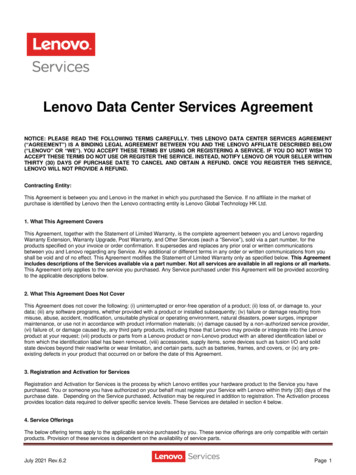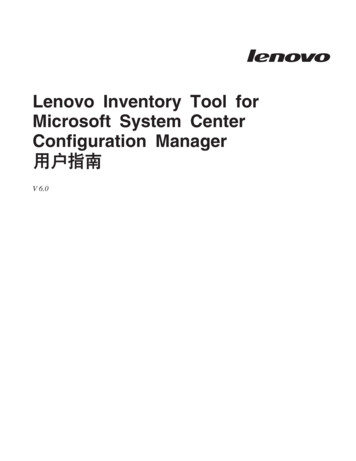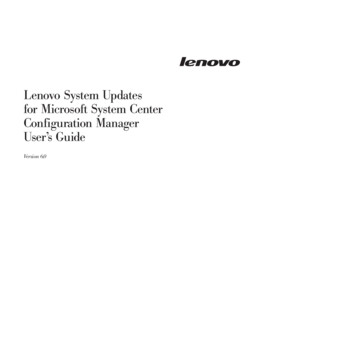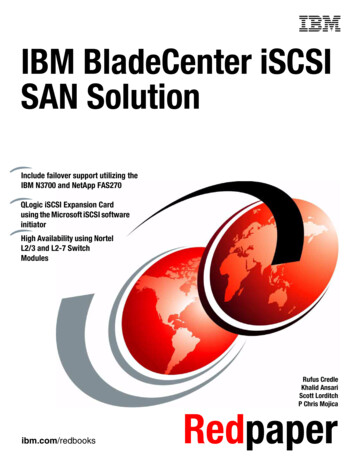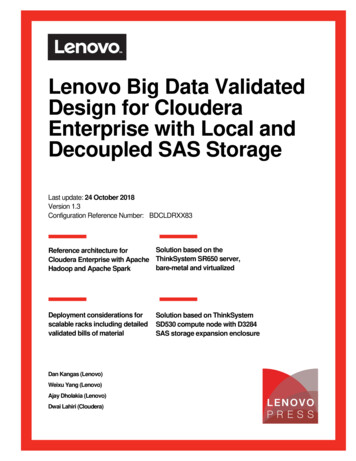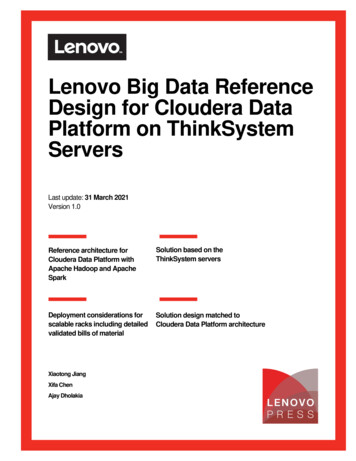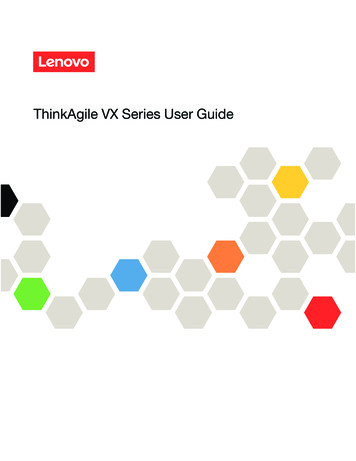Transcription
Front coverIBMThe Cutting Edge:IBM Eserver BladeCenterLearn what’s hot about IBM EserverBladeCenterExplore the advantages ofIBM Eserver BladeCenterInstall and configureWindows 2000 ServerRufus CredleDavid BrownLowell DavisDavid RobertsonThomas TernauDavid GreenRedpaperClick here to check for updatesibm.com/redbooks
International Technical Support OrganizationThe Cutting Edge: IBM Eserver BladeCenterNovember 2003
Note: Before using this information and the product it supports, read the information in “Notices” on page v.Second Edition (November 2003)This edition applies to IBM Eserver BladeCenter (8677-1xx) and IBM Eserver BladeCenter HS20(8678-21x and 8678-41x). Copyright International Business Machines Corporation 2002, 2003. All rights reserved.Note to U.S. Government Users Restricted Rights -- Use, duplication or disclosure restricted by GSA ADP ScheduleContract with IBM Corp.
ContentsNotices . . . . . . . . . . . . . . . . . . . . . . . . . . . . . . . . . . . . . . . . . . . . . . . . . . . . . . . . . . . . . . . . . .vTrademarks . . . . . . . . . . . . . . . . . . . . . . . . . . . . . . . . . . . . . . . . . . . . . . . . . . . . . . . . . . . . . . viPreface . . . . . . . . . . . . . . . . . . . . . . . . . . . . . . . . . . . . . . . . . . . . . . . . . . . . . . . . . . . . . . . . . viiThe team that wrote this Redpaper . . . . . . . . . . . . . . . . . . . . . . . . . . . . . . . . . . . . . . . . . . . . viiBecome a published author . . . . . . . . . . . . . . . . . . . . . . . . . . . . . . . . . . . . . . . . . . . . . . . . . . ixComments welcome. . . . . . . . . . . . . . . . . . . . . . . . . . . . . . . . . . . . . . . . . . . . . . . . . . . . . . . . ixSummary of changes . . . . . . . . . . . . . . . . . . . . . . . . . . . . . . . . . . . . . . . . . . . . . . . . . . . . . . xiNovember 2003, Second Edition . . . . . . . . . . . . . . . . . . . . . . . . . . . . . . . . . . . . . . . . . . . . . . xiChapter 1. The cutting edge: IBM eServer BladeCenter . . . . . . . . . . . . . . . . . . . . . . . . . 11.1 Introduction to blade server technology . . . . . . . . . . . . . . . . . . . . . . . . . . . . . . . . . . . . . 11.1.1 BladeCenter and BladeCenter HS20 features . . . . . . . . . . . . . . . . . . . . . . . . . . . . 11.2 Technical overview . . . . . . . . . . . . . . . . . . . . . . . . . . . . . . . . . . . . . . . . . . . . . . . . . . . . . 21.2.1 BladeCenter chassis . . . . . . . . . . . . . . . . . . . . . . . . . . . . . . . . . . . . . . . . . . . . . . . . 21.2.2 BladeCenter HS20 . . . . . . . . . . . . . . . . . . . . . . . . . . . . . . . . . . . . . . . . . . . . . . . . . 51.2.3 BladeCenter Management Module . . . . . . . . . . . . . . . . . . . . . . . . . . . . . . . . . . . . . 81.2.4 BladeCenter 1200W Power Supply Module . . . . . . . . . . . . . . . . . . . . . . . . . . . . . . 91.2.5 BladeCenter blowers. . . . . . . . . . . . . . . . . . . . . . . . . . . . . . . . . . . . . . . . . . . . . . . 111.2.6 BladeCenter 4-port Ethernet Switch Module. . . . . . . . . . . . . . . . . . . . . . . . . . . . . 111.2.7 BladeCenter Layer 2-7 GbE Switch Module . . . . . . . . . . . . . . . . . . . . . . . . . . . . . 121.2.8 BladeCenter 2-port Fibre Channel Switch Module . . . . . . . . . . . . . . . . . . . . . . . . 131.2.9 BladeCenter Acoustic Attenuation Module . . . . . . . . . . . . . . . . . . . . . . . . . . . . . . 141.3 BladeCenter management . . . . . . . . . . . . . . . . . . . . . . . . . . . . . . . . . . . . . . . . . . . . . . 151.3.1 Management module Web GUI. . . . . . . . . . . . . . . . . . . . . . . . . . . . . . . . . . . . . . . 151.3.2 IBM Director V4.1 . . . . . . . . . . . . . . . . . . . . . . . . . . . . . . . . . . . . . . . . . . . . . . . . . 15Chapter 2. The advantages of IBM eServer BladeCenter . . . . . . . . . . . . . . . . . . . . . . .2.1 System management . . . . . . . . . . . . . . . . . . . . . . . . . . . . . . . . . . . . . . . . . . . . . . . . . .2.1.1 IBM Director . . . . . . . . . . . . . . . . . . . . . . . . . . . . . . . . . . . . . . . . . . . . . . . . . . . . .2.1.2 Web interface . . . . . . . . . . . . . . . . . . . . . . . . . . . . . . . . . . . . . . . . . . . . . . . . . . . .2.1.3 Rapid Deployment Manager (RDM) . . . . . . . . . . . . . . . . . . . . . . . . . . . . . . . . . . .2.2 High-density computing. . . . . . . . . . . . . . . . . . . . . . . . . . . . . . . . . . . . . . . . . . . . . . . . .2.3 Redundancy . . . . . . . . . . . . . . . . . . . . . . . . . . . . . . . . . . . . . . . . . . . . . . . . . . . . . . . . .2.3.1 Hot-spare blades. . . . . . . . . . . . . . . . . . . . . . . . . . . . . . . . . . . . . . . . . . . . . . . . . .2.3.2 Processor . . . . . . . . . . . . . . . . . . . . . . . . . . . . . . . . . . . . . . . . . . . . . . . . . . . . . . .2.3.3 Memory . . . . . . . . . . . . . . . . . . . . . . . . . . . . . . . . . . . . . . . . . . . . . . . . . . . . . . . . .2.3.4 Disk mirroring . . . . . . . . . . . . . . . . . . . . . . . . . . . . . . . . . . . . . . . . . . . . . . . . . . . .2.3.5 MidPlane . . . . . . . . . . . . . . . . . . . . . . . . . . . . . . . . . . . . . . . . . . . . . . . . . . . . . . . .2.3.6 Hot-swap power and cooling modules . . . . . . . . . . . . . . . . . . . . . . . . . . . . . . . . .2.3.7 Cabling modules . . . . . . . . . . . . . . . . . . . . . . . . . . . . . . . . . . . . . . . . . . . . . . . . . .1717171819202223232324242425Chapter 3. Storage options for the IBM eServer BladeCenter . . . . . . . . . . . . . . . . . . .3.1 IDE . . . . . . . . . . . . . . . . . . . . . . . . . . . . . . . . . . . . . . . . . . . . . . . . . . . . . . . . . . . . . . . .3.2 SCSI . . . . . . . . . . . . . . . . . . . . . . . . . . . . . . . . . . . . . . . . . . . . . . . . . . . . . . . . . . . . . . .3.3 Fibre . . . . . . . . . . . . . . . . . . . . . . . . . . . . . . . . . . . . . . . . . . . . . . . . . . . . . . . . . . . . . . .27272829Chapter 4. Installation considerations and generic configurations . . . . . . . . . . . . . . . 31 Copyright IBM Corp. 2002, 2003. All rights reserved.iii
4.1 Installation considerations . . . . . . . . . . . . . . . . . . . . . . . . . . . . . . . . . . . . . . . . . . . . . . .4.2 How to install Windows 2000 on the BladeCenter server . . . . . . . . . . . . . . . . . . . . . . .4.2.1 Installation from CD-ROM . . . . . . . . . . . . . . . . . . . . . . . . . . . . . . . . . . . . . . . . . . .4.2.2 Remote-installation service (RIS) . . . . . . . . . . . . . . . . . . . . . . . . . . . . . . . . . . . . .4.2.3 Remote Deployment Manager (RDM). . . . . . . . . . . . . . . . . . . . . . . . . . . . . . . . . .4.3 Modifying the installation to incorporate network drivers. . . . . . . . . . . . . . . . . . . . . . . .4.3.1 RIS-based installation . . . . . . . . . . . . . . . . . . . . . . . . . . . . . . . . . . . . . . . . . . . . . .4.4 Other hardware considerations . . . . . . . . . . . . . . . . . . . . . . . . . . . . . . . . . . . . . . . . . . .4.5 IBM eServer BladeCenter in different scenarios . . . . . . . . . . . . . . . . . . . . . . . . . . . .4.5.1 Hot-spare blade . . . . . . . . . . . . . . . . . . . . . . . . . . . . . . . . . . . . . . . . . . . . . . . . . .4.5.2 Web farm . . . . . . . . . . . . . . . . . . . . . . . . . . . . . . . . . . . . . . . . . . . . . . . . . . . . . . .4.5.3 Citrix farm . . . . . . . . . . . . . . . . . . . . . . . . . . . . . . . . . . . . . . . . . . . . . . . . . . . . . . .4.5.4 Development environments . . . . . . . . . . . . . . . . . . . . . . . . . . . . . . . . . . . . . . . . .31313132354444454545454546Chapter 5. A brief introduction to Layer 4-7 Switching . . . . . . . . . . . . . . . . . . . . . . . . . 475.1 Layer 4-7 Switching. . . . . . . . . . . . . . . . . . . . . . . . . . . . . . . . . . . . . . . . . . . . . . . . . . . . 48Related publications . . . . . . . . . . . . . . . . . . . . . . . . . . . . . . . . . . . . . . . . . . . . . . . . . . . . .IBM Redbooks . . . . . . . . . . . . . . . . . . . . . . . . . . . . . . . . . . . . . . . . . . . . . . . . . . . . . . . . . . .Referenced Web sites . . . . . . . . . . . . . . . . . . . . . . . . . . . . . . . . . . . . . . . . . . . . . . . . . . . . .How to get IBM Redbooks . . . . . . . . . . . . . . . . . . . . . . . . . . . . . . . . . . . . . . . . . . . . . . . . . .IBM Redbooks collections. . . . . . . . . . . . . . . . . . . . . . . . . . . . . . . . . . . . . . . . . . . . . . . .ivThe Cutting Edge: IBM Eserver BladeCenter5151515252
NoticesThis information was developed for products and services offered in the U.S.A.IBM may not offer the products, services, or features discussed in this document in other countries. Consultyour local IBM representative for information on the products and services currently available in your area.Any reference to an IBM product, program, or service is not intended to state or imply that only that IBMproduct, program, or service may be used. Any functionally equivalent product, program, or service that doesnot infringe any IBM intellectual property right may be used instead. However, it is the user's responsibility toevaluate and verify the operation of any non-IBM product, program, or service.IBM may have patents or pending patent applications covering subject matter described in this document. Thefurnishing of this document does not give you any license to these patents. You can send license inquiries, inwriting, to:IBM Director of Licensing, IBM Corporation, North Castle Drive Armonk, NY 10504-1785 U.S.A.The following paragraph does not apply to the United Kingdom or any other country where such provisionsare inconsistent with local law: INTERNATIONAL BUSINESS MACHINES CORPORATION PROVIDES THISPUBLICATION "AS IS" WITHOUT WARRANTY OF ANY KIND, EITHER EXPRESS OR IMPLIED,INCLUDING, BUT NOT LIMITED TO, THE IMPLIED WARRANTIES OF NON-INFRINGEMENT,MERCHANTABILITY OR FITNESS FOR A PARTICULAR PURPOSE. Some states do not allow disclaimer ofexpress or implied warranties in certain transactions, therefore, this statement may not apply to you.This information could include technical inaccuracies or typographical errors. Changes are periodically madeto the information herein; these changes will be incorporated in new editions of the publication. IBM may makeimprovements and/or changes in the product(s) and/or the program(s) described in this publication at any timewithout notice.Any references in this information to non-IBM Web sites are provided for convenience only and do not in anymanner serve as an endorsement of those Web sites. The materials at those Web sites are not part of thematerials for this IBM product and use of those Web sites is at your own risk.IBM may use or distribute any of the information you supply in any way it believes appropriate withoutincurring any obligation to you.Information concerning non-IBM products was obtained from the suppliers of those products, their publishedannouncements or other publicly available sources. IBM has not tested those products and cannot confirm theaccuracy of performance, compatibility or any other claims related to non-IBM products. Questions on thecapabilities of non-IBM products should be addressed to the suppliers of those products.This information contains examples of data and reports used in daily business operations. To illustrate themas completely as possible, the examples include the names of individuals, companies, brands, and products.All of these names are fictitious and any similarity to the names and addresses used by an actual businessenterprise is entirely coincidental.COPYRIGHT LICENSE:This information contains sample application programs in source language, which illustrates programmingtechniques on various operating platforms. You may copy, modify, and distribute these sample programs inany form without payment to IBM, for the purposes of developing, using, marketing or distributing applicationprograms conforming to the application programming interface for the operating platform for which the sampleprograms are written. These examples have not been thoroughly tested under all conditions. IBM, therefore,cannot guarantee or imply reliability, serviceability, or function of these programs. You may copy, modify, anddistribute these sample programs in any form without payment to IBM for the purposes of developing, using,marketing, or distributing application programs conforming to IBM's application programming interfaces. Copyright IBM Corp. 2002, 2003. All rights reserved.v
TrademarksThe following terms are trademarks of the International Business Machines Corporation in the United States,other countries, or both: Redbooks(logo)eServer ibm.com xSeries BladeCenter Chipkill Domino DB2 IBM Lotus Notes Lotus Netfinity NetView Notes Predictive Failure Analysis PS/2 Redbooks ServerProven Tivoli Enterprise Tivoli WebSphere The following terms are trademarks of International Business Machines Corporation and Rational SoftwareCorporation, in the United States, other countries or both:Rational Software Corporation Rational The following terms are trademarks of other companies:Intel, Intel Inside (logos), MMX, and Pentium are trademarks of Intel Corporation in the United States, othercountries, or both.Microsoft, Windows, Windows NT, and the Windows logo are trademarks of Microsoft Corporation in theUnited States, other countries, or both.Java and all Java-based trademarks and logos are trademarks or registered trademarks of SunMicrosystems, Inc. in the United States, other countries, or both.UNIX is a registered trademark of The Open Group in the United States and other countries.SET, SET Secure Electronic Transaction, and the SET Logo are trademarks owned by SET Secure ElectronicTransaction LLC.Other company, product, and service names may be trademarks or service marks of others.viThe Cutting Edge: IBM Eserver BladeCenter
PrefaceIn this Redpaper, we provide an introduction to the IBM Eserver BladeCenter . Thisintroduction include an overview of the BladeCenter technology and hardware, for the chassisand the blades. In addition, we take a look at blade management and the options that arecurrently available. This Redpaper presents the advantages of blade servers over otherservers in the market, where the blade servers fit into the market, and why the market isdriven towards blade servers. We also look at the various installation methods that areavailable and what important considerations should be made before you perform yourinstallation. Several installation examples are provided using Windows 2000 with CD-ROM,RIS and RDM.Please note that in this document we use the terms HS20, blade server, and bladesinterchangeably.The team that wrote this RedpaperThis Redpaper was produced by a team of specialists from around the world working at theInternational Technical Support Organization, Raleigh Center.The team, left to right: (standing) Rufus Credle, Lowell Davis, David Robertson, (seated) ThomasTernau and David Brown Copyright IBM Corp. 2002, 2003. All rights reserved.vii
Rufus Credle is a Senior I/T Specialist and certified Professional Server Specialist at theInternational Technical Support Organization, Raleigh Center. He conducts residenciesand develops Redbooks about network operating systems, ERP solutions, voicetechnology, high availability and clustering solutions, Web application servers, pervasivecomputing, and IBM and OEM e-business applications, all running IBM EserverxSeries systems. Rufus’s various positions during his IBM career have includedassignments in administration and asset management, systems engineering, sales andmarketing, and IT services. He holds a BS degree in business management from SaintAugustine’s College. Rufus has been employed at IBM for 22 years.David Brown is a pre-sales Technical Specialist for xSeries Techline in the UK. His areas ofexpertise include storage and SAP solutions on xSeries. Before joining Techline, Davidworked as a Service Engineer with IBM Global Services. He has been with IBM for over sixyears. David is a Microsoft Certified Professional. He is a co-author of the Redpapers TapeAutomation with IBM Eserver xSeries Servers, REDP0415 and IBM Eserver BladeCenterSystem Management, REDP3582.Lowell Davis is an xSeries Technical Specialist in Dallas, Texas. His area of expertise isstorage and SAN solutions for xSeries. He has five years of experience in the technical field.He has worked at IBM for five years. His areas of expertise include administration and ITservices. He has also co-authored the Redpaper, Deploying Lotus Domino on IBM EserverBladeCenter, REDP3584.David Robertson is an IT Specialist in the Planning and Architecture team at Suncorp, oneof Australia's largest financial institution and insurance organizations. He has 10 years of ITexperience and holds IBM certifications for Professional Server Specialist and ProfessionalServer Expert. He also holds an MCSE in Windows NT 3.51 and 4, and has a degree inInformatics from Griffith University. His area of expertise is Infrastructure design and planningacross the enterprise. He has also co-authored Deploying Citrix MetaFrame on IBM EserverBladeCenter, REDP3583.Thomas Ternau is a Netfinity and xSeries specialist in Stockholm, Sweden. He has sevenyears of experience in the service and support field at IBM Global Services. His areas ofexpertise include design and implementation of different operating systems environments onthe Intel platform. He has also co-authored Deploying Microsoft Exchange on IBM EserverBladeCenter, REDP3585.David Green is a Staff Engineer at IBM in Research Triangle Park, North Carolina and worksin BladeCenter ecosystem development. He has worked on the development of the Layer 2-7GbE Switch Module and the Optical Passthrough Module for BladeCenter. He holds aBachelor of Science degree in Information Systems from UNC-Greensboro. His areas ofexpertise include IBM Eserver BladeCenter, Fibre Channel, SANS and networking.Thanks to the following people for their contributions to this project:Gail Christensen, Cecilia Bardy, Margaret Ticknor, Jeanne Tucker, Tamikia BarrowInternational Technical Support Organization, Raleigh CenterRob Sauerwalt, Global Brand Manager and Team Lead - IBM Eserver MarketingIBM RaleighMarco Ferretti, EMEA xSeries ATSIBM GreenockCharles D Perkins, WW xSeries Service and Support Course DeveloperIBM RaleighviiiThe Cutting Edge: IBM Eserver BladeCenter
Become a published authorJoin us for a two- to six-week residency program! Help write an IBM Redbook dealing withspecific products or solutions, while getting hands-on experience with leading-edgetechnologies. You'll team with IBM technical professionals, Business Partners and/orcustomers.Your efforts will help increase product acceptance and customer satisfaction. As a bonus,you'll develop a network of contacts in IBM development labs, and increase your productivityand marketability.Find out more about the residency program, browse the residency index, and apply online at:ibm.com/redbooks/residencies.htmlComments welcomeYour comments are important to us!We want our papers to be as helpful as possible. Send us your comments about thisRedpaper or other Redbooks in one of the following ways: Use the online Contact us review redbook form found at:ibm.com/redbooks Send your comments in an Internet note to:redbook@us.ibm.com Mail your comments to:IBM Corporation, International Technical Support OrganizationDept. HQ7 Building 662P.O. Box 12195Research Triangle Park, NC 27709-2195Prefaceix
xThe Cutting Edge: IBM Eserver BladeCenter
Summary of changesThis section describes the technical changes made in this edition of the Redpaper and inprevious editions. This edition may also include minor corrections and editorial changes thatare not identified.Summary of Changesfor The Cutting Edge: IBM Eserver BladeCenteras created or updated on November 24, 2003.November 2003, Second EditionThis revision reflects the addition, deletion, or modification of new and changed informationdescribed below.New information Added 1.2.7, “BladeCenter Layer 2-7 GbE Switch Module” on page 12Added Chapter 5, “A brief introduction to Layer 4-7 Switching” on page 47Added information to 1.2.4 “BladeCenter 1200W Power Supply Module”Added URLs to the bibliographyChanged information None at this time. Copyright IBM Corp. 2002, 2003. All rights reserved.xi
xiiThe Cutting Edge: IBM Eserver BladeCenter
1Chapter 1.The cutting edge: IBM eServerBladeCenterIn this chapter, we introduce the IBM Eserver BladeCenter, which includes an overview ofthe BladeCenter technology and hardware for the chassis and the blades.1.1 Introduction to blade server technologyBlade servers are a relatively new technology that has captured industry focus because of itsmodular design, which can reduce cost with a more efficient use of valuable floor space, andits simplified management, which can help to speed up such tasks as deploying,reprovisioning, updating, and troubleshooting hundreds of blade servers. All this can be doneremotely with one graphical console using IBM Director systems management tools. Inaddition, blade servers provide improved performance by doubling current rack density. Byintegrating resources and sharing key components, not only will costs be reduced but alsoavailability will be increased.1.1.1 BladeCenter and BladeCenter HS20 featuresIn this section, we list the key features of the IBM Eserver BladeCenter and the BladeCenterHS20 servers.The IBM Eserver BladeCenter offers the following: Rack-optimized, 7U modular design enclosure, which holds up to 14 hot-swapBladeCenter HS20 blades with up to six enclosures in a 42U rack. Contains a high availability MidPlane supporting the hot-swap of individual blades. Two 1200-watt, hot-swap power modules and support for two optional 1200-watt powermodules, which provides redundancy and power for robust configurations. See guidelinesin 1.2.4, “BladeCenter 1200W Power Supply Module” on page 9. Two hot-swap 325 CFM blowers and thermal sensors throughout to monitor and alertover-temperature conditions. Management module, which lets you manage and control components in the enclosure. Copyright IBM Corp. 2002, 2003. All rights reserved.1
Optional hot-swap redundant Ethernet and Fibre Channel switch modules, which supportsup to four network switch modules. Control panel that contains USB port and status LEDs.The IBM Eserver BladeCenter HS20 features include the following: Choose between 2.0 or 2.4 GHz(1) Xeon processors with quad-pumped 400 MHzfront-side bus (FSB) and full-speed 512 KB ECC L2 caches. Standard 512 MB system memory with Chipkill ECC support, which supports 8 GBmaximum, when 2 GB memory module becomes available. Dual Broadcom Gigabit Ethernet controllers with teaming and failover support. Integrated service processor, which monitors critical components on each blade forremote and local systems management. ATA-100 IDE controller, which provides an economical interface for up to two optional 40GB IDE HDDs. SCSI expansion connector, which supports optional storage unit containing an Ultra320RAID 1 SCSI controller and backplane support for two hot-swap HDDs.These features are discussed in greater detail in this Redpaper, along with a few otherimportant points.1.2 Technical overviewIn this section, we look at each of the key components individually and explain their functionwithin the IBM Eserver BladeCenter and the BladeCenter HS20.1.2.1 BladeCenter chassisThe IBM Eserver BladeCenter is a 7U modular chassis that is capable of housing up to 14blade servers. The BladeCenter chassis allows individual blades to share resources such aspower, switch, management and blower modules. The front view of the BladeCenter chassisis shown in Figure 1-1 on page 3. From this we can see the 14 slots which, in this example,have been populated by one blade server and 13 Processor Blade Fillers. These ProcessorBlade Fillers are required if a slot is not populated by a blade server or the HS20 SCSIExpansion Option, which is discussed later, to provide proper airflow and system cooling. TheBladeCenter Media Tray is also shown; it is located at the top of the chassis above the bladeslots. This is shown in greater detail in Figure 1-2 on page 4.2The Cutting Edge: IBM Eserver BladeCenter
Figure 1-1 Front view of BladeCenter chassisThe Media Tray is a hot-pluggable unit that contains an interface card, CD-ROM, and diskettedrive. Mounted on the interface card is a USB 1.1 port and system information LEDs, whichprovide status information for your IBM Eserver BladeCenter and BladeCenter HS20s.There are five LEDs on the front panel. Figure 1-2 on page 4 illustrates the location of theseLEDs. The five LEDs are:PowerThis is a green LED that indicates the presence of power in theBladeCenter chassis. If this LED is not on, it could indicate one of thefollowing conditions: There may be no power to the chassisThe Management Module is not present or has failedThe LED has failedLocationThis LED is used to locate or identify the particular IBM EserverBladeCenter. When on, this LED is bright blue and can be set to blinkor remain constant. This LED will be on as a result of a request fromthe systems administrator via the Management Module or if acomponent requires maintenance.Over- temperatureThis is an amber LED, which will report any over-temperatureconditions that occur either in the BladeCenter chassis or the bladeservers. If an over-temperature condition occurs, the BladeCenter unitmay increase the speed of the blower to correct this, in which case theLED will automatically be turned off.InformationThe information LED is also amber. This LED reports non-criticalevents to the Error log. This LED must be manually switched off viathe Management Module.System- ErrorAgain, this is an amber LED, which reports when a system erroroccurs. This LED reports errors such as a failure on power, blower, orswitch modules. It will also be on if a system error occurs on a blade.The failed component’s LED will also be on to help isolate the error.These system LEDs are also located on the rear of the BladeCenter chassis under blowermodule 2.Chapter 1. The cutting edge: IBM eServer BladeCenter3
Figure 1-2 Media tray front viewAs we discussed earlier, the BladeCenter chassis is capable of housing several hotswap andredundant components such as: Power supply modulesSwitch modulesManagement modulesBlower modulesIn Figure 1-3, you can see where each of these components should be located in the rear ofthe BladeCenter unit.Figure 1-3 Rear view of BladeCenter chassisThe IBM Eserver BladeCenter automatically detects all blades and modules that areinstalled.4The Cutting Edge: IBM Eserver BladeCenter
1.2.2 BladeCenter HS20The BladeCenter HS20 blades are high-throughput, two-way SMP-capable Xeon-basedblade servers, highly scalable by adding memory and a second processor. Two Intel Xeonconnectors are standard on the blade board to support installation of a second processor.High-speed, PC2100 DDR SDRAM is synchronized for up to 400 MHz processor-to-memorysubsystem performance with current processors. There are four memory DIMM connectors.Due to two-way interleaving, installation of memory options in pairs is required. Currentmemory options available are 256 MB, 512 MB and 1 GB size DIMMs, which support aminimum of 512 MB and a maximum of 4 GB of system memory. In the future, IBM willrelease a 2 GB memory option that will see the maximum system memory double from 4 GBto 8 GB.Figure 1-4 shows the BladeCenter HS20 with its top cover removed.Figure 1-4 BladeCenter HS20 with top cover removedEach BladeCenter HS20 has an integrated service processor on board that communicateswith the BladeCenter Management Module to enable blade server management remotely.See 1.2.3, “BladeCenter Management Module” on page 8 for more details on theManagement Module. The service processor provides the following functions: Loader and OS watch timerRemote soft shutdownPOST watchdog timerLight Path supportVPD supportPFA for VRM/CPU/memory/HDNumeric based error logASM interconnect support (RS485)Environmental querying and alerts (temp/voltages)Automatic server restartRemote power on/offIn-band support for UMS/DirectorChapter 1. The cutting edge: IBM eServer BladeCenter5
I2C interface to core logic (CSB5 chip)Local environmental monitoringLocal LED controlRS-485 interface to the Management ModulesThe BladeCenter HS20 also has two integrated Ethernet controllers for redundancy. Ifredundancy is required, you must install Ethernet switch modules in switch module bays 1and 2. See 1.2.6, “BladeCenter 4-port Ethernet Switch Module” on page 11 for more details.Each controller is auto-sensing and will connect at the appropriate rate, even if the transferrate is 10 Mbps, 100 Mbps or 1000 Mbps. The controller will also set the appropriate duplexstate.The Ethernet controller is capable of providing several teaming options that increasethroughput and fault tolerance. In your blade server, a team consists of the two Ethernetcontrollers to utilize the following options:Adapter fault tolerance (AFT)Provides automatic redundancy for your Ethernetcontrollers. You can configure either one of the integratedEthernet controllers as the primary Ethernet controller. Ifthe primary link fails, the secondary controller takes over.When the primary link is restored to an operational state,the Ethernet traffic switches back to the primary Ethernetcontroller.Adaptive load balancing (ALB) Enables you to balance the transmission data flow amongthe two controllers. ALB also includes the AFT option. Youcan use ALB with any 100Base-TX/1000Base-T switch.Cisco Fast EtherChannel (FEC) Creates a team of the two controllers to increasetransmission and reception throughp
years. David is a Microsoft Certified Professional. He is a co-author of the Redpapers Tape Automation with IBM Eserver xSeries Servers, REDP0415 and IBM Eserver BladeCenter System Management, REDP3582. Lowell Davis is an xSeries Technical Specialist in Dallas, Texas. His area of expertise is storage and SAN solutions for xSeries.