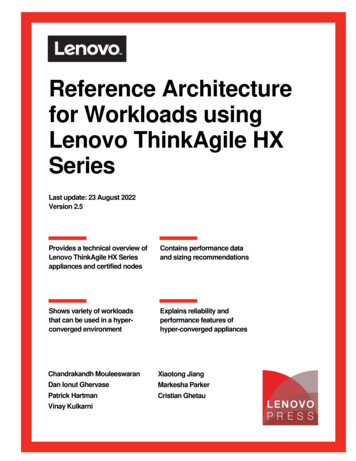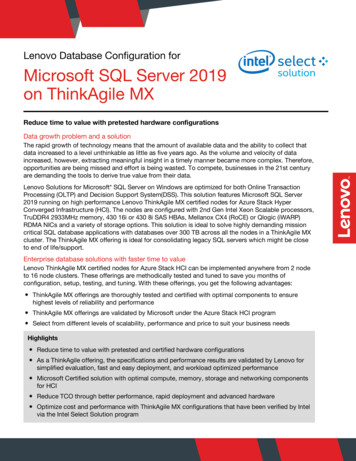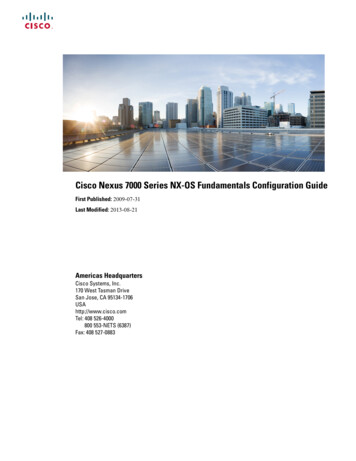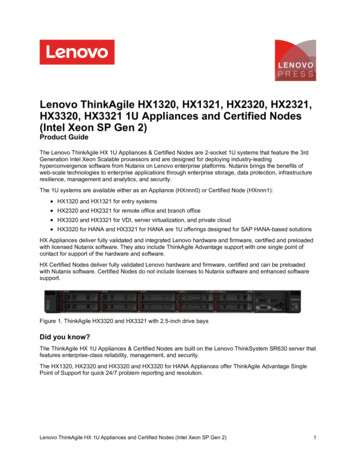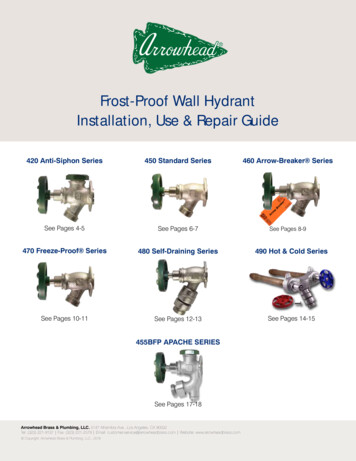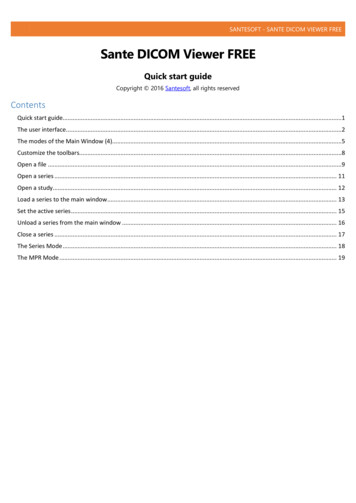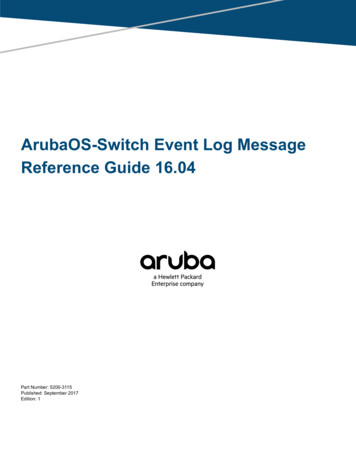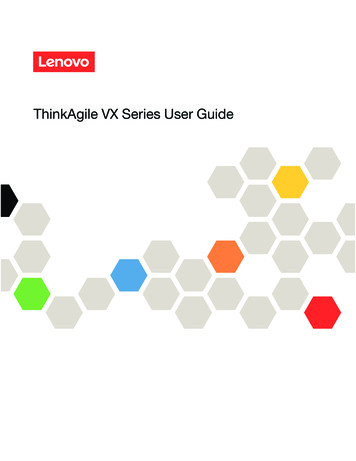
Transcription
ThinkAgile VX Series User Guide
NoteBefore using this information and the product it supports, be sure to read and understand the safetyinformation and the safety instructions, which are available sp?topic %2Fsafety documentation%2Fpdf files.htmlIn addition, be sure that you are familiar with the terms and conditions of the Lenovo warranty for your server,which can be found antylookupFourth Edition (February 2022) Copyright Lenovo 2021, 2022.LIMITED AND RESTRICTED RIGHTS NOTICE: If data or software is delivered pursuant to a General ServicesAdministration (GSA) contract, use, reproduction, or disclosure is subject to restrictions set forth in Contract No. GS-35F05925.
ContentsContents . . . . . . . . . . . . . . . . . iChapter 1. Lenovo ThinkAgile VXSeries for VMware . . . . . . . . . . . . 1Chapter 2. What is new . . . . . . . . . 3What is new (April, 2022) . .What is new (December, 2021)What is new (November, 2021)What is new (August, 2021) .What is new (March, 2021) .33444Chapter 3. Solution overview . . . . . . 7Deploying a vSAN cluster manually . . . . . . .Preparing for the deployment. . . . . . . .Deploying the vSAN cluster . . . . . . . .505056Chapter 5. Updating a vSANcluster . . . . . . . . . . . . . . . . . 59Chapter 6. Hardware replacement . . 61Identify parts failures . . . . . . . .Ordering a serviceable part . . . . .Replacing parts . . . . . . . . . .Verifying the physical parts replacement.61616366. . 7. . 9. 10. 10Chapter 7. Troubleshooting . . . . . . 67Chapter 4. vSAN clusterdeployment . . . . . . . . . . . . . . 13Appendix A. Getting help . . . . . . . 69VX series models . .Software offerings . .Product specificationsService engagement .Deploying a vSAN cluster with the VX DeployerKnown issues . . . . . . . . . . . .Preparing for the deployment. . . . . .Deploying the vSAN cluster . . . . . . Copyright Lenovo 2021, 2022.13141628Troubleshooting VMware software . . . . . . .Troubleshooting Lenovo software . . . . . . . .Troubleshooting hardware . . . . . . . . . .Before you call . . . . . . . . . . . . . . .Contacting Support . . . . . . . . . . . . .6768686970Appendix B. Trademarks . . . . . . . 73i
iiThinkAgile VX Series User Guide
Chapter 1. Lenovo ThinkAgile VX Series for VMwareLenovo ThinkAgile VX Series are VMware vSAN software defined hyper-converged cluster solutions.The solutions consolidates software-defined compute, storage, and networking into one cluster to providehigh-performance, cost-effective, and easily scalable virtualization.About this library Solution overview Creating vSAN clusters Managing vSAN clusters Replacing hardware parts Updating firmware/software/drivers Troubleshooting vSAN clustersIntended Audience Network planning engineers Software commissioning engineers Data configuration engineers On-site maintenance engineers System maintenance engineers Copyright Lenovo 2021, 20221
2ThinkAgile VX Series User Guide
Chapter 2. What is newReview this information to learn about new enhancements in ThinkAgile VX series solutions.What is new (April, 2022)Lenovo introduces a new version of the VX Deployer, version 1.2.0.Software enhancementsThe following updates have been made for Release 1.2.0: Support for the use of a configuration file, which can be saved from one vSAN cluster deployment andused for another vSAN cluster deployment.Note: Passwords are not stored in configuration files.For more information about using a configuration file, see:“Working with configuration files” on page 46 Navigational enhancements to enable users to jump multiple pages backwards (instead of having to clickthe Back button multiple times).For this release, this feature is considered to be a technical preview. It is provided “as is.” For moreinformation about issues related to this function, see:“Known issues” on page 14 Updated software support.The ThinkAgile VX Deployer installs and configures the following software:– VMware vCenter Server 7.0 Update 3c (7.0.3.00300) Build 19234570– VMware ESXi 7.0 Update 3 Build 19193900– Lenovo XClarity Integrator (LXCI), version 7.6Note: LXCI 7.6 is not available for expanding an existing cluster. Updates to the vSAN/vMotion configuration so that you can use the VX Deployer to deploy multiple vSANclusters without having to reconfigure your infrastructure.– On the Networking page, you must provide the IP address and subnet mask for the following networks:– ESXi management network– ESXi vSAN network– ESXi vMotion network– XCC management network– Each network must be on a different subnet.– A gateway address is required for the ESXi management network; it is optional for all other networks.What is new (December, 2021)Lenovo introduces a new version of the VX Deployer, version 1.1.0.Software enhancementsReleased a new version of the VX Deployer to support adding a ThinkAgile VX node to an existing vSANcluster. Copyright Lenovo 2021, 20223
For details, see: “Adding a node to an existing cluster” on page 44.What is new (November, 2021)Lenovo delivers additional hardware support.Additional hardware supportEnabled ThinkSystem SR645-based models. (1U 2-Socket with AMD processors)ProductCTO modelVX2375 Integrated System7D82CTO1WWVX3375 Integrated System7D82CTO2WWVX7375-N Integrated System7D82CTO3WWVX3376 Certified Node7D82CTO4WWMachine type7D82What is new (August, 2021)Lenovo delivered significant enhancements to the ThinkAgile VX Deployer.Additional hardware supportEnabled ThinkSystem SR630 V2-based models. (1U 2-Socket with Intel Xeon processors)ProductCTO modelMachine typeVX2330 Appliance7Z62CTO1WW7Z62VX3330 Appliance7Z62CTO2WW7Z62VX7330 Appliance7Z62CTO3WW7Z62VX3331 Node7Z62CTO4WW7Z62Enabled ThinkSystem SR650 V2-based models. (2U 2-Socket with 3rd Gen Intel Xeon scalable processors)ProductCTO modelMachine typeVX3530-G Appliance7Z63CTO2WW7Z63VX5530 Appliance7Z63CTO3WW7Z63VX7530 Appliance7Z63CTO4WW7Z63VX7531 Node7Z63CTO5WW7Z63Software enhancementsReleased an enhanced version of the VX Deployer, which can be used to simplify the vSAN clusterdeployment process. The VX Deployer is now pre-loaded on supported ThinkAgile VX systems.For details, see lenovo.thinkagile.vx/cluster deployment.html.What is new (March, 2021)Lenovo added support for new hardware and introduced the ThinkAgile VX Deployer.4ThinkAgile VX Series User Guide
Additional hardware supportEnabled ThinkSystem SR665 based models. (2U 2-Socket with AMD EYPC 7003 series CPUs)ProductCTO modelMachine typeVX5575 Integrated System7D43CTO1WW7D43VX7576 Certified Node7D43CTO2WW7D43VX7575 Integrated System7D43CTO3WW7D43VX3575-G Integrated System (GPU-rich)7D43CTO4WW7D43Software enhancementsReleased the new VX Deployer (previously called VX installer) for simplifying the vSAN cluster deploymentprocess.For details, see lenovo.thinkagile.vx/cluster deployment.html.Chapter 2. What is new5
6ThinkAgile VX Series User Guide
Chapter 3. Solution overviewVX series modelsThe ThinkAgile VX series includes Appliances, Integrated Systems, and Certified Nodes. ThinkAgile VX series Appliances/Integrated Systems ThinkAgile VX series Certified NodesFor a list of VX series models that are supported by the ThinkAgile VX Deployer, see the following c/com.lenovo.thinkagile.vx/disk configuration considerations.htmlThinkAgile VX series Appliances/Integrated SystemsThe ThinkAgile VX series appliances are shipped with pre-bundled VMware software licenses. For aseamless customer experience, the ThinkAgile VX series appliances also include white glove Lenovodeployment services and ThinkAgile VX series Advantage Single Point of Support. Fully validated and integrated Lenovo hardware and firmware. Pre-loaded VMware software for ready deployment, VMware software licenses are pre-bundled. ThinkAgile VX series Advantage Single Point of Support for quick 24/7 problem reporting and resolution. Lenovo deployment services.Model nameMachine type modelSysInfoProdIdentifier(VPD)FormfactorBase systemVX1320 Appliance7Z58CTO1WWThinkAgile VX1320Appliance1U rackThinkSystem SR250VX2330 Appliance7Z62CTO1WWThinkAgile VX2330Appliance1U rackThinkSystem SR630 V2VX3330 Appliance7Z62CTO2WWThinkAgile VX3330Appliance1U rackThinkSystem SR630 V2VX7330 Appliance7Z62CTO3WWThinkAgile VX7330-NAppliance1U rackThinkSystem SR630 V2VX3320 Appliance7Y93CTO1WWThinkAgile VX3320Appliance1U rackThinkSystem SR630VX2320 Appliance7Y93CTO2WWThinkAgile VX2320Appliance1U rackThinkSystem SR630VX7320-N Appliance(NVMe-rich)7Y93CTO3WWThinkAgile VX7320NAppliance1U rackThinkSystem SR630VX3720 Appliance7Y92CTO1WW2U4NThinkSystem SD530VX 2U4N ApplianceEnclosure7Y91CTO1WWThinkAgile VX ApplianceEnc.2U4NThinkSystem SD530VX3520-G Appliance(GPU-rich)7Y94CTO3WWThinkAgile VX3520GAppliance2U rackThinkSystem SR650 Copyright Lenovo 2021, 2022ThinkAgile VX3720Appliance7
VX5520 Appliance7Y94CTO1WWThinkAgile VX5520Appliance2U rackThinkSystem SR650VX7520 Appliance7Y94CTO2WWThinkAgile VX7520Appliance2U rackThinkSystem SR650VX3530-G Appliance7Z63CTO2WWThinkAgile VX3530-GAppliance2U rackThinkSystem SR650 V2VX5530 Appliance7Z63CTO3WWThinkAgile VX5530Appliance2U rackThinkSystem SR650 V2VX7530 Appliance7Z63CTO4WWThinkAgile VX7530Appliance2U rackThinkSystem SR650 V2VX2375 IntegratedSystem7D82CTO1WWThinkAgile VX2375 IS1U rackThinkSystem SR645VX3375 IntegratedSystem7D82CTO2WWThinkAgile VX3375 IS1U rackThinkSystem SR645VX7375-N IntegratedSystem7D82CTO3WWThinkAgile VX7375-N IS1U rackThinkSystem SR645VX5575 IntegratedSystem7D43CTO1WWThinkAgile VX5575 IS2U rackThinkSystem SR665VX7575 IntegratedSystem7D43CTO3WWThinkAgile VX7575 IS2U rackThinkSystem SR665VX3575-G IntegratedSystem (GPU-rich)7D43CTO4WWThinkAgile VX3575-G IS2U rackThinkSystem SR665VX7820 Appliance7Z13CTO1WWThinkAgile VX7820Appliance4U rackThinkSystem SR950ThinkAgile VX Series Certified NodesFor customers who do not require prebundled VMware software licenses or deployment services, ThinkAgileVX series offers another fully validated and certified choice, ThinkAgile VX series certified nodes. Fully validated and integrated Lenovo hardware and firmware, certified with VMware software. Preloaded VMware software for ready deployment, VMware software licenses need to be obtainedseparately. ThinkAgile VX series Advantage Single Point of Support for quick 24/7 problem reporting and resolution. Optional Lenovo deployment services.Model nameMachine type modelSysInfoProdIdentifier(VPD)FormfactorBase systemVX 1SE Certified Node7Z58CTO2WWThinkAgile VX 1SE CertNode1U rackThinkSystem SR250VX 1U Certified Node7Y93CTO4WWThinkAgile VX 1U Node1U rackThinkSystem SR630VX3331 CertifiedNode7Z62CTO4WWThinkAgile VX3331 Node1U rackThinkSystem SR630 V2VX3376 CertifiedNode7D82CTO4WWThinkAgile VX3376 Node1U rackThinkSystem SR645VX 2U Certified Node7Y94CTO5WWThinkAgile VX 2U Node2U rackThinkSystem SR6508ThinkAgile VX Series User Guide
VX 2U Certified Nodefor SAP HANA7Y94CTO6WWThinkAgile VX 2U Node1U rackThinkSystem SR650VX7531 CertifiedNode7Z63CTO5WWThinkAgile VX7531 Node2U rackThinkSystem SR650 V2VX 2U4N CertifiedNode7Y92CTO2WWThinkAgile VX 2U4NNode2U4NThinkSystem SD530VX 2U4N Enclosure7Y91CTO2WWThinkAgile VX CertifiedEnc.2U4NThinkSystem SD530VX7576 CertifiedNode7D43CTO2WWThinkAgile VX7576 Node2U rackThinkSystem SR665VX 4U Certified Node7Z12CTO1WWThinkAgile VX 4U Node4U rackThinkSystem SR950VX 4U Certified Nodefor SAP HANA7Z12CTO2WWThinkAgile VX 4U Node4U rackThinkSystem SR950Software offeringsUse this topic to view all available software components and the license options in a solution product. “Lenovo software” on page 9 “VMware software” on page 9 “License considerations” on page 10Lenovo softwareSoftwareTypeFunction descriptionLenovo ThinkAgile VXdeployerGUI–based deployment wizardSimplifies and automates cluster deploymentand configuration processes.Lenovo XClarity Integrator forvCenter ServerA plugin program for VMwarevCenter ServerIntegrates Lenovo hardware managementutilities to VMware vCenter Servermanagement tool.Lenovo XClarity ControllerBaseboard management controllerManages devices of a single appliance andconnects the appliance to the managementlayer.Lenovo Capacity PlannerCapacity planning toolPlans the power supply capacity based onserver configurations.Lenovo Energy ManagerPower management toolMonitors and manages cluster powerconsumption.VMware softwareSoftwareFunction descriptionLenovo-customized vSphere ESXiVirtualizes, allocates, and manages compute, storage, and networkresources of the physical hosts.VMware vCenter ServerProvides centralized management utilities for virtual machines andESXi hosts.VSphere Web ClientConnects remoter users to the vCenter Server platform.VMware vSANAggregates local devices of a host cluster and creates a singlestorage pool shared across all hosts in the Virtual SAN cluster.Chapter 3. Solution overview9
VSphere Update Manager (VUM)Keeps the ESXi hosts and firmware the latest. (Supported on vCenterServer 6 or earlier)vSphere Lifecycle Manager (vLCM)Keeps the ESXi hosts and firmware the latest. (Supported on vCenterServer 7 or later)License considerationsThe ThinkAgile VX series provide different license options catering to your needs. You can use the defaultfeature set of both Lenovo and VMware software, upgrade your software to an enhanced set, extend yourlicense term, or reassign existing licenses to nodes or clusters as required.For detailed licensing information, perform the following steps:1. Go to https://lenovopress.com/ and choose SERVERS ThinkAgile VX Series for VMware.2. Locate and double-click the product name.3. View the part number and feature code of each license option in the Software section.Product specificationsUse the methods in this section to view the features and specifications of your models.One product guide is available for each model on Lenovo Press website. Perform the following steps to viewthe specification details of your product.1. Go to https://lenovopress.com/ and choose SERVERS ThinkAgile VX Series for VMware. AllThinkAgile VX series relevant resources appear in the page.2. Locate and double-click the product name. The product guide page opens.3. View the specification details in the Specifications section.Service engagementUse this topic to understand the Lenovo professional service team engagement in the pre-deployment andpost-deployment phases.Lenovo professional service team performs a specific set of activities to help ensure proper deployment ofThinkAgile VX series products. Additional predeployment services are also available.The onsite deployment and configuration activities that Lenovo professional will perform include thefollowing: Review the deployment worksheet that was completed during the predeployment engagement. Verify that the customer network is ready. Verify the as-shipped product configuration. Connect the switches to the customer network. Perform basic network configuration to integrate the rack into the customer environment. Set up Lenovo XClarity Administrator management of the product. Verify and update the product to the Best Recipe firmware profile. Create credentials for BMC access. Deploy the vSAN cluster. Register the ThinkAgile VX series product with VMware. Verify the product environment, to ensure a successful handover.10ThinkAgile VX Series User Guide
Provide a skill transfer to the customer. This includes basic operational tasks and Support processes.Lenovo professional team will provide information about the configured system, for your records.The following items are not in the scope of the initial deployment engagement. Many of these can be handledvia other available professional service offerings. Installation or configuration of server applications. Complete administrative or operations training. Data migration from existing storage systems and VMware environments. Installation assistance for nonstandard hardware components or components not purchased fromLenovo. Note that this activity can affect the support for the product.Chapter 3. Solution overview11
12ThinkAgile VX Series User Guide
Chapter 4. vSAN cluster deploymentThe following table describes the process that can be used to deploy a ThinkAgile VX cluster. If you aredeploying ThinkAgile VX Appliances that have ESXi, version 7.0 Update 2 or later, you can use the ThinkAgileVX Deployer. Otherwise, you can manually deploy the cluster.OfferingsModelDeployment methodView documentUsing the ThinkAgile VXdeployerHTML pages PDFManual deploymentHTML pages PDF VX2320 VX3320 VX3520-G VX5520 VX7320-NVX Appliances VX7520 VX5575 IS VX7575 IS VX3575-G ISAll other modelsVX CertifiedNodesAll modelsNote: For assistance in the deployment of a vSAN cluster on ThinkAgile VX systems, contact LenovoSupport.Deploying a vSAN cluster with the VX DeployerThe ThinkAgile VX Deployer is a GUI-based wizard that guides you through the deployment of ThinkAgile VXsystems within vSAN clusters. It installs ESXi on one or more target hosts and deploys the hosts to a vSANcluster.The VX Deployer installs and configures the following software: VMware ESXi. Installed on each of the hosts in the vSAN cluster.Release 1.2 of the VX Deployer installs and configures VMware ESXi 7.0 Update 3 Build 19193900. VMware vCenter. Manages the vSAN cluster.Release 1.2 of the VX Deployer installs and configures VMware vCenter Server 7.0 Update 3c(7.0.3.00300) Build 19234570. Lenovo XClarity Integrator (LXCI). Used with VMware Lifecycle Manager (vLCM) to manage firmware andsoftware updates for ThinkAgile VX systems.Release 1.2 of the VX Deployer installs and configures LXCI 7.6.Note: LXCI 7.6 is not available for expanding an existing cluster.The ThinkAgile VX Deployer is pre-loaded on the following ThinkAgile VX systems. VX2320 Copyright Lenovo 2021, 202213
VX3320 VX3520-G VX5520 VX7320-N VX7520 VX5575 IS VX7575 IS VX3575-G ISNote: For assistance in the deployment of a vSAN cluster on these or other ThinkAgile VX systems, contactLenovo Support.Complete the following steps to deploy a ThinkAgile VX Series vSAN cluster using the VX Deployer.TaskDescriptionFor more information1. Review disk configuration considerations.Prepare forthedeployment2. Fill out the deployment worksheet.3. Install the hardware in a rack.“Preparing for the deployment” on page 164. Cable the network.5. Configure DNS entries for the cluster.To deploy a new cluster:1. Set up the VX Deployer.Deploy thecluster2. Run the VX Deployer to deploy the vSANcluster.“Deploying the vSAN cluster” on page 283. Validate the cluster deployment.To add a node to an existing cluster:1. Run the VX Deployer to deploy the vSANcluster.“Adding a node to an existing cluster” on page 44Chapter 5 “Updating a vSAN cluster” on page 59Upgrading LXCI for VMware vCenterThinkAgile VX Best RecipeUpdate thevSAN cluster1. Update LXCI.2. Update firmware, device drivers, and ESXi.Note: On the Best Recipe page, click theappropriate Best Recipe release. Then, clickSolution Stack Guidelines. From that page, clickthe Cluster remediation nodes using vLCMdocument for instructions about updatingfirmware, device drivers, and ESXi.If you need to open a Support ticket with Lenovo, see Appendix A “Getting help” on page 69.Known issuesReview the known issues related to the ThinkAgile VX Deployer.Version 1.2.0The ThinkAgile VX Deployer, Version 1.2.0, has the following known issues:14ThinkAgile VX Series User Guide
When configuring the VX Deployer, the XCC IP addresses and the ESXi Management IP addresses mustbe on different subnets. The deployment will not work if they are on the same subnet; intermittent failurescan occur during ESXi deployment. If you attempt to move from the Review page back to an earlier page in the VX Deployer using the leftnavigation pane, it is possible that the Next button will no longer be available (it will be greyed out). At thatpoint, the workaround is to stop and restart the VX Deployer virtual machine.Version 1.1.0The ThinkAgile VX Deployer, Version 1.1.0, has the following known issues: When adding nodes to an existing vSAN cluster, LXCI will not automatically discover and manage thosenodes. You will need to manually discover the nodes through vCenter to add them to LXCI. Forinformation about discovering nodes and adding them to LXCI, see the following topic:“Configuring LXCI” on page 34In addition, you will need to upgrade LXCI to version 7.4 if you vSAN cluster contains any of the followingsystems:– ThinkAgile VX2375 IS– ThinkAgile VX3375 IS– ThinkAgile VX7375-N ISFor more information about upgrading LXCI, see the following topic:“Upgrading LXCI” on page 34 To utilize the full functionality of vLCM, you must enable the VMware Customer Experience ImprovementProgram (CEIP) in the vSphere client. For information about enabling CEIP, see the following CD4A-4592-B7B1-43A49CF74F39.html If you have used the VX Deployer to deploy a vSAN cluster and you are using a shared VLAN for VSANtraffic, attempting to use the VX Deployer to deploy a second vSAN cluster will not succeed. To resolvethis issue, choose one of these options:– Update the VLAN IP addresses in the existing VSAN cluster to use a different range.– Implement a separate VLAN for vSAN traffic on the new vSAN cluster being deployed. When adding a new vSAN cluster to an existing vCenter instance, you are required to choose a name forthe cluster that is unique within the datacenter. If you specify a cluster name that already exists, theDeployer will not generate an error message. However, the deployment will not be successful. You must wait for a deployment to complete before attempting to deploy another vSAN cluster using theVX Deployer. If you attempt to start a new deployment while another deployment is running, the newdeployment will stop immediately. When configuring the VX Deployer, the XCC IP addresses and the EXCi Management IP addresses mustbe on different subnets. The deployment will not work if they are on the same subnet; intermittent failurescan occur during ESXi deployment. If ESXi host names are entered in mixed case or uppercase, the deployment will fail, even if the DNSentries are entered in mixed case or uppercase. Host names must be entered in lowercase to meetVMware requirements. When adding nodes to an existing cluster, the General Networking page indicates that the vMotion andvSAN fields are optional, but that is not necessarily true. If you are using the ESXi management networkfor vMotion and vSAN traffic, you do not need to add a gateway address. However, if the vMotion andvSAN traffic travel over a separate VMK adapter, you must provide a gateway address.Chapter 4. vSAN cluster deployment15
On the Network Settings Per Physical Host page, IP addresses for discovered hosts might not displaycorrectly, but a message is displayed indicating that the ESXi host names were validated successfully. Inthis case, you can continue with the deployment. The boot script for configuring the networking within the VX Deployer will not work properly in the webconsole of the vSphere client. Use the VMware Remote Console or ESXi Console to configure networkingfor the Deployer VM at boot time. Intermittent DNS resolution issues have been encountered which cause the 'Install ESXi on hosts' step tofail with one or more nodes not becoming available after installation. Networking connection failures arereported in the /var/log/weasel.log on the ESXi host. If you encounter this situation, restart the VXDeployer and attempt deployment again.Version 1.0.0The ThinkAgile VX Deployer, Version 1.0.0, has the following known issues: Certain special characters cannot be used in XCC, vCenter, ESXi, or LXCI passwords. These specialcharacters include:– Backslash– Single quotes– Double quotes Occasionally, changing the XCC password might not work, even if the password is a valid password. Thework around for this issue is to ensure that the password is valid and attempt to change it again.Preparing for the deploymentPrepare for the vSAN deployment by reviewing security considerations, disk considerations, filling in thedeployment worksheet, installing the ThinkAgile VX appliances in a rack, cabling the appliances to thenetwork, and adding entries to the DNS server.Security considerationsReview the following best practices to ensure that the VX cluster deployment environment is secured andthat any potential security exposures are avoided.Network best practices The VX Deployer appliance is a virtual machine that is preloaded on VX Appliance systems. When cablingthe systems, you should create a dedicated management network fabric which will be used by the VXDeployer to access the xClarity Controller (XCC) modules on the systems. In addition, the ESXimanagement fabric should be isolated into its own VLAN, and only authorized management applicationsshould have access to this VLAN. Preferably, the ThinkAgile VX systems being deployed should also be isolated into their own networkswitches, separate from any other systems on the network. This will help isolate any security incidents toonly the VX systems in the network.For more information about networking, see the following topic:“Cabling the network” on page 23VX Deployer best practicesThe VX Deployer appliance is preloaded on the ThinkAgile VX systems. When configuring the appliance fornetwork access, only configure the two network interfaces that are required for the operation: External network - this interface is used to access ESXi, vCenter, and the xClarity Integrator appliance(which are deployed on the VX cluster during the installation). If these management appliances do not16ThinkAgile VX Series User Guide
need to be accessible from the campus (data center) network, do not configure the campus networkVLAN tag on the portgroup on your vSwitch that connects the VX Deployer. This way, the VX Deployercannot send any traffic over into the campus (data center) network. Correspondingly, users will not beable to access the VX Deployer from the campus network. Only local administrators having access to theisolated management VLAN will be able to access the appliance. XCC network - this is the network that connects the VX Deployer to the XCC modules on the hosts. Thisnetwork is also used by the xClarity Integrator appliance for its operations, including systems monitoring,lifecycle management, and vSAN topology view. You should also isolate this traffic into its own VLAN,protected from other access points on the network.CredentialsAny passwords configured during the deployment, such as vCenter accounts, ESXi accounts, and XCCcredentials, will be removed from the VX Deployer database upon successful deployment of the cluster.However, if a deployment fails, there is a possibility some of these artifacts are still stored in the VX Deployerdatabase. Although there is no direct threat of any information exposure, you should shutdown the VXDeployer appliance when you are not actively deploying a cluster. No services running in the VX Deployerare required to be running continuously for any cluster operations. Therefore, it is not necessary to keep theappliance running all the time.Note: In case a cluster deployment failed and you need to contact Lenovo support for assistance, theymight require additional ports to be permitted temporarily. Follow all instructions from the support engineerat that point.Minimum vCenter user permissionsIf you are adding a new vSAN cluster to a vCenter instance, or if you are adding a node to an existing vSANcluster, the VX Deployer requires that the user account used to authenticate with the vCenter instance hasthe minimum permission levels.To create a user account with the minimum permissions from a vSphere client:1. Add the user to the SystemConfiguration.Administrators single sign-on group. Click Menu Administration Single Sign On Users and Groups Groups.2. Create a new role. Click Menu Administration Access Control Roles.At a minimum, the role must have the following permissions: Alarms– Acknowledge alarm– Create alarm– Set alarm status dvPort group– Create– Modify Distributed switch– Create– Host operation– Modify Datacenter– Create datacenter Datastore– Allocate space– Configure datastore ExtensionChapter 4. vSAN cluster deployment17
– Register extension– Unregister extension– Update extension Global– LogEvent HealthUpdateProvider– Register– Unregister– Update Host– Configuration– Maintenance– Network configuration– Storage partition configuration– Inventory– Add host to cluster– Create cluster– Modify cluster– Remove host vSphere Tagging– Assign or Unassign vSphere Tag– Assign or Unassign vSphere Tag on Object– Create vSphere Tag– Create vSphere Tag Category Network– Assign network– Configure Resource– Assign virtual machine to resource pool– Migrate powered on virtual machine– Migrate powered off virtual machine Sessions.Validate session vApp– Import Virtual machine– Change configuration– Add new disk– Advanced configuration– Modify device settings– Edit inventory– Create new– Guest Operations– Guest Operation Program Execution– Guest Operation Queries– Interaction– Power on vSAN– Cluster18ThinkAgile VX Series User Guide
– ShallowRekey3. Assign the role to the user at the vCenter level. Click Menu Hosts and Clusters vCenterinstance Permissions.Click the Propagate to children checkbox.Disk configuration considerationsEach node in the vSAN cluster contributes one or more disk groups to the cluster. A disk group c
Lenovo Capacity Planner Capacity planning tool Plans the power supply capacity based on server configurations. Lenovo Energy Manager Power management tool Monitors and manages cluster power consumption. VMware software Software Function description Lenovo-customized vSphere ESXi Virtualizes, allocates, and manages compute, storage, and network