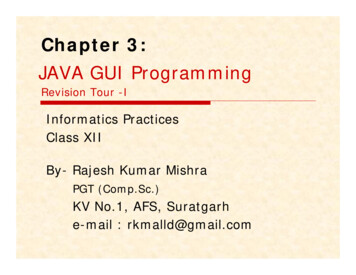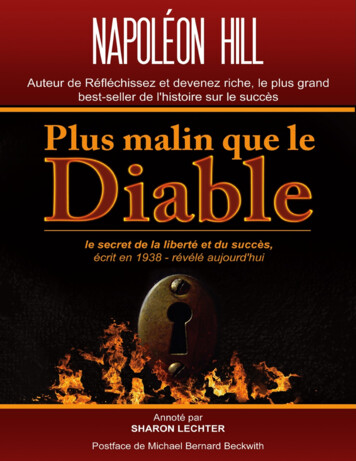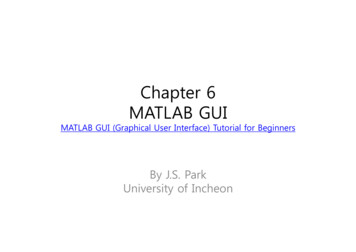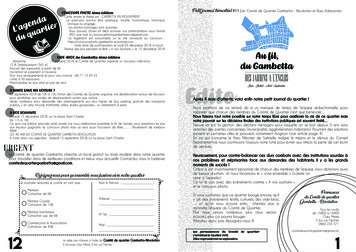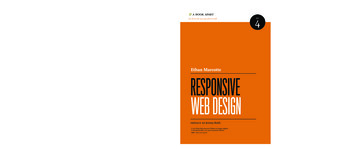Transcription
D ovico Tim e sh e e tH ost e d - Ja n u a r y 2 0 1 5QUI CK START GUI D E
D ovico Tim e sh ee tQUI CK START GU I D E1What is Dovico Timesheet?I n t oday’s highly com pet it ive m arket place, you need e ve r y a dva nt a ge t o m anageyour em ployee t im e. Dovico Tim esheet soft ware elim inat es t he t im e wast ed, andinaccuracies of, m anually r ecording dat a. I t enables you t o keep t rack of all work- relat ed or billable t im eand m akes it easy t o prepare est im at es on proj ect s.This valuable asset t o on- t he- j ob product ivit y is also easy t o use. Wit h t he click of a m ouse, t his innovat iveproduct elim inat es t he labor and t akes t he guesswor k out of t im e keeping.I n a t ypical m ult i- user inst allat ion, e ve r yone uses t im esheet ent ry t ools on a daily basis for t im e andexpense ent ry while m a na ge r s or em powered em ployees use t he adm inist rat ive funct ions for proj ectm onit oring and report ing.DOVICO TIMESHEET COMPONENTS:Dovico Tim esheet includes t wo m aj or cat egories of funct ions; adm inist rat ive funct ions used by m anagersfor set up, m onit oring and report ing, and t im e and expense ent ry views used by everyone t o ent er t im eand expenses.Dovico Tim esheet includes ot her useful t ools:D ovico Apps t o ext end t he funct ionalit y of t he core soft ware ( ht t p: / / apps.dovico.com / )Job Sche dule r used t o aut om at e som e report ing and not ificat ion funct ions.I m por t / Ex por t App t o im port or export em ployees, proj ect s, t asks, t im e ent ries, et c.,( ht t p: / / apps.dovico.com / ) .M icr osoft Pr oj e ct Sy nchr oniz a t ionQuickBooks int egrat ion via our Quick Link app ( from ( ht t p: / / apps.dovico.com / ) .Act ive D ir e ct or y: An int egrat ed link t o Microsoft 's Act ive Direct ory service allows em ployees t obe im port ed from Act ive Direct ory and also aut hent icat es Dovico Tim esheet login user I Ds andpasswords against Act ive Direct ory.Pa ge1
D ovico Tim e sh ee tQUI CK START GU I D E2STARTINGW ITH14 Day TrialDOVICO TIMESHEETOnline 1 4 - D a y t r ia lSim ply click on t he Login t o Dovico link provided in t he e- m ail received following your com plet ion of t hesign up form and t hen go t o t he next page of t his guide t o get on your way.A personalized dat abase is creat ed when using t he 14 day t rial. This dat abase is available anyt im e duringyour 14 day evaluat ion.I m por t a nt t hings t o n ot e : Free t echnical support is available for your 14- Day t rial period.Before using Dovico Tim esheet , popup blockers should eit her be disabled or hav e t he sit e whereDovico Tim esheet is inst alled flagged as a safe sit e for your popup blocker.Dovico Tim esheet is delivered wit h a dem o dat abase t o help you review and fam iliarize yourselfwit h t he soft ware.Pa ge2
D ovico Tim e sh ee tQUI CK START GU I D E3Administrative FunctionsD ovico Tim e she e t ’s adm inist rat ive funct ions are used t o creat e t he proj ect s and t asks all em ployeest rack t heir t im e against , and t o m onit or and report on t im e, cost s, progress, et c. for one or m ore proj ect s.Adm inist rat ive funct ions ar e only available t o t hose users wit h suit able soft ware access right s and securit ylevels as defined when each user is added t o t he soft ware.LOGININI f evaluat ing Dovico Tim esheet using our 14- Day Online t rial, click on t he Login t o Dovico link provided int he e- m ail received following your com plet ion of t he sign up form . The first t im e you login, you will bebrought t o t he Welcom e t o your Trial screen which offers quick access and video t ut orials t o t he key areasof t he soft ware.Before using Dovico Tim esheet , popup blockers should eit her be disabled or hav e t he sit e where DovicoTim esheet is inst alled flagged as a safe sit e for your popup blocker.NAVIGATINGW ITH INDOVICO TIMESHEET :Dovico Tim esheet offers access t o all views and t ools t hrough t he M e nu but t on locat ed in t he upper leftcorner.To access t he t im e and expense ent ry views, click t he M y Tim e & Ex pe nse s opt ion in t he m enu.This Quick St art Guide does not det ail how t o set up and use t he soft ware, but inst ead direct s you t oseveral key views based on general and specific requirem ent s for t im e and proj ect m anagem ent . Fordet ailed inst ruct ions on how t o set up and use Dovico Tim esheet , please refer t o t he Help files or t he User’sGuide.Pa ge3
D ovico Tim e sh ee tQUI CK START GU I D EGENERAL REQUIREMENTSBefore em ployees can begin t racking t heir t im e and expenses, t hese general requirem ent s m ust becom plet ed.I n Dovico Tim esheet , anyone who ent ers t im e and ex penses, or who m anages,m onit ors or report s on proj ect act ivit ies is considered an Em ploye e .Em ployeesThe Em ployees list pane ( Menu Views t ab Em ployees & Proj ect s Proj ectAssignm ent s) is t he locat ion w here em ployees using t he soft ware are list ed and canbe added or edit ed. For each em ployee, a profile st ores t heir user id, password,securit y level, t heir pay/ charge out rat es and m any m ore useful det ails.Pr oj e ct s are t he com bined endeavors undert aken t o creat e a unique product ,service or result . A proj ect is a m andat ory com ponent required for t im e t racking.Proj ect inform at ion can include det ails such as a proj ect m anager, proj ect st art / enddat es and proj ect st at us.Proj ect sProj ect s are added and edit ed from t he Assignm ent t ree in t he Proj ect Assignm ent st ab ( Menu Views t ab Em ployees & Proj ect s Pr oj ect Assignm ent s) .Ta sk s are act ivit ies or work effort s against which em ployees t rack t heir t im e. Tasksare m andat ory com ponent s required for t im e t racking.TasksThe Task s list pane is t he locat ion where t asks are list ed and can be added oredit ed. ( Menu Views t ab Em ployees & Proj ect s Proj ect Assignm ent s)Assignm e nt s are t he unique links bet ween proj ect s, t asks, and em ployees t hatdefine how a proj ect is organized for t im e ent ry. Assignm ent s m ust be creat edbefore em ployees can begin t racking t heir t im e.Assignm ent sSim plified assignm ent st ruct ureThe Proj ect Assignm ent s t ab is where assignm ent s are creat ed and m anaged.Assignm ent s m ade in t his view appear in Dovico Tim esheet 's t im e ent ry view wit heach em ployee only seeing t he specific proj ect s and t asks t hat have been assignedt o t hem . ( Menu Views t ab Em ployees & Proj ect s Proj ect Assignm ent s)These four st eps ( adding em ployees, proj ect s, t asks and creat ing assignm ent s) are t he m inim um st epsrequired t o be com plet ed before em ployees can begin t racking t im e and expenses. The next page out linewhat is required for m ore t arget ed goals such as creat ing est im at es/ budget s, et c.( Opt iona l)CurrenciesCur r e ncie s is an opt ional feat ure m aking currency select ion opt ions available t ousers so t hat expenses, em ployee wages, and ot her dat a affect ing cost s can beent ered in any of t he enabled currencies. This feat ur e also perm it s cost s t o beviewed in any currency wit hin t he soft ware. ( Menu Set up t ab Currencies)Pa ge4
D ovico Tim e sh ee tQUI CK START GU I D ESPECIFIC GOALSAr e pr oj e ct s on t im e a nd on budge t ?Budget edTim e & Cost sReport sThe Bu dge t e d Tim e & Cost s t ab is used t o est ablish det ailed com pany andclient cost budget s ( est im at es) and for t hose t racking act ual t im e and cost sagainst est im at es. ( Menu Views t ab Em ployees & Proj ect s Budget ed Tim e& Cost s)The Re por t s view is used t o display a wide variet y of t im e and cost report s. Forexam ple; locat e and run t he Pr oj e ct Tim e & Cost s report t o view one of t hem any available report s. ( Menu Views t ab Report s)Colle ct t im e for pa yr oll pur pose s, r e vie w a nd a ppr ove e m ploye e t im e she e t s a nd e x pe nse s?Tim e & ExpenseApprovalsWorkflowLeave/ AbsencesRulesReport sThe Appr ova l W or k spa ce a r e a is used t o review, approve or rej ect t im e andexpenses subm it t ed by em ployees. ( Menu Views t ab Approval Workspace Tim e & Expense Approval)The W or k flow s t ab is used t o est ablish which m anager m ust approve anem ployee’s t im esheet and/ or expense subm issions before t hose subm issionscan be processed for proj ect cost s, billing, report s, et c. ( Menu Views t ab Approval Workspace Workflows)The Le a ve / Abse nce s Rule s view allows a m anager t o apply t he policies t hataut om at ically calculat e how m uch v acat ion, sick leav e, and ot her leave t hat anem ployee accum ulat es. ( Menu Set up t ab Leave/ Absences Rules)The Re por t s view is used t o display a wide variet y of t im e relat ed report s.Locat e and run t he Tim e e nt r ie s by Em ploye e report t o see act ual hoursworked for each em ployee by dat e, proj ect , and t ask. ( Menu Views t ab Report s)Tr a ck t im e a nd e x pe nse s t o a ccur a t e ly bill clie nt s?Client sClie nt s are com panies, business unit s, or individuals for whom work isperform ed. Client s can be linked t o specific proj ect s if t im e or expensesassociat ed wit h proj ect s are billable.Client s are added and edit ed from t he Assignm ent t ree in t he Proj ectAssignm ent s t ab. ( Menu Views t ab Em ployees & Proj ect s Proj ectAssignm ent s t ab)The Appr ove d Ex pe nse s view is used t o review or edit expense inform at ion.( Menu Views t ab Approved Expenses)ApprovedExpensesReport sThe Re por t s view is used t o display a wide variet y of cost ing and billing report s.The Clie nt Tim e a nd Cost s report provides a sum m ary of act ual hours worked,and t he client and com pany cost s. ( Menu Views t ab Report s)Pa ge5
D ovico Tim e sh ee tQUI CK START GU I D E4Time and Expense entryOnly once proj ect s and t asks have been creat ed and assigned t o em ployees ( Sect ion 3) are users able t ost art t racking t im e and expenses using Dovico Tim esheet . Proj ect s and t asks ar e used t o ident ify what youare t racking. Proj ect s and t asks are creat ed and assigned by m anagers or em powered em ployees usingt he soft ware’s adm inist rat ive funct ions and views.This sect ion int roduces you t o only t he ve r y ba sic conce pt s and com m ands r equired t o t rack t im e. Tofully benefit from all t he feat ures, please review t he soft ware's help syst em or t he User’s Guide.Tim e a nd Ex pe nse e nt r y vie w s are available t o all em ployees t racking t heir t im e and expenses. Toquickly learn how t o ent er t im e, access Dovico’s free On Dem and Training by clicking on t he Tr a iningVide os but t on from t he Login screen.HOWEMPLOYEES ENT ER T IME AND EXPENSESEach em ployee is assigned a unique User I D and Password from t he adm inist rat ive t ools. These should becom m unicat ed t o each em ployee along wit h com pany/ dat abase nam e and t he URL required t o launchDovico Tim esheet .To ent er t im e against a t ask:The t im e ent ry screen is accessed by clicking t he Tim esheet t ab near t he t op of t he screen.1.2.3.4.5.6.7.Checkt he t a sk a ssignm e nt s you wish t o t rack t im e against ( from t he assignm ent t ree on t heleft ) .Add t hese t o t he weekly grid by clicking t he Add t o Tim e she e t but t on.I n t he t im esheet grid, click in t he ce ll int e r se ct ing t he appropriat e t a sk and da y of t he w e e k .Ent er t he nu m be r of h ou r s worked against t hat t ask.Opt ionally ent er de t a ils for t he t im e ent ry using t he lower part of t he screen.Ent er t im e on ot her t ask assignm ent s as required.Click t he Su bm it but t on once all ent ries have been m ade for t he day, week or as chosen by yourcom pany policies.Pa ge6
D ovico Tim e sh ee tQUI CK START GU I D ETo ent er an expense:The expense ent ry screen is accessed by clicking t he Expenses t ab near t he t op of t he screen.1.2.3.4.5.6.Click t he N e w she e t but t on on t he t oolbar t o creat e t he new sheet .Ent er a She e t na m e .Select a pr oj e ct for t his sheet from t he Proj ect drop- down list .Ent er infor m a t ion in t he applicable expense view colum ns.Click in an em pt y row t o save t he ent ry and creat e a new row.Click t he Su bm it but t on once you have ent ered/ verified each ent ry for t he expense sheet .Pa ge7
D ovico Tim e sh ee tQUI CK START GU I D E5Contact InformationSALES SUPPORTPlease cont act our helpful sales personnel who will gladly assist you wit h your order or discuss yourcorporat e requirem ent s:By Te le phone :Sales - Nort h Am erican t oll free num ber: 1- 800- 618- 8463Sales - I nt ernat ional t oll free num ber: 00 800 4618 8463Thr ough t he I nt e r ne t :ht t p: / / www.dovico.com or by e- m ail at sales@dovico.comBy Fa x :Sales Fax Nort h Am erica: 1- 506- 384- 0727Sales Fax Unit ed Kingdom : 44 ( 0) 1625 429888TECHNICAL SUPPORTThr ough t he I nt e r ne t :Support em ail: support @dovico.comOnline Support form : ht t p: / / www .dovico.com / support .aspxBy Te le phone :Toll Free Nort h Am erica: 1- 800- 618- 8463Toll Free I nt ernat ional: 00 800 4618 8463Direct : 1- 506- 855- 4477Fax: 1- 506- 384- 0727Manuals, I nst ruct ion Guides, and ot her inform at ion: ht t p: / / www.dovico.com / web t im esheet .aspxDocum ent no. QuickSt art GuideDT host ed j an2015 01Copyright 1989- 2015 Dovico Soft ware I nc.Pa ge8
Dovico Timesheet QUI CK START GUI DE What is Dovico Timesheet? In today's highly competitive marketplace, you need every advantage to manage your employee time. Dovico Timesheet software eliminates the time wasted, and . Simply click on the Login to Dovico link provided in the e -mail received following your completion of the