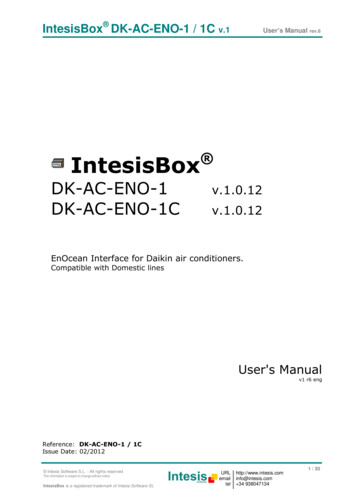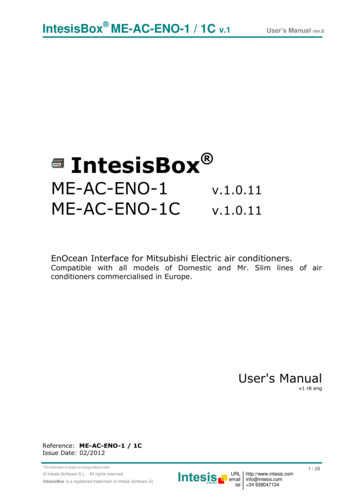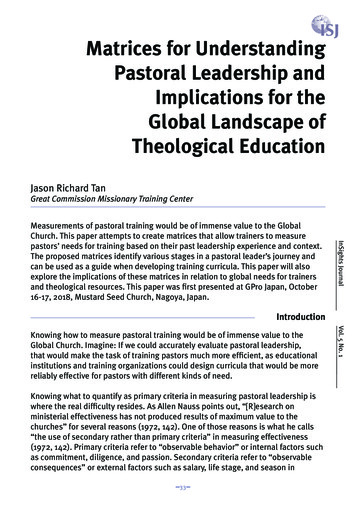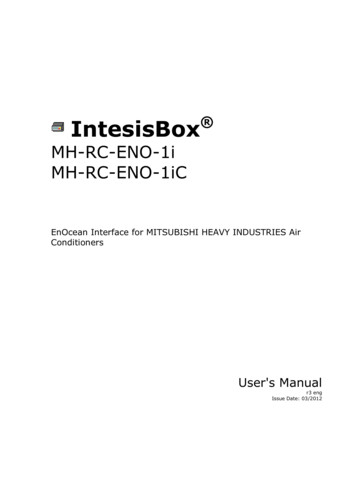
Transcription
IntesisBox MH-RC-ENO-1iMH-RC-ENO-1iCEnOcean Interface for MITSUBISHI HEAVY INDUSTRIES AirConditionersUser's Manualr3 engIssue Date: 03/2012
IntesisBox MH-RC-ENO-1i / 1iC Intesis Software S.L.User’s Manual r3 engAll Rights Reserved.Information in this document is subject to change without notice. The software described inthis document is furnished under a license agreement or nondisclosure agreement. Thesoftware may be used only in accordance with the terms of those agreements. No part ofthis publication may be reproduced, stored in a retrieval system or transmitted in any formor any means electronic or mechanical, including photocopying and recording for anypurpose other than the purchaser’s personal use without the written permission of IntesisSoftware S.L.Intesis Software S.L.Milà I Fontanals, 1 bis, 1º08700 IgualadaSpainTRADEMARKSAll trademarks and tradenames used in this document are acknowledged to be the copyright of their respective holders Intesis Software S.L. - All rights reservedThis information is subject to change without notice IntesisBox is a registered trademark of Intesis Software m 34 9380471342 / 43
IntesisBox MH-RC-ENO-1i / 1iCUser’s Manual r3 engInterface for integration of Mitsubishi HeavyIndustries air conditioners into EnOcean systems.2 models are available for this interface, with the following Order Codes:MH-RC-ENO-1iEnOcean communication frequency: 868 MHzMH-RC-ENO-1iCEnOcean communication frequency: 315 MHz Intesis Software S.L. - All rights reservedThis information is subject to change without notice IntesisBox is a registered trademark of Intesis Software m 34 9380471343 / 43
IntesisBox MH-RC-ENO-1i / 1iCUser’s Manual r3 engINDEX1.Presentation . 61.1Typical Application. 72.Quick setup . 83.Connection and placement. 93.1Connection to AC unit . 93.2Connection of binary inputs . 103.3Placement . 113.3.1Screening zones . 113.3.2Penetration Angle . 123.3.3Distance between receiver and sources of interference . 123.3.4Use of repeaters . 123.4Power up . 134.Manual configuration . 144.1Configuration . 144.2Normal mode . 154.2.1Monitor mode . 154.2.2Teach-in . 164.3Learning mode . 174.3.1Learning sensors . 184.3.2Learning gateways . 184.4Erasing mode. 194.4.1Deleting one by one . 194.4.2Deleting all the devices linked to one profile . 194.4.3Return to factory settings . 204.5Remote management disablement . 205.Remote configuration . 215.1Reception profiles . 215.2Transmission profiles . 215.3Configuration . 225.3.1Machine operation . 235.3.2Window operation . 235.3.3Keycard operation . 235.3.4Occupancy operation . 245.3.5Input operation . 245.3.6Radio operation. 255.4Default values . 256.Special Behaviours . 266.1Window contact . 266.2External temperature sensors. Virtual temperature . 266.3Key card . 276.4Occupancy sensors . 276.5MultiTeach-in procedure . 286.6Binary inputs . 286.7Setpoint . 287.Status monitoring. 297.1L2 (yellow): AC monitoring . 297.2L1 (green): EnOcean monitoring . 297.3L3 (green): Tx data activity . 298.How to? . 308.1Check if my AC unit can be controlled with the IntesisBox . 308.2Disable AC remote controller . 308.3Link sensors to the IntesisBox . 308.4Control & monitor the IntesisBox from an EnOcean gateway . 30 Intesis Software S.L. - All rights reservedThis information is subject to change without notice IntesisBox is a registered trademark of Intesis Software m 34 9380471344 / 43
IntesisBox MH-RC-ENO-1i / 1iCUser’s Manual r3 eng8.5Control & monitor the IntesisBox from a software application .8.6Configure parameters .8.7Check if the devices have been correctly learnt .8.8Protect the IntesisBox from undesired remote access .8.9Improve radio coverage of IntesisBox .9.Technical data and dimensions .10.Dimensions.11.AC Unit Types compatibility .12.AC profile data (Generic HVAC interface) .12.1 EEP: 07-20-10 .12.2 EEP: 07-20-11 .12.3 EEP: 07-10-03 .13.Error Codes .14.EnOcean Interoperability .15.Regulations and standards. Intesis Software S.L. - All rights reservedThis information is subject to change without notice IntesisBox is a registered trademark of Intesis Software m 34 9380471343131313131323333343437394041435 / 43
IntesisBox MH-RC-ENO-1i / 1iCUser’s Manual r3 eng1. PresentationIntesisBox MH-RC-ENO-1i and IntesisBox MH-RC-ENO-1iCdevices allow a complete and natural integration of MitsubishiHeavy Industries air conditioners with EnOcean control systemsboth in their 868 MHz (MH-RC-ENO-1i) and 315 MHz (MH-RCENO-1iC) versions.Compatible with optional part SC-BIKN-E (more information insection 11).Air Conditioner Indoor unitMH-RC-ENO-1iMH-RC-ENO-1iC4 x potential-freebinary inputs, USB IntesisBox MH-RC-ENO-1i / 1iC (IntesisBox from now on) allows monitoring andcontrol, fully bi-directionally, all the functioning parameters of Mitsubishi HeavyIndustries air conditioners from EnOcean installations. Small dimensions. Quick installation and possibility of hidden installation. External power not required. Direct connection to the AC indoor units. Up to 16 AC indoor units can be connectedto IntesisBox , controlling them as one (not individually). Fully EnOcean interoperable. Control and monitoring, from sensors or gateways, ofthe internal variables of the indoor unit and error codes and indication. Use the air conditioner ambient temperature or the one measured by an EnOceantemperature sensor or Thermostat. AC unit can be controlled simultaneously by the remote control of the AC unit and byEnOcean devices. Advanced control functions: use it as a room controller. 4 binary inputs. They work as standard EnOcean binary inputs as well as being usedto control the AC directly. Intesis Software S.L. - All rights reservedThis information is subject to change without notice IntesisBox is a registered trademark of Intesis Software m 34 9380471346 / 43
IntesisBox MH-RC-ENO-1i / 1iCUser’s Manual r3 eng1.1 Typical ApplicationIn Figure 1.1 it is shown a typical application of IntesisBox in a hotel room. The differentdevices that control the AC unit, like switches, key cards, window contacts, are connected toit through the IntesisBox . EnOcean standardcommunication Small Dimensions Fast Installation No external PS Several Profiles Direct connection toAC unit1) Batteryless wireless switches controlling lighting and/or AC5) Climatic sensors2) Key card switch controls access to a room and turns on ACand lighting when entering a room6) 7) Position sensors – window handle and window contact – cutout heating and air-conditioning when window are open3) AC unit connected to IntesisBox 8) Central control4) Room temperature sensor9) IntesisBox Figure 1.1 Typical application of IntesisBox in a hotelTypical transmitting EnOcean devices: Thermostat Switches Key card Window contact Occupancy sensor .Typical receiving EnOcean devices: Actuators Gateway . Intesis Software S.L. - All rights reservedThis information is subject to change without notice IntesisBox is a registered trademark of Intesis Software m 34 9380471347 / 43
IntesisBox MH-RC-ENO-1i / 1iCUser’s Manual r3 eng2. Quick setup1. Connect the IntesisBox to the Air conditioner (section 3)2. Wait for the initialization process to be finished (section 3.4)3. Configure the IntesisBox :a. Manually (section 4.1)b. Remotely using the Intesis Configuration Software (section 5.3)4. Learn the EnOcean sensors/gateways that will control the IntesisBox :a. Manually (section 4.3)b. Remotely using the Intesis Configuration Software (section 5.1)5. Teach the signals of the IntesisBox that will be sent to other EnOceanactuators/gateways:a. Manually (section 4.2.2)b. Remotely using the Intesis Configuration Software (section 5.3)6. (Optional) Protect the IntesisBox from an undesired remote access (section 8.8)7. The device is ready to be used Intesis Software S.L. - All rights reservedThis information is subject to change without notice IntesisBox is a registered trademark of Intesis Software m 34 9380471348 / 43
IntesisBox MH-RC-ENO-1i / 1iCUser’s Manual r3 eng3. Connection and placement3.1 Connection to AC unitThe IntesisBox connects directly to the MITSUBISHI HEAVY INDUSTRIES two wire X/Y bus.Depending on which controllers are available the recommended connection methods are thefollowing (details in Figure 3.1): Wired remote control available. Connect the interface as Slave in parallel with thewired remote controllers (remote controller acts as Master). If the interface isconfigured as Master, remote controller must be configured as Slave. Infrared remote control available. Connect the interface as Master in parallelwith the infrared remote controller (Infrared receiver) as Slave. No remote control available Connect the interface directly to the X/Y bus of theindoor unit as Master when there is no MITSUBISHI HEAVY INDUSTRIES remotecontroller.Disconnect mains power from the AC unit and use a 2 wire cable with a diameter of 2mm 2for the connection of the IntesisBox , MITSUBISHI HEAVY INDUSTRIES remote controllerand its corresponding indoor unit. Screw the suitably peeled cable ends in the correspondingX/Y terminals of each device, as summarized in Figure 3.1.Maximum X/Y bus length is 600 meters, cable has no polarity.Insert the cable throughthe hole and follow theinstructions belowRemote ControlMHIAC Indoor UnitInternalelectroniccontrolboardXYYX IntesisBoxMax. 600 mInsert the cable throughthe hole and follow theinstructions belowAC Indoor UnitInternalelectroniccontrolboardYX IntesisBoxMax. 600 mFigure 3.1 IntesisBox connection diagram Intesis Software S.L. - All rights reservedThis information is subject to change without notice IntesisBox is a registered trademark of Intesis Software m 34 9380471349 / 43
IntesisBox MH-RC-ENO-1i / 1iCUser’s Manual r3 engTo connect the IntesisBox to the AC, use the lid hole above the connector K1 as indicatedin Figure 3.2:Lid holesAntenna zoneK1 zoneWall fixing holesFigure 3.2 Connection schemeImportant: The cable should not be placed on top of the antenna zone (is marked in Figure3.2) as the performance of the device might be affected. The antenna zone changesdepending on the position of the antenna cable (see section 8.9).3.2Connection of binary inputsFollow the scheme below in order to connect the binary inputs of the K2 connector (checkFigure 4.1).Figure 3.3 Connection of binary inputs Intesis Software S.L. - All rights reservedThis information is subject to change without notice IntesisBox is a registered trademark of Intesis Software m 34 93804713410 / 43
IntesisBox MH-RC-ENO-1i / 1iCUser’s Manual r3 eng3.3 PlacementThe IntesisBox interface antenna has a better sensibility when the device is placedvertically, and therefore this is the preferred position when placed (antenna zone should belocated in the bottom side, floor side, once the device is fixed to the wall).The coverage distance (see Table 3.1) of the signal emitted by the IntesisBox , or by anyother EnOcean device, is determined by the room geometry and where they are placed. Asan example, long narrow corridors with wide walls are an adverse situation. People or otherobstacles can reduce the coverage distance too. Therefore, is advised to always think in theworst possible scenario to decide the placement of the device to ensure a good stability inthe radio system.Coveragedistance 30 m 20 m 10 m 1mConditionsUnder ideal conditions: broad room, no obstacles, good antenna design andgood antenna positions.The room is filled with furniture and people and penetration through up to 5dry walls or up to 2 brick walls or up to 2 aero concrete walls.Identical to the previous case but the receiver is placed to a room corner orrange along a narrow floor.Metal-reinforced ceilings at upright penetration angle (in strong dependence ofreinforcement density and antenna positions).Table 3.1 IntesisBox coverage distance3.3.1 Screening zonesIt is important not to place the device in a place where the airwaves must go through ametallic object as they create a screening zone where the receivers are not going to be ableto receive the EnOcean telegrams. This situation is shown in Figure 3.4a.Figure 3.4 a) Screening zone b) Solution with a repeaterThe situation of one of the receivers does not allow it to receive the transceiver telegrams.To solve this situation the use of a repeater outside the screening zone (Figure 3.4b) isrecommended. The telegrams will be retransmitted from there to the receiver Intesis Software S.L. - All rights reservedThis information is subject to change without notice IntesisBox is a registered trademark of Intesis Software m 34 93804713411 / 43
IntesisBox MH-RC-ENO-1i / 1iCUser’s Manual r3 eng3.3.2 Penetration AngleThis is the angle in which the airwaves reach a certain object they need to go through. Thetransmission to the other side of the object would be better as this angle gets closer to90º, being this the best transmission situation.In Figure 3.5a it is shown a receiver in a situation where the penetration angle is too closeto 0º. The solution to that problem can be seen in Figure 3.5b using a repeater in a differentposition.Figure 3.5 a) Penetration angle b) Solution with a repeater3.3.3 Distance between receiver and sources of interferenceThe distance between EnOcean receivers, as it is the IntesisBox and other transmitters(e.g. GSM / DECT / wireless LAN) or high frequency sources of interference (computers,audio and video equipment) should be higher than 50 centimeters.However, EnOcean transmitters can be installed next to any other high-frequencytransmitters without any problem.3.3.4 Use of repeatersIn case of a poor radio reception, it may be helpful to use a repeater. EnOcean repeaters donot require any configuration, only a line-power supply is needed. A poor radio signal isreceived, refreshed and transmitted again, so nearly a double radio range can be achieved.Special EnOcean repeaters which can be switched to 2-level function allow two repeaters tobe cascaded.In order to configure the IntesisBox as a repeater see section 5.3.6. Intesis Software S.L. - All rights reservedThis information is subject to change without notice Int
IntesisBox MH-RC-ENO-1i MH-RC-ENO-1iC EnOcean Interface for MITSUBISHI HEAVY INDUSTRIES