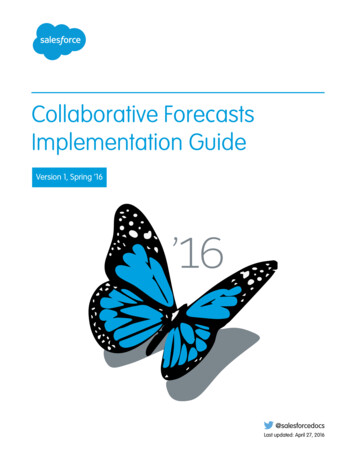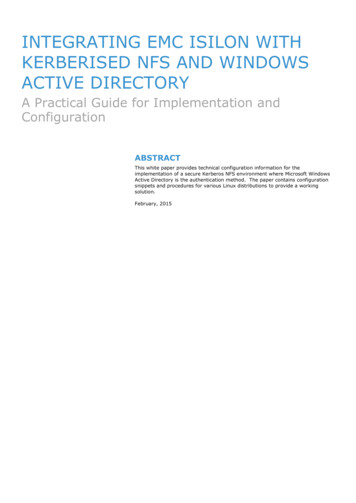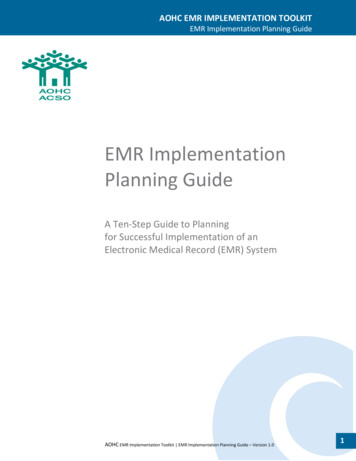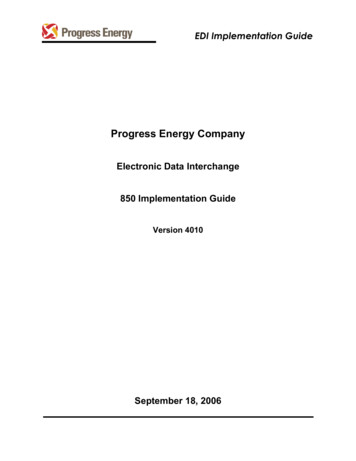Transcription
Implementation Guide:Integrating the New Relic One Platform with AWSControl Tower
Table of ContentsForeword . 3Solution Overview . 4Architecture Diagram . 4Pre-requisites . 5Deploying the Solution. 5Verify New Relic Integration . 8Estimated Pricing . 10FAQs . 10Additional resources . 11Partner contact information . 11Page 2 of 11
ForewordNew Relic’s Integrations for AWS Control Tower allow for the ingestion of AWS data into New Relic’sDatabase (NRDB). NRDB acts as the single source of truth for all of your operational data. New RelicOne, the industry’s first Observability platform, is built atop NRDB allowing you to manage andvisualize that data.The purpose of this AWS Implementation Guide is to enable every AWS customer to seamlesslyactivate, deploy and configure New Relic Integrations in AWS Control Tower environment whiletaking full advantage of the resources pre-configured by AWS Control Tower as part of the landingzone setup.Page 3 of 11
Solution OverviewThe solution ensures that new AWS accounts enrolled by AWS Control Tower are configured withNew Relic Integrations automatically. This will greatly simplify the provisioning of New RelicIntegrations in your AWS Control Tower multi-account environment. New Relic Integrations forAWS let you monitor your AWS data in NRDB. List of specific integrations and the data you cancollect can be found at AWS integrations list.New Relic Integrations for AWS requires IAM cross-account access (delegated using an IAM role andassociated managed policy). The IAM role permission permit the New Relic AWS account to retrievetelemetry data from your AWS account. For details on the IAM Role and Policy that supports NewRelic Integrations, see here.You have option to deploy New Relic Lambda monitoring to monitor your Lambda workloads,ingest the CloudWatch logs and send it to NRDB. At the time of this writing, the solution doesn’tenable Lambda monitoring, but this capability will be added in the future.Architecture DiagramThe solution is deployed using AWS CloudFormation templates and integrates with AWS ControlTower LifeCycle events. When a new account is created or enrolled using the AWS Control Toweraccount factory, the LifeCycle event triggers the Lambda function to launch CloudFormationStackSet instance. The StackSet instance creates the required IAM role in the new account.Page 4 of 11
Pre-requisitesIf you are new to New Relic One, please refer to New Relic One platform and its capabilities. If youare new to AWS, see Getting Started with AWS. For additional information on AWS Marketplace,see here.Fully deployed AWS Control Tower is required as prerequisites of this solution. For informationabout setting up an AWS Control Tower landing zone, see Getting Started with AWS Control Towerin the AWS Control Tower User Guide.New Relic Integrations requires an active New Relic account with Infrastructure Pro enabled.Deploying the SolutionThe solution can be found in this GitHub repository. This solution uses AWS CloudFormationtemplates that you will deploy from your AWS Control Tower master account. These templateslaunch all the components necessary to integrate New Relic with new AWS accounts that you enrollor create using the AWS Control Tower Account.As of the time of this writing, the solution doesn’t include the capability to enable Lambdamonitoring. However, if you wish to instrument your Lambda functions and/ or enable CloudWatchLogs ingestion, you will also need to enable New Relic Lambda monitoring in each region in yourAWS accounts.Step 1.1: Sign up for a New Relic account.If you Don’t already have a New Relic account with Infrastructure Pro enabled, you can sign up for a30 day free trial here:https://newrelic.com/signup?trial infrastructureStep 1.2: Activate your New Relic AccountOnce you subscribed to the solution, New Relic sends email for validation and further instruction toactivate your account.Step 2.1: Log into New RelicPage 5 of 11
Go to https://login.newrelic.com/login to login, use your New Relic user credential.Select “New Relic Infrastructure”.If you don’t see this, you may need to start your free Infrastructure trial.Locate your New Relic account ID from the browser URL, it should be in the format /ACCOUNT ID /hosts/systemStep 2.2: Log into AWS Control Tower master accountLogin in to AWS Control Tower master account with Administrator permissions. Make sure youselected AWS region where your AWS Control Tower is deployed.Create a CloudFormation Stack Set from newrelic-stack-set.yml template file. Use the sample CLIbelow for reference. This Stack Set deploy the required IAM Role and Managed Policy forintegrating your AWS account with New Relic. Ensure the Stack Set name is as NewRelic-Integration. Replace YOUR NEW RELIC ACCOUNT ID with your New Relic account id. Replace YOUR CONTROL TOWER MASTER ACCOUNT ID with your AWS Control Towermaster account id.aws cloudformation create-stack-set \Page 6 of 11
--stack-set-name NewRelic-Integration \--template-body emplates/newrelic-stack-set.yml \--description "Adds in New Relic integration to your AWS accounts" \--parameters ParameterKey NewRelicAccountNumber,ParameterValue YOUR NEW RELIC ACCOUNT ID \--capabilities CAPABILITY NAMED IAM \--administration-role-arn arn:aws:iam:: YOUR CONTROL TOWER-MASTER ACCOUNT ID :role/servicerole/AWSControlTowerStackSetRole \--execution-role-name AWSControlTowerExecution \--permission-model SELF MANAGEDNext, create a CloudFormation Stack from control-tower-customization.yml template file. Thistemplate does not require any parameters.aws cloudformation create-stack \--stack-name dy emplates/control-tower-customization.yml \--capabilities CAPABILITY NAMED IAMPage 7 of 11
Verify New Relic IntegrationOnce a new account is enrolled from AWS Control Tower, it is automatically set up with IAM role tosend data to New Relic Integrations. You need to enable integration from your New Relic accountbefore you can see any telemetry data in New Relic console.Login to your New Relic account and then click the “INFRASTRUCTURE” link on the top menubar. Click on any service tile to get started.Next, you will be taken to the AWS Wizard with 6 steps as shown below. Click the Next button oneach step until you get to Step 5 (Account Details).Set the name your AWS account. Enter the ARN of the IAM Role that was setup by the solution inyour newly enrolled AWS account.Page 8 of 11
You can find the ARN by logging into your recently enrolled AWS account using AWS Console, andthen navigating to IAM Roles. Search for the role named:NewRelicIntegrationRole YOUR NEW RELIC ACCOUNT ID .Click on the IAM role to be taken to the role details page, and finally copy the role’s ARN whichshould look like this:arn:aws:iam:: YOUR AWS ACCOUNT ID :role/NewRelicLambdaIntegrationRole YOUR NEW RELIC ACCOUNT ID .Next, select the services you’d like to monitor. Your new AWS account will be listed in the screen asshown below. Click on “Account status dashboard” to view the account dashboard.Your AWS dashboard should look like this. Give it a few minutes for the data to show up and adjustthe time picker as necessary.Page 9 of 11
Best PracticesWe recommend you only enable monitoring of the AWS services you need to avoid unnecessary costsEstimated PricingNew Relic Integrations uses the AWS CloudWatch API to obtain metrics from the AWS services youmonitor. The number of calls to the CloudWatch API increases as you enable more integrations, addAWS resources to those integrations, or scale those integrations across more regions. This cancause requests to the CloudWatch API to exceed the 1 million free limits granted by AWS andincrease your CloudWatch bill.Please refer to detail in here for information on how to manage the cost associated with theintegrations.FAQsWhat data analytics capabilities does New Relic provide?New Relic provides a real-time analytics platform that collects metrics, events, logs, and tracesdirectly from your live production software, infrastructure, and services, transforming them intoactionable insights about your entire stack, your business, and your customers' experiences.Can I add additional, external data to New Relic?Yes, New Relic is an open platform, allowing you to send metric, event, log, and trace data from 3rdparty instrumentation sources. For example, use custom events to store data in New Relic that isnot available during a page view, server transaction or mobile session event. Learn more about howNew Relic supports open instrumentation to ingest metrics data from Prometheus, tracing datainstrumented with Zipkin, or logs data from Fluentd.What is the data retention period for events I can query?Data retention varies based on the type of data stored (metrics, events, logs, and traces), and isgenerally up to you. New Relic has customizable data retention settings, so in some cases you cankeep data in New Relic for as long as you want. Prices are determined by the amount of data thatyou store, so you will want to choose a retention period (where applicable) that meets yourbusiness and budgetary needs.Can I extract data from New Relic?Exporting data from New Relic is available via New Relic's API or via JSON code provided with eachchart, graph and dashboard. Find out more about exporting New Relic data.How much does New Relic cost?New Relic pricing is dependent upon which New Relic products you use. For example, New Relicoffers host-based pricing for the New Relic Infrastructure product required for integration withAWS, host-based pricing for APM, number of pageviews for browser, etc. For more details, contacta New Relic sales representative:Page 10 of 11
https://newrelic.com/about/contact-usAdditional resourcesNew Relic Integrations uses the Amazon CloudWatch API to obtain metrics from the AWS servicesyou monitor. NR1 can accept data from a variety of sources. Here are some links that will help yougather data from your infrastructure, applications, and oducts/logsPartner contact informationEddie Xu, Senior Alliance Manager, exu@newrelic.comPage 11 of 11
New Relic Integrations for AWS requires IAM cross-account access (delegated using an IAM role and associated managed policy). The IAM role permission permit the New Relic AWS account to retrieve telemetry data from your AWS account. For details on the IAM Role and Policy that supports New Relic Integrations, see here.