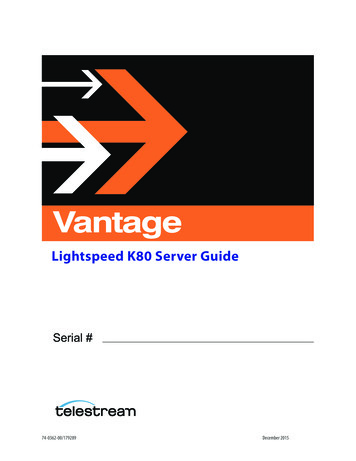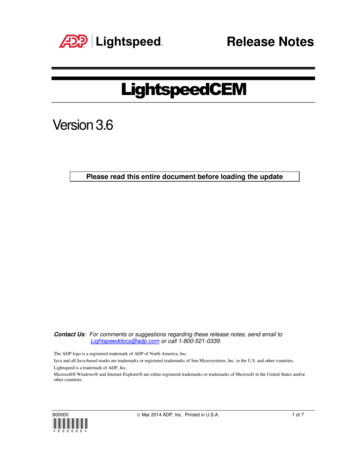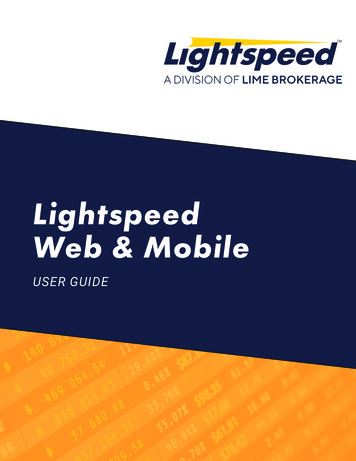Transcription
New Relic IntegrationCustomIntegrations
Why New RelicIntegrationsfromLightSpeed PM?Integrating New Relic into Foglight without ourcustom integration services would require Custom Event Driven Rule Command Invocation Extensive Groovy Scripting for more control oversent events and other important metrics Defining New Relic Fields in FoglightLightSpeed PM - Silver Quest Partner
Simplify New Relic Integration With LightSpeedPM’s Custom CartridgeAdvanced Rich UI forAll FunctionalitiesCustomizableCommand LineInvocation SupportRemoteAdministration ofsolution acrossserversDecision Engine fortotal / precisecontrol 20 levels of granularity Severity Level controlCustomizable RESTInvocation Support Create/Update tickets Ability to export data Flexible parameterdefinitions Auto Annotate Alarmswith returned informationLightSpeed PM - Silver Quest Partner
New Relic Integration HighlightsPattern Editor allows easy access to the information related to the alarm No Groovy required Access to dozens of fields to easily provide values to parameters A dozen common operators available to easily avoid any codingUse of Groovy scripts for power users Use of Groovy scripting with complete injected flow context Ability to reject/delay ticket generationPersisted Queue so no events are lost Guaranteed delivery Keep history for rejected, failed and successful operations for total control Pause or delay control Consumer Thread settings/control as to manage concurrency and volumeLightSpeed PM - Silver Quest Partner
New Relic Integration Alarming FeaturesAlarm Transition Support Can be turned ON or OFF Update tickets when alarm is transitioning from one severity toanother. Can be either to higher severity only or any transition Close ticket only when the last alarm in the transition has beenclearedAuto Acknowledge AlarmsAlarm Flood PreventionLightSpeed PM - Silver Quest Partner
New Relic Integration – RESTful API FlowLightSpeed PM - Silver Quest Partner
New Relic Integration – Decision EngineA rich UI within the solution presents the various mappings produced by the decisionengineLow PriorityNo ServiceHigh PriorityWith ServiceLightSpeed PM - Silver Quest Partner
New Relic Integration – Changing SettingsLightSpeed PM - Silver Quest Partner
New Relic Integration – Mappings EditorCombinationsMultiple MappingsFilteringLightSpeed PM - Silver Quest Partner
New RelicIntegration–Field EditorLightSpeed PM - Silver Quest Partner
New RelicIntegration–PatternEditorLightSpeed PM - Silver Quest Partner
Minimum requiredNew RelicIntegration–SystemRequirementsFMS version5.9.3SupportedMS SQL2008v 10.0.1600 or laterDatabaseOracle9i ed PM - Silver Quest Partner
Performance Monitoring customizedto your unique environmentTen plus years of providing Professional Services to Questcustomers revealed these enhancements to be most requestedmodifications.Let us take Foglight’s out of the box capabilities and enhance foryour unique environment.Contact: Sales@LightSpeedPM.comLightSpeed PM - Silver Quest Partner
New Relic Integration Alarming Features Alarm Transition Support Can be turned ON or OFF Update tickets when alarm is transitioning from one severity to another. Can be either to higher severity only or any transition Close ticket only when the last alarm in the transition has been cleared Auto Acknowledge Alarms Alarm Flood Prevention