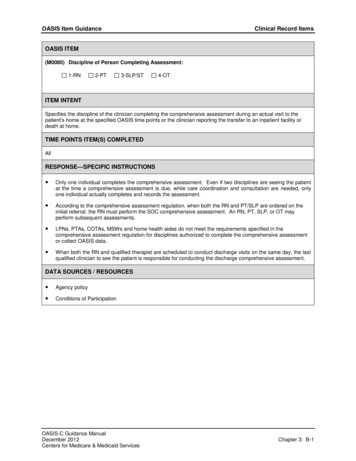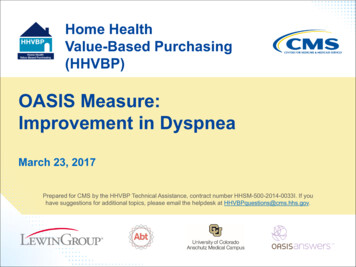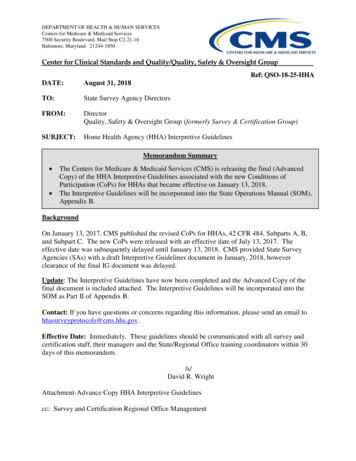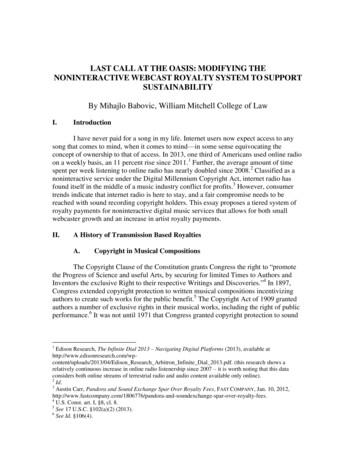Transcription
ExampleXML Legal Document UtilitySoftware Design DocumentVersion 1.0 Rex McElrath2007-04-20
XML Legal Document UtilitySoftware Design DocumentSDD-XLDUVersion: 1.0 Date: 2007-04-20Revision HistoryDateVersion04/18/07 1.0 DescriptionInitial Version of DocumentAuthorRex McElrathPage 2 of 48
XML Legal Document UtilitySoftware Design DocumentSDD-XLDUVersion: 1.0 Date: 2007-04-20Table of Contents1 Introduction.41.1 Purpose.41.2 Scope.41.3 Definitions, Acronyms, and Abbreviations.51.4 References.71.5 Overview.72 Glossary.83 Use Cases.93.1 Actors.93.2 List of Use Cases.93.3 Use Case Diagrams.103.4 Use Cases.134 Design Overview.224.1 Introduction.224.2 System Architecture.224.3 System Interfaces.234.4 Constraints and Assumptions.235 System Object Model.245.1 Introduction.245.2 Subsystems.245.3 Subsystem Interfaces.246 Object Descriptions.256.1 Objects.257 Object Collaboration.407.1 Object Collaboration Diagram.408 Data Design.418.1 Entity Relationship Diagram.419 Dynamic Model.429.1 Sequence Diagrams.429.2 State Diagrams.4510 Non-functional Requirements.4710.1 Performance Requirements.4710.2 Design Constraints.4711 Supplementary Documentation.4811.1 Tools Used to Create Diagrams.48Page 3 of 48
XML Legal Document UtilitySoftware Design DocumentSDD-XLDUVersion: 1.0 Date: 2007-04-20Software Design Document1 IntroductionThe Software Design Document is a document to provide documentation which will be used to aid insoftware development by providing the details for how the software should be built. Within the SoftwareDesign Document are narrative and graphical documentation of the software design for the projectincluding use case models, sequence diagrams, collaboration models, object behavior models, andother supporting requirement information.1.1 PurposeThe purpose of the Software Design Document is to provide a description of the design of a systemfully enough to allow for software development to proceed with an understanding of what is to bebuilt and how it is expected to built. The Software Design Document provides informationnecessary to provide description of the details for the software and system to be built.1.2 ScopeThis Software Design Document is for a base level system which will work as a proof of concept forthe use of building a system the provides a base level of functionality to show feasibility for largescale production use. This Software Design is focused on the base level system and critical partsof the system. For this particular Software Design Document, the focus is placed on generation ofthe documents and modification of the documents. The system will be used in conjunction withother pre-existing systems and will consist largely of a document interaction facade that abstractsdocument interactions and handling of the document objects.Page 4 of 48
XML Legal Document UtilitySoftware Design DocumentSDD-XLDUVersion: 1.0 Date: 2007-04-201.3 Definitions, Acronyms, and Abbreviations Data Objects – Data objects are Java objects with predefined structures capable ofholding data in a structure that is quickly and easily accessible by other parts of thesoftware system. They provide also can help provide a convenient abstraction of the datain a database so that it can be retrieved into a format, such as a denormalized format, thatmakes access and manipulation of the data easier than if the database had to be calleddirectly. http://java.sun.com/products/jdo/ Denormalized - Normalization of a database is the activity of restructuring the databaseto avoid data anomalies and inconsistencies by focusing on functional dependencies tohelp structure the data. A web address to reference about normalization is:http://en.wikipedia.org/wiki/Database normalization . Denormalization is the act ofundoing some of the structural changes made during normalization to help withperformance. http://en.wikipedia.org/wiki/Denormalization Digital Signature – A digital signature is a unique object which is strongly tied to a singleentity and the document which signature is intended for. In the same way that a ink onpaper signature has characteristics that are unique to a person due to variations in writinga digital signature has characteristics that uniquely tie it to a single person and signinginstance. http://en.wikipedia.org/wiki/Digital signature Document Interaction Class, XMLDocumentInteractionEngine – These are the twoterms that will be used to refer to the main software class described within this document. Editable Form Layout- A user interface presentation layout in which the contents of adocument are presented to a user in the format of a form predefined editable areas basedon the type of document which is being edited. This type of layout allows for changes to bemade in a specific manner so that the data used in the form can be reassembled into astructured data format for transfer to other systems and archival. FOP Libraries – FOP stands for Formatting Objects Processor. The FOP Processor usean XSL-FO stylesheet and an XML instance to create PDF's, RTF's, and HTML files. FOPlibraries bring the functionality of an FOP processor to a library form which can be usedwithin another software program. http://xmlgraphics.apache.org/fop/ JDBC/ODBC – These two acronyms stand for Java Database Connectivity and OpenDatabase Connectivity API's which allow for standardized database access and interactionfrom software products. JDBC: http://www.learnthat.com/define/view.asp?id 106 .ODBC: http://en.wikipedia.org/wiki/ODBC LegalXML – A standards body dedicated to issues related to the use of XML in the legaldomain, http://www.legalxml.com/ PDF – Portable Document Format, http://en.wikipedia.org/wiki/Portable Document Format Pro se – This is a Latin term which directly translated means “for self” and is used toindicate that a party to a case has chosen to represent them selves to the court instead ofchoosing for an attorney to represent them to the court. http://en.wikipedia.org/wiki/Pro se Required Field – A critical field is a field in a data set for a document that is required forsuccessful document generation. For example, missing parties in a case, missing countylocation of court, or other data elements that are required to create a valid legal document.Page 5 of 48
XML Legal Document UtilitySoftware Design DocumentSDD-XLDUVersion: 1.0 Date: 2007-04-20 Structured Data Format – A structured data format is data assembled into a discerniblestructure, such as when data is placed into an XML instance which is validated through theuse of an XML schema which defines the structure of the XML document. UUID – Universally Unique Identifier. A UUID is an identifier standard in softwareconstruction which allows for generating identifiers which do not overlap or conflict withother identifiers which were previously created even without knowledge of the otheridentifiers. http://en.wikipedia.org/wiki/UUID Workflow – The movement of documents through a work process that is structured intotasks with designated persons or systems to perform them and the definition of the order orpathway from start to finish for the work process. http://en.wikipedia.org/wiki/Workflow XML – eXtensible Markup Language, http://en.wikipedia.org/wiki/XMLXSL – XML Stylesheet Language, which is used to transform and specify formatting forpresentations of XML instances. XSL is a family of specifications that include XSLT, XSLFO, and XPath. XSLT stands for XSL Transform, which is used to transform an XMLinstance from one form to another. XSL-FO stands for XSL Formatting Objects, which is aspecification for formatting objects which format the output of presentations of XMLinstances in forms such as RTF type files, PDF type files, or HTML files. XPath stands forXML Path Language and is a specification for accessing parts of an XML document usingthe path to the part in the hierarchy of the XML instance. http://www.w3.org/Style/XSL/Page 6 of 48
XML Legal Document UtilitySoftware Design DocumentSDD-XLDUVersion: 1.0 Date: 2007-04-201.4 References XML Legal Documents Utility Software Development Plan Version 1.0, Last Updated on 2007-01-311.5 OverviewThe Software Design Document is divided into 11 sections with various subsections. Thesections of the Software Design Document are:1234567891011IntroductionGlossaryUse CasesDesign OverviewSystem Object ModelObject DescriptionsObject CollaborationsData DesignDynamic ModelNon-functional RequirementsSupplementary DocumentationPage 7 of 48
XML Legal Document UtilitySoftware Design DocumentSDD-XLDUVersion: 1.0 Date: 2007-04-202 Glossary2.1 Glossary is unused in current document due to Section 1.3 Definitions, Acronyms, and Abbreviationsproviding terms and definitions for internal use of the document.Page 8 of 48
XML Legal Document UtilitySoftware Design DocumentSDD-XLDUVersion: 1.0 Date: 2007-04-203 Use CasesUse-Case Model Survey3.1 Actors3.1.1 Document Manager3.1.1.1 Information: The Document Manager is a user who works with legal documents.This is an abstraction of the specific users as they all perform similar actions, but fordifferent reasons. For example, a court clerk and an attorney both sign documents, butan attorney does so to state that they created or agree to the documents and the courtclerk does so to state that the document has been received and is now secured with asecure hash to detect modification. The mechanics and the processes used for eachare the same to apply their respective digital signatures, but the intent and meaning ofeach application of a digital signature is different. The specific actors who fall into thebroader category of document manager are:3.1.1.1.1 Judge3.1.1.1.2 Court Clerk3.1.1.1.3 Attorney3.1.1.1.4 Paralegal Professional3.1.1.1.5 Pro Se Party3.1.1.2 Additional Information: The Document User is the only user seen in the use casesconsidered essential to the System Under Design. Of the three essential use cases,Create New Document, Generated Document Modification, and Enter Document IntoWorkflow, the use cases considered the highest priority, Create New Document andGenerated Document Modification, have been focused on. Following diagrams inSection 3.3 contain current and future implemented use cases for illustrative purposesof future directions for the System Under Design.3.1.2 System Under Design3.1.2.1 The System Under Design is the XML Legal Document System that is beingcreated. This actor represents the system and the actions that it takes.3.1.3 Administrative User3.1.3.1 Information: The Administrative User is a user who administers the system byoverseeing accounts creation and administration.3.1.4 Public User3.1.4.1 Information: The Public User is a generic user to represent a person who is not anattorney or pro se party who will be creating documents but has a valid reason to viewand research a document or set of documents in relationship to one or more cases andhas been validated through security measures such as signing up for an account inperson at the Court Clerk's Office and providing proof of identity.3.2 List of Use Cases3.2.1 Document Manager User Use Cases3.2.1.1 Create New Document (Overview)3.2.1.2 Create New Document(Detail)3.2.1.3 Generated Document Modification (Overview)3.2.1.4 Generated Document Modification (Detail)– Element From Data Set3.2.1.5 Enter Document Into Workflow(Overview)3.2.1.6 Enter Document Into Workflow(Detail)Page 9 of 48
XML Legal Document UtilitySoftware Design DocumentSDD-XLDUVersion: 1.0 Date: 2007-04-203.3 Use Case Diagrams3.3.1 Document Manager- Essential Use Cases (“Enter Document into Workflow” for future update)Page 10 of 48
XML Legal Document UtilitySoftware Design DocumentSDD-XLDUVersion: 1.0 Date: 2007-04-203.3.2 Document Manager – Use Cases (Future)Page 11 of 48
XML Legal Document UtilitySoftware Design DocumentSDD-XLDUVersion: 1.0 Date: 2007-04-203.3.3 Administrative User – Use Cases (Future)3.3.4 Public User – Use Cases (Future)Page 12 of 48
XML Legal Document UtilitySoftware Design DocumentSDD-XLDUVersion: 1.0 Date: 2007-04-203.4 Use Cases3.4.1 Document Manager Use Cases – Create New DocumentUse case name:ID:Priority:Create New DocumentCNDHighPrimary actor:Source:Use case type:Level:Document ManagerAttorneys, JudgesBusinessOverviewInterested Stakeholders:Judge, Court Clerk, Attorney, Paralegal ProfessionalBrief description:This use case describes the creation of a document which is a key function of the system. In thisuse case, the actor's goal is to generate a document.Goal: The successful completion of document generation.Success Measurement: The document is generated and reviewed by the user as acceptable for use.Precondition: Document Management User has successfully passed through Authentication andAuthorization Data sufficient to populate all required fields in a data set for a document has been enteredinto the system that will be used to draw data from to generate the document's data set.Trigger: Document Management User has reached a point in their workflow in which a document isto be generated.Relationships:Include:Extend:Depends on:Typical flow of events:1. A document or set or related documents are selected to be generated.2. The data from the case management system is pulled by the System Under Design basedon the template and case record chosen to populate the document or documents data sets.3. The Document Management User is allowed to preview the documents and summary ofdata set used to populate document4. Once satisfied with the document and data, the user saves the document and enters it intoa work flow such as sending to reviewer, or sending for signature.Assumptions1. It is assumed that workflows will be carried out internally or with close partnered agenciesthat can be interacted with n a similar manner as with an internal system.2. It is assumed that the case management system will hold appropriate data for use togenerate documents.3. It is assumed that a standardized template for a document is desired instead of using a freeform document.Implementation Constraints and Specifications:Page 13 of 48
XML Legal Document UtilitySoftware Design DocumentSDD-XLDUVersion: 1.0 Date: 2007-04-203.4.2 Document Manager Use Cases: Create Document (Detail)Use case name:ID:Priority:Create New Document (Detail)CNDDHighPrimary actor:Source:Use case type:Level:Document ManagerAttorneys, JudgesBusinessDetailInterested Stakeholders:Judge, Court Clerk, Attorney, Paralegal ProfessionalBrief description:This use case describes the creation of a document which is a key function of the system. In thisuse case, the actor's goal is to generate a document.Goal: The successful completion of document generation.Success Measurement: The document is generated and reviewed by the user as acceptable for use.Precondition: Document Management User has successfully passed through Authentication andAuthorization Data sufficient to populate all required fields in a data set for a document has been enteredinto the system that will be used to draw data from to generate the document's data set.Trigger: Document Management User has reached a point in their workflow in which a document isto be generated.Relationships:Include:Extend:Depends on:Typical flow of events:1. Document sets are selected to be generated by user by selecting the document type froma presented list or list of document packages.2. The data from the case management system populates the document sets3. The System Under Design uses the document or set of documents selected to determinethe criteria for pulling data from the case management system, populating the XMLinstance for a data set for the documents and matching the XML data sets with XSL stylesheets.4. The System Under Design uses predefined security classifications of data elements toinclude security criteria for elements within XML data sets.5. Exception: If insufficient data is available to completely populate a document, a notice isgiven to the user with a summary of missing or incomplete items and the choice to return tothe case management system to fill out the missing information or to proceed withdocument generation if the missing fields are not classified as required fields for thedocument.6. Invalid data is not expected as the case management system is expected to handlevalidation of data before it reaches the point of generating documents.7. “Populating the document” means populating an XML instance per document that is pairedwith a specific style sheet so that when previewed, the data and other prose of thedocument are presented in a single presentation.8. The user is allowed to preview the documents and summary of data set used to populatedocumentPage 14 of 48
XML Legal Document UtilitySoftware Design DocumentSDD-XLDUVersion: 1.0 Date: 2007-04-209. To change data, return to case management system and update fields10. The preview for the user is created through the use of combining the XML instance holdingthe data and the XSL style sheet for the document through the use of a Formatting ObjectsProcessor to create a PDF.11. Once satisfied with the document and data, the user saves the document and enters it intoa work flow (send to reviewer, send for signature, etc)12. For the System Under Design to move the XML data instance and XSL style sheet togetherthrough a workflow, the XSL used for the transform is referenced from within the XML anda 1.1 association is created within the database between the XML instance and therespective style sheet. Since a single XSL can be used many times to create a document,the XSL style sheets are distinctly versioned within the system under design and thespecific version used to create the document is noted in the XML and the databaseassociation between the XML data set and the XSL style sheet.13. To route to a new workflow, the document is associated with a new workflow in thedatabase. For example, if a document is to be used for an approval process, then it isreferenced by that workflow so that it can be called up by the appropriate person. Specificworkflows are out of scope for this system as it is an enabler of workflows, but does notdetermine how they will be built.Assumptions1. It is assumed that workflows will be carried out internally or with close partnered agenciesthat can be interacted with n a similar manner as with an internal system.2. It is assumed that the case management system will hold appropriate data for use togenerate documents.3. It is assumed that a standardized template for a document is desired instead of using a freeform document.Implementation Constraints and Specifications:Page 15 of 48
XML Legal Document UtilitySoftware Design DocumentSDD-XLDUVersion: 1.0 Date: 2007-04-203.4.3 Document Manager: Generated Document Modification (Overview)Use case name:ID:Priority:Generated Document Modification - OverviewGDMOHighPrimary actor:Source:Use case type:Level:Document ManagerAttorneys, JudgesBusinessOverviewInterested Stakeholders:Judge, Court Clerk, Attorney, Paralegal ProfessionalBrief description:This use case describes the modification of a data set which modifies the document that isdisplayed to a user. In this use case, the actor's goal is to modify the data elements of a document.Goal: The successful completion of document modification.Success Measurement: The document is modified and reviewed by the user as acceptable for use.Precondition: Document Management User has successfully passed through Authentication andAuthorization A document has been generated and is saved for use by a workflow or archive.Trigger: Document Management User has reached a point in their workflow in which a document isto be modified.Relationships:Include:Extend:Depends on:Typical flow of events:1. To modify the data set used for a document a user selects a document to update.2. To select the document to update, the user uses a text based search or a referencenumber to locate the document within the System Under Design.3. Once selected, the user initiates an update data set routine to update the data set whichthen populates the documents with new data when next previewed.Assumptions1. It is assumed that no structural changes are to be made to standardized template baseddocuments, such as not introducing movement of document sections without creation ofnew templates that contain the new layout for sections.Implementation Constraints and Specifications:Page 16 of 48
XML Legal Document UtilitySoftware Design DocumentSDD-XLDUVersion: 1.0 Date: 2007-04-203.4.4 Document Manager: Generated Document Modification (Detail)– Element From Data SetUse case name:ID:Priority:Generated Document Modification – Element FromGDMEDSHighData SetPrimary actor:Source:Use case type:Level:Document ManagerAttorneys, JudgesBusinessDetailInterested Stakeholders:Judge, Court Clerk, Attorney, Paralegal ProfessionalBrief description:This use case describes the modification of a data set which modifies the document that isdisplayed to a user and can initiate an update of the case management system database. The datais new and not already present within the case management system database. In this use case, theactor's goal is to modify the data elements of a document.Goal: The successful completion of document modification through modifying the elements of thedata set of the document.Success Measurement: The document is modified and reviewed by the user as acceptable for use.Precondition: Document Management User has successfully passed through Authentication andAuthorization A document has been generated and is saved for use by a workflow or archive.Trigger: Document Management User has reached a point in their workflow in which a document isto be modified with data that is not currently in the user database.Relationships:Include:Extend:Depends on:Typical flow of events:1. To modify the data set used for a document a user selects a document to update.2. To select the document to update, the user uses a text based search or a referencenumber to locate the document within the System Under Design.3. Once the document is selected, the user selects to edit the documents data elements.4. The System Under Design reads in the documents data set into memory structures.5. The System Under Design then presents the user with a screen that has the data from theelements in the data set for the document displayed in manner that allows for them to bereviewed and selected for editing.6. The System Under Design presents the user with the data elements in an ordered layoutwith edit options next to each data item, or section of data items.7. To edit an item, the user clicks on the “Edit” button next to the element, or element set,desired to be edited.8. When the element, or group of related elements, to edit is selected by the user, the SystemUnder Design takes the user to a data entry page built specifically for that type of data(searches for persons, validations for telephone numbers, etc) and allowed to edit the data.9. Once edited, the data is validated and reinserted into the data set and data base by theSystem Under Design using the documents metadata to correctly match the data set withthe correct case in the case management system.Page 17 of 48
XML Legal Document UtilitySoftware Design DocumentSDD-XLDUVersion: 1.0 Date: 2007-04-2010. Once the XML data set is updated by the System Under Design with the new information,the user is allowed to preview the document to review the updated document.Assumptions1. It is assumed that no structural changes are to be made to standardized template baseddocuments, such as not introducing movement of document sections without creation ofnew templates that contain the new layout for sections.Implementation Constraints and Specifications:Page 18 of 48
XML Legal Document UtilitySoftware Design DocumentSDD-XLDUVersion: 1.0 Date: 2007-04-203.4.5 Document Manager: Enter Document Into Workflow (Overview)Use case name:ID:Priority:Enter Document Into Workflow(Overview)EDIWOMediumPrimary actor:Source:Use case type:Level:Document ManagerAttorneys, JudgesBusinessOverviewInterested Stakeholders:Judge, Court Clerk, Attorney, Paralegal ProfessionalBrief description:This use case describes the entering of a created document into a workflow, such as adding to apackage of documents being prepared, sending for review, sending to the court (aka Filing intoCourt), or sending to case participants. The use case routes the document to the next “inbox” of theworkflow by saving the document, updating status of the document, and notifying the target of theworkflow that the document is ready to be processed.Goal: The successful completion of readying a document to be processed as part of a workflowand notification of the intended target that the document is ready to be processed.Success Measurement: The document is saved with a status of ready to be processed, and the appropriate targethas been notified of the status of the document.Precondition: Document Management User has successfully passed through Authentication andAuthorization A document has been generated, modifications are completed, and it is ready to be savedfor use by a workflow.Trigger: Document Management User has reached a point in their workflow in which a document isready to be entered into another workflow.Relationships:Include:Extend:Depends on: Create New Document Generated Document ModificationTypical flow of events:1. Document Manager User has a document that is ready to be entered into a workflow.2. The System Under Design presents
software development by providing the details for how the software should be built. Within the Software Design Document are narrative and graphical documentation of the software design for the project including use case models, sequence diagrams, collaboration models, object behavior models, and other supporting requirement information. 1.1 Purpose
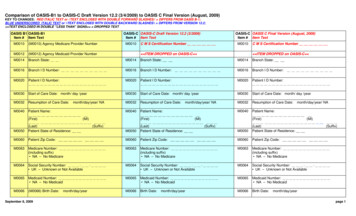
![OASIS-D Handouts [Read-Only] - Missouri](/img/30/oasis-d-powerpoint-2-slides.jpg)