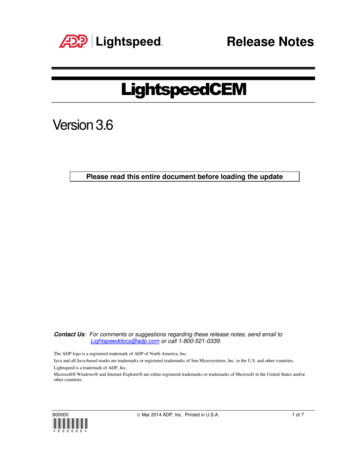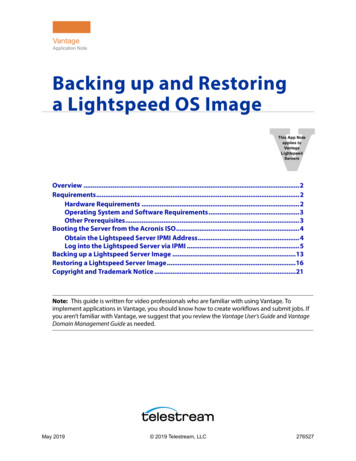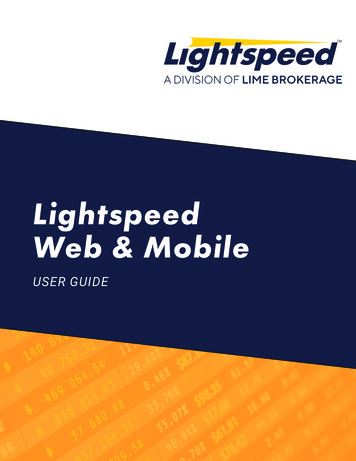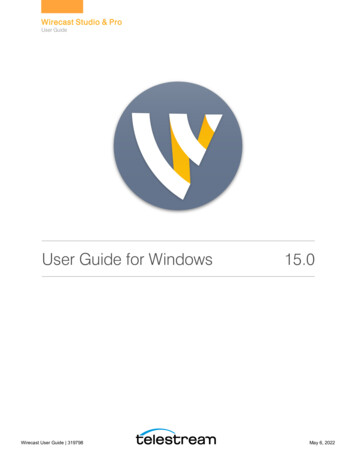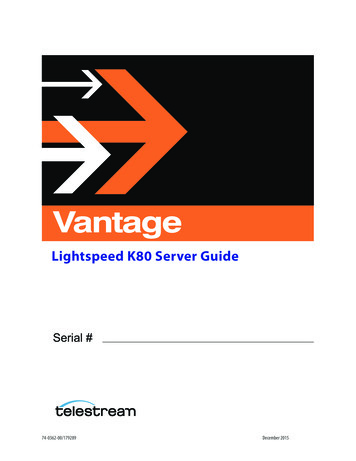
Transcription
Lightspeed K80 Server ideSerial #74-0362-00/179289December 2015
2Lightspeed K80 Server GuideCopyrights and Trademark NoticesCopyright 2015 Telestream, LLC. All rights reserved worldwide. No part of thispublication may be reproduced, transmitted, transcribed, altered, or translated into anylanguages without the written permission of Telestream. Information andspecifications in this document are subject to change without notice and do notrepresent a commitment on the part of Telestream.Telestream. Telestream, CaptionMaker, Episode, Flip4Mac, FlipFactory, Flip Player,Lightspeed, ScreenFlow, Switch, Vantage, Wirecast, GraphicsFactory, MetaFlip, andSplit-and-Stitch are registered trademarks and MacCaption, e-Captioning, Pipeline,Post Producer, Tempo, TrafficManager, and VOD Producer are trademarks of Telestream,LLC. All other trademarks are the property of their respective owners.Adobe. Adobe HTTP Dynamic Streaming Copyright 2014 of Adobe Systems All rightreserved.Apple. QuickTime, MacOS X, and Safari are trademarks of Apple, Inc. Bonjour, theBonjour logo, and the Bonjour symbol are trademarks of Apple, Inc.Avid. Portions of this product Copyright 2012 Avid Technology, Inc.Dolby. Dolby and the double-D symbol are registered trademarks of DolbyLaboratories.Fraunhofer IIS and Thomson Multimedia. MPEG Layer-3 audio coding technologylicensed from Fraunhofer IIS and Thomson Multimedia.Google. VP6 and VP8 Copyright Google Inc. 2014 All rights Reserved.MainConcept. MainConcept is a registered trademark of MainConcept LLC andMainConcept AG. Copyright 2004 MainConcept Multimedia Technologies.Manzanita. Manzanita is a registered trademark of Manzanita Systems, Inc.MCW. HEVC Decoding software licensed from MCW.MediaInfo. Copyright 2002-2013 MediaArea.net SARL. All rights reserved.THIS SOFTWARE IS PROVIDED BY THE COPYRIGHT HOLDERS AND CONTRIBUTORS “ASIS” AND ANY EXPRESS OR IMPLIED WARRANTIES, INCLUDING, BUT NOT LIMITED TO, THEIMPLIED WARRANTIES OF MERCHANTABILITY AND FITNESS FOR A PARTICULARPURPOSE ARE DISCLAIMED. IN NO EVENT SHALL THE COPYRIGHT HOLDER ORCONTRIBUTORS BE LIABLE FOR ANY DIRECT, INDIRECT, INCIDENTAL, SPECIAL,EXEMPLARY, OR CONSEQUENTIAL DAMAGES (INCLUDING, BUT NOT LIMITED TO,PROCUREMENT OF SUBSTITUTE GOODS OR SERVICES; LOSS OF USE, DATA, OR PROFITS;OR BUSINESS INTERRUPTION) HOWEVER CAUSED AND ON ANY THEORY OF LIABILITY,WHETHER IN CONTRACT, STRICT LIABILITY, OR TORT (INCLUDING NEGLIGENCE OROTHERWISE) ARISING IN ANY WAY OUT OF THE USE OF THIS SOFTWARE, EVEN IFADVISED OF THE POSSIBILITY OF SUCH DAMAGE.Microsoft. Microsoft, Windows NT 2000 XP XP Professional Server 2003 Server 2008 Server 2012, Windows 7, Windows 8, Media Player, Media Encoder, .Net, InternetExplorer, SQL Server 2005 2008 Server 2012, and Windows Media Technologies aretrademarks of Microsoft Corporation.
Lightspeed K80 Server GuideSharpSSH2. SharpSSH2 Copyright (c) 2008, Ryan Faircloth. All rights reserved.Redistribution and use in source and binary forms, with or without modification, arepermitted provided that the following conditions are met:Redistributions of source code must retain the above copyright notice, this list ofconditions and the following disclaimer.Redistributions in binary form must reproduce the above copyright notice, this list ofconditions and the following disclaimer in the documentation and/or other materialsprovided with the distribution.Neither the name of Diversified Sales and Service, Inc. nor the names of its contributorsmay be used to endorse or promote products derived from this software withoutspecific prior written permission.THIS SOFTWARE IS PROVIDED BY THE COPYRIGHT HOLDERS AND CONTRIBUTORS “ASIS” AND ANY EXPRESS OR IMPLIED WARRANTIES, INCLUDING, BUT NOT LIMITED TO, THEIMPLIED WARRANTIES OF MERCHANTABILITY AND FITNESS FOR A PARTICULARPURPOSE ARE DISCLAIMED. IN NO EVENT SHALL THE COPYRIGHT OWNER ORCONTRIBUTORS BE LIABLE FOR ANY DIRECT, INDIRECT, INCIDENTAL, SPECIAL,EXEMPLARY, OR CONSEQUENTIAL DAMAGES (INCLUDING, BUT NOT LIMITED TO,PROCUREMENT OF SUBSTITUTE GOODS OR SERVICES; LOSS OF USE, DATA, OR PROFITS;OR BUSINESS INTERRUPTION) HOWEVER CAUSED AND ON ANY THEORY OF LIABILITY,WHETHER IN CONTRACT, STRICT LIABILITY, OR TORT (INCLUDING NEGLIGENCE OROTHERWISE) ARISING IN ANY WAY OUT OF THE USE OF THIS SOFTWARE, EVEN IFADVISED OF THE POSSIBILITY OF SUCH DAMAGE.Telerik. RadControls for ASP.NET AJAX copyright Telerik All rights reserved.VoiceAge. This product is manufactured by Telestream under license from VoiceAgeCorporation.x264 LLC. The product is manufactured by Telestream under license from x264 LLC.Xceed. The Software is Copyright 1994-2012 Xceed Software Inc., all rights reserved.ZLIB. Copyright (C) 1995-2013 Jean-loup Gailly and Mark Adler.Other brands, product names, and company names are trademarks of their respectiveholders, and are used for identification purposes only.3
4Lightspeed K80 Server GuideMPEG DisclaimersMPEGLA MPEG2 PatentANY USE OF THIS PRODUCT IN ANY MANNER OTHER THAN PERSONAL USE THATCOMPLIES WITH THE MPEG-2 STANDARD FOR ENCODING VIDEO INFORMATION FORPACKAGED MEDIA IS EXPRESSLY PROHIBITED WITHOUT A LICENSE UNDER APPLICABLEPATENTS IN THE MPEG-2 PATENT PORTFOLIO, WHICH LICENSE IS AVAILABLE FROMMPEG LA, LLC, 4600 S. Ulster Street, Suite 400, Denver, Colorado 80237 U.S.A.MPEGLA MPEG4 VISUALTHIS PRODUCT IS LICENSED UNDER THE MPEG-4 VISUAL PATENT PORTFOLIO LICENSEFOR THE PERSONAL AND NON-COMMERCIAL USE OF A CONSUMER FOR (i) ENCODINGVIDEO IN COMPLIANCE WITH THE MPEG-4 VISUAL STANDARD (“MPEG-4 VIDEO”) AND/OR (ii) DECODING MPEG-4 VIDEO THAT WAS ENCODED BY A CONSUMER ENGAGED IN APERSONAL AND NON-COMMERCIAL ACTIVITY AND/OR WAS OBTAINED FROM A VIDEOPROVIDER LICENSE IS GRANTED OR SHALL BE IMPLIED FOR ANY OTHER USE.ADDITIONAL INFORMATION INCLUDING THAT RELATING TO PROMOTIONAL, INTERNALAND COMMERCIAL USES AND LICENSING MAY BE OBTAINED FROM MPEG LA, LLC. SEEHTTP://WWW.MPEGLA.COM.MPEGLA AVCTHIS PRODUCT IS LICENSED UNDER THE AVC PATENT PORTFOLIO LICENSE FOR THEPERSONAL USE OF A CONSUMER OR OTHER USES IN WHICH IT DOES NOT RECEIVEREMUNERATION TO (i) ENCODE VIDEO IN COMPLIANCE WITH THE AVC STANDARD(“AVC VIDEO”) AND/OR (ii) DECODE AVC VIDEO THAT WAS ENCODED BY A CONSUMERENGAGED IN A PERSONAL ACTIVITY AND/OR WAS OBTAINED FROM A VIDEO PROVIDERLICENSED TO PROVIDE AVC VIDEO. NO LICENSE IS GRANTED OR SHALL BE IMPLIED FORANY OTHER USE. ADDITIONAL INFORMATION MAY BE OBTAINED FROM MPEG LA, L.L.C.SEE HTTP://WWW.MPEGLA.COM.MPEG4 SYSTEMSTHIS PRODUCT IS LICENSED UNDER THE MPEG-4 SYSTEMS PATENT PORTFOLIO LICENSEFOR ENCODING IN COMPLIANCE WITH THE MPEG-4 SYSTEMS STANDARD, EXCEPT THATAN ADDITIONAL LICENSE AND PAYMENT OF ROYALTIES ARE NECESSARY FORENCODING IN CONNECTION WITH (i) DATA STORED OR REPLICATED IN PHYSICAL MEDIAWHICH IS PAID FOR ON A TITLE BY TITLE BASIS AND/OR (ii) DATA WHICH IS PAID FOR ONA TITLE BY TITLE BASIS AND IS TRANSMITTED TO AN END USER FOR PERMANENTSTORAGE AND/OR USE. SUCH ADDITIONAL LICENSE MAY BE OBTAINED FROM MPEG LA,LLC. SEE HTTP://WWW.MPEGLA.COM FOR ADDITIONAL DETAILS.
Lightspeed K80 Server GuideLimited Warranty and DisclaimersTelestream, LLC (the Company) warrants to the original registered end user that theproduct will perform as stated below for a period of one (1) year from the date ofshipment from factory:Hardware and Media—The Product hardware components, if any, including equipmentsupplied but not manufactured by the Company but NOT including any third partyequipment that has been substituted by the Distributor for such equipment (the“Hardware”), will be free from defects in materials and workmanship under normaloperating conditions and use.Warranty RemediesYour sole remedies under this limited warranty are as follows:Hardware and Media—The Company will either repair or replace (at its option) anydefective Hardware component or part, or Software Media, with new or like newHardware components or Software Media. Components may not be necessarily thesame, but will be of equivalent operation and quality.Software UpdatesExcept as may be provided in a separate agreement between Telestream and You, ifany, Telestream is under no obligation to maintain or support the Software andTelestream has no obligation to furnish you with any further assistance, technicalsupport, documentation, software, update, upgrades, or information of any nature orkind.Restrictions and Conditions of Limited WarrantyThis Limited Warranty will be void and of no force and effect if (i) Product Hardware orSoftware Media, or any part thereof, is damaged due to abuse, misuse, alteration,neglect, or shipping, or as a result of service or modification by a party other than theCompany, or (ii) Software is modified without the written consent of the Company.Limitations of WarrantiesTHE EXPRESS WARRANTIES SET FORTH IN THIS AGREEMENT ARE IN LIEU OF ALL OTHERWARRANTIES, EXPRESS OR IMPLIED, INCLUDING, WITHOUT LIMITATION, ANYWARRANTIES OF MERCHANTABILITY OR FITNESS FOR A PARTICULAR PURPOSE. No oralor written information or advice given by the Company, its distributors, dealers oragents, shall increase the scope of this Limited Warranty or create any new warranties.Geographical Limitation of Warranty—This limited warranty is valid only within thecountry in which the Product is purchased/licensed.5
6Lightspeed K80 Server GuideLimitations on Remedies—YOUR EXCLUSIVE REMEDIES, AND THE ENTIRE LIABILITY OFTELESTREAM, LLC WITH RESPECT TO THE PRODUCT, SHALL BE AS STATED IN THISLIMITED WARRANTY. Your sole and exclusive remedy for any and all breaches of anyLimited Warranty by the Company shall be the recovery of reasonable damages which,in the aggregate, shall not exceed the total amount of the combined license fee andpurchase price paid by you for the Product.DamagesTELESTREAM, LLC SHALL NOT BE LIABLE TO YOU FOR ANY DAMAGES, INCLUDING ANYLOST PROFITS, LOST SAVINGS, OR OTHER INCIDENTAL OR CONSEQUENTIAL DAMAGESARISING OUT OF YOUR USE OR INABILITY TO USE THE PRODUCT, OR THE BREACH OFANY EXPRESS OR IMPLIED WARRANTY, EVEN IF THE COMPANY HAS BEEN ADVISED OFTHE POSSIBILITY OF THOSE DAMAGES, OR ANY REMEDY PROVIDED FAILS OF ITSESSENTIAL PURPOSE.Further information regarding this limited warranty may be obtained by writing: Telestream 848 Gold Flat Road Nevada City, CA 95959 USAYou can call Telestream via telephone at (530) 470-1300.Part number: 74-0362-00/179289Date: December 2015
7Installation and OperationThis guide provides important information that you should review before you installthe Lightspeed K80 Server. The topics are listed in the order you should follow to getyour Vantage Lightspeed Server up and running. Some topics provide information youneed to know. Others are tasks you need to perform. After you have unpacked andregistered the Lightspeed Server, and read the Lightspeed Server specifications, youshould obtain the SuperMicro Server User’s Guide to proceed with installation.Note: This guide contains important information that is not provided in (orsupersedes) the SuperMicro GPU Super Server 1028GR-TRFT User’s Guide (PartNumber MNL-1625, available at Click Manuals, and then download the manual by locating the SS1028GR-TRFT entry inthe Product column and clicking Download. The SuperMicro GPU Super Server1028GR-TRFT User’s Guide is referred to as the SuperMicro Server User’s Guidethroughout this guide. It be used as the source for all information and operation,except where supplemented or superseded here.Topics Unpacking the Lightspeed Server Registering the Lightspeed Server Lightspeed Server Specifications Installing the Lightspeed Server Getting Started with Vantage Performance Tuning a Lightspeed Server Renaming a Lightspeed Server Adding a Lightspeed Server to a Vantage Array Backing up the Lightspeed Server Managing the Lightspeed Server Obtaining Support Information Assistance Return Material Authorization (RMA) Procedure
8Installation and OperationUnpacking the Lightspeed ServerUnpacking the Lightspeed ServerThis supersedes the SuperMicro Server User’s Guide, Chapter 2, topic 2-2.Unpack the contents of the shipping container; identify each component anddetermine that it has arrived in satisfactory condition.If there is any shipping damage to the box, note it on your shipping documents andcontact the carrier immediately. If the server or box contents are damaged in any way,you should file a claim with the carrier and notify Telestream immediately.Note: Save the shipping container and packaging materials and store them in a safeplace. If you require service—or move your Lightspeed Server—the packagingmaterials should be used for safe shipment.Shipping Container ContentsEach Lightspeed Server box contains the following: Lightspeed Server (customized SuperMicro GPU Super Server 1028GR-TRFT) withcustom, removable front bezel Lightspeed Server Guide (this document) Two US power cords (US shipments) for auto-ranging power supplyOR Two US and two UK or EU power cords (UK International shipments) Server rack rails (2).Registering the Lightspeed ServerThis topic describes how to register your Lightspeed Server with Telestream.Registering your server is the first thing to do after unpacking it—for a number ofreasons:Safety—so you'll be kept informed of product feature updates and improvementsService—to receive the excellent Telestream warranty service and technical supportSecurity—in the event of loss, theft or catastrophic events, your registration may serveas proof of purchase for your insurance carrier.Registration is quick, easy, and important—follow these steps.1. Go to d.asp to display theLightspeed Server registration page.2. Complete the Lightspeed registration form, including the serial number. The serialnumber is printed on the front cover of this server guide.3. Click Submit to complete registration.Lightspeed K80 Server Guide
Installation and OperationLightspeed Server SpecificationsLightspeed Server SpecificationsThis topic provides reference information you need to know before you install theLightspeed Server and get it up and running on your network.CAUTION: The Lightspeed Server is a sealed device, with no user-serviceable parts oruser-accessible expansion slots. You should never open or attempt to upgrade or alterthe server. Doing so exposes you to electrical hazard, may damage the unit, and mayinvalidate your warranty. If you have hardware or software problems with yourLightspeed Server, follow the steps in the Return Material Authorization (RMA)Procedure later in this guide to obtain service.Power RequirementsThis supplements power requirements in the SuperMicro Server User’s Guide, Appendix B.This server is rated at up to 10 amps. Make certain that the power source circuit cansupply 10 amps for any/all devices on the same circuit without overloading it.CAUTION: Telestream recommends connecting computer equipment to AC powerthrough an uninterruptible power supply (UPS) with surge protection. Fluctuations incommercial supply voltage can damage unprotected electronic equipment. A highquality surge suppressor may be substituted if a UPS is not available, but it may notprovide adequate electrical spike protection.Operating System SpecificationsThis supersedes OS specifications in the SuperMicro Server User’s Guide, Chapter 1.The Lightspeed Server is pre-installed with Windows Server 2008 R2 or 2012 R2Standard Edition 64-bit on an SSD drive. See the Microsoft website for specifications.Microsoft Activation KeyA sticker on the top surface of the Lightspeed Server lists license numbers. The numberlisted as the Physical Key is the OEM license number for the Microsoft Windowsoperating system. If you remove and reinstall the OS, you will need to use this key toactivate Windows again. The number typically contains five groups of five digits, as inthis example: YFG8H-TDD97-6BR4G-F88PF-XXXXX. Enter the Physical Key shown onyour sticker when activating Windows.Microsoft UpdatesThe Lightspeed Server ships with the Windows operating system set to check forupdates, but it does not automatically download or install them. Downloading andinstallation of critical operating system updates is the responsibility of each individualcustomer (see your system administrator).Lightspeed K80 Server Guide9
10Installation and OperationLightspeed Server SpecificationsHardware SpecificationsThis supersedes hardware specifications in the SuperMicro Server User’s Guide, Chapter 1.The Lightspeed Server is a SuperMicro 1028GR-TRFT SuperServer. In addition to thegeneral hardware specifications (see SuperMicro Server User’s Guide), the LightspeedServer has the following components::Table 1. Lightspeed Server Supplemental Hardware SpecificationsComponentsDescriptionGPU1 or more GPU cardsHard Drives1 SSD drive for Windows operating system2 media drives striped RAID-0 for local data storagePCI SlotsThree slots are available for optional approvedexpansion cards (see the following lists)Optional PCI CardsNOTE: In order to ensure optimal product performance and warranty coverage, it isimportant that Telestream products be used in accordance with the product policy. It iscritical that our product policy be adhered to when using add-in cards. Telestreampolicy states: Add-in card(s) are to be installed by Telestream, or an authorized agent, at or beforecommissioning. Only Telestream-qualified add-in cards can be used. For the most up-to-date listrefer to the Lightspeed Server product sheet. Using untested and unknown add-incards will void the product warranty.Following is a current list of approved Lightspeed Server add-in cards and theircorresponding part numbers. These are listed on the Lightspeed Server product sheetand in the Operating Specifications on our Lightspeed Support web page:Fibre Channel Cards ATTO Celerity FC-81EN Single-Channel 8Gb/s HBA (V-FIBRE-LS-SINGLE) ATTO Celerity FC-82EN Dual-Channel 8Gb/s HBA (V-FIBRE-LS-DUAL) QLogic QLE2560 Single-Channel 8Gb/s HBA (V-QLOGIC-FC-SINGLE) QLogic QLE2562 Dual-Channel 8Gb/s HBA (V-QLOGIC-FC-DUAL)Ethernet Network Interface Cards Intel PRO/1000 PT or MT Dual Port Server adapter* Intel PRO/1000 PT Quad Port Server adapter (V-ETH-LS-QUAD) ATTO FastFrame NS-11 Single-Channel SFP 10GbE (V-10GBESPF-LS-SGL) ATTO FastFrame NS-12 Dual-Channel SFP 10GbE (V-10GBESPF-LS-DUAL)Lightspeed K80 Server Guide
Installation and OperationLightspeed Server Specifications MYRICOM 10G-PCIE-8B-S E 10GbE (V-MYRICOM-10G-SGL) MYRICOM 10G-PCIE2-8B2 Dual Port 10GbE (V-MYRICOM-10G-Dual)* Not resold by TelestreamPlease contact Telestream or your authorized reseller (see Obtaining Support Information Assistance).Note: The Lightspeed Server has no user-serviceable parts. Any repair or additionalPCI card installation must be performed by Telestream or an authorized Telestreamservice technician.Lightspeed Server Front and Rear PanelsThis supplements system interface topics in the SuperMicro Server User’s Guide, Chapter 3.The Lightspeed Server has a removable front bezel with system interface buttons andLEDs. The back plane has an optional Fibre-channel card.Front Bezel LED Indicators and ButtonsThe removable front bezel provides a system monitoring and control interfacefeaturing LED indicators and recessed power and reset buttons.Figure 1. Lightspeed K80 Server Front BezelLEDs (as described below)Buttons (as described below)LEDs (from left to right) System Overheat FAN Fail UID Network Activity (NIC1)Network Activity (NIC2)Hard Drive ActivityPowerReset/UID ButtonSystems built prior to August 2013 have a Reset button you can use to perform ahardware reboot. Systems built after that date have a UID button instead of a Resetbutton, and you must use the Power button to perform a system reboot. The UIDbutton turns off the blue front or rear panel UID LED used to locate a particular unitamong many units in a rack or server room (see Managing the Lightspeed Server).Lightspeed K80 Server Guide11
12Installation and OperationLightspeed Server SpecificationsPower On/Off ButtonPress the Power On/Off button to perform a normal power up/power down cycle or ahardware reboot (hold the button down for 4 seconds). A reboot abnormallyterminates connected clients and systems and should be done only in the event of anunrecoverable system error. Under normal conditions, you should properly disconnectclient programs and shut down the domain and OS before cycling power.Rear Panel Ports and ConnectorsIn addition to the ports and connectors specified in the SuperMicro Server User’s Guide,Chapter 1, the Lightspeed Server optionally can be configured with up to twoTelestream approved and installed I/O expansion cards. See Optional PCI Cards, page10.Figure 2. Lightspeed Server Rear PanelDo not use the dedicated IPMI portfor Ethernet LAN access!AC Power ConnectorsThree available slots for optionalTelestream approved and installed2 Onboard 10GbEthernet LAN ports expansion cardsLightspeed K80 Server Guide
Installation and OperationInstalling the Lightspeed ServerInstalling the Lightspeed ServerFor all reference information relating to Lightspeed Server installation, refer to Chapter1, Introduction, in the SuperMicro Server User’s Guide . For installation steps, refer to Chapter 2, Server Installation.Note: Before proceeding, work with your network administrator to determinecomputer and network setting requirements.Windows User ID and PasswordYou can log into the Lightspeed Server with the following Windows user account.:Table 2. Lightspeed Server Windows User g Started with VantageTo get started with Vantage, you should review the following topics in the VantageDomain Management Guide, and take action as appropriate. If you aren’t familiar with Vantage, read the Domain Management Overview chapter. Review the Network Requirements topic and configure your server accordingly. Create a Vantage Windows user account for the Vantage services to log in with, andutilize its credentials. This user account should have read/write permissions as necessary for Vantage to have access to all input (monitor/watch) and output locationsand devices (see Before you Install Windows Authentication Guidelines). Set the computer time (see Before you Install Time Synchronization Guidelines). Obtain and install the Vantage license (see Before you Install Installing andUpgrading Vantage Enabling a Vantage License). To integrate your Lightspeed Server with an existing Vantage domain, read Installing and Upgrading Vantage Adding a Server to a Vantage Domain and Adding aLightspeed Server to an Existing Vantage Domain, and proceed as appropriate. Youmay also want to consult with Telestream Support for any specific instructionsrelated to upgrading from your current Vantage version to the latest version. If you are not familiar with Vantage, read the first three chapters in the VantageUser’s Guide to familiarize yourself with the client applications and how to createworkflows and process media in Vantage.Now, you are ready to start creating workflows and processing media.Lightspeed K80 Server Guide13
14Installation and OperationPerformance Tuning a Lightspeed ServerPerformance Tuning a Lightspeed ServerThe following adjustments can improve performance on your Lightspeed server. (Fordetails, consult with your System Administrator or a Telestream Field Sales Engineer).1. In Performance Options, set Windows Performance options:– Navigate to Start Control Panel System Advanced system settings Settings Advanced.– Select Background services for Vantage transcoding nodes and SQL nodes.– Select Programs for editorial systems and Vantage client applications that are notrunning other Vantage services.2. Disable Network throttling (see http://support.microsoft.com/kb/948066):– Locate the NetworkThrottlingIndex registry value under this registry subkey:HKEY LOCAL MACHINE\SOFTWARE\Microsoft\Windows NT\CurrentVersion\Multimedia\SystemProfile\– Set the value to: FFFFFFFF3. Return to Performance Options (step 1), Data Execution Prevention tab:– Select Turn on (select) Data Execution Prevention (DEP) for essential Windowsprograms and services only.4. Disable User Account Control (UAC) as follows:– In Start Control Panel User Accounts Change User Account ControlSettings, select Never Notify.5. Set Power Options to High Performance with Sleep disabled:––––Navigate to Start Control Panel Power Options.Select the High Performance plan.Set Sleep mode to Never (never sleep).Select Change advanced power settings, and set all critical functions so that theyare always ON (this usually means setting them to Never turn OFF).6. Disable (turn OFF) any real-time software applications and processes, such as thefollowing, that could adversely affect disk I/O performance or use excessive CPU:– Real-time virus scanning of media files as they are being captured– Automatic software updates that can preempt real-time services– Real-time file indexing7. Disable all unnecessary Windows services in the Start Control Panel Administrative Tools Services (consult your System Administrator).8. Turn OFF all firewalls (including third party firewalls) and packet filtering, which maycause unpredictable performance:– Set Start Control Panel Windows Firewall Turn off Windows Firewall.Lightspeed K80 Server Guide
Installation and OperationRenaming a Lightspeed Server9. You may increase network throughput by increasing buffer size within yournetwork adapter. Set your Network Adapter’s transmit and receive buffers to 1024:– Start Control Panel Network and Sharing Change Adapter Settings LocalArea Connection Properties10. Disable any screen savers in Start Control Panel Display Screen Savers.11. Disable disk indexing in Start Computer. Right-click each disk and uncheck Allowfiles on this drive to have contents indexed in addition to file properties.Renaming a Lightspeed ServerEach Vantage domain uses the name assigned to the Windows server that hosts theVantage domain database as its domain name. When you first receive your LightspeedServer, it has Vantage pre-installed with a Vantage domain database on the server. Thedomain database uses the machine's name.If you want to rename your Lightspeed Server and keep the pre-installed Vantagedatabase, you’ll complete the following tasks to ensure that your database is updatedwith the new machine name (detailed steps following): Remove all Vantage services from the Vantage domain. Rename the Windows server that hosts the Vantage domain database. Restart the renamed server and add all Vantage services to the renamed domain.Note: To complete this procedure, your Windows user must have permission torename the computer, or you must get assistance from your Windows domainadministrator. Be sure to schedule the rename during a maintenance window, asrenaming the Vantage domain interrupts all Vantage services in the domain and allWindows services on the server are renamed.Use the following steps to rename a Vantage server and domain.1. Start the Vantage Management Console, select the domain to manage, and log onas described in Starting the Vantage Management Console in the Vantage DomainManagement Guide.2. Select Services in the component panel.3. Take note of Storage, Variables, and/or Qualification Rules settings for each servicethat you have configured.Write down any Storage, Variable, and/or Qualification Rule settings that youwant to reconfigure after the Vantage domain is renamed.Note: When you remove Vantage services from the domain, the Storage, Variable,and Qualification rule configuration for each service is lost. The rest of the Vantagedomain configuration is retained. If you are changing the machine name during initialserver installation, no custom rules have been configured, so this does not apply.4. Click a service in the Services details panel, then press Ctrl-A to select all services.Lightspeed K80 Server Guide15
16Installation and OperationRenaming a Lightspeed Server5. Click the Remove Service buttonin the toolbar.6. Click Start Administrative Tools Server Manager.7. Click Server Manager in the left pane.8. Click Change System Properties in the right pane.9. Select the Computer Name tab and click Change.10. Enter the new computer name in the Computer Name text field and click OK. Thisnew computer name becomes your new Vantage domain name.11. If prompted to do so, enter a Windows user name and password for an account thathas permission to rename this computer in the Windows domain.12. Restart the server.13. Start the Vantage Management Console, select the new domain to manage, andlog on.14. Select Services in the Component panel.15. Click the Add Service buttonin the toolbar.16. When the Select Service dialog appears, click Machine to sort the services bymachine name.17. To add Vantage services for a specific machine, select the services you want andclick OK.18. If any Storage, Variables, and/or Qualification Rules settings were configured forservices, add them now.19. Send the new Vantage domain name to all Vantage users and administrators sothey can reconnect to the Vantage domain.Lightspeed K80 Server Guide
Installation and OperationAdding a Lightspeed Server to a Vantage ArrayAdding a Lightspeed Server to a Vantage ArrayYour Lightspeed Server is factory-configured in a standalone, All-In-One Vantagedomain. This configuration includes its own database. You can add your LightspeedServer to a Vantage Array (a multi-server Vantage domain that may include bothLightspeed Servers and other Windows Servers).Note: The Lightspeed Server is itself a Windows Server, so adding it to an Array is nodifferent than adding any other Windows Server running Vantage.1. Verify that the Lightspeed Server is running, a
the Lightspeed K80 Server. The topics are listed in the order you should follow to get your Vantage Lightspeed Server up and running. Some topics provide information you need to know. Others are tasks you need to perform. After you have unpacked and registered the Lightspeed Server, and read the Lightspeed Server specifications, you