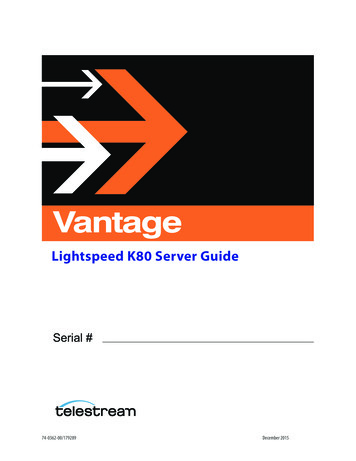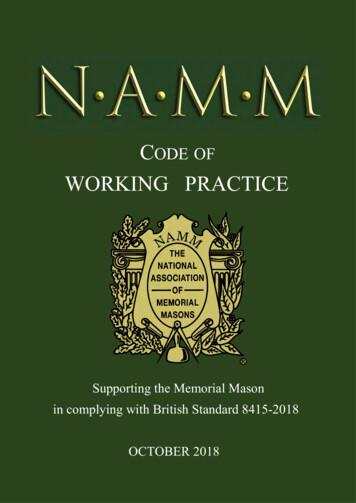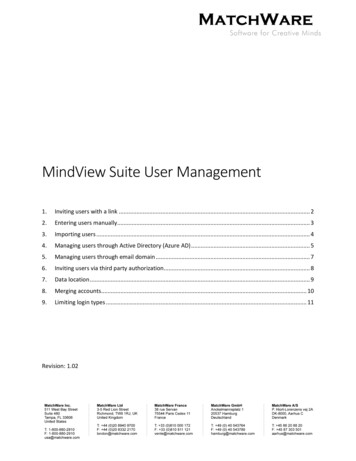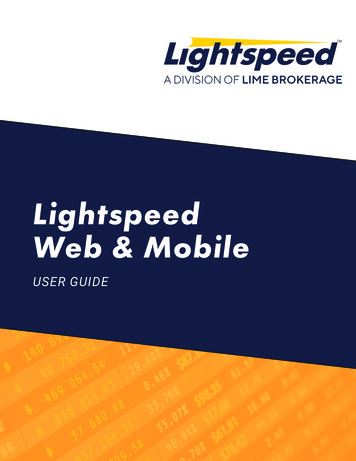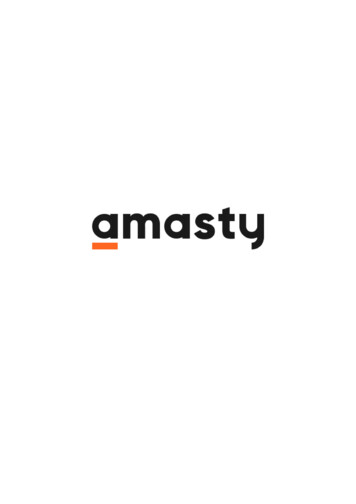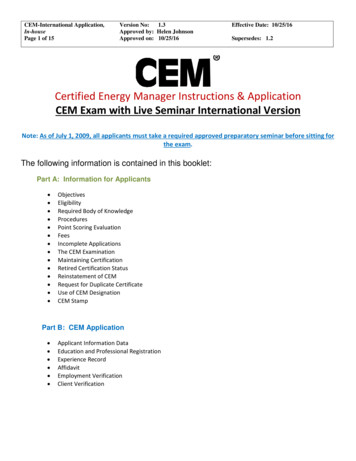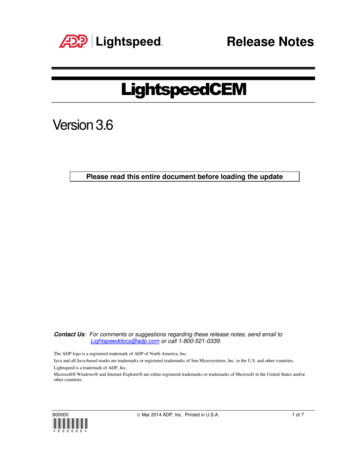
Transcription
Release NotesLightspeedCEMVersion 3.6Please read this entire document before loading the updateContact Us: For comments or suggestions regarding these release notes, send email toLightspeeddocs@adp.com or call 1-800-521-0339.The ADP logo is a registered trademark of ADP of North America, Inc.Java and all Java-based marks are trademarks or registered trademarks of Sun Microsystems, Inc. in the U.S. and other countries.Lightspeed is a trademark of ADP, Inc.Microsoft Windows and Internet Explorer are either registered trademarks or trademarks of Microsoft in the United States and/orother countries.B00000*000000* Mar 2014 ADP, Inc. Printed in U.S.A.1 of 7
Lightspeed 3.6 Release NotesTABLE OF CONTENTSCEM ENHANCEMENTS .4QUICK LEAD FUNCTION FOR SIMPLIFIED LEAD ENTRY .4SET DEALERSHIP REQUIREMENTS FOR REQUIRED AND AVAILABLE FIELDS.4SET USER PREFERENCES FOR NEW DEAL SCREEN.4TAX RATES ADDED FOR UNIT CLASS .5INVENTORY LOOKUP ADDED TO CEM LIGHT .5FIXES .6Source Entry Carries Forward .6“Pending Finance Approval” Added to Open Deal Status .6Improved Color Contrast in Service Scheduler Legend .6Paste from Word Could Disable Save Lead Button .6Auto-complete Not Working .6Manually Selecting a Brochure to Send Resulted in Blank Email .6Other User’s Leads Could be Viewed via Summary Totals .6Security to View Only My Deals had Allowed Viewing Other’s Deal Notes .6Access to Expired Deal Tool Limited to Managers .6GM User Could Not Change Roles at Same Security Level .6Build-a-Unit Printout to Display User Email Rather than Dealer Pref Email .6Unit Customization Fixes .72 of 7 Mar 2014 ADP, Inc.B00000
Lightspeed 3.6 Release NotesWhat’s New in Version 3.6?Tip: Are you using Loyalty Rewards? It is now easier than ever. Also, if you have been givingcustomers discounts, consider the advantages of using Loyalty Rewards instead.Quick Lead Function for Simplified Lead Entry Pg. 4There is a new Quick Lead button that accesses a simplified customer contact entry screen. Using thisentry method you can add a customer contact without a unit or deal follow-up.Lead Field Preferences for Required, Available, and Hidden Fields Pg. 4You can establish dealership standards for information collected and required when entering the lead.User Preferences for New Deal View Screen Pg. 4Users can set up their screens with a preferred view that is displayed each time they open a new deal.Alphabetical Sorting on My Day ScreenThe screen sections are now ordered in a more predictable way using alpha-numeric sorting.Coordinated Training AccessThe training button now takes you to the ADP Learning Connect Training Center where all of theLightspeed courses are available to you. Use your Learning Connect username and password to login,or click the First Time User link to register if you do not already have a login. Note that you can still godirectly to the CEM video training list from a link at the bottom of the dashboard screen or from theSupport tab.Notice: Windows XP Not SupportedMicrosoft has ended support for Windows XP. This leaves workstations using Windows XP morevulnerable to outside influence and less practical to certify for software compliance. ADP will not certifyfuture releases of the Lightspeed DMS for use with workstations running the Windows XP OS. Wesuggest that you upgrade any client workstations using XP to a more current version of Windows.B00000 Mar 2014 ADP, Inc.3 of 7
Lightspeed 3.6 Release NotesCEM ENHANCEMENTSQuick Lead Function for Simplified Lead EntryWhen you want to just capture contact information without a deal follow-up, or a quick-entry deal leadwith just the customer and basic unit information on a simple view, the new Quick Lead is your shortcut.The new Quick Lead button accesses a single-screen entry where you can choose to save thecustomer only, or enter it as a lead for follow-up. If you choose to add a unit reference you can usefree-form entry or go to the lookup.There are two choices for saving the entry. The “Save as Lead” option saves the customer entrywithout a follow-up and saves any notes as “lead notes.” If you use “Save Deal” you have the usualdeal tracking and notes are saved as deal notes.Set Dealership Requirements for Required and Available FieldsCertain fields in the lead entry can be set by the dealership as required. All required fields arehighlighted in the user view and must be entered before continuing from the page.Fields can also be disabled. Any field that is not enabled is grayed out and entry is not accepted. Youcould for example disable (remove the check from) clothing sizes if you don’t sell clothing or from theLoJack checkbox if you do not use it.The field selections are available only to administrative users.To set the enabled and required fields:1. Go to the Control Panel and select the new Lead Fields Manager link.2. Click each field that you want to set and choose your selection from the drop-down menu.Set User Preferences for New Deal ScreenYou can now set your personal preference for the default view in the New Deal screen. You can havesections collapsed until clicked or expanded by default. This may allow you to do less scrolling byabbreviating sections you may not use during the initial entry.To set your default New Deal screen view:1. Click on your user name in the login info section at the upper-right corner of the screen, andthen click on the My Account selection that is displayed. This opens your User Account screen.2. On the User Account screen, scroll to the bottom to find the Preferences section.3. For each of the items listed click the dropdown arrow and make a selection. Normal displays the detail view. Collapsed displays the heading, which you can click to expand. Hidden removes the section from your view.4. Click Save when you are finished.4 of 7 Mar 2014 ADP, Inc.B00000
Lightspeed 3.6 Release NotesTax Rates Added for Unit ClassA new tax definition specific to unit types is now available. This would be applicable for dealers usingLightspeedNXT only. Tax definitions for dealers using EVO are pulled from the DMS.A General Manager can set a new field for Unit Class. The tax rates that apply are cumulative, so if theUnit Class tax is blank, the general tax rate applies. Since the rates are cumulative, if the normal taxrate is 5% but a particular unit type is taxed at 6% then the unit class rate definition on your systemwould be set at 1% to arrive at the 6% total when the taxes are applied.A new Tax Cap Amount field has been added. This cap differs from the Enable Max Tax Amount entryin that it is applied to the unit tax rather than the deal.Setup for Unit Tax RatesYou need to define taxes for unit classes where the tax differs from standard sales tax. For example, itboats are taxed at a different rate than sales tax you would set up a unit class tax definition for Boats.When a unit on a deal shows unit class Boat, then this tax rate is applied.To define a unit tax:1. In the CEM module go to Control Panel – Tax Settings.2. To add a unit class tax definition click the plus icon next to the tax definition search field. TheEdit Tax Definition entries are displayed below the tax list.3. Set the applicable State, City, and County selections.4. In the Apply To field choose Vehicle Price.5. In the Tax Rate field enter the percentage that is added for the unit class.For example, if the normal tax rate is 5% and the class of unit you are entering is taxed at 6% thedifference is 1%. Since the taxes are cumulative you would enter 1% here.6. Select the Unit Class to which the tax applies. (Note that Unit Class definitions are defined inthe Control Panel – Lookup Manager.)7. If a Tax Cap Amount applies enter that as well.8. Click Save after completing your entries.Inventory Lookup Added to CEM LightDealers using only the Sales CEM Light version now have the ability to look up unit inventory from theLightspeed DMS.B00000 Mar 2014 ADP, Inc.5 of 7
Lightspeed 3.6 Release NotesFIXESSource Entry Carries ForwardThe “Source” entry made in the user profile had not carried over to the source field in the dealinformation. It now does so.“Pending Finance Approval” Added to Open Deal StatusA status selection for “Pending Finance Approval had not been available. It has been added.Improved Color Contrast in Service Scheduler LegendThe colors have been changed for better visibility in the Service Scheduler legend.Paste from Word Could Disable Save Lead ButtonWhen pasting from Word if key or right-click paste methods were used the Save Lead button could bedisabled. This has been fixed.Auto-complete Not WorkingThe auto-complete function that fills in from partial entries had stopped working. This has been fixed.Manually Selecting a Brochure to Send Resulted in Blank EmailIf the system could not match the vehicle for a brochure and one was chosen from the drop down list ablank email was sent if no template was used. User entry is now retained, with or without a templateselection.Other User’s Leads Could be Viewed via Summary TotalsWhen the Summary Totals were displayed on the Sales Activity screen it was possible to view follow-updetail for other users. This has been fixed.Security to View Only My Deals had Allowed Viewing Other’s Deal NotesWhen users had been set to view only their deals the deal notes from others were still available. Thishas been fixed.Access to Expired Deal Tool Limited to ManagersThe expired deal tool had been available to all users, but since the deal can be restored and a differentsales person assigned, this has now been restricted to managers.GM User Could Not Change Roles at Same Security LevelThe security had been set up to allow users to change the security role selections at a lower level thanthe one assigned to them, This did not allow persons at GM or admin level to change roles at the samelevel. They can now do so.Build-a-Unit Printout to Display User Email Rather than Dealer Pref EmailThe Build-a-Unit printout had displayed the dealership default email as listed in dealer preferences.This has been changed to display the user email.6 of 7 Mar 2014 ADP, Inc.B00000
Lightspeed 3.6 Release NotesUnit Customization Fixes It had been possible to click the Customize button before selecting a Make and Model. This woulddisplay a blank page. Now the make and model is required before Customization can be accessed. When canceling a customization the system had required that you enter a Unit Type beforecompleting the cancellation. This is no longer required.B00000 Mar 2014 ADP, Inc.7 of 7
Title: Lightspeed CEM Release Notes Author: Daniel N. Cortsen Subject: Lightspeed Evo Release Notes Keywords: Lightspeed CEM Release Notes Created Date