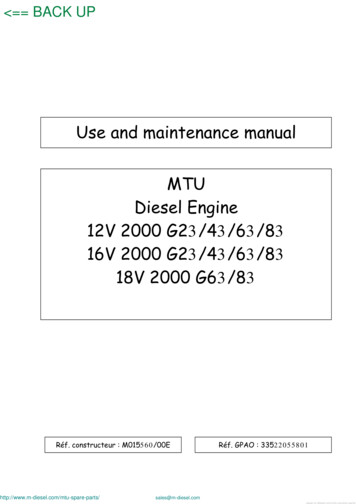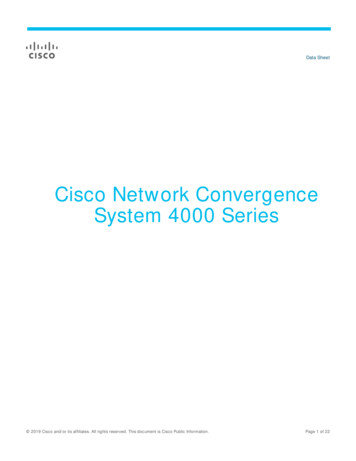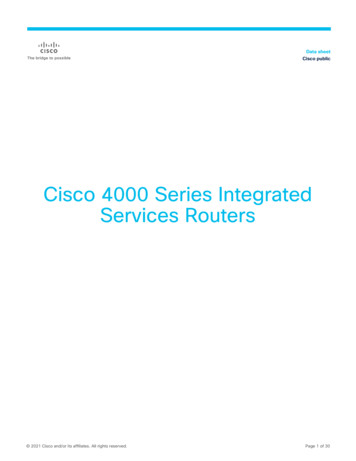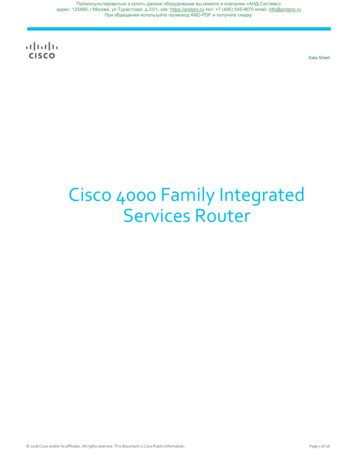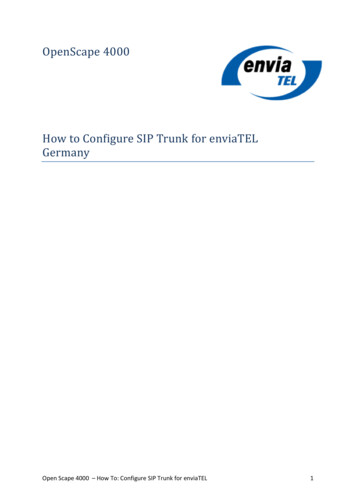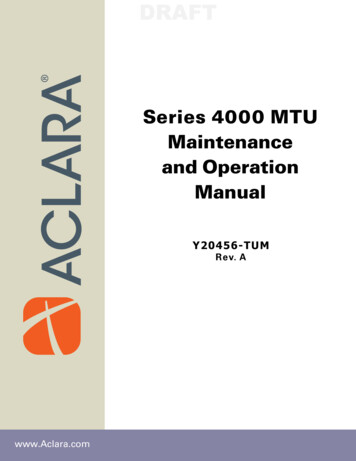
Transcription
DRAFTSeries 4000 MTUMaintenanceand OperationManualY20456-TUMRev. Awww.Aclara.com
DRAFT
DRAFTProprietary NoticeInformation contained in this document is private to Aclara Technologies LLC, an Ohio limitedliability company (Aclara). This information may not be published, reproduced, or otherwisedisseminated without the express written authorization of Aclara.Any software or firmware described in this document is furnished under a license and may beused or copied only in accordance with the terms of such license.DisclaimerThe information in this document is subject to change without notice and should not be construedas a commitment by Aclara. Aclara assumes no responsibility for any errors that may appear inthis document.No responsibility is assumed for the use or reliability of software on equipment that is notsupplied by Aclara.TWACS, STAR, and Metrum Cellular are registered trademarks of Aclara Technologies LLC.Aclara Technologies LLCConfidential and ProprietaryCopyright 2015. All Rights Reserved.Series 4000 Maintenance and Operations Manual (Y20456-TUM Rev A)
DRAFT
DRAFTWARNINGS, CAUTIONS, AND NOTESAlways consult and adhere to all local and national safety codes, regulations, andstandards.WARNING, CAUTION and Note statements are used throughout thismanual to emphasize important and critical information to help you ensure safetyand prevent product damage.These statements are defined below.WARNINGindicates a potentially hazardous situation which, if not avoided, could result indeath or serious physical injury.CAUTIONindicates a situation, which, if not avoided, could result in damage toequipment, damage to software, loss of data or invalid results.NOTEindicates important supplemental information.FCC/IC ComplianceThe following statements cover the RF exposure guide and the field calibrationprocedure.FCC/IC RF Exposure GuideAclara Technologies LLC low power RF devices and their antennas must befixed-mounted on indoor or outdoor permanent structure(s) providing a separationdistance of at least 20 cm from all persons during normal operation. This device isnot designed (and it has no external connection) to operate in conjunction with anyother antennas or transmitters. No other operating instructions for satisfying RFexposure compliance are needed.Field Calibration ProcedureAclara Technologies LLC low power RF devices have passed through extensivetesting and calibration procedures while in the factory. Therefore, no additionalcalibration or adjustment is required in the field.Series 4000 Maintenance and Operations Manualiii
DRAFTConformité FCC/ICAVERTISSEMENTS , MISES EN GARDE ET REMARQUESToujours consulter et respecter les codes, règlements et normes de sécurité locauxet nationaux. Des AVERTISSEMENTS, MISES EN GARDE et remarques sontutilisés tout au long de ce guide pour souligner l'information importante et critiquequi vous aidera à assurer la sécurité et à prévenir les dommages au produit. Cesénoncés sont définis ci-dessous.AVERTISSEMENTindique une situation potentiellement dangereuse qui, si elle n'était pas évitée,pourrait entraîner la mort ou des blessures graves.MISE EN GARDEindique une situation qui, si elle n'était pas évitée, pourrait entraîner desdommages à l'équipement, des dommages au logiciel, des pertes de données oudes résultats invalides.REMARQUEindique des informations supplémentaires importantes.Conformité FCC/ICLes énoncés qui suivent portent sur le guide d'exposition aux RF et la procédure decalibration sur place.Guide d'exposition aux RF FCC/ICLes appareils RF à faible puissance Aclara Technologies LLC ainsi que leursantennes doivent être montés de manière fixe sur des structures intérieures ouextérieures permanentes qui se trouvent à au moins 20 cm des personnes pendantle fonctionnement normal. Cet appareil n'est pas conçu (et il n'a aucunbranchement externe) pour être utilisé en association avec toute autre antenne outout transmetteur. Aucune autre instruction d'utilisation n'est requise pour assurerla conformité aux règles d'exposition aux RF.Procédure de calibration sur placeLes appareils RF à faible puissance Aclara Technologies LLC ont été soumis à destests étendus et multi-tâches et à des procédures de calibration complexes en usine.Par conséquent, ils ne requièrent pas de calibration ni d'ajustement supplémentairesur place. Les appareils RF à faible puissance Aclara Technologies LLC sontexpédiés au client dans des boîtiers scellés. Aucun ajustement ne peut donc êtreeffectué sur place sans briser le boîtier scellé en usine.ivSeries 4000 Maintenance and Operations Manual
DRAFTTable of ContentsChapter 1: STAR Network Overview1Two-Way Communications. . . . . . . . . . . . . . . . . . . . . . . . . . . . . . . 1MTU/DCU Communications. . . . . . . . . . . . . . . . . . . . . . . . . . . . . . 1DCU/NCC Communications . . . . . . . . . . . . . . . . . . . . . . . . . . . . . . 1Chapter 2: Series 4000 OperationConfiguration . . . .Read Intervals . . . .Time Synchronization.Security . . . . . . .Hardware . . . . .Software . . . . . .Alarms . . . . . . .Data Encryption . . .Trend Mode . . . . .Read Interval . . . .Transmit Interval . .3.Chapter 3: STAR Programmer SoftwareUSB Port. . . . . . . .Communication LEDs. .Software . . . . . . .Prerequisites . . . . .Application InstallationXML File Installation. .Connection . . . . . .Operation . . . . . .Read MTU . . . . .Turn Off MTU . . . .Add MTU . . . . . .Replace MTU . . . .Install Confirmation .Replace Battery . .333444555567.Chapter 4: Hardware InstallationWall Mount . . . . . .Solid Wall . . . . . .Hollow Wall . . . . .Pipe Mount . . . . . .Wiring. . . . . . . . .Conduit & Fittings. . .MTU Connections . . .Instrument ConnectionsCommissioning . . . . .7.8.9.91013161717171820222223.Chapter 5: MaintenanceSeries 4000 Maintenance and Operations Manual.23242527293031323335v
DRAFT
DRAFTSTAR NETWORK OVERVIEWThe STAR Network is a fixed-network, Advanced Metering Infrastructure (AMI)that automatically reads water and gas instruments. The STAR Network uses a3-tier configuration to read and transmit information between the measuringinstrument and the utility office. The three tiers of the STAR Network are:1.Meter Transmission Units (MTUs)2.Data Collection Units (DCUs)3.Network Control Computer (NCC)Two-Way CommunicationsThe STAR Network two-way advanced metering infrastructure (AMI) systemallows encrypted data communications over secure, FCC licensed radiofrequencies. This wireless fixed network consists of the Meter Transmitter Unit(MTU), Data Collector Unit (DCU), and Network Control Computer (NCC).Communications between the MTU, DCU, and NCC are explained in greaterdetail below.MTU/DCU CommunicationsMTU/DCU communications occur on two FCC licensed (450-470 MHz)frequency channels. Configuration settings, on-demand requests, and Time Syncmessages are sent from the DCU to the MTU. Instrument measurement andconfiguration readings and Time Sync requests are sent from the MTU to nearbyDCUs.DCU/NCC CommunicationsDCU/NCC communications are conducted over TCP/IP protocols via the cellular,Ethernet, or Wi-Fi backhaul. The DCU initiates and maintains communicationswith the NCC. Configuration changes, on-demand requests, and Time Syncmessages originate in the NCC and are sent to the MTU via the DCU.Series 4000 Maintenance and Operations Manual1
Two-Way Communications2DRAFTSeries 4000 Maintenance and Operations Manual
DRAFTSERIES 4000 OPERATIONThe Series 4000 MTU is designed to connect with a Honeywell ERX pressuremonitor, a Honeywell Mini-AT volume corrector, or a Mini-Max volumecorrector. In addition to a 10 item audit trail, the Series 4000 allows the user toperform on-demand reads and reconfigure the instrument and the MTU via theNCC. It contains a replaceable battery, two LEDs, and a USB port used forcommissioning and reading information from the MTU locally.The Series 4000 MTU is mounted to a wall or a pipe near the volume corrector orpressure monitor. The MTU connects to the instrument via cable andcommunicates with the DCU using FCC licensed frequencies.ConfigurationThe Series 4000 MTU allows the user to change instrument configuration settingsfrom the NCC. The MTU checks the instrument configuration daily, and returnsthe changed parameter and the new value to the NCC in a daily Change Report.The NCC will then compare the Change Report data to the initial configurationvalue transmitted to the NCC immediately after installation. In addition to theseChange Reports, the user can also configure the MTU to send a full ConfigurationReport to the NCC every 30, 60, 90, or 180 days.For added security, if there is an attempt to change the configuration settingsthrough the MTU USB port, the MTU will notify the NCC within 25 hours.Read IntervalsThe rate at which the MTU reads data from the instrument is configurable tosupport instrument log intervals of 15 minutes or more. At the end of each interval,the MTU will read the instrument. The data will then be transmitted back to theNCC at an interval that is equal to the instrument log interval.Time SynchronizationTime keeping is crucial for accurate reporting. The Series 4000 MTU and the NCCsoftware are designed to ensure that the internal clocks of the instrument, MTU,and NCC all remain synchronized. In addition to synchronizing the time at initialinstallation, the MTU checks the instrument clock daily. If the clock is off by morethan 10 seconds, it will automatically synchronize the instrument clock.The MTU will send a flag to the NCC along with the amount of adjustment madeto the instrument clock for any readings that are off by more than two minutes.When the NCC receives readings that are flagged with incorrect time, it willautomatically correct the time stamps according to the difference reported by theMTU.MTU Installation Requirements3
DRAFTSecuritySecurityThe 4000 Series MTU provides options for both hardware and software security.HardwareThe Series 4000 MTU enclosure is designed to allow the user to secure the doorwith a lockout device.SoftwareThe MTU may be configured to send the following tamper alarms to the NCC:1.Interface tamper (configuration change via USB port)2.Cut serial communication wireEach tamper condition generates a corresponding alarm transmission that can beviewed in the NCC when viewing the Premise transmissions.The MTU can be programmed to transmit an alarm for any of these tamperconditions. In the case of a tamper condition alarm, the unit will transmit an alarmmessage every minute for a given number of times (with a default of 3). When thetamper condition is no longer present, the alarm flag is cleared. Each time thetamper condition is detected, the unit will trigger an alarm.4MTU Installation Requirements
DRAFTSeries 4000 OperationAlarmsIn addition to the tamper alarms, the MTU may also be configured to send thefollowing alarms to the NCC:Last GaspThe MTU will regularly report battery voltage values to the NCC. When this valuefalls below a specified value, the NCC will display a Low Battery notification.Aclara recommends changing the battery promptly when a low battery alarm isreceived. Please see Maintenance on page 35 for more information.PressureThe user can configure the MTU to return a pressure alarm whenever the pressurereading from the instrument is outside a given range. If enabled, the MTU will alsobegin operating in Trend Mode until the pressure returns to the desired range.Please refer to Trend Mode on page 5 for more information.Serial Communication ProblemsThe MTU will return an alarm to the NCC if basic communication with theinstrument is not possible. This will most likely be due to incorrect instrumentconfiguration.Data EncryptionThe Series 4000 MTU units support the encryption of user sensitive data. Whendata encryption is enabled, all readings and data packets except for alarms will beencrypted prior to transmission.Trend ModeTrend Mode is an operating mode of the MTU that, when enabled, will beginautomatically sending pressure values (and corresponding time stamps) at regularintervals whenever a pressure or other configured alarm is received from theinstrument.Trend Mode may also be initiated or canceled directly from the NCC. Using thedefault settings for Trend Mode, the MTU will record the pressure once a minuteand transmit these readings once every six minutes to the NCC.Read IntervalThe user may configure Trend Mode to read the pressure either once a minute oronce every five minutes.MTU Installation Requirements5
DRAFTTrend ModeTransmit IntervalThe transmit interval for Trend Mode is pre-configured at six times the readinterval. That is: If a 1 minute read interval is selected, the transmit interval will be 6 minutes. If a 5 minute read interval is selected, the transmit interval will be 30 minutes.If Trend Mode is canceled from the NCC or if the MTU receives a clear pressurealarm signal from the instrument, the MTU will notify the NCC that only six morereadings will be received in Trend Mode. The MTU will read and transmit theremaining Trend Mode reads, before it switches back to normal operating mode.If Trend Mode is initiated manually via the NCC, it will continue for a maximumof 30 minutes if it is not manually canceled from the NCC.Trend Mode data is recorded and stored along with graphical representations in theNCC for up to 13 months.6MTU Installation Requirements
DRAFTSTAR PROGRAMMER SOFTWAREThe STAR Programmer application is used along with a suitable tablet or laptop and a USB cable(Aclara part number 070-1700) to commission an MTU after installation or to turn an MTU offprior to storage or relocation. This section provides information on the USB communicationinterface and how to interact with the MTU using this application.USB PortThe Series 4000 MTU uses a standard USB Type B port that allows for communication with alaptop or tablet running the STAR Programmer software.WARNING: EXPLOSION HAZARD - BATTERIES MUST ONLY BE CHANGED IN AN AREA KNOWN TOBE NON-HAZARDOUSAVERTISSEMENT: RISQUE D'EXPLOSION - AFIN D’ÉVITER OUT RISQU D’EXPLOSION, S’ASURER QUEL’EMPLACEMENT EST DÉSIGNÉ NON DANGEREUX AVANT DE CHANGER LA BATTERIE.Series 4000 Maintenance and Operations Manual7
USB PortDRAFTCommunication LEDs.Two LEDs located to the right of the battery and above the COMP1 connector indicate thedirection of communication through the USB port. The left LED (LED 1) indicates when data is sent from the tablet or laptop through the USBport to the Series 4000 MTU. The right LED (LED2) indicates when data is sent from the MTU out through the USB portto the tablet or laptop.8Series 4000 Maintenance and Operations Manual
DRAFTSTAR Programmer SoftwareSoftwareThe STAR Programmer application may be used to commission an MTU after installation, readand troubleshoot an MTU in the field, or to turn off an MTU if it will not be in use for an extendedperiod of time. Actions performed using the STAR Programmer software are logged anduploaded to the Network Control Computer (NCC) for verification at the end of each shift.PrerequisitesThe STAR Programmer application requires the following to communicate with a Series 4000MTU:Tablet or laptop with Windows 7 1.5 GHz 2 GB RAM 80 GB HDD Open USB portUSB-A to USB-B cable (Aclara #070-1700)Series 4000 Maintenance and Operations Manual9
SoftwareDRAFTApplication InstallationUse the following procedure to install the STAR Programmer software on a suitable tablet orlaptop.1)Double-click the STARProgrammerPC.msi file.2)Click Next to begin the STAR Programmer Setup Wizard.10Series 4000 Maintenance and Operations Manual
DRAFT3)Verify the installation location, and click Next.4)Click Next to initiate the installation.Series 4000 Maintenance and Operations ManualSTAR Programmer Software11
SoftwareDRAFT5)Wait while the STAR Programmer is installed.6)Click Close after the Installation Complete confirmation appears.12Series 4000 Maintenance and Operations Manual
DRAFTSTAR Programmer SoftwareXML File InstallationUse the following procedure to install the XML files that accompany the STAR Programmerapplication.1)Refer to the table below when selecting the appropriate STARXML.msi file for theinstallation.NOTE: Multiple STARXML installations cannot coexist on the same machine.Installation Type.MSI FilePC Interactive Mode - With EncryptionSTARXMLPCTEST.msiPC Interactive Mode - Without EncryptionSTARXMLPCTESTNONENCRYPT.msiPC Scripted ModeSTARXMLPC.msi2)Double-click the appropriate .msi file.3)Click Next to begin the XML File Setup Wizard.Series 4000 Maintenance and Operations Manual13
SoftwareDRAFT4)Verify the installation location, and click Next.5)Click Next to initiate the installation.14Series 4000 Maintenance and Operations Manual
DRAFT6)Wait while the XML files are installed.7)Click Close after the Installation Complete confirmation appears.Series 4000 Maintenance and Operations ManualSTAR Programmer Software15
SoftwareDRAFTConnectionUse the following procedure to connect a tablet or laptop to a Series 4000 MTU and open theSTAR Programmer application.1)Remove any security hardware from theMTU door.2)Open the door of the MTU.3)164)Connect the remaining end of the USBcable to the Series 4000 MTU.5)Open the STAR Programmer application.6)Leave the Operator and Password fieldsblank and click Submit.Connect the USB cable to the laptop ortablet.Series 4000 Maintenance and Operations Manual
DRAFTSTAR Programmer SoftwareOperationThe STAR Programmer menu functions for Series 4000 MTUs are Read MTU, Turn Off MTU,Add MTU, Install Confirmation, and Replace Battery. Each of these functions are described in thefollowing sections.Read MTUTurn Off MTUThis option allows the user to read informationfrom the MTU and the instrument. It will alsowrite configuration settings to the instrument.Select this option to see the current MTUsettings or after changing a battery that has notcompletely lost power. When the user selectsthe Read MTU option:This option allows the user to deactivate andturn off a previously commissioned MTU.When a Series 4000 MTU has been turned off,the STAR Programmer software will read theMTU Type, firmware version, and MTU IDbefore turning off the MTU. The MTU willcease all RF transmission and will onlyrespond to commands sent through the USBport.1)Select Read MTU.2)Wait while the STAR Programmer readsthe MTU.3)After viewing the MTU information screen,select OK to log the activity and return tothe Main Menu.Series 4000 Maintenance and Operations Manual1)Select Turn Off MTU.2)Wait while the application reads and turnsoff the MTU.3)Click OK to log the activity and return to theMain Menu.17
SoftwareDRAFTAdd MTUSelect this option to commission a new MTUor an MTU that was turned off.1)3)Enter the 10-digit Account Number into theGas Network Node (GNN) field.Select Add MTU.the Instrument Type field hasauto-populated, and click OK.4) Verify2)Click OK to read the MTU and instrument.5) Waitwhile the software commissions theMTU. This may take several minutes.18Series 4000 Maintenance and Operations Manual
DRAFT6) Oncecommissioning is complete, thesoftware will return the current valuesallowing you to confirm the settings.STAR Programmer Software7) Click OK to confirm the log entry and returnto the Main Menu.8) To close the STAR Programmer application,select File Exit.Series 4000 Maintenance and Operations Manual19
SoftwareDRAFTReplace MTUTo replace an existing MTU or after installinga new battery in an MTU that has been withoutpower for an extended amount of time, use theReplace MTU option in the STARProgrammer application.1)3)Enter the 10-digit Account Number into theGas Network Node (GNN) field.Select Replace MTU.the Instrument Type field hasauto-populated, and click OK.4) Verify2)Click OK to read the MTU and instrument.5) Waitwhile the software commissions theMTU. This may take several minutes.20Series 4000 Maintenance and Operations Manual
DRAFT6) Oncecommissioning is complete, thesoftware will return the current valuesallowing you to confirm the settings.STAR Programmer Software7) Click OK to confirm the log entry and returnto the Main Menu.8) To close the STAR Programmer application,select File Exit.Series 4000 Maintenance and Operations Manual21
SoftwareDRAFTInstall ConfirmationReplace BatteryThis option allows the user to confirm that theMTU can communicate with the availableDCUs and to see information about the MTU,DCU, and the communication between thetwo.Use the following procedure after replacing thebattery in the MTU.1)2)Select Replace Battery.2)Click the OK button to initiate the process.3)Wait while the STAR Programmer readsthe MTU.4)Click OK to log the activity and return to theMain Menu.Select Install Confirmation.Click OK to initiate the confirmationprocess.3)Wait while the STAR Programmer readsthe MTU.4)After viewing the MTU information screen,select OK to log the activity and return tothe Main Menu.221)Series 4000 Maintenance and Operations Manual
DRAFTHARDWARE INSTALLATIONAclara offers kits to mount the Series 4000 MTU to a wall or to a pipe with an outside diameter of2 "- 3". Use the corresponding instructions to mount a Series 4000 MTU using one of these kits.NOTE In addition to the mounting hardware, the installation kits also include one 10' length ofconduit, two conduit fittings, one 12' length of five conductor cable, and one 12’ length oftwo conductor cable. Please refer to the Wiring section on page 29 for installation proceduresfor these items.Wall MountWall Kit tySolid walls4Solid and hollow walls4A¼ x 2" Stainless steel wedge boltB¼" Stainless steel flat washerC¼ - 20 x 2½" Stainless steel boltHollow walls4DWall anchorHollow walls4Series 4000 Maintenance and Operations Manual23
Wall MountDRAFTSolid Wall3)Drill holes at the four marked locationswith a ¼" Wedge Bit.4)Insert a wedge bolt through a flat washerand one of the mounting holes on the MTU.5)Thread the bolt partially into theappropriate hole drilled in step 3.6)Repeat steps 4 and 5 for the remainingbolts.7)Tighten all four wedge bolts to 27-33 ft-lb.Follow this procedure to mount the MTU to asolid wall.Special ToolsIn addition to standard tools and safetyequipment, you will need the following tools tomount the MTU to a solid wall: Drill ¼" Wedge drill bit 0-35 ft-lb Torque-limiting wrenchInstructions1)2)24Determine the appropriate mountinglocation for the MTU. Keep RF signalpropagation in mind when choosing alocation.Position the MTU against the wall at thedesired location and mark locations for thefour bolt holes.Series 4000 Maintenance and Operations Manual
DRAFTHollow WallHardware Installation3)Drill holes at the four marked locationswith a ½" drill bit.4)Insert the anchor end of one wall anchorthrough one of the drilled holes.5)Pull the anchor until it is tight against theback side of the wall surface. Then slide thecap forward until it is flush with the wall.Follow this procedure to mount the MTU to ahollow wall.Special ToolsIn addition to standard hand tools and safetyequipment, you will need the following tools tomount the MTU to a hollow wall: Drill ½" Drill bit 0-10 ft-lb Torque-limiting wrenchInstructions1)Determine the appropriate mountinglocation for the MTU. Keep RF signalpropagation in mind when choosing thelocation.2)Position the MTU against the wall at thedesired location and mark locations for thefour bolt holes.Series 4000 Maintenance and Operations Manual25
DRAFTWall Mount6)Snap off the excess strap by pressing thetop strap up and the bottom strap down.7)Repeat Steps 4-6 for the three remaininganchors.8)Place a flat washer on each of the bolts, andinsert the bolts through the mounting holesof the MTU.9)Thread each bolt into the appropriateanchor.10) Tighten26each bolt to 5-7 ft. lbs.Series 4000 Maintenance and Operations Manual
DRAFTHardware InstallationPipe MountPipe Mount Kit #109-2015-001M-21ItemDescriptionQuantityABracket assembly (5/16"-18 bolt, metal washer, nylon washer, & bracket)2B2 "- 3" Screw-drive tube clamp2Series 4000 Maintenance and Operations Manual27
Pipe MountDRAFTSpecial ToolsIn addition to standard hand tools and safetyequipment, the Pipe Mounting kit also requiresthe following: 0-20 ft-lb Torque-limiting wrench 0-10 in-lb Torque-limiting wrench orscrewdriver1)Thread one of the clamps through both slotsin one of the brackets and around the pipe.2)Rotate the bracket to the desired mountingposition and tighten the clamp just enoughto maintain bracket position.3)Thread the remaining clamp through theremaining bracket and around the pipe.284)There are three mounting holes at the top ofthe MTU and three at the bottom. If mounting to a Horizontal pipe, use thetop left and top right mounting holes. If mounting to a Vertical pipe, use the topcenter and bottom center mounting holes.5)Insert one of the bolts through a metalwasher, the appropriate MTU mountinghole, and a nylon washer before threading itinto the bracket.6)Repeat step 5 with the remaining hardwareto secure MTU to the remaining bracket.7)Tighten both clamp screws to 7-9 in-lb.8)Tighten both bracket bolts to 14-16 ft-lb.Series 4000 Maintenance and Operations Manual
DRAFTHardware InstallationWiringUse the following instructions to connect the MTU to a Honeywell electronic pressure monitor orvolume corrector.ItemDescriptionQuantityA10' Conduit(Included in mounting kit)1B½" Conduit fitting(Included in mounting kit)2C12' Five conductor cable(Included in mounting kit)1DFive pin mating terminal(Included with MTU)1ETwo pin mating terminal(Included with MTU)1F12’ Two conductor cable(Included in mounting kit)1NOTE: This equipment provides non-incendive field wiring outputs for Class I, Division 2,Group D.Series 4000 Maintenance and Operations Manual29
WiringDRAFTConduit & FittingsThe cable connecting the MTU to theinstrument must be routed through the includedconduit. Use the following procedure to installthe conduit.8)Secure the fitting to the MTU with the lockring. Tighten the ring to 15-19 in-lb.9)Route the conduit to the instrument.CAUTION Do not bend the conduit smaller than1)Remove the nut, sealing ring, and ferrulefrom one of the conduit fittings.2)Slide the nut and sealing ring over the endof the conduit.3)Insert the ferrule into the end of the conduit.4)Thread the fitting body over the ferrule andsecure by tightening the gland nut. Tightenthe nut to 28-32 in-lb.5)Repeat steps 1-4 to secure the remainingfitting to the other end of the conduit.6)Remove a weather seal plug from thebottom of the MTU enclosure.7)Remove the lock ring from one of theconduit fittings and insert the fitting bodyinto the opening in the bottom of the MTU.30a 3" radius.10) Removethe lock ring from the remainingconduit fitting and insert the fitting bodyinto an available opening in the pressuremonitor or volume corrector enclosure.11) Securethe fitting to the instrumentenclosure with the lock ring. Tighten thering to 15-19 in-lb.Series 4000 Maintenance and Operations Manual
DRAFTHardware InstallationMTU ConnectionsUse the following information when connecting the cables to the MTU.1)Route the cable through the conduit.Optional Power2)Use the following information to connectthe cable wires to the MTU matingconnector. Secure each wire into theconnector by tightening the correspondingset screw.1)Comp11)MTU ConnectorWireGND (10-15 VDC ground) (10-15 VDC positive)BlackRedUse the five conductor cable to connect thecommunication terminals on the MTU withthe instrument.MTU ConnectorWireGND (Ground)ALM (Alarm)GND (Ground)TX (MTU Transmission)RX (MTU Reception)GreenYellowBlackWhiteRed2)2)Use the two conductor cable to connect theMTU to an instrument supplied 10-15 VDCpower source.Plug the MTU mating connector into theEX PWR receptacle.Plug the MTU mating connector into theCOMP1 receptacle.Series 4000 Maintenance and Operations Manual31
DRAFTWiringInstrument ConnectionsUse the information for the appropriate meter type to connect the MTU cable(s) to the instrument.Refer to the Electrical Connection Parameters table for electrical parameters of each connector.Mini-Max or ERXMini-ATUse the following information to connect theMTU cable to a Honeywell Mini-Max volumecorrector or ERX pressure monitor.Use the following information to connect theMTU cable to the TB2 connector on aHoneywell Mini-AT volume corrector.COMP1COMP1MTUWireMini-Max or ERXMTUWireMini-ATGNDGreenTB1 A- (Ground)GNDGreenA- (Ground)ALMYellowTB1 A (Alarm)ALMYellowA (Alarm)GNDBlackSerial I/O GND (Ground)GNDBlackCom (Ground)TXWhiteSerial I/O RX (Receive)TXWhiteRX (Receive)RXRedSerial I/O TX (Transmit)RXRedTX (Transmit)External Power (Optional)Connect the red (positive) and black (ground) wires from the MTU to an appropriate 10-15 VDCauxiliary power source on the instrument. Please refer to specific inst
Maintenance and Operation Manual Y20456-TUM Rev. A DRAFT. DRAFT. Series 4000 Maintenance and Operations Manual (Y20456-TUM Rev A) . and Network Control Computer (NCC). Communications between the MTU, DCU, and NCC are explained in greater detail below. MTU/DCU Communications MTU/DCU communications occur on two FCC licensed (450-470 MHz .