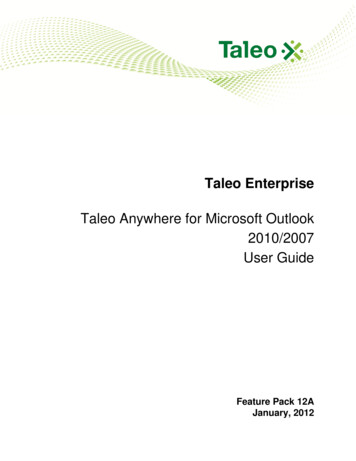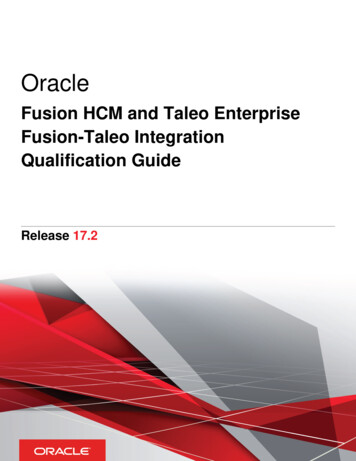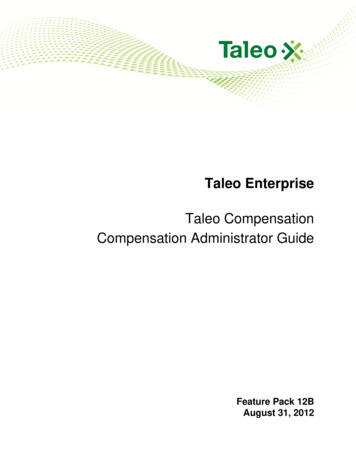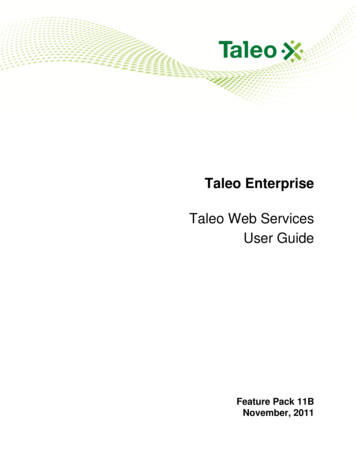Transcription
Oracle TaleoSocial Sourcing Cloud Service AdministrationGuideFeature Pack 15APart Number: E64546-01June 26, 2015
Social Sourcing Cloud Service Administration GuidePart Number: E64546-01Copyright 2014, Oracle and/or its affiliates. All rights reserved.Tami TaylorThis software and related documentation are provided under a license agreement containing restrictions on useand disclosure and are protected by intellectual property laws. Except as expressly permitted in your licenseagreement or allowed by law, you may not use, copy, reproduce, translate, broadcast, modify, license, transmit,distribute, exhibit, perform, publish, or display any part, in any form, or by any means. Reverse engineering,disassembly, or decompilation of this software, unless required by law for interoperability, is prohibited.The information contained herein is subject to change without notice and is not warranted to be error-free. If youfind any errors, please report them to us in writing.If this is software or related documentation that is delivered to the U.S. Government or anyone licensing it onbehalf of the U.S. Government, the following notice is applicable:U.S. GOVERNMENT END USERS: Oracle programs, including any operating system, integrated software,any programs installed on the hardware, and/or documentation, delivered to U.S. Government end users are"commercial computer software" pursuant to the applicable Federal Acquisition Regulation and agencyspecific supplemental regulations. As such, use, duplication, disclosure, modification, and adaptation of theprograms, including any operating system, integrated software, any programs installed on the hardware, and/or documentation, shall be subject to license terms and license restrictions applicable to the programs. No otherrights are granted to the U.S. Government.This software or hardware is developed for general use in a variety of information management applications. Itis not developed or intended for use in any inherently dangerous applications, including applications which maycreate a risk of personal injury. If you use this software or hardware in dangerous applications, then you shall beresponsible to take all appropriate fail-safe, backup, redundancy and other measures to ensure its safe use. OracleCorporation and its affiliates disclaim any liability for any damages caused by use of this software or hardware indangerous applications.Oracle and Java are registered trademarks of Oracle Corporation and/or its affiliates. Other names may betrademarks of their respective owners.Intel and Intel Xeon are trademarks or registered trademarks of Intel Corporation. All SPARC trademarks areused under license and are trademarks or registered trademarks of SPARC International, Inc. AMD, Opteron, theAMD logo, and the AMD Opteron logo are trademarks or registered trademarks of Advanced Micro Devices.UNIX is a registered trademark of The Open Group.This software or hardware and documentation may provide access to or information on content, products andservices from third parties. Oracle Corporation and its affiliates are not responsible for and expressly disclaimall warranties of any kind with respect to third-party content, products, and services. Oracle Corporation and itsaffiliates will not be responsible for any loss, costs, or damages incurred due to your access to or use of thirdparty content, products, or services.
ContentsPrefaceConfiguration Guide Revision History. 2Get StartedAbout Social Sourcing and This Guide.4About Oracle Taleo Social Sourcing.4About This Guide.4Social Sourcing Configuration Basics. 6Configuration and User Settings. 6High Level Configuration Steps.8Initial Configuration Settings.9Branding. 9Languages.10Production and Vanity URLs. 14User Account AdministrationUser Accounts.17User Accounts.17User Settings AdministrationUser Settings. 21User Settings. 21User Information Maintenance. 22Company ConfigurationCompany Configuration Settings. 25Company Configuration Settings.25
Jobs ConfigurationJobs Configuration Settings.28Jobs Configuration Settings.28Site Builder ConfigurationSite Builder Configuration Settings.39Site Builder Configuration Settings. 39Home Page ConfigurationHome Page Configuration Settings. 61Home Page Configuration Settings.61Users ConfigurationUsers Configuration Settings.63Users Configuration Settings.63Social Channels ConfigurationSocial Channels Configuration Settings. 66Social Channels Configuration Settings. 66Facebook Application Setup.67Campaigns ConfigurationCampaigns Configuration Settings. 69Campaigns Configuration Settings. 69Landing Pages Administration.69Talent Community ConfigurationTalent Community Configuration Settings. 73Talent Community Configuration Settings.73Taleo ConfigurationTaleo Configuration Settings. 75Taleo Configuration Settings. 75Integrations Administration. 78Search ConfigurationSearch Configuration Settings.92Search Configuration Settings.92Geolocation ConfigurationGeolocation Configuration Settings. 95Disable Browser Geolocator.95
Geolocation Coding. 96Messaging ConfigurationMessaging Configuration Settings. 98Messaging Configuration Settings.98Email Message Editor.101Dictionary ConfigurationDictionary Configuration Settings. 105Dictionary Configuration Settings. 105Dictionary Reports. 105Picklists ConfigurationPicklists Configuration Settings. 108Picklist Editor. 108Custom ConfigurationCustom Configuration Settings. 111Custom Configuration Settings.111Widgets ConfigurationWidgets Configuration Settings. 114Widgets Configuration Settings. 114Widget Creation and Sharing. 115Change Logs ConfigurationChange Logs Configuration Settings.119Change Logs.119GlossaryGlossary. 122
Preface Configuration Guide Revision History. 2
Configuration Guide Revision HistoryDateJune 26, 2015ModificationRevised TopicsInitial version.Preface · 2
Get Started About Social Sourcing and This Guide. 4Social Sourcing Configuration Basics. 6
About Social Sourcing and This GuideAbout Oracle Taleo Social SourcingOracle Taleo Social Sourcing (Social Sourcing or TSS or OSS) is a web-service portal for organizations offeringtalent acquisition services (such as career sites, job postings, job promotion campaigns and messages, employeereferrals of candidates and applications).Social Sourcing integrates with social media channels (such as Facebook, LinkedIn or Twitter), recruiting andcareer applications such as Oracle Taleo Enterprise (TE) or Oracle Taleo Business Edition (TBE), and otherApplicant Tracking Systems (ATSs).The site mode can be set to function as: A job site for external candidates to look for jobs, apply, and review their profile and submissions.A site for internal users to use the job sharing and referral features.Or both.Site preferences can also be set to support Social Sourcing as: An internal employee job site.An alumni job site.Or both.ConfigurationConfiguration settings for these features are listed in the following table.SettingNameLocationSite Mode[TSS] Administrator login [Home Page] User Settings(Name) Configuration Company ApplicationSite Preference[TSS] Administrator login [Home Page] User Settings(Name) Configuration Company ApplicationAbout This GuideThis guide documents the Social Sourcing application's configuration management functionality available toadministrators, as well as user-setting management functionality available to administrators and other users. Social Sourcing provides users with an administrator role the functionality to effectively configureapplication-wide settings, and build sites, from the Configuration area within the application.End-users having an administrator, recruiter, employee or other role can easily personalize their accountinformation within the Settings area within the application.The exact functionality and features a particular user can access depends upon their organization'simplementation, and the access granted by their user role.Get Started · 4
Navigation PathsThis guide provides navigation paths to key features, especially in reference to configuration settings andperforming tasks.A shorthand convention is used to present navigation paths. For example:[TSS] Administrator login [Home page] Search [Job Search page] Create a Widget [Configuration][Widgets].Where: The complete navigation path is bolded.Terms in brackets (e.g. [TSS] or [Configuration]), indicate UI elements for which no user action is required,but provide landmarks for the user to identify where they are in the system.Terms not in brackets (e.g. Search or Create a Widget), indicate UI elements for which user action is required,such as clicking a link or button.Right arrows indicate a move to the next step in the path.5 · Social Sourcing Cloud Service Administration Guide
Social Sourcing Configuration BasicsConfiguration and User SettingsThe User Settings (Name) dropdown provides access to configuration and user settings, features to inviterecruiters and manage channels, the user sign out option, and more.From the top right of the Home page header, the User Settings (Name) dropdown (displaying your username asthe label) provides access to the configuration and user settings. Click the dropdown menu to view and selectfrom the list of available options: ConfigurationSettingsInvite a RecruiterManage My ChannelsCreate PersonaSign OutThe options available to you depend upon your user role and your organization's implementation.Configuration and Invite a Recruiter are available to administrators only. Create Persona is available toOracle administrators only.ConfigurationThe Configuration area is available to administrators (Taleo, consultant, partner and customer), providing accessto the following sections for setting up and managing functionality: CompanyJobsSite BuilderHome PageUsersSocial ChannelsCampaignsTalent PicklistsCustomWidgetsChange LogsThe configuration settings in these sections are detailed in the corresponding configuration and administrationchapters of this guide.SettingsThe Settings option provides users (administrators, recruiters and employees), depending upon their user role,access to the following user settings and functions:Get Started · 6
Unique Referral LinkJob AlertsUser InformationInterestsPassword ResetSocial NetworksEmail Job AlertsPrivacyThe user settings in these sections are detailed in the User Settings Administration chapter of this guide.Additional FunctionsThe User Settings (Name) dropdown also provides administrator users access to these functions: Invite a RecruiterCreate PersonaThe User Settings (Name) dropdown also provides administrator and recruiter users access to these functions: Manage My Social ChannelsThe functionality for these functions are detailed in the corresponding chapters of this guide.Sign OutThe Sign Out feature is used by any user to end their session and log them out of Social Sourcing.Configuration and Settings UIThese user interface elements are present in Social Sourcing's Configuration and Settings pages.UI ElementDescriptionButtons (e.g. Get New Employees)Use to perform a system action or run a process. Some have associated textdescribing the action or process.Down Arrow (Triangle)1. Click to view a dropdown list of options. 2. A directional pointer formoving an object in a list or column.Gray textProvides a brief description of the associated setting, action or process. Textis read-only and not editable.ModalSome links or buttons trigger the opening of a popup window or dialog,termed a modal. Use a modal to perform text entry, data entry, or selectoptions or values, in support of the function from which the link or buttonoriginated.Pencil iconUse to initiate editing of a configuration setting. Leads to a text box orselector, with Save and Cancel options. Longer text boxes are scrollable.Plus and Minus signsClick to maximize or minimize a feature, respectively.Revert iconReverts a setting to its default value.Text field with selectorSome text entry fields display dropdown selectors when you click in them.Toggle buttonUse to turn a setting on or off.Up Arrow (Triangle)A directional pointer for moving an object in a list or column.7 · Social Sourcing Cloud Service Administration Guide
Figure: User interface features in the Jobs General configuration subsection.High Level Configuration StepsInitial configuration of your Oracle Taleo Social Sourcing application can involve the following high-levelsteps. The exact steps and associated tasks vary greatly depending upon your organization's business needs andimplementation.1. Brandability and design.2. Initial configuration settings.3. Languages and localization.4. Facebook application; API and application ID, keys and secret; privacy policy URL.5. Messaging, automated emails and campaign templates.6. Jobs and open requisition integration.7. Applicant Tracking System (ATS) integration (e.g. Oracle Taleo Recruiting).8. Additional TBE or TE integration settings, if applicable.9. Check for integration user.10. Employee data integration from customer Human Resources Information System (HRIS).11. Single Sign-on, if applicable.This list is provided as a high-level overview. It is not an exhaustive list of all tasks needed, mandatoryor optional, to configure the system. Nor is it an exhaustive list all implementation tasks done to set thesystem up. Work closely with your Oracle Services and Support representatives.Get Started · 8
Initial Configuration SettingsBelow is an initial list of configuration settings to be adjusted based on project kickoff. This is a minimal, butcritical set of the available configuration settings.ConfigurationSettings for the initial configuration are listed in the following table.SettingsNameClient Name, Client ID, Client CodeProgram NameAllow Employees to ApplyEmail DomainsFrom Email AliasSupport Email Enabled, SupportEmail AddressNew Jobs FlagLanding Page Campaigns, CategoryLanding Pages, Location LandingPages, Enable State/Province Pages,Maximum Number of CategoryTiles to DisplayLocations Dictionary: global.nameclientConfiguration Company General Dictionary: global.nameprogramConfiguration Company General Configuration Jobs Apply Configuration Company Company URLs Dictionary: Campaign.Message.email.acquisition Dictionary: ContactUs.emailConfiguration Company Front End Support Configuration Jobs New Flags Configuration Campaigns GeneralConfiguration Site Builder Edit Site Settings Category and LocationLanding PagesConfiguration Site Builder Edit Site Settings Home Page BrandingSocial Sourcing can be configured in many ways to reflect your organization's branding. Administrators areprovided functionality to brand some elements of Social Sourcing from within the application, and to configureothers using the Site Builder.As a prerequisite, helpful resources you should have before beginning work to brand Social Sourcing include theorganization's: Corporate or organization logo.Background images for use in page banners on the Portal/Home page, Landing pages, and FacebookApplication.Corporate or organization style guide and/or branding standards.Brandable elements administrators can set from within the application include:9 · Social Sourcing Cloud Service Administration Guide
Home page search banner image, size 940 by 200 pixels.Home page search banner text.Landing page banner image, size 692 by 290 pixels.Landing page header text.Landing page banner text.Brandable elements administrators can set from the Configuration area's Site Builder section include: Content colors (body background, font colors, link colors, etc.).Navigation colors (headers, footers, navigation links).Button colors (borders, body).Category tile colors.Application-wide fonts (body text, header, footer, buttons, navigation, promotional, messaging).Logos and images (in vector or .eps file format); for Company logo, Portal/Home page, FacebookApplication, LinkedIn, and Landing pages.Advanced CSS/HTML and images for organizational website header, footer and left navigation menu.Page layout.Pre-header and sub-footer HTML.Modules display.Branding TSS for Use in Career Site/Job Search ModeCustomers have the option to wrap Social Sourcing with a customer-specific header, footer and left navigation;whether from their corporate website or from some other careers-specific website. This means customerscan, potentially, link to Social Sourcing from the Careers page of their organization's website and have SocialSourcing serve as the front end job search user interface for their jobs. This would replace their organization'scurrent Careers page and job search. This option requires Oracle Consulting Services implementation assistance.For more information see the Site Builder Configuration chapter of this guide.LanguagesSocial Sourcing is available to customers in several supported languages. The default language, and languageactivation for your organization's implementation, are configured by an administrator. Individual languagepreference is set by each user.All supported language translations are loaded into the system as a default. Language locale configuration foradministrators provides the means to set a default language locale, and the active locales available to users of theapplication. The administrator can add or remove locales from the active list. At least one active language localemust be selected, the same one as the default. The default locale cannot be removed from the list until anotherlanguage is set as the default and made active.Supported languages must be configured by an administrator before language preferences can be selected by endusers. Depending upon the configuration, all or a subset of the supported languages may be available to users.Users can set their language preferences during registration, and with their user settings.Supported LanguagesSocial Sourcing supports the following languages: English - UKEnglish - USFrenchFrench - CanadaGermanItalianJapaneseGet Started · 10
KoreanNetherlands - DutchPolishPortugueseRussianSimplified ChineseSpanishSwedishThaiLanguage LocalesAvailable locales (on the Configuration Company Active Locales selector) include: AustraliaBrazilCanadaCanada FrenchChinaEnglish USFranceGermanyItalyJapanKoreaLatin America ngaporeSpainSpain EnglishSwedenTaiwanThailandUnited KingdomTE Job FeedAs part of the TE Job Feed API, job requisition translations are brought over to Social Sourcing. The TE JobFeed API requires both TE and Social Sourcing 14B or greater to work.Language Configuration and SettingsSocial Sourcing language-related configurations and user-settings are listed in the following table.Language Configuration, Setting or FunctionNameActive LocalesDescriptionAdministrators can control the activelanguages for the Social Sourcing applicationfrom the list of supported locales. The defaultsetting is English. If a different locale is11 · Social Sourcing Cloud Service Administration GuideLocation[TSS] Administrator login [Home page]User Settings (Name) Configuration Company Application
Language Configuration, Setting or FunctionNameDescriptionLocationselected, it will become the default locale (andassociated language).Default LocalesAdministrators can control the default locale/ [TSS] Administrator login [Home page]language for the Social Sourcing application. User Settings (Name) Configuration The default setting is English. If changed, the Company Applicationlanguage selected will be the default language.Choose Locales inRegistrationAdministrators can control the display of the[TSS] Administrator login [Home page]Locale field when a user is registering on TSS. User Settings (Name) Configuration It is Off by default. Turning it On adds Locale Users [Registration]to the user registration page.Choose Locales in UserSettingsAdministrators can control the display of the[TSS] Administrator login [Home page]Language/Locale field in user settings. It is On User Settings (Name) Configuration by default, allowing users to set their preferred Users [User Settings]language on their Settings page.Language/LocaleEnd-users can choose their preferred language [TSS] Administrator or other user loginlocale (country) to view Social Sourcing in [Home page] User Settings (Name) the language associated with that particularSettings User Infocountry. If a user selects a language, theapplication will be localized to that language.All dictionary tags of the application will betranslated for the users, with the exception ofjob descriptions from a job scrape.Job Language Indicator(Globe icon)When multiple languages are used for a jobrequisition, a Globe icon is displayed. Auser can hover their mouse over the iconto display the languages activated for therequisition. When only one language is usedfor a requisition, the name of the language isdisplayed and there is no Globe icon.[TSS] Administrator or other user login [Home page] JobsTaleo Enterprise Supported LanguagesThe table presents supported languages for Taleo Enterprise, Mobile, and Social Sourcing products as well asspecific features. For details regarding language availability for Oracle Learn Cloud and Oracle Taleo BusinessEdition, see the documentation for those products. Legacy Onboarding: All listed languages are supported except Indonesian (Bahasa).Scheduling Center: All listed languages are supported except Portuguese (Portugal).Assessment: All listed languages are supported except Indonesian (Bahasa).OBIEE: All listed languages are supported except Indonesian (Bahasa), Lithuanian, Malaysian (Malay),Serbian, ableOnboarding Performance Mobile t Started · 12
LanguageLocaleRecruitingOnboarding Performance Mobile TapSocialSourcingResumeParsingChinese(China)zh nese(Taiwan)zh lableOnlyPersonalDetailsextraction,not lableAvailableFull resumeextractionavailableEnglish(U.K.)en l ableAvailableFrench(France)fr l eAvailableAvailableAvailableFull eOnlyPersonalDetailsextraction,not ilableAvailable13 · Social Sourcing Cloud Service Administration GuideFull resumeextractionavailable
LanguageLocaleRecruitingOnboarding Performance Mobile ableAvailableAvailableAvailablePortuguese(Brazil)p
Oracle Taleo Social Sourcing (Social Sourcing or TSS or OSS) is a web-service portal for organizations offering talent acquisition services (such as career sites, job postings, job promotion campaigns and messages, employee . 5 · Social Sourcing Cloud Service Administration Guide Navigation Paths This guide provides navigation paths to key .