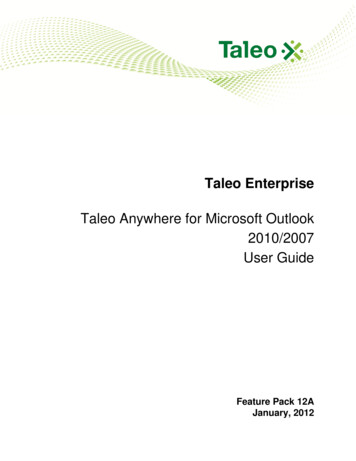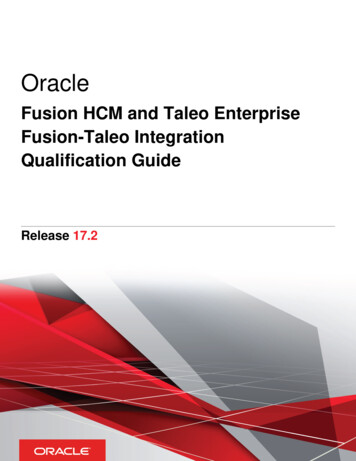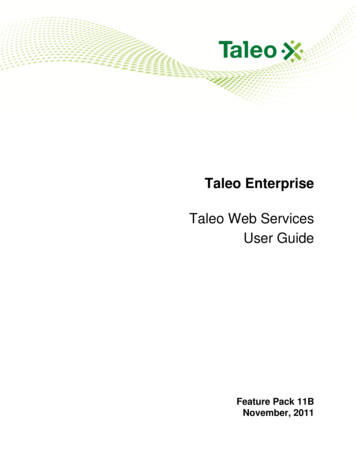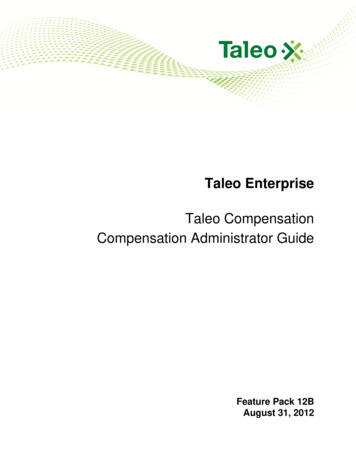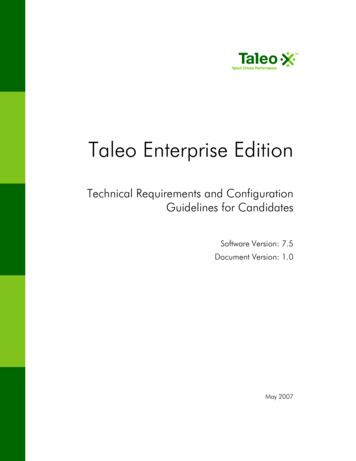Transcription
Oracle CloudUsing the Oracle Taleo Business Edition(TBE) Adapter with Oracle IntegrationE91347-08May 2022
Oracle Cloud Using the Oracle Taleo Business Edition (TBE) Adapter with Oracle Integration,E91347-08Copyright 2018, 2022, Oracle and/or its affiliates.Primary Author: Oracle CorporationThis software and related documentation are provided under a license agreement containing restrictions onuse and disclosure and are protected by intellectual property laws. Except as expressly permitted in yourlicense agreement or allowed by law, you may not use, copy, reproduce, translate, broadcast, modify, license,transmit, distribute, exhibit, perform, publish, or display any part, in any form, or by any means. Reverseengineering, disassembly, or decompilation of this software, unless required by law for interoperability, isprohibited.The information contained herein is subject to change without notice and is not warranted to be error-free. Ifyou find any errors, please report them to us in writing.If this is software or related documentation that is delivered to the U.S. Government or anyone licensing it onbehalf of the U.S. Government, then the following notice is applicable:U.S. GOVERNMENT END USERS: Oracle programs (including any operating system, integrated software,any programs embedded, installed or activated on delivered hardware, and modifications of such programs)and Oracle computer documentation or other Oracle data delivered to or accessed by U.S. Government endusers are "commercial computer software" or "commercial computer software documentation" pursuant to theapplicable Federal Acquisition Regulation and agency-specific supplemental regulations. As such, the use,reproduction, duplication, release, display, disclosure, modification, preparation of derivative works, and/oradaptation of i) Oracle programs (including any operating system, integrated software, any programsembedded, installed or activated on delivered hardware, and modifications of such programs), ii) Oraclecomputer documentation and/or iii) other Oracle data, is subject to the rights and limitations specified in thelicense contained in the applicable contract. The terms governing the U.S. Government’s use of Oracle cloudservices are defined by the applicable contract for such services. No other rights are granted to the U.S.Government.This software or hardware is developed for general use in a variety of information management applications.It is not developed or intended for use in any inherently dangerous applications, including applications thatmay create a risk of personal injury. If you use this software or hardware in dangerous applications, then youshall be responsible to take all appropriate fail-safe, backup, redundancy, and other measures to ensure itssafe use. Oracle Corporation and its affiliates disclaim any liability for any damages caused by use of thissoftware or hardware in dangerous applications.Oracle, Java, and MySQL are registered trademarks of Oracle and/or its affiliates. Other names may betrademarks of their respective owners.Intel and Intel Inside are trademarks or registered trademarks of Intel Corporation. All SPARC trademarks areused under license and are trademarks or registered trademarks of SPARC International, Inc. AMD, Epyc,and the AMD logo are trademarks or registered trademarks of Advanced Micro Devices. UNIX is a registeredtrademark of The Open Group.This software or hardware and documentation may provide access to or information about content, products,and services from third parties. Oracle Corporation and its affiliates are not responsible for and expresslydisclaim all warranties of any kind with respect to third-party content, products, and services unless otherwiseset forth in an applicable agreement between you and Oracle. Oracle Corporation and its affiliates will not beresponsible for any loss, costs, or damages incurred due to your access to or use of third-party content,products, or services, except as set forth in an applicable agreement between you and Oracle.
ContentsPreface12AudiencevDocumentation AccessibilityvDiversity and InclusionvRelated ResourcesviConventionsviUnderstand the Oracle Taleo Business Edition (TBE) AdapterOracle Taleo Business Edition (TBE) Adapter Capabilities1-1What Application Version Is Supported?1-8About Oracle Taleo Business Edition (TBE) Adapter Use Cases1-8Workflow to Create and Add an Oracle Taleo Business Edition (TBE) Adapter Connectionto an Integration1-9Create an Oracle Taleo Business Edition (TBE) Adapter ConnectionPrerequisites for Creating a Connection2-1Create a Connection2-1Configure Connection Properties2-2Configure Connection Security2-2Test the Connection2-3Upload an SSL Certificate32-3Add the Oracle Taleo Business Edition (TBE) Adapter Connection to anIntegrationBasic Info Page3-1Configure Oracle Taleo Business Edition (TBE) Adapter Operations3-2Summary Page3-2iii
4Oracle Taleo Business Edition (TBE) Adapter SamplesSynchronize New Employee Records Between Oracle Taleo Business Edition (TBE) andOracle NetSuite4-1Add the Oracle Taleo Business Edition (TBE) Connection to an Integration4-2Map the Oracle Taleo Business Edition (TBE) Data to Another Application4-3Assign Business Identifiers4-4Activate an Integration4-5Run and Monitor a Scheduled Integration4-9Define the Integration Schedule4-9iv
PrefaceThis guide describes how to configure this adapter as a connection in an integration in OracleIntegration.Note:The information in this guide applies to all of your Oracle Integration instances. Itdoesn’t matter which edition you’re using, what features you have, or who managesyour cloud environment. You’ll find what you need here, including notes about anydifferences between the various flavors of Oracle Integration when necessary.Topics: Audience Documentation Accessibility Diversity and Inclusion Related Resources ConventionsAudienceThis guide is intended for developers who want to use this adapter in integrations in OracleIntegration.Documentation AccessibilityFor information about Oracle's commitment to accessibility, visit the Oracle AccessibilityProgram website at http://www.oracle.com/pls/topic/lookup?ctx acc&id docacc.Access to Oracle SupportOracle customers that have purchased support have access to electronic support through MyOracle Support. For information, visit http://www.oracle.com/pls/topic/lookup?ctx acc&id info or visit http://www.oracle.com/pls/topic/lookup?ctx acc&id trs if youare hearing impaired.Diversity and InclusionOracle is fully committed to diversity and inclusion. Oracle respects and values having adiverse workforce that increases thought leadership and innovation. As part of our initiative tov
Prefacebuild a more inclusive culture that positively impacts our employees, customers, andpartners, we are working to remove insensitive terms from our products anddocumentation. We are also mindful of the necessity to maintain compatibility with ourcustomers' existing technologies and the need to ensure continuity of service asOracle's offerings and industry standards evolve. Because of these technicalconstraints, our effort to remove insensitive terms is ongoing and will take time andexternal cooperation.Related ResourcesSee these Oracle resources: Using Integrations in Oracle Integration Using the Oracle Mapper with Oracle IntegrationConventionsThe following text conventions are used in this document:ConventionMeaningboldfaceBoldface type indicates graphical user interface elements associatedwith an action, or terms defined in text or the glossary.italicItalic type indicates book titles, emphasis, or placeholder variables forwhich you supply particular values.monospaceMonospace type indicates commands within a paragraph, URLs, codein examples, text that appears on the screen, or text that you enter.vi
1Understand the Oracle Taleo Business Edition(TBE) AdapterReview the following conceptual topics to learn about the Oracle Taleo Business Edition(TBE) Adapter and how to use it as a connection in integrations in Oracle Integration. Atypical workflow of adapter and integration tasks is also provided.Topics: Oracle Taleo Business Edition (TBE) Adapter Capabilities What Application Version Is Supported? About Oracle Taleo Business Edition (TBE) Adapter Use Cases Workflow to Create and Add an Oracle Taleo Business Edition (TBE) Adapter Connectionto an IntegrationNote:There are overall service limits with Oracle Integration. A service limit is the quotaor allowance set on a resource. See Service Limits.Oracle Taleo Business Edition (TBE) Adapter CapabilitiesThe Oracle Taleo Business Edition (TBE) Adapter enables you to create an integration inOracle Integration.The Oracle Taleo Business Edition (TBE) Adapter uses Oracle Taleo Business Edition (TBE)(formerly known as Taleo Business Edition) APIs to provide access to objects and operationssuch as requisitions, employees, offers, and so on. See Taleo Business Edition REST APIGuide.1-1
Chapter 1Oracle Taleo Business Edition (TBE) Adapter CapabilitiesObjectOperationsRequisition Create RequisitionDeleteDownload AttachmentGet RequisitionGet a Requisition’s: – Candidate– Comments– Contact Log– Department– Division– Expense– Hiring Manager– History Log– Location– Offer Approvers– Owners– Questions– Recruiter– Region– StatusSearch RequisitionUpdate RequisitionUpload AttachmentUpsert Requisition Create CandidateDeleteDownload AttachmentDownload ResumeGet CandidateGet a Candidate’s – Background Check– Certificates– Comments– Contact Log– Education– History Log– Interviews– Offer– References– Referred by ID– Requisition– Residence History– Status– Work HistoryResume to CandidateSearch CandidateUpdate CandidateUpload AttachmentUpload ResumeUpsert CandidateCandidate1-2
Chapter 1Oracle Taleo Business Edition (TBE) Adapter CapabilitiesObjectOperationsEmployee Create EmployeeDeleteDownload AttachmentGet EmployeeGet an Employee’s – Candidate– Certificates– Comments– Contact Log– Department– Division– Education– History Log– Indirectly Reports To– Location– Manager– Offboard Status– Onboard Status– Packets– References– Region– Residence History– Review Manager– Status– Work HistorySearch EmployeeUpdate EmployeeUpload AttachmentUpload ResumeUpsert Employee Create OfferDeleteDownload Offer LetterGet OfferGet an Offer’s – Approval Status– Approvals– Candidate– Manager– Requisition– StatusUpdate OfferUpsert OfferOffer1-3
Chapter 1Oracle Taleo Business Edition (TBE) Adapter CapabilitiesObjectOperationsAccount Get AccountDeleteSearch Account,Update AccountUpsert AccountUpload AttachmentDownload AttachmentOperations supporting account relationshipsAnswerQuestion Create AnswerDeleteGet AnswerUpdate AnswerUpsert AnswerBackgroundCheck Create Background CheckDeleteGet Background Check CandidateGet Background Check User,Get Background CheckUpdate Background CheckUpsert Background CheckCandidateApplication Create Candidate ApplicationDeleteDownload AttachmentDownload ResumeGet Candidate ApplicationUpdate Candidate ApplicationUpload AttachmentUpsert Candidate ApplicationCareers Web Site Get Careers WebsiteSearch Careers WebsiteCertificateCandidate Create CertificateDeleteGet All CertificatesGet CertificateUpdate CertificateUpsert CertificateCertificateEmployee Create CertificateDeleteGet All CertificatesGet Certificate,Update CertificateUpsert CertificateComment Create CommentDeleteGet CommentUpdate CommentUpsert Comment and operations supporting Comment relationships1-4
Chapter 1Oracle Taleo Business Edition (TBE) Adapter CapabilitiesObjectOperationsCompetency Create CompetencyDeleteGet CompetencyUpdate CompetencyUpsert CompetencyContact Create ContactDeleteDownload AttachmentGet ContactSearch ContactUpdate ContactUpsert ContactOperations supporting Contact relationshipsContact Log Create ContactDeleteDownload AttachmentGet ContactSearch ContactUpdate ContactUpsert ContactOperations supporting Contact relationshipsDepartment Create DepartmentDeleteGet All DepartmentsGet DepartmentUpdate DepartmentUpsert DepartmentOperations supporting Department relationshipsDivision Create DivisionDeleteGet All DivisionsGet DivisionUpdate DivisionEducationCandidate Create EducationDeleteGet All EducationGet EducationUpdate EducationUpsert EducationEducationEmployee Create EducationDeleteGet All EducationGet EducationUpdate EducationUpsertEducationEntity Link Create Entity LinkDeleteGet All Linked Records For One RecordGet Entity LinkGet a single relationship by entity name1-5
Chapter 1Oracle Taleo Business Edition (TBE) Adapter CapabilitiesObjectOperationsExpense Create ExpenseDeleteGet ExpenseGet Expense CandidateGet Expense RequisitionGet Expense UserUpdate ExpenseUpsert ExpenseInterview Create InterviewDeleteGet InterviewUpdate InterviewUpsert Interview and operations supporting Interview relationshipsInterviewFeedback Create Interview feedbackDeleteGet Interview feedbackUpdate interview feedbackUpsert interview feedback and operations supporting Interview feedbackrelationshipsLocation Create LocationDeleteGet All LocationsGet LocationUpdate LocationUpsert Location and operations supporting Location relationshipsPacket DeleteGet Packet and operations supporting packet relationshipsPm Review Create Pm reviewDeleteDownload AttachmentGet Pm reviewSearch Pm reviewUpdate Pm reviewUpload AttachmentUpsert Pm review and operations supporting Pm review relationshipsQuestion Create QuestionDeleteGet All QuestionsGet QuestionUpdate QuestionUpsert Question and operations supporting Question relationshipsReferenceCandidate Create ReferenceDeleteGet All ReferencesGet ReferenceUpdate Reference and Upsert Reference1-6
Chapter 1Oracle Taleo Business Edition (TBE) Adapter CapabilitiesObjectOperationsReferenceEmployee Create ReferenceDeleteGet All ReferencesGet ReferenceUpdate Reference and Upsert ReferenceRegion Create RegionDeleteGet All RegionsGet RegionUpdate RegionUpsert Region and operations supporting Region relationshipsRequisitionTemplate Create Requisition templateDeleteGet Requisition templateSearch Requisition templateUpdate Requisition templateUpsert Requisition template and operations supporting RequisitionTemplate relationshipsResidenceCandidate Create ResidenceDeleteGet All ResidencesGet ResidenceUpdate ResidenceUpsertResidenceResidenceEmployee Create ResidenceDeleteGet All ResidencesGet ResidenceUpdate ResidenceUpsert ResidenceStatus Get Entity StatusGet Entity Status By NameGetStatusUser Create UserDeleteDownload AttachmentGet UserSearch UserUpdate UserUpsert UserOperations supporting User relationshipsWork History Candidate Create Work HistoryDeleteGet All Work HistoriesGet Work HistoryUpdate WorkHistory and Upsert WorkHistory1-7
Chapter 1What Application Version Is Supported?ObjectOperationsWork History Employee Create Work HistoryDeleteGet All Work HistoriesGet WorkHistoryUpdate Work HistoryUpsertWorkHistoryOracle Taleo Business Edition (TBE) Adapter is one of many predefined adaptersincluded with Oracle Integration. You can configure Oracle Taleo Business Edition(TBE) as a target connection in an integration in Oracle Integration.What Application Version Is Supported?For information about which application version is supported by this adapter, see theConnectivity Certification Matrix.See Connectivity Certification Matrix.About Oracle Taleo Business Edition (TBE) Adapter UseCasesThe Oracle Taleo Business Edition (TBE) Adapter can be used in scenarios such asthe following.Employee On-BoardingWhen a candidate is converted to a new employee, the employee’s information ispushed out to other systems, such as an enterprise resource planning (ERP) system,a human capital management (HCM) system, or both. Updates from the HCM systemcould be sent back to Oracle Taleo Business Edition (TBE), such as updates to acandidate’s address or phone number.Employee Off-BoardingIf Oracle Taleo Business Edition (TBE) is used for off-boarding tracking, an update issent from Oracle Taleo Business Edition (TBE) to an ERP system, sales system, orother system to off-board the employee, cutting off access to these systems.Requisition RequestsSome companies may initiate requisitions outside of Oracle Taleo Business Edition(TBE) and subject them to an internal approval process. After it is approved, therequisition is sent to Oracle Taleo Business Edition (TBE), and then it is opened on thecareer center and can be pushed out to job boards. Oracle Taleo Business Edition(TBE) tracks the status of and candidates for the requisition. Updates, including whena requisition is filled or cancelled, can be synchronized from Oracle Taleo BusinessEdition (TBE) to the requisitioning system.1-8
Chapter 1Workflow to Create and Add an Oracle Taleo Business Edition (TBE) Adapter Connection to an IntegrationWorkflow to Create and Add an Oracle Taleo Business Edition(TBE) Adapter Connection to an IntegrationYou follow a very simple workflow to create a connection with an adapter and include theconnection in an integration in Oracle Integration.This table lists the workflow steps for both adapter tasks and overall integration tasks, andprovides links to instructions for each step.StepDescriptionMore Information1Access Oracle Integration.Go to https://instance URL/ic/home/.2Create the adapter connections for Create an Oracle Taleo Business Edition (TBE) AdapterConnectionthe applications you want tointegrate. The connections can bereused in multiple integrations andare typically created by theadministrator.3Create the integration. When youdo this, you add invoke (target)connections to the integration.Creating Integrations in Using Integrations in OracleIntegration and Add the Oracle Taleo Business Edition(TBE) Adapter Connection to an Integration.4Map data between the triggerconnection data structure and theinvoke connection data structure.Mapping Data in Using Integrations in Oracle Integration5(Optional) Create lookups thatmap the different values used bythose applications to identify thesame type of object (such asgender codes or country codes).Creating Lookups in Using Integrations in OracleIntegration6Activate the integration.Activating Integrations in Using Integrations in OracleIntegration7Monitor the integration on thedashboard.Monitoring Integrations in Using Integrations in OracleIntegration8Track payload fields in messagesduring runtime.Assigning Business Identifiers for Tracking Fields inMessages and Managing Business Identifiers forTracking Fields in Messages in Using Integrations inOracle Integration9Manage errors at the integrationlevel, connection level, or specificintegration instance level.Managing Errors in Using Integrations in OracleIntegration1-9
2Create an Oracle Taleo Business Edition(TBE) Adapter ConnectionA connection is based on an adapter. You define connections to the specific cloudapplications that you want to integrate.Topics: Prerequisites for Creating a Connection Create a Connection Upload an SSL CertificatePrerequisites for Creating a ConnectionYou must satisfy the following prerequisites to create a connection with the Oracle TaleoBusiness Edition (TBE) Adapter: Have a premium support level subscription to Oracle Taleo Business Edition (TBE) Have a Oracle Taleo Business Edition (TBE) user account with the Administrator role Know your unique company code (sometimes called a zone) from Oracle Taleo BusinessEdition (TBE)Create a ConnectionBefore you can build an integration, you have to create the connections to the applicationswith which you want to share data.To create a connection in Oracle Integration:1.In the left navigation pane, click Home Integrations Connections.2.Click Create.Note:You can also create a connection in the integration canvas of:3. An orchestrated integration (See Define Inbound Triggers and OutboundInvokes.) A basic routing integration (See Add a Trigger (Source) Connection.)In the Create Connection — Select Adapter dialog, select the adapter to use for thisconnection. To find the adapter, scroll through the list, or enter a partial or full name in theSearch field and click2-1
Chapter 2Create a ConnectionSearch.4.5.In the Create Connection dialog, enter the information that describes thisconnection.a.Enter a meaningful name to help others find your connection when they beginto create their own integrations. The name you enter is automatically added incapital letters to the Identifier field. If you modify the identifier name, don'tinclude blank spaces (for example, SALES OPPORTUNITY).b.Enter optional keywords (tags). You can search on the connection keywordson the Connections page.c.Select the role (direction) in which to use this connection (trigger, invoke, orboth). Only the roles supported by the adapter are displayed for selection.When you select a role, only the connection properties and security policiesappropriate to that role are displayed on the Connections page. If you selectan adapter that supports both invoke and trigger, but select only one of thoseroles, you'll get an error when you try to drag the adapter into the section youdidn't select. For example, let's say you configure a connection for the OracleService Cloud (RightNow) Adapter as only an invoke. Dragging the adapter toa trigger section in the integration produces an error.d.Enter an optional description of the connection.Click Create.Your connection is created. You're now ready to configure the connection details,such as connection properties, security policies, connection login credentials, and(for certain connections) agent group.Configure Connection PropertiesEnter connection information so your application can process requests.1.Go to the Connection Properties page.2.In the Connection URL field, enter https://tbe.taleo.net/dispatcher.Configure Connection SecurityConfigure security for your Oracle Taleo Business Edition (TBE) Adapter connectionby providing your company code, user name, and password.1.Go to the Security section.2.Enter your login credentials:a.Select the security policy. Only the Custom Security Policy is supported. Itcannot be deselected.b.Enter your company code (sometimes called a zone).c.Enter a username and password to connect to Oracle Taleo Business Edition(TBE). This user should have the Administrator role.d.Reenter the password a second time.2-2
Chapter 2Upload an SSL CertificateTest the ConnectionTest your connection to ensure that it's configured successfully.1.In the page title bar, click Test. What happens next depends on whether your connectionuses a Web Services Description Language (WSDL) file.If Your Connection.Then.Doesn't use a WSDLThe test starts automatically and validates the inputs you provided for theconnection.Uses a WSDLA dialog prompts you to select the type of connection testing to perform: 2.3.Validate and Test: Performs a full validation of the WSDL, includingprocessing of the imported schemas and WSDLs. Completevalidation can take several minutes depending on the number ofimported schemas and WSDLs. No requests are sent to theoperations exposed in the WSDL.Test: Connects to the WSDL URL and performs a syntax check onthe WSDL. No requests are sent to the operations exposed in theWSDL.Wait for a message about the results of the connection test. If the test was successful, then the connection is configured properly. If the test failed, then edit the configuration details you entered. Check for typos,verify URLs and credentials, and download the diagnostic logs for additional details.Continue to test until the connection is successful.When complete, click Save.Upload an SSL CertificateCertificates are used to validate outbound SSL connections. If you make an SSL connectionin which the root certificate does not exist in Oracle Integration, an exception is thrown. Inthat case, you must upload the appropriate certificate. A certificate enables Oracle Integrationto connect with external services. If the external endpoint requires a specific certificate,request the certificate and then upload it into Oracle Integration.To upload an SSL certificate:1.In the left navigation pane, click Home Settings Certificates.All certificates currently uploaded to the trust store are displayed in the Certificatesdialog. Thelink enables you to filter by name, certificate expiration date, status, type, category, andinstallation method (user-installed or system-installed). Certificates installed by thesystem cannot be deleted.2-3
Chapter 2Upload an SSL Certificate2.Click Upload at the top of the page.The Upload Certificate dialog box is displayed.3.Enter an alias name and optional description.4.In the Type field, select the certificate type. Each certificate type enables OracleIntegration to connect with external services. X.509 (SSL transport) SAML (Authentication & Authorization) PGP (Encryption & Decryption)X.509 (SSL transport)1.Select a certificate category.a.Trust: Use this option to upload a trust certificate.i.b.Click Browse, then select the trust file (for example, .cer or .crt) toupload.Identity: Use this option to upload a certificate for two-way SSLcommunication.i.Click Browse, then select the keystore file (.jks) to upload.ii.Enter the comma-separated list of passwords corresponding to keyaliases.Note:When an identity certificate file (JKS) contains more than oneprivate key, all the private keys must have the same password. Ifthe private keys are protected with different passwords, theprivate keys cannot be extracted from the keystore.iii. Enter the password of the keystore being imported.c.Click Upload.SAML (Authentication & Authorization)1.Note that Message Protection is automatically selected as the only availablecertificate category and cannot be deselected. Use this option to upload a keystore2-4
Chapter 2Upload an SSL Certificatecertificate with SAML token support. Create, read, update, and delete (CRUD) operationsare supported with this type of certificate.2.Click Browse, then select the certificate file (.cer or .crt) to upload.3.Click Upload.PGP (Encryption & Decryption)1.Select a certificate category. Pretty Good Privacy (PGP) provides cryptographic privacyand authentication for communication. PGP is used for signing, encrypting, anddecrypting files. You can select the private key to use for encryption or decryption whenconfiguring the stage file action.a.b.Private: Uses a private key of the target location to decrypt the file.i.Click Browse, then select the PGP file to upload.ii.Enter the PGP private key password.Public: Uses a public key of the target location to encrypt the file.i.Click Browse, then select the PGP file to upload.ii.In the ASCII-Armor Encryption Format field, select Yes or No. Yes shows theformat of the encrypted message in ASCII armor. ASCII armor is a binary-totextual encoding converter. ASCII armor formats encrypted messaging in ASCII.This enables messages to be sent in a standard messaging format. Thisselection impacts the visibility of message content. No causes the message to besent in binary format.iii. From the Cipher Algorithm list, select the algorithm to use. Symmetric-keyalgorithms for cryptography use the same cryptographic keys for both encryptionof plain text and decryption of cipher text.c.Click Upload.2-5
3Add the Oracle Taleo Business Edition (TBE)Adapter Connection to an IntegrationWhen you drag the Oracle Taleo Business Edition (TBE) Adapter into the invoke area of anintegration, the Adapter Endpoint Configuration Wizard appears. This wizard guides youthrough configuration of theOracle Taleo Business Edition (TBE) Adapter endpoint properties.These topics describe the wizard pages that guide you through configuration of the OracleTaleo Business Edition (TBE) Adapter as an invoke in an integration. The Oracle TaleoBusiness Edition (TBE) Adapter cannot be used as a trigger in an integration.Topics: Basic Info Page Configure Oracle Taleo Business Edition (TBE) Adapter Operations Summary PageBasic Info PageYou can enter a name and description on the Basic Info page of each adapter in yourintegration.ElementDescriptionWhat do you want to callyour endpoint?Provide a meaningful name so that others can understand theresponsibilities of this connection. You can include English alphabeticcharacters, numbers, underscores, and hyphens in the name. You can'tinclude the following characters: What does this endpointdo?No blank spaces (for example, My Inbound Connection)No special characters (for example, #;83& or righ(t)now4)except underscores and hyphensNo multibyte charactersEnter an optional description of the connection’s responsibilities. Forexample:This connection receives an inbound request tosynchronize account information with the cloudapplication.3-1
Chapter 3Configure Oracle Taleo Business Edition (TBE) Adapter OperationsConfigure Oracle Taleo Business Edition (TBE) AdapterOperationsYou can choose a Business Object and an operation to perform on it on the OracleTaleo Business Edition (TBE) Adapter Operations page.For a complete list of operations that you can perform on each business object, seeOracle Taleo Business Edition (TBE) Adapter Capabilities.ElementDescriptionSelect a Business ObjectSelect a business object that you want tointeract with.Enter text into the Enter business objectname field to display only business objectsthat contain that text.Select operation to performSelect the operation that you want to performon the business object you chose.Enter text into the Enter operation name fieldto display only operations that contain that text.Summary PageYou can review the specified adapter configuration values on the Summary page.ElementDescriptionSummaryDisplays a summary of the configuration values you defined onprevious pages of the wizard.The information that is displayed can var
Oracle Cloud Using the Oracle Taleo Business Edition (TBE) Adapter with Oracle Integration E91347-08 . There are overall service limits with Oracle Integration. A service limit is the quota or allowance set on a resource. See Service Limits. Oracle Taleo Business Edition (TBE) Adapter Capabilities .