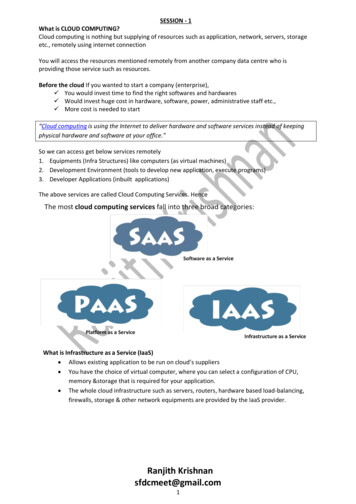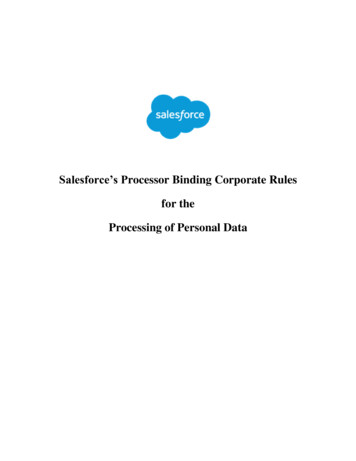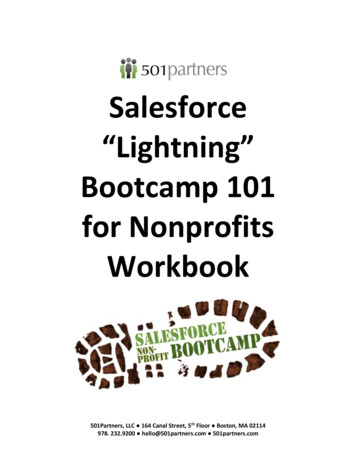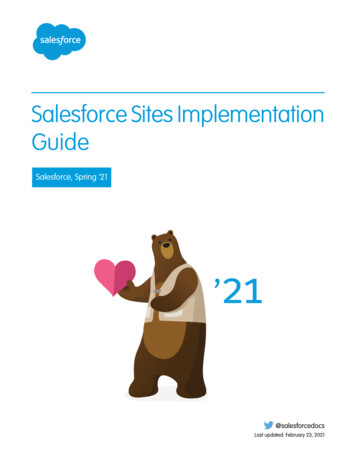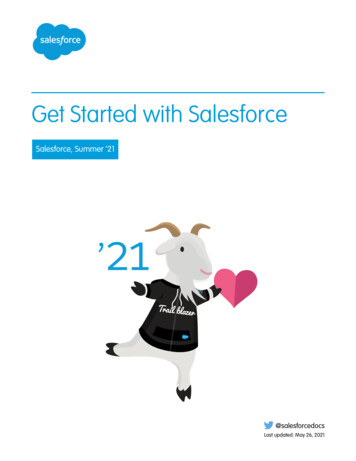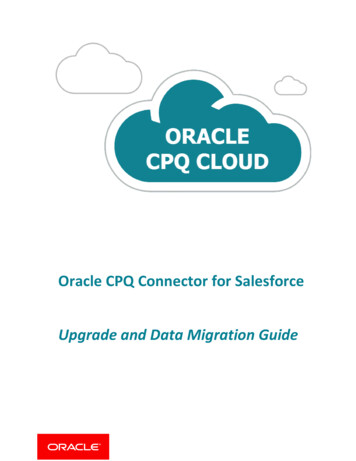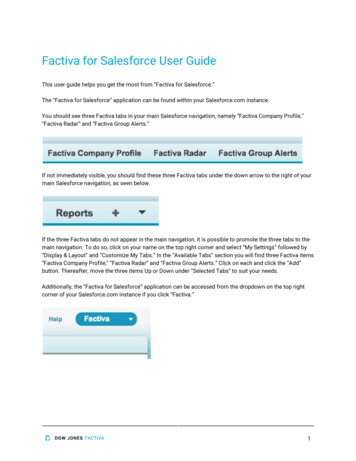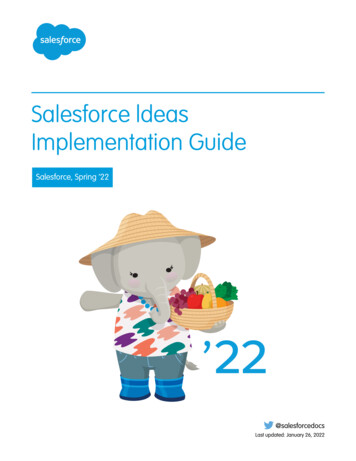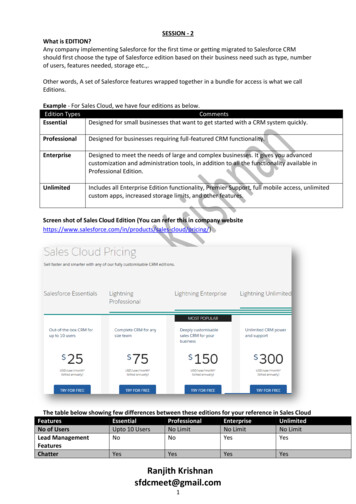
Transcription
SESSION - 2What is EDITION?Any company implementing Salesforce for the first time or getting migrated to Salesforce CRMshould first choose the type of Salesforce edition based on their business need such as type, numberof users, features needed, storage etc.,.Other words, A set of Salesforce features wrapped together in a bundle for access is what we callEditions.Example - For Sales Cloud, we have four editions as below.Edition TypesCommentsEssentialDesigned for small businesses that want to get started with a CRM system quickly.ProfessionalDesigned for businesses requiring full-featured CRM functionality.EnterpriseDesigned to meet the needs of large and complex businesses. It gives you advancedcustomization and administration tools, in addition to all the functionality available inProfessional Edition.UnlimitedIncludes all Enterprise Edition functionality, Premier Support, full mobile access, unlimitedcustom apps, increased storage limits, and other features.Screen shot of Sales Cloud Edition (You can refer this in company s-cloud/pricing/)The table below showing few differences between these editions for your reference in Sales tedNo of UsersUpto 10 UsersNo LimitNo LimitNo LimitLead jith Krishnansfdcmeet@gmail.com1
Automatic EmailNotificationAccount and ContactManagementPriceNoNoYesYesYesYesYesYes 25 75 150USD/user/month* USD/user/month* USD/user/month*(billed annually)(billed annually)(billed annually) 300USD/user/month*(billed annually)How to login into Salesforce CRM?There are 2 URLS available to login into Salesforce. They areURLPurposehttps://login.salesforce.com/To login into production environmenthttps://test.salesforce.com/To login into test (sandbox) environmentHow to get registered with salesforce CRM service?Using Pay Edition, user can register for 30 days trial by click on option below under pricing link.Then how to learn the salesforce platform with the help of edition that could be accessible beyond30 days?Using Free Edition called Developer Edition, we can register and explore the platform.Ranjith Krishnansfdcmeet@gmail.com2
Hence in general, Editions are of pay and free types.CategoryCommentsPay EditionExample: Sales Cloud, Service Cloud only available for 30Days TrialDeveloper Edition Free Edition. This will have features closer to higher end edition of pay editionwhich does not have expiry dateHow to register with Developer Edition?Step1: go to this urlhttps://developer.salesforce.com/signup?d 70130000000td6NStep 2: Fill the detailsNameEmail (this should be an actual email id to get userid and notifications from salesforce)Company nameCountryUser name this should be in the format of email id.qualifier@domainnameeg., ranjithbatch105@capitalinfo.comStep 3: Click on "Sign me Up" ButtonStep 4: Check the inbox of email provided and verify the account from the email received fromdeveloper@salesforce.comStep 5: provide new password and security questions then click change passwordHow many ways the salesforce platform can be accessible?Using two interfaces1. Classic2. LightningSalesforce Classic is an interface used by users since the product launched. It is used to access thesalesforce platform in desktops.Lightning ExperienceThis is a new redesigned interface in Salesforce that offers numerous benefits and helps salesrepresentatives to work faster by referring information in one page. It's also called as single pageapplication.Ranjith Krishnansfdcmeet@gmail.com3
This lightning Interface is compatible to access the salesforce application in all types of devices suchas mobile, tab and laptops.NOTE:Not all the features available in Classic are available in the lightning interface and vice versa. Hencesalesforce is providing the options to switch between these two interfaces.How do you refer Salesforce Platform?Can be referred in many ways Organization Org Environment Developer Edition Developer OrgHow to logout from Org?Logout option under your name at the top.You can login back using - https://login.salesforce.com/Now let us understand the basic features of the platformWhen you logged into Salesforce Classic, you will see a drop down at the top right as shown below.This is called Applications (also referred as “App”) .What is App Short name to denote “Application.” A collection of components such as tabs, reports,dashboards, and Visualforce pages that address a specific business need. Salesforce provides standard apps such as Sales and Call Centre. You can customize the standardapps to match the way you work. In addition, you can package an app and upload it to the AppExchange along with relatedcomponents such as custom fields, custom tabs, and custom objects.What is Tab? User interface to see Objects information in Salesforce. Help you in making the views which help user to see the information at a glanceRanjith Krishnansfdcmeet@gmail.com4
APPEXCHANGE AppExchange is a marketplace featuring hundreds of cloud applications created bySalesforce customers, developers, and partners. Many of the applications are free and all of them are pre-integrated with Salesforce,enabling you to easily and efficiently add functionality. There is dedicated URL available to access App Exchange https://appexchange.salesforce.com/ABOUT SETUP MENU IN SALESFORCEThe Salesforce page also called as Setup consist of a tab bar, a navigational sidebar, and a mainwindow as shown below It is located at top right side of your Salesforce Org as highlighted above next to your Namemenu. It provides access to various options/tools to manage the salesforce Org, customize and developapplication.At the top of each Salesforce page are tabs and links for navigating to major features.1. Use the tabs to switch between objects and features. You can customize this list to suit yourneeds (more on this in a bit).2. Search to find any type of record.3. Access user-specific customizations from the drop-down next to your name.4. Use the Setup menu to customize Salesforce for your whole org. (You must haveadministrative privileges.)5. Access help resources and training.6. A list of apps, each of which contains different features and tabs.Ranjith Krishnansfdcmeet@gmail.com5
If you’re a Salesforce administrator or developer, you use the Setup menu frequently.SETUP SEARCHSetup Search is at the top-left corner of Setup, above the left navigation menu. Setup Search usestype-ahead functionality to help you jump quickly to the item you want.For example, if you’re looking for user profiles,You can either navigate to Administer Manage Users Profiles, or start typing profiles in the QuickFind box, and Profiles appearsAlso, we can do advanced search which will do the search across multiple entities in Salesforce.Example: Let’s say you want to find a specific user. Enter part or all of the user’s name, and pressEnter. If searching for string “Ranjith”.Ranjith Krishnansfdcmeet@gmail.com6
Setup Search looks for your keywords across users, objects, fields, and more. In the example below,we’ve located Email Templates, Workflow Rules, Field Updates, and Approval Processes.Click on Setup Menu comprised of 6 different sections with various links grouped to achieve specificneed.PURPOSE OF EACH SECTION IN BRIEF:Section Name PurposeAdministerThe Administration Setup page lists optional tasks for setting up and customizingyour Salesforce organizationBuildPage lists options to customize, develop and manage applications.Example: Visualforce page - to access list of VF pages stored in force.comdatabase for particular org.DeployProvides links to deploy customizations from one org to anotherMonitorTo monitor the time dependent workflow processes, status of outbound messagesetc.,JobsTo check the status of various scheduled jobs.LogsUsed to debug the codes and processes.Ranjith Krishnansfdcmeet@gmail.com7
Highlights of Salesforce FeaturesChatter: To help share information and collaborate with Co-workers, Customers and Partners. A collaboration tool that helps to connect with other users in your Org.Global SearchRanjith Krishnansfdcmeet@gmail.com8
Schema BuilderABOUT USER LICENSES A user license determines the baseline of features that the user can access.Every user must have exactly one user license.You assign user permissions for data access through a profile.Some of the user licenses provided by SalesforceNamePurposeSalesforceDesigned for users who require full access to standard CRM andSalesforce AppExchange apps.Salesforce PlatformChatter FreeUsers with this user license are entitled to access any standard orcustom app.Designed for users who need access to custom apps but not tostandard CRM functionality.Users with this license can access core platform functionality such asaccounts, contacts, reports, dashboards, documents and custom tabs.The Chatter Free license is for users who don’t have Salesforce licensesbut must have access to Chatter Tab.ExampleThe User below David who is assigned with license – Salesforce can access the standard table such asAccount, Contact, Lead, Case etc.,User Sam who is assigned with Salesforce Platform License can only access the tables such asAccount and Contact. He can not have access to other tables like lead, opportunity, case.The user Raj can only have access to Chatter Tab.Ranjith Krishnansfdcmeet@gmail.com9
How to see which license is assigned to you?Setup - Administer -- Manage Users - UsersThen click on your user name and see the field marked as belowThis indicates I could access the complete features of standard CRM such as all the application,objects and features provided by salesforce.Where to check how many licenses are assigned and remaining in your Org?Setup - Administer -- Company Profile -- Company InformationGo to section “User Licenses” to see how many licenses are available in your org and how manyhas been assigned and left over?Ranjith Krishnansfdcmeet@gmail.com10
How many ways the salesforce platform can be accessible? Using two interfaces 1. Classic 2. Lightning Salesforce Classic is an interface used by users since the product launched. It is used to access the salesforce platform in desktops. Lightning Experience This is a new redesigned interface in Salesforce that offers numerous benefits and helps .