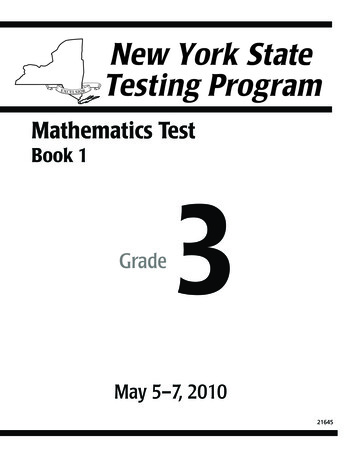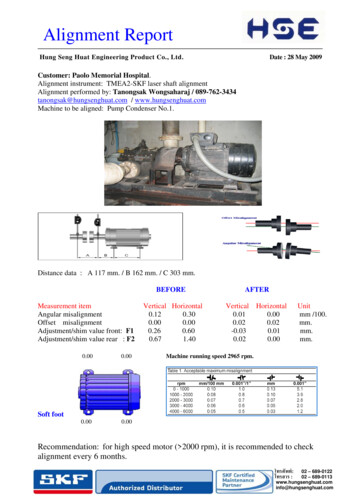Transcription
Block alignment for best performance on Nimble Storage(Version 20130326-A)The purpose of this KB article is to describe various types of block alignment pathologies whichmay cause degradations in performance if not corrected. These include:Partition misalignment: Occurs if the starting location of the partition (on Windows, Linux, orVMFS) is not aligned with the volume block size.IO/block size mismatch: Occurs if the volume block size is larger than the IO size.VMware linked clones: Occurs with VMware linked clones because of tight packing of writtenchunks in the clone’s delta file (aka redo log).From a performance perspective, partition misalignment has a larger impact than IO sizemismatches and therefore should always be avoided and resolved if possible. However, to gainthe best possible performance efficiencies out of a Nimble array it is advisable to ensure IO sizesare also matched appropriately. Outlined below are the conditions where each type of blockalignment issue can be observed and steps to take to resolve them.Partition AlignmentVMFS partitions that will need to be aligned:1. VMFS partitions in ESX 3.x2. VMFS partitions in vSphere 4.x AND were created by command line "vmkfstools" withstarting block that is NOT a multiple of 4KB. If the GUI was used in vSphere 4.x to create theVMFS file system then the partition is aligned properly.How to fix1. For ESX 3.x VMFS partition alignment,follow: http://www.vmware.com/pdf/esx3 partition align.pdf to use FDISK to align apartition manually.2. For ESX 4.x VMFS partition alignment, use vSphere client to create VMFS partition. If"vmkfstools" is required for VMFS partition creation, followhttp://www.vmware.com/pdf/esx3 partition align.pdf to use FDISK to align a partitionmanually.Block alignment for best performance on Nimble Storage (20130326-A)Page 1
Guest and physical partition that will need to be aligned:1. Windows server 2003/2000/XP data disks2. Windows server 2008/2008-R2/Vista data disks that are in-place upgraded from Windowsserver 2003/2000/XP3. Linux OSHow to fix1. For Windows, follow the Microsoft KB article - http://support.microsoft.com/kb/929491a) Please note: The strong recommendation is to use a starting offset of 2,048sectors (1MB).2. For Linux OS, use fdisk to align a partition manually:1.2.3.4.5.6.7.IO/Block Size MatchingThere are essentially 3 layers of IO/block sizes that need to be matched:1.) Application IO size2.) Host file system block size (e.g., NTFS cluster size)3.) Nimble volume block sizeTo avoid misalignment with Windows-based applications, the Nimble Volume Block Sizeshould be no larger than the Application IO Size and also no larger than the NTFS ClusterSize:NIMBLE VOL BLOCK SIZE APP IO SIZE AND NIMBLE VOL BLOCK SIZE NTFS CLUSTER SIZENote: with LINUX-based applications you can use the following constraints instead:NIMBLE VOL BLOCK SIZE FILESYS BLOCK SIZE APP IO SIZEFor optimal performance, the Nimble volume block size should be set to the highest value thatsatisfies the above constraints. But this optimality is secondary to meeting the constraints: if theBlock alignment for best performance on Nimble Storage (20130326-A)Page 2
Nimble volume block size is set so large as to violate the constraints, there will be a severepenalty because of misaligned IO.The NTFS cluster size should be set based on Microsoft best practices. In general Microsoftrecommends setting the NTFS cluster size to 4KB for small files (e.g., file shares), and to a largervalue such as 64KB for large files (e.g., SQL Server).For example; if the application is doing 8KB IO, and NTFS cluster size is 8KB, then the Nimblevolume block size can be either 4KB (aligned but sub-optimal) or 8KB (optimal), but not 16KB(misaligned). Otherwise, if the NTFS Cluster size is 4KB, the Nimble Volume block size can be4KB (optimal), but not 8KB (misaligned).For SQL Server, the default IO size is 8KB, and Microsoft recommends setting the NTFS clustersize at 64KB. Given these parameters, the Nimble volume block size can be 4KB (aligned butsub-optimal) or 8KB (optimal), but not larger (misaligned). Please consult the table at the end ofthis document for guidelines on optimal settings.The basic steps to ensure proper matching include:1.) Determining the application IO size.2.) Setting the Nimble volume block size via the Nimble.3.) Setting the NTFS cluster size (during formatting) based on Microsoft best practices usingComputer Manager- Disk ManagementDetermining the APP IO SIZEUsing the table below one can identify what the proper APP IO SIZE should be used for optimalperformance. The table below is not an exhaustive list, but includes the commonly used ones.Application (perf)App IO SizeNTFS cluster sizeNimble volumeblock sizeDefault (Best)SQL (Best)SQL (Good)SQL (Ok)SQL (Really BAD!)SQL (Really BAD!)Exchange 2010 (Best)Exchange 2010 (Good)Exchange 2010 (Ok)Exchange 2010 (Ok)Exchange 2010 (Really BAD!)Exchange 2007 (Best)Exchange 2007 (Good)Exchange 2007 K4KBlock alignment for best performance on Nimble Storage (20130326-A)Page 3
Exchange 2007 (Ok)Exchange 2007 (Really BAD!)8K8K4K4K4K8KSetting the Nimble volume block sizeFor optimal performance, set the Nimble volume block size to the minimum of the applicationIO size and the recommended NTFS cluster size. If in doubt, set the volume block size to a lowervalue such as 4KB, which might be suboptimal but will avoid misalignment. The Nimble volumeblock size can be configured (via the Nimble GUI) by specifying an existing performance policyor a custom one with that block size (as shown below.)Setting the NTFS cluster sizeThe last step requires setting the NTFS cluster size based on Microsoft best practices. To do thisyou will need to use Computer Manager- Disk Management and ensure that the proper clustersize is chose before formatting (this is a one-way operation and cannot be undone.) In DiskManagement (refer to image below) right click the volume; select format and under “Allocationunit size” drop-down select the matching block size. From here you can proceed with actualformatting. See image below for how to set the cluster size on an NTFS volume.Block alignment for best performance on Nimble Storage (20130326-A)Page 4
VMware Linked ClonesvSphere 5.1 and older versions implement a linked clone using a delta file that acts as a “redolog” on top of a base or snapshot file. Writes to the linked clone are packed tightly in this redolog, aligning to 512 byte boundaries, but not necessarily to 4KB. Note that all storage systemsare prone to this misalignment. VMware is aware of the problem and is planning to resolve theproblem in the upcoming vSphere 5.5 release using what they call “space-efficient sparse disks”.Block alignment for best performance on Nimble Storage (20130326-A)Page 5
Block alignment for best performance on Nimble Storage (20130326-A) Page 4 Exchange 2007 (Ok) 8K 4K 4K Exchange 2007 (Really BAD!) 8K 4K 8K Setting the Nimble volume block size For optimal performance, set the Nimble volume block size to the minimum of the application IO size and the recommended NTFS cluster size.