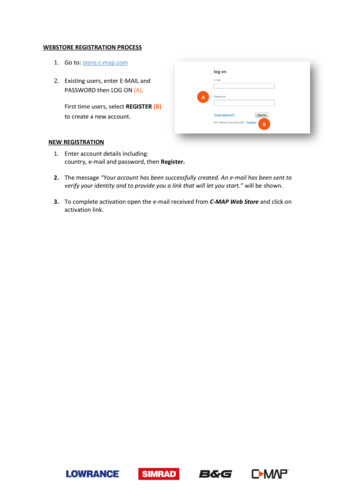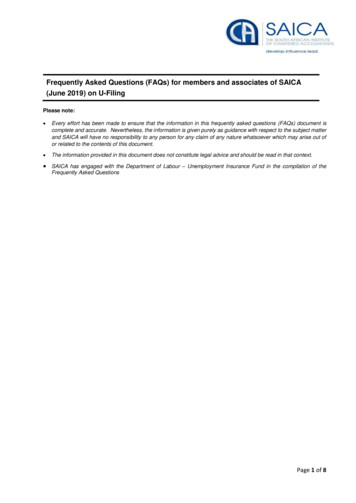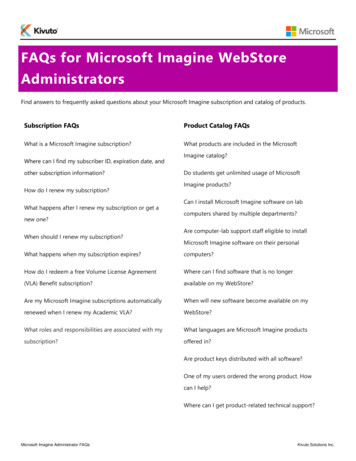
Transcription
FAQs for Microsoft Imagine WebStoreAdministratorsFind answers to frequently asked questions about your Microsoft Imagine subscription and catalog of products.Subscription FAQsProduct Catalog FAQsWhat is a Microsoft Imagine subscription?What products are included in the MicrosoftWhere can I find my subscriber ID, expiration date, andother subscription information?How do I renew my subscription?What happens after I renew my subscription or get anew one?When should I renew my subscription?Imagine catalog?Do students get unlimited usage of MicrosoftImagine products?Can I install Microsoft Imagine software on labcomputers shared by multiple departments?Are computer-lab support staff eligible to installMicrosoft Imagine software on their personalWhat happens when my subscription expires?computers?How do I redeem a free Volume License AgreementWhere can I find software that is no longer(VLA) Benefit subscription?available on my WebStore?Are my Microsoft Imagine subscriptions automaticallyWhen will new software become available on myrenewed when I renew my Academic VLA?WebStore?What roles and responsibilities are associated with myWhat languages are Microsoft Imagine productssubscription?offered in?Are product keys distributed with all software?One of my users ordered the wrong product. Howcan I help?Where can I get product-related technical support?Microsoft Imagine Administrator FAQsKivuto Solutions Inc.
SubscriptionsWhat is a Microsoft Imagine subscription?An active Microsoft Imagine subscription is what entitles organizations to distribute Microsoft Imagine software. MicrosoftImagine WebStores requires an active subscription in order to display products to its users. Program Administrators areresponsible for managing their subscriptions.Go back to IndexWhere can I find my subscriber ID, expiration date, and othersubscription information?Your current Microsoft Imagine subscription information, including subscriber ID and expiry date, is displayed in thefollowing locations. The Subscriptions tab on your WebStore (visible to administrators only)Microsoft Imagine Administrator FAQsKivuto Solutions Inc.
The Agreements page of the Administration site (click on an agreement to see details) The Welcome email you received when your subscription was activatedMicrosoft Imagine Administrator FAQsKivuto Solutions Inc.
At the Visual Studio Subscription Portal, as described below.i.Click Access your Visual Studio subscription.ii.Sign in with your Microsoft Account (formerly known as a Windows Live ID).iii.Click the Subscriptions tab (see the black bar at the top of the screen).iv.Click on Support Information (right side of screen).For support, contact the Subscription Team.Go back to IndexMicrosoft Imagine Administrator FAQsKivuto Solutions Inc.
How do I renew my subscription?The Program Administrator (PA) associated with your subscription is responsible for renewing your subscription. Theprocedure below must be performed by that individual.To renew a Microsoft Imagine subscription:1.Go to the Microsoft Imagine Enrollment Page.2.Click the Enroll or renew button to renew your subscription.3.Select the option:4.oIf your subscription expired more than 30 days ago, select “Yes”.oIf your subscription is still in the 30-day grace period, select “No, I am renewing a subscription.”Follow on-screen instructions to renew your subscription. You will be required to provide the followinginformation.oThe first and last name of the PA associated with your account (i.e. the individual to whom yoursubscription was issued)oYour Microsoft Imagine subscriber ID number (see: Where can I find my subscriber ID, expiration date, andother subscription information?)oYour school’s complete contact information and full (unabbreviated) name.oYour subscription type (Standard or Premium, one-year or three-year)For support with your subscription information, contact the Subscription Team.Go back to IndexMicrosoft Imagine Administrator FAQsKivuto Solutions Inc.
What happens after I renew my subscription or obtain a new one?You are able to renew your Microsoft Imagine subscription for up to 30 days after it expires. After that, you will need toobtain a new subscription instead.If you renew within 30 days of your subscription expiry date:Your subscriber ID number will remain the same. Your WebStore will be automatically updated with your newsubscription information. No further action on your part is required. Typical renewal processing time is 10 business days.If you need to obtain a new subscription:You will be issued a new subscriber ID number by email. When you receive that email, contact the WebStore Teamwith your new subscription information to have your WebStore reactivated.For support with your subscription renewal process or status, contact the Subscription Team.Go back to IndexWhen should I renew my subscription?We recommend that you renew your subscription shortly before its expiration date or within the 30-day grace period thatfollows. You will be notified by email when your subscription expiration date is near.For instructions on how to locate your expiration date, see: Where can I find my subscriber ID, expiration date, and othersubscription Information?For support with your subscription renewal process or status, contact the Subscription Team.Go back to IndexMicrosoft Imagine Administrator FAQsKivuto Solutions Inc.
What happens when my subscription expires?On the day your subscription expires: A 30-day "grace period" begins.During the 30-day grace period: The WebStore remains fully functional, and the subscription can be renewed at anytime (see: How do I Renew my Microsoft Imagine Subscription?).After the 30-day grace period: If your subscription still has not been renewed, then all Microsoft Imagine products areremoved from the WebStore. The WebStore remains accessible, and users can still re-download old orders, but no neworders for Microsoft Imagine software can be placed until a new subscription is obtained from Microsoft and associatedwith the WebStore.For support with your subscription renewal process or status, contact the Subscription Team.Go back to IndexHow do I redeem a free VLA Benefit subscription?Some Microsoft Volume License Agreement (VLA) such as Campus Agreement, School Agreement, EES, OVS-ES offerMicrosoft Imagine subscriptions as a benefit, but they are not automatically activated.To activate a Microsoft Imagine subscription as an academic VLA benefit, visit the Microsoft Imagine Enrollment Page.You will be prompted to supply the promo code from the Welcome email you received when your VLA was issued.Note that an individual Microsoft Imagine Premium subscription is required for each eligible STEM department.For support with your VLA promo code, contact your Microsoft VLA account manager.Go back to IndexMicrosoft Imagine Administrator FAQsKivuto Solutions Inc.
Are my Microsoft Imagine subscriptions automatically renewed when Irenew my Academic VLA?No. Although Microsoft Imagine subscriptions are offered as a benefit through some Volume License Agreements(VLAs), the programs are handled separately. After renewing your VLA, you will still need to renew your MicrosoftImagine subscription(s) (see: How do I renew my subscription?).Go back to IndexWhat roles and responsibilities are associated with my subscription?The two most important roles associated with your Microsoft Imagine subscription are Program Administrators(PAs) and WebStore Administrators (WAs).Both PA and WA roles have the same rights/functions. The only difference is that PA can assign the WAadministrative role with full admin rights to another user, whereas the WA can only assign roles with limited rights toother users to assist with user imports and user verification configurationsTheir respective abilities and responsibilities are summarized below.Program Administrators: Responsible for renewing Microsoft Imagine subscriptions (see: How do I renew my subscription?) Responsible for keeping the administrator name and contact information on your subscription, up to date Able to access subscription information through the Visual Studio Subscription Portal. For support, contact theMicrosoft Imagine Subscription Team. Able to access the Subscriber Downloads Portal. For support, contact the Subscriber Downloads Team. Able to appoint additional administrative users, including a WA. For support, contact the WebStore Team.WebStore Administrators: Responsible for general WebStore management, including ensuring only eligible users have access to softwarebased on the type of subscription acquired.Go back to IndexMicrosoft Imagine Administrator FAQsKivuto Solutions Inc.
ProductsWhat products are included in the Microsoft Imagine catalog?A list of products currently included in the Microsoft Imagine Premium and Microsoft Imagine Standard catalogs can beviewed at the Microsoft Imagine Enrollment Page.Typically, two versions of each product are offered – the most current version and the second-latest version. This approachis intended to foster student success by ensuring that they become experienced with the most advanced versions of thetechnologies at use in today’s workplace.Note: Microsoft Office is not included in any Microsoft Imagine program.Go back to IndexDo students get unlimited usage of Microsoft Imagine products?Eligible students can install Microsoft Imagine software on their personal computers and enjoy unlimited usage for thepurpose of furthering their learning and research efforts.Students are not entitled to use Microsoft Imagine software for purposes of commercial profit (e.g. starting a business).The only exception is that students are permitted to use the software to develop games and applications for sale on theWindows Store.Go back to IndexMicrosoft Imagine Administrator FAQsKivuto Solutions Inc.
Our computer lab is used by students from several departments. Can weinstall the Microsoft Imagine Premium software on the lab computersand allow it to be used by students from other departments?Yes. One of the goals of the Microsoft Imagine program is to make software available to students to experiment with in alaboratory setting. Even if a member department shares a lab with another department, the software may be installed onlab computers and made accessible to any student wishing to use the computers. Be aware that member departments donot have the legal right to install the software on lab computers not affiliated with the member department. Additionally,only students who are taking at least one credit class in the member department would have the right to install theprogram software on their personal computers.Go back to IndexAre computer-lab support staff eligible to install Microsoft Imaginesoftware on their personal computers?Yes. Support staff whose responsibilities include maintaining computer labs are eligible to install Microsoft Imaginesoftware on their personal computers for evaluation purposes only.Note: “Staff” is defined in the license amendment as: “any personnel duly engaged by the qualified educational user toteach or instruct students and/or conduct non-commercial research.”Go back to IndexWhere can I find software that is no longer available on my WebStore?An extended list of free software available to students can be accessed through the Microsoft Download Center.Older versions of software that has been removed from your WebStore can be found at the Subscriber Downloadswebsite, accessible by Program Administrators only.Go back to IndexMicrosoft Imagine Administrator FAQsKivuto Solutions Inc.
When will new software become available on my WebStore?We strive to make new software available as soon as possible after it is released to the public.What languages are Microsoft Imagine products offered in?By default, products are offered through your WebStore in the language that you requested your WebStore to beconfigured (providing the products are available in those languages). Administrators can configure additional softwarelanguages through the ELMS Administration site (go to: WebStore » Languages » Offering Languages).Go back to IndexAre product keys distributed with all software?Not all products require users to enter a product key. Some software is distributed with the key embedded directlyin the bits users download.When a product key is distributed separately from the bits, it is displayed on the user’s order receipt.Go back to IndexOne of my users ordered the wrong product. How can I help?Administrators have the ability to authorize returns on orders at their discretion. See the Administration Help topics formore information.Where can I get product-related technical support?In select Microsoft forums, Microsoft Imagine administrators are given priority technical support. With this benefit, aMicrosoft engineer will respond to any inquiry you make within two business days.Go back to IndexMicrosoft Imagine Administrator FAQsKivuto Solutions Inc.
Typical renewal processing time is 10 business days. If you need to obtain a new subscription: You will be issued a new subscriber ID number by email. When you receive that email, contact the WebStore Team . For support with your VLA promo code, contact your Microsoft VLA account manager. Go back to Index. Microsoft Imagine Administrator FAQs .







![HFSS tutorial[2nd draft] - University of Illinois Urbana-Champaign](/img/33/hfss-tutorial-451.jpg)