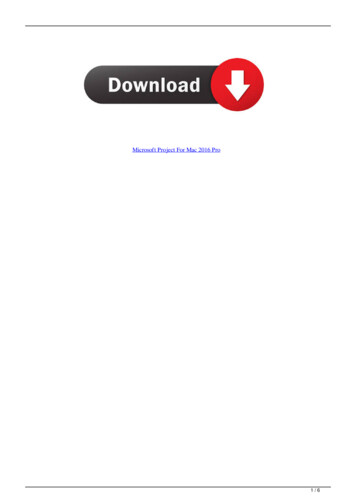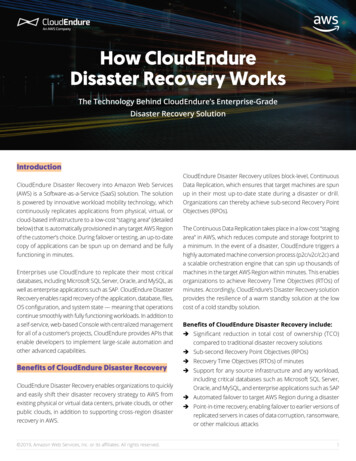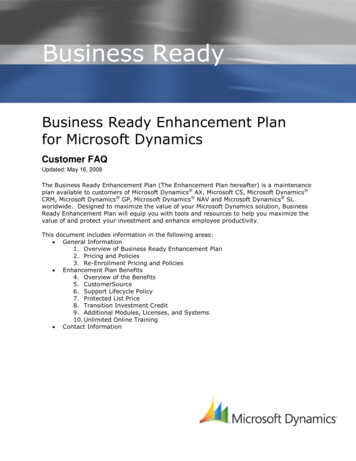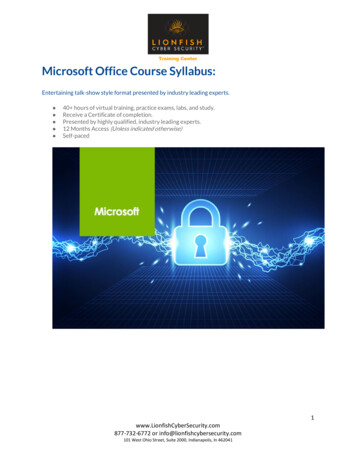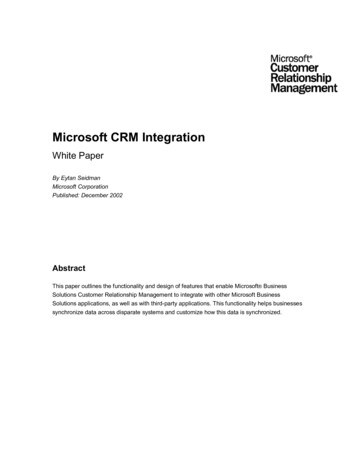Transcription
Microsoft Dynamics NAVWhat's New in MicrosoftDynamics NAV 2009 R2User's GuideDecember 2010
ContentsWhat's New in Microsoft Dynamics NAV 2009 R2 . 1Application Updates for Microsoft Dynamics NAV 2009 R2 . 2Introducing Payment Services for Microsoft Dynamics ERP . 2Integrating Microsoft Dynamics NAV with Microsoft Dynamics CRM . 2Configuring Printer Selection . 2Using the System Indicator . 2Developer Updates for Microsoft Dynamics NAV 2009 R2 . 3Locking and Unlocking Objects . 3Going to Code Definitions . 3Refreshing Datasets in RDLC Reports . 3Interoperating with the Microsoft .NET Framework . 3Using Business Data Visualizations . 4Adding a FactBox to a Page Using the Wizard . 5Using New PDF Images for Page Actions . 5Opening Action Designer . 6Defining the Time Zone for Web Services . 6Using New Web Services Page Operations . 6Hosting Microsoft Dynamics NAV 2009 R2 . 7Connecting the RoleTailored Client over a Wide Area Network Connection . 7Understanding New Microsoft Dynamics NAV Server and RoleTailored Client Settings ThatSupport Hosting . 7
What's New in Microsoft Dynamics NAV 2009 R2This document is a high-level overview of the new features in Microsoft Dynamics NAV 2009 R2. Inaddition to these features, Microsoft Dynamics NAV 2009 R2 includes several hotfixes. For moreinformation about the hotfixes and known issues in Microsoft Dynamics NAV 2009 R2, see the MicrosoftDynamics NAV 2009 R2 Release Notes.WHAT'S NEW IN MICROSOFT DYNAMICS NAV 2009 R21
Application Updates for Microsoft Dynamics NAV 2009 R2Introducing Payment Services for Microsoft Dynamics ERPYou can accept and process credit card payments in Microsoft Dynamics NAV. Receiving and processingonline credit card payments for online and retail business provides flexibility and faster payments. Theonline credit card payment feature automates authorizing credit card amounts at the time of the order andprocessing the actual charge when the order is shipped and invoiced.For more information, see the Application Updates for Microsoft Dynamics NAV 2009 R2.pdf file in theDocumentation folder on the installation media or Online Services for Microsoft Dynamics ERP in theMSDN Library.Integrating Microsoft Dynamics NAV with Microsoft Dynamics CRMYou can integrate your business data with other systems, including Microsoft Dynamics CRM. You usethe Connector for Microsoft Dynamics to synchronize the types of data that are common to both customerrelationship and ERP software, such as customer, contact, and sales order information. As you work withthis data, you can keep the information in both systems up to date.For more information, see the Application Updates for Microsoft Dynamics NAV 2009 R2.pdf file in theDocumentation folder on the installation media or Integrating Microsoft Dynamics NAV with MicrosoftDynamics CRM in the MSDN Library.Configuring Printer SelectionIn the RoleTailored client, you can use page 64, Printer Selection, to assign a printer for printing a specificreport, or you can assign a printer for reports that are printed by a specific user.For more information, see the Application Updates for Microsoft Dynamics NAV 2009 R2.pdf file in theDocumentation folder on the installation media or How to: Specify Printer Settings for Reports in theMSDN Library.Using the System IndicatorYou can configure the command bar to display the company name and database and whether youopened the client in configuration mode.For more information, see the Application Updates for Microsoft Dynamics NAV 2009 R2.pdf file in theDocumentation folder on the installation media or How to: Use the System Indicator in the MSDN Library.2WHAT'S NEW IN MICROSOFT DYNAMICS NAV 2009 R2
Developer Updates for Microsoft Dynamics NAV 2009 R2Locking and Unlocking ObjectsYou can lock objects so that no other user can save changes to the locked objects. This is useful if thereare multiple users in your organization who have developer licenses and can change pages, reports,tables, or other objects. If you want to make design changes to an object, then you can first lock theobject. Other developers can view the Locked and Locked By columns in Object Designer and see thatyou have the object locked. Additionally, if another user tries to save changes to an object that you havelocked, then the other user gets an error. No other users can save changes to the object until you unlockit.For more information, see the Developer Updates for Microsoft Dynamics NAV 2009 R2.pdf file in theDocumentation folder on the installation media or Locking and Unlocking Objects in the MSDN Library.Going to Code DefinitionsYou can go to code definitions from different entry points when you are developing in Microsoft DynamicsNAV. You can use the Go To Definition command to: Go from a function in the C/AL Globals window to the code where the function is defined. Go from a function call in the C/AL Editor to the code where the function is defined. Go from an object variable in C/AL code to the object, opened in design mode in the designer.For more information, see the Developer Updates for Microsoft Dynamics NAV 2009 R2.pdf file in theDocumentation folder on the installation media or Viewing the Definition of a Function, Table, or Variableby Using Go To Definition in the MSDN Library.Refreshing Datasets in RDLC ReportsYou can easily switch between Classic client Report Designer and Visual Studio Report Designer. If youupdate a dataset in Classic client Report Designer, then you do not have to close and reopen VisualStudio to see your changes in the Visual Studio Report Designer dataset. Instead, you reload the file andthen refresh the dataset in Visual Studio. If you update the layout of the report in Visual Studio, then yousave the layout and reload it in Classic client Report Designer. Additionally, you cannot close a report inClassic client Report Designer if the layout is still open in Visual Studio Report Designer.For more information, see the Developer Updates for Microsoft Dynamics NAV 2009 R2.pdf file in theDocumentation folder on the installation media or How to: Integrate Classic Client Report Designer andVisual Studio Report Designer in the MSDN Library.Interoperating with the Microsoft .NET FrameworkYou can extend the RoleTailored client with functionality that is available in .NET Framework assemblies.You can take advantage of .NET Framework interoperability so that Microsoft Dynamics NAV objects caninteract with .NET Framework objects. In your Microsoft Dynamics NAV objects, you can reference .NETFramework types and call their members directly from C/AL code.For more information, see the Developer Updates for Microsoft Dynamics NAV 2009 R2.pdf file in theDocumentation folder on the installation media or Extending Microsoft Dynamics NAV Using Microsoft.NET Framework Assemblies in the MSDN Library.WHAT'S NEW IN MICROSOFT DYNAMICS NAV 2009 R23
Using Business Data VisualizationsThe Treemap Business Data Visualization and the Interactive Timeline Business Data Visualization arecontrol add-ins for the RoleTailored client that provide a unique way to view and analyze business data.Each visualization consists of several components, including documentation, which you install from theMicrosoft Dynamics NAV 2009 R2 installation media, PartnerSource, or CustomerSource.Treemap Business Data VisualizationThe Treemap Business Data Visualization displays data for two different measurements as a series ofcolored rectangles. The size of each rectangle represents the quantity of one measurement, and its colorrepresents the quantity of the other measurement. For example, if you are comparing data about yourcustomers, then you can set the size to represent outstanding orders and the color to represent totalsales.For more information, see the Treemap Business Data Visualization for Microsoft Dynamics NAV.pdf filein the Extras\Treemap Business Data Visualization folder of the Microsoft Dynamics NAV 2009 R2installation media. You can also download the file from Treemap Business Data Visualization forMicrosoft Dynamics NAV 2009 (requires PartnerSource login) or Treemap Business Data Visualization forMicrosoft Dynamics NAV 2009 (requires CustomerSource login).Interactive Timeline Business Data VisualizationThe Interactive Timeline Visualization graphically represents quantities for a specific transaction overtime. The visualization is interactive, so you can view data about each transaction and also create andmodify transactions.4WHAT'S NEW IN MICROSOFT DYNAMICS NAV 2009 R2
For more information, see the Interactive Timeline Visualization for Microsoft Dynamics NAV.pdf file in theExtras\ Interactive Timeline Visualization folder of the Microsoft Dynamics NAV 2009 R2 installationmedia. You can also download the file from Interactive Timeline Business Data Visualization for MicrosoftDynamics NAV 2009 (requires PartnerSource login) or Interactive Timeline Business Data Visualizationfor Microsoft Dynamics NAV 2009 (requires CustomerSource login).Adding a FactBox to a Page Using the WizardYou can use the Page Wizard to add a FactBox to a new page. A FactBox is an area that is located onthe right side of a page and can display other pages, charts, or system parts.For more information, see the Developer Updates for Microsoft Dynamics NAV 2009 R2.pdf file in theDocumentation folder on the installation media or How to: Add a FactBox on a Page Using the Wizard inthe MSDN Library.Using New PDF Images for Page ActionsYou can use the following new images for page endAsPDFTo use an image on an action, you set the action’s Image property to the image’s name. For moreinformation, see How to: Set an Image on an Action in the MSDN Library.Although you can use these images in any action, they are designed to use on actions that implement theSaveAsPDF function to save reports as .pdf files. For more information, see Send email with PDFattachment in NAV 2009 on the Microsoft Dynamics NAV Team Blog.WHAT'S NEW IN MICROSOFT DYNAMICS NAV 2009 R25
Opening Action DesignerYou add actions to a RoleTailored client page with Action Designer in the Classic client. You can nowmore easily access Action Designer.You can more easily open Action Designer for actions that apply to the whole page, such as actions thatdisplay in the navigation pane, Action Pane, and command bar of a page. In Microsoft Dynamics NAV2009, you could only open Action Designer from a blank row in Page Designer. In Microsoft DynamicsNAV 2009 R2, you can open Action Designer from any row in Page Designer by clicking Page Actionson the View menu or by pressing the ALT V,O key sequence. After you open Action Designer, theprocedure for adding actions is the same. For more information, see How to: Add Actions to a Page in theMSDN Library.You also open Action Designer differently to apply actions to a CueGroup control on a page. To openAction Designer for a CueGroup control, right-click the control, and then click Control Actions. TheCueGroup control is the only page control that supports actions. For more information, see Walkthrough:Creating a Cue on the Role Center in the MSDN Library.Defining the Time Zone for Web ServicesThe CustomSettings.config file, which is the Microsoft Dynamics NAV Server configuration file, now has aWebServicesDefaultTimeZone setting. You use this setting to define the time zone in which web servicecalls are run. The following table shows possible values for the WebServicesDefaultTimeZone setting.ValueDescriptionUTCSpecifies that all business logic for web services on theserver runs in Coordinated Universal Time (UTC). This isthe default value. This is how all web services businesslogic was handled in Microsoft Dynamics NAV 2009 SP1and Microsoft Dynamics NAV 2009.Server Time ZoneSpecifies that web services use the time zone of thecomputer running Microsoft Dynamics NAV Server.ID of any Windows time zoneSpecifies any Windows time zone as defined in the systemregistry underHKEY LOCAL n\Time Zones. For example, RomanceStandard Time is a valid Windows time zone value.Using New Web Services Page OperationsTwo new page operations have been added to the set of operations that are supported for MicrosoftDynamics NAV 2009 R2 web services.Entity ReadByRecId(string formattedRecId)Reads the record that is identified by RecId. You can use GetRecIdFromKey to obtain a record ID. If therecord is not found, then the operation returns null.string GetRecIdFromKey(string key)This operation converts a key, which is always part of the page result, to a record ID.6WHAT'S NEW IN MICROSOFT DYNAMICS NAV 2009 R2
Hosting Microsoft Dynamics NAV 2009 R2A new hosting feature helps you deploy Microsoft Dynamics NAV 2009 R2 clients more easily to moreend users across the enterprise.Connecting the RoleTailored Client over a Wide Area NetworkConnectionYou can configure the RoleTailored client to connect to a Microsoft Dynamics NAV Server instance over awide area network (WAN) connection. The RoleTailored client and Microsoft Dynamics NAV Server canalso be in separate Active Directory domains.The documentation for this feature describes how you can: Install and configure the RoleTailored client and Microsoft Dynamics NAV Server to supportconnections over a WAN. Use Secure Sockets Layer (SSL) service certificates to help secure RoleTailored client connectionsover a WAN.For more information, see the RoleTailored Client Over WAN for Microsoft Dynamics NAV 2009 R2.pdffile in the Documentation folder on the installation media or Connecting the RoleTailored Client over aWide-Area Network in the MSDN Library.Understanding New Microsoft Dynamics NAV Server and RoleTailoredClient Settings That Support HostingThe following settings have been added to the CustomSettings.config file, which is the MicrosoftDynamics NAV Server configuration file. For more information, see Configuring Microsoft Dynamics NAVServer in the MSDN cifies how RoleTailored client users who connect to the server are authenticated.CertificateThumbprint Windows, which is the default value: The client user's Windows logon credentialsare used, and the user is not prompted for authentication information. This is theonly form of RoleTailored client user authentication that is available in MicrosoftDynamics NAV 2009 SP1 and Microsoft Dynamics NAV 2009. UserName: The client user is prompted to provide a domain user name andpassword when starting the RoleTailored client. You must use this option for userswho log on from an Active Directory domain that differs from the domain whereMicrosoft Dynamics NAV Server is installed.Specifies the thumbprint for the server certificate's private key, which is necessary ifyou are using service certificates to help secure RoleTailored client connections over awide-area network. The default value is an empty ("") value.NoteYou must set the ClientCredentialType parameter to UserName to use thisparameter. Otherwise, Kerberos and service principal name (SPN)authentication are used to validate the server.WHAT'S NEW IN MICROSOFT DYNAMICS NAV 2009 R27
The following settings have been added to the ClientUserSettings.config file, which is the RoleTailoredclient configuration file. For more information, see Configuring the RoleTailored Client in the eSpecifies how RoleTailored client users who connect to the server are authenticated.DnsIdentity8 Windows, which is the default value: The client user's Windows logon credentialsare used, and the user is not prompted for authentication information. This is theonly form of RoleTailored client user authentication that is available in MicrosoftDynamics NAV 2009 SP1 and Microsoft Dynamics NAV 2009. UserName: The client user is prompted to provide a domain user name andpassword when starting the RoleTailored client. You must use this option for userswho log on from an Active Directory domain that differs from the domain whereMicrosoft Dynamics NAV Server is installed.Specifies the subject name of the service certificate for Microsoft Dynamics NAVServer. The default value is an empty ("") value. The RoleTailored client makes surethat the certificate that is provided during the SSL handshake contains a DomainName System (DNS) or CommonName (CN) attribute that is equal to the DNS identityof the client. This check is performed in addition to determining the validity of theserver certificate.WHAT'S NEW IN MICROSOFT DYNAMICS NAV 2009 R2
Microsoft Dynamics is a line of integrated, adaptable business management solutions that enables you andyour people to make business decisions with greater confidence. Microsoft Dynamics works like and withfamiliar Microsoft software, automating and streamlining financial, customer relationship, and supply chainprocesses in a way that helps you drive business success.U.S. and Canada Toll Free (888) 477-7989Worldwide (1) (701) 281-6500www.microsoft.com/dynamicsThe information contained in this document represents the current view of Microsoft Corporation on the issues discussedas of the date of publication. Because Microsoft must respond to changing market conditions, this document should not beinterpreted to be a commitment on the part of Microsoft, and Microsoft cannot guarantee the accuracy of any informationpresented after the date of publication.Complying with all applicable copyright laws is the responsibility of the user. Without limiting the rights under copyright, nopart of this document may be reproduced, stored in or introduced into a retrieval system, or transmitted in any form or byany means (electronic, mechanical, photocopying, recording, or otherwise), or for any purpose, without the expresswritten permission of Microsoft Corporation.Microsoft may have patents, patent applications, trademarks, copyrights, or other intellectual property rights coveringsubject matter in this document. Except as expressly provided in any written license agreement from Microsoft, thefurnishing of this document does not give you any license to these patents, trademarks, copyrights, or other intellectualproperty. 2010 Microsoft. All rights reserved.
Microsoft Dynamics NAV 2009 (requires PartnerSource login) or Treemap Business Data Visualization for Microsoft Dynamics NAV 2009 (requires CustomerSource login). Interactive Timeline Business Data Visualization The Interactive Timeline Visualization graphically represents quantities for a specific transaction over time.